Users Guide
70 Pages
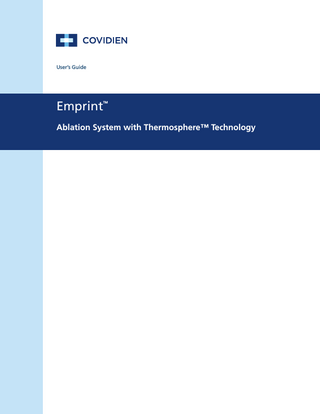
Preview
Page 1
User’s Guide
Emprint
TM
Ablation System with Thermosphere™ Technology
User’s Guide
Emprint
TM
Ablation System with Thermosphere™ Technology
Preface
Preface This manual and the equipment it describes are for use only by qualified medical professionals trained in the particular technique and surgical procedure to be performed. Equipment covered in this manual: •
Emprint Generator with Thermosphere Technology
•
Emprint Ablation Pump
•
Cool-tip™ RF Ablation Footswitch E Series
•
Mains cords sets
Note: Single use and optional accessories are detailed in separate instructions for use (IFUs).
Conventions Used in this Guide Warning Indicates a potentially hazardous situation which, if not avoided, could result in death or serious injury.
Caution Indicates a hazardous situation which, if not avoided, may result in minor or moderate injury. Notice Indicates a hazard that may result in product damage. Important Indicates an operating tip or maintenance suggestion.
ii
Emprint Ablation System with Thermosphere Technology
Limited Warranty
Limited Warranty Covidien warrants each covered product listed below to be free from defects in material and workmanship for normal use and service for the period(s) set forth below. Covidien’s obligation under this warranty is limited to the repair or replacement, at its sole option, of any product, or part thereof, which has been returned to it (or its authorized distributor) within the applicable time period shown below after delivery of the product to the original purchaser, and which examination discloses, to Covidien’s satisfaction, that the product is defective. This limited warranty does not apply to any product, or part thereof, which has been repaired or altered in a way so as, in Covidien’s judgment, to affect its stability or reliability, or which has been subjected to misuse, neglect, or accident. The warranty periods for Covidien products are as follows: ForceTriad™ Energy Platform
One year from date of shipment
Electrosurgical Generators
One year from date of shipment
Cool-tip™ RFA Generator
One year from date of shipment
Evident™ MWA Generator
One year from date of shipment
Emprint™ Ablation Generator with One year from date of shipment Thermosphere™ Technology Emprint™ Ablation Pump
One year from date of shipment
Emprint™ Ablation Cart
One year from date of shipment
LigaSure™ Vessel Sealing System
One year from date of shipment
LigaSure™ Reusable Instruments
One year from date of shipment
Mounting Fixtures (all models)
One year from date of shipment
Footswitches (all models)
One year from date of shipment
Valleylab™ Argon Gas Delivery Unit II One year from date of shipment RapidVac™ Smoke Evacuator
One year from date of shipment
Sterile Single Use Items
Sterility only as stated on packaging
Emprint Ablation System with Thermosphere Technology
iii
Limited Warranty
Patient Return Electrodes
Shelf life only as stated on packaging
All purchased or supplemental software programs or updates
180 days from delivery
Notwithstanding any other provision herein or in any other document or communication, Covidien’s liability with respect to this limited warranty and the products sold hereunder shall be limited to the aggregate purchase price for the products sold to the customer. This limited warranty is non-transferable and runs only to the original purchaser of the covered product(s). There are no warranties which extend beyond the terms hereof. Covidien disclaims any liability hereunder or elsewhere in connection with the sale of products and for any form of indirect, tort, or consequential damages. This limited warranty and the rights and obligations hereunder shall be construed under and governed by the laws of the State of Colorado, USA. The sole forum for resolving disputes arising under or relating in any way to this limited warranty is the District Court of the County of Boulder, State of Colorado, USA. Covidien reserves the right to make changes in covered products built or sold by it at any time without incurring any obligation to make the same or similar changes to equipment previously built or sold by it. THE OBLIGATION TO REPAIR OR REPLACE A DEFECTIVE OR NONPERFORMING PRODUCT IS THE SOLE REMEDY OF THE CUSTOMER UNDER THIS LIMITED WARRANTY. EXCEPT AS EXPRESSLY PROVIDED HEREIN, COVIDIEN DISCLAIMS ALL OTHER WARRANTIES, WHETHER EXPRESS OR IMPLIED, ORAL OR WRITTEN, WITH RESPECT TO PRODUCTS, INCLUDING WITHOUT LIMITATION ALL IMPLIED WARRANTIES, WARRANTIES OF MERCHANTABILITY OR FITNESS FOR A PARTICULAR PURPOSE.
iv
Emprint Ablation System with Thermosphere Technology
Table of Contents Preface... ii Conventions Used in this Guide... ii Limited Warranty...iii
Chapter 1. Essential Reading Emprint Ablation System with Thermosphere Technology... 1-2 Warnings and Precautions... 1-2 System Components... 1-4 Indication for Use... 1-4 Intended Use... 1-4 System Description... 1-5
Chapter 2. Generator Generator Front Panel... 2-2 Overview... 2-2 Digital Displays... 2-3 Remote Temperature Probe (RTP20)... 2-3 Microwave Output Power Set Point Control... 2-4 Treatment Time Display... 2-4 Microwave START/STOP Button... 2-4 Reset... 2-5 Integrated Microwave and Data Connector Port... 2-5 Lamp Test... 2-6 Generator Rear Panel... 2-7 Overview... 2-7 Power Supply... 2-8 Fuse... 2-8 Footswitch Connector... 2-9 Cooling Fans... 2-9 Alarms and Trips... 2-10 Visual Alarms... 2-10 Audible Alarms... 2-11 Alarm Priority... 2-12 On Trip Condition... 2-12 Startup and Shutdown Procedures... 2-13 Startup Procedure... 2-13 Shutdown Procedure... 2-13
Emprint Ablation System with Thermosphere Technology
v
Chapter 3. Pump Features and Description... 3-2 Pump Setup... 3-3 Pump Operation... 3-3 Pump Fuses... 3-3
Chapter 4. Footswitch MW Ablation Footswitch... 4-2
Chapter 5. Before and After a Procedure Setting Up the Emprint Ablation System with Thermosphere Technology... 5-2 Setup... 5-2 Generator Setup... 5-3 Pump Setup... 5-3 Footswitch Setup... 5-4 Disconnecting the Antennas and Pump Tubing... 5-4
Chapter 6. Instrument Care, Maintenance, and Service Instrument Care... 6-2 Visual Inspection... 6-2 Cleaning and Disinfecting the Generator and Pump... 6-3 Cleaning the Connectors... 6-3 Storage and Transportation... 6-4 Maintenance and Service... 6-4 Annual Calibration/Service... 6-4 Returning the Generator or Pump for Service... 6-5 Obtaining a Return Authorization Number... 6-5 Cleaning the Generator or Pump for Service... 6-5 Shipping the Generator or Pump... 6-5 Service Centers... 6-5 Equipment Disposal... 6-6 Electronic Equipment... 6-6 Responsibility of the Manufacturer... 6-6
Chapter 7. System Troubleshooting and FAQs General Troubleshooting Guidelines... 7-2 Correcting Errors... 7-2 Generator Troubleshooting... 7-3 Pump Troubleshooting... 7-5 Footswitch Troubleshooting... 7-5 Frequently Asked Questions... 7-6
vi
Emprint Ablation System with Thermosphere Technology
Chapter 8. Appendix Generator Specifications... 8-2 Pump Specifications... 8-4 Footswitch Specifications... 8-5 Electrical Safety... 8-5 EMC... 8-6 Microwave Interference with Other Devices... 8-6 Electromagnetic Compatibility (IEC 60601-1-2)... 8-6 Electromagnetic Compatibility (IEC 60601-1-2)... 8-6 Guidance and Manufacturer's Declaration – Electromagnetic Emissions... 8-7 Guidance and Manufacturer's Declaration – Electromagnetic Immunity... 8-8 Guidance and Manufacturer's Declaration – Electromagnetic Emissions... 8-9 Recommended Separation Distances Between Portable and Mobile RF Communication Equipment and the System... 8-11 Symbols on Emprint Ablation System with Thermosphere Technology Front and Back Panels... 8-12
Emprint Ablation System with Thermosphere Technology
vii
Chapter 1 Essential Reading
This chapter contains information about: •
Warnings and cautions
•
System components
•
Intended use
•
System description
Emprint Ablation System with Thermosphere Technology
1-1
Emprint Ablation System with Thermosphere Technology
Emprint Ablation System with Thermosphere Technology Safe and effective tissue coagulation is dependent not only on equipment design, but also on factors under the control of the operator. Do not attempt to operate the system prior to completely reading and understanding all instructions for use. Please provide this user’s guide to all personnel responsible for operating or maintaining the Emprint System. Caution Read all warnings, precautions, and instructions provided with this system before use. Read the instructions, warnings, and cautions provided with Emprint accessories before use. Specific instructions for the Emprint accessories are not included in this user’s guide. Failure to follow instructions found in the accessory IFUs could result in injury to patient and/or user.
Warnings and Precautions Warning The Emprint system should only be used by clinicians and staff properly trained in the use of this technology and its associated warning and precautions. Physicians should avail themselves of preclinical training, a review of pertinent literature, and other appropriate education before attempting to use the Emprint system. The only parts of the Emprint system that can be serviced by the user are the mains power fuses. To avoid electric shock, do not remove the generator or pump covers or service panels or attempt repairs on any other part of the generator or pump. Electromagnetic interference (EMI) produced by the Emprint system may adversely affect performance of other equipment during normal operation. Precautions should be taken to ensure that the well being of the patient is maintained in the event of such interference. Increase distance between the Emprint system and other electronic equipment. Plug devices into separate branch circuit outlets. Contact your local Covidien approved representative for assistance. Do not operate the Emprint system near equipment that is sensitive to 2400 - 2500 MHz microwave energy. When the Emprint system and physiological monitoring equipment are used simultaneously on a patient, any monitoring electrodes should be placed as far as possible from the treatment area. If the Emprint generator or pump become wet, unplug them from the mains outlet. Wipe dry or allow to air dry before proceeding. Use only Covidien accessories that are compatible with the Emprint system. Accessories from other manufacturers may cause patient injury or fail to function properly. Microwave ablation procedures are not recommended for patients with cardiac pacemakers or other implanted electronic devices. Potential risks have not been evaluated.
1-2
Emprint Ablation System with Thermosphere Technology
Emprint Ablation System with Thermosphere Technology
Microwave ablation procedures are not recommended for pregnant patients. Potential risks to the patient and/or fetus have not been established. Remove hearing aids and all metal jewelry from the patient prior to a procedure. Ensure there are no metallic buttons, snaps, or other metallic items in direct contact with the patient.
Essential Reading
Warning
Reliable grounding can only be achieved when the equipment is plugged into a receptacle marked “Hospital Grade.” Any interruption of the Protective Earth conductor will result in a potential shock hazard, which could cause injury to patient or operator. Fire Hazard Heating associated with microwave output can be an ignition source. Keep gauze and sponges wet. Keep all antennas away from flammable materials and oxygen-enriched environments. Avoid the accumulation of naturally occurring flammable gases that may accumulate in body cavities such as the bowel. Prevent pooling of flammable fluids and the accumulation of flammable or oxidizing gases or vapors under drapes or near the site of the procedure. Explosion Hazard Do not activate microwave energy in potentially explosive environments, such as in the presence of flammable anesthetics. Do not obstruct activation indicators or speakers providing activation tones. These are important safety features that must be visible and audible at all times. Do not obstruct fans or vents on the generator. These are important for proper ventilation. Keep liquids and foreign objects away from your system. Never operate the generator or pump if any liquid or foreign object has entered it. Electrical shock could result, causing fire or shock hazards as well as damage to the instrument. If the generator continues providing energy after it is turned off using the START/STOP button or the footswitch, immediately press the mains power switch and disconnect the accessories and the mains power cord from the generator. Do not use the generator. Contact your local Covidienapproved service center. If this product is not used as specified, the protection provided by the equipment could be impaired. This product must be used in a normal condition (in which all means for protection are intact) only.
Caution If the optional Emprint cart is not in use, place the system components on a solid, stable surface to avoid damage or injury and do not place any heavy objects on top of them. Failure to use the system generator as specified in the user’s guide could result in unintended increase in power output. The microwave cable may become hot during a procedure. Cables must be segregated from the patient to prevent unintended thermal injury.
Emprint Ablation System with Thermosphere Technology
1-3
System Components
System Components The user guide addresses the items listed below: •
Emprint Ablation Generator with Thermosphere Technology
•
Emprint Ablation Pump
•
Mains cords sets
The accessories that are used with the system are listed below: •
Emprint Ablation Reusable Cable
•
Emprint Percutaneous Antennas with Thermosphere Technology
•
Sterile saline (not supplied)
The optional accessories that can be used with the system are listed below: •
Cool-tip RF Ablation Footswitch E Series
•
Remote Temperature Probe
•
Emprint Ablation Cart (with isolation transformer)
See separate IFUs for the reusable cable, antenna, footswitch, remote temperature probe, and cart. For detailed information on use, including warnings and cautions, please refer to the antenna instructions for use.
Indication for Use The Covidien Emprint™ Ablation System is intended for use in percutaneous, laparoscopic, and intraoperative coagulation (ablation) of soft tissue, including partial or complete ablation of non-resectable liver tumors. The Covidien Emprint™ Ablation System is not intended for use in cardiac procedures.
1-4
Emprint Ablation System with Thermosphere Technology
System Description
The Emprint Ablation System with Thermosphere Technology consists of a 2.45 GHz microwave generator, a cooling pump, and the mains cords sets (for the generator and pump) and is used with a reusable cable, microwave ablation antennas with integrated tubing, and optional items: footswitch, remote temperature probe, and cart with isolation transformer. A bag of sterile saline that connects to the antenna tubing and pump is required for proper system operation. The bag of sterile saline is not provided with the system.
Essential Reading
System Description
The Emprint system has no components made of natural rubber latex.
Emprint Ablation System with Thermosphere Technology
1-5
Chapter 2 Generator
This chapter contains information about: •
Generator front panel
•
Generator rear panel
•
Alarms and Trips
•
Startup and Shutdown Procedures
Emprint Ablation System with Thermosphere Technology
2-1
Generator Front Panel
Generator Front Panel Overview
6
7
5
4
3 2
Emprint W
°C
MM:SS
8 MM
RTP LIMIT
RESET
START/ STOP
SS
?
1 9
11
10
12
GENERATOR POWER ON/OFF Generator mains power
ཱ START/STOP BUTTON Microwave output power enable/disable
ི RESET BUTTON Resets generator back to default state
ཱི REMOTE TEMPERATURE PROBE SHUTOFF ENABLE Enable/disable temperature limit automatic trip on remote temperature probe
ུ TREATMENT TIME DISPLAY Remaining treatment time displayed in minutes/seconds
ཱུ REMOTE TEMPERATURE PROBE TEMPERATURE DISPLAY Temperature read by RTP20 displayed in degrees Celsius
ྲྀ MICROWAVE OUTPUT SET POINT DISPLAY Power output displayed in Watts
ཷ REMOTE TEMPERATURE PROBE CONNECTOR PORT For connection of the remote temperature probe (Covidien RTP20 only)
2-2
Emprint Ablation System with Thermosphere Technology
Generator Front Panel
ླྀ INTEGRATED MICROWAVE AND DATA CONNECTOR PORT For connection of the Emprint Ablation Reusable Cable
ཹ MICROWAVE OUTPUT POWER SET POINT CONTROL DIAL Sets power in 5 Watt increments
ེ TREATMENT TIME SET POINT CONTROL DIAL Sets treatment time in minutes (rotate) and seconds (push and rotate)
ཻ ALARM BANK See Alarms and Trips in this chapter for symbol identification
From left to right, the generator displays the Output Power (in Watts), the Remote Temperature Probe temperature (in degrees Celsius only when a remote temperature probe is connected) and the remaining treatment duration time (in minutes and seconds - MM:SS).
Generator
Digital Displays
Remote Temperature Probe (RTP20) The remote-temperature-probe-connector port allows connection of the optional remote temperature probe (RTP20). When an RTP20 is attached to the generator, the remote-temperature-probe-temperature display shows the real-time measured temperature in degrees Celsius (C) in the range 00 to 99. Where measured temperature is below 0° C, the display will show ’lo’. Where the measured temperature is above 99° C, the display will show ’hi’. The remote-temperature-probe-temperature display will remain blank if no RTP20 attached. A RTP20 shutoff function for the remote temperature probe can be enabled by pressing the remote-temperature-probe-shutoff-enable button on the front panel. The switch will illuminate (green) to indicate that it is active. The default trip for the probe is 45° C.This means that the generator will stop an activation when the temperature read by the remote temperature probe meets or exceeds 45° C. Note: When an RTP20 is used with the Emprint Ablation Generator with Thermosphere Technology the overall system measurement accuracy is +/- 2° C. Refer to the RTP20 Instructions for Use for more information. Warning Ensure that only a compatible RTP20 provided by Covidien is connected, otherwise damage to equipment and/or user may occur.
Emprint Ablation System with Thermosphere Technology
2-3
Generator Front Panel
Microwave Output Power Set Point Control The Microwave Output Power Set Point Control Display shows the adjustable output power levels in Watts (W). System power can be set from 5 to 100 W. Each Emprint antenna has a Device ID that places an upper limit on the generator power settings while connected. The Microwave Output Power Set Point Control Dial below the set point display is used to adjust the power level in 5 W increments; turning clockwise to increase and counter clockwise to decrease output power. Upper Limit = 100 W maximum Lower Limit = 0 W (to start energy delivery the power must be 5 W or greater) Note: The microwave power set point display will show only dashes (---) until there is a recognized instrument connected into the integrated microwave and data connector port. Note: The Emprint Ablation Generator with Thermosphere Technology regulates output power to within -5%/+20% of system output power set point.
Treatment Time Display The generator can control the amount of time that the microwave output power is enabled. Treatment time can be set to a maximum of 10:00 (MM:SS), dependent upon the antenna attached, and is shown in the treatment-time display. The control dial below the timer-set display is used to adjust the time setting: turning the dial adjusts in minutes and turning the dial while holding it in adjusts in seconds; turning the dial clockwise increases the set time and turning the dial counterclockwise decreases the set time. The generator will not allow the user to set the treatment time outside the parameters of the attached antenna. For example, an antenna with a maximum set time of 8 minutes can only be adjusted by the user in the range between 00:01 to 08:00 (MM:SS). Note: The time set must be greater than 0:00 to allow the activation of power. The treatment time display will show only dashes (----) until there is a recognized instrument connected into the integrated microwave and data connector port. When the microwave output is enabled (the START/STOP button LEDs are illuminated) the timer set display gives a real-time countdown of remaining treatment time.
Microwave START/STOP Button Microwave power can be activated by pressing either the START/STOP button on the front panel or by depressing the footswitch. If the timer is set to greater than 0:00, the START/ STOP button indicator will illuminate amber. The Switch is Closed symbol in the alarm bank only illuminates (green) to highlight that a switch has been depressed. Upon activation a double tone indicates that the microwave output is active; a single tone at 1.5 second intervals persists for the duration of the activation. A double tone indicates that microwave power has been disabled in the following situations: •
2-4
Treatment time display reaches 0:00
Emprint Ablation System with Thermosphere Technology
Generator Front Panel
•
Front panel switch is pressed
•
Footswitch is depressed
•
RESET button is pressed
•
Reflected power limit is reached On reflected power trip, the user must release the activation switch (if it is depressed) and press the RESET button before reapplying power with the activation switch.
•
Remote temperature probe shutoff temperature is reached On RTP trip, the user must wait until the temperature drops below 45° C and press the RESET button before reapplying power with the activation switch.
•
Device’s internal thermocouple limit is reached
Generator
On Antenna Temperature Limit Exceeded, the user must wait until the temperature drops below 45° C and press the RESET button before reapplying power with the activation switch.
Reset Pressing the RESET button on the front of the generator will return the generator back to the default state. If the RESET button is pressed while MW is on, it will be disabled and the generator will enter default state. The RESET button is also used to clear reflected power and temperature trip states as described later in this chapter.
Integrated Microwave and Data Connector Port The output signal from the generator is provided from integrated microwave and data connector to the front panel. The reusable cable plugs directly into this port. Warning Do not plug the Emprint Ablation Antenna with Thermosphere Technology directly into this port. Do not look into, or direct microwave output port towards eyes or testes when energized as this may result in burns or other injuries to the patient or operator. Do not touch microwave port and patient simultaneously as this may result in shock.
Caution Please ensure that a system-compatible reusable cable and antenna are connected before applying power. Under no circumstance should this port be left unconnected when activating microwave power.
Emprint Ablation System with Thermosphere Technology
2-5
Generator Front Panel
Lamp Test When the generator is initially powered on, all indicator lamps and the digital display will illuminate for 5 seconds, giving a visual indication that they are working correctly. The generator will also emit an audible (triple tone) alarm to indicate that internal speakers are functioning properly. After the lamp test, the generator will revert to default state.
2-6
Emprint Ablation System with Thermosphere Technology
Generator Rear Panel
Generator Rear Panel Overview 2
3
1
4 SERVICE ONLY FOOTSWITCH YYYY-MM-DD 3I1234 1067180
5
Ablation Generator with Thermosphere Technology
EXTERNAL CONTROL ! DO NOT OBSTRUCT AIRFLOW
Generator
340
F1 & F2 F6.3AL250V CAUTION: Refer servicing to qualified personnel
ETL Classified
#######
(01)10884521190771 (11)YYMMDD (21)3I1234 1063703
8
6
7
SERVICE PORT Beneath the cover plate is a service connector for use by Covidien service personnel only.
ཱ FOOTSWITCH CONNECTION PORT ི FUSE HOLDER Contains two 250 V, T6.3 A fuses
ཱི POWER RECEPTACLE Power cord attaches to the generator receptacle and a hospital grade AC outlet to provide electrical power to the generator.
ུ EQUIPOTENTIAL GROUND Grounding lug
ཱུ EXTERNAL CONTROL PANEL ྲྀ COOLING FANS ཷ LABELS
Emprint Ablation System with Thermosphere Technology
2-7