Endomagnetics
Sentimag Instructions for Use
Instructions for Use
29 Pages
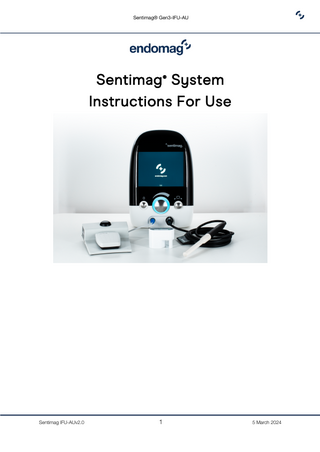
Preview
Page 1
Sentimag® Gen3-IFU-AU
Sentimag® System Instructions For Use
Sentimag IFU-AUv2.0
1
5 March 2024
Sentimag® Gen3-IFU-AU
Sentimag® System Instructions For Use Sentimag system overview... 3 Sentimag system intended purpose ... 5 Intended users ... 5 Intended patient population ... 5 Indications for use ...5 Contraindications ...5 Potential complications ...6 Intended clinical benefits ...6
Getting started with Sentimag... 7 Using the Sentimag system in Counts mode...9 Check function using the probe checker ...11 Troubleshooting and maintenance ... 12
Cleaning, disinfection and sterilisation ... 14 Warranty and returns ... 17 Decontamination Declaration ... 18
Technical specifications ... 19 Electromagnetic Immunity and Separation ...21
Disposal ... 24 Reporting Adverse Events ... 25 Regulatory ... 25
Ensure that you have read and understood these Instructions for Use before using the Sentimag system
Sentimag IFU-AUv2.0
2
5 March 2024
Sentimag® Gen3-IFU-AU
Sentimag system overview The Sentimag® system (Sentimag Gen3) is a medical device that provides guidance to locate magnetic markers within soft tissue during surgery. The Sentimag® system’s components are shown below, comprising the Sentimag® base unit, Sentimag® probe, footswitch and probe checker. Two probes are compatible with the Sentimag® base unit: a standard Sentimag® probe and a thinner Sentimag® probe.
Sentimag IFU-AUv2.0
3
5 March 2024
Sentimag® Gen3-IFU-AU
The Sentimag® system uses magnetic sensing to detect the presence of magnetic markers within soft tissue. The Sentimag® probe emits a low power alternating magnetic field that induces a magnetic response in the markers. This response is detected by the probe and converted into a signal that is displayed on the screen of the base unit and as an audible signal to indicate the proximity of the marker to the probe. The Magseed® Magnetic Marker is not a permanent magnet.
Sentimag IFU-AUv2.0
4
5 March 2024
Sentimag® Gen3-IFU-AU
Sentimag system intended purpose The Sentimag® system is intended for intra-operative use, to help surgeons detect and locate magnetic markers in the body. The system is specifically intended to detect the Magtrace® magnetic lymph node marker used to locate sentinel lymph nodes and the Magseed® implantable magnetic tissue marker used to mark soft tissue lesions. The Magtrace® Product family is the ONLY magnetic lymph node marker intended and calibrated for use with the Sentimag® device. The Magseed® Product family is the ONLY implantable magnetic marker intended and calibrated for use with the Sentimag® device. Intended users The Sentimag® system is intended for use by surgeons or other appropriately qualified clinicians trained in sentinel lymph node localisation or soft tissue lesion localisation and removal procedures such as lumpectomy. The Sentimag® is intended for use by suitably qualified clinicians who have been specifically trained in its use in conjunction with the Magseed® or Magtrace® markers. Training can be provided by Endomagnetics’ local distributors. See contact details at the end of this document.
Intended patient population The Sentimag® system is intended for use in any patient where the use of a Magseed® magnetic marker for marking a soft tissue site and/or the Magtrace® lymph node marker for marking lymph nodes is indicated.
Indications for use The Sentimag® Magnetic Localization System when used with the Magtrace lymph node marker is indicated to assist in localizing lymph nodes draining a tumor site, as part of a sentinel lymph node biopsy procedure. The Sentimag® Magnetic Localization System when used with the Magseed family of markers is indicated to assist in localizing soft tissue lesions. The Endomag Sentimag® System is the only non-imaging guidance system intended for use with the Magtrace lymph node marker and the Magseed® product family of magnetic markers.
Contraindications See contraindications defined for Magseed® and Magtrace® in their respective instructions for use.
Sentimag IFU-AUv2.0
5
5 March 2024
Sentimag® Gen3-IFU-AU
Potential complications Care should be taken when using the Sentimag® instrument in the proximity of extraneous metallic and/or magnetic materials, as they may generate confounding signals.
Intended clinical benefits With the Magtrace® lymph node marker, the Sentimag® system enables sentinel lymph node mapping and detection to be conducted without the need for radioisotopes. This allows the procedure to be performed in centers that do not have access to a nuclear medicine department, thus widening the accessibility of the procedure. With the Magseed® marker, the Sentimag® system allows accurate soft-tissue lesion localisation to be performed without the adverse events and delays associated with the use of wire-guided localisation and avoids the use of radioisotopes and/or vital blue dyes required for Radioactive Seed Localisation. The Sentimag® system provides improved scheduling flexibility for hospitals and improved convenience for patients by decoupling the marker placement from the day of surgery: -
The Magtrace® lymph node marker can be injected days before surgery. This decouples the sentinel node injection from the day of surgery, a benefit over radioisotope injections which typically have to be injected within 24 hours of surgery because the isotope has a 6-hour half-life.
-
The Magseed® marker can be placed days before surgery. This decouples the marker placement from the day of surgery, a benefit over wire-guided localization where the wire needs to be placed on the day of surgery.
The Sentimag® probe is similar in size, shape and use style to existing devices such as gamma probes, thus it can be used with minimal specific training. It is intended that Sentimag® will allow suitably qualified and specifically trained clinicians to detect marked tissue accurately and to schedule this type of treatment in centers more flexibly for the convenience of patients and surgeons.
Sentimag IFU-AUv2.0
6
5 March 2024
Sentimag® Gen3-IFU-AU
Getting started with Sentimag Before use Place the Sentimag® base unit on a stable
(vibration-free) and level working surface. Before each use, inspect the probe to ensure that there are no signs of damage. Check performance using the probe checker each use cycle (see section “Check function using the probe checker”).
Connect
Connect the mains cable to the back of the base unit. Only use the cable supplied with the unit.
Connect the probe to the base unit before switching the base unit on. Orient the white arrow on the probe connector to the top of the connector.
When not in use, place the probe in the probe holder at the rear of the base unit.
If required, connect the footswitch to the socket on front of the base unit.
Switch on
Switch the base unit on using the switch at the rear of the unit.
100-240V 50-60Hz 1.50A at 100V 1.25A at 240V T2A 250V ø5 x 20 mm
Once the probe and mains lead are connected, for optimal performance, switch the base unit on 15 minutes before use. Sentimag IFU-AUv2.0
7
5 March 2024
Sentimag® Gen3-IFU-AU
Sterile sheath
Using aseptic technique, cover the probe with a sterile sheath or drape prior to surgical use.
Select mode
Counts Mode is indicated by yellow numbers and symbols. Measure Mode is not currently used in Sentimag® Gen3. For Magtrace® and Magseed® markers, select Counts mode.
Counts Mode
Following reset, the system will return to the mode screen used most recently. Select the required mode by turning the mode select switch in either direction until the required mode is displayed.
Reset
Before using the Sentimag® probe, reset the system by pressing either the button marked “0” on the base unit or the footswitch pedal. For best results, hold the probe away from any metallic or magnetic objects during the reset. Following reset, the display will show a green check mark and the sensing audio will start indicating the system is ready to use.
Volume control
Adjust the volume by rotating the control knob on the base unit. Press the knob to mute or unmute the sound. If the sound is muted, this symbol is displayed at the bottom left side of the display. There is also a button to mute or unmute the sound on the footswitch.
Sentimag IFU-AUv2.0
8
5 March 2024
Sentimag® Gen3-IFU-AU
The volume level is shown near the bottom of the display. The volume bar is yellow in Counts mode.
Using the probe
Hold the black section of the handpiece. Avoid holding the front beige colored part of the handpiece.
Counts mode
Use the probe to locate magnetic markers in lymph nodes or other soft tissue. The unit gives a tone that increases in pitch with proximity to the magnetic marker. The display also shows a count that increases with increasing amount of magnetic material or proximity to it. Counts Mode can be used to detect the Magseed® marker, and the Magtrace® lymph node marker.
Switch off Switch the base unit off using the switch at
the rear of the unit. Unplug from power supply and the base unit can now be transported safely.
100-240V 50-60Hz 1.50A at 100V 1.25A at 240V T2A 250V ø5 x 20 mm
Using the Sentimag system in Counts mode Signal count
Maximum count from last 5 seconds 5 second trace Mode indicator
Volume indicator
In Counts mode the Sentimag® system can be used to detect the Magseed® marker in soft tissue and the Magtrace® lymph node marker in lymph nodes. The directional sensing of the system produces a signal that increases as the Sentimag® probe moves closer to the magnetic marker. When using the Magseed® and/or Magtrace® markers, as thet probe moves closer to the location of the Magseed® and/or Magtrace® markers, the Sentimag® system will give a higher signal. The signal is displayed as a number on the screen and communicated via an audio tone whose pitch increases with increasing proximity. Sentimag IFU-AUv2.0
9
5 March 2024
Sentimag® Gen3-IFU-AU
Reset using the push button on the base unit or the footswitch pedal to obtain a reading on the display that is close to zero. If the signal is already close to zero, no further reset is needed. Positive magnetic signals are shown by a yellow number and an audio tone which increases in pitch as the signal increases. The display also tracks the counts for the last five seconds and the maximum signal during this period. This can be used to assess an ex-vivo ‘count’ e.g. from an excised lymph node. When in Counts mode, if the Sentimag® probe is brought close to a particularly large source of signal, such as a large mass of magnetic metal, the base unit display will show 99999 in yellow, and will start flashing. Move the probe away from the source of the large signal and reset. The high pitch sound accompanying these over-range signals will mute after a short time. If the probe is brought near a non-ferrous metallic object for example made of titanium, gold or aluminium, the display may indicate a negative count shown in red. In such instance, move the probe away from the object and if necessary, reset. If the source of negative count is large the display will show -9999 in red and will start flashing. Move the probe away from the source of the large signal and reset. The high pitch sound accompanying these over-range signals will mute after a short time.
Sentimag IFU-AUv2.0
10
5 March 2024
Sentimag® Gen3-IFU-AU
Check function using the probe checker The Sentimag® is supplied with a probe checker accessory that is used to perform the functional test. The probe checker is designed to fit closely on top of the supplied probe type. Firstly, connect the probe. If the reading is slightly outside the range, rotate the checker 180° on top of the probe and repeat the check. The mode can be Standard probe with Thinner probe with probe probe checker checker selected by rotating the mode select switch on the right of the base unit. In Counts Mode (yellow display), place the probe checker on top of the probe, reset the unit and then quickly remove the probe checker. The Sentimag® system should display a red negative value that is within the range printed on the probe checker label. Range values: • For the standard probe, the range is -450 to -550. • For the thinner probe, the range is -900 to -1100.
Counts
-450 to -550
-900 to -1100
Using the Sentimag system in Measure mode The Measure Mode function is not licensed/available for use in Australia.
Sentimag IFU-AUv2.0
11
5 March 2024
Sentimag® Gen3-IFU-AU
Troubleshooting and maintenance Display is not lit
-
Check the mains connector is fully inserted into the base unit. Check the switch on the rear of the unit is switched on. Check the mains outlet switch is working and switched on. Check the fuses.
Probe error symbol is displayed
-
Note the error code. Disconnect and reconnect the probe. If the error is then displayed again, the equipment must be sent for repair. Please contact GRC for assistance at [email protected] or +61 0431 606 182.
Error symbol is displayed
-
Note the error code. Turn off the power, wait ten seconds, turn on the power. If the error is then displayed again, the equipment must be sent for repair. Please contact GRC for assistance at [email protected] or +61 0431 606 182.
Display does not change
r condition
ice detects an error condition, the “error” screen is displayed, together with a code that the nature of the error. A different icon is shown for recoverable errors (yellow triangle) overable errors (red triangle).
ror codes
-
Turn off the power, wait ten seconds, turn on the power.
Possible Actions
‘Connect probe”’ symbol is Recoverable by removing and connecting a valid probe. displayed
-
Probe parameters are not valid
Recoverable by removing and connecting a valid probe.
-
Disconnect probe, check connector for dirt, moisture, or damage, connect probe again. If the problem persists, replace probe with a spare (if available).
FPGA initialization failed
Unrecoverable. Turn unit off and on again. If problem remains then unit requires service.
Measurement initialization failed
Unrecoverable. Turn unit off and on again. If problem remains then unit requires service.
Measurement failed
Unrecoverable. Turn unit off and on again. If problem remains then unit requires service.
Unexpected internal task abort
Unrecoverable. Turn unit off and on again. If problem remains then unit requires service.
Disable failed
Unrecoverable. Turn unit off and on again. If problem remains then unit requires service.
Internal error
Unrecoverable. Turn unit off and on again. If problem ‘Hold probe andservice. reset’ symbol is remains then unit requires Unrecoverable. Turn unit off and on again. If problem displayed remains then unit requires service. -
s codes are as follows:
code
Meaning A probe of unknown type is attached
Analogue PCB fault
-
Interface Design
t Ref: CEI-2023-D-vD
021 eg technology Ltd
Reset again, holding the probe well away from any magnetic or metallic objects. Disconnect probe, check connector for dirt, moisture or damage, connect probe again. Replace probe with a spare (if available). Switch off power to unit, wait ten seconds, switch back on.
Date: 22-Jun-2021 Page: 8 / 16
Counts mode signal stays CONFIDENTIAL negative or does not return to zero
Reset the system using the reset button on the base unit or the footswitch. For best results, hold the probe at least 50 cm away from any metallic or magnetic objects during the reset.
Operator Maintenance
The Sentimag® does not require any routine operator or service engineer maintenance but must be checked before use for signs of damage. If the device is damaged or gives unexpected performance or operation, stop using the device and ensure it is serviced before using again.
Sentimag IFU-AUv2.0
12
5 March 2024
Sentimag® Gen3-IFU-AU
Spare, Replacement or Additional Parts
The Sentimag® is supplied complete and ready for use with a base unit, a mains cable, a probe assembly, a probe checker and a footswitch. Spare, replacement or additional probes, probe checkers, footswitches and mains cables may be purchased if desired: Please contact your local distributor for details.
Sentimag IFU-AUv2.0
13
5 March 2024
Sentimag® Gen3-IFU-AU
Cleaning, disinfection, and sterilisation Cleaning the Sentimag® base unit and footswitch
Clean the Sentimag® base unit, power cable and footswitch using the procedure below. Only use legally marketed cleaning wipes and cleaning solutions intended for medical devices and indicated as suitable for plastics. Use the cleaning materials in accordance with their manufacturer’s instructions. 1. Disconnect the probe assembly and footswitch from Sentimag® base unit. 2. Clean the outside surfaces of the Sentimag® base unit and footswitch using cleaning wipes or a lint-free cloth lightly dampened with a mild water-based detergent in accordance with the manufacturer’s instructions. 3. Visually inspect all cleaned surfaces for signs of contamination. If contamination is still present, then repeat the cleaning until there is no sign of residue. 4. Dry or allow to dry in accordance with the cleaning materials manufacturer’s instructions.
WARNING: If the base unit, power cable or foot switch may have come into contact with biological hazards, then they MUST be cleaned following the procedure set out in the Cleaning, disinfection and sterilisation section of this manual.
CAUTION: Do not use pure solvents or other strong cleaning solutions as these may attack and damage the system’s plastic components and degrade its performance. Cleaning the Sentimag® probe assembly and cable
Clean the Sentimag® probe and cable both before and after use using the procedure below. A neutral pH enzymatic detergent e.g. Enzol, may be used, in accordance with its manufacturer’s instructions. Only use legally marketed cleaning materials and solutions intended for medical devices and indicated as suitable for plastics. Ensure that the sterile sheath is removed from the probe prior to cleaning. Probe and cable cleaning procedure: 1. Remove excess soil from the probe and cable using a lint-free cloth or sponge soaked in clean water. 2. Soak the probe in the detergent solution for 5 minutes or according to manufacturer’s instructions. 3. Rinse the probe and cable under clean, running water for 1 minute. 4. Visually inspect all cleaned surfaces for signs of soil. If soil residue is still present, then repeat the cleaning until there is no sign of residue. 5. Dry with lint-free cloth or allow to dry in accordance with the manufacturer’s instructions for the cleaning materials.
Sentimag IFU-AUv2.0
14
5 March 2024
Sentimag® Gen3-IFU-AU
CAUTION: The Sentimag® probe is not suitable for autoclaving or disinfection using formaldehyde. Either of these processes will cause serious damage to the probe and void its warranty. High-level disinfecting the Sentimag® probe assembly and cable
The Sentimag® probe has been validated for use with Cidex OPA high-level disinfectant solution. Sentimag® probe high level disinfection procedure: 1. Clean the probe as described in the “Cleaning the Sentimag® probe assembly and cable” section above, ensuring that it is dry afterwards. 2. Immerse the probe in Cidex OPA in a suitable container. Follow the Cidex OPA manufacturer’s instructions. 3. Ensure all air bubbles are removed from the surface of the probe. 4. Soak the probe for at least 12 minutes at room temperature (20˚C). 5. Following disinfection, rinse the probe thoroughly three times: o Immerse in purified water and agitate for at least one minute. o Use fresh purified water each time. 6. Dry the probe using a sterile lint-free cloth. 7. Examine the probe for damage such as cracks or splitting. If damage is evident, discontinue use and contact your Sentimag® supplier’s local representative.
Immersion area of probe in disinfection solution Probe low temperature sterilization
The Sentimag® probe assembly has been validated for sterilisation in the following low temperature sterilization systems provided that the validated cycles are used as indicated in the list below: Ensure the following: 1. The probes are free of any damage. 2. The cables are free of cracks or cuts. 3. The connectors are completely dry. 4. The cable is detached from the Sentimag® base unit.
Sentimag IFU-AUv2.0
15
5 March 2024
Sentimag® Gen3-IFU-AU
Once cleaning has been completed according to the instructions above, follow the STERRAD System User’s Guides for the sterilization system of your choice, using the appropriate cycle from these tables: Steris V-PRO System
Validated Cycles
Lumen
Non Lumen
Flexible
Steris V-PRO® maX
ü
ü
ü
Steris V-PRO® maX 2
ü
ü
ü
Steris V-PRO® 60
ü
ü
ü
Steris V-PRO® s2
ü
ü
ü
STERRAD System
Fast Non Lumen
Fast
ü ü Validated Cycle
STERRAD NX
Standard
STERRAD 100NX
Standard
STERRAD 100S
Standard
Instructions: 1. Place probe on a sterilization tray. 2. Please refer to the STERRAD System User’s Guides to properly conduct the sterilization procedure. The probe cable can be loosely coiled and then placed together with the probe. After the sterilization procedure is completed, handle and store the probes and cables per your facility’s guidelines in packaging and storing sterile products. NOTE: The instructions provided above have been validated by the medical device manufacturer as being capable of preparing the Sentimag® probe for re-use. It remains the responsibility of the facility to ensure that the probes and cables have been properly cleaned and sterilised. This requires validation and routine monitoring of the process. Any deviation by the facility from the instructions provided should be properly evaluated for effectiveness and potential adverse consequences.
Sentimag IFU-AUv2.0
16
5 March 2024
Sentimag® Gen3-IFU-AU
Warranty and returns The Supplier warrants the Sentimag®, when purchased new, to be free from defects in materials and workmanship, and will repair or replace, at their discretion, any Sentimag® that, used under proper conditions, exhibits such defects. Under the terms of this warranty, the product must be returned in the original packaging, transportation prepaid, with a copy of the Proof of Purchase and a Decontamination Certificate (see Section 8) to your local distributor.
WARNING: All products must the decontaminated before being placed back in their original packaging.
Contact your local distributor at www.endomag.com/contact to receive authorisation to return the instrument and enclose a detailed description of the problem. Warranty Duration
This warranty is provided to the original purchaser for one year from the date of purchase. In no event will Endomagnetics Ltd be liable for indirect, incidental, or consequential damages; the original user’s remedies being limited to repair or replacement of the instrument at the manufacturer’s option. Unauthorised modification of any part of the Sentimag® system or the use or attachment of any peripheral not supplied or specified by Endomagnetics Ltd will void this Warranty. Certificate of Decontamination
Endomagnetics Ltd respects the health and safety of its clients and employees, and requests that any product being returned is decontaminated in accordance with instructions in the Cleaning, disinfection and sterilisation section of this manual. Should you have any questions, please contact your local representative.
Sentimag IFU-AUv2.0
17
5 March 2024
Sentimag® Gen3-IFU-AU
Decontamination Declaration Hospital or clinic name: Address and postcode or zip code:
Product Code (e.g. SMP03 or SMB03): Base unit Serial Number:
SMB _______ __________
(located on the rear of the base unit)
Probe Serial Number: (located on the cable flag near the connector to the base unit)
SMP _______ __________
Reason For Return:
Please tick the appropriate option(s) below: I certify that I have decontaminated the product using the instructions in the Cleaning, disinfection and sterilisation section of this manual. Decontaminant used: _____________________________________________________ I certify that the product has not been exposed to any chemical or biological materials. Title:
Name:
Signature:
Date:
Telephone:
Email:
Please include a copy of this form with the product being returned.
Sentimag IFU-AUv2.0
18
5 March 2024
Sentimag® Gen3-IFU-AU
Technical specifications Instrument make / model
Endomagnetics Ltd / Sentimag® System SMB03 Sentimag® base unit SMP03 standard Sentimag® probe (Applied Part) SMP03T thinner Sentimag® probe (Applied Part) SMC03 Sentimag® probe checker SMA03 Sentimag® Footswitch SPC02 Power cord
Instrument dimensions (W x H x D)
243 mm x 352 mm x 220 mm
Instrument weight
4.3 kg
Operating temperature range Instrument
18°C to 32°C
Probe
18°C to 39°C
Storage temperature range
0°C to 40°C
Transportation temperature range
-10°C to 50°C
Operating, Storage and Transportation relative humidity range
20% to 80%non-condensing
Use of device at altitude
Less than 2000 metres altitude
Atmospheric pressure range for operating, storage, and transportation
80 kPa to 105 kPa
Power lead connector
IEC 60320 C13
Power supply voltage
100V to 240V AC 50Hz to 60Hz nominal
Rated input power
1.50A at 100V AC, 1.25A at 240V AC
Fuse Type (and Rating)
T2AH 250V Ø5x20mm (2 amp)
Protection against electrical shock
Class I Protectively Earthed
Applied part isolation
Sentimag probe is a Type B applied part
Ingress protection rating
Sentimag Base unit: IPX0 (not protected) Sentimag probe: IPX5/IPX7 Sentimag Gen3 footswitch: IPX6
Sentimag IFU-AUv2.0
19
5 March 2024
Sentimag® Gen3-IFU-AU
Limit of operation
Parts rated for 5 years lifetime
System operation
Mode of operation
Continuous operation
Counts mode
The instrument provides a qualitative measure of the presence of magnetic material near the probe. The Sentimag® signal decreases approximately exponentially with distance from the tip of the probe.
Magnetic field strength
Modelling indicates that the maximum field intensity at any point on the probe casing will be no greater than: 944 µT for the standard Sentimag probe 1187 µT for the thinner Sentimag probe
Sentimag IFU-AUv2.0
20
5 March 2024