Eppendorf
BioPhotometer plus Operating Manual March 2012
Operating Manual
51 Pages
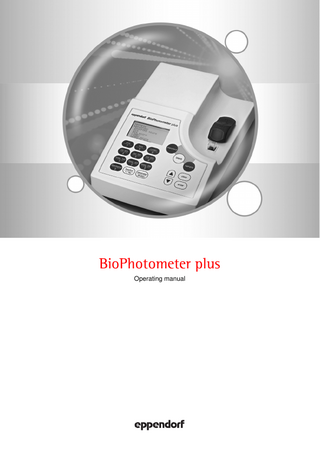
Preview
Page 1
B 6132 900.017-00/1107
BioPhotometer plus Operating manual
Copyright© 2007 Eppendorf AG, Hamburg. No part of this publication may be reproduced without the prior permission of the copyright owner. Trademarks eppendorf and UVette are registered trademarks of Eppendorf AG, Hamburg, Germany. Cy is a registered trademark of GE Healthcare UK Ltd., Buckinghamshire, UK. Alexa Fluor is a registered trademark of Molecular Probes Inc., Eugene OR, USA. LabelGuard is a trademark of Implen GmbH, München, Germany. Registered trademarks are not marked in all cases with ™ or ® in this manual.
6132 900.017-02/032012
BioPhotometer plus - Operating manual
Table of contents EN Table of contents
1
User instructions... 7
Product description... 8 2.1 2.2 2.3
3
Preparing installation... 13 Selecting location... 13 Connect device to the main power supply... 13 Cuvettes... 13 Connect printer... 14
Operation... 15 5.1 5.2 5.3
5.4 5.5
5.6 5.7 5.8
5.9 5.10 5.11 6
Intended use... 10 Warnings for intended use... 10 Application limits... 12 Note on product liability... 12
Installation... 13 4.1 4.2 4.3 4.4 4.5
5
Main illustration... 8 Delivery package... 8 Features... 8
Safety... 10 3.1 3.2 3.3 3.4
4
Using this manual... 7 Warning signs and hazard icons... 7 Symbols used... 7 Abbreviations used... 7
Operating manual
1.1 1.2 1.3 1.4 2
Operating manual
Overview of operating controls... 15 Methods... 16 Summary of the measuring procedure... 17 5.3.1 Prepare measurement... 17 5.3.2 Select the method... 17 5.3.3 Measure... 18 5.3.4 Finalize the method... 19 Nucleic acids... 19 Proteins... 20 5.5.1 Protein 280 nm... 20 5.5.2 Protein after adding reagent (Bradford, BCA, Lowry)... 20 Methods with evaluation via standards... 21 OD 600... 22 Dye-labeled biomolecules ("dye methods")... 22 5.8.1 Method group "dye 550"... 22 5.8.2 Method group "dye 650"... 22 5.8.3 Frequency of incorporation "FOI"... 23 5.8.4 Correction factors... 23 5.8.5 Measuring procedure and result display... 23 Methods for 340, 405 and 490 nm... 24 Dilution... 24 Sample number... 25
Parameter and functions... 26 6.1
6.2
Parameter... 26 6.1.1 View, change and store the parameters of a method... 26 6.1.2 Summary and description of parameters... 26 6.1.3 Parameters preprogrammed ex factory... 28 Functions... 31
5
BioPhotometer plus - Operating manual
Table of contents EN
7
Maintenance... 32 7.1
Operating manual
7.2 7.3 7.4 7.5 8
Troubleshooting... 36 8.1 8.2 8.3
9
Cleaning... 32 7.1.1 Cleaning the cuvette shaft cover... 32 Disinfection / Decontamination... 33 Decontaminating before shipping... 33 Replacing fuses... 33 Check photometer... 34 7.5.1 Test procedure... 35
Result flags... 36 Error messages... 37 General errors... 38
Transport, storage and disposal... 39 9.1 9.2 9.3
Transport... 39 Storage... 39 Disposal... 39
10 Technical data... 40 10.1 10.2 10.3 10.4 10.5 10.6 10.7
Power supply... 40 Ambient conditions... 40 Weight / dimensions... 40 Interfaces... 40 Photometer... 41 Other technical parameters... 41 Application parameters... 42
11 Evaluation procedure... 43 11.1 11.2
11.3 11.4
11.5
Evaluation with factor... 43 Evaluation using standards... 43 11.2.1 Single point calibration... 43 11.2.2 Multi-point calibration: calibration line... 44 11.2.3 Multi-point calibration: Calibration curve... 44 Dilution... 44 Special evaluation procedures for the dye methods... 45 11.4.1 Calculating the factor for the dye from the absorbance coefficient... 45 11.4.2 Calculation of the FOI... 45 Special evaluation procedures for nucleic acids and protein UV... 46 11.5.1 Correction A340... 46 11.5.2 Correction A550/650... 46 11.5.3 Conversion into molar concentrations and nucleic acid amounts... 46
12 Ordering information... 48
6
BioPhotometer plus - Operating manual
1 User instructions 1
1.1
User instructions
EN
Using this manual Before using the device for the first time, please read this operating manual. Please view this operating manual as part of the product and keep it somewhere easily
1.2
Operating manual
accessible. If this manual is lost, please request another one. The current version can be found on our website, www.eppendorf.com (International) or www.eppendorfna.com (North America).
Warning signs and hazard icons Depiction
Meaning DANGER Risk of electric shock with potential for severe injury or death as a consequence. DANGER Risk of explosion with potential for severe injury or death as a consequence. DANGER Biohazard with potential for risk to health or death as a consequence. WARNING Warning of potential injury or health risk. CAUTION Refers to risk of damage to property. Refers to particularly useful information and tips.
1.3
Symbols used Depiction
Meaning You are requested to perform an action.
1.
Perform these actions in the sequence described.
2.
•
List. Press this key to perform the action described.
(example) Text
1.4
Terms used in the device display.
Abbreviations used DNA dsDNA Dye methods A FOI M OD600 RNA ssDNA UV VK
Deoxyribonucleic acid double stranded DNA Group of methods via the keys dye 550 and dye 650 Absorbance Frequency of Incorporation: measure for the number of dye molecules related to the number of nucleotides in dye-labeled biomolecules mol/l (molar) Optical density for wave length 600 nm Ribonucleic acid Single stranded DNA Ultraviolet radiation Coefficient of variation (standard deviation / mean), in percentages
7
BioPhotometer plus - Operating manual
2 Product description 2
EN
Product description
Main illustration Abb. 1:
Front and rear view
Fig. 1:
Front and rear view
Operating manual
2.1
2.2
1
Device display
2 Cuvette shaft cover Slide back or forward to open or close.
3
Cuvette shaft
4
Connection RS-232
5
ID plate
6
Mains connection socket
7
Fuse holder
8
Mains switch
9
Measuring keys
10 Keyboard
Delivery package Number Description
2.3
1
BioPhotometer plus
1
Power cable
2
UVette Original Eppendorf plastic cuvette, individually wrapped, for direct use in the BioPhotometer, certified RNase, DNA and protein free
1
BioPhotometer plus operating instructions, multilingual,
Features
Cuvette photometer
The BioPhotometer plus is a cuvette photometer for the fast, simple and comfortable measurement of the most important methods in the molecular biology and biochemistry research laboratory. It can also be used for the main photometric methods in cell biology.
Method programs
Method programs for calculating the concentration of nucleic acids, proteins and dye-labeled nucleic acids and proteins as well as the method "OD600" for calculating the bacteria density through measuring turbidity are already preprogrammed. However, you can modify those in many parameters. Other methods for calculating the concentration for 340, 405 and 490 nm can be freely programmed. The method "absorbance" is used for the fast absorbance measurement with any of 9 available wavelengths without further evaluation. Method programs are combined into groups which you can open quickly via fixed keys.
8
Cuvettes
You can use standard rectangular glass or plastic cuvettes with optical transparency for the respective measuring wavelength. With the Eppendorf UVette you can also measure nucleic acids and proteins in the UV range using a plastic cuvette. A cover protects the cuvette shaft against dust and other contamination if the photometer is not in use. To open the cuvette shaft it is moved back, to cover it after completing the measurements it is moved forward.
Measuring keys
After opening a method the device is immediately ready for measuring. A measurement is started with one of the 3 round measuring keys.
BioPhotometer plus - Operating manual
2 Product description The BioPhotometer plus converts the measured absorbance values into concentration results. Dependent on the method the results can be calculated via fixed factors, standards, or curve calibration. In addition to the results the device also displays the absorbance values and some other important details, e.g. the common absorbance quotients for nucleic acid calculations. Sample dilutions can also be included in the evaluation. Other special evaluation procedures are provided for specific method groups. For example, when calculating the concentration of dyed nucleic acids the frequency of incorporation related to the amount of nucleic acid can also be calculated.
Output
The BioPhotometer plus outputs the results via the device display and via a printer available from Eppendorf.
EN Operating manual
Evaluation
9
BioPhotometer plus - Operating manual
3 Safety 3
EN
3.1
Safety
Intended use
Operating manual
The intended area of use for the BioPhotometer plus is the research laboratory in molecular biology, biochemistry and cell biology. The device may only be operated by trained specialist staff. The BioPhotometer plus is used to perform photometric measurements to quantify biomolecules as well as to perform turbidity measurements of microbiological cultures in routine laboratories. Due to the specific examination of selected parameters, the device serves to monitor laboratory processes. Use only Eppendorf accessories or accessories recommended by Eppendorf AG.
3.2
Warnings for intended use Danger! Electric shock from damage to device/power cable.
Only switch on the device if the device and the power cable are undamaged. DANGER!
Only use devices that have been properly installed or repaired. Danger! Electric shock as a result of penetration of liquid.
Switch off the device and disconnect it from the power supply before starting cleaning or disinfecting. DANGER!
Do not allow any liquids to penetrate the inside of the housing. Do not disinfect by means of spraying. Only reconnect the device to the power supply once it is completely dry. Danger! Electric shock.
Switch off the device and disconnect the power plug before opening the device to replace the fuses. These tasks may only be performed by appropriately trained staff. DANGER!
Risk of explosion!
Do not operate the device in rooms where work is being carried out with explosive substances. DANGER!
Do not use this device to process any explosive, radioactive or highly reactive substances. Do not use this device to process any substances, which could create an explosive atmosphere. Risk when handling toxic or radioactively-marked liquids or pathogenic germs.
Follow national regulations governing the handling of these substances. DANGER!
For complete instructions regarding the handling of germs or biological material of risk group II or higher, please refer to the "Laboratory Biosafety Manual" (Source: World Health Organization, current edition of the Laboratory Biosafety Manual). Warning! Damage to health from chemicals.
WARNING!
Hazardous chemicals cause burns and other health hazards. Follow the instructions for use provided by the manufacturers of reagents and other chemicals. Warning! Poor safety due to incorrect accessories.
WARNING!
10
The use of accessories and spare parts other than those recommended by Eppendorf may impair the safety, function and precision of the device. Eppendorf accepts no warranty or liability for damage caused by third-party parts or incorrect use. Use only original accessories recommended by Eppendorf.
BioPhotometer plus - Operating manual
3 Safety EN Warning! Risk to health from contaminated device
Perform decontamination before storing or dispatching the device and/or its accessories.
Operating manual
WARNING!
CAUTION!
Caution when using aggressive chemicals. Aggressive chemicals may damage both the device and its accessories. Do not use any aggressive chemicals on the device or its accessories, such as strong and weak alkalis, strong and weak acids, acetone, formaldehyde, chlorinated hydrocarbons or phenol.
If the device becomes contaminated with aggressive chemicals, clean it immediately with a neutral cleaning agent.
CAUTION!
Caution! Corrosion from aggressive cleaning agents and disinfectants.
Do not use corrosive cleaning agents, aggressive solvents or abrasive polishes. Do not incubate the accessories in aggressive cleaning agents or disinfectants for prolonged periods.
CAUTION!
Caution! Damage to electronic components from condensation.
After moving the device from a cooler environment (e.g., cool room or outdoors), wait at least an hour before connecting it to the mains power supply.
CAUTION!
Caution! Function may be impaired by mechanical damage.
After a mechancial damage to the device ensure by means of an inspection that the measuring and evaluation functions of the device function correctly.
CAUTION!
Caution! Damage due to overheating.
Do not place the device close to sources of heat (e.g., radiator, drying cabinet). Do not expose the device to direct sunlight. Allow air to circulate freely by leaving at least 5 cm to adjoining devices or to the wall and keep the underside of the device free.
CAUTION!
Caution! Material damage from incorrect use.
Only use the product for its intended purpose as described in the operating manual. Ensure adequate material resistance when using chemical substances. In cases of doubt, contact the product manufacturer.
CAUTION!
Caution! Poor safety due to missing operating manual.
When passing on the device, always enclose the operating manual. If you lose the operating manual, request a replacement. The current version of the operationg manual and the safety instructions can also be found on our website www.eppendorf.com.
CAUTION!
Caution! Damage as a result of incorrect packing. Eppendorf accepts no warranty or liability for damage caused by incorrect packing. Only dispatch the device in the original packaging provided for carriage.
11
BioPhotometer plus - Operating manual
3 Safety EN CAUTION!
Caution! Damage from improper cleaning of the cuvette shaft.
Only clean the cuvette shaft using a moist cotton swab.(see Cleaning on page 32)
Operating manual
Do not allow any liquid to enter the cuvette shaft. Do not reach with your fingers into the cuvette shaft.
CAUTION!
Caution! Faulty measurement due to device confusion.
If you use the devices Biophotometer 6131 and BioPhotometer plus 6132 in your laboratory, note the different method designations on the keys.
3.3
Application limits
Risk of explosion!
Do not operate the device in rooms where work is being carried out with explosive substances. DANGER!
Do not use this device to process any explosive, radioactive or highly reactive substances. Do not use this device to process any substances, which could create an explosive atmosphere.
3.4
Note on product liability In the following cases, the protection provided in the device may be impaired: Liability for the function of the device passes to the operator if:
• the device is not used in accordance with the operating manual. • the device is used outside the sphere of application described here. • the device is used with accessories and consumables (e.g. tubes and plates), which are not recommended by Eppendorf AG.
• the device is maintained or repaired by persons not authorized by Eppendorf. • the owner has made unauthorized modifications to the device.
12
BioPhotometer plus - Operating manual
4 Installation 4
4.1
Installation
EN
Preparing installation Keep the transport carton and the packing material for subsequent safe transport or storage. Check the completeness of delivery based on the details of the scope of delivery (see
Operating manual
Delivery package on page 8).
Check all parts for any transport damage. 4.2
Selecting location Select the location for the BioPhotometer plus in accordance with the following criteria:
• 2 power sockets with ground conductor for the BioPhotometer plus and the printer. • Solid laboratory bench with horizontal work surface Space requirement of the device: 40 cm (with printer: 65 cm) width, 50 cm depth.
• Temperature: 15 to 35 °C. Avoid direct sunlight. • Humidity: 25 to 75 % relative humidity. • Atmospheric pressure: 70 to 106 kPa. 4.3
Connect device to the main power supply 1. Place the BioPhotometer plus onto a suitable work surface. 2. Ensure that the mains voltage and frequency match the details for the range of mains voltages and frequencies on the device nameplate. 3. Connect the device to the power supply and switch it on from the mains power switch 8 (Fig. 1 on p. 8). 4. Remove the protective film from the device display.
4.4
Cuvettes You can insert standard rectangular glass or plastic cuvettes into the cuvette shaft (outside diameter 12.5 mm x 12.5 mm). The optical path height must be 8.5 mm above the cuvette base and the total cuvette height must be at least 36 mm. The light beam in the cuvette is 1.0 mm wide and 1.5 mm high. The cuvettes must be optically transparent for the respective measuring wavelength. For measurements in the UV range Eppendorf provides a plastic cuvette called UVette which is transparent from wavelengths above 220 nm and therefore also suitable for the measurement of nucleic acids. Abb. 2:
Overview of different cuvette types
Fig. 2:
Overview of different cuvette types
13
BioPhotometer plus - Operating manual
4 Installation EN
4.5
Connect printer
Operating manual
You can connect the Eppendorf thermal printer to the serial interface RS-232 C of the photometer (see Ordering information on page 48). 1. Connect the printer cable to the serial printer port 4 of the photometer and tighten the locking screws. 2. Connect the printer cable to the printer and also tighten the locking screws. 3. Connect the printer to the power supply using the plug-in power unit supplied (printer accessory) and switch it on. 4. Check the printer settings in accordance with the following table and make corrections where necessary. Information about modifying printer settings can be found in the operating manual for the printer. Tab. 1:
14
Setting the DIP SW for the thermal printer
DIP SW-1
Meaning
1 (OFF)
Input = Serial
2 (ON)
Printing Speed = High
3 (ON)
Auto Loading = ON
4 (OFF)
Auto LF = OFF
5 (ON)
Setting Command = Enable
6 (OFF)
Printing
7 (ON)
Density
8 (ON)
= 100%
DIP SW-2
Meaning
1 (ON)
Printing Columns = 40
2 (ON)
User Font Back-up = ON
3 (ON)
Character Select = Normal
4 (ON)
Zero = Normal
5 (ON)
International
6 (ON)
Character
7 (ON)
Set
8 (OFF)
= U.S.A.
DIP SW-3
Meaning
1 (ON)
Data Length = 8 bits
2 (ON)
Parity Setting = NO
3 (ON)
Parity Condition = Odd
4 (OFF)
Busy Control = XON/XOFF
5 (OFF)
Baud
6 (ON)
Rate
7 (ON)
Select
8 (ON)
= 9600 bps
BioPhotometer plus - Operating manual
5 Operation 5
5.1
Operation
EN
Overview of operating controls Control panel of the BioPhotometer plus.
Fig. 3:
Control panel of the BioPhotometer plus.
Operating manual
Abb. 3:
Key
Function
Oval blue keys, e.g.:
• In the method selection: select method group. • When entering values: enter digits. Circular keys Start standard measurement.
Start blank measurement.
Start sample measurement. Oval transparent keys
• In the method selection: open parameter list. • During the measurement procedure: enter sample dilution. • In the method selection: open function list. • During the measuring procedure: modify sample number. • When entering digits: enter decimal point. • Confirm entry or selection. • Open selected method or function. Delete entry Cursor keys
Move cursor up or down in the device display.
15
BioPhotometer plus - Operating manual
5 Operation EN
5.2
Methods
Operating manual
The following methods are available and already preprogrammed ex factory. You can modify most parameters and save them as a modified method (see Parameter on page 26). Method group Method
Explanation
Wavelength
DNA
Calculating the concentration of DNA with evaluation via factor. The methods differ mainly in the preprogrammed factor.
Measuring wavelength: 260 nm Secondary wavelengths to check for purity: 230, 280, 340 nm
Analogous to method group DNA.
As method group DNA.
dsDNA ssDNA OLIGO DNA
RNA
RNA OLIGO RNA
Protein
BCA
Calculating the concentration of proteins after 550 nm adding reagent. The methods are BCA MICRO preprogrammed with the evaluation procedure BRADFORD 595 nm calibration curve. Number and target BRADFORD MICRO concentration of the standards can be modified. LOWRY 595 nm LOWRY MICRO PROTEIN 280 nm
Calculating the concentration of proteins with evaluation via factor.
Measuring wavelength: 280 nm Secondary wavelengths to check for purity: 260, 340 nm
OD600
OD600
Turbidity measurement to determine the bacteria density.
595 nm
dye 550
DYE 550-dsDNA
For dye-labeled biomolecules: calculating the concentration of the molecule (nucleic acid or protein) and the dye in a single measuring procedure. The frequency of incorporation of the dye in the biomolecule is also determined.
DNA/RNA/OLIGO: see method groups DNA and RNA PROTEIN: see method PROTEIN 280 nm Measuring wavelength for the dye: 550 nm
Analogous to method group "dye 550".
DNA/RNA/OLIGO: see method groups DNA and RNA PROTEIN: see method PROTEIN 280 nm Measuring wavelength for the dye: 650 nm
DYE 550-ssDNA DYE 550-RNA DYE 550-OLIGO DYE 550-PROTEIN dye 650
DYE 650-dsDNA DYE 650-ssDNA DYE 650-RNA DYE 650-OLIGO DYE 650-PROTEIN
assay 340
ASSAY 340/1 ASSAY 340/2 ASSAY 340/3
assay 405
ASSAY 405/1
Calculating the concentration by measuring at 340 nm 340 nm. The evaluation procedures can be freely programmed. As a sample the methods are already preprogrammed with the following evaluation procedures: 340/1: evaluation via factor 340/2: evaluation via a standard. 340/3: evaluation via calibration curve with 6 standards. Analogous to method group "assay 340".
405 nm
Analogous to method group "assay 340".
490 nm
Rapid absorbance measurement after selecting the wavelength.
230, 260, 280, 340, 405, 490, 550, 595, 650 nm
ASSAY 405/2 ASSAY 405/3 assay 490
ASSAY 490/1 ASSAY 490/2 ASSAY 490/3
ABSORBANCE ABSORBANCE
16
BioPhotometer plus - Operating manual
5 Operation 5.3
EN
Summary of the measuring procedure This section contains a summary of the key steps of a measuring procedure.
Operating manual
5.3.1
Prepare measurement 1. Switch on the device and, if necessary, the printer also. The device is immediately ready for measuring after being switched on. 2. Have the cuvettes for the measurements available. When selecting the cuvettes observe the respective instructions (see Cuvettes on page 13). 3. Provide the measuring solutions for measuring the blanks and, if necessary, the standards and samples. Measuring solutions for standards and samples with lower absorbances than 0.02 to 0.03 A (this range corresponds e.g. to a dsDNA concentration of 1.0 to 1.5 μg/ml) should not be used. Whilst the detection level of the photometer is well below these values, the effect of interferences from the measuring solutions (particles, bubbles, turbidity) on the reliability of the results is very high for these low absorbances. 4. Slide the cover of the cuvette shaft back to open the cuvette shaft.
5.3.2
Select the method 1. Using a key select the method group. In the device display you see a list of methods provided in the selected group. 2. Using the cursor keys select the desired method. Before opening the method you should check the parameters of the desired method and correct them, if necessary (see Parameter on page 26). Hint!
3. Open the selected method using the Enter key. The startup screen of the method is displayed:
• Top: method name and programmed optical path length of the cuvette.
• Center: programmed evaluation (e.g. factor or information about the evaluation with standards).
• Bottom: keys for the next measurement. The keys are not shown if there is insufficient space to display them, but they can be made visible using the Enter key in this case.
Hint!
The displayed factor defined in the method parameters always relates to an optical path length of 10 mm. However, for calculating the result the device automatically takes into account the optical path length defined in the method parameters. Therefore, you do not need to modify the factor in the method parameters for other optical path lengths.
17
BioPhotometer plus - Operating manual
5 Operation EN Operating manual
5.3.3
Measure Check for each measurement: • Is there enough measuring solution in the cuvette? The light path height of the BioPhotometer plus is 8.5 mm. The height of the light beam in the cuvette is 1.5 mm. • Is the measuring solution free from particles and bubbles? • Is the measuring surface of the cuvette free from contamination due to dust or finger prints and free from scratches? • When inserting the cuvette press it all the way down against a slight resistance. • Is the cuvette positioned correctly? The optical surface of the cuvette must point towards the direction of the light path. The direction of the light path in the BioPhotometer plus is indicated by an arrow on the blue cuvette shaft cover. • For plastic cuvettes: How many consecutive measurements can be reliably carried out in the cuvette? • Carry out a blank measurement for each cuvette before any sample or standard measurement to compensate for the cuvette blank in addition to the reagent blank value. • Check whether the measured absorbance values exceed the upper limit of the photometric measuring range. Discard the measuring result in this case. The upper limit of the photometric measuring range not only depends on the wavelength (see Photometer on page 41) but also on the cuvette blank. Ultramicro cuvettes with a small aperture such as "TrayCell" (Hellma) or "LabelGuard" (Implen) may have a cuvette blank of up to A = 1. The available photometric measuring range is reduced by this amount. You can estimate the cuvette blank if you measure a water-filled cuvette as a sample against the empty cuvette shaft as a blank. • Remove the measuring solution completely after measurement before filling the next measuring solution in order to minimise carry-over. If a carry-over between samples is expected due to the high concentration differences then flush the cuvette between measurements. • With temperature differences between the lamp and the environment photometric drift may occur. Therefore a device being brought in from a colder environment should first reach the ambient temperature. Alternatively you can bring the lamp to the right temperature by carrying out a few measurements. In long series of measurements or in measurements over a long period of time carry out a new blank measurement.
Hint!
1. Open the cuvette shaft by sliding the blue cover back. blank
2. Fill the cuvette with blank solution and insert the filled cuvette into the cuvette shaft. 3. Press the blank key.
• Top: method name and display of the sample type (here: "BLANK")
• Center: result (for blank: 0.000 A)
Blank results remain stored as long as the method remains open. However, we recommend to check the blank at regular intervals of e.g. one hour. To do so carry out a measurement with the blank solution as sample. If the measuring result differs significantly from 0 a new blank measurement must be carried out.
Hint!
Standards (optional) Samples
18
4. Only for methods with standard evaluation: Measure the required standards consecutively if you want to carry out a new calibration (see Methods with evaluation via standards on page 21). 5. Fill the cuvette with sample solution and press the sample key.
BioPhotometer plus - Operating manual
5 Operation 5.3.4
EN
Finalize the method 1. Press one of the method group keys to return to the method selection and open the next method, if necessary.
Operating manual
2. After all measurements are complete switch off the device. 3. Slide the cuvette shaft cover forward to protect the shaft against contamination.
5.4
Nucleic acids The methods provided in the method groups "DNA" and "RNA" differ mainly in the preprogrammed factor. Additionally, for the methods "OLIGO DNA" and "OLIGO RNA" the selection of the parameter "MOL. UNIT" (molar concentration unit) differs from that of other nucleic acid methods. This parameter is only required for special conversions described at the end of this section. As optical path length of the cuvette the value "10 mm" has been preprogrammed. If you modify the value the modified optical path length is taken into account by the device when calculating the results. Therefore you do not need to change the factor for the evaluation.
Results display
Top: method name and sample number Center: result and unit Bottom left: absorbance quotient ("ratios") Bottom right: absorbance results
In addition to the concentration result and the absorbance at measuring wavelength 260 nm the absorbances at 3 additional wavelengths and the quotients 260/280 and 260/230 are displayed as an indication for the purity of the measured nucleic acid sample. The absorbance at 340 nm should be near zero for pure samples. Turbid measuring solutions have raised absorbances at all measuring wavelengths distorting the measuring result. You can partially correct this by enabling the parameter "CORRECTION A340". The absorbance value for 340 nm is then highlighted in the display with the cursor to indicate that the correction is enabled. The last measured concentration result can be converted into molar concentrations and/ or nucleic acid amounts (mass unit or molar unit) if desired: Top: input of the total amount of the sample Bottom: input of the base pairs (for single strand nucleic acid: the bases) or molar mass. One of the two entries suffices. All entries must be confirmed using the Enter key. Display of the calculated results for the molar concentration and the sample amounts in the total amount.
19
BioPhotometer plus - Operating manual
5 Operation EN
5.5
Proteins
Operating manual
You can measure the protein concentrations directly by measuring in the UV range at 280 nm or after adding reagent in the VIS range. 5.5.1
Protein 280 nm The measurements can be evaluated via a factor entered into the parameters or via a single point calibration (measuring a standard).
• Factor: This evaluation mode is preprogrammed ex factory. However, you still have to enter the factor before the first measurement. If you modify the parameter "CUVETTE" (preprogrammed to 10 mm) the modified thickness of the layer will be taken into account by the device when calculating the results. This means you do not need to adjust the factor for evaluation but have to provide the input for an optical path length of 10 mm. • Standard: Alternatively you can program the evaluation mode "Standard" ("STD") (see Methods with evaluation via standards on page 21). Results display
Top: method name and sample number Center: result and unit Bottom right: absorbance results
In addition to the concentration result and the absorbance at measuring wavelength 280 nm the absorbances at 2 additional wavelengths are displayed as an indication for the purity of the measured protein sample. The absorbance at 340 nm should be near zero for pure samples. Tubid measuring solutions have raised absorbances at all measuring wavelengths distorting the measuring result. You can partially correct the distortion by enabling the parameter "CORRECTION A340". 5.5.2
Protein after adding reagent (Bradford, BCA, Lowry) You can evaluate these methods via factor or calibration (standard measurement).
• Factor: If you evaluate via factor you must take into account when making the entry that the factor is adjusted to the selected result unit. If you modify the parameter "CUVETTE" the modified optical path length is, however, taken into account by the device when calculating the results. This means you do not need to adjust the factor for evaluation but have to provide the input for an optical path length of 10 mm. • Standard: For evaluation via calibration you can program up to 10 different standards for these methods. The procedure for calibration is described in the next chapter (see Methods with evaluation via standards on page 21).
20
BioPhotometer plus - Operating manual
5 Operation 5.6
EN
Methods with evaluation via standards For the following methods you can define an evaluation via calibration (measuring of standards) in the parameters:
Operating manual
• PROTEIN 280nm (here only calibration with one standard is possible) • BRADFORD, BRADFORD micro, BCA, BCA micro, LOWRY, LOWRY micro • Methods via the keys "assays 340 / 405 / 490" You can program up to 10 standards each in single up to triple measurement. For evaluation with several standards you can choose between the procedures "Linear regression" (for calibration lines) and "Non-linear regression" (for calibration curves). Dependent on the number of programmed standards the following applies: Evaluation procedure
Number of standards
Calculation of a factor
1
Linear regression
2 to 10 standards
Non-linear regression
for single measurement: 5 to 10 standards for double or triple measurement: 4 to 10 standards
Measuring procedure Standard measurements remain stored for an unlimited period of time after a valid calibration until they are overwritten with a new calibration. Exception: If method parameters are modified the calibration is deleted. After opening a method (in the example the method "BRADFORD") you see the following device display: The values marked "XXX" depend on the standard concentrations which you have programmed in the method parameters. Hint!
Because a calibration has already been stored in this example, the measuring keys provided include "sample" in addition to "standard" and "blank". Carry out a blank measurement.
Measure the first standard (in this example only as single measurement).
Measure the other standards as prompted in the bottom area of the device display.
After completing all standard measurements the calibration has been evaluated and stored. When measuring more than 2 standard samples a CV value is displayed for the calculated regression. If the calculated CV value exceeds 10% you are prompted for approval before saving. Sample measurements are evaluated using the last valid calibration. After saving the calibration you can continue with a sample measurement. In the function list (see Functions on page 31) you can view and print the stored calibration data.
21
BioPhotometer plus - Operating manual
5 Operation EN
5.7
OD 600
Operating manual
With method "OD 600" you can measure the bacteria density via a turbidity measurement at approx. 600 nm. Because this is a stray-light measurement the result depends on the geometry of the light path which can differ for the photometers by different manufacturers. The exact measurement wavelength for the BioPhotometer plus is 595 nm. Measurements with suspensions of E. coli bacteria (absorbance range: approx. 0.1 to 0.3 E) showed at 600 nm about 1 to 2 % higher absorbance values than at 595 nm. You can program a corresponding correction factor in the parameters. Results display
5.8
Top: method name and sample number Center: result. Bottom right: measured absorbance.
Dye-labeled biomolecules ("dye methods") The preprogrammed methods for the keys dye 550 and dye 650 contain measuring procedures for dye-labeled biomolecules. During these measuring procedures both the biomolecule (nucleic acid or protein) and the dye are measured at different wavelenghts and their concentrations are determined. In addition the frequency of incorporation (concentration ratio between dye and biomolecule) is calculated.
5.8.1
Method group "dye 550" The dye is measured at 550 nm, the nucleic acid at 260 nm and the proteins at 280 nm (see Methods on page 16). A selection of 4 dyes is available in the method parameters:
• • • •
CY 3 ALEXA 546 ALEXA 555 DYE 550
The first 3 dyes are used more frequently in the laboratory, the last dye (DYE 550) is a spaceholder for other dyes. For every dye you have to program the following corresponding data in the parameters. For the Cy and Alexa dyes values have already been preprogrammed but can be modified:
• Absorbance coefficient in the unit cm-1·M-1. The device uses this to calculate the factor for converting the absorbance into concentration related to a cuvette optical path length of 10 mm and displays this on the start-up screen after opening the method. • Optional: factors for the correction calculation "CORR: A550" (see below for explanation). The parameters for the nucleic acid or protein component mainly match the parameters of the method group DNA and RNA and for the method Protein 280 nm. 5.8.2
Method group "dye 650" The dye is measured at 650 nm. A selection of 3 dyes is available:
• CY 5 • ALEXA 647 • DYE 650 The additional explanations found under method group "dye 550" apply accordingly.
22