ESCAD Medical
endoSTORE and ENDORY Operating Manual Supplement sw ver 2.1.1122 Rev 01 May 2017
Operating Manual Supplement
4 Pages
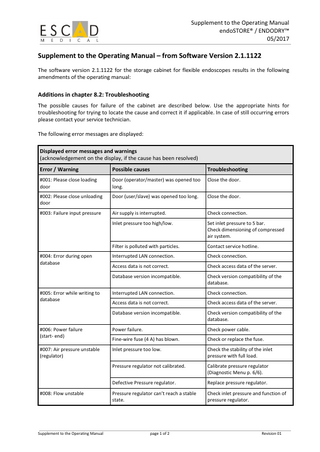
Preview
Page 1
Supplement to the Operating Manual endoSTORE® / ENDODRY™ 05/2017
Supplement to the Operating Manual – from Software Version 2.1.1122 The software version 2.1.1122 for the storage cabinet for flexible endoscopes results in the following amendments of the operating manual:
Additions in chapter 8.2: Troubleshooting The possible causes for failure of the cabinet are described below. Use the appropriate hints for troubleshooting for trying to locate the cause and correct it if applicable. In case of still occurring errors please contact your service technician. The following error messages are displayed: Displayed error messages and warnings (acknowledgement on the display, if the cause has been resolved) Error / Warning
Possible causes
Troubleshooting
#001: Please close loading door
Door (operator/master) was opened too long.
Close the door.
#002: Please close unloading door
Door (user/slave) was opened too long.
Close the door.
#003: Failure input pressure
Air supply is interrupted.
Check connection.
Inlet pressure too high/low.
Set inlet pressure to 5 bar. Check dimensioning of compressed air system.
Filter is polluted with particles.
Contact service hotline.
Interrupted LAN connection.
Check connection.
Access data is not correct.
Check access data of the server.
Database version incompatible.
Check version compatibility of the database.
Interrupted LAN connection.
Check connection.
Access data is not correct.
Check access data of the server.
Database version incompatible.
Check version compatibility of the database.
#006: Power failure (start- end)
Power failure.
Check power cable.
Fine-wire fuse (4 A) has blown.
Check or replace the fuse.
#007: Air pressure unstable (regulator)
Inlet pressure too low.
Check the stability of the inlet pressure with full load.
Pressure regulator not calibrated.
Calibrate pressure regulator (Diagnostic Menu p. 6/6).
Defective Pressure regulator.
Replace pressure regulator.
Pressure regulator can’t reach a stable state.
Check inlet pressure and function of pressure regulator.
#004: Error during open database
#005: Error while writing to database
#008: Flow unstable
Supplement to the Operating Manual
page 1 of 2
Revision 01
Supplement to the Operating Manual endoSTORE® / ENDODRY™ 05/2017 #009: Flow too low - check connection
Not all endoscopes are connected correctly.
Check the connections to the cabinet and the endoscopes’ valves.
One or more endoscopes had no correct unloading process.
Check the number of endoscopes.
#010: Flow too high - check number of endoscopes
There are more endoscopes or connectors in the cabinet than were loaded/scanned.
Check the number of connected endoscopes. Check the correct loading process of all loaded endoscopes. Do not store/connect unused connectors in the cabinet.
#011: Maintenance due! Please contact service technician.
Last maintenance >1 year ago.
Please contact service technican.
#012: DNS error label printer
No connection to the label printer.
Check LAN connection and IP settings, switch-on the printer.
#013: HIS data are not accessed
The provided HIS data are not collected correctly or are not deleted after collection.
Reestablish or correct the connection to the HIS. If necessary, disable the HIS Interface temporarily.
#014: smart connect server not Interrupted LAN connection. available Access data is not correct.
Check connection. Check access data of the server.
Database version incompatible.
Check version compatibility of the database.
#015: Labelprinter unreachable no contact to the label printer
Check LAN-contact and IP- settings, switch-on the printer
#016: SD card not available
Insert a (new) storage card (back side of Master panel).
Storage card (µSD) is not inserted or has been damaged.
#017: Error during auto import Interrupted LAN connection. user data Access data is not correct. Database version incompatible. #018: Error during auto import Interrupted LAN connection. instrument data Access data is not correct. Database version incompatible.
ESCAD Medical GmbH
Check access data of the server. Check version compatibility of the database. Check connection. Check access data of the server. Check version compatibility of the database.
phone +49 7554 9999 500 fax +49 7554 9999 558
Zur Öhmdwiesen 5 D-88633 Heiligenberg Germany
Supplement to the Operating Manual
Check connection.
www.escad-medical.com [email protected]
page 2 of 2
Revision 01
Supplement to the Operating Manual endoSTORE® / ENDODRY™ 05/2017
Supplement to the Operating Manual – from Software Version 2.1.1122 The software version 2.1.1122 for the storage cabinet for flexible endoscopes results in the following amendments of the operating manual:
Additions in chapter 8.2: Troubleshooting The possible causes for failure of the cabinet are described below. Use the appropriate hints for troubleshooting for trying to locate the cause and correct it if applicable. In case of still occurring errors please contact your service technician. The following error messages are displayed: Displayed error messages and warnings (acknowledgement on the display, if the cause has been resolved) Error / Warning
Possible causes
Troubleshooting
#001: Please close loading door
Door (operator/master) was opened too long.
Close the door.
#002: Please close unloading door
Door (user/slave) was opened too long.
Close the door.
#003: Failure input pressure
Air supply is interrupted.
Check connection.
Inlet pressure too high/low.
Set inlet pressure to 5 bar. Check dimensioning of compressed air system.
Filter is polluted with particles.
Contact service hotline.
Interrupted LAN connection.
Check connection.
Access data is not correct.
Check access data of the server.
Database version incompatible.
Check version compatibility of the database.
Interrupted LAN connection.
Check connection.
Access data is not correct.
Check access data of the server.
Database version incompatible.
Check version compatibility of the database.
#006: Power failure (start- end)
Power failure.
Check power cable.
Fine-wire fuse (4 A) has blown.
Check or replace the fuse.
#007: Air pressure unstable (regulator)
Inlet pressure too low.
Check the stability of the inlet pressure with full load.
Pressure regulator not calibrated.
Calibrate pressure regulator (Diagnostic Menu p. 6/6).
Defective Pressure regulator.
Replace pressure regulator.
Pressure regulator can’t reach a stable state.
Check inlet pressure and function of pressure regulator.
#004: Error during open database
#005: Error while writing to database
#008: Flow unstable
Supplement to the Operating Manual
page 1 of 2
Revision 01
Supplement to the Operating Manual endoSTORE® / ENDODRY™ 05/2017 #009: Flow too low - check connection
Not all endoscopes are connected correctly.
Check the connections to the cabinet and the endoscopes’ valves.
One or more endoscopes had no correct unloading process.
Check the number of endoscopes.
#010: Flow too high - check number of endoscopes
There are more endoscopes or connectors in the cabinet than were loaded/scanned.
Check the number of connected endoscopes. Check the correct loading process of all loaded endoscopes. Do not store/connect unused connectors in the cabinet.
#011: Maintenance due! Please contact service technician.
Last maintenance >1 year ago.
Please contact service technican.
#012: DNS error label printer
No connection to the label printer.
Check LAN connection and IP settings, switch-on the printer.
#013: HIS data are not accessed
The provided HIS data are not collected correctly or are not deleted after collection.
Reestablish or correct the connection to the HIS. If necessary, disable the HIS Interface temporarily.
#014: smart connect server not Interrupted LAN connection. available Access data is not correct.
Check connection. Check access data of the server.
Database version incompatible.
Check version compatibility of the database.
#015: Labelprinter unreachable no contact to the label printer
Check LAN-contact and IP- settings, switch-on the printer
#016: SD card not available
Insert a (new) storage card (back side of Master panel).
Storage card (µSD) is not inserted or has been damaged.
#017: Error during auto import Interrupted LAN connection. user data Access data is not correct. Database version incompatible. #018: Error during auto import Interrupted LAN connection. instrument data Access data is not correct. Database version incompatible.
ESCAD Medical GmbH
Check access data of the server. Check version compatibility of the database. Check connection. Check access data of the server. Check version compatibility of the database.
phone +49 7554 9999 500 fax +49 7554 9999 558
Zur Öhmdwiesen 5 D-88633 Heiligenberg Germany
Supplement to the Operating Manual
Check connection.
www.escad-medical.com [email protected]
page 2 of 2
Revision 01