Finapres Medical Systems
Finometer Model-2 Users Guide v01.05 Jan 2014
Users Guide
96 Pages
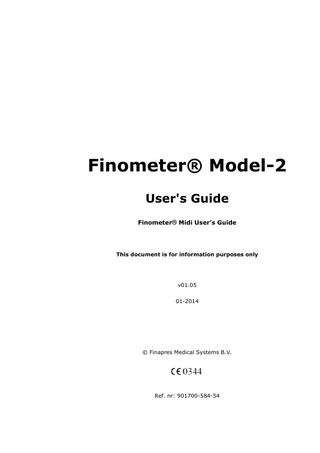
Preview
Page 1
Finometer® Model-2 User's Guide Finometer® Midi User’s Guide
This document is for information purposes only
v01.05 01-2014
© Finapres Medical Systems B.V.
Ref. nr: 901700-584-54
2 Finometer® Model-2 User’s Guide
Suggested reading order The suggested reading order for this User's Guide is: first turn to the next pages with warnings and cautions. next, try out the quick start at section 1.3 [Quickstart] which describes every step to perform a finger blood pressure measurement for the first time. Soon thereafter, wrapping a finger cuff will become routine, and starting a measurement is a one button operation. If you find anything missing in this User's Guide please contact Us at Finapres Medical Systems B.V., see page 9 [Customer support], as we may be able to provide the missing information.
Finometer® Model-2 User’s Guide 3
Picture of Finometer® Model-2
4 Finometer® Model-2 User’s Guide
The Finometer® Model-2 components Each Finometer® Model-2 device (commercially known as Finometer® Midi) consists of the units listed below:
Main unit: A box holding the principal electronic and pneumatic components, the embedded computer, the front panel control buttons, and the display. A three-pronged grounded power cord is included.
Frontend Unit: A box to be worn on the back of the hand or the wrist and containing connectors for the finger cuff and the Height Correction Unit.
Finger cuff: One M-cuff (beige, medium) and one S-cuff (white, small) is part of the standard package. Finger cuffs are also available in one other sizes: blue, L-size, large.
Height Correction Unit (HCU): A device to automatically correct for hydrostatic height changes when the measured hand moves away from heart level. It allows free hand movement during measurements with the device.
Serial interface cable (RS232): A cable to connect the main unit to a PC or laptop with a RS232 (COM) port for on-line recording and remote control of the device, using the Beatscope® Easy software.
USB/RS232 converter: A Converter to connect between the Serial interface cable and a PC or laptop with a USB port.
Finometer® Model-2 User's Guide: The document you are presently reading.
BeatScope® Easy software: A Microsoft Windows based software program running on a PC offering a remote monitor screen, recording functions and remote control of the most important Finometer® Model-2 device functions. The BeatScope® Easy software program presents and records waveforms and beat-tobeat derived data, measured with Finometer® Model-2. The program CDROM is part of the standard package.
Finometer® Model-2 User’s Guide 5
Optional accessories: Finger cuff: Sizes: S, M, L. Analog I/O unit: Five BNC connectors for four-channels analog signal output and one-channel analog signal input. ECG-module: A three lead ECG module providing an analog ECG signal which is sampled and stored simultaneously with the blood pressure waveform. BeatScope®: The optional BeatScope® software allows online monitoring, control, storage and offline review of the complete data including cardiac parameters.
Packaging: The Finometer® Model-2 configuration is packed in a specially developed carton box with spacers to avoid damage during transport. If the package arrives with external damage please notify Finapres Medical Systems B.V. Upon unpacking a quick inspection of proper functioning of the Finometer® Model-2 device is obtained by following the instructions in section 1.3 [Quickstart]. Please contact Finapres Medical Systems B.V. immediately in case of malfunction.
6 Finometer® Model-2 User’s Guide
Cautions in using Finometer® Model-2
Direct finger arterial pressure is not within the ANSI/AAMI SP10 standard. Inverse filtering and level correction improve bias and precision and are automatically applied in the default configuration, but systolic precision is still below that required for blood pressure diagnostics. Finometer® Model-2 should not be used without interruption for periods longer than four (4) hours on a single finger in awake subjects. The only mode of measuring blood pressure levels in compliance with the recommendations of the ANSI/AAMI SP10 standard is when the device is used with the return-to-flow method of calibration, as available in Finometer® Model-1 only.
When to use Finometer® Model-2 The Finometer® Model-2 is a non-invasive instrument to measure blood pressure in the finger of a human subject. Since it is noninvasive, application is associated with little risk. The Finometer® Model-2 is intended to be used when there is a need for a non-invasive hemodynamic monitor. The Finometer® Model-2 provides a non-invasive characterization of the arterial circulation and its beat-to-beat variability in pressure and flow as well as in various hemodynamic parameters derived from these pressure and flow signals. The device does not report any diagnosis but provides numerical values. It is the physician's responsibility to make proper judgments based on these numbers. The non-invasively blood pressure waveform is measured by using the Finapres method of Peñáz/Wesseling. Cardiovascular parameters include cardiac output and total peripheral resistance based on the Modelflow method of Wesseling. The Finometer® Model-2 is intended to be installed and operated by a qualified physician or operator. Pressure measurements are validated for subjects above 18 years of age. The device, equivalent to the Finapres device, is not equipped with the return-to-flow method of calibration and does not allow for the
Finometer® Model-2 User’s Guide 7
measurement of accurate absolute blood pressure data, but provides optimal trending of blood pressure data. Modelflow built-in calibration is useful from 18 years on. Cardiac output measured with this device under the Modelflow model requires a calibration with thermal dilution. The physiological parameters provided by the device have clinical significance only if determined by a physician and should not be used as the sole means for a subject’s diagnosis. The data provided by the device can be further processed by the included PC-based BeatScope® software.
When not to use Finometer® Model-2 When 100% availability of arterial pressure is required in critically ill subjects since treatment depends on it, and other means are available, Finometer® Model-2 is not the preferred choice. Still, in two studies we found that the overall percentage availability of Finapres in the operating room during coronary artery bypass grafting (Wesseling3) and of Portapres in 24 hour ambulatory recordings (Imholz2) was equal to that of the intra-arterial lines. The finger is a distal measuring site and smooth muscle in the arteries and arterioles of the circulation of hand and finger can come to full contraction. An extreme example of this is Raynaud's phenomenon. Measures have been built into Finometer® Model-2 to alert the user to such conditions developing. When full contraction does occur finger pressure measurement is no longer possible, and cannot be restored quickly.
Avoiding injury to subjects and personnel
(USA) Federal law restricts this device to sale by or on the order of a physician. This device is intended for use by trained health care professionals. The physiological parameters provided by this device have clinical significance only if determined by a physician and should not be used as the sole means for determining a subjects diagnosis. Explosion hazard exists when operated in the presence of flammable gases and liquids.
8 Finometer® Model-2 User’s Guide
Protection against the ingress of liquids is limited. Do not apply electrical power to the device when liquids did enter, as this may cause internal short circuits and unpredictable external electrical currents. Always use a grounded 3-wire electrical cable and connector to plug into the power line. Selecting a proper sized cuff and the correct placement of a cuff on a finger are critical for success. Do not wrap finger cuffs around a toe or the wrist of an infant. Accuracy of measurement on a toe has not been established. An inflated finger cuff applied to the wrist causes congestion of blood in the distal circulation of the hand, which may become painful and restricts distal oxygenation. The zero adjustment of all pressure transducers built-in is automatic, except for the pressure transducer of the Height Correction Unit for which nulling has to be performed manually (see section 5.1). It is the responsibility of the operator to periodically check the zeros and sensitivities of the transducers. Finometer® Model-2 devices leave our premises with carefully calibrated transducers. Immediately after transport, and at any time that the instrument is dropped or otherwise damaged, the zeros and calibrations should be rechecked. These checks are quick and easy to perform (see section 8.4). For safe and reliable operation and optimal accuracy only use Finapres Medical Systems B.V. cuffs and only use software approved by Finapres Medical Systems B.V. Externally generated analog signals coming from other devices, such as respiratory signal and ECG can be connected to the Finometer® Model-2 for recording. Furthermore, personal computing equipment can be interfaced to the digital I/O port of the Finometer® Model-2 for obtaining signals and data, and for remote control. Connected equipment has to meet the IEC specifications (IEC 601 for electro medical devices or IEC 950 for data processing devices). The configuration has to meet the IEC system standard (IEC 601-1-1). He who connects such additional devices is responsible for adherence to the IEC 601-1-1 standard. Complete specifications of Finometer® Model-2 are listed in Chapter 9, Specifications.
Finometer® Model-2 User’s Guide 9
Customer support The Finometer® Model-2 device is manufactured by Finapres Medical Systems B.V. The Finometer® Model-2 device and its accessories are constructed of high quality materials and great care has been taken in its manufacture. We stand behind our product and will do whatever is in our power to have you as a satisfied customer and Finometer® Model2 user. If the product fails to function properly, or when assistance, or service, or recalibration is needed, please contact our After Sales department: Finapres Medical Systems B.V. Hogehilweg 8 1101 CC AMSTERDAM The Netherlands Phone : Fax : E-mail :
+ 31 20 609 0974 + 31 20 609 0677 [email protected]
If accessories for the Finometer® Model-2 device are needed, such as extra cuffs, please contact our Sales department. Phone : Fax : E-mail :
+ 31 20 697 2228 + 31 20 609 0677 [email protected]
The Finometer® Model-2 device contains no field serviceable parts. Servicing of any component of this device, therefore, is to be performed by Finapres Medical Systems B.V. only. Unauthorized repairs or modifications may violate the conformity of the Finometer® Model-2 device with the requirements in the Medical Device Directive 93/42/EEC set forth by Finapres Medical Systems B.V.
10 Finometer® Model-2 User’s Guide
Warranty The Finometer® Model-2 device and its accessories are constructed of high quality materials and great care has been taken in its manufacture. The Finometer® Model-2 device is guaranteed by Finapres Medical Systems B.V. for a period of one year after the date of shipment. During this period of guarantee Finapres Medical Systems B.V. will, without charge for labor or parts, repair or replace the defective parts.
The guarantee does not include the following: 1. Finger cuffs. Finger cuffs, however, are reusable items which can often be used for several years, provided that the cuffs are handled with care. 2. Transport costs and insurance of the shipment of the device to Finapres Medical Systems B.V. 3. Defects caused by repairs by unauthorized personnel, or the use of accessories not obtained from, or approved by Finapres Medical Systems B.V. 4. Periodic check-ups, upon request of the user. 5. Damage through misapplication, misuse, or failure to follow the instruction in this User’s Guide or in other accompanying documents. 6. Accidents that affected Finometer® Model-2 or its accessories.
Every Finometer® Model-2 unit has an identification label with a specific identification string. The string contains the serial number of the Finometer® Model-2 system, e.g. 060605020.
Finometer® Model-2 User’s Guide 11
Disclaimer DISCLAIMER OF WARRANTIES AND LIMITATIONS FINAPRES MEDICAL SYSTEMS B.V. MAKES NO WARRANTY OR REPRESENTATION, EITHER EXPRESS OR IMPLIED, WITH RESPECT TO THE FINOMETER® MODEL-2 DEVICE, ITS QUALITY, MERCHANTABILITY, OR FITNESS FOR A PARTICULAR PURPOSE. THE EQUIPMENT IS PROVIDED AS IS, NO ORAL OR WRITTEN INFORMATION OR ADVICE GIVEN BY EITHER PARTY OR ITS EMPLOYEES SHALL CREATE A WARRANTY OR MAKE ANY MODIFICATION, EXTENSION OR ADDITION TO THE WARRANTY FINAPRES MEDICAL SYSTEMS B.V. SHALL NOT BE LIABLE FOR ANY DIRECT, INDIRECT, INCIDENTAL OR CONSEQUENTIAL DAMAGES, INCLUDING LOST PROFITS AND DAMAGES FOR PERSONAL INJURY OR PROPERTY DAMAGE, ARISING FROM OR IN CONNECTION WITH THE LICENSED RIGHTS OR ITS USE WHATSOEVER. IN NO CASE SHALL FINAPRES MEDICAL SYSTEMS B.V.’S LIABILITY EXCEED THE PURCHASE PRICE FOR THE DEVICE. Information in this document is subject to change without notice and does not represent a commitment on the part of Finapres Medical Systems B.V. The BeatScope® Easy software is furnished under a license agreement. The software may be used only in accordance with that agreement. Finapres®, Portapres®, Finometer®, Modelflow® and BeatScope® are trademarks of Finapres Medical Systems B.V. No part of this publication may be reproduced, transmitted, transcribed, stored in a retrieval system, or translated into any language in any form by any means, for any other purpose than the purchaser's personal use, without prior written permission of Finapres Medical Systems B.V.
12 Finometer® Model-2 User’s Guide
Table of Contents Suggested reading order
2
Picture of Finometer® Model-2
3
The Finometer® Model-2 components
4
Packaging
5
Cautions in using Finometer® Model-2
6
When to use Finometer® Model-2
6
When not to use Finometer® Model-2
7
Avoiding injury to subjects and personnel
7
Customer support
9
Warranty
10
Disclaimer
11
1
17
2
3
Introduction 1.1
What is Finometer® Model-2?
17
1.2
Related publications
17
1.3
Quickstart
19
1.4
A first Finometer® Model-2 measurement
21
Safety information
23
2.1
Warnings, subject safety
23
2.2
Cautions
23
2.3
Precautions
24
2.4
Symbols and icons
25
2.5
Protective measures
26
System description
29
3.1
Checklist of Finometer® Model-2 configuration units
29
3.2
Main Unit
31
3.3
Frontend Unit
32
3.4
The Height Correction Unit (HCU)
34
Finometer® Model-2 User’s Guide 13
4
3.5
The (optional) 3-lead ECG module
36
3.6
Finger cuff
37
3.7
Finometer® Model-2 Control
38
3.8
Connecting the Frontend Unit
39
3.9
Connecting the Height Correction Unit
39
3.10
Connecting the ECG (optional)
39
3.11
Connecting to a PC
40
Using the control keypad
41
4.1
Control keys
4.2 Finometer® Model-2 modes 4.2.1 Startup mode 4.2.2 Connect Frontend mode 4.2.3 Ready mode 4.2.4 Run mode 4.2.5 Error mode 5
6
Configuring the device
41 42 42 44 44 45 47 48
5.1 Height Correction Unit nulling procedure 5.1.1 Checking Height Correction Unit nulling 5.1.2 Performing a Height Correction Unit nulling procedure
48 49 49
5.2 Using the analog I/O cable 5.2.1 Definition of output signals 5.2.2 Analog signal input
52 53 54
5.3 Calibration options 5.3.1 Analog output calibration
54 54
5.4 Configuration option menu 5.4.1 Steady pressure calibration check 5.4.2 Waveform calibration output 5.4.3 Beeper configuration 5.4.4 Serial protocol 5.4.5 Software version
55 55 56 57 57 58
5.5
59
PC monitoring and recording with BeatScope® Easy
Performing a measurement
61
6.1 Using finger cuffs 6.1.1 Finger cuff selection
61 61
14 Finometer® Model-2 User’s Guide
6.1.2 6.1.3 6.2
Warnings on cuff handling Cuff application
Checklist
8
9
64
6.3 Starting a measurement 6.3.1 Startup messages
64 64
6.4 Measurement options 6.4.1 Switching Physiocal ON/OFF 6.4.2 Marking events 6.4.3 Checking run time information
65 65 66 67
6.5
Run time messages
67
6.6
Stopping a measurement
68
6.7 Data on a PC 6.7.1 Ohmeda protocol 6.7.2 Ohmeda protocol and HyperTerminal 7
62 62
Error messages and troubleshooting
68 69 69 71
7.1 Audible indicators 7.1.1 Key beeps 7.1.2 Error beeps
71 71 71
7.2 Error messages 7.2.1 Plethysmogram, finger cuff error messages 7.2.2 Air pressure, finger cuff error messages 7.2.3 Miscellaneous errors during a measurement 7.2.4 Errors due to missing sub device 7.2.5 Fatal internal errors
72 72 73 74 74 74
Maintenance, storage and calibration
77
8.1
Maintenance
77
8.2
Cleaning
77
8.3
Storage
78
8.4
Pressure calibration check
78
Specifications
79
9.1
Instrumental information
80
9.2
Instrumental accuracy
81
9.3 Analog signal outputs and signal inputs 9.3.1 Analog output signals
82 82
Finometer® Model-2 User’s Guide 15
9.3.2 9.3.3
Analog input signals Analog output connection
83 84
9.4
Mechanical specifications
85
9.5
Electrical specifications
86
9.6
Environmental specifications
88
9.7
EMC / EMI declaration
88
10
Literature references
93
11
Index
95
Finometer® Model-2 User’s Guide 17
1
Introduction This introduction represents a general description of Finometer® Model-2 in terms of methods used, with literature references, features, available derived parameters from the blood pressure waveform and bias and precision of the principal blood pressure parameters.
1.1
What is Finometer® Model-2?
Finometer® Model-2 is an instrument to monitor finger arterial pressure continuously. Finometer® Model-2 is the successor of the well-known Finapres (TNO and Ohmeda models) and provides the measurement of blood pressure in a finger based on the arterial volume-clamp method of the Czech physiologist Peñáz, and the Physiocal - physiological calibration - criteria for the proper unloading of the finger arteries of Wesseling. Hydrostatic pressure changes due to relatively slow movement of the hand are compensated by a so-called Height Correction Unit. Finometer® Model-2 is a novel stationary device for measuring continuous non-invasive blood pressure and fits in between Portapres (ambulatory Finapres) and Finometer® Model-1 (refined version of Finapres with AAMI SP10 accuracy and precision.) Finometer® Model-2 provides the analog blood pressure waveform in the same way as Finapres and can be connected to a remote PC to store the full finger pressure waveform and beat-to-beat derived parameters on the PC by using the BeatScope® Easy software.
1.2
Related publications
This User’s Guide is written for the operator of the Finometer® Model-2 device. It contains installation and operating instructions, and routine maintenance procedures. Other documents relevant for a Finometer® Model-2 user are:
18 Finometer® Model-2 User’s Guide
Finger Pressure Reference Guide The reference guide contains background information about the device, the measurement principles, hints and pitfalls in a finger blood pressure measurement and a bibliography of finger arterial pressure measurements.
BeatScope® Easy User’s Guide Guide to the PC based BeatScope® Easy recording software package.
Figure 1.1 The Frontend Unit and ECG cable connectors
Finometer® Model-2 User’s Guide 19
1.3
Quickstart
This chapter describes step by step how to make a first measurement with Finometer® Model-2 and how to sample an external signal during a finger pressure measurement. Before you start a first measurement please read the “Warnings, cautions and protective measures” in chapter 2. Then do the following:
Connect the power cable at the rear of the Finometer. Plug the power cable into a grounded AC power outlet. Switch Finometer on, the switch is at the rear. The Starting message will appear on the LCD display. Observe the error message that may show up on the LCD display on Finometer® Model-2 when the Frontend Unit is not yet connected. Take the Finometer Frontend Unit and cable (see Figure 1.2) and insert the Frontend Unit connector straight into the receptacle at the Finometer® Model-2 front left, (see Figure 1.1 The Frontend Unit and ECG cable connectors). The red dot should point upwards. The connector must go in straight and smoothly and must be seated firmly and with a click. By pulling smoothly at the cable try to pull the connector out. This should fail. Install BeatScope® Easy onto your laptop or PC. Connect the PC to Finometer® Model-2 via the serial I/O port, using the RS232 cable. Run the BeatScope® Easy software.
Your system is set up. It is time to turn to your subject.
20 Finometer® Model-2 User’s Guide
Figure 1.2 The Frontend Unit and cable with medium size finger cuff attached
Finometer® Model-2 User’s Guide 21
1.4
A first Finometer® Model-2 measurement
Next, attach to your subject the following sensor systems: the finger cuff and the Height Correction Unit: Strap the Frontend Unit to a subject’s hand or wrist. The Frontend Unit cable should run away from the fingers and along the arm towards the shoulders. Select a properly sized finger cuff (see Figure 6.1). Wrap the cuff as shown in Figure 6-2 Applying the finger cuff. Note that finger cuffs have a conical form. Gently try to remove the finger cuff by pulling. This should fail. o Connect the Height Correction Unit, (see Figure 3.5). o Insert its electrical connector at the rear end of the Frontend Unit in the telephone chassis part. o Null the Height Correction Unit, Follow the instructions of paragraph 5.1 Height Correction Unit nulling procedure. o Position and attach both Height Correction Unit sensors as described in paragraph 3.4. Attach the Height Correction Unit at the finger cuff and the pillbox at heart level. Press START once to start a measurement. Observe the blood pressure waveform and trending on the PC screen. Continue the measurement for some minutes and move the hand gently in height. If the Height Correction Unit was connected and properly nulled you should observe no substantial effect. If not connected a substantial level shift should be seen in the curve displayed. Press STOP once to stop the measurement. You have just successfully completed your first measurement with Finometer® Model-2. When the measurements are completed, switch off the power using the power on/off switch on the back panel of the Finometer® Model-2.