Finapres Medical Systems
Finometer Users Guide Ver 1.10 May 2002
Users Guide
138 Pages
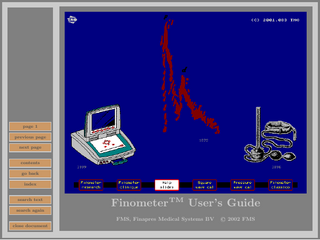
Preview
Page 1
page 1 previous page next page
contents go back index
search text
Finometer TM User’s Guide
search again
FMS, Finapres Medical Systems BV close document
C 2002 FMS
Finometer TM User’s Guide Version 1.10, dd: 2002.05.06 This document is for information purposes only.
page 2 previous page next page
contents go back index
search text search again
close document
FMS, Finapres Medical Systems BV
C 2002 FMS
Customer support The Finometer is manufactured by FMS, Finapres Medical Systems BV, at the location given below. The Finometer and its accessories are constructed of high quality materials and great care has been taken in its manufacture. We stand behind our product and will do what is in our power to have you as a satisfied customer and Finometer user. If the product fails to function properly, or when assistance, or service, or recalibration is needed, please contact: FMS, Finapres Medical Systems BV Simon Stevinweg 48 NL-6827 BT ARNHEM, The Netherlands
page 3 previous page next page
contents go back index
search text search again
close document
phone : +31 26 3849080 fax : +31 26 3849081 email : [email protected] web : www.Finapres.com If accessories for Finometer are needed, such as extra cuffs, or further copies of this User Guide, please contact: Mr R Roelandt Decavee 12, B-1790 AFFLIGEM, Belgium phone fax email
+32 53 685626 +32 53 685636 [email protected]
Finometer contains no field serviceable parts. Servicing of any component of this device, therefore, is to be performed by FMS only. Unauthorized repairs or modifications may violate the conformity of Finometer with the requirements in the Medical Device Directive 93/42/EEC set forth by FMS.
Warranty The Finometer system is guaranteed by FMS, Finapres Medical Systems BV for a period of one year after the date of purchase. During this warranty period FMS will, without charge for labor or parts, repair or replace defective parts. The warranty does not include the following: • • • • • • page 4 previous page next page
contents go back index
search text search again
close document
Finger cuffs. Finger cuffs, however, are reusable items which can, given proper care and handling, often be used for several years. Transport costs and insurance of the shipment of the Finometer to FMS. Defects caused by repairs through unauthorized personnel, or the use of accessories not obtained from, or approved by FMS. Periodic check--ups, upon request of the user. Damage through misapplication, misuse, or failure to follow the instruction in this User’s Guide, or in other accompanying documents. Accidents that affected Finometer or its accessories.
Disclaimer DISCLAIMER OF WARRANTIES AND LIMITATIONS fms makes no warranty or representation, either express or implied, with respect to the finometer device, its quality, merchantability, or fitness for a particular purpose. the equipment is provided as is, no oral or written information or advice given by either party or its employees shall create a warranty or make any modification, extension or addition to the warranty. fms shall not be liable for any direct, indirect, incidental or consequential damages, including lost profits and damages for personal injury or property damage, arising from or in connection with the licensed rights or its use whatsoever. in no case shall fms, finapres medical systems bv’s liability exceed the purchase price for the device. page 5 previous page
Information in this document is subject to change without notice and does not represent a commitment on the part of FMS, Finapres Medical Systems BV.
next page
contents go back
The BeatScope software is furnished under a license agreement. The software may be used only in accordance with that agreement. Beatscope includes the Finometer--to--PC link program: Finolink, which can also be used as a stand--alone program, and can be copied to any Windows PC and run. Finolink downloads data packets, unpacks these files, and allows limited remote control of Finometer.
index
search text search again
close document
BeatScope, Finolink, Finometer, Modelflow, and Portapres are trademarks of FMS, Finapres Medical Systems BV. Finapres is a trademark of Ohmeda Monitoring Systems. No part of this publication may be reproduced, transmitted, transcribed, stored in a retrieval system, or translated into any language in any form by any means, for any purpose other than the purchaser’s personal use only after prior written permission of FMS, Finapres Medical Systems BV
Dear Finometer user This guide has been written to ease you into doing measurements with Finometer. With its Start display and three built--in instruments it might appear that you are in for a steep learning curve. We hope that you will find this as untrue as it was for the young person on the facing page.
show figure hide figure
page 6 previous page next page
contents go back index
search text
The Start display (page 44) appears when Finometer electrical power is turned on. It is the super device since it allows the starting of each of the three instruments of Finometer. As further options, you may output one of two analog calibration waveforms or view a series of instruction or help slides on how to wrap cuffs, apply the finger hydrostatic height correction sensors, and more. Start any instrument or action by pressing the corresponding button twice. Finometer--research (page 49) is a finger arterial pressure measurement instrument with configurability and many options. It was designed principally as a noninvasive hemodynamics monitor for research, displaying arterial pressure, rate and flow. It has the remote control functions: start/stop a measurement, start/stop Physiocal, and start/stop a return-to--flow calibration. It will also store externally supplied markers. It has three external analog signal inputs and may even be run from an external pressure wave without starting finger pressure.
a limited number of function keys. It was designed principally for clinical monitoring of finger pressure. It has no remote control option and does not sample and store external analog signals. It does, however, produce the same file as does Finometer--research, and off--line evaluation of the data is not in any way limited. Finometer--classico (page 91) is an upper arm cuff inflate/deflate controller and Korotkoff phase marking instrument. Inflation and deflation rates are setable. Together with a stethoscope it facilitates auscultatory blood pressure measurements and with the mark facility for the Korotkoff phases a full record of each measurement is output. Exiting an instrument is by pressing simultaneously the two front panel buttons marked // and .. , which returns you to the Start display. Suggested reading is to first turn to chapter 1 with warnings and cautions. Next, try out the quick start guide of chapter 2 which describes in order every step to perform a finger blood pressure measurement for the first time. Soon thereafter, wrapping a finger cuff and entering patient data will quickly become routine, and starting a measurement is a one button operation.
search again
close document
Finometer--clinique (page 81) is a finger arterial pressure measurement instrument with a fixed display of pressure and heart rate, and operation is via
If you find anything missing in this User’s Guide-it is in its first version-please contact us as we may be able to provide the missing information.
Dear Interactive Guide user The Interactive Finometer User’s Guide has been designed to easily find a topic of interest and to follow its information trail.
show figure hide figure
page 7 previous page next page
contents go back index
search text search again
close document
Interactive User’s Guide screen layout. The page layout consists of two parts: At the left there is a colored control column with often a small figure at the top and a set of browse buttons below. At the right there is a text page with an occasional embedded figure or table or animated cartoon (section 4.2). In a text page blue colored items are clickable to reach an associated topic. In the table of contents everything is clickable. Return to where you came from by clicking the go back button. Figures. Click on the stamp sized figure upper left to display it in full size. Click again and the text page reappears. Or use the show figure and hide figure buttons. Paging. Jump to a page by clicking the page button and typing your page number. Further use the previous page and next page buttons. Searching. A word or a phrase is found by clicking the search text button and typing your word or phrase. For its next occurrence click search again . Acrobat cannot always find ligatures. Search for ‘Modelflow’ via ‘Model’. Contents. The table of contents presents an overview of sections principally ordered according
to the various instruments or user (interfaces 3.4) present in the Finometer device. Jump to it by clicking the contents button. The table of contents is followed by a list of figures and a list of tables. There is no button to jump to these lists directly. Glossary. The glossary is one of the appendices and explains terms used in connection with Finometer and finger blood pressure measurement. The terms are listed in the index under “Glossary” Index. At the end of this Guide you find an alphabetical index of words of phrases. To ease searching there are multiple entries with somewhat differing terms so that you may find: Analog I/O calibration waveforms Calibration signals square wave pressure wave Start display calibration signals all leading to the same page. Jump to the index by clicking the index button. Close document. Click close document to close the Interactive User’s Guide but not the reader (Acrobat 4.0 or higher). To close the reader click the × at the upper right, or type <Alt><F4>.
Contents Customer support
3
Dear Finometer user
6
Dear Interactive Guide user
7
1
Uses, warnings, cautions, protective measures 1.1 When to use Finometer? 1.1.1 Noninvasive 1.1.2 Modelflow 1.2 When not to use Finometer 1.3 Avoiding injury to patient and personnel page 8 previous page next page
contents
15 16 16 16 17 18
2 To a quick start 2.1 Setting up Finometer 2.2 A first measurement 2.3 Accessing the packet file 2.4 Sampling external signals 2.5 External offset and sensitivity 2.6 Save & recall the configuration
19 20 21 22 23 24 25
3 Introduction 3.1 What is Finometer? 3.2 Methodology 3.3 Features 3.4 User interfaces 3.5 Derived parameters-beat--to--beat 3.6 Bias and precision 3.6.1 Arterial pressure 3.6.2 Cardiac output
26 27 28 29 30 31 32 32 32
go back index
search text search again
close document
4 Help slides 4.1 Cuff selection & handling slide 4.2 Cuff and frontend mounting slide 4.3 Difficult situations 4.3.1 Cold fingers 4.3.2 Arm arterial sclerosis 4.3.3 Costo--clavicular cutoff 4.3.4 Cyanotic finger tips 4.4 Height sensor nulling & placement slide 4.4.1 Nulling 4.4.2 Sensitivity 4.5 The Finometer front panel buttons slide 4.6 Waveform modeling & level correction slide 4.7 Level calibration by return--to-flow slide 4.8 Finometer instrument selection slide
34 35 36 37 37 37 37 38
5 The Start display 5.1 The Finometer selftest 5.2 The calibration signals 5.3 Off--line downloading of stored packet files 5.4 Failure to start-rebuilding the index
44 45 46
The Finometer--research instrument 6.1 Entering patient data-research 6.2 Layout of the Research display 6.3 The error message display-research
39 39 39 40 41 42 43
47 48
6
49 51 52 53
6.4 6.5 6.6 6.7 6.7.1 6.7.2 6.8 6.9 6.10 6.11 6.12 6.13 6.14
Files downloading and remote control The Help card The Describe subject card Setting a subject’s data Thermodilution cal Aortic diameter cal The pressure--volume diagrams The Select trends card Cardiac oxygen supply/demand The Select A/D signal card The Physiocal card The Return--to--flow--cal card The Derived variables card
54 55 56 57 57 57 58 59 60 61 62 63 64
Configuring the Research instrument 7.1 Transducer check-buffer pressure 7.2 Transducer check-height nulling 7.3 Transducer check-height calibration 7.4 Transducer check-finger cuff 7.5 Transducer check-arm cuff 7.6 Pressure reconstruction 7.7 External signal input 7.8 Which channel to choose? 7.9 Setting date and time 7.10 Miscellaneous-finger switching 7.11 Miscellaneous-display units selection 7.12 Miscellaneous-the beeper 7.13 Miscellaneous-saving a configuration 7.14 Miscellaneous-loading a configuration
65 67 68 69 70 71 72 73 74 75 76 77 78 79 80
8 The Finometer--clinique instrument 8.1 Entering patient data-clinique 8.2 The error message display-clinique 8.3 Files downloading from a remote PC
81 82 83 84
7
page 9 previous page next page
contents go back index
search text search again
close document
8.4 8.5
Show trends The control buttons during off-line idling Layout of the Clinique display The control buttons during a measurement Scale compression Performing a return--to--flow calibration
85
9 The Finometer--classico instrument 9.1 Setting the in-/deflate and readout parameters 9.2 The Classico calibration waveform 9.3 The normal Riva-Rocci/Korotkoff measurement 9.4 The Classico random zero measurement
91
A Specifications A.1 Unpacking-The Finometer components A.2 Patient safety measures A.3 Protective measures A.4 Analog Input/Output A.5 Environmental specifications A.6 Electrical specifications A.7 Mechanical specifications A.8 Instrumental information A.9 Instrumental accuracy A.10 Connecting external equipment A.11 Remote control A.12 Safe data storage-Data durability A.13 Unpacking-The data packets A.14 Cleaning
97
8.6 8.7 8.8 8.9
86 87 88 89 90
93 94 95 96
99 100 101 103 104 105 106 107 108 109 110 111 112 113
page 10 previous page next page
contents go back index
search text search again
close document
B
Error messages
114
E
Literature references
126
C
Derived parameters
116
F
Index
128
D
Glossary
117
Colophon
138
Figures 1 1
2.1 2.2 2.3
page 11 previous page next page
2.4 2.5
contents go back
2.6
index
search text search again
close document
2.7 3.1
A novice Finometer operator studies the button--screen interaction. The Interactive User’s Guide screen layout and buttons. The buttons and blue colored clickable items in the text (not present in this figure) facilitate reaching the nooks and crannies of this guide. The frontend cable connector. The analog input/output (I/O) box. The front end (top) with rear mounted telephone receptacle to receive the height sensor electrical connector and, separately, the height sensing system (bottom). The pillbox is the reference sensor to be attached at heart level. The Finolink option select (top) and download (bottom) display. Reading an external signal on input--4 of the analog I/O box (upper panel) and adjusting its offset to zero (lower panel). Adjusting (here) channel 1 sensitivity by bringing it down. Saving a configuration under Blue. The three user interfaces. The upper two are finger pressure devices, the bottom interface is to the Riva--Rocci/ Korotkoff device.
3.2 6
4.1
7 19 20
4.2 4.3 4.4 4.5 4.6
21 4.7 22 4.8
23 24 25
4.9
5.1 30
Some parameters derived from the current pressure and simulated flow waveforms, timed at the begin upstroke instant. The start display: two inventions founding Finometer. Cuff size selection. Cuff position on a finger. Click on figure to start a movie on finger cuff positioning. Height correction system nulling and sensor placement. Finometer front panel layout and description of the functions of the buttons. The arm cuff is inflated via the socket labeled i. Arm cuff pressure is sensed via socket s Transfer functions (left) and effect of level correction (right). Finger pressures, FAP, (left panels) and reconstructed brachial pressures, reBAP, (right panels) compared to intrabrachial artery pressures, BAP. Program selection options. The three softkey selectable Finometer instruments. The Finometer Start display with the [Help slides] button highlighted.
31 34 35 36 36 39
40 41
42
43 44
5.2
5.3 5.4
6.1 6.2 6.3 6.4 6.5 6.6 page 12 previous page
6.7
next page
6.8 contents go back index
6.9 search text search again
close document
6.10
Start display showing all deviations from normal that can be detected in the Finometer hardware selftest. The two analog calibration signals available in Finometer. Start display when Finometer has been approached for off--line files downloading by the Finolink program. Finometer--research selected in the Start display. First or opening display after starting Finometer--research. The Finometer--research display layout. An error message. Finometer--research display with off--line files downloading in progress. The first help paragraph is always displayed initially since it says how to stop a measurement run. The {Describe subject} card shown before proper subject data are entered and confirmed. The subject data have been modified but not confirmed. The blue message instructs you to press the [Describe subject] button to confirm the changes. The great effect of age on aortic nonlinearity is shown in these two highlighted diagrams. The relationship between the settings on the {Select trends} card and both trend display panels.
6.11 6.12 45 46
47
6.13
49 6.14 51 52 53
6.15
54 7.1 55
56
7.2 7.3
57 7.4 58 7.5 59
A measure for cardiac time-tension is displayed in m Hg. The Finometer internal finger plethysmogram is shown on a time scale of 0.5 s per division, with zero in the middle, on a ±2.5 V full scale. A Physiocal procedure is in progress. The Physiocal side of the {Physiocal & RTF--cal} card with Physiocal turned off. The RTF--cal side of the {Physiocal & RTF--cal} card with ramp inflate selected. Twelve pressure and flow derived variables presented as 8--beat running averages updated every 1 second. Opening display of the {Configure} card, with sections, subsections perhaps, and instructions in blue. Arm cuff air buffer pressure check. The hydrostatic height sensing system check display panel. Height on the tab card is in cm. In the left information display the Hite: value is shown in mmHg. The hydrostatic height sensing system check display when the sensors are held apart 50 cm vertically. Checking the finger cuff pressure transducer.
60
61
62
63
64
65 67
68
69 70
7.6
7.7
7.8 7.9 7.10
7.11 7.12
page 13 previous page next page
contents go back
7.13 7.14 7.15 8.1 8.2 8.3
index
8.4 search text search again
close document
8.5
Connecting piece (top) is a Kuhnke socket (order nr 50.064), 6 × 1 mm air hose, and Luer assembly, the screen display (bottom) shows when performing an arm cuff transducer test. Changing from finger to brachial pressure waveform reconstruction to no reconstruction. Selecting channel 1 for external input. Setting a channel’s sensitivity. Date and time on the {Configure} card are related to Date: and clock-TIME on screen. Changing the finger switching interval. Selecting the SI unit system and hPa for pressure. The system beeper turned off. Saving a Finometer--research configuration under Blue. Loading a the Red Finometer-research configuration. Finometer--clinique selected in the Start display. Entering patient data in Finometer--clinique Finometer--clinique displaying an error message. Off--line files downloading display of Finometer--clinique. Patient data was being entered when the Finometer was approached by Finolink for off--line downloading. Display after pressing the [Show trends] button.
8.6 8.7
71 8.8 72 73 74 8.9 75 76 77 78 79
8.10 9.1 9.2 9.3
80 9.4 81 82 83
84 85
9.5 A.1 D.1 D.2 D.3 D.4 D.5 D.6
Showing the yellow idling control buttons. Finometer--clinique display during a measurement, showing its layers. The display is off--colored to emphasize the layers. Showing the blue control buttons during a measurement with the Clinique instrument and the waveform at high speed. Note the begin upstroke markers. Trend display just before (upper) and after (lower) reaching the end demonstrating scale compression. Display after a return--to--flow calibration took place. Finometer--classico selected in the Start display. The Classico setup tab cards stacked. The Classico calibration waveform has 50 mmHg steps and runs between 50 and 250 mmHg. The Classico normal Riva--Rocci/ Korotkoff display. The Classico random zero display. The Finometer ready for a measurement. Some derived parameters. A finger cuff. The Modelflow model. Nonlinear curves. Square wave calibration. Transfer functions.
86
87
88
89 90 91 93
94 95 96 99 118 119 121 121 124 125
Tables 3.1 3.2 3.3 6.1 7.1
page 14 previous page next page
contents go back index
search text search again
close document
Differences (mmHg) between FinAP and BAP. Differences (mmHg) between reBAP and BAP. Differences (`/min) between Modelflow and thermodilution C.O.. The Finometer internal analog signals. The Finometer internal analog signals.
C.1 32 32 33 61 74
Finometer derived parameters. All parameters when displayed are 8--beat averages. Indexed parameters have a darker shade. The clinique waveform display shows beat--to--beat heart rate in Yellow.
116
1 Uses, warnings, cautions, protective measures This chapter lists a number of important precautions that we urge you to study before starting to measure a patient for the first time. Listed are situations where, from extensive experience with Finapres and Finometer, the device can be used and situations are listed when Finometer preferably should not be used. It tells you about precision, which is limited, and about precautions you may take to optimize safety for the patient. 1.1 1.2 1.3
page 15 previous page next page
contents go back index
search text search again
close document
When to use Finometer? 16 When not to use Finometer 17 Avoiding injury to patient and personnel
18
1.1 When to use Finometer? Use Finometer when there is a need for a noninvasive hemodynamic monitor providing an almost complete, noninvasive characterization of the arterial circulation and its beat--to--beat variability in pressure and flow, and in various parameters derived from these continuous signals, such as systolic, diastolic and true mean pressure, pulse interval, heart rate, and left ventricular ejection time, stroke volume, cardiac output, systemic peripheral resistance, and a form of time-tension index.
1.1.1 Noninvasive page 16 previous page next page
contents go back index
search text search again
close document
The Finometer is a noninvasive instrument to measure blood pressure on the finger of a human. Since it is noninvasive, application is associated with little risk. Noninvasive methods are usually associated with reduced accuracy. In Finometer, however, the brachial artery pressure wave is reconstructed in waveform and level. For this purpose patented methods and algorithms are included, using an upper arm cuff return--to--flow systolic pressure determination, to substantially reduce inaccuracies. The
reconstruction procedures run fully automatically as the default setting of Finometer, although they can be de--selected. We have demonstrated in practice that accuracies of finger blood pressure after reconstruction are within the AAMI requirements of ±5 ± 8 mmHg against intrabrachial blood pressures (for references see page 126). Application of Finometer in clinical practice seems not limited by inaccuracies or by risk to the patient.
1.1.2 Modelflow In addition, Finometer includes the patented Modelflow method to derive continuous cardiac output from finger pressure using a model. Compared to carefully executed thermodilution cardiac output estimates the bias is near zero but precision is limited (to 20%) until it has been calibrated with another method. In tracking changes from control in percent before, or in `/min cardiac output after calibration, however, the Modelflow method (at 8% precision) is as precise as or better than triple random thermodilution estimates.
1.2 When not to use Finometer When 100% availability of arterial pressure is required in critically ill patients since treatment depends on it, and other means are available, Finometer is not the preferred choice. Still, in two studies we found that the overall percentage availability of Finapres in the operating room during coronary artery bypass grafting 22 and of Portapres in 24 hour ambulatory recordings 11 was equal to that of the intraarterial lines. The finger is a distal measuring site and
page 17 previous page next page
contents go back index
search text search again
close document
smooth muscle in the arteries and arterioles of the circulation of hand and finger can come to full contraction. An extreme example of this is Raynaud’s phenomenon. Measures have been built into Finometer to alert the user to such conditions developing. When full contraction does occur finger pressure measurement is no longer possible, and cannot be restored quickly.
1.3 Avoiding injury to patient and personnel •
•
• •
page 18 previous page next page
• •
contents go back
•
index
search text search again
close document
•
(US) Federal law restricts this device to sale by or on the order of a physician. This device is intended for use by trained health care professionals. The physiological parameters provided by this device have clinical significance only if determined by a physician and should not be used as the sole means for determining a patient’s diagnosis. Explosion hazard exists when operated in the presence of flammable gases and liquids. Protection against the ingress of liquids is limited. Do not apply electrical power to the device when liquids did enter as this may cause internal short circuits and unpredictable external electrical currents. Always use a grounded 3--wire electrical cable and connector to plug into the power line. Closely follow the instructions on the Finometer on screen help slides. In particular selecting a proper sized cuff and the correct placement of a cuff on a finger are critical for success. Do not wrap finger cuffs around a toe or the wrist of an infant. Accuracy of measurement on a toe has not been established. An inflated finger cuff applied to the wrist causes congestion of blood in the distal circulation of the hand, which may become painful and restricts distal oxygenation. The zero adjustment or nulling of all pressure transducers built--in is automatic, except for the pressure transducer of the height correction system for which nulling has to be performed man-
•
•
•
ually (see section 4.4 on page 39). It is the responsibility of the operator to periodically check the zeros and sensitivities of the transducers. Finometers leave our premises with carefully calibrated transducers. Immediately after transport, and at any time that the instrument is dropped or otherwise damaged the zeros and calibrations should be rechecked. These checks are quick and easy to perform (see section 7.1 and following sections, beginning on page 67). For safe and reliable operation and optimal accuracy only use FMS cuffs and only use data downloading software approved by FMS, Finapres Medical Systems BV. Externally generated analog signals coming from other devices, such as respiratory signals and ECG’s can be connected to the Finometer for recording. Furthermore, personal computing equipment can be interfaced to the digital I/O port of the Finometer for downloading of signals and data, and for remote control. Connected equipment has to meet the IEC specifications (IEC 601 for electromedical devices or IEC 950 for data processing devices). The configuration has to meet the IEC system standard (IEC 601-1--1). He who connects such additional devices is responsible for adherence to the IEC 601--1--1 standard. Complete specifications of Finometer are listed in appendix A beginning on page 97.
2 To a quick start This chapter describes step by step how to make a first measurement with Finometer, how to obtain the resulting packet file, and how to sample an external signal during a finger pressure measurement.
show figure hide figure
page 19 previous page next page
contents go back index
search text search again
close document
2.1 2.2 2.3 2.4 2.5 2.6
Setting up Finometer 20 A first measurement 21 Accessing the packet file 22 Sampling external signals 23 External offset and sensitivity 24 Save & recall the configuration 25
2.1 Setting up Finometer Before you start a first measurement please read the “Warnings, cautions and protective measures” chapter on page 15. Then do the following (Omit all steps marked with I/O dealing with the analog I/O box if you have no immediate interest): 1. show figure hide figure
2. 3.
4. page 20 previous page next page
contents go back index
search text search again
close document
5.
Connect the power cable at the rear of the Finometer. Plug the power cable into a grounded AC power outlet. Switch Finometer on, the switch is at the rear. You should see a display like that shown on this User’s Guide front cover. Observe the error message that may show up above the Finometer picture on screen, see figure 5.2 on page 45. Disregard any gray colored ones. There should be no yellow or red colored errors. Contact FMS if there is, see page 3. Take the Finometer frontend box and cable, figure 2.3 on page 21, and insert the big connector straight into the receptacle at the Finometer front bottom left, facing page upper panel. The red dot should point upwards. The connector must go in straight and smoothly and must be seated firmly. By pulling at the cable try to
6.
7.
8.
9.
pull the connector out. This should fail. I/O Take the analog I/O box, facing page, and connect it to Finometer at the rear. The chassis connector part that fits is marked “Analog I/O”. I/O In the Start display start the Square wave cal calibration signal by pressing its button twice, once to select and once more to activate. You should see a display as shown in figure 5.3 upper panel on page 46. I/O Connect an oscilloscope in turn to each of the 4 analog output BNC connectors. They are the bottom four connectors in the lower figure on the facing page, marked output 1 through output 4. Check that the signal on the oscilloscope screen matches that on the Finometer Start display. Start the Finometer-clinique instrument by pressing its button twice. You should see a display like in figure 8.2 on page 82. The Clinique instrument starts a square wave calibration signal which will run until a measurement is started.
Your system is set up. It is time to turn to your patient.