Fresenius Kabi
Agilia SP MC Instructions for Use sw ver 2.2 Jan 2017
Instructions for Use
158 Pages
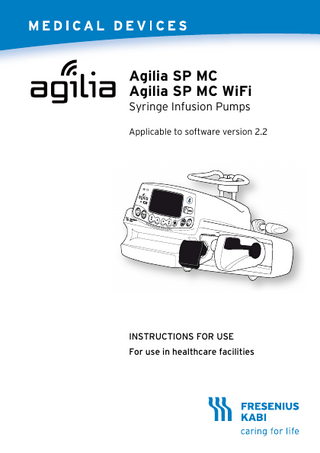
Preview
Page 1
Agilia SP MC Agilia SP MC WiFi Syringe Infusion Pumps Applicable to software version 2.2
INSTRUCTIONS FOR USE For use in healthcare facilities
Symbol Descriptions
IP22
Warning (Refer to the Instructions for Use)
Name and address of the manufacturer / Date of manufacture
Refer to the Instructions for Use
Name and address of the manufacturing facility
Product reference / part number
Protection against electric shock: class II
Product serial number
Non-ionizing electromagnetic radiation
Input terminal - connector
Fragile, handle with care
Output terminal - connector
This way up
Electrical fuses
Keep away from rain
Alternating Current (AC)
Temperature limitation
Direct Current (DC)
Humidity limitation
Index of protection against solid foreign objects (> 12.5 mm) and dripping liquids
Atmospheric pressure limitation
Not for use in residential areas
General symbol for recyclable material
Part included in a recycling process
Eco packaging symbol
Protection against leakage current; defibrillation-proof type CF applied part
Warning of a potential hazard that could result in serious personal injury and/or product damage if the written instructions are not followed.
2
0123
CE mark
Recommendations to be followed.
11502-2_ifu_agilia_sp_mc_eng
Table of Contents 1
INTRODUCTION 1.1
9
SCOPE ...9
1.2
INTENDED USE ...9
1.3
PRINCIPLES OF OPERATION ...10
1.4
INTENDED PRODUCTS TO BE INFUSED ...10
1.5
INTENDED USERS ...11
1.6
INTENDED PATIENTS ...11
1.7
CONTRAINDICATIONS ...12
1.8
USE ENVIRONMENT ...13
2
AGILIA CONNECT INFUSION SYSTEM
14
3
DESCRIPTION
15
3.1
FRONT VIEW ...15
3.2
BOTTOM VIEW (DEVICE IDENTIFICATION LABEL) ...15
3.3
BACK VIEW ...16
3.4
KEYPAD ...17
3.5
DISPLAY AND SYMBOLS ...19 3.5.1 3.5.2 3.5.3 3.5.4 3.5.5 3.5.6
3.6 4
Infusion Status... 19 Screen Options... 19 Navigation Buttons ... 20 Alarms and Safety Features... 20 Infusion Features... 20 Data Communication... 20
PACKAGING ...21
FUNDAMENTALS
22
4.1
PROFILES ...22
4.2
DRUG LIBRARIES...23
4.3
DRUG LISTS...24
4.4
DRUGS ...24 4.4.1 4.4.2 4.4.3
Infusion Rates ... 24 Drug X (mL/h)... 24 Hard Limits and Soft Limits ... 24
3
4.4.4
4.5 5
INSTALLATION
7
26
5.1
TYPES OF INSTALLATIONS ...26
5.2
USING THE ROTATING POLE CLAMP...27
5.3
ATTACHING THE PUMP(S) ...29 5.3.1 5.3.2 5.3.3 5.3.4
6
Infusion Modes ... 25
DATA SET ...25
Attaching to a Pole ... 29 Attaching to a Rail ... 29 Using on a Flat Table ... 30 Attaching Two Pumps Together ... 30
GETTING STARTED
31
6.1
FLOWCHART ...31
6.2
USING THE PUMP FOR THE FIRST TIME ...32
6.3
POWERING ON ...32
6.4
INSTALLING A SYRINGE...34
6.5
PUMP HEIGHT ...35
OPERATION
36
7.1
FLOWCHART ...36
7.2
SELECTING A PROFILE ...37
7.3
SELECTING THE INFUSION RATE (FLOW RATE OR DOSE) ...38
7.4
SELECTING A SYRINGE ...39
7.5
SELECTING A DRUG ...40
7.6
PROGRAMMING AN INFUSION ...41 7.6.1 7.6.2 7.6.3
7.7
Programming an Infusion by Flow Rate ... 41 Programming an Infusion by Dose ... 41 Programming Beyond Soft Limits... 47
STARTING AN INFUSION ...49
7.8
MONITORING AN INFUSION ...50
7.9
FUNCTIONS DURING INFUSION ...52 7.9.1 7.9.2 7.9.3
7.10
Stop ... 52 Rate Titration... 52 Administering a Bolus... 53
COMPLETING AN INFUSION ...57 7.10.1 Near End of Infusion Alert ... 57
4
7.10.2 End of Infusion ... 58 7.10.3 Powering off ... 58
7.11
INFUSION MODES ...59 7.11.1 Simple Rate... 59 7.11.2 Volume/Time & Dose/Time ... 59 7.11.3 Volume Limit... 60
7.12
OTHER FUNCTIONS ...62 7.12.1 Priming the Syringe and the Extension Set... 62 7.12.2 Pre-programming the Pump ... 64
8
MENUS
65
8.1
OVERVIEW ...65
8.2
PROFILE ...66
8.3
PRESSURE ...67
8.4
KEYPAD LOCK STATUS ...70
8.5
BATTERY LIFE ...72
8.6
VOLUME INFUSED / DOSE INFUSED ...73
8.7
PAUSE ...74
8.8
PROGRAMMED BOLUS ...75
8.9
PATIENT ...75
8.10
DAY/NIGHT MODE
...76
8.11
VOLUME/TIME & DOSE/TIME ...78
8.12
VOLUME LIMIT...78
8.13
ALARM VOLUME ...79
8.14
VOLUME-DOSE HISTORY ...80
8.15
VIEW FLOW RATE HISTORY ...81
8.16
VIEW PRESSURE HISTORY ...82
8.17
SYRINGE...83
8.18
VIEW EVENT LOG...84
8.19
DATE / TIME ...85
8.20
MAINTENANCE ...86
8.21
LIBRARY INFORMATION ...87
8.22
CLINICAL INFORMATION ...88
8.23
DATA SET ...89
5
9
OPTIONS 9.1
90
COMMANDS ...90
9.2
OPTION DESCRIPTIONS ...90
9.3
PUMP SETTINGS ...91
10 DATA COMMUNICATION
92
10.1
OVERVIEW ...92
10.2
COMMUNICATION VIA AGILIA CABLES ...92
10.3
COMMUNICATION VIA WI-FI ...93
10.4
DATA SET UPLOAD ...94
11 USER TEST
95
12 ALARMS AND SAFETY FEATURES
96
12.1
INTRODUCTION ...96
12.2
ALARM DESCRIPTIONS ...96
12.3
GENERAL REMARKS ...97
12.4
LIST OF ALARMS ...97
13 SYRINGES 13.1
SYRINGE LIST ...103
13.2
PREPARING A SYRINGE ...104
13.3
OPERATIONS FOR SYRINGES ...106
13.4
GRAVITY INFUSION IN PARALLEL WITH A PUMP ...107
14 DEVICE STORAGE
108
14.1
PRECAUTIONS FOR STORAGE ...108
14.2
STORAGE AND TRANSPORT CONDITIONS...108
14.3
PREPARING THE DEVICE FOR STORAGE ...109
14.4
USING THE DEVICE AFTER STORAGE ...109
15 SPECIFICATIONS
6
103
110
15.1
ESSENTIAL FEATURES ...110
15.2
FLOW RATE ...111
15.3
VOLUME TO BE INFUSED (VTBI) ...111
15.4
DOSE TO BE INFUSED (DTBI) ...112
15.5
INFUSION TIME ...112
15.6
CONCENTRATION ...112
15.7
PATIENT DATA ...113
15.8
PRESSURE MANAGEMENT ...113
15.9
ACCURACY ...114
15.10 UNITS AND CONVERSION RULES ...116 16 CLEANING AND DISINFECTING
118
16.1
WHEN TO CLEAN AND DISINFECT THE PUMP ...118
16.2
RECOMMENDED AND PROHIBITED AGENTS ...119
16.3
INSTRUCTIONS FOR CLEANING AND DISINFECTING ...119
17 POWER MANAGEMENT
122
17.1
AC POWER SUPPLY PRECAUTIONS...122
17.2
BATTERY PRECAUTIONS ...122
17.3
BATTERY OPERATING MODE ...123
18 TECHNICAL CHARACTERISTICS
124
18.1
POWER SUPPLY ...124
18.2
BATTERY ...124
18.3
POWER CONSUMPTION...124
18.4
COMMUNICATION PORT ...125
18.5
INFRARED COMMUNICATION...125
18.6
SOUND LEVELS ...126
18.7
COMPLIANCE ...126
18.8
DIMENSIONS AND WEIGHT ...127
18.9
TRUMPET AND START-UP CURVES ...127
19 WI-FI
130
19.1
GENERAL INFORMATION ...130
19.2
SPECIFICATIONS ...131
7
20 TROUBLESHOOTING
133
21 RECYCLING
135
22 WARRANTY
136
22.1
GENERAL WARRANTY CONDITIONS ...136
22.2
LIMITED WARRANTY ...136
22.3
WARRANTY CONDITIONS FOR ACCESSORIES ...136
23 GUIDANCE AND MANUFACTURER'S DECLARATION ON EMC
137
23.1
ELECTROMAGNETIC COMPATIBILITY
23.2
ELECTROSTATIC DISCHARGE (ESD) ...138
23.3
ELECTROMAGNETIC COMPATIBILITY AND INTERFERENCE GUIDANCE
23.4
EMC AND ESSENTIAL PERFORMANCES ...140
24 SERVICING 24.1
...137 .138
147
INFORMATION ON DEVICE SERVICING ...147
24.2
MAINTENANCE REQUIREMENTS ...147
24.3
QUALITY CONTROL ...148
25 GLOSSARY OF TERMS
149
APPENDIX: FACTORY CONFIGURATION
153
INDEX
154
8
1
Introduction
1.1
Scope
These Instructions for Use (IFU) are applicable to the Agilia SP MC and Agilia SP MC WiFi pumps. These devices are referred to throughout this manual as the "Agilia SP MC". The user must adhere to the instructions specified in this IFU. Failure to adhere to these instructions may result in damage to the equipment, injury to patients or injury to users. Warning Check that this IFU is applicable to the current software version of the device. The software version of the device is displayed on the start-up screen.
The software version described in this IFU is displayed in the Release Notes, page 156.
1.2
Intended Use
The Agilia SP MC Syringe Pump is intended for use on adults, pediatrics, and neonatal patients for the intermittent or continuous delivery of parenteral fluids (such as solutions, colloids, parenteral nutrition), medications (such as diluted drugs, chemotherapy, anesthesia drugs), blood and blood derivatives, and medications through clinically accepted routes of administration. It is intended for use by trained healthcare professionals in clinical healthcare facilities and in pre-hospital medical ground transportation.
9
1.3
Principles of Operation
Agilia SP MC is a programmable electronic medical system dedicated to administering a pre-determined volume of a syringe at a programmed rate. This syringe pump ensures a fluid delivery, by pushing the syringe plunger and advancing the liquid to the patient through an extension set (applied part). Agilia SP MC is a transportable and reusable device that can be used everyday. The size of a syringe can be 5, 10, 20, 30 or 50-60 mL. Agilia SP MC can be used for intermittent or continuous infusions. Agilia SP MC is intended for use on only one patient at a time. It can be reused indefinitely on multiple patients throughout its lifetime.
1.4
Intended Products to be Infused
The pump administers products through clinically accepted routes. These products include but are not limited to the following:
Intended Products Parenteral Fluids
Medication
Transfusion
Standard solutions Colloids Parenteral nutrition Diluted drugs Antibiotics Chemotherapy Catecholamines Short acting drugs Anesthesia drugs Blood Red blood cells Platelets Plasma Albumin
When using Agilia SP MC to infuse critical medications, ensure that adequate monitoring is provided, and that backup pumps and syringes are available for immediate use. Only use Agilia SP MC for the infusion of fluids that are intended for infusion pumps.
10
Administration Routes The system allows infusion via the following access routes:
IV access with any device that administers a medical fluid to a vein and is equipped with a female Luer lock,
Subcutaneous access.
1.5
Intended Users
The pump must only be used by qualified and trained healthcare professionals including but not limited to: nurses (primary users), physicians, nurse practitioners and physician assistants. Typical initial training duration: 1 hour. It is recommended that users attend a refresher training session of about 20 minutes every year. For training, contact your Fresenius Kabi sales representative.
1.6
Intended Patients
Agilia SP MC is intended to be used according to healthcare facilities protocols on patients with the following characteristics: Patient Characteristics Sex
Male Female
Age
Neonates Pediatrics Adults Elderly
Weight
0.25 kg to 350 kg
Body Surface Area
0.05 m² to 4.5 m²
When using the pump with a very sensitive population such as the neonates, make sure to:
Switch to night mode Set the alarm volume to the minimum level
11
Warning Specific attention for infusing high risk and life sustaining medication therapies : use the smallest compatible syringe size necessary to deliver the fluid or medication; this is especially important when infusing high risk or life-sustaining medications at low infusion rates (e.g., less than 5 mL per hour, and especially flow rates less than 0.5 mL per hour). Using a larger syringe when infusing at low rates can lead to inadequate syringe pump performance including delivery inaccuracies, delay of therapy, and delayed generation of occlusion alarms. This is due to the increased friction and compliance of the syringe plunger head with larger syringes.
1.7
Contraindications
Do not modify the pump (except in the case of operations recommended by Fresenius Kabi).
Do not use the pump with the following fluids: - Flammable liquids - Fluids not suitable for infusion
Do not use the pump in the following environments: - Explosive or flammable environments - High humidity environments (shower, bath, etc.) - Ultrasonic environments - Magnetic Resonance Imaging (MRI) - Hyperbaric chamber
Do not use the pump for the following purposes: - Infusion in association with a dialyser or ECMO - Enteral nutrition - Epidural use
Do not allow the pump to come in direct contact with the patient's body.
While the pump is infusing a patient, do not connect a computer installed with Agilia Partner software to perform technical operations.
12
1.8
Use Environment
Agilia SP MC is intended for use in healthcare facilities, under the supervision of trained healthcare personnel. The pump must be used in the following operational conditions to ensure proper performance:
Operating temperature range: 5 °C to 40 °C
Operating pressure range: 700 hPa (525 mmHg / 10.15 PSI) to 1060 hPa (795 mmHg / 15.37 PSI)
Operating humidity range: 20 % to 90 % with no condensation
Altitude: Up to 3000 m above sea-level Warning The functionality of the pump can be affected by pressure variations, mechanical shocks, heat ignition sources, and so on. Information
The pump can be used in ambulances exclusively with the Agilia Holder Ambulance accessory. Due to use in road ambulances, performances of the device can be modified. For more information, refer to Agilia Holder Ambulance IFU.
For more information on using the device in specific conditions, contact your Fresenius Kabi representative.
13
2
Agilia Connect Infusion System
Agilia Range
Description
Agilia VP range
Volumetric Infusion Pump Pumps designed to deliver the contents of parenteral infusion container (bag or bottle) through a line connected to a patient.
Agilia SP range
Syringe Infusion Pump Pumps designed to deliver the contents of a syringe through a line connected to a patient.
Agilia Vigilant Drug’Lib
Medication Safety Software Software designed to create, customize and manage data sets to be uploaded to the Agilia VP and SP infusion pumps.
Agilia Partner
Maintenance Software Software designed to maintain, configure, test and calibrate the Agilia VP and SP infusion pumps.
Centerium
Distribution Server Software intended to distribute data sets to Agilia infusion pumps and centralize information coming from infusion pumps for post analysis and reporting.
Vigilant Insight
Infusion Data Reporting Software Software designed to improve the accuracy of clinical settings included into a data set. It provides reports about the use of infusion pumps.
Rack
Link Agilia Link+ Agilia
Stacking Rack Systems Rack systems designed to stack 4, 6 or 8 Agilia infusion pumps. Link Agilia is designed to centralize the power supply. Link+ Agilia is designed to centralize the power supply and to centrally replicate infusion pump signalling.
Accessories
Agilia Holder Ambulance
Medical device intended to be used in road ambulances equipped with AC power source and a horizontal rail in order to fix an infusion pump.
Disposables
Syringes (applied part)
See section 13, page 103.
Pump
Software
Information For a list of compatible accessories, disposables and software, and for ordering information, refer to the System Components booklet.
14
3
Description
3.1
Front View
1
6
2
4
3
5
Figure 3.1: Front View Legend 1
Handle
41
Plunger Driver
21
Syringe Barrel Clasp
53
Disengagement Lever
3
Syringe Flange Cradle
63
Syringe Guard
3.2
Bottom View (Device Identification Label)
For more information on device identification label symbols, see Symbol Descriptions, page 2. 15
3.3
Back View
6
5 4 3 2
1
Figure 3.2: Back View Legend 1
Release Button
41
Power Cord Inlet
21
Rotating Pole Clamp
53
Infrared Cell
3
RS232 Communication Port
63
Attachment Lock Knob
Symbol
Location
Description
Warning Near Power Cord Inlet
See section 18, page 124.
Warning Near RS232 Communication Port
16
See section 10, page 92.
3.4
Keypad
3.4.1
Keypad Description
1 2
17
3
16
4
15 14
5
6
7
8
9
10 11
12
13
Figure 3.3: Keypad Legend 1
Screen
10 73
Decrement
21
Battery Charge Status Indicator
11 3
Fast Decrement
3
Power Supply Indicator
12 3
Confirm Value / Move to Next Field
4
Wi-Fi Symbol
13 3
Stop
5
On / Off
63
Bolus / Prime
14 3
Cancel Value / Move Back to Previous Field
73
Fast Increment
15 3
Menu
83
Increment
16 3
Pressure Menu
93 7
Infusion Indicator Lights
17 3
Alarm Silence
17
3.4.2
Keypad Details
3.4.2.1
Selection Keys
Key
Description Arrow Keys Keys for selecting volume, time, flow rate and other values.
+
Fast Access to Maximum Value or Top of a List
+
Fast Access to Minimum Value or Bottom of a List
Note:
Pressing and holding any of the arrow keys results in faster increment or decrement.
3.4.2.2
Infusion Indicator Lights
Indicator
Description Infusion in Progress (flashing green) Low-Priority Alarm (constant yellow) Medium-Priority Alarm (flashing yellow) High-Priority Alarm (flashing red)
Note:
Infusion indicator lights provide information about the infusion: in progress, or with a low, medium or high-priority alarm.
Green indicator lights will continuously flash from right to left while the infusion is running. The frequency of flashing varies according to flow rate.
3.4.2.3 Indicator
Status Indicators Description Power Supply Indicator When the device is attached to an active power supply, the indicator light is a constant green. If the pump is not connected to the AC power, it does not light up. Battery Charge Status Indicator When the device is attached to an active power supply, the indicator light provides information about battery charge status: If the indicator is blinking, the battery is being charged. If the indicator is lit permanently, the battery is fully charged. If the pump is not connected to the AC power, it does not light up.
18
3.5
Display and Symbols
3.5.1
Infusion Status
Symbol
Description Infusion in Progress (Basic Profile + Custom Profiles with a drug list) Symbols for infusion in progress. Infusion in Progress (Custom Profiles with a drug library) This symbol is displayed when the pump is infusing a drug customized with Agilia Vigilant Drug’Lib software. Infusion Stopped STOP remains in the center of the screen until the user starts the infusion again.
3.5.2 Symbol
Screen Options Description Battery Logo This symbol shows three different charge levels. < 30 % battery charge 30 % - 70 % battery charge > 70 % battery charge If the ‘Battery logo’ option is enabled, this symbol is displayed constantly. If the ‘Battery logo’ option is disabled, this symbol is only displayed when the pump is operating on battery. Pressure Logo This symbol gives information about pump pressure settings and measured pressure levels. Keypad locked symbol This symbol informs the user that the keypad is locked. Wi-Fi module status The Wi-Fi signal strength is high. The Wi-Fi signal strength is medium. The Wi-Fi signal strength is low. No Wi-Fi signal (the Wi-Fi module is activated). The Wi-Fi module is not activated.
19
3.5.3
Navigation Buttons
Symbol
Description
start
Start
OK
Confirm
enter
Access Function
New ?
Access Function and Clear Settings
exit
Exit Function
C
Change Selection
prog
Program Function Select / Unselect See More Information
/
Zoom in / Zoom out
/
Move the Event Marker to the Left / Right
3.5.4
Alarms and Safety Features
Symbol
Description Power Disconnection Alarm Silenced Pressure Increase Drop in Pressure
Note: For more information on alarms, see section 12, page 96.
3.5.5
Infusion Features
Symbol
Description Loading Dose This symbol is displayed when programming a loading dose.
3.5.6 Symbol
Data Communication Description Data Set Loaded A new data set has been loaded to the pump.
20