Fresenius Kabi
Injectomat Agilia Instructions for Use July 2010
Instructions for Use
40 Pages
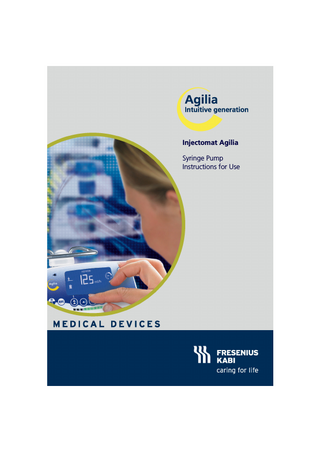
Preview
Page 1
Injectomat Agilia Syringe Pump Instructions for Use
Contents 1. INTRODUCTION ... 4 Intended use ... 4 Precautions to be taken ... 4 2. DESCRIPTION OF INJECTOMAT® AGILIA ... 5 3. OPERATIONS FOR USE ... 7 4. DISPLAY AND SYMBOLS... 12 5. ALARM AND SAFETY FEATURES ... 14 6. MENU ... 16 Permanent menu ... 16 Menu to be selected in option mode... 17 7. OPTION ... 18 8. DRUGS... 20 Introduction ... 20 Infusion mode: Volume/time and limit volume ... 21 Display and symbols... 23 Safety features and warnings ... 23 Service Options ... 23 Drug library ... 24 9. USER TEST... 25 10. PERFORMANCES ... 26 Rates range ... 26 Volume Limit ... 26 Volume/Time... 26 Syringe list ... 27 Accuracy ... 27 Programmable pause ... 27 Pressure management ... 28 Occlusion alarm response time and Bolus volume at occlusion release ... 29 11. TECHNICAL CHARACTERISTICS... 30 Electrical powers... 30 Battery ... 30 Communication port... 30 Infrared communication ... 30 Compliance... 30 Dimensions - Weight... 31 Trumpet curves... 31 12. GUIDANCE AND MANUFACTURER’S DECLARATION ON EMC ... 32 Electromagnetic emissions - Table 201... 32 Electromagnetic immunity - Table 202 ... 32 Electromagnetic immunity - Table 204 ... 33 Recommended separation distances between portable and mobile RF communication equipment and Injectomat® Agilia - Table 206... 34 2
2309-10_nu_injectomat_agilia_INT
13. CLEANING AND USE CONDITIONS ... 35 Cleaning and disinfecting... 35 Environmental conditions... 35 Use of the internal battery... 35 Recommendations... 36 14. SERVICES... 37 Conditions of guarantee... 37 Quality control... 37 Preventive maintenance ... 37 Servicing ... 37 Data racks, accessories and maintenance tools ... 38
2309-10_nu_injectomat_agilia_INT
3
1. Introduction Injectomat® Agilia is the first syringe pump of the Agilia range, our new generation of infusion pump. It is simple to use and training is fast thanks to its ergonomics and interactive screens. Very intuitive, Injectomat® Agilia was also developed to promote safety. The pusher protection "Push-guard" offers a maximum safety in case the pump falls. The monitoring of pressure as well as many safety features optimize the operation of Injectomat® Agilia. Robust and adaptable thanks to a wide choice of options, Injectomat® Agilia makes it possible to answer the whole of your needs.
Intended use
Injectomat® Agilia is a syringe pump for intravenous drug infusion.
This pump must be used by professionals working in hospitals.
Precautions to be taken The symbol
visible on the device, recommends this user guide should be completely read.
Injectomat® Agilia was tested in accordance with the applicable standards of electromagnetic compatibility of the medical devices. Its immunity makes it possible to ensure correct operation. The limitation of the emitted radiations avoids the undesirable interference with other equipments such EEG, ECG, … If Injectomat® Agilia is placed near devices like surgical equipment HF, X-rays, NMR, mobile phones, Wifi points..., minimal distances between equipment are essential (see page 33). The device must not be used in presence of inflammable anaesthetic agents due to a risk of explosion. It should always be used away from all risk areas. The device can be disturbed by pressure or pressure variations, mechanical shocks, heat ignition sources, etc. If you wish to use the devices in a specific condition, please contact our After-Sales Department. The pump must be used in a horizontal and stable position to work correctly. The physiological effects of medicine can be influenced by the characteristics of the device and disposable syringe. Check that they are compatible with prescriptions, the characteristics of trumpet curves and occlusion alarm setting times in relation to the programmed flow rate. In case of unexpected situation in the pump controls or environment, the state of the art safe-design is to alarm, to stop infusion and to display an error code. The user is invited to be aware of those alarms (see Chapter 6). In case where the device is used to deliver life sustaining therapies, like short half-life medications, the user should consider adequate provisions for back-up therapy delivery solutions.
4
2309-10_nu_injectomat_agilia_INT
2. Description of Injectomat® Agilia
1
2
3
4 5 6
7
10
11
9
8
1 - Syringe barrel clasp
5 - Handle
9 - Mains connection
2 - Syringe flange cradle
6 - Assembly bolt
10 - Fixing button
3 - Pusher
7 - Infrared cell
11 - "Swinglock clamp"
4 - "Push-guard"
8 - Communication port and DC power input-output
2309-10_nu_injectomat_agilia_INT
5
12
15
13
16
17
18
19
12 -
Mains warning
13 -
Screen
14 -
Silence Alarm
20 -
15 -
ON/OFF
21 -
16 -
Bolus or Prime
6
14
20 21 22
17 to
Value selection
23
24
22 -
Validation
23 -
Stop: infusion stop
24 -
Menu / Exit
Functioning, pre-alarm and alarm warnings
2309-10_nu_injectomat_agilia_INT
3. Operations for use
Installation of Injectomat® Agilia Injectomat® Agilia can be used on a table, pole or rail.
On table
Two " Injectomat® Agilia " maximum can be assembled together during infusion
On pole
On rail
Three devices maximum can be assembled on a pole or during transportation
When the devices are assembled, the assembly bolts must be in closed position. 3 pumps on a pole: at least 2 fixing clamps must be locked.
2309-10_nu_injectomat_agilia_INT
7
Using the fixing clamp The swinglock clamp is only orientable when closed against the pump. It is maintained in its vertical or horizontal position with the fixing button. The following images show how to modify the pump installation, from a pole to a rail position. Unscrew the clamp screw (A) and disengage the device from the pole. Push the fixing button (B).
Fold the fixing clamp against the pump. This is the recommended position for the swinglock clamp when the device is placed on a flat surface.
B
A
Rotate the fixing clamp downward through 90 degrees.
Move the fixing clamp outward (A). The fixing button is released automatically. Engage the device on the rail and use the clamp screw (B) to secure it.
A
8
B
2309-10_nu_injectomat_agilia_INT
Installing a syringe (patient not connected) Connect the extension set to the syringe according to proper practices. Check that there is no air bubble left in the syringe.
Place the syringe in its cradle, the flanges correctly inserted in the provided slot . Secure the syringe with the syringe barrel clasp.
Move the pusher forward to the syringe head.
Check the general installation.
2309-10_nu_injectomat_agilia_INT
9
1 - Operations for use
2 - Syringe selection
Check Injectomat® Agilia is not damaged. Connect the power supply cord to the main source and to the syringe pump: the mains warning lights up. Press the <ON> key to turn the pump ON. For the first startup, refer on page 35: Use of the internal battery. Press the <OFF> key continuously to turn the pump OFF. To disconnect the device from mains supply, disconnect mains-wise plug first before unplugging the device power inlet.
The installed syringe must correspond to the syringe displayed. OK: to confirm syringe, or, C: to change syringe selection then confirm.
3 - Prime
4 - Flow rate selection/start
Connect the extension set to the syringe. Check the patient is not connected. To start the prime, press the <PRIME> key twice: one short press, then one continuous press until all air bubbles are eliminated from the line. To stop the prime, release the <PRIME> key. Connect the patient. Note: During priming, the occlusion pressure level is set to its maximum value (900 mmHg).
Select flow rate. Check the infusion parameters (syringe, flow rate, …). Start: press the <VALIDATION> key to start infusion.
10
2309-10_nu_injectomat_agilia_INT
Silence alarm
Access to the menu
Press the <MENU/EXIT> key to have access to the following functions: Infused volume, Pressure, Battery life, Pause, Preventive silence: to change a syringe without any Locking, … Other functions are described page 16. audible signal, stop infusion pressing the <STOP> key. Press the <SILENCE ALARM> keys and change the syringe. Press the <SILENCE ALARM> key to silence the audible signal.
Bolus
Pause
Press the <BOLUS> key twice to start bolus (1 short press + 1 continuous press). Bolus stop: release the key.
Press the <STOP> key: the infusion stops. Start infusion pressing the <VALIDATION> key. Pause programming: press the <STOP> key twice. Select the pause duration. The pause can also be programmed from the menu. When the pause duration is finished, press the <VALIDATION> key to start infusion.
Selection of a bolus rate Press the <BOLUS> key until the flow rate flashes. Select the bolus rate (ml/h) and confirm. Note: During bolus, the occlusion pressure level is set to its maximum value (900 mmHg).
2309-10_nu_injectomat_agilia_INT
11
4. Display and symbols Injectomat® Agilia displays the infusion parameters in progress through specific symbols. Infusion in progress
Continuous display
or
Main indicator lights provide information on status of the infusion in progress.
Pause
The symbol flashes when activated.
Battery life
Appears when the device is operating on battery. Three different levels of charge are symbolized.
Mains constant yellow Infusion in progress Indicator lights Pre-alarm Alarm
flashing green
Main indicator lights provide information on status of the infusion in progress.
flashing orange flashing red
Start Validation Access to function Help
Previous screen
These symbols help the user in programming the pump.
Cancel Change syringe selection Selected Not selected Mains disconnection alarm Alarms and safeties features
Pressure increase
Main symbols for alarm and safety features.
Pressure drop
12
2309-10_nu_injectomat_agilia_INT
Fast increment key Increment key Selection keys
Keys for selection of flow rate (ml/h), volume limit (ml), … values.
Decrement key Fast decrement key Fast access to maximum values
+
Fast access to minimum values
+
Infused volume Battery life Keyboard locking Maintenance Date/Hour Data event log MENU
Syringe
The menu is dedicated to infusion options that are selected by the user.
Sound level Volume limit Volume/Time Pause Pressure Night mode
2309-10_nu_injectomat_agilia_INT
13
5. Alarm and safety features Injectomat® Agilia has a continuous inspection system that functions as soon as the pump is in use. Visual messages are displayed to understand the alarm cause. Press on to silence alarm according to table below. Control
Visual message
Infusion stop
Silence alarm
BATTERY PRE-ALARM
NO
YES
Low battery. Note: Battery alarm activated when at least 30 minutes battery life remaining. (If the battery has previously been charged).
BATTERY ALARM
YES
YES (2 min)
Discharged battery. Note: The pump will turn OFF automatically within 5 minutes. Connect the pump to the mains.
POWER DISCONNECTION
NO
YES
Mains disconnection. (Alarm Selection : refer [Par 13], page 19.
SYRINGE INSTALLATION
YES
YES (2 min)
Pusher or syringe barrel clasp or flange detection.
YES
YES (2 min)
Syringe not correctly installed. Note: The alarm goes OFF as soon as the installation is correct. A silence alarm of 2 min is automatically activated when the pump is switched on.
END OF INFUSION PRE-ALARM
NO
YES
The pre-alarm is triggered when the time before end of infusion is less than 5 min and the remaining volume in the syringe is less than 10% of the syringe capacity.
END OF INFUSION ALARM
YES
YES
Empty syringe.
END OF LIMIT VOLUME PREALARM
NO
YES
The pre-alarm is triggered when the time before end of volume limit is less than 5 min and the remaining volume in the syringe is less than 10% of the syringe capacity.
Stop/KVO/ continuous
YES (*)
Limit volume reached. (*) Silence duration for KVO: page 18
Battery
Mains
Installed syringe
Infusion
Volume Limit
Activation
END OF LIMIT VOLUME ALARM
The maximum volume that may be infused under single fault condition is 1 ml.
14
2309-10_nu_injectomat_agilia_INT
Control
V/T
Pressure
Visual message
Infusion stop
Silence alarm
Activation
END OF VOL./TIME PREALARM
NO
YES
5 minutes before V/T alarm or 10% of the total syringe capacity.
END OF VOL./TIME ALARM
Stop/KVO/ continuous mode
YES (*)
V/T limit reached. (*) Silence duration for KVO: page 18
OCCLUSION PRE-ALARM
NO
YES
- 50 mmHg from the programmed limit.
OCCLUSION ALARM
YES
YES (2 min)
PRESSURE DROP
NO
YES
Pressure drop in the infusion line. (This alarm can be selected in options).
PRESSURE INCREASE
NO
YES
Pressure increase in the infusion line. (This alarm can be selected in options).
PLUNGER HEAD ALARM
YES
YES
Pusher incorrectly inserted.
DISENGAGEMENT MECHANISM ALARM
YES
YES
Disengaged mechanism.
FLASHING FLOW RATE
NO
---
Flashing starts 3 seconds after no confirmation of selection. An audible alarm is activated 15 seconds afterwards.
NO VALIDATION
NO
YES
Flashing starts 3 seconds after no confirmation of selection. An audible alarm is activated 15 seconds afterwards.
Audible signal
---
---
No syringe selection > 2 minutes.
---
---
Unauthorized key.
Other alarms
Programmed limit reached.
STOP message
---
---
End of pause duration.
Er - message (Er01, Er02…)
YES
---
Technical alarm. Press the <OFF> key.
In case of malfunction alarm, note the error message (ErXX). Disconnect from the mains and stop the device by pressing the OFF key (10 - 15 seconds can be necessary). If the alarm persists when the device is switched on again, without use on patient, contact the qualified technicians in your establishment or our After-Sales Department.
2309-10_nu_injectomat_agilia_INT
15
6. Menu Operation
Key
Access menu/previous menu: Select with: Confirm with:
___
Selected ⌧ / Not selected
Permanent menu Function
Description
Operation
Symbol
Infused volume
Display of infused volume and total infused volume reset
Clear the infused volume
Pressure
Pressure limit adjustment and DPS mode activation
Pressure limit DPS mode activation
Battery life
Battery life display
Display in hour and minute for a selected rate
Pause
Pause duration adjustment
Hours and minutes adjustment
Locking
Keyboard locking and unlocking
Syringe
Brand capacity and type of the used syringe
Display only if [Par 15] "syringe display" not selected
16
Locking The <STOP> and <VALIDATION> keys are never locked. Syringe used
2309-10_nu_injectomat_agilia_INT
Menu to be selected in option mode Function
Description
Operation
Volume/time programming
Volume Time End VTI (stop, KVO, continuous)
Maintenance
Information on maintenance, version, functioning duration, etc.
Maintenance date SN (serial number) Software version…
Data Event log Function accessible in STOP mode only
Up to 1500 events recorded
Syringe Pressure limit Flow rate…
Sound level
Audible level adjustment
7 accessible levels
Volume limit
Volume limit programming
Select VL or OFF End VL (stop, KVO, continuous)
Date/hour
Date and hour
dd/mm/yyyy
Night mode
Manual Mode change: night/day or day/night
Volume/Time Function accessible in STOP mode only
Function accessible in STOP mode
Only if "Manual mode" selected in Ward option [Par 18]
Symbol
h/min
Manual mode interrupts auto-mode. Night mode is re-activated on next defined night cycle [Par 18]
CAUTION: the menu can change depending on the selected infusion options.
2309-10_nu_injectomat_agilia_INT
17
7. Option Operation
Key
Options access:
when device is turned off
Option selection: Confirm by:
___
Previous menu Selected ⌧ / Not selected Selected values on use are memorized when the device is turned OFF at end of programming. Option User
Function [Util 1] Screen options Display of the different symbols
[Util 2] Menu options Insertion of the different options in the menu
[Util 3] Contrast
Choice
Description ⌧ /
Battery
Permanent display of battery symbol
Pressure
Display of pressure symbol
Volume info. (or)
Display of infused volume
Time info. (or)
Display of remaining time of infusion
Battery life info. (or)
Display of battery life
Man Moon
Choice of symbol "infusion in progress"
Volume limit
Volume limit selection
Volume/time
V/T selection
Sound level
Audible signal selection
Maintenance
Maintenance selection
Data event log
Display of event log
Date/hour
Date/hour selection
Screen contrast adjustment
[Util 4] Pressure Pressure mode
Variable mode (with maximum and limit)
Dynamic Pressure System
DPS with drop threshold and pressure increase threshold
[Util 5] KVO (Keep Vein Open)
KVO1: OFF, 0.1 to 5 ml/h KVO2: OFF, 0.1 to 5 ml/h Continuous: YES/NO
3 level mode (with thresholds and limit) No DPS mode activation
Silence duration: delay for end of V/T or end of VL re-activation alarm (60 minutes maximum)
Continuous mode: at the end of V/T or VL mode, infusion continues at the current selected rate.
18
[Util 7] Date/hour
Date selection: dd/mm/yyyy
[Util 8] Language
Français / English…
Hour selection: h/min
2309-10_nu_injectomat_agilia_INT
Option Ward
Functions
Option choice
Ward code
Code: 0000 (default code: 0200).
[Par 1] Beep level
1 tonality
2 tonalities
Key Bip
Preventive silence : refer page 11 "Silence alarm" Silence duration : between 2 alarm bips (0 to 5 seconds) [Par 2] Sound level [Par 3] Initial rate
[Par 4] Maximum rate [Par 5] Syringe selection
7 available audible levels. If option selected: on turning on the pump, the initial rate will be the last selected during the last infusion. If option not selected : 0,00 ml/h display. Per syringe capacity (50cc / 30cc …) Auto confirmation of the syringe or not (available only with a single syringe selected - refer to [Par 6])
[Par 6] Syringes
Available syringe list (activation/disactivation).
[Par 7] Infusion start
Mandatory prime or advised prime
[Par 8] Empty syringe [Par 9] Bolus rates
"OK" flashes at end of infusion pre-alarm or alarm. If confirmed the infusion goes on until the syringe is empty Per syringe capacity (50cc / 30cc …).
[Par 10] Ward name
Ward name (press OK for each letter or - until reaching the last position).
[Par 11] Bio name
Biomedical name (press OK for each letter or - until reaching the last position).
[Par 12] User code
User code: mandatory code to modify user options
[Par 13] Mains supply disconnection alarm
Warning beep and message "device operating on battery" when the pump is turned on.
[Par 14] Battery life
Maximum battery life mode: allow the increase of the battery autonomy.
[Par 15] Syringe/ward display
Syringe brand and capacity or ward name display.
Screen [Par 18] Night mode ! manual mode has priority brightness low on auto-mode. Auto-mode re-activated next night cycle
Green lights low
Key beep off
Manual mode: manual switch from one mode to another Auto mode: automatic switch from one mode to another according to the time range settings Maint.
Maintenance
2309-10_nu_injectomat_agilia_INT
Code: please contact our technical team.
19
8. Drugs Introduction The "drug" function makes the infusion safe, incorporating the drug parameters. The drug library can be created with our Vigilant® Drug'Lib system which makes drug administration safe. Vigilant® Drug'Lib in particular allows the drug concentration, default flow rate, "hard" flow rate limits (limits which cannot be exceeded during the infusion) and "soft" flow rates limits (limits which can be exceeded during the infusion after a user warning message) the permitted infusion modes (Ml/h, V/T) and the bolus parameter setting to be added.
Start-up: Start-up procedures 1 and 2 page 10. 3 - No drug selection
Or select drug
No drug : Select "no drug" Ok: Press <VALIDATION>. Follow the standard set up procedure (page 10)
Select drug Select the drug. Ok: Press <VALIDATION> to confirm the choice of drug.
4 - Prime (optional)
5 - Select flow rate/start
Connect the extension to the syringe. Check that the patient is not connected. To start the prime, press the <PRIME> key twice: one short press, then one continuous press until all air bubbles are eliminated from the line. To stop the prime, release the <PRIME> key. Connect the patient. Note: During priming, the occlusion pressure level is set to its maximum value (900 mmHg).
Select the flow rate with the increment keys. Check the infusion parameters (syringe drug name and parameters, flow rate etc.) Start Press <VALIDATION> to start the infusion.
20
2309-10_nu_injectomat_agilia_INT