Fresenius Kabi
Link+ Agilia Instructions for Use sw ver 1.0 July 2012
Instructions for Use
90 Pages
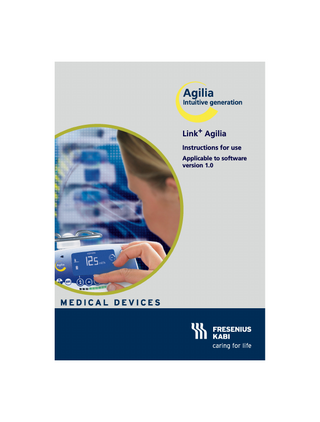
Preview
Page 1
Link+ Agilia Instructions for use Applicable to software version 1.0
Release Notes Date
Software version
Description
July 2012
1.0
Creation
Local contacts for servicing Complete this box with your contacts:
2
5589-6_NU_Link+_Agilia_Int
Table of contents 1
INTRODUCTION 5 1.1 SCOPE ... 5 1.2 INSTRUCTIONS FOR USE: DESCRIPTION OF SYMBOLS ... 6 1.3 INTENDED USE ... 6
2
DEVICE DESCRIPTION 9 2.1 LINK+ SYSTEM DEFINITION... 9 2.2 FRONT VIEW ... 10 2.3 CAP USER INTERFACE ... 11 2.4 SIDE VIEW WITH POWER PLUG ... 12 2.5 SIDE VIEW WITH CONNECTOR PANEL ... 12 2.6 BACK VIEW ... 13
3
DEVICE LABELLING 14 3.1 DEVICE IDENTIFICATION LABEL... 14 3.2 PACKAGING SYMBOLS ... 15 3.3 CONNECTOR IDENTIFICATION LABEL ... 16
4
POWER MANAGEMENT 17 4.1 BATTERY PRECAUTIONS OF USE ... 17 4.2 SWITCHING ON AND OFF... 17 4.3 BATTERY OPERATING MODE ... 18 4.4 HARD RESET ... 19
5
LINK+ AND PUMPS: INSTALLATION AND REMOVAL 20 5.1 PACKAGING CONTENT ... 20 5.2 LINK+ PREPARATION ... 21 5.3 LINK+ INSTALLATION ... 22 5.4 PUMP INSTALLATION AND REMOVAL ... 25 5.5 REMOVE THE LINK+ FROM FIXED POLE, FIXED RAILS OR ROLLING STAND 29
6
DATA COMMUNICATION CABLES INSTALLATION AND REMOVAL 30 6.1 WIRED NETWORK CONNECTION AND REMOVAL ... 30 6.2 SERIAL COMMUNICATION CONNECTION AND REMOVAL ... 33 6.3 USB CONNECTION AND REMOVAL ... 34 6.4 CONNECTION TO THE NURSE CALL SYSTEM AND REMOVAL ... 35
7
SIGNALING 37 7.1 ALARM AND PRE-ALARM CENTRALIZATION ... 37 7.2 OPERATIONAL MODE INDICATIONS ... 38 7.3 POWER SUPPLY, BATTERY AND SYSTEM DISPLAYS AND STATUS ... 38 7.4 CONNECTOR DISPLAYS AND STATUS ... 40
5589-6_NU_Link+_Agilia_Int
3
1
Introduction
The Link+ Agilia rack system is intended to power up to 4, 6 or 8 connected Agilia pumps, thus reducing the number of power cables and organizing infusion pumps at the bedside. The Link+ Agilia rack system is also intended to provide data communication features between the Agilia pumps and external systems and to centrally replicate infusion pump signalling. The use of Link+ Agilia rack does NOT change the standalone pump behaviour. Link+ Agilia exists in 3 types: Link4+ Agilia, Link6+ Agilia, Link8+ Agilia.
1.1 Scope These Instructions for use are applicable to the Link+ Agilia rack referred to as 'Link+' with embedded software version 1.0. Caution: Check that these IFU are applicable to Link+ software version. For additional information on how to identify the software version, please refer to the technical manual. The user must adhere to the instructions specified in these IFU. Failure to adhere to these instructions may result in damages to the equipment, injuries to patients or injuries to users. Specific texts are highlighted using the symbols described in 'Instructions for use: description of symbols' section.
5
1.2 Instructions for use: description of symbols Symbol DANGER
Description Danger: when added to a text, this symbol represents an alert to an imminent hazard which could result in serious personal injury and/or product damage if the written instructions are not followed. Warning symbol: when added to a text, this symbol represents an alert to a potential hazard which could result in serious personal injury and/ or product damage if the written instructions are not followed. Caution symbol: when added to a text, this symbol represents an alert to a potential hazard which could result in minor personal injury and/or product damage if the written instructions are not followed. Information symbol: When added to a text, this symbol informs the user that written recommendations should be followed.
1.3 Intended use 1.3.1 Intended spacial indication Warning: Before using the Link+ Agilia system, read all accompanying documents provided with Link+ Agilia, Agilia IV pumps, associated software and accessories. Make sure to have fully understood how to use the device in order to assure your safety and the safety of the patient. Give a particular attention to the texts which are highlighted by a symbol. Link+ Agilia rack system is intended to power Agilia IV pumps, organize in a logical way bedside infusion pumps mounting, centralize alarms information from connected pumps and exchange data with external software application. Use of the device does not replace patient observation at the bedside. In any cases, the user must react to infusion pump alarms and messages in an appropriate way. 6
1.3.2
Intended patient population
Warning: Make sure that all Agilia pumps installed on one Link+ are only connected to a single patient. Never have several patients connected at the same time to the same Link+. Link+ in combination with Agilia IV pumps is intended to be used on the same patient population as Agilia infusion pumps.
1.3.3 Intended user population Warning: Link+ must only be used by qualified and trained medical staff. In order to be trained, please contact your Fresenius Kabi representative or a certified trainer.
1.3.4 Intended conditions of use 1.3.4.1 DANGER
Contraindications
Danger! Link+ is not designed to be used in an explosive or flammable environment due to risk of ignition. Warning: Link+ is not designed to be used outdoors, in homecare, ambulances, helicopters, aircraft, submarines, boats, Magnetic Resonance Imaging (MRI) environments, hyperbaric chambers, explosive or flammable environment or ultrasonic and ionizing radiation (eg: X-Ray) environments. Please refer to the 'Use environment' and the 'Technical specifications' sections in this document for additional information and requirements about the use environment.
7
1.3.4.2 Use environment Link+ is intended to be used in hospital intensive (ICU) and Critical Care Units (CCU), Operating Rooms (OR) and post-operative care (PACU), emergency care (ED), Neonatal Intensive Care Unit and Neonatal Care Unit (NICU, NCU) and general care units. Information: Temperature operating range: 5°C (41°F) to 40°C (104°F) Storage temperature: -10°C (14°F) to +60°C (140°F) Pressure operating range: 700 hPa (525 mmHg / 10.15 PSI) to 1060 hPa (795 mmHg / 15.37 PSI) Storage pressure: 500 hPa (375 mmHg / 7.25 PSI) to 1060 hPa (795 mmHg / 15.37 PSI) Humidity operating range: 20% to 90%, no condensation Storage humidity: 10% to 90%, no condensation Altitude: max 3000 m (9842.52 ft)
8
2
Device description
2.1 Link+ system definition The Link+ Agilia system is composed of the following elements: 1 Link+ Agilia rack able to stack 4, 6 or 8 Agilia IV pumps with a power cord. Up to 8 Agilia IV pumps with their respective accessories, disposables and documents. 1 Ethernet cross-over network cable. 1 serial communication cable (optional). 1 Nurse call communication cable (optional).
9
2.2 Front view
Legend: 1 Cap user interface 2 Pump lock / release
mechanism lever
3 Pump shelf 4 Pump power inlet 5 Infrared communication
window
6 Plastic bumper
Symbol
10
Location
Symbol description
On pump lock / release mechanism lever
Pushing area to lock and unlock pumps from Link+
Symbol
Location
Symbol description
Warning: Do not remove the rack from pole or rails if IV pumps are connected. On right and left sides
The rack is heavy when installed with IV pumps. Remove IV pumps first, before removing the rack from poles or rails. Unscrew lower fixing clamp first.
2.3 Cap user interface Legend: 7 Alarm centralization LED 8 Power status LED 9 Battery status LED 10 System status LED
Symbol
Location
Symbol description Power status
Cap user interface
Battery status System status 11
2.4 Side view with power plug
Legend: 11 Power status indicator 12 Power connection
Symbol
Location Near power connection
Symbol description Power status indicator
2.5 Side view with connector panel Legend: 13 Wired network connector 14 Wired network status LED 15 Hard reset button 16 Not used (for future release) 17 USB PC status LED 18 USB PC connector 19 Not used (for future release) 20 Not used (for future release) 21 Serial communication connector 22 Serial communication LED 23 Nurse call status LED 24 Nurse call connector
12
2.6 Back view
Legend: 25 Upper fixing clamp 26 Lower fixing clamp
Symbol
Location
Symbol description
Each locking mechanism and labels on both sides
Warning: Please consult accompanying documents
On the back of the device
Warning: Clamps must be mounted outside this area
13
3
Device labelling
3.1 Device identification label
Symbol
Description Product reference / part number Product serial number Input terminal - connector Output terminal - connector Electrical fuses Alternating Current (AC) Protection against leakage current; type B applied part
IP22
Index of protection against splashing liquids Not to be used in residential area Obligation for the user to refer to the Instructions for use Part included in a recovery / recycling process CE Marking Name and address of the manufacturer / Date of manufacture
14
3.2 Packaging symbols Symbol
Description Fragile, handle with care
This way up
Keep away from rain
Temperature limitation
Humidity limitation
Atmospheric pressure limitation
General symbol for recyclable material
Eco packaging symbol
Information: Please refer to the 'Storage and transport conditions' section for additional information on temperature, pressure and humidity limitations.
15
3.3 Connector identification label
Symbol
Description Ethernet connector
Nurse call connector
Serial connector Hard reset button Indicates non-ionizing radiation, produced by a wireless transmitter Universal Serial Bus connector Barcode reader connector Direct Current (DC) Electrostatic sensitive device
16
4
Power management
4.1 Battery precautions of use
DANGER
Danger! Link+ Agilia rack uses a Lithium-ion rechargeable battery. Incorrect handling of the battery by unqualified personnel or use of a battery other than that specified by manufacturer may cause leakage, overheating, smoke, explosion or fire. The Lithium-ion rechargeable battery must be handled with care! Do not use Link+ Agilia rack without battery connected. Do not disconnect battery when rack operating on mains power or on battery: disconnect power cord from mains and power off rack before disconnecting battery. Do not incinerate or place close to fire. Do not drop, crush, puncture, modify or disassemble battery. Do not use a battery that is severely scratched or damaged. Do not modify the battery. Do not expose to high temperature or very low temperature: refer to operating and storage conditions of use. Do not replace by a battery other than that delivered by Fresenius Kabi. Do not charge or discharge otherwise than in the device.
4.2 Switching on and off The device switches ON when the power cord is plugged into mains power supply. The device switches OFF automatically when: 1. Power is disconnected (device is operating on battery) AND 2. No more pumps are switched ON or installed on the Link+ for at least 30 minutes. Information: There is no ON/OFF button on the Link+.
17
4.3 Battery operating mode Link+ is provided with an internal battery that automatically provides power to Link+ for a minimum period of 1 hour in case of power failure or disconnection from mains power supply. For additional information about battery status indications, refer to the section 'Signaling' of this document. Information: The Link+ internal battery is intended to provide energy to Link+ ONLY and not to the connected IV pumps. Each IV pump has its own internal battery. In order to maximize battery lifetime and performance: During operation, leave the device connected to the power supply to maintain the charge of the battery and the maximum capacity.
18
4.4 Hard reset A hard reset button located on the connector panel is used to reboot the Link+ Agilia rack operating system.
4.4.1 Hard reset button location Legend: 15 Hard reset button
4.4.2 Hard reset button operating mode User action
System reaction
1 push
System restarts. The system status LED display located on the cap is red for 1 second and then orange during restart. When finished, the system status LED is green. The alarm centralization LED on the top of Link+ is red and yellow during system restart.
Caution: The RESET button should only be used in case of severe malfunction of the Link+ software and is NOT a standard way to restart or stop a Link+. Its use could lead to a loss of data.
19
5
Link+ and pumps: installation and removal
5.1 Packaging content Warning: Use ONLY recommended accessories. Please refer to the 'Ordering information' section for additional information.
The Link+ packaging contains the following elements: 1 Link+ Agilia for 4, 6 or 8 IV pumps. 1 country kit including: 1 'Instructions for use' manual. 1 power cord. 2 clamps to mount and fasten Link+ on a pole, vertical or horizontal rails. 1 tool to fasten clamps on Link+. 1 Ethernet cross-over network cable required to perform device configuration using a computer. Information: If the content of the packaging is not complete, please contact your Fresenius Kabi sales organization. If some parts are damaged in the packaging, please contact your Fresenius Kabi sales organization.
20
5.2 Link+ preparation Fixing clamp installation and adjustments Warning: Position rack clamps to be compatible with your pole or rails mounting system. Make sure that the clamps are firmly fixed to avoid movement. Maintain sufficient distance between the clamps to assure stable installation of the Link+. Refer to instructions below. 1. Slide clamps on the back of the Link+.
2. Position clamps so that clamps are outside the black and yellow area.
3. Adjust / rotate clamps to mount rack on pole or on rails.
4. Fasten fixing clamps firmly to avoid movement.
21