Brochure
24 Pages
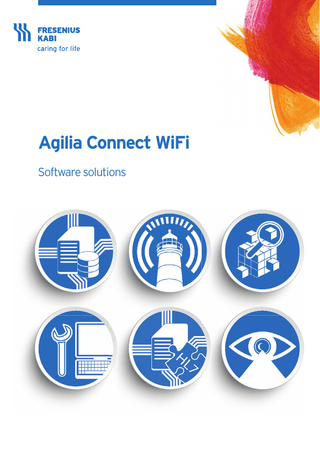
Preview
Page 1
Agilia Connect WiFi Software solutions
Centerium
The Data Management Solution Optimised Infusion Management. Centerium is a software application that enables remote distribution of drug libraries and monitoring of your infusion device fleet.
Secured Data Management
Fleet Monitoring
Infusion System Deployment
• Monitor status of installed infusion devices
• A single instance of the Centerium server software can manage up to 3,000 Agilia infusion devices
• Designed to support your hospital’s topology • Save hardware and software costs with a centralised management system
• Static load balancing available for multiple instances of Centerium
Cybersecurity • Secured communication with other Vigilant applications using digital certificates • Proprietary HMAC from Centerium to Fresenius Kabi infusion devices • User authentication integrated with MS Active Directory • Centerium guarantees confidentiality, integrity and availability of infusion data
Access Infusion Data, anywhere, anytime. • • •
* WPA/WPA2-Enterprise & WPA/WPA2-PSK
Easy drug and fleet management Simple integration with hospital IT systems Latest cybersecurity standards*
Vigilant Master Med
The DERS application The IV Medication Safety Solution for You Vigilant Master Med is the software that will enable you to create, customise and distribute drug libraries according to the needs of all your clinical care units. •
Up to 19 profiles per data set
•
Up to 3,800 drugs & therapies per data set
•
Up to 200 drugs & therapies per profile
•
Up to 30 therapies per drug
•
Up to 5 fixed dilutions/concentrations or 1 range per drug
Flexible for all types of clinical practice and drug protocols Adaptable to all clinical practices • Support the variability across one healthcare organisation: Neonatal, Oncology, Paediatric, ICU, Surgery, Obstetric etc. • Customise multiple clinical environments with up to 19 drug libraries, sent by WiFi or by USB cable to the infusion devices
Intuitive interfaces • Decreased workload – Fast drug library creation and update – Easy data management using duplicating functions • Reduce infusion device programming time with a preset configuration • Configure drugs for all your Agilia devices at once: volumetric and syringe pumps • Embedded help within software to facilitate a seamless workflow
More features and customisation
Maximise your investment
• Share parameter values across devices
• Scalable drug management system
• Simple decimals management
• One DERS for all Agilia Connect infusion devices
• All infusion modes are available for compatible Agilia Connect infusion pumps, including Ramp and Sequential modes • Set up drug protocols at the Therapy level to reduce risk of programming errors • Advanced clinical features for PCA & TCI infusions
DERS safety features • Reduce adverse drug administration event with dose infusion, hard and soft limits • Secured Data Set release process
• Share clinical data with colleagues and hospitals within the same organisation • Distribute data sets to your entire fleet through Centerium server and WiFi connectivity • Optimise drug and dosage usage in combination with Vigilant Insight NON-DRUG RELATED PAR
Vigilant Master Med
An intuitive and succinct workflow
Vigilant® Master Med
Drug Libraries Name and select up to 200 drugs and therapies for your specific ward. Drug Libraries
Master Drug Library Create Drug List customising your drugs with name and category. Per Drug: Up to 5 fixed, or 1 range, dilution(s)/ concentration(s) and up to 30 therapies
Drug 1
What What is infused?
Drug name Drug category Dilution/concentration
Therapy A
Therapy B
Therapy name Dilution/concentration (up to 5) dose or flow rate infusion modes air-in-line pressure limits
How How the drug is infused?
Master Drug Library
ICU Lib.
Drug 1 Drug 2 Drug 3
Oncology Lib.
Drug 4 Drug 5 Drug 6
OR Lib.
Drug 7 Drug 8 Drug 9
Device Configurations Customise parameters of the pump depending on the ward. Device Configurations Oncology Conf.
Basic Conf.
Data Sets ICU Conf.
OR Conf.
Assign up to 19 profiles to be uploaded to infusion devices. Per Data Set and per pump: Up to 3,800 Drugs and Therapies
Profiles
Upload
Create Profiles based on the selection of a device configuration and/or drug library.
Distribute the Data Set to Centerium for server distribution or directly to a pump via an Agilia USB cable.
Data Set 1 Basic
ICU
OBGYN
OR
Profile 1
Profile 2
Profile 3
Profile 4
Factory
ICU
Oncology
OR
Device
Device
Device
Device
Config.
Config.
Config.
Config.
ICU
Oncology
OR
Drug Library Drug Library Drug Library
Vigilant Insight
Quality Improvement Vigilant Insight is a software suite that collects infusion data. Report generated help analyse and improve drug library utilisation and infusion practices. Powerful and user friendly • Web based software: access your data seamlessly from any location • Powerful data management from global fleet to a single pump • Exportable analytics reports • Visibility to your Hidden infusion data • Retrospective analysis of infusion pump utilisation
Data analytics and reporting software
Location data ring
Overview of the infusion practices use in the entire hospital • • •
Each level of location can be displayed: organisation, hospital, ward and profile Get a view of: Drug Library, Drug X and Basic Profile use ratios, per location
Manage the infusion devices distribution through the dashboard • Track unused pumps • Size your fleet according to your needs • Maximise your investment
Track any drug infusion
Get automated reports of alerts and alarms to help: • Reduce human errors • Prevent alarm fatigue • Improve your Agilia Vigilant Master Med • Improve clinical practices
Agilia Partner
A tailored Biomedical solution Vigilant Partner is intended to maintain, configure, test and calibrate the portfolio of Agilia VP and SP WiFi infusion devices. Intuitive tab based system enables: •
Identification
•
Configuration
•
Cloning
•
Upgrade
•
Events
•
Calibration
•
Testing
Empowerment through training Certified expert training is available on Vigilant Partner and associated devices and maintenance tools, allowing your hospital’s Biomedical Engineering team the ability to maintain, test and repair your device fleet. Verification according to installation procedure
Introduction & demonstration of Agilia infusion systems
Preventing maintenance as per recommended checklist Main cable replacement Battery replacement Main fuse replacement Battery fuse replacement
Technical training workshop
Training skills test
Device fixing system replacement Main plug replacement Drop detector replacement Mechanical fingers disassembling and greasing Air bubble detector replacement
Evaluate training carried out
Alarm and error message identification Calibration and adjustment Configuration of the device parameters Software parameters checking
Certificate of completed device training
EMC standard boards exchange/EMC components Software configuration
Configure WiFi security requirements •
Radius server certificates can be loaded into Vigilant Partner and transferred to the infusion devices
•
Upgrade of internal WiFi card firmware can be completed when required
•
EAP-TLS certificates can be loaded into Vigilant Partner and transferred to the infusion devices
Manometer with RS232 communication port
Flow test and flow rate electronic scale
Dedicated Agilia VP & Agilia SP WiFi maintenance tools •
Proprietary Agilia USB cable required to connect Partner software installed on a PC with Agilia device
•
Separate Agilia VP and Agilia SP WiFi testing equipment which comes in its own transport case
•
Certified training available allowing your staff to test and maintain your Agilia devices in-house
Vigilant Bridge
eMR Auto-documentation Vigilant Bridge allows interoperability with any eMR system compatible with HL7/IHE standard and associated profiles.
HL7 compliant
Validated IHE support
• Vigilant Bridge converts the infusion data stored in Centerium to HL7 which is an established interoperability standard
• IPEC (Infusion Pump Event Communication) profile • DEC (Device Enterprise Communication) profile to unitary pump. • Consistent Time profile
Certified with Cerner CareTM Aware IBUSTM •
Current Cerner Care Aware IBUS certification through wired connection using Agilia Link+
•
Planned Cerner Care Aware IBUS certification through WiFi connection in 2019
•
Planned validation in 2019 with: - Philips - GE Healthcare - capsule - Epic
Share infusion data between hospital systems
Live infusion data reporting example
Through an Agilia Link+ (max. of 100 Agilia Link+ per Vigilant Bridge installation), Vigilant Bridge provides auto-documentation workflow by collecting Agilia infusion status and events within a ward, and transmits this data to the eMR’s flowsheet for nurse review. Vigilant Bridge is based on the Centerium data management solution and allows interoperability with an eMR system that is compatible with HL7 v2.6 and IHE DEC or IPEC profiles. The IHE IPEC profile is the preferred Fresenius Kabi profile as it allows more detail and context on what happens both during and after an infusion.
Vigilant Sentinel
Your smart infusion status Vigilant Sentinel provides smart infusion status to effectively organise and prioritise nurse actions at the bedside. Vigilant Sentinel enables staff to anticipate infusion events thus reducing stress due to infusion device and alarm fatigue.
A clinical application for the remote and centralised viewing of infusion pump status
Volumetric pump in occlusion
Infusion in progress with remaining time
Link+ Agilia off mains
Optimise your workflow
Reduce alarm fatigue
• Closely follow-up all of your patients from a single screen
• Have a constant view of the infusion status with different levels of details
• Keep constantly informed about any required action at a bedside
• Anticipate end of infusions and help to prevent therapy interruptions
• Use ward and bedside views according to your needs
• Immediately detect pumps on battery before they start getting discharged
Manage your time • Anticipate the preparation of new bags and syringes for peace of mind • Easily locate available pumps • Avoid unnecessary visits to isolated patients
The touch screen makes it very easy to operate and delivers relevant information. The system is intuitive, and we find the required information easily and quickly. The evolution of the software is good and well accepted by the user. Paulina del Rio, Supervisor Nurse UCIA, Hospital Carlos Van Buren.
Technical Information
Centerium Server Hardware Requirements The hardware requirements for Centerium 2.0 are dependent on the number of pumps used as more powerful hardware is needed when Centerium 2.0 is used with a large number of pumps. Centerium 2.0 was validated against the following host computer requirements:
Operating System
Microsoft Windows Server 2012 (Version 6.2) Microsoft Windows Server 2012 R2 (Version 6.3) Microsoft Windows Server 2016 (Version 1607)
Application Server Testing Requirement Testing Requirement Testing Requirement (1 - 250 pumps) (1 - 500 pumps) (501 - 1000 pumps)
Testing Requirement (1001 - 3000 pumps)
Configuration
1 tier*
2 tier**
2 tier
2 tier
Processor
4 cores
4 cores
8 cores
8 cores
Total Physical Memory
8 GB
8 GB
16 GB
32 GB
Disk Size
1000 TB
200 GB
200 GB
200 GB
Network Interface Card IEEE 802.3 10/100/1000Mbps card
Database Server Testing Requirement Testing Requirement Testing Requirement Testing Requirement (1 - 500 pumps) (501 - 1000 pumps) (1001 - 3000 pumps) (3001 - 4500 pumps) Processor
4 cores
4 cores
8 cores
8 cores
Total Physical Memory
8 GB
32 GB
64 GB
64 GB
Disk Size
1 TB
1 TB
1 TB
1 TB
Network Interface Card IEEE 802.3 10/100/1000Mbps card Windows Server 2016
Windows Server 2012
Windows Server 2012 R2
Windows versions other than specified
SQL Server 2016 Standard
Validated
Validated
Not validated
Not supported
SQL Server 2012 Standard
Not validated
Validated
Validated
Not supported
Not supported
Not supported
Not supported
SQL Server (Releases other than 2016 Not supported or 2012)
Software Requirements Centerium 2.0 utilises Windows Active Directory for user authentication and authorisation. Users must be defined with the domain to access Centerium. Access to specific functionality of Centerium 2.0 is controlled on both a feature and location basis. Supported internet browsers are: Internet Explorer 10, Internet Explorer 11, Google Chrome version 32 & Safari 5. * 1 tier: ** 2 tier:
1 server supports application system and database. 2 servers are needed. 1 for operating system and 1 for database.
Vigilant Master Med Supports two types of deployment models
Deployment model
Description
Single tier
Both Vigilant Master Med and the application database management system (DBMS) are installed on the same host computer.
Multi-tier
Vigilant Master Med and its DBMS are installed on separate host computers.
Hardware Requirements
2-Tier Database Server
• • • •
1-Tier
Application server
Microsoft SQL Server Standard Edition
Core
4
4
4
4
Processor
3 GHz
3 GHz
3 GHz
3 GHz
Memory
16 GB
16 GB
16 GB
8 GB
Disk size
1 tb
100 GB
1 tb
500 GB
Network Interface Card
IEEE 802.3 10/ 100 /1000 Mbps card
IEEE 802.3 10/ 100/ 1000 Mbps card
IEEE 802.3 10/ 100/ 1000 Mbps card
IEEE 802.3 10/ 100/ 1000 Mbps card
Microsoft® Visual C++ 2012 Redistributable Package (x86 or x64): 25 MB1. Microsoft® .Net Framework 4.5: 850 MB1. Vigilant Master Med software: < 80 MB. Display with minimum resolution 1280x720. USB port to communicate with the pump. Ethernet port to communicate with the Centerium server. DVD-Rom drive. 1 Microsoft® .Net framework version 4.5 and Microsoft® Visual C++ 2012 Redistributable Package are installed automatically during software installation. Please refer to “Administrator’s Guide” document for additional information. Cable Requirements: Agilia USB cable.
Computer Software Requirements Operating system
SQL server platform
•
Windows 7 Entreprise SP1 (64-bit)
•
Microsoft SQL Server 2012 Service Pack 4 (SP4)
•
Windows 10 Entreprise (64-bit)
•
Microsoft SQL Server 2012 (SP4) Express
•
Windows Server 2012 R2 Standard (64-bit)
•
Microsoft SQL Server 2016 Service Pack 1 (SP1)
•
Windows Server 2016 Standard (64-bit)
•
Microsoft SQL Server 2016 (SP1) Express
Adobe® Acrobat reader version 11 or above.
Microsoft SQL Server Express Edition
Internet Information Services (IIS)
Connected Devices Requirements
Vigilant Master Med requires one of the following version of IIS, dependent on the operating system:
Vigilant Master Med software is compatible with the following devices:
Operating system
SQL server platform
Windows 7
7.5
Windows 10
10.0
Windows Server 2012
8.5
Windows Server 2016
10.0
•
Agilia VP, Agilia VP MC and Agilia VP MC WiFi Volumetric Infusion Pumps with software version 2.2 or above.
•
Agilia SP, Agilia SP MC and Agilia SP MC WiFi Syringe Infusion Pumps with software version 2.2 or above.
•
Agilia SP TIVA and Agilia SP TIVA WiFi Syringe Infusion Pumps with software version 2.2 or above.
•
Centerium 2.0 or above.
Security Requirements Vigilant Master Med software must be protected with an up-todate virus scanner and firewall.
NET framework Vigilant Master Med requires the following framework to be installed on the system: Microsoft .NET 3.5 Framework Microsoft .NET 4.5 Framework (or higher)
Web browsers Vigilant Master Med is compatible with the following web browsers: Internet Explorer 11 Google Chrome
Vigilant Master Med software should be configured to support user authentification as described in the “Administrator’s Guide” document.
Vigilant Insight Hardware Requirements The hardware requirements for Vigilant Insight are dependent on the number of pumps used as more powerful hardware is needed when Vigilant Insight is used with a large number of pumps. Vigilant Insight was validated against the following host computer requirements:
Operating System
Microsoft Windows Server 2012 (Version 6.2) Microsoft Windows Server 2012 R2 (Version 6.3) Microsoft Windows Server 2016 (Version 1607)
Application Server Testing Requirement Testing Requirement Testing Requirement (1 - 250 pumps) (1 - 500 pumps) (501 - 1000 pumps)
Testing Requirement (1001 - 3000 pumps)
Configuration
1 tier*
2 tier**
2 tier
2 tier
Processor
4 cores
4 cores
8 cores
8 cores
Total Physical Memory
8 GB
8 GB
16 GB
32 GB
Disk Size
1000 TB
200 GB
200 GB
200 GB
Network Interface Card IEEE 802.3 10/100/1000Mbps card
Database Server Testing Requirement Testing Requirement Testing Requirement Testing Requirement (1 - 500 pumps) (501 - 1000 pumps) (1001 - 3000 pumps) (3001 - 4500 pumps) Processor
4 cores
4 cores
8 cores
8 cores
Total Physical Memory
8 GB
32 GB
64 GB
64 GB
Disk Size
1 TB
1 TB
1 TB
1 TB
Network Interface Card IEEE 802.3 10/100/1000Mbps card Windows Server 2016
Windows Server 2012
Windows Server 2012 R2
Windows versions other than specified
SQL Server 2016 Standard
Validated
Validated
Not validated
Not supported
SQL Server 2012 Standard
Not validated
Validated
Validated
Not supported
Not supported
Not supported
Not supported
SQL Server (Releases other than 2016 Not supported or 2012)
Software Requirements Vigilant Insight software must be protected with an up-to-date virus scanner.