Fresenius Medical
5008 CorDiax and 5008S CorDiax Therapy System Basic Training Record Nov 2015
Basic Training Record
24 Pages
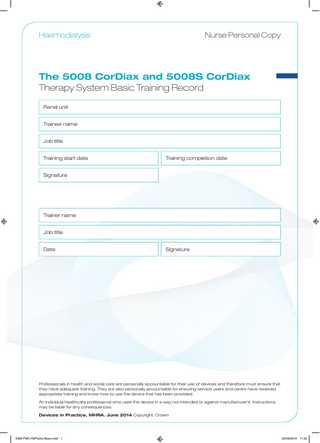
Preview
Page 1
Haemodialysis
Nurse Personal Copy
The 5008 CorDiax and 5008S CorDiax Therapy System Basic Training Record Renal unit Trainee name Job title Training start date
Training completion date
Signature
Trainer name Job title Date
Signature
Professionals in health and social care are personally accountable for their use of devices and therefore must ensure that they have adequate training. They are also personally accountable for ensuring service users and carers have received appropriate training and know how to use the device that has been provided. An individual healthcare professional who uses the device in a way not intended or against manufacturer’s instructions may be liable for any consequences. Devices in Practice, MHRA. June 2014 Copyright: Crown
0466-FMC-HDPacks-Basic.indd 1
02/09/2016 11:23
Preparation for Training and Practice
The operating instructions must be studied before attempting to operate the device Before the responsible organisation can begin to operate the device, the individuals responsible for the operation must have been instructed by the manufacturer on how to use the device and must be thoroughly familiar with the operating instructions The device may only be operated by individuals who have been trained and certified in the proper operation and handling of the device. The training must be documented in the enclosed training record 5008 Haemodialysis System Operating Instructions Software Version: _________
Preparation for Training Literature and Resources Please indicate that you have available and have familiarised yourself with the following before commencing the practical training section of this document;-
Please Sign
Indicate if Not Applicable
Date
5008 Cordiax Online Learning Course 5008S Cordiax Online Learning Course 5008 Haemodialysis System Operating Instructions Software Version:___________
System Brief Guide Problem Solving Guide
0466-FMC-HDPacks-Basic.indd 2
02/09/2016 11:23
Record of Practical Training
Date Standard Machine Operation
Section Completed 1
Trainee Signature
Trainer Signature
Preparation of System for Treatment
2 Priming of Extracorporeal
Blood Module (EBM) 3 Programming and using
the Patient Card 4 Data Entry 5 Connecting a Patient
and Starting Treatment 6 Recording and Monitoring
Blood Pressure 7 Monitoring Treatment
and Alarm Handling and Emergencies 8 Problem Solving 9 Click-Clack - Single-
Needle/Single-Pump Dialysis 10 Mains and System
Failure Handling 11 Reinfusion and Saving
Treatment Data to Patient Card 12 Removing Lines, Surface
and System Disinfection and Switch-off 13 Changing the Diasafe
Online Plus Filters All warnings of the IFU have been discussed Software Upgrade Training
Software Upgrade Training V______ Software Upgrade Training V______ Software Upgrade Training V______ Software Upgrade Training V______
0466-FMC-HDPacks-Basic.indd 3
02/09/2016 11:23
Section 1 Preparation of System for Treatment Demonstrated (D ) Practised (P)
Prepare System
D
P
Notes/Tips
Connect to RO water and drain
Connect to power and switch-on system
Check for last disinfection and choose if required or select treatment
Check for residual disinfectant if required
Connect acid concentrate and bibag
Note T1 test has started
Insert dialyser into holder
If arterial pressure measurement unit fails to open on insertion of line guide with audible signal - remove line guide, close the doors and wait for pump rotors to move to correct position. Reinsert line guide and continue
Insert and connect A line to dialyser Check heparin syringe size Recommended to connect heparin syringe before priming commenced
If required, connect and insert heparin syringe
If no heparin syringe in use – check cap on line and close line clamp
Insert and connect V line to dialyser
Using ‘locator’ ensure that bubble catcher is in the correct position Ensure that transducer connector is correctly and firmly attached
Connect rinse connector to V line Ensure closure of all small white clamps and check protective caps
Insert and connect SafeLine to A line Check all lines are free of kinks, tension and twists
Connect SafeLine to substituate port
At successful completion of T1 test
Connect patient V line to rinse port
Close doors
Connect dialysate couplings to dialyser Note onscreen information re: priming of dialyser
Trainee confirms that he/she is satisfied with their knowledge and practice for Section 1 – Preparation of System for Treatment
0466-FMC-HDPacks-Basic.indd 4
Signature
Date
02/09/2016 11:23
Section 2 Priming of Extracorporeal Blood Module (EBM) Demonstrated (D ) Practised (P)
Online Priming of EBM
D
P
Notes/Tips
Start prime/rinse
Demonstrated (D ) Practised (P)
Priming with Saline
D
P
Connect A line to saline
Notes/Tips Before starting prime Ensure closure of all small white clamps and check protective caps Check all lines are free of kinks, tension and twists Check all lines are secured in holders
Connect V line to waste bag
Start prime/rinse
Identify completion of prime/rinse
Connect lines for pre-circulation and commence Demonstrated (D ) Practised (P)
Separately Prime SafeLine
D
Identify prime/rinse is complete
P
Notes/Tips Before starting prime Ensure closure of all small white clamps and check protective caps Check all lines are free of kinks, tension and twists Check all lines are secured in holders
Stop blood pump and insert SafeLine
Prime SafeLine
Press exit
Connect SafeLine to pre- or post-dilution port as required
Trainee confirms that he/she is satisfied with their knowledge and practice for Section 2 – Priming of Extracorporeal Blood Module (EBM)
0466-FMC-HDPacks-Basic.indd 5
Signature
Date
02/09/2016 11:23
Section 3 Programming and using the Patient Card Demonstrated (D) Practised (P)
Programme Patient Card
D
P
Notes/Tips Choose ‘System Menu’- Applications - Patient Card Note: This is only possible when there isn’t a patient connected
Insert card and programme patient details
Enter first name, surname, date of birth ID only required for network
Follow onscreen instructions to create card
Using a Programmed Patient Card
Demonstrated (D ) Practised (P)
D
Insert card, confirm patient name and D.O.B
P
Notes/Tips Check for data plausibility and compliance with medical prescription and confirm
Change treatment parameters if required
At end of treatment follow onscreen messages to save prescription and treatment data
Accept any changes in prescription if appropriate
Remove card
Trainee confirms that he/she is satisfied with their knowledge and practice for Section 3 – Programming and using the Patient Card
0466-FMC-HDPacks-Basic.indd 6
Signature
Date
02/09/2016 11:23
Section 4 Data Entry Demonstrated (D ) Practised (P)
Dialysate Menu
D
P
Notes/Tips
Check for correct acid concentrate
Enter data for Na+ and bicarbonate
Demonstrate understanding of autoflow factors
Enter dialysate flow or use autoflow factor
Check/enter temperature
If required Choose Na profile and set start value
Demonstrated (D ) Practised (P)
UF Menu
D
P
Notes/Tips
Enter UF goal
Enter UF time
Check UF rate
If required Choose UF profile and select start rate
The UF goal can be changed without interrupting the running profile (automatically adjusts) Profile 1 & 2 min. goal 200mls / min. UF time 2hrs /UF rate 50mls Profile 3 min. goal 200mls / min. UF time 3½ hrs /UF rate 50mls
If required Set isolated UF goal and time
0466-FMC-HDPacks-Basic.indd 7
If a UF profile is programmed in combination with an ISO UF, the ISO UF will start first If there is no UF profile programmed, the ISO UF can be started at any time during the treatment
02/09/2016 11:23
Section 4 Data Entry continued
Demonstrated (D) Practised (P)
Heparin Menu
D
P
Set /check heparin infusion rate
Notes/Tips Heparin connection test performed during preparation - 1.1ml is discharged during the connection test, fill volume of heparin line is 0.6ml, 0.5ml is administered into the ECB Test can be repeated if does not pass (check total volume delivered and take account in calculation of the total heparin volume)
If required, set heparin stop time
Manual or automatic bolus available
If required, set heparin bolus
Demonstrated (D) Practised (P)
Online Menu
D
P
Notes/Tips
Check for correct dialyser choice
Check treatment mode
Demonstrated (D ) Practised (P)
System Menu
D
P
Notes/Tips
Entry of reminder message
Entry of reminder time or remaining time
Auto-fill of blank value
Starting timer
Confirm timer message
Trainee confirms that he/she is satisfied with their knowledge and practice for Section 4 – Data Entry
0466-FMC-HDPacks-Basic.indd 8
Signature
Date
02/09/2016 11:23
Section 5 Connecting a Patient and Starting Treatment Demonstrated (D ) Practised (P)
Online Pre/Post-Connection
D
P
Notes/Tips
Identify that rinse volume has been reached and status line is grey
Check that blood line is air-free
Stop the blood pump
Follow on-screen instructions to connect bloodlines to patient’s access and SafeLine to pre/post-dilution port
For online HD – connect SafeLine to post-dilution port
Start the blood pump
Respond to message ‘blood detected – treatment start’
Adjust blood flow
Observe A & V pressure display
0466-FMC-HDPacks-Basic.indd 9
02/09/2016 11:23
Section 5 Connecting a Patient and Starting Treatment continued
Demonstrated (D ) Practised (P)
NaCl Prime Connection
D
P
Notes/Tips
Identify that rinse volume has been reached and status line is grey Check that blood line is air-free
Stop the blood pump
Follow on-screen instructions to connect bloodlines to patient’s access Start the blood pump
Respond to ‘blood detected – treatment start’ Adjust blood flow
Observe A & V pressure display
Demonstrated (D ) Practised (P)
Heparin
D
P
Notes/Tips
If manual start – commence heparin infusion Administer heparin bolus if required
Demonstrated (D ) Record Patient and System Observations
Practised (P)
D
P
Notes/Tips
Record observations as per unit protocol
Trainee confirms that he/she is satisfied with their knowledge and practice for Section 5 – Connecting a Patient and Starting Treatment
0466-FMC-HDPacks-Basic.indd 10
Signature
Date
02/09/2016 11:23
Section 6 Recording and Monitoring Blood Pressure Demonstrated (D ) Practised (P)
Using BPM Module
D
P
Notes/Tips
Choose appropriate cuff and size
Correctly apply cuff
Manual BPM
Time interval – BPM
‘Quick’ BPM
Set alarm guards
BPM graphic displays
Last recorded BPM will be visible on screen saver if requested in set-up
Demonstrated (D ) Practised (P)
Using External BPM Device
D
Enter data directly in BPM menu
P
Notes/Tips Only available where BPM module is not installed
Or select ‘not measured’
Trainee confirms that he/she is satisfied with their knowledge and practice for Section 6 – Recording and Monitoring Blood Pressure
0466-FMC-HDPacks-Basic.indd 11
Signature
Date
02/09/2016 11:23
Section 7 – Monitoring Treatment – Alarm Handling and Emergencies Demonstrated (D ) Practised (P)
Changing Treatment Mode
D
P
Notes/Tips
Using online menu change HD-HDF- pre/post-dilution Demonstrated (D ) Practised (P)
Pressure Alarms
D
P
Notes/Tips
Arterial and venous pressure alarms Low arterial pressure (using ‘reduce’ button) Changing pressure alarm guards if required Demonstrated (D ) Symptomatic Hypotension in Online Treatment
Practised (P)
D
P
Stop UF
Notes/Tips Note delivery rate of online bolus and change to manual if appropriate
Check blood pressure If required – administer online bolus Symptomatic Hypotension Emergency in Online Treatment Press emergency RED CROSS button
Check the default emergency settings to know what is included Possible default settings include – UF stopped Reduced blood flow Online bolus BP measurement
On recovery, exit emergency mode by pressing RED CROSS button again – reset blood flow
Note delivery rate of online bolus and change to manual if appropriate
Demonstrated (D ) Practised (P)
Conductivity Alarm
D
P
Notes/Tips
Check concentrates Correct problem causing the alarm
Trainee confirms that he/she is satisfied with their knowledge and practice for Section 7 – Monitoring Treatment and Alarm Handling and Emergencies
0466-FMC-HDPacks-Basic.indd 12
Signature
Date
02/09/2016 11:23
Section 8 Problem Solving Demonstrated (D ) Practised (P)
Circulation of the Blood
D
P
Press circulation button
Notes/Tips Maximum recirculation time – 30 mins. Machine alarms at 10 min intervals
Follow on-screen instructions for circulation
Reconnect blood lines to patient access
Demonstrated (D ) Circulation after Returning Blood to Patient
Practised (P)
D
P
Notes/Tips
Choose online reinfusion
Re-infuse blood until OD detects light then give an additional 30ml by selecting ‘Continue’ Stop reinfusion and choose ‘Treatment’
Warning ‘No blood detected’ – move all messages to status line using X button
Connect A & V line
‘Stop circulation’ will remain on screen – confirm when ready to reconnect Programme active for 10 mins and can be repeated
Select ‘Circulation’ Press ‘Start’ Move messages back to screen Confirm ‘Start’
0466-FMC-HDPacks-Basic.indd 13
02/09/2016 11:23
Section 8 Problem Solving continued
Demonstrated (D ) Practised (P)
Air Handling
D
P
Microbubbles
Notes/Tips A microbubble alarm may be repeated x 3 before full air handling procedure is required
Respond to machine alarm
Visual check for microbubbles
Column of air Respond to machine alarm
Use a Y-connector and spike to connect both bloodlines to a bag of saline
Follow onscreen instructions
Reconnect patient
Demonstrated (D ) Practised (P)
Level in Bubble Catcher
D
P
Notes/Tips
Changing the level in bubble catcher
Reducing high pressure in bubble catcher
Handling low level alarms
Remember to make a visual check before raising level If level is correct – ensure that level detector and bubble catcher is clean and dry
Demonstrated (D ) Changing Wet Transducer Protector
Practised (P)
D
P
Replace wet transducer protector
Notes/Tips If blood has made contact with the transducer protector - check for breach and remove machine for decontamination if required
Demonstrated (D ) Practised (P)
Kinking/Clotting Warning
D
P
Notes/Tips
Check circuit for kinks or signs of clotting
Choose from ‘problem solved’ or ‘adapt treatment’
0466-FMC-HDPacks-Basic.indd 14
02/09/2016 11:23
Section 8 Problem Solving continued
Demonstrated (D) Haemoconcentration Warning
Practised (P)
D
P
Notes/Tips
Handling of warning messages
Opening the Arterial Pressure Measurement Unit with Blood in the System
Demonstrated (D ) Practised (P)
D
P
Move the check valve to deaeration luer lock
Notes/Tips 5008 – in Diasafe plus cupboard 5008S – at rear of machine
Use syringe to introduce air to open arterial pressure measurement unit
Return check valve to parking position
Demonstrated (D ) Practised (P)
Arterial Pressure Reduction
Select ‘Reduce’ on lower arterial pressure alarm
D
P
Notes/Tips Aspiration of a double-lumen catheter or of a sucked needle can cause a lower arterial pressure alarm Ensure you check the arterial line is air-free and correctly connected to the access
Message: arterial pressure reduction – arterial blood line completely air-free? – arterial patient access correctly connected to the arterial blood line? – Check the blood line and access and press confirm when appropriate Machine will close arterial clamp and reverse the blood pump at a speed of 30ml/min to reduce arterial pressure Once the current pressure value has returned to within the alarm window, the following message appears: blood flow reduced – increase blood flow rate Confirm and raise blood flow rate if necessary
0466-FMC-HDPacks-Basic.indd 15
02/09/2016 11:23
Section 8 Problem Solving continued
Demonstrated (D) Practised (P)
Venous Access Monitoring
D
P
Respond to machine alarm
Notes/Tips The VAM detects a pressure loss at the venous vascular access, which might be a result of a dislocation of the venous needle. However, please ALWAYS observe the patient’s condition, the security of the needles and the condition of the bloodlines The VAM is active in HD, HDF and HF but is disabled in single-needle modes The VAM detects the pressure drop in the venous vascular access and emits an alarm. The blood pump stops running and the venous clamp is closed
Check venous access
Discuss instances when ‘Deactivate’ option would be appropriate
Demonstrated (D) Practised ( P) Blood Leak
D
P
Notes/Tips
Dimness Warning Respond to alarm; use ‘?’ to detect cause and press confirm
If the dimness warning was caused by calcium/grease deposits, perform a cleaning/disinfection program after the treatment
Blood Leak Follow local procedure to confirm authenticity where appropriate
Blood leak override will be displayed in the ‘Current Messages’ field Override time: 2 minutes each time the key is pressed The alarm indicator with go out if the leak is closed If not, follow unit/trust protocol
Select ‘Override’
Severe Blood Leak Follow local procedure to confirm authenticity where appropriate
Blood leak override will be displayed in the ‘Current Messages’ field Override time: 1.5 minutes each time the key is pressed The alarm indicator will go out if the leak is closed If not, follow unit/trust protocol
Select ‘Override’
Trainee confirms that he/she is satisfied with their knowledge and practice for Section 8 – Problem Solving
0466-FMC-HDPacks-Basic.indd 16
Signature
Date
02/09/2016 11:23
Section 9 Click-Clack – Single-Needle/Single-Pump Dialysis Demonstrated (D) Single-Needle/Single-Pump Click-Clack
Practised (P)
D
When to use click-clack
P
Notes/Tips Use in exceptional cases only due to high recirculation Can be started at any time after rinse volume reached or during treatment
Connect A & V bloodlines to vascular access using Y-connector
Check and confirm parameters
Lower SN pressure must be higher than the venous pressure
Press and confirm SN start key
Online treatments will not be available Online bolus is available OCM BTM BVM UF/NA profiles are deactivated
Handle cycle alarm
Reinfusion following SN click-clack
Trainee confirms that he/she is satisfied with their knowledge and practice for Section 9 – Click-Clack – Single-Needle/Single-Pump Dialysis
0466-FMC-HDPacks-Basic.indd 17
Online reinfusion is available. SN click-clack will deactivate at start of reinfusion
Signature
Date
02/09/2016 11:23
Section 10 Mains and System Failure Handling Demonstrated (D) Practised (P)
Mains Failure
D
P
Describe machine operation during ‘Battery Operation’
Notes/Tips If the message ‘Defective Battery – Skip’ is acknowledged by pressing the ‘Skip’ Key, it is possible that the audible alarm will not be generated when a power failure occurs
Restore treatment when mains power is restored
Manual reinfusion if power is not restored and battery power unavailable
Demonstrated (D) Practised (P)
Screen Failure
D
P
Notes/Tips
Demonstrated (D) Practised (P)
System Failure
Trainee confirms that he/she is satisfied with their knowledge and practice for Section 10 – Mains and System Failure Handling
0466-FMC-HDPacks-Basic.indd 18
D
Signature
P
Notes/Tips
Date
02/09/2016 11:23
Section 11 Reinfusion and Saving Treatment Data to Patient Card Demonstrated (D) Practised (P)
Reinfusion at Planned End
D
P
Notes/Tips
Online reinfusion
Reinfusion with NaCl (saline)
Switching from online to NaCl (saline) reinfusion
Demonstrated (D) Reinfusion before Planned End of Treatment
Practised (P)
D
P
Notes/Tips
Online reinfusion
Reinfusion with NaCl (saline)
Switching from online to NaCl (saline) reinfusion
Demonstrated (D) Practised (P)
Save Data to Patient Card
D
P
Notes/Tips
Leave card inserted and follow onscreen instructions
Remove card
Trainee confirms that he/she is satisfied with their knowledge and practice for Section 11 - Reinfusion and Saving Treatment Data to Patient Card
0466-FMC-HDPacks-Basic.indd 19
Signature
Date
02/09/2016 11:23
Section 12 Removing Lines, Surface and System Disinfection, Switch-off Demonstrated (D) Practised (P)
Remove Lines
D
P
Notes/Tips
Follow onscreen instructions to drain dialyser and remove lines
Auto or manual draining of bibag
Demonstrated (D) Practised (P)
Surface Cleaning
D
P
Dialyser couplings
Notes/Tips Clean before starting system disinfect Do not open sub and rinse port If required – clean sensor heads with damp cloth only
Shunt interlock
Sealing area bibag
Concentrate gaskets
‘Freeze’ and ‘Unfreeze’ screen in treatment or cleaning mode
Demonstrated (D) Practised (P)
System Disinfection
D
P
Notes/Tips
Citrosteril and heat disinfection
It is imperative to disinfect the device after 72hrs of downtime
Sporotal disinfection
Weekly clean as per unit protocol Auto or manual check for residual disinfectant
Auto shut-off or press and hold On/Off for 3 seconds
Trainee confirms that he/she is satisfied with their knowledge and practice for Section 12 – Removing Lines, Surface and System Disinfection, Switch-off
0466-FMC-HDPacks-Basic.indd 20
Signature
Date
02/09/2016 11:23