User Guide
87 Pages
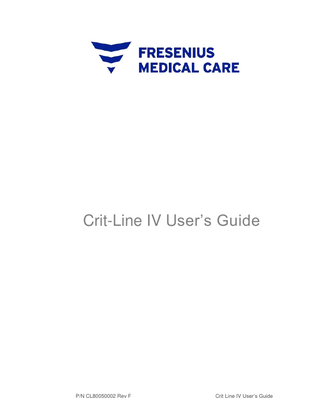
Preview
Page 1
Crit-Line IV User’s Guide
P/N CL80050002 Rev F
Crit Line IV User’s Guide
This Page Intentionally Blank
Crit Line IV User’s Guide
P/N CL80050002 Rev F
ii
Crit Line IV User’s Guide
© Copyright 2016, 2017, 2018, 2022 Fresenius USA, Inc.-All Rights Reserved This document contains proprietary information of Fresenius Medical Care Renal Therapies Group, LLC and its affiliates (“Fresenius Medical Care”). The contents of this document may not be disclosed to third parties, copied, or duplicated in any form, in whole or in part, without the prior written permission of Fresenius Medical Care. Fresenius Medical Care, the triangle logo, Crit-Line IV and CLiC are trademarks of Fresenius Medical Care Holdings, Inc., and/or its affiliated companies. All other trademarks are the property of their respective owners. Caution: US Federal law restricts this device to sale only by or on the order of a physician. Indications for Use: The Crit- Line IV System is used to non-invasively measure hematocrit, oxygen saturation and percent change in blood volume. The Crit-Line Clip (CLiC) measures hematocrit, percent change in blood volume and oxygen saturation in real time for application in the treatment of dialysis patients with the intended purpose of providing a more effective treatment for both the dialysis patient and the dialysis technician. Based on the data that the monitor provides, the clinician/nurse, under physician direction, intervenes (i.e. increases or decreases the rate at which fluid is removed from the blood) in order to remove the maximum amount of fluid from the dialysis patient without the patient experiencing the common symptoms of dialysis which include nausea, cramping and vomiting. The Crit-Line IV is a Clinical Laboratory Improvement Amendment (CLIA) exempt instrumentation device. US Patent Nos. 8,287,739, 8,130,369 and pending, comparable and/or related patents.
P/N CL80050002 Rev F
Crit Line IV User’s Guide
Table of Contents Operating Instructions ...1 Conventions ...1 Compliance ...2 General Warnings ...3 Crit-Line IV System Overview ...5 Crit-Line IV System ...8 CLiC Verification Filter ...9 Power Supply Adapter... 10 Initial setup of the Crit-Line IV monitor ... 11 Setup Menu Screen ... 15 Selecting the Printer Port ... 17 Setting the date ... 18 Setting the Station ID ... 19 Selecting the Output Port ... 20 Setting the time ... 21 Selecting the displayed language... 22 Changing the volume level ... 23 Auto vs Standard Run Mode ... 23 System Information Screen ... 25 CLiC Device Verification ... 27 Verifying accuracy on the CLiC ... 27 Field calibration on the CLiC ... 30 Connecting the Crit-Line Blood Chamber ... 33 Connecting the CLiC Device to the Crit-Line Blood Chamber ... 37 Using the Crit-Line IV monitor ... 39 Main Menu screen ... 39 Patient Run Menu Screen ... 41 Manually entering a Patient ID ... 43 Selecting Patient ID from a list ... 44 Patient Treatment Monitoring Screen... 45 Reading Graphs on the Patient Treatment Monitoring Screen ... 46 The BV (Blood Volume) graph ... 49 The Sat (Oxygen Saturation) graph ... 49 The Hct (Hematocrit) graph ... 49 Menu Buttons ... 50 Crit Line IV User’s Guide
P/N CL80050002 Rev F
iv
Setting an Event Marker ... 51 Setting the Blood Level (BV) Alert Level ... 52 Setting the O2 Alert Level ... 53 Ending a Patient Treatment Monitoring Session ... 54 Patient Run Option Menu Screen... 55 History Menu Screen ... 57 Selecting a treatment from the list ... 59 DEMO Mode ... 60 Built-in session selection ... 60 Built-in session profiles... 61 Replacing the CLiC device ... 65 Crit-Line IV Monitor Care ... 70 Cleaning and Disinfecting the Crit-Line IV monitor ... 70 CLiC Device Disposal ... 70 Troubleshooting, Alerts & Messages ... 71 Appendix ... 76 Product Improvement Policy ... 76 Warranty ... 76 Crit-Line IV Monitor and Spare Parts ... 77 Additional Information... 77 Crit-Line IV Monitor Specifications ... 78 EMC Compliance ... 79 ZigBee Radio ... 79 Glossary ... 80 Index ... 81
P/N CL80050002 Rev F
Crit Line IV User’s Guide
This Page Intentionally Blank
Crit Line IV User’s Guide
P/N CL80050002 Rev F
vi
Operating Instructions These instructions are for the operation of the Crit-Line IV monitor. The Crit-Line IV must only be operated by a trained operator according to these instructions. Conventions Symbol
Description Warning! A warning is a statement that identifies conditions or actions that could result in harm to the patient or operator. Warnings found in this manual outside of this section are designated with the warning symbol. Caution: A caution is a statement that identifies conditions or actions that could result in damage to the machine or injury to the operator. Note: Notes are advisory comments or recommendations regarding practices or procedures associated with the use of the Crit-Line IV device. Follow Instructions for Use.
Manufacturer.
Operating temperature (example).
Radio Transmitter.
Button
A button refers to specific locations on the display screen that may be selected by the user to make changes to these display settings or parameters.
P/N CL80050002 Rev F
Crit Line IV User’s Guide
Compliance Symbol
Description
CLIA EXEMPT
Clinical Laboratory Improvement Amendments Exempt. The use of the verification filter exempts the device from requiring periodic factory calibration. Type BF equipment for protection against electric shock.
Magnetic Resonance unsafe.
MR 258841
E362958
Crit Line IV User’s Guide
CLiC Device: [CAN/CSA-C22.2 No. 60601-1:08] [ANSI/AAMI ES60601-1:2005] Certified By CSA for use in Canada and the U.S. Crit-Line IV Monitor is UL listed: MEDICAL-GENERAL MEDICAL EQUIPMENT AS TO ELECTRICAL SHOCK, FIRE AND MECHANICAL HAZARDS ONLY IN ACCORDANCE WITH CAN/CSA-22/2 No. 60601-1 (2008) ANSI/AAMI ES60601-1 (2005)
P/N CL80050002 Rev F
2
General Warnings
Warning: Read manual before use. Warning: The Crit-Line IV monitor and Crit-Line in a Clip (CLiC) device described herein do not contain parts which can be serviced. No modification of this equipment is allowed. Caution: The Crit-Line in a Clip (CLiC) device used by the Crit Line IV is a sensitive electro-optical device. Use special care when handling, storing, or cleaning the device. See the CritLine IV Monitor Care section (page 70) Caution: Use only a stylus or fingertip to operate the touch screen of the Crit-Line IV monitor. Caution: The Crit-Line IV Monitor is not intended to be connected to a public or hospital network. Caution: Air bubbles trapped in the Crit-Line Blood Chamber or in the blood sample drawn for comparison of Hct and O2 Saturation will cause poor correlation between the Crit-Line IV measurement and the reference standard. Caution: The CLiC device calibration was verified using blood samples with serum sodium levels of 137 mEq/L. Changes in [Na+] affect the micro centrifuge-derived hematocrit values as follows: 1 unit decrease in “spun” hematocrit per 12 mEq/L increases in [Na+]. Abnormal sodium concentration may occur due to: Use of blood bank blood with sodium citrate (165 mEq/L) Use of normal saline (0.9% NaCl) as diluent (154 mEq/L) Over hydration (<137 mEq/L) Caution: Hemolysis may affect hematocrit determination by reporting higher Hct values, although no changes in Crit-Line IV monitor measurements have been noted for plasma hemoglobin levels below 5gm%. Caution: The Crit-Line IV monitor has not been tested for all possible blood conditions. Some of these conditions include sickle cell anemia, macrocytic anemia, and hyperlipidemia. Certain drugs and/or medications may cause idiopathic hyperlipidemias such as the prostaglandins (e.g. Alprostadil) and the intralipids given intravenously. These conditions may cause the hematocrit measurement to be inaccurate. Caution: Factors such as food and water intake, and postural changes (e.g. recumbent versus sitting) may significantly affect the circulating blood volume during dialysis and can be observed
P/N CL80050002 Rev F
Crit Line IV User’s Guide
by the instrument. Nonetheless, the Crit-Line IV monitor only measures the changes occurring in the circulating blood volume and should not be confused with volumetric control devices which measure only the amount of fluid removed. Furthermore, while a patient’s plasma refilling rate may vary depending on diet, state of health, medications, temperature, and posture, the Crit-Line IV monitor does not measure the rate of refilling. The Crit-Line IV monitor measures the change in total intravascular blood volume. Note: The Crit-Line IV monitor is only a tool used to compliment a hemodialysis treatment. Operators must rely on their own clinical assessment of the patient to administer the treatment, as per the standard of care. Note: If the Crit-Line IV monitor displays the message “Verify Accuracy” the CLiC device must be verified for accuracy before using it to monitor the treatment. To verify the CLiC device automatically, clip the device on its verification filter, which is attached to its cable. Note: Hemoglobin oxygen saturation (O2 Sat) values have a wide range depending on the type of vascular access and other factors. An O2 Sat value from a Central Venous Catheter will typically be lower than a value from an arteriovenous fistula or graft.
Crit Line IV User’s Guide
P/N CL80050002 Rev F
4
Crit-Line IV System Overview
Crit-Line IV Monitor
Crit-Line Blood Chamber
CLiC Verification Filter
ZigBee Radio (Optional)
CLiC Device
Crit-Line IV monitor - System View
P/N CL80050002 Rev F
Crit Line IV User’s Guide
Power Supply Adapter power connection
CLiC USB Connector
Serial COM1
ZigBee Radio USB Connector
Power Switch
Crit-Line IV monitor - Bottom View - Model: POC-W07BT
6
P/N 490206 Rev 8
Crit Line iv User’s Guide
CLiC USB Connector
Power Switch
Serial COM1
ZigBee Radio USB Connector
Crit-Line IV monitor - Bottom View - Model: IOVU-751R
P/N CL80050002 Rev F
Crit Line IV User’s Guide
Power Supply Adapter power connection
Crit-Line IV System The Crit-Line IV monitor is used to non-invasively measure a hemodialysis patient’s hematocrit, oxygen saturation and calculate percent change in blood volume. These measurements occur in real time in order to provide a more effective treatment. Under the direction of a physician, the clinician/nurse can increase or decrease the ultrafiltration (UF) rate in order to remove the maximum amount of fluid without the patient experiencing the common dialysis related complications which include hypotension, nausea, cramping and vomiting. Essential Performance The essential performance for the Crit-Line IV system is to measure within the specified accuracy, Hematocrit (Hct) and Oxygen Saturation (02 Sat). Crit-Line IV Monitor The Crit-Line IV monitor is a touch screen display device. The monitor mounts to the IV pole of the hemodialysis machine by means of the pole mount. The monitor is operated by touching buttons on the display. Menus are navigated by pressing buttons which allows the operator to do the following: Display the hematocrit, oxygen saturation and percent change in blood volume measurements in real time during a dialysis treatment. Review and print previous treatment data. Perform setup activities to control basic features of the Crit-Line IV monitor. CLiC Device The CLiC device connects via a cable with a USB connector to the port on the bottom left of the Crit-Line IV monitor. The CLiC device is a sensor that when placed on the Crit-Line Blood Chamber, located between the arterial bloodline and the blood inlet port of the hemodialyzer, monitors the patient’s hematocrit, oxygen saturation and percent change in blood volume. The CLiC device clips onto the Crit-Line Blood Chamber and shines light through the lens of the Crit-Line Blood Chamber onto a sensor on the opposite side of the blood chamber. This sensor detects the level of absorption and scattering of the light as it is transmitted through the patient’s blood as it flows through the blood chamber.
8
P/N CL80050002 Rev F
Crit Line IV User’s Guide
CLiC Verification Filter Each CLiC device is paired with a verification filter that is unique to that device. The CLiC Verification Filter is attached to the CLiC device’s USB cable. The verification filter is used to periodically verify the accuracy of the CLiC device. The CLiC device should be securely clipped to the verification filter when it is not in use. Note: When the CLiC device is stored on its verification filter, the Crit-Line IV monitor will automatically verify the accuracy of the CLiC device on a daily basis. Note: If the CLiC device is not stored on the CLiC Verification Filter, the device must be verified at least once per month. If it has been more than 30 calendar days since the CLiC was last verified, the Crit-Line IV monitor will display an alert message informing the user that the CLiC needs to be verified.
Disposable Crit-Line Blood Chamber The Crit-Line Blood Chamber is a sterile, disposable piece designed to ensure a consistent viewing area for the CLiC device sensor. This provides accurate, repeatable Hematocrit and oxygen saturation measurements. ZigBee Radio (Optional) The ZigBee Radio is used for printing data at the end of a patient treatment. The ZigBee Radio connects via a USB port on the bottom of the Crit-Line IV monitor and wirelessly sends data to another ZigBee Radio which is connected to a computer in the treatment area. This computer must have a copy of the Crit-Line Printer Software (Version 1.5 or later) loaded and running. The Crit-Line Printer Software receives the data and generates a report that is automatically sent to the default printer listed on the computer. Note: Multiple Crit-Line IV monitors with ZigBee Radios can be used in one facility at the same time to print data wirelessly to a single computer in the treatment area. Note: The Crit-Line IV monitor does not require the ZigBee Radio to be installed for monitoring a patient treatment. Note: ZigBee is a specification for a suite of high-level communication protocols used to create personal area networks built from small, low-power digital radios. ZigBee is based on an IEEE 802.15 standard.
P/N CL80050002 Rev F
Crit Line IV User’s Guide
Power Supply Adapter The Power Supply Adapter [P/N CL44300012] provides power to the CritLine IV monitor. It is plugged into the power supply connection on the bottom right side of the Crit-Line IV monitor and connects to a hospital grade power cord [P/N CL90000035] which is plugged into a grounded alternating current (AC) wall outlet. Warning: Use only approved Power Supply Adapter provided by Fresenius Medical Care. Warning: Keep the power supply adapter dry to prevent overheating or failure. Additionally, observe the following: Do not place the Power Supply Adapter in or near an area that is or has the potential to become wet. Do not use the Power Supply Adapter if it shows signs of corrosive buildup on any of the electrical connections. Do not use the Power Supply Adapter if it shows signs of damage such as frayed cords. Protect the Power Supply Adapter from being dropped. Connect the Power Supply Adapter to an earth grounded outlet Note: The Crit-Line IV monitor does not have any backup power capabilities. Note: If the Power Supply Adapter becomes disconnected from the Crit-Line IV monitor during a patient treatment, immediately reconnect the Power Supply Adapter. The Crit-Line IV monitor will give the option to continue monitoring the existing treatment. Note: In the event of a power loss no data from an active patient treatment monitoring session is lost. If the power is restored within 15 minutes the Crit-Line IV monitor will give the option to continue monitoring the existing treatment. Note: The preferred method to disconnect the device from building power is to remove the power supply cord from the wall receptical.
Crit Line IV User’s Guide
P/N CL80050002 Rev F
10
Initial setup of the Crit-Line IV monitor Follow these basic steps to install the Crit-Line IV monitor in a clinical setting. Note: Ensure that the following items are included in the package. If all items are not present, contact Customer Service (800) 546-5463. Crit-Line IV monitor with attached pole mount CLiC device with verification filter attached to USB cable ZigBee radio (Optional) Power Supply Adapter Power Cord Note: LAN ports 1 and 2 and communications port COM 2 are inactive.
1 Attach Crit-Line IV monitor to IV pole 1. Remove the Crit-Line IV monitor from packaging. 2. Open the pole mount clamp by turning the knob counterclockwise (CCW) as shown.
3. Position the pole mount clamp around the IV pole and turn the knob clockwise (CW) to tighten as shown.
P/N CL80050002 Rev F
Crit Line IV User’s Guide
2 Connect CLiC device to Crit-Line IV monitor 1. Remove the CLiC device from packaging. 2. Gently push the USB connector on the CLiC cable into one of the USB sockets on the bottom of the monitor as shown below.
USB Socket CLiC USB Connector
3. Attach the verification filter to the IV pole by grasping the verification filter near the base of the verification filter clip, and gently pushing it onto the IV pole. The verification filter clip will snap into place around the IV pole as shown.
3 Connect ZigBee radio to Crit-Line IV monitor (Optional) 1. Remove ZigBee radio from packaging. 2. Insert the ZigBee radio into the Crit-Line IV monitor by gently pushing the USB connector on the ZigBee radio into one of the USB sockets on the bottom of the monitor as shown. Note: If there is a plug in the LAN2 port preventing the proper insertion of the ZigBee radio then remove the plug from the LAN2 port prior to inserting the ZigBee radio into the USB port Crit Line IV User’s Guide
P/N CL80050002 Rev F
12
USB Socket ZigBee Radio
4 Connect Power Supply Adapter to Crit-Line IV monitor 1. Remove Power Supply Adapter and Power Cable from packaging. 2. Insert the Power Supply Adapter into the pole mount clamp with the attached cable facing upward as shown. Attached Cable
Power Supply Adapter
3. Insert the Power Cord into the Power Supply Adapter. 4. Insert the power supply plug into the Power Supply Adapter power connector on the bottom of the Crit-Line IV monitor as shown.
P/N CL80050002 Rev F
Crit Line IV User’s Guide
Power Connector
Power Supply plug
5. Plug the Power Cord into a grounded alternating current (AC) wall outlet. 6. Toggle the power switch. When the power is on, the green LED located at the top center of the device will be on.
Power Switch
Note: Toggling the power switch when the device is on will initiate system shutdown.
Crit Line IV User’s Guide
P/N CL80050002 Rev F
14