Operation Manual
284 Pages
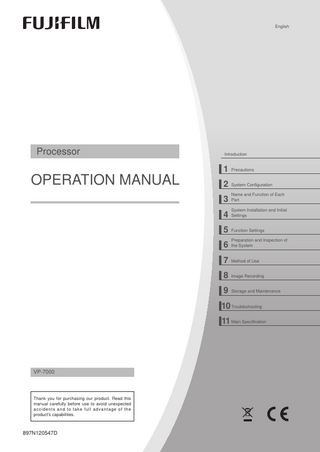
Preview
Page 1
English
Processor
Introduction
1 Precautions
OPERATION MANUAL
2 System Configuration Name and Function of Each
3 Part
System Installation and Initial
4 Settings
5 Function Settings Preparation and Inspection of
6 the System
7 Method of Use 8 Image Recording 9 Storage and Maintenance 10 Troubleshooting 11 Main Specification
VP-7000
Thank you for purchasing our product. Read this manual carefully before use to avoid unexpected accidents and to take full advantage of the product's capabilities.
897N120547D
VP7000_E2-50_897N120547D.indb
1
2016/09/05
17:35:19
ii
VP7000_E2-50_897N120547D.indb
897N120547D
2
2016/09/05
17:35:19
Contents at a Glance Introduction Read and understand this manual fully before using this product. Chapter 1
Precautions This chapter describes the warnings and cautions for safe operation of this product.
System Configuration
Contents at a Glance
Chapter 2
This chapter describes the equipment used in combination with this product. Chapter 3
Name and Function of Each Part This chapter describes the name and function of each part of this product.
Chapter 4
System Installation and Initial Settings This chapter describes the methods of installation and initial settings of this product.
Chapter 5
Function Settings This chapter describes how to set each function of this product.
Chapter 6
Preparation and Inspection of the System This chapter describes the inspection and preparation methods to be performed for using this product.
Chapter 7
Method of Use This chapter describes a series of operations of this product.
Chapter 8
Image Recording This chapter describes how to record images.
Chapter 9
Storage and Maintenance This chapter describes the methods of storage and maintenance of this product.
Chapter 10 Troubleshooting This chapter describes actions should be taken if problems occur in this product. Chapter 11 Main Specification This chapter describes the main specification of this product.
897N120547D
VP7000_E2-50_897N120547D.indb
iii
3
2016/09/05
17:35:19
Contents
Contents Contents at a Glance ... iii
Introduction
1
About This Manual ...1 ♦ Operation Manuals ...2 How to Read This Manual...3 ♦ Terms ...3 ♦ Conventions Used in This Manual ...3
Chapter 1 1.1
Precautions
1-1
Safety...1-1 ♦ Category of Equipment ...1-1
1.2
1.1.1
Infection ...1-2
1.1.2
Direct Harm to Human Body...1-2
Cautions/Warnings ...1-3 1.2.1
Intended Use ...1-3
1.2.2
Installation ...1-3
1.2.3
Clinical Procedures...1-3
1.2.4
Difference of Color Tone ...1-3
1.2.5
Loss of Function ...1-4
1.2.6
Combination of Equipment ...1-4
1.2.7
Installation of equipment...1-5
1.2.8
Transferring the equipment ...1-5
1.2.9
Electric Shock ...1-6
1.2.10
Explosion ...1-6
1.2.11 Foreign Matter and Liquid...1-6 1.2.12 High Voltage ...1-6 1.2.13 Maintenance ...1-6 1.2.14 Preparation and inspection before use ...1-7 1.2.15 Temperature at distal end...1-7 1.2.16 PoP Function (Displaying Images on External Device) ...1-7 1.2.17 Disposal ...1-7 1.2.18 Security Function ...1-7 1.2.19 Potential equalization ...1-8 1.2.20 Handling of Endoscope ...1-8 1.2.21 System Version ...1-8 1.2.22 Electromagnetic interference ...1-8
iv
VP7000_E2-50_897N120547D.indb
897N120547D
4
2016/09/05
17:35:19
Chapter 2 2.1
System Configuration
2-1
Checking Package Components ...2-1 ♦ Package Components ...2-1
2.2
Equipment Using in Combination ...2-2
2.3
Standard System Configuration ...2-3
2.4
System Expansion ...2-4
Chapter 3
Name and Function of Each Part
3-1
Front Panel ...3-1
3.2
Rear Panel ...3-3
3.3
Side Panel ...3-5
3.4
Keyboard ...3-6
3.5
Socket Protection Cap ...3-9
3.6
Symbols ...3-9
3.7
Data Display on the Observation Screen...3-10
3.8
Displaying FICE Set...3-19
3.9
Patient Info. + Scope Info. Dialog ...3-21
Chapter 4 4.1
System Installation and Initial Settings
Contents
3.1
4-1
System Installation...4-1 4.1.1
Installation Flowchart ...4-2
4.1.2
Installation onto the Cart (Standard System Installation Example) ...4-3
4.1.3
Connecting the Light Source ...4-8
4.1.4
Connecting the Monitor ...4-9
4.1.5
Connecting the Keyboard ...4-10
4.1.6
Installation for System Expansion ...4-11
4.1.7
Printer Connection (Remote System) ...4-13
4.1.8
Printer Connection (RS-232C System)...4-15
4.1.9
Digital Printer Connection ...4-16
4.1.10 Video Recorder Connection (Remote System) ...4-17 4.1.11 Connecting the Power Source ...4-18 4.1.12 Power Source ...4-20 4.1.13 Connecting the Power Source When Using the Cart ...4-21 4.1.14 Basic Information on Power Cord ...4-22 4.2
897N120547D
VP7000_E2-50_897N120547D.indb
Initial Settings at the Time of Installation ...4-23 4.2.1
Flowchart of System Settings at the Time of Installation ...4-23
4.2.2
Basic System Setup Operations ...4-24
4.2.3
Function Tab...4-25
4.2.4
Display Tab...4-27
v
5
2016/09/05
17:35:19
Contents
4.2.5
Basic Setting Tab ...4-29
4.2.6
Light Source Tab ...4-31
4.2.7
Endoscope Tab ...4-32
4.2.8
Setting Foot Switch (FS1)...4-44
4.2.9
Setup for Switching the Shutter Speed During Optical Zoom...4-47
4.2.10 Setting the Doctor's Name ...4-48 4.2.11 Setting the Procedure Name ...4-54 4.2.12 Setting the Message ...4-58 4.3
Chapter 5
Access Control with the Security Function ...4-63
4.3.2
Logging in to the Security Function (Changing the Password)...4-64
4.3.3
Logging off the Security Function ...4-66
Function Settings
5-1
Hierarchical Structure of the Setting Screens ...5-1
5.2
Registering/Editing Patient Information on Processor ...5-8
5.4
5.5
VP7000_E2-50_897N120547D.indb
4.3.1
5.1
5.3
vi
Security Function ...4-62
5.2.1
Registering Patient Information ...5-8
5.2.2
Calling Up Patient Information ...5-19
5.2.3
Amending Patient Information ...5-21
5.2.4
Deleting Patient Information ...5-23
5.2.5
Registering Patient Information Using a Magnetic Card...5-26
Setting the Panel Buttons (Image Processing Functions) ...5-28 5.3.1
Basic Setup Operations ...5-28
5.3.2
Structure Emphasis Settings ...5-31
5.3.3
Setting FICE ...5-32
5.3.4
Tone Settings ...5-34
5.3.5
Color Adjustment Settings ...5-35
5.3.6
Setting the Shutter Speed ...5-37
5.3.7
Setting the Iris Mode...5-39
5.3.8
Special Light Observation Preset Setup ...5-40
Peripheral Settings ...5-42 5.4.1
Basic Setup Operations ...5-42
5.4.2
Memory Tab ...5-43
5.4.3
Printer Tab ...5-46
5.4.4
Details Tab ...5-47
Other Settings ...5-49 5.5.1
Registering, Calling Up and Editing and Deleting Image Setup Page ...5-49
5.5.2
Setting PoP Function ...5-57
5.5.3
Index Image Display ...5-58
897N120547D
6
2016/09/05
17:35:19
Chapter 6
5.5.4
Setting Freeze Mode ...5-59
5.5.5
Setting Multi Zoom Mode...5-61
5.5.6
Lap Time Display ...5-62
Preparation and Inspection of the System
6-1
Installing and Connecting the Equipment ...6-1
6.2
Preparing Related Equipment...6-1
6.3
Operation Check of Light Source and Processor ...6-2
6.4
Registering and Calling Adjustment Value ...6-7
6.5
Registering the Patient Information ...6-7
6.6
Calling up the Patient Information...6-8
Chapter 7
Method of Use
Contents
6.1
7-1
7.1
Preparing the Equipment ...7-2
7.2
Connecting the Endoscope and Equipment ...7-3
7.3
How to Use the Endoscope and Related Equipment...7-7
7.4
Supplying Power to the Equipment...7-7
7.5
Turning On the Light Source...7-8
7.6
Adjusting the Brightness ...7-9
7.7
Switching Observation Mode ...7-10
7.8
Turning On/Off Structure Emphasis...7-11
7.9
Turning On/Off FICE ...7-12
7.10 Turning On/Off the Tone ...7-13 7.11 Setting the Color Adjustment ...7-14 7.12 Switching the Shutter Speed ...7-15 7.13 Switching the Iris Mode...7-16 7.14 Adjusting the Electronic Zoom ...7-18 7.15 Data Display Operation...7-19 7.15.1 PoP Function (Displaying Images on External Device) ...7-19 7.15.2 Entering Comments ...7-21 7.15.3 Starting/Stopping the Timer ...7-22 7.15.4 Lap Time Function ...7-23 7.16 Starting the Examination...7-25 7.17 Finishing the Examination...7-26 7.17.1 Finishing the First Examination ...7-26 7.17.2 Starting the Second Examination or Later ...7-27 7.17.3 Finishing All Examinations...7-28
Chapter 8 8.1
897N120547D
VP7000_E2-50_897N120547D.indb
Image Recording
8-1
Method of Controlling the Color Printer ...8-1
vii
7
2016/09/05
17:35:19
Contents
8.2
8.3
8.4
8.5
Printing the Image with the Color Printer (Remote System) ...8-1 8.2.1
Assignment of Image Capture Switches...8-2
8.2.2
Printer Setting ...8-2
8.2.3
Capturing the Image ...8-3
8.2.4
Printing the Image ...8-5
Printing the Image with the Color Printer (RS-232C System) ...8-6 8.3.1
Assignment of Image Capture Switches...8-7
8.3.2
Printer Setting ...8-7
8.3.3
Capturing the Image ...8-7
8.3.4
Printing the Image ...8-9
Printing the Image with the Digital Printer...8-10 8.4.1
Assignment of Image Capture Switches...8-11
8.4.2
Printer Setting ...8-11
8.4.3
Capturing the Image ...8-12
8.4.4
Print Mode Setting ...8-13
Recording Video Images on the Video Recorder (by Operating the Buttons) ...8-14 8.5.1
8.6
8.7
8.8
8.9
Chapter 9
viii
VP7000_E2-50_897N120547D.indb
Recording Video Images by Operating the Buttons on the Video Recorder8-14
Recording Video Images on the Video Recorder (by Operating the Scope Switch)8-16 8.6.1
Assignment of Video Recording Switches ...8-16
8.6.2
Starting Video Recording...8-16
How to Record/Print Images on the Internal and External Storage Devices ...8-17 8.7.1
Internal Storage Device ...8-17
8.7.2
Assignment of Image Capture Switches...8-18
8.7.3
Capturing the Image to Internal Storage Device ...8-19
Copying Images to External Storage Device ...8-20 8.8.1
External Storage Device ...8-20
8.8.2
Copying Images to an External Storage Device ...8-20
8.8.3
Checking Images on a Personal Computer ...8-24
How to Search and Print Images in Internal and External Storage Devices...8-26 8.9.1
Searching Images in Internal and External Storage Devices ...8-26
8.9.2
Transferring Searched Images ...8-31
8.9.3
Deleting Searched Images ...8-32
8.9.4
Printing Searched Images ...8-33
Storage and Maintenance
9-1
9.1
Care after Use ...9-1
9.2
Cleaning the Keyboard ...9-2 9.2.1
Cleaning the Keyboard ...9-2
9.2.2
Keyboard Cover and Replacement ...9-2
897N120547D
8
2016/09/05
17:35:19
9.3
Storage ...9-3
9.4
Relocation ...9-4
Chapter 10 Troubleshooting
10-1
10.1 Troubleshooting ...10-1 10.2 Error Messages ...10-4
Chapter 11 Main Specification
11-1
11.1 Specification ...11-1 Contents
♦ Classification of Medical Electrical Equipment ...11-1 ♦ Applied Part ...11-1 ♦ Specification ...11-1 ♦ Operating Environment ...11-2 ♦ Transport and Storage Environment ...11-2 ♦ Term of Validity/Period for Use (Durability) ...11-2 ♦ Input/Output Connector ...11-2 ♦ Block Diagram ...11-3 ♦ Medical Device Directive ...11-4 11.2 Electromagnetic Compatibility (EMC) Information ...11-5 11.3 Software Used in This Product ...11-9 11.4 After-Sales Service ...11-10 11.5 Disposal of Electric and Electronic Equipment ...11-11 11.6 Index ...11-12 11.7 Service Centers ...11-15
897N120547D
VP7000_E2-50_897N120547D.indb
ix
9
2016/09/05
17:35:19
Contents
897N120547D
x
VP7000_E2-50_897N120547D.indb
10
2016/09/05
17:35:19
Introduction Read and understand this manual carefully before operating the equipment.
About This Manual Introduction
This manual provides necessary information for using the VP-7000 processor, such as the operation procedures, settings and how to install the system. If you are a first-time user of this product, be sure to read this manual before actual operation. Also, after reading this manual, store it close to this product for future reference. For information on how to use the endoscope and peripherals, refer to the respective operation manuals. The peripherals include: LCD monitor, cart, printer, video recorder, ultrasonic processor and electrosurgical unit. For details of the connections of the ultrasonic processor and electrosurgical unit, refer to the respective operation manuals.
Trademarks The company names and product names described in this manual are trademarks or registered trademarks of FUJIFILM Corporation or its subsidiaries. Other holders’ trademarks All other company names and product names described in this manual are trademarks or registered trademarks of their respective owners. Copyright © 2015-2016 FUJIFILM Corporation. All rights reserved.
897N120547D
VP7000_E2-50_897N120547D.indb
1
1
2016/09/05
17:35:19
Introduction
♦ Operation Manuals Manage and store the operation manuals related to this product together as a set.
Processor VP-7000 Operation Manual This manual provides necessary information for using the processor such as the equipment overview, operation procedures and precautions to observe.
Light Source BL-7000 Operation Manual This manual provides necessary information for using the light source such as the equipment overview, operation procedures and precautions to observe.
Note
This product is used in combination with peripherals. Refer to the operation manual of each peripheral device described in “2.2 Equipment Using in Combination”.
CAUTION • No part or all of this manual may be reproduced in any form without prior permission. • The information contained in this manual may be subject to change without prior notice. • FUJIFILM Corporation shall not be liable for malfunctions or damages caused by installation, relocation, remodeling, maintenance, and repair performed by dealers other than those specified by FUJIFILM Corporation. • FUJIFILM Corporation shall not be liable for malfunctions or damages of FUJIFILM Corporation products due to products of other manufacturers not supplied by FUJIFILM Corporation. • FUJIFILM Corporation shall not be liable for malfunctions or damages caused by remodeling, maintenance, and repair using repair parts other than those specified by FUJIFILM Corporation. • FUJIFILM Corporation shall not be liable for malfunctions or damages resulting from negligence of the precautions and operating methods contained in this manual. • FUJIFILM Corporation shall not be liable for malfunctions or damages resulting from use under environment conditions outside the range specified for this product, such as the power supply, installation environment, etc., as described in this manual. • FUJIFILM Corporation shall not be liable for malfunctions or damages resulting from natural disasters, such as fires, earthquakes, floods, lightning, etc.
• This product has heavy metal parts. When disposing of this product, comply with local laws and regulations in your area. Determine whether or not the product is to be treated as a biohazard, then handle and dispose of accordingly. • Before disposing of this product or an endoscopic accessory, perform cleaning and disinfection (or sterilization) according to the procedure described in the operation manual. There is a risk of being a source of infection.
2
VP7000_E2-50_897N120547D.indb
897N120547D
2
2016/09/05
17:35:20
How to Read This Manual ♦ Terms Term
Description It refers to disinfection or sterilization performed after the manual cleaning of the endoscope and its accessories.
This product
If refers to the processor.
Standard accessory
It refers to the parts and devices included in the package or supplied with this product.
Introduction
Reprocessing
♦ Conventions Used in This Manual This manual uses the following conventions for easier understanding. General Conventions Convention
Description
WARNING
Explains dangerous situations that may cause death or serious injury if not avoided.
CAUTION
Explains situations that may cause slight or moderate levels of injury if not avoided. Explains situations that may cause damage to equipment if not avoided.
(1), (2), (3), ...
Indicates consecutive numbers in operating procedures for the order in which successive steps in the procedure should be taken.
Note
Indicates a comment or supplementary information. Indicates a reference.
897N120547D
VP7000_E2-50_897N120547D.indb
3
3
2016/09/05
17:35:20
897N120547D
4
VP7000_E2-50_897N120547D.indb
4
2016/09/05
17:35:20
Chapter
1.1
1 Precautions
Safety Chapter 1 Precautions
Before using this product, read this section carefully so that you can operate it correctly. Whenever you operate this product, be sure to observe those precautions. Failure to do so may cause you to subject to injuries or property damage to occur.
WARNING • The institution is responsible for the use and maintenance of this product. In addition, this product should not be used by persons other than doctors or suitably trained staff. • Be sure to prepare a spare endoscope against unexpected accidents such as the failure of this product. Otherwise, you may not be able to continue the endoscopic procedure. If the spare endoscope is not available, prepare other alternative means such as abdominal surgery. This product is intended for use by medical professionals who have received proper training in endoscopic procedures. This manual does not provide information about clinical procedures or any aspects of endoscopic techniques.
CAUTION • Do not modify this product or its components, and do not disassemble, repair or in any other ay reverse engineer these products. Even if you find a defect, do not attempt to repair these products yourself. FUJIFILM Corporation shall not be liable for any defects or device failures caused by such modifications, disassembly, repairs or reverse engineering. If this product is disassembled or modified, it creates a risk of human in ury or equipment damage, and is unable to ensure its functionality.
♦ Category of Equipment Classification o Medical lectrical
uipment
1. ype of protection against electric shock
Class I equipment o er supply rotective earth plug) 2. egree of protection against electric shock ype F applied part 3. egree of e plosion protection Use is prohibited in an o ygen rich environment or in a flammable gas atmosphere. [Note] Combination with BL-7000
1-1
897N120547D
VP7000_E2-50_897N120547D.indb
1
2016/09/05
17:35:20
Chapter 1 Precautions
In ection
1.1.1
WARNING •
eplace the cover for a keyboard to here is a risk of infection.
irect Harm to Human
1.1.2
hich any bodily fluid droplet, etc., has adhered.
ody
WARNING • If any peripherals not described in “2.2 Equipment Using in Combination” are used, this product may not function properly and it may cause damage to the peripherals or injury to patients or physicians. •
his product conforms to the EMC standard E 112 2 . o ever, the radio aves radiated form this product may cause medical devices such as a pacemaker to malfunction. When this product is used for a patient with an active implantable medical device, consult a cardiovascular specialist and the manufacturer of the active implantable medical device.
•
o avoid damage to eyes, do not look at the light directly while the light is turned on. Do not look directly at the light from the endoscope.
CAUTION • Do not touch the light guide prong until it has cooled do n appro imately minutes . Touching the light guide prong with hands immediately after use of the endoscope may cause a burn. • Set a suction pressure at to 3 k a or less. he endoscope may adhere to the mucous membrane, resulting in damage to the mucous membrane.
1-2
VP7000_E2-50_897N120547D.indb
897N120547D
2
2016/09/05
17:35:20
1.2
Cautions/Warnings
Observe the following cautions when handling this product. Also, there are same cautions in each chapter.
Intended
1.2.1
se
WARNING
Chapter 1 Precautions
• This product is intended to be used in combination with a FUJIFILM medical endoscope, light source, monitor, recorder and various peripherals for observation, diagnosis, endoscopic treatment, and image recording in medical facilities under the management of physicians. Never use this product for any other purposes. • Do not rely on the BLI observation mode alone. Perform comprehensive observation and diagnosis including normal observation for all target regions. Not doing so may result in improper observation and diagnosis. Information obtained from the BLI mode image should be regarded as reference information and it does not assure the validity of diagnosis.
1.2.2
Installation
WARNING • Only service personnel are allowed to install this system. No one except such personnel should install this system.
Clinical rocedures
1.2.3
WARNING • This manual assumes that the product will be used by medical specialists who have received proper training in endoscopic procedures. This manual does not provide information about clinical procedures. Proper clinical judgment should be exercised for all clinical procedures.
i erence o Color Tone
1.2.4 WARNING
• When using FICE, BLI, BLI-bright or LCI, use it after sufficiently understanding the difference between the color tone and brightness of the usual viewing image and FICE, LI, LI bright or LCI image. lso check the usual vie ing image for diagnosis.
1-3
897N120547D
VP7000_E2-50_897N120547D.indb
3
2016/09/05
17:35:20
Chapter 1 Precautions
oss o Function
1.2.5 CAUTION
• During an examination, if the endoscopic image disappears, a live image is not displayed after freeze mode has been cancelled, or the endoscopic image is discolored, reset the processor and light source. • During treatment, if the endoscopic image disappears, a live image is not displayed after freeze mode has been cancelled, or the endoscopic image is discolored, stop treatment immediately, remove the endotherapy device from the endoscope, and then reset the processor and light source. • If an appropriate image does not appear even after resetting the processor and light source, turn them off, straighten the bending section, and then withdraw the endoscope slowly from the patient. • Should the endoscopic image disappear during an examination or treatment, and if the processor and light source are not turned off, it may cause overheating of the distal end of the endoscope, possibly resulting in mucosal burns or other injury. [Note]
eset urn off the processor and the light source, and ait for at least seconds. Turn on the processor and the light source again, and then turn on the light by pressing the Light button.
[Note] For details on how to operate the endoscope, refer to the operation manual of the endoscope.
1.2.6
Combination of Equipment
WARNING •
1-4
VP7000_E2-50_897N120547D.indb
his product is used in combination ith peripherals. o avoid electric shock, do not use peripherals that are not specified in 2.2 Equipment Using in Combination .
897N120547D
4
2016/09/05
17:35:20
1.2.7
Installation of equipment
WARNING •
o avoid electric shock and equipment toppling over, observe the follo ing precautions when installing the equipment.
< o avoid electric shock • Connect the power plugs of the processor and light source directly to the receptacles for the processor/light source on the cart. o not take the po er source for the electrosurgical unit from the cart.
•
o not take the po er for the second cart from the first cart.
Chapter 1 Precautions
•
• Do not connect any unit other than the equipment composing this system to the power outlet of the cart. < o avoid toppling over of equipment •
o not stack the peripherals.
• Make sure that the feet of each unit are placed inside of the stoppers. • Make sure that the feet of each unit are placed inside of the stoppers on the movable shelf of the cart. < o avoid malfunction due to lightning • Connect the equipment to a power source suitable for the structure and facilities of the hospital or clinic.
CAUTION • Since there are ventilation holes on the bottom surface of the light source take care not to cover the bottom surface with foreign substances. • When a cable is connected to the PoP connector, lay the cable so as to prevent feet or other devices from being caught.
1.2.8
•
o not attach the electrical connector of the the electrical connector socket of the scope connector of the BL-7000.
system scope or system scope to ith the system scope inserted into the
•
hen the series scope is used, place the processor on the lo er shelf and the BL-7000 light source on the upper shelf. Otherwise, it may cause malfunction of the endoscope.
Transferring the equipment
WARNING • The heavy weight of the light source may cause physical injuries when moving it. Move it using two persons.
1
897N120547D
VP7000_E2-50_897N120547D.indb
5
2016/09/05
17:35:20
Chapter 1 Precautions
lectric Shoc
1.2.9 WARNING
• Connect the power plug directly to the protective earth receptacle. Use peripherals that are compliant ith the medical safety standards. ot doing so may cause an electric shock. • Do not touch the terminals on the rear panel and a patient at the same time. It may cause an electric shock.
CAUTION • Use the rated voltage only.
ot doing so may cause a fire, electric shock or malfunction.
1.2.10 Explosion WARNING •
o not use the equipment in atmosphere of flammable gas and oxygen-rich environment. oing so may cause e plosion or fire.
1.2.11 Foreign Matter and i uid WARNING • Foreign matter, ater and chemicals entering the equipment may cause a fire or electric shock. In such a case, stop using the equipment immediately, disconnect the po er plug from the power outlet, and consult your local FUJIFILM dealer.
1.2.12 High oltage CAUTION • This product has high voltage portions. No one except service personnel should touch the inside.
1.2.13 Maintenance CAUTION • The equipment will wear out and deteriorate after repeated use over a long period. The equipment is required to be inspected by specialists once every six months. Also, if any abnormality is found during clinical use, carefully withdraw the endoscope from the patient as per instructions provided in the operation manual of the endoscope. • Do not disassemble or modify the equipment. For details on the inspection, consult your local FUJIFILM dealer.
1
VP7000_E2-50_897N120547D.indb
897N120547D
6
2016/09/05
17:35:20