GAMBRO
AK 98 Machine Introduction Training Material Nov 2019
Training Material
128 Pages
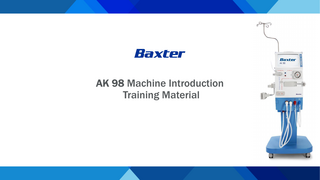
Preview
Page 1
AK 98 Machine Introduction Training Material
AK 98 Dialysis Machine Introduction Module
Reference: AK 98 Operator’s Manual 3.xx Chapters 2 & 3
INTENDED USE | Refer to Operator’s Manuals SW 3.xx Special Considerations: CAUTION! If treating patients weighing below 25 kg it is recommended that UF supervision alarm limits are configured accordingly by an authorized service technician.
CAUTION! The treatment of patients with a weight below 25 kg shall be performed under the full supervision of the physician. In these cases, additional measures to supervise the patient weight loss as per standard of care for low body weight is recommended. Failure to do so could result in serious adverse consequences like hypovolemia and hypotension.
HC10139 |
3
AK 98 DIALYSIS MACHINE
Important Notice:
The contents of this training does not replace the training by the local healthcare provider. It does not replace the users responsibility to read and understand the full text of the Operator’s manual prior to operating the machine. If there are deviations between the actions described here, and the instructions contained in the Operator’s Manual, then the information from the Operator’s Manual takes precedence.
HC10139 |
4
LEARNING OBJECTIVES The aim of this module is to obtain an overview of the AK 98 dialysis machine with special focus on: • The blood part of the machine • The fluid part of the machine • The operator’s panel • Setting of the treatment parameters and activating functions
HC10139 |
5
MACHINE EXTERNAL COMPONENTS | Blood Part 1. Remote Operator’s panel (not available in all markets)
1
2
2. Operator’s panel
4
3. Air detector
5
4. Venous pressure transducer connector 6
3
5. Arterial pressure transducer connector 6. Blood pump 7. Heparin pump
11 7 8
8. Priming detector 9. Arterial blood line clamp 10.Venous blood line clamp
10 9
11.Prime bucket (not available in all markets)
HC10139 |
6
MACHINE EXTERNAL COMPONENTS | Blood Part 18
17
11. Arm for dialyzer holder 12. Expansion chamber holder
16
13. Blood pressure monitor (BPM) 14. Blood line guides
15 13
15. Level adjustment knob
12
16. BPM cuff holder
11 14
17. Top tray 18. Infusion stand
HC10139 |
7
MACHINE EXTERNAL COMPONENTS | Fluid Part
1. Stand-by ports for dialysis fluid tubes 2. Dialysis fluid tube from machine to dialyzer (blue) 3. Dialysis fluid tube from dialyzer to machine (red) 4. Stand-by port for red concentrate connector 1
4
5. Stand-by port for blue concentrate connector
5
6. Concentrate connector, red 7. Concentrate connector, blue
7 6 2 3
HC10139 |
8
MACHINE EXTERNAL COMPONENTS | Fluid Part 4
1. Pick-up tube 5
2. Pick-up tube holder 3. BiCart cartridge holder
6
4. Blood leak detector
3
5. Ultrafilter 6. Leakage detector tray 2
1
HC10139 |
9
MACHINE EXTERNAL COMPONENTS | Rear
1. Transportation handle 2. Air filters 2 1
3. Inlet water tube 4. Outlet tube (drain) 5. Citric acid inlet tube
8
6. Mains connection
7 6
3
7. Fuses
4
8. Main switch
5
HC10139 |
10
MACHINE EXTERNAL COMPONENTS | Rear
1
2
3
4
1. Ethernet port 2. USB port 3. External communication port 4. Potential equalisation connection 5. Remote panel contacts
5
HC10139 |
11
THE OPERATOR’S PANEL | Alarm Indication Light
• The machine has an alarm indication light placed on the top of the operator’s panel. • It can either be a blue, yellow or red flashing light, depending on the attention or alarm status. • When there is no information to display, the light is off.
HC10139 |
12
THE OPERATOR’S PANEL | Hard Buttons
On / off button Schedule indicator Main switch indicator Mute button Blood pump increase Blood pump start/stop button Blood pump decrease Read instructions before use HC10139 |
13
THE OPERATOR’S PANEL | Touch Screen Layout
HC10139 |
14
THE OPERATOR’S PANEL | Touch Screen Buttons The machine state indicator shows the current state of the machine; functional check, treatment or disinfection.
It is possible to set a customized name, or identifier for the machine.
The BPM button opens the blood pressure menu.
The time indictor shows in h:mm the remaining time in different machine states. The BPM read-out field shows the latest reading. Pressing it performs a single BPM reading.
The Diascan button opens the Diascan menu.
The clearance read-out field shows the data from the last performed Diascan monitoring system.
HC10139 |
15
THE OPERATOR’S PANEL | Arterial and Venous Pressure Controls The arterial and venous pressure controls show the current pressure as a numerical value and graphically as the grey pointer. The values in white text are the alarm limits, beyond these points, alarms will be generated. Current values
Alarm limits
Alarm limits Pressing each area, when they are not flashing, opens the settings boxes where the alarm limits can be adjusted.
HC10139 |
16
THE OPERATOR’S PANEL | Direct Actions to the Alarm Limits Widen both the arterial and venous alarm limits to their widest point. Centralize the arterial and venous pressures around the current value. Extend the alarm windows for the arterial and venous pressures.
This functionality will automatically be deactivated as soon as the treatment is finished.
Move the lower alarm limit up/down using the red left and right arrows
Move the entire alarm window up/down using the green left and right arrows
Move the upper alarm limit up/down using the red left and right arrows HC10139 |
17
THE OPERATOR’S PANEL | Flow Paths Depending on the status of the machine the flow paths are lit in different colors. Function Check
Treatment
Bypass
Isolated ultrafiltration
Incorrect dialysis fluid
HC10139 |
18
THE OPERATOR’S PANEL | Treatment Overview Fields
Blood flow rate in mL/min. Pressing it opens the blood menu.
Accumulated blood volume treated in L. Pressing it opens the blood menu.
Accumulated heparin volume delivered in mL. Pressing it opens the blood menu.
Accumulated ultrafiltration volume in L. Pressing it opens the fluid menu.
Ultrafiltration rate in L/h. Pressing it opens the fluid menu.
HC10139 |
19
THE OPERATOR’S PANEL | Alarms, Attentions & Graphs When the machine has information to display to the operator it can be found in the information field. • •
If it is an alarm then the alarm tab will be flashing. If it is an attention or operator message then the information tab will be flashing.
The treatment graph tab opens the treatment graphs, where key treatment parameters are displayed in a graphical format. Alarm tab Information tab Treatment graph tab
Information field
HC10139 |
20