GAMBRO
WRO 300 and WRO 300 H Instructions Rev 02.2006
Instructions
46 Pages
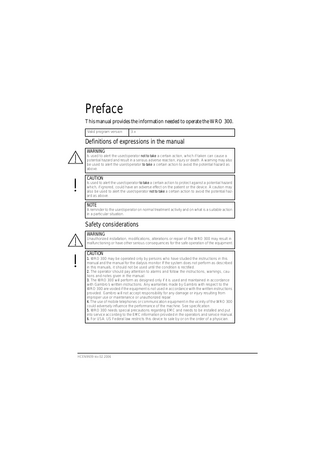
Preview
Page 1
Preface This manual provides the information needed to operate the WRO 300. Valid program version
3.x
Definitions of expressions in the manual WARNING Is used to alert the user/operator not to take a certain action, which if taken can cause a potential hazard and result in a serious adverse reaction, injury or death. A warning may also be used to alert the user/operator to take a certain action to avoid the potential hazard as above.
CAUTION Is used to alert the user/operator to take a certain action to protect against a potential hazard which, if ignored, could have an adverse effect on the patient or the device. A caution may also be used to alert the user/operator not to take a certain action to avoid the potential hazard as above.
NOTE A reminder to the user/operator on normal treatment activity and on what is a suitable action in a particular situation.
Safety considerations WARNING Unauthorized installation, modifications, alterations or repair of the WRO 300 may result in malfunctioning or have other serious consequences for the safe operation of the equipment.
CAUTION 1. WRO 300 may be operated only by persons who have studied the instructions in this manual and the manual for the dialysis monitor. If the system does not perform as described in this manuals, it should not be used until the condition is rectified. 2. The operator should pay attention to alarms and follow the instructions, warnings, cautions and notes given in the manual. 3. The WRO 300 will perform as designed only if it is used and maintained in accordance with Gambro´s written instructions. Any warranties made by Gambro with respect to the WRO 300 are voided if the equipment is not used in accordance with the written instructions provided. Gambro will not accept responsibility for any damage or injury resulting from improper use or maintenance or unauthorized repair. 4. The use of mobile telephones or communication equipment in the vicinity of the WRO 300 could adversely influence the performance of the machine. See specification. 5. WRO 300 needs special precautions regarding EMC and needs to be installed and put into service according to the EMC information provided in the operators and service manual. 6. For USA: US Federal law restricts this device to sale by or on the order of a physician.
HCEN9939 rev 02.2006
NOTE 1. During transportation and storage the equipment must be kept in its original packing. If transportation or storage time is more than 15 weeks the environmental data relating to the operation must be followed. 2. For the qualified technician the WRO 300 Service Manual is available. The Service Manual provides all of the necessary information for the safe and required maintenance of the machine.
CE-marking This product is CE marked in accordance with the requirements in EC Council Directive 93/42/EEC of 14 June 1993 concerning medical devices. Notified body is: British Standards Institution (BSI) with the notified body number 0086. The symbol below means: Year of manufacturing.
The CE-marking of this manual is only valid if the device which it describes is CE-marked.
HCEN9939 rev 02.2006
HCEN9939 rev 02.2006
Manufacturer Gambro Lundia AB, Monitor Division, Box 10101, SE-220 10 LUND, Sweden. Phone +46 46 16 90 00. All rights reserved © 2004-, 2006 Gambro Lundia AB
HCEN9939 rev 02.2006
Content 1.Introduction 1.1 Intended use ... 1:1 1.2 General ... 1:2 1.2.1 Conductivity monitoring ... 1:2 1.2.2 Mains power switch ... 1:3
1.3 Operator’s panel ... 1:4 1.3.1 Description of buttons ... 1:4 1.3.2 Description of indications ... 1:5 1.3.3 Reminders ... 1:6 1.3.4 Operational data ... 1:6
2.Operation 2.1 Start ... 2:1 2.2 Stop ... 2:1
3.Regular maintenance 3.1 Chemical disinfection ... 3:1 3.1.1 Approved chemical disinfectants ... 3:2 3.1.2 Chemical disinfection procedure ... 3:3 3.1.3 Residual test after Chemical disinfection ... 3:7 3.1.4 Central Chem (Not available in the USA) ... 3:8
3.2 Cleaning ... 3:8 3.2.1 Acid cleaning... 3:8 3.2.2 Alkaline cleaning ... 3:9 3.2.3 Cleaning procedure ... 3:9
3.3 Long time Storage ... 3:10 3.3.1 Preservation... 3:10 3.3.2 Rinse after preservation ... 3:11 3.3.3 Residual test after preservation ... 3:12 3.3.4 Manual Rinse ... 3:12
3.4 Exterior cleaning ... 3:12
HCEN9939 rev 02.2006
4.Technical data 4.1 Performance and specification ...4:1 4.2 Chemical disinfection and Cleaning ...4:6 4.3 Physical data ...4:6 4.3.1 Materials in contact with product water ... 4:7
4.4 Environmental data ...4:7 4.4.1 Electromagnetic environment ... 4:9
4.5 Safety ...4:12
5.Troubleshooting 5.1 Alarms and notifications ...5:1 5.2 Boot loader ...5:4
6.Check list 7.Symbol description 7.1 Symbols ...7:1
HCEN9939 rev 02.2006
1.Introduction 1.1 Intended use The Gambro WRO 300 water purification unit is designed to be used as a dialysis accessory device to produce water used to prepare and dilute dialysis concentrate to form dialysis fluid by using the reverse osmosis concept. It is intended for use in conjunction with one dialysis machine, provided that the input flow and pressure demands correspond to the output of the WRO 300 unit. CAUTION The water produced by WRO 300 should be analysed on a regular basis to verify that it conforms with applicable regulations or standards for water for dialysis.
HCEN9939 rev 02.2006
Introduction
1:1
1.2 General The WRO 300 has been designed to fulfil the special requirements of dialysis setting. For this purpose this device has the following features: • • •
Simple user interface Automated Chemical disinfection and cleaning modes Flush to drain function during Standby periods to minimize stagnant water. This manual for WRO 300 includes instructions for operating, monitoring, cleaning, disinfecting and troubleshooting this device from an operator’s perspective. For installation instructions refer to the enclosed Installation Guide.
1.2.1 Conductivity monitoring The conductivity monitoring system in the WRO 300 has three limits: notification, alarm and stop. To change the settings of the limits, refer to the Service Manual. NOTE If the notification, alarm and stop limits are set to the same value the priority of the action are in the order of stop, alarm and notification.
Conductivity notification The value of this notification is preset to 60 µS/cm at delivery. If set (by an qualified technician) to a value slightly above the normal product water conductivity, this limit will inform about a slight increase compared to "normal" values, which may indicate incipient fouling, degradation of the RO-membrane or change in the feed water quality. The conductivity notification will appear when WRO 300 goes to Standby if the set value has been exceeded for more than 30 seconds. NOTE If the feed water conductivity is known to vary significantly, the conductivity notification limit should be inactivated by setting it at the same value as the conductivity alarm, see below.
1:2
Introduction
HCEN9939 rev 02.2006
Conductivity alarm The value of this alarm limit is preset to 60 µS/cm at delivery. If, during normal operation, the conductivity of the product water exceeds this alarm limit for more than 30 seconds, an audible and visual alarm will be issued. The WRO 300 will, however, continue in operation. The buzzer will be muted indefinitely by pressing the button, however the button remains lit to indicate that the alarm persists.
Conductivity stop The value of this stop limit is preset to 60 µS/cm at delivery. If, during normal operation, the conductivity of the product water exceeds this stop value for more than 30 seconds, an audible and visual alarm will be issued and WRO 300 will stop. The alarm can . The WRO 300 can be started be acknowledged by pressing again but the alarm will reappear after 30 seconds if the limit still is exceeded.
Low rejection rate notification The value of this notification is preset at 90% at delivery. It will be issued when WRO 300 goes to Standby next time if the set notification value is exceeded for more than 5 minutes. It will inform the operator that there is a decrease in the membrane performance compared to "normal" values, which may indicate incipient fouling or degradation of the RO-membrane.
1.2.2 Mains power switch The mains power switch is only used in service situations to turn off the power. The mains power switch is located on the rear side behind a detachable cover.
Mains power switch
HCEN9939 rev 02.2006
Introduction
1:3
1.3 Operator’s panel
1.3.1 Description of buttons Buttons
Description Press for three seconds to start operation (RUN). Press to stop operation (STANDBY). Press for three seconds to initiate Chemical disinfection. Only valid when the disinfection wand is connected. Press for three seconds during the chemical intake procedure to pause. Press for three seconds during dwell period to initiate rinse. Flashes in alarm situations. Press to silence audible alarms and to get alarm info text. Used to scroll and view operational data shown in the display. Pressing both arrows simultaneously will lock current information in the display. Press any arrow key to release the locking function.
1:4
Introduction
HCEN9939 rev 02.2006
1.3.2 Description of indications Indications Green
Description General
Indicates that the WRO 300 is energized. The mains power switch is located behind detachable cover at rear.
Steady light
RUN mode.
Slow flash
The flush to drain function during Standby is activated.
Fast flash
Insufficient feed water supply during operation.
Steady light
Chemical disinfection or Cleaning is in progress.
Green
The disinfection wand connector is inserted into the chemical intake.
Yellow Medium flash
The chemical cycle is paused. Forced rinse is required (404 RINSE REQUIRED).
Medium flash
Notification, alarm or stop condition has occurred.
Steady light
Notification, alarm or stop condition has been confirmed. To view the alarm list press the arrow buttons.
Red
Definition of flash indications Time Flash indication On
Off
Slow flash
0.4 sec
2.0 sec
Medium flash
0.4 sec
0.4 sec
Fast flash
0.2 sec
0.2 sec
HCEN9939 rev 02.2006
Introduction
1:5
1.3.3 Reminders Notifications can be preset to remind the user do certain actions, for example exchange cartridge in the pre-filter. Further information of setting the Reminders, refer to Service Manual.
1.3.4 Operational data The arrow buttons are used to scroll and view operational data in the display. Operational data
Unit
PRODUCT WATER
X µS/cm
FEED WATER
X µS/cm
REJECTION RATE
X%
PRODUCT WATER TEMP
X °C X
CHEM, ACID CLEAN,
DAYS SINCE LAST a
X
ALKALINE CLEAN,
X
PROGRAM VERSION
X.y
TOTAL RUN TIME
X hours
DATE
yyyy-mm-dd
TIME
hh:mm
INTERNAL SERVICE
N/A
a. Visible depending on settings
In alarm situations the arrow buttons can be used to scroll through the alarm list. Refer to “Troubleshooting” on page 5:1.
1:6
Introduction
HCEN9939 rev 02.2006
2.Operation WARNING This device does not remove chlorine and chloramines. If these substances are present in the feed water, carbon filtration is required to remove these substances. Severe patient injury may otherwise occur. A test for total chlorine of the pretreated water must be performed prior to initiating dialysis treatment. The level of total chlorine must be below 0.1 mg/l (ppm).
2.1 Start Press
for three seconds (light on).
RUN X µS/cm
If Remote start/stop is provided (Not available in the USA), WRO 300 will start automatically when requested from the dialysis machine.
2.2 Stop Press
(light off) and the WRO 300 goes to Standby mode.
STANDBY
If remote start/stop is provided (Not available in the USA), the WRO 300 will stop only when the dialysis machine is switched off. NOTE If power failure occurs during operation mode the procedure continues in the same phase as when the power failure occurred when the WRO 300 starts up again.
HCEN9939 rev 02.2006
Operation
2:1
2:2
Operation
HCEN9939 rev 02.2006
3.Regular maintenance 3.1 Chemical disinfection To perform any of the following procedures, each protocol must be defined before performing the procedures in these chapter. The required Chemical disinfection frequency to fulfil the desired microbiological requirements for the product water depends on several factors, such as: • •
the quality of the feed water local regulations regarding the microbiological quality of dialysis water, culturing techniques etc. • local preferences, for example regarding use of Chemicals Therefore, no general rules can be given that cover all situations. The Chemical disinfection schedule should instead be based upon microbiological testing performed by the clinic. A maximum period between disinfections should then be established to ensure acceptable bacteriological quality of the product water according to the clinic´s standards. As a guideline, Gambro recommends a minimum frequency of weekly Chemical disinfection to ensure consistent microbiological quality of the product water. The use of an ultrafilter on the dialysis machine will remove possible contaminants originating from the product water and may therefore be used as a method to extend the time between Chemical disinfection of the WRO 300. If the WRO 300 will not be used for an extended period of time, weekly Chemical disinfection in combination with the built-in flush to drain function during Standby will help maintain the microbiological quality of the product water. For certain peracetic acid disinfectant the manufacturer recommends that the WRO 300 should be cleaned with an acid cleaning agent per the cleaning instructions prior to Chemical disinfection to help preserve the RO membrane. Refer to “Cleaning” on page 3:8. Contact Gambro for suitable chemical agents for the procedures. HCEN9939 rev 02.2006
Regular maintenance
3:1
3.1.1 Approved chemical disinfectants • • •
Dialox, undiluted (trade mark of Seppic, France). Required amount: 130 ml per disinfection cycle (will be diluted to 3 % solution of Dialox by the WRO 300). Minncare® Cold Sterilant or Renalin 100 Required amount: 50 ml of concentrated disinfectant Other peracetic acid disinfectants, provided that they are approved by the manufacturer for disinfection of thin film composite reverse osmosis membranes made of modified polyamide. Follow the manufacturer´s instructions for Use for the specific disinfectant. The internal fluid volume of WRO 300 is approximately 4.5 litres.
CAUTION Disinfectants may be toxic. Refer to manufacturer´s instructions.
CAUTION A test for residual disinfectant after rinse must be performed before the initiation of the next dialysis session. The residual concentration of the disinfectant in the fluid must be below levels specified by the clinic or by national standards. It is essential to use an appropriate test method, either with proven sensitivity for the disinfectant or recommended by the manufacturer of the disinfectant.
Example of test kit SteriChek™ Residual Peroxide, Gambro order no. 103428.
3:2
Regular maintenance
HCEN9939 rev 02.2006
3.1.2 Chemical disinfection procedure NOTE If power failure occurs during Chemical disinfection 404 RINSE REQUIRED is displayed when the WRO 300 restarts. Press for three seconds to initiate rinse.
1
Disconnect the WRO 300 from the dialysis machine with the quick connector on the product water loop. Alternatively the connector can be left in place. However note the caution below.
CAUTION If the WRO 300 is not disconnected from the dialysis machine during the Chemical disinfection procedure, the test for residuals after the Chemical disinfection procedure must be performed on the dialysis machine according to the operator’s manual of this device. Disconnect the quick connector
WRO 300 Nipple at the rear side of the Dialysis machine
2
Place a tag on the WRO 300, stating that Chemical disinfection is in progress and what type of disinfectant is being used.
HCEN9939 rev 02.2006
Regular maintenance
3:3
3
Insert the wand connector into the chemical intake port of the WRO 300 (see figure below), press firmly and turn the connector downwards to lock. Check that the connector is securely in place.
Insert the connector and press
4 5
Turn to lock
CHEM SELECT is shown in the display and starts to flash. Insert the open end of the disinfection wand into a container with sufficient amount of disinfectant (refer to “Approved chemical disinfectants” on page 3:2). Check that the open end of the intake wand is below the solution level and that the clamp is open. Disinfection Wand Connector
Container
6 7
to From CHEM SELECT, press down arrow button enter the list of available Cleaning and Chemical disinfection programs. Select preferred Chemical disinfection program by using the arrow buttons. DIALOX
3:4
MINNCARE
Regular maintenance
HCEN9939 rev 02.2006
8
Initiate the disinfectant intake by pressing seconds (steady light).
for three
CHEM INTAKE
X µS/cm
NOTE The display shows present phase of the Chemical disinfection procedure.
NOTE The container can be empty before the intake phase is finished.
Pause, interrupt or restart procedure Action Pause of chemical intake phase
Press
Interrupt Chemical disinfection procedure
Disconnect the wand connector and press
intake press
for three seconds. To continue the for three seconds again.
for three seconds to initiate rinse. Remove the wand connector and insert it again.
Restart of intake phase
9
Then press
for three seconds.
When the buzzer sounds and is flashing, press 401 REMOVE WAND is displayed.
.
401 REMOVE WAND
10
11
Keep the wand in the container and disconnect the wand by turning the connector a quarter of a turn and gently pull it out. Let the disinfectant liquid from the line and wand flow back into the container. Then clamp the line. Also check that correct amount of disinfectant has been consumed. Remove the disinfection wand from the container and flush with water.
HCEN9939 rev 02.2006
Regular maintenance
3:5
12
The Chemical disinfection procedure will now continue automatically with DWELL PERIOD followed by RINSE. The remaining time to complete the Chemical disinfection procedure is also displayed. DWELL PERIOD
RINSE
hh:mm
hh:mm
NOTE The conductivity value is checked during the final five minutes of the rinse phase. If the value is above the Conductivity notification limit (refer to “Conductivity monitoring” on page 1:2) when the preset rinse time is finished it is prolonged 30 minutes. If the value decreases below the Conductivity notification limit the prolonged rinse finishes. If the level still is above the Conductivity notification limit when the prolonged rinse is finished the alarm 403 HIGH CONDUCTIVITY RINSE appears.
13
When the Chemical disinfection program is completed the display will show PERFORM RESIDUAL TEST. The indication will remain steady lit and the will flash. PERFORM RESIDUAL
3:6
Regular maintenance
HCEN9939 rev 02.2006