User Guidelines
52 Pages
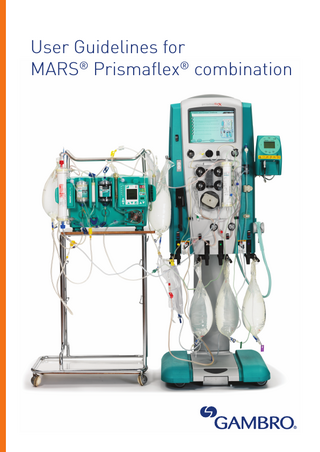
Preview
Page 1
User Guidelines for MARS® Prismaflex® combination
By listening to the needs of our customers, we are able to further enhance the quality of our products. These User Guidelines give detailed instructions on how to use the MARS® Monitor 1 TC to perform the MARS® liver support therapy using the Prismaflex® system. Thanks to the detailed instructions given on the Prismaflex® screen for both machines, the user is guided step by step through the setup, priming and treatment modes. Consult the Operator’s manuals for the Prismaflex® system, the MARS® Monitor 1TC and the X-MARS® treatment kit for complete guidance.
Table of contents 1. System Overview
4
MARS® therapy – The Principle... 4 Therapy components... 6 MARS® Monitor 1 TC... 8 X-MARS® Treatment Kit... 8
2. Self-training
9
Setup
9
Prismaflex® start... 10 MARS® Monitor setup... 16 Prismaflex® setup... 24 Connection of MARS® and Prismaflex®... 25 Completion of Prismaflex® setup... 26
Priming
31
1. Prismaflex priming... 32 ®
2. MARS® priming... 34 3. Prismaflex® prime test... 41 4. MARS® Albumin filling and circulation... 42
Start treatment
44
Manage treatment
48
Stop/End treatment
49
References
52
1. System Overview MARS® therapy – The Principle With the MARS® treatment, toxins which are normally metabolized in the liver can be removed from the blood. Most of these toxins are nonwater soluble. In the blood, they are bound to proteins, mainly to albumin. These are the toxins that cannot be removed using conventional dialysis or CRRT. With MARS® technology, these toxins are continuously transported from the blood into the albumin dialysate crossing through a specific semi-permeable membrane.
The MARS®FLUX filter is the only filter of the MARS® treatment kit that is in contact with blood. The blood detoxification process takes place in this filter where the protein-bound and water-soluble toxins cross the membrane. As opposed to conventional dialysis or CRRT, an albumin solution is used in the dialysate side of the filter. Albumin works as a carrier for protein-bound toxins. Blood toxins move across the membrane to the unloaded carrier on the other side. The albumin dialysate containing toxins is then recirculated in the closed circuit and regenerated in several steps.
4 MDREC-123116 Version: 2.0
User Guidelines for MARS® Prismaflex® combination. © 2010 Gambro Lundia AB.
The second filter of the treatment kit is the diaFLUX filter, which forms part of the Prismaflex® MARS® set. This filter is not in contact with blood but detoxifies the albumin dialysate instead. The albumin coming from the MARS®FLUX filter containing water-soluble and protein-bound toxins goes through the inner fibres of this filter. Similarly to conventional CRRT, water-soluble toxins are removed from the albumin dialysate by the diffusion and/or convection process. Then, the albumin dialysate only contains protein-bound toxins.
In both diaMARS® AC250 and diaMARS® IE250 adsorber cartridges, the albumin dialysate is cleaned from protein-bound toxins. The AC250 adsorber is filled with uncoated activated charcoal especially suited for the elimination of low-molecularweight, non-polar compounds, such as aromatic poycyclic hydrocarbons or fatty acids. The IE250 adsorber is filled with an ion-exchanger resin especially suited for the elimination of anionic molecules, such as bilirubin. The small particle filter in between catches charcoal powder coming from the AC250 adsorber. Once the albumin dialysate has crossed both adsorber cartridges, the regenarated albumin goes back to the MARS®FLUX filter to remove more toxins from the blood. 5 MDREC-123116 Version: 2.0
User Guidelines for MARS® Prismaflex® combination. © 2010 Gambro Lundia AB.
Therapy components
2
1
3d 4
3a
3b
3c
5 6
7
1
MARS® Monitor 1 TC (SW 15 or 16)
4
Syringe, if required
2
Prismaflex®: CRRT MARS® therapy and MARS® set enabled
5
Effluent bag
6
PBP solution
7
Dialysate solution
8
Replacement solution
X-MARS® treatment kit including: 3a
MARS®FLUX filter
3b
diaMARS® IE250
3c
diaMARS® AC250
3d
Prismaflex® MARS® set
8
Additional fluids for preparation: •2 litres of priming solution for the Prismaflex® system •5 litres of heparin-free priming solution for the MARS® system •Human Serum Albumin for the MARS® circuit: 500 ml of 20% HSA or 400 ml of 25% HSA 6 MDREC-123116 Version: 2.0
User Guidelines for MARS® Prismaflex® combination. © 2010 Gambro Lundia AB.
Bags and solutions Prismaflex® system priming: 1 priming cycle with 2 litres of heparinized saline solution (if heparin is not contraindicated). MARS® system priming: 3.5 litres of heparin-free priming solution. It is highly recommended to use 5-litre bags and not 1-litre bags as the machine does not automatically interrupt the priming sequence to change bags. Human Serum Albumin: 500 ml of 20% HSA or 400 ml of 25% HSA. Treatment: Dialysate and Replacement solutions (as prescribed). It is highly recommended to use only bicarbonate-based buffered solutions when treating patients with liver failure.
Internal jugular access Subclavian access
Vascular access Access to the patient’s blood needs to be considered carefully. The access site must be defined by the physician. A proper venous access is one of the most important factors to provide the blood flow required.
Femoral access
7 MDREC-123116 Version: 2.0
User Guidelines for MARS® Prismaflex® combination. © 2010 Gambro Lundia AB.
MARS® Monitor 1 TC Display Albumin pump 3 MARS®FLUX filter holder (with integrated heater) 4 diaMARS® IE250 holder 5 Adsorber line clamp 6 diaMARS® AC250 holder 7 Adsorber line clamp 8 Particle filter holder 9 Air trap holder with level detector 10 Adsorber inlet pressure pIN 11 Adsorber outlet pressure pOUT 12 Blood leak detector 13 Bag holder 14 Venous line clamp 1
13
13
10
11
4
6 9
8
12
1
3
7
2
5 14
2
X-MARS® Treatment Kit MARS®FLUX filter 2 Prismaflex® MARS® set 3 Adsorbers 4 Tubing 1
2
4
3 1
8 MDREC-123116 Version: 2.0
User Guidelines for MARS® Prismaflex® combination. © 2010 Gambro Lundia AB.
2. Self-training Setup You are now going to see how to set up the whole system. Several steps must be carried out following the instructions given on the Prismaflex® screen.
Prismaflex® start
•Choose patient •Enter patient information •Choose therapy
MARS® Monitor setup
•Installation of the heater (if required) •Installation of MARS®FLUX filter and two adsorber cartridges •Connection of the 3 components with the tubing (Units 1-4) •Completion of heater installation
Prismaflex® setup
•Installation of Prismaflex® MARS® set
Connection of MARS® and Prismaflex®
•Connect tubing of Prismaflex® MARS® set to MARS®FLUX filter and tubing of Units 1 and 2
Completion of Prismaflex® setup •Preparation and connection of solutions •Installation of syringe (if used)
9 MDREC-123116 Version: 2.0
User Guidelines for MARS® Prismaflex® combination. © 2010 Gambro Lundia AB.
Prismaflex® start This is the first Prismaflex® screen to appear after power-up. The machine is in Setup mode. Choices and actions are clearly explained on the screens. Press CONTINUE to access further instructions.
Let’s say that the patient is a “New Patient”.
10 MDREC-123116 Version: 2.0
User Guidelines for MARS® Prismaflex® combination. © 2010 Gambro Lundia AB.
Enter the patient ID. The alpha-numeric combination that you have entered appears on the screen.
Enter the patient’s weight (in kilograms) in order to display the treatment dose (ml/kg/hr) in addition to the standard ml/hr display. The patient’s fluid Loss or Gain LIMIT is also based on the patient’s body weight. This step is mandatory for every therapy.
11 MDREC-123116 Version: 2.0
User Guidelines for MARS® Prismaflex® combination. © 2010 Gambro Lundia AB.
A new step has been introduced to this stage. The patient hematocrit is used to calculate the Filtration Fraction within the set. This value must be set between 10% and 60%; the default value is 30% if no value has been set, but can be changed on the Modify Settings screen. The Filtration Fraction (FF%) is based on patient hematocrit, and blood flow, ultrafiltration and preinfusion rates. The formulas for this calculation are provided in the Prismaflex® Operator’s Manual.
You can review and confirm the patient information.
12 MDREC-123116 Version: 2.0
User Guidelines for MARS® Prismaflex® combination. © 2010 Gambro Lundia AB.
First, select CRRT MARS® among the therapies available; then, CVVHD or CVVHDF can be selected according to the physician’s prescription. The CRRT MARS® therapy option must be enabled in service mode by a qualified technician.
Select the anticoagulation method according to the physician’s prescription. No citrate anticoagulation method is available for the MARS® therapy. You can select standard anticoagulation using the Prismaflex® syringe pump or no anticoagulation.
13 MDREC-123116 Version: 2.0
User Guidelines for MARS® Prismaflex® combination. © 2010 Gambro Lundia AB.
Review therapy and anticoagulation choices and press CONTINUE if correct. If you want to change therapy, press “CHOOSE THERAPY”; if you want to change the anticoagulation method chosen, press “CHOOSE ANTICOAG.”.
14 MDREC-123116 Version: 2.0
User Guidelines for MARS® Prismaflex® combination. © 2010 Gambro Lundia AB.
The Prismaflex® instructions will also show you how to operate MARS®. Follow the instructions step by step and press the soft key on the left of each step to view the relevant illustrations.
Prismaflex® start is now completed . The next step is the MARS® Monitor setup. The Prismaflex® screens will show you how to proceed to the setup. Please follow the step-by-step instructions carefully. After having performed one instruction on the MARS® Monitor, go back to the Prismaflex® screen to read the next instruction.
15 MDREC-123116 Version: 2.0
User Guidelines for MARS® Prismaflex® combination. © 2010 Gambro Lundia AB.
MARS® Monitor setup
1 2
4 5
Press each soft key to see the relevant illustrations. 1 Initialization takes approximately 3 minutes. Once initialization has been completed successfully, the main menu is displayed.
The MARS® Monitor offers different preparation modes to support different device combinations. For the combination with Prismaflex®, Mode 3 (Prisma) must be selected. Check on the MARS® Monitor display which preparation mode has been selected and change it, if needed. 2
To change the preparation mode, perform the following steps on the MARS® Monitor: Select Configuration, press Enter Select Dialysis system, press Enter Choose Mode 3 (Prisma) using the UP arrow and confirm by pressing Enter Return to Main menu by selecting Back and press Enter See also help menu on Prismaflex® for detailed information.
16 MDREC-123116 Version: 2.0
To modify albumin recirculation time and treatment time, perform the following steps on the MARS® Monitor: Select Configuration in the Main menu, press Enter Select Treatment, press Enter Select Preparation time i.e. albumin circulation time Set albumin circulation time using the UP and DOWN arrows, press Enter Select Treatment time Set Treatment time using the UP and DOWN arrows, press Enter Return to Main menu by selecting Back and press Enter 4 Be aware that only manual preparation is possible for this preparation mode. 5 The heater for the albumin circuit can be used to compensate the loss of heat in the albumin recirculation circuit. Using the heater is not mandatory. If the heater is to be used later during treatment, install the heater bag now. Select INSTALL HEATER to see the relevant instructions. User Guidelines for MARS® Prismaflex® combination. © 2010 Gambro Lundia AB.
1 2
The heater bag is part of the MARS® line set (bag labelled “accessories”). To activate/deactivate the heater in the MARS® Monitor system configuration, perform the following steps on the MARS® Monitor: Select Menu Select Configuration, press Enter Select Heater, press Enter Choose Heater temperature using the UP and DOWN arrows and confirm by pressing Enter (use DOWN arrow to deactivate the heater) Some versions of the MARS® Monitor open the heater flap automatically after starting the preparation. 1
Special check: Avoid kinks! Make sure that the heater bag fits on the heater plate smoothly and completely. 2
17 MDREC-123116 Version: 2.0
User Guidelines for MARS® Prismaflex® combination. © 2010 Gambro Lundia AB.
2 3
There is a white colour code on the MARS® Monitor to indicate the position of the IE250. 2
There is a black colour code on the MARS® Monitor to indicate the position of the AC250. 3
18 MDREC-123116 Version: 2.0
User Guidelines for MARS® Prismaflex® combination. © 2010 Gambro Lundia AB.
2 3
These instructions describe the installation of Unit 1 which forms part of the MARS® line set (bag labelled “Unit 1”). Unit 1 connects the MARS®FLUX filter to the diaFLUX filter on the Prismaflex® cassette and contains the small air trap. The connection to the diaFLUX filter remains open for the time being and will be connected later on. The small air trap has to be inserted in its holder from the top, which may require some strength. 2
Special check: make sure that the connection of the Hansen connector to the MARS®FLUX filter is really tight. It must be pushed in all the way until it comes in contact with the MARS®FLUX filter. This connection should also be checked later on during treatment to prevent leakages. 3
19 MDREC-123116 Version: 2.0
User Guidelines for MARS® Prismaflex® combination. © 2010 Gambro Lundia AB.
2 3 4 5 6 7
These instructions describe the installation of Unit 2 which forms part of the MARS® line set (bag labelled “Unit 2”). Unit 2 connects the diaFLUX filter to the AC250 adsorber and contains the pump segment and the large air trap. The connection to the diaFLUX filter remains open for the time being and will be connected later on. 2 Check the pre-connected connection between the lines and the collection bag (yellow luer lock connection). 3 Make sure that you push the air trap all the way into the holder. The design of the air trap ensures that it is positioned in the correct rotation direction.
Check the picture carefully: Start with the line with the open end (not the one connected to the air trap) and insert this line into the lower line guide! 4
5 If the pump door cannot be closed, make sure that the roller crank is properly folded in, that the pump rotor is in place, and that the pump tube is inserted completely. When folding back the roller crank, make sure that the roller crank and the slit in the axis are aligned. See also help menu.
6 Prior to connecting the input pressure line, turn the tubing connector opposite to the closing direction for about 90° before making connection. This helps to prevent unwanted line twisting. Make sure that the connection to the input pressure monitoring device is tight. Rationale: the fluid level in the air trap may rise and the hydrophobic filter could be damped. As a result, the pressure measurement would not be reliable any longer. 7 Make sure that the lower protective cap of the adsorber cartridge remains closed to prevent fluid flowing out.
20 MDREC-123116 Version: 2.0
User Guidelines for MARS® Prismaflex® combination. © 2010 Gambro Lundia AB.