Operators Manual
48 Pages
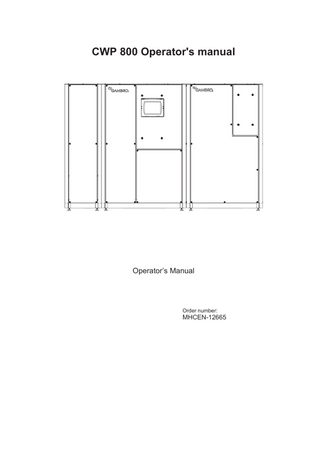
Preview
Page 1
CWP 800 Operator's manual
Operator’s Manual
Order number:
MHCEN-12665
Copyright © 2002, 2012 Gambro Lundia AB Trademarks Gambro is a trademark of the Gambro Group. Wirsbo Quick & Easy is a trademark of Uponor Innovation AB. Sanro-HS2-8 is a trademark of Hydranautics Nitto Group Company. Manufacturer Gambro Lundia AB Box 10101 Magistratsvägen 16 SE-220 10 LUND Sweden Phone: +46 46 169000 www.gambro.com Sales representative contact information, (if applicable):
Questions or comments about this publication can be directed to your local representative or to the manufacturer.
HCEN-12665 Revision 10.2014
Table of contents 1
Introduction... 1:1 1.1 Preface... 1:2 1.1.1 About this manual... 1:2 1.1.2 Safety considerations ... 1:2 1.1.3 List of symbols... 1:3 1.1.4 List of abbreviations... 1:4 1.1.5 Certification marks... 1:4 1.2
Intended use ... 1:5
1.3 General function ... 1:5 1.3.1 The CWP 800 system... 1:5 1.3.2 Pretreatment requirements... 1:5 1.3.3 Distribution loop... 1:6 1.3.4 Description of reverse osmosis ... 1:6 1.3.5 Conductivity monitoring ... 1:7 1.4 2
Operational activities ... 1:8
Controls and indications ... 2:1 2.1
Overview, controls and indications ... 2:2
2.2
CWP panel... 2:2
2.3 Clinic panel ... 2:3 2.3.1 Overview, main view, clinic panel ... 2:3 2.3.2 Status field... 2:3 2.3.3 Information field ... 2:4 2.3.4 Activity button ... 2:4 2.3.5 Start/stop button ... 2:5 2.3.6 Prolong product water production button... 2:5 2.3.7 Light indicator, clinic panel... 2:6 2.3.8 Process indication ... 2:6 2.3.9 Home ... 2:6 2.3.10 Alarm list button... 2:7
3
2.4
Buzzer (optional) ... 2:7
2.5
Light indicator (optional) ... 2:7
2.6
Light and sound indications... 2:8
Handling ... 3:1 3.1
Time channel operation ... 3:2
3.2
Starting product water production ... 3:2
3.3
Prolonging product water production ... 3:2
3.4
Stopping product water production ... 3:3
3.5
Starting RO disinfection ... 3:3
HCEN-12665 Revision 10.2014
3.6
Starting loop disinfection ... 3:3
3.7
Starting loop disinfection with integrated heat ... 3:4
3.8
Stopping an activity ... 3:4
3.9
Stopping RO circulation (only valid for the CWP panel) ... 3:5
3.10 Checking process indication... 3:5 4
Alarms and information signals... 4:1 4.1
Handling an information message... 4:2
4.2
Handling an alarm ... 4:2
4.3
Alarm and information signal list... 4:2
5
Log list, example ... 5:1
6
Technical data... 6:1 6.1 Product water... 6:2 6.1.1 Outlet capacity... 6:2 6.1.2 Product water quality ... 6:2 6.2 Water supply ... 6:2 6.2.1 Minimum inlet flow ... 6:2 6.2.2 Minimum inlet pressure ... 6:3 6.2.3 Maximum inlet pressure ... 6:3 6.2.4 Inlet water properties ... 6:3 6.3
Drain requirements... 6:3
6.4
Membrane elements ... 6:3
6.5
Materials in contact with product water ... 6:4
6.6
Power supply ... 6:4
6.7
Measuring ranges... 6:4
6.8
Connection of external equipment ... 6:4
6.9
Buzzer sound ... 6:5
6.10 Physical data... 6:5 6.10.1 Dimensions... 6:5 6.10.2 Weight ... 6:5 6.10.3 Volume, HW device ... 6:5 6.11 Environmental data ... 6:5 6.11.1 Ambient temperature ... 6:5 6.11.2 Air pressure ... 6:5 6.11.3 Humidity... 6:5 6.12 Electromagnetic environment ... 6:6 6.13 Applied standards ... 6:9
HCEN-12665 Revision 10.2014
1
Introduction 1.1 Preface... 1:2 1.1.1 About this manual... 1:2 1.1.2 Safety considerations ... 1:2 1.1.3 List of symbols... 1:3 1.1.4 List of abbreviations... 1:4 1.1.5 Certification marks... 1:4 1.2
Intended use ... 1:5
1.3 General function ... 1:5 1.3.1 The CWP 800 system... 1:5 1.3.2 Pretreatment requirements... 1:5 1.3.3 Distribution loop... 1:6 1.3.4 Description of reverse osmosis ... 1:6 1.3.5 Conductivity monitoring ... 1:7 1.4
Operational activities ... 1:8
HCEN-12665 Revision 10.2014
CWP 800 Operator's manual - Introduction
1:1
1.1
Preface
1.1.1
About this manual This manual provides the information needed to operate the CWP 800 water purification system. Definitions of expressions in the manual WARNING! A warning alerts the reader about a situation which, if not avoided, could result in an adverse reaction, injury or death. CAUTION! A caution alerts the reader about a situation which, if not avoided, could result in minor or moderate injury to the user or patient or damage to the equipment or other property. NOTE! Notes are added to give more information.
1.1.2
Safety considerations WARNING! Unauthorized modifications, alterations or repair of the CWP system may result in malfunctioning or have other serious consequences for the safe operation of the equipment. WARNING! The CWP system does not remove chlorine and chloramines. Carbon filtration to remove these substances is therefore required if the total chlorine concentration might exceed 0.1 mg/l (ppm). Severe patient injury may otherwise occur. Ensure by testing, or by other means, that the total chlorine concentration is below 0.1 mg/l (ppm) prior to initiating dialysis treatment. CAUTION! Dialysis machines that are to be connected to the distribution loop supplied with water from the CWP system must comply with IEC 60601-2-16. CAUTION! The CWP system may only be operated by persons trained in this equipment and who have studied the instructions in this manual. CAUTION! If the CWP system does not perform as described in this manual, it should not be used until the condition is rectified. CAUTION! The installation and start up of CWP system must be made by authorized personnel. CAUTION! Only authorized technical personnel are allowed to open those sections of the cover that are fastened with screws.
1:2
CWP 800 Operator's manual - Introduction
HCEN-12665 Revision 10.2014
CAUTION! The use of mobile telephones or communication equipment in the vicinity of the CWP system could adversely influence the performance. CAUTION! The CWP system is not suitable for use in the presence of a flammable anesthetic mixture with air or with oxygen or nitrous oxide. CAUTION! The CWP system will perform as intended only if it is used and maintained in accordance with the manufacturer's instructions. Any warranties made by the manufacturer are void if the CWP system is not used in accordance with the instructions provided. The manufacturer will not accept responsibility for any damage or injury resulting from improper use or maintenance or unauthorized repair. CAUTION! The drain tubes from the CWP system can become very hot during draining. To avoid the risk of burns, do not touch the drain tubes. NOTE! The CWP system is intended for continuous operation.
1.1.3
List of symbols NOTE! All symbols in this list may not be represented on this product. Symbol Description Alternating current
Protective earth (ground)
Warning, dangerous voltage. Contact may cause electric shock or burn.
Read instructions before use
Type B, applied part a
Fragile - handle with care
This way up
Keep dry
Input - Output Input Output a According to IEC 60601-1: "Part of ME equipment that in normal use necessarily comes into physical
contact with the patient for ME equipment or an ME system to perform its function". For this device the applied part is the product water. HCEN-12665 Revision 10.2014
CWP 800 Operator's manual - Introduction
1:3
Symbol Description Manufacturer. The date of manufacture as well as the name and address of the manufacturer are included in the symbol. This symbol indicates that the CWP 800 system contains toxic or hazardous substances or elements. The number "25" indicates the corresponding environmental protection use period of the CWP 800 system. (Valid for the People’s Republic of China only) The CWP 800 system is protected against dust and splashing water. Recycling symbol - General Tap water pressure Temperature limitation
Humidity limitation
Atmospheric pressure limitation
Centre of gravity Alarm, general Reset a According to IEC 60601-1: "Part of ME equipment that in normal use necessarily comes into physical
contact with the patient for ME equipment or an ME system to perform its function". For this device the applied part is the product water.
1.1.4
1.1.5
List of abbreviations CWP
Central water plant
HW
Hot water
PWP
Product water production
RO
Reverse osmosis
RTD
Resistance temperature detector
Certification marks The CE conformity mark indicates that the CWP 800 system conforms to the requirements in the EC Council Directive 93/42/EEC of 14 June, 1993 concerning medical devices. It also indicates that the notified body British Standards Institution (BSI, No. 0086) has approved the Quality Management System. The CE conformity mark is only valid for the CWP 800 system. Disposables and any accessories specified for use with the CWP water purification system are marked with CE conformity marks in their own right. The CSA mark indicates that the CWP 800 system conforms to the requirements related to safety of medical devices for Canada and that the CWP 800 system has been evaluated to the applicable CSA standards for use in Canada.
1:4
CWP 800 Operator's manual - Introduction
HCEN-12665 Revision 10.2014
1.2
Intended use The CWP system (Central Water Plant) is designed to be used as a dialysis accessory device to obtain purified water by using the reverse osmosis concept. The CWP system can be used in conjunction with dialysis machines provided that the input flow and pressure demands correspond to the output of the CWP system and that they comply with IEC 60601-2-16. The device is designed for hospital or clinic use. WARNING! The CWP system does not remove chlorine and chloramines. Carbon filtration to remove these substances is therefore required if the total chlorine concentration might exceed 0.1 mg/l (ppm). Severe patient injury may otherwise occur. Ensure by testing, or by other means, that the total chlorine concentration is below 0.1 mg/l (ppm) prior to initiating dialysis treatment.
1.3
General function
1.3.1
The CWP 800 system The CWP 800 water purification system is designed for the production of water for dialysis. It is based on a reverse osmosis device (RO device). It offers different output capacities to adapt to the requirements of the individual clinic. Also, depending on the clinic’s preferences, it can be operated as a stand alone device or be combined with a second RO device in parallel or series configuration. Disinfection is performed with heat, eliminating the need for chemicals. A separate Hot Water device (HW device) is used for the disinfection of the clinic’s distribution loop. The CWP 800 system can be programmed in accordance with the clinic’s schedule to perform all required actions automatically, such as product water production and heat disinfection of the RO device(s) as well as the distribution loop.
1.3.2
Pretreatment requirements The quality of the inlet water to the CWP 800 system must comply with the specifications in Section 6 “Technical data” on page 6:1. The design and dimensioning of the pretreatment equipment to obtain this quality will vary from installation to installation, depending on local preferences and regulations and on the quality of the local water supply. As a minimum, pretreatment usually consists of particle filters, carbon filtration for removal of chlorine and chloramines, and softening for removal of hardness.
HCEN-12665 Revision 10.2014
CWP 800 Operator's manual - Introduction
1:5
Figure 1-1. Example of a pretreatment setup
1.3.3
Distribution loop The product water produced by the CWP 800 system is distributed to the dialysis clinic through the distribution loop. Excess product water that is not used by the dialysis machines is recirculated to the CWP 800 system.
Figure 1-2. Overview of the water treatment system 1. 2. 3. 4.
1.3.4
Potable water Pretreatment Inlet water CWP (Central Water Plant) 800 system
5. 6. 7. 8.
Product water Dialysis machine Excess product water Distribution loop
Description of reverse osmosis Reverse osmosis (RO) is a membrane process and is the most widely used technique for the production of water for dialysis. The membrane is semipermeable, that is, it allows the passage of water but retains most of the dissolved salts, particles, bacteria, and endotoxins.1
1:6
CWP 800 Operator's manual - Introduction
HCEN-12665 Revision 10.2014
Principle If a semipermeable membrane separates two solutions of different concentrations of salt, water will pass through the membrane from the weaker to the stronger solution in an effort to equalize the difference in concentration or osmotic pressure. This is called osmosis. If pressure is applied to the more concentrated solution, the transport of water will go in the opposite direction, that is, from the stronger to the weaker solution. This process is called reverse osmosis. Most of the dissolved salts, particles, bacteria, and endotoxins are retained by the membrane and remain in the concentrated solution. In an RO device, a high pressure pump feeds the water to be treated into the reverse osmosis module that contains the semipermeable membrane. As seen in Figure 1-3 “Principle of reverse osmosis” on page 1:7, there are two flows of water leaving the reverse osmosis membrane module: ● The product water from the reverse osmosis process (used in the dialysis treatment). ● The reject water containing the retained contaminants. Part of the reject water is recirculated in order to reduce the overall water consumption, while the remainder is sent to the drain together with the retained contaminants.
Figure 1-3. Principle of reverse osmosis 1. 2. 3. 4.
1.3.5
Inlet water Main pump Semipermeable membrane Product water
5. 6. 7. 8.
Reject water Circulation pump Reject valve Reject to drain
Conductivity monitoring The conductivity, that is, the ability to conduct a current, is a measure of the amount of dissolved salts in a solution and is, in water, normally expressed in microSiemens/cm (µS/cm). Conductivity monitoring is therefore used in reverse osmosis units as an indicator of the quality of the water as well as of the performance of the reverse osmosis process.
1
Cell fragments, with pyrogenic properties, of gram negative bacteria.
HCEN-12665 Revision 10.2014
CWP 800 Operator's manual - Introduction
1:7
The conductivity value does not always indicate the suitability of the water for dialysis. As an example, aluminium may be present in concentrations well exceeding recommended standards for water for dialysis without affecting the conductivity. The conductivity should therefore mainly be used as an indicator of the performance of the reverse osmosis system. The quality of the water should be verified by regular water analysis to verify that it conforms with applicable regulations and standards for dialysis water.
1.4
Operational activities The CWP 800 system operates in the following modes: ● Product water production mode: The CWP 800 system produces water to the distribution loop, intended to be used for dialysis treatment. Product water production mode starts with a circulation within the RO device. Thereafter, water is distributed to the loop, and the loop water is exchanged. ● Hot water disinfection of the distribution loop: Hot water is circulated in the distribution loop to prevent microbiological growth. Dialysis machines that are approved for hot water in all parts of the flow path can be integrated in this process (Integrated heat). The CWP 800 system should be set to automatically perform hot water disinfection of the distribution loop on a regular basis, preferably every day, to minimize bacterial growth in the distribution loop. CAUTION! Integration of other dialysis machines than those approved for integrated heat may cause damage to these machines. Approval must therefore first be obtained from the manufacturer of the dialysis machine. ● Hot water disinfection of the RO device: Hot water is circulated in the RO device to prevent microbiological growth. This mode is completed with a cooling phase. The CWP 800 system should be set to automatically perform hot water disinfection in the RO device at least once a week. ● Preheated boost: Preheated water is supplied directly from the inlet tank to the hot water tank, to facilitate disinfection.
1:8
CWP 800 Operator's manual - Introduction
HCEN-12665 Revision 10.2014
2
Controls and indications 2.1
Overview, controls and indications ... 2:2
2.2
CWP panel... 2:2
2.3 Clinic panel ... 2:3 2.3.1 Overview, main view, clinic panel ... 2:3 2.3.2 Status field... 2:3 2.3.3 Information field ... 2:4 2.3.4 Activity button ... 2:4 2.3.5 Start/stop button ... 2:5 2.3.6 Prolong product water production button... 2:5 2.3.7 Light indicator, clinic panel... 2:6 2.3.8 Process indication ... 2:6 2.3.9 Home ... 2:6 2.3.10 Alarm list button... 2:7 2.4
Buzzer (optional) ... 2:7
2.5
Light indicator (optional) ... 2:7
2.6
Light and sound indications... 2:8
HCEN-12665 Revision 10.2014
CWP 800 Operator's manual - Controls and indications
2:1
2.1
Overview, controls and indications The controls and indications on the CWP 800 system are: ● The CWP panel on the RO device(s) (Section 2.2 “CWP panel” on page 2:2) ● The clinic panel on the remote unit (optional) (Section 2.3 “Clinic panel” on page 2:3) ● The buzzer on the remote unit (optional) (Section 2.4 “Buzzer (optional)” on page 2:7) ● The light indicator (optional) (Section 2.5 “Light indicator (optional)” on page 2:7)
Figure 2-1. Overview of controls and indications 1. CWP panel 2. Clinic panel (optional)
2.2
3. Buzzer (optional) 4. Light indicator (optional)
CWP panel The CWP panel has the same type of indications as the clinic panel, and is operated in the same way.
2:2
CWP 800 Operator's manual - Controls and indications
HCEN-12665 Revision 10.2014
2.3
Clinic panel
2.3.1
Overview, main view, clinic panel
1. 2. 3. 4.
Date (day/month/year) Time Status field Symbol, "Read instructions before use" 5. Information field 6. Clear button
2.3.2
7. Activity button 8. Start/Stop button 9. Prolong product water production button 10. Light indicator 11. Process indication (switches to home button) 12. Alarm list button
Status field The status field shows ongoing and queued activities. Product water production. Product water is distributed to dialysis machines.
Product water production waiting to start, after RO disinfection.
RO disinfection. Hot water disinfection of RO membranes.
Loop disinfection. Hot water disinfection of distribution loop. Loop disinfection with integrated heat disinfection. Hot water disinfection of distribution loop and dialysis machines.
HCEN-12665 Revision 10.2014
CWP 800 Operator's manual - Controls and indications
2:3
Preheated boost Queue. Activities shown to the right of this symbol will be started as soon as possible. In the following example, product water production will start as soon as the RO membranes have been cooled down.
In the following example, RO disinfection has been stopped and RO circulation will start soon.
RO circulation
2.3.3
Information field Alarms and information messages are displayed in the information field. Press the clear button to hide the alarm or information message. Active information messages and alarms can be viewed in the alarm list Section 2.3.10 “Alarm list button” on page 2:7.
Figure 2-2. Clear button
2.3.4
Activity button The activity button toggles between possible activities when pressed. Press it repeatedly to find the activity you want to start or stop.
Product water production. Distribution of product water to dialysis machines.
Loop disinfection. Hot water disinfection of distribution loop.
Loop disinfection with integrated heat. Hot water disinfection of distribution loop and dialysis machines.
RO disinfection. Hot water disinfection of RO membranes.
2:4
CWP 800 Operator's manual - Controls and indications
HCEN-12665 Revision 10.2014
RO circulation. Only valid for the CWP panel.
2.3.5
Start/stop button The start/stop button starts or stops the activity currently shown on the activity button. If the activity is running, the button is a stop button (blue). If the activity is not running, the button is a start button (white).
Start.
Stop.
In case you stop product water production, a confirm/cancel pop-up window will open.
Figure 2-3. Confirm/cancel pop-up window
2.3.6
Prolong product water production button The prolong product water production button is only visible if the CWP 800 system is running on time channels. Press the prolong product water production button when you know that product water production needs to go on longer than the preset time. When the prolong product water production button has been pressed, the CWP 800 system will not stop product water production automatically. Manually stop product water production when treatments are finished. NOTE! Refer to the Service manual for more information about programming of time channels.
Figure 2-4. Prolong product water production button HCEN-12665 Revision 10.2014
CWP 800 Operator's manual - Controls and indications
2:5
2.3.7
Light indicator, clinic panel On the side of the clinic panel, a light indicator is shown. For a more detailed description of light indications, refer to Section 2.6 “Light and sound indications” on page 2:8.
2.3.8
Process indication Press the process indication button to see information about conductivity, temperature, flow, and system configuration.
Figure 2-5. Process indication button Process values The product water conductivity, measured in µS/cm, is shown next to this symbol. The product water temperature at the beginning of the distribution loop, measured in °C, is shown next to this symbol. The product water flow, measured in litres/minute at the beginning of the distribution loop, is shown next to this symbol.
Configuration The CWP 800 system can be set up in a single, parallel, or series configuration. A single configuration has one RO device. A parallel or series configuration has two RO devices. If one of the RO devices should stop working in a series configuration, the CWP 800 system can automatically switch to a single configuration. In the process indication view, the current configuration is indicated by a symbol.
Single configuration
Parallel configuration
Series configuration
2.3.9
Home Press the home button to return to the main view.
Figure 2-6. Home button
2:6
CWP 800 Operator's manual - Controls and indications
HCEN-12665 Revision 10.2014
2.3.10
Alarm list button Press the alarm list button to see and reset a current alarm, or to see a list of past alarms.
Figure 2-7. Alarm list button When the alarm list button is pressed, past and current alarms are shown in a list. Press the reset alarm button to acknowledge all alarms.
Figure 2-8. Reset alarm button
2.4
Buzzer (optional) The CWP system can be supplied with a buzzer. When an alarm occurs, the buzzer issues an audible signal at 15-second intervals, and the blue indication on the buzzer starts to flash. Press the mute button on the buzzer to silence the audible signal. The blue indicator on the buzzer will be glowing steadily if the alarm is still active.
Figure 2-9. Buzzer 1. Blue indication
2.5
2. Mute button
Light indicator (optional) The CWP 800 system can be supplied with a light indicator that should be placed at a visible location in the clinic. The light indicator gives continuous information about the status of the CWP 800 system, including indication of alarms. For a more detailed description of light indications, refer to Section 2.6 “Light and sound indications” on page 2:8.
HCEN-12665 Revision 10.2014
CWP 800 Operator's manual - Controls and indications
2:7
Figure 2-10. Light indicator 1. Product water production 2. Loop disinfection 3. RO disinfection
2.6
4. Information signal 5. Alarm
Light and sound indications In the table below,
indicate a steady light.
indicates a flashing light.
indicates that the buzzer is sounding. Light indicator
Reason
Green light
Product water production: The CWP 800 system is in product water production mode. Product water production attention: The CWP 800 system is in startup or shutdown. 1 sec / 1 seca
Orange light
Loop disinfection: Hot water circulation in the distribution loop is in progress.
White light
RO disinfection: Hot water circulation in the RO device(s) is in progress.
Blue light
Information signal: ● An information signal has occurred. ● An information signal has been reset, but the cause of the signal still remains.
a x sec / y sec means that the light is on for x seconds and off for y seconds.
2:8
CWP 800 Operator's manual - Controls and indications
HCEN-12665 Revision 10.2014