GAYMAR
SC525 SofCare Inflator Operators and Service Manual
Operators and Service Manual
14 Pages
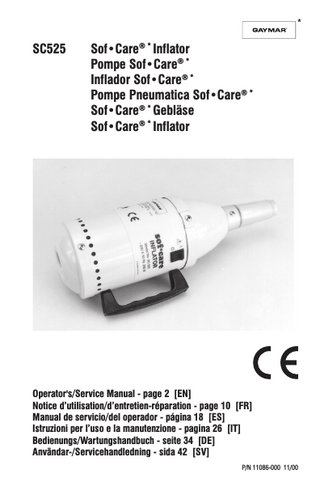
Preview
Page 1
Table of Contents CONTENTS Section 1.0 2.0 3.0 4.0 5.0 6.0 7.0 8.0 9.0
Description Page Safety Precautions ... 3 Technical Data ... 3 Description ... 4 Operation ... 4 Cleaning ... 4 Functional Check and Safety Inspection ... 5 Troubleshooting ... 6 Parts Replacement ... 7 Drawings/Parts List ... 50
ILLUSTRATIONS Figure 1 2 3
Description Page Electrical Schematic ... 50 Parts Drawing ... 52 Spare Parts List ... 53
* Gaymar and SofCare trademarks are registered in U. S. Patent and Trademark Office. © 2000. Gaymar Industries, Inc. All rights reserved.
2
1.0
Safety Precautions
Review the following safety precautions prior to using the inflator.
DANGER Explosive hazard. Do not use in the presence of flammable anesthetics. Risk of electric shock. Disconnect power before servicing unit.
WARNING Repairs should be performed only by qualified personnel such as biomedical electronic technicians or certified clinical engineers familiar with repair practices for servicing medical devices and accessories in accordance with sections 6, 7, 8, and 9 of this manual. Damage to the inflator or malfunction could otherwise result.
CAUTION For grounding reliability, plug inflator only into a properly grounded outlet. The switch on this inflator does not provide isolation from the supply mains. Isolation from the mains (IEC-601-1) can only be achieved by disconnecting the cord from the mains. Unplug inflator when not in use.
2.0
Technical Data
Model number ... SC525 Voltage ... 230 V, intermittent operation Capacity ... 250 W Frequency ... 50 Hz Static Pressure ... 4 kPa Ambient Temperature ... 16°C - 35°C Weight ... 1.4 kg Size ... 102 x 330 mm
3
3.0
Description
The SC525 SofCare* Inflator is designed for the intermittent operation required to fill the SC400 series and OR400 series SofCare* Cushions. A power cord with mains terminations is not included with the inflator. A separate power cord selected for the appropriate mains connection is required to operate this device. Refer to the parts list (figure 3, section 9) for power cords available from Gaymar. To retain a power cord when the inflator is stored, use the integral strap attached to the inflator housing.
4.0
Operation
1.
Connect a power cord to the inflator.
2.
Connect the power cord to the mains.
3.
Insert the inflator into the air valve of the SofCare* cushion.
4.
Switch the inflator on for: 60 seconds (SC400 series cushions); 30 seconds (OR400 series cushions).
5.
Remove and switch off the inflator. Quickly replace and tighten the SofCare* cushion valve cap.
6.
Perform a HAND CHECK: Place hand under the Bed Cushion, beneath the patient's buttocks. Hand must be positioned with palm up and fingers flat. (If fingers are flexed, the HAND CHECK will be misleading.) If patient does not touch hand, the Bed Cushion does not require reinflation. If patient does touch hand, reinflate until patient's buttocks no longer touches hand. Perform the HAND CHECK every 8 hours and after each inflation.
5.0
Cleaning
After unplugging the inflator from the mains, clean the housing with a mild detergent and damp cloth. Wipe dry before operating.
4
6.0
Functional Check and Safety Inspection WARNING Procedures within this section should be performed only by qualified personnel such as biomedical electronics technicians or certified clinical engineers familiar with repair practices for servicing medical devices and accessories in accordance with this manual. Damage to the inflator or malfunction could otherwise result.
Perform the following procedures every six months to assure optimum performance, dependability, and safety.
6.1
Enclosure
Unplug the inflator from the mains. Examine the enclosure. Check that screws are tight, labels and markings are legible, and air vents are free of dirt. Examine the power inlet for cracks and bent, broken, or missing pins.
6.2
Protective Earth Continuity Test
Measure the resistance between the protective earth pin of the inflator's power inlet and the metal enclosure. It should be less than 0.5 ohms. If it is greater than 0.5 ohms, check the condition of the protective earth connections inside the inflator and the enclosure screws. Remove the front cap for access to the interior of the inflator. Refer to sections 8 and 9.
6.3
Current Leakage Test
Measure the current leakage between the inflator enclosure and protective earth. It should not exceed 400 µA for any combination of line polarity with the protective earth open. It should not exceed 800 µA with neutral open (single fault). If the inflator fails the current leakage test, suspect the motor or the power inlet/EMI filter. Replace these components per section 8 or return the complete inflator to your local dealer for repair.
5
6.4
Pressure Check (refer to figure 2)
Gaymar Test Tool P/N 77553-000 adapts the SC525 nozzle to tubing (4.75 mm inner diameter) for connection to a manometer. Attach the Test Tool to the SC525 nozzle. Attach the tubing end to a standard manometer. Hold the inflator and test tool together firmly. Turn the inflator on and verify that the output pressure is a minimum of 4 kPa at 230 V / 50 Hz. If the unit fails pressure check, refer to section 7.
7.0
Troubleshooting (refer to figure 1) WARNING Always perform the Functional Check and Safety Inspection (section 6) after making repairs and before returning the inflator to use. Failure to do so could result in user injury.
1.
If the inflator fails to operate, check to see that it is plugged in and the mains receptacle has power. Next check for blown fuses. If a fuse has blown, replace it per section 8. If a fuse blows repeatedly, check wiring, motor, EMI filter, or switch for electrical short. If the problem persists, return the complete inflator to your local dealer for repair.
2.
If the unit fails to operate with a new fuse, check for continuity of the motor, switch, and EMI filter separately.
3.
If the motor shows no continuity, replace the motor per section 8 or return the complete inflator to your local dealer for repair.
4.
If the switch shows no continuity in the on position, replace it per section 8 or return the complete inflator to your local dealer for repair.
5.
If the EMI filter shows no continuity, replace it per section 8 or return the complete inflator to your local dealer for repair.
6.
If the unit fails the pressure check, check the integrity of the gasket between the front cap and the enclosure. Replace if missing, damaged, or otherwise unusable. See figure 3 for spare parts list. If the problem persists, return the complete inflator to your local dealer for repair.
6
8.0
Parts Replacement (refer to figures 1-3) NOTE: Removing the front cap may result in air leakage. Replacement parts indicated with a cross () in figure 3, section 9 include a replacement front cap gasket. The gasket may also be ordered separately.
8.1
Fuse
Unplug the inflator from the mains. Remove the front cap for access to the interior of the inflator. Replace blown fuse with a cartridge fuse rated per the label on interior of the inflator. Replace the front cap.
8.2
Power Inlet / EMI Filter
Unplug the inflator from the mains. Detach the power cord from the power inlet. Remove the front cap for access to the interior. Disconnect the blue, brown, and green/yellow wires from the back of the power inlet / EMI filter. Remove inlet from front cap. Remove the inlet gasket and replace it by centering the new gasket in the mounting hole. Insert new inlet with ground terminal on the right (as inlet is viewed with inflator standing upright). Reconnect the brown, blue, and green/yellow wires. Insure the green/yellow wire is connected to the protective earth terminal of the power inlet / EMI filter. Replace the front cap.
8.3
Power Switch
Unplug the inflator from the mains. Remove the front cap to access the interior. Disconnect the ground wire from the back of the EMI filter. Disconnect all wires from the fuse holders. Remove the tie wraps holding the motor/switch wire splices. Clip the wire on both sides of the splice and discard the splices. Strip 5 mm of insulation from each of the motor wires. Remove the fuse mounting plate/motor mount screws and lift the plate out of the enclosure. Inside the inflator, carefully squeeze the retaining tangs of the power switch and push it outward. Remove the entire switch assembly from the inflator. Remove the switch gasket and replace it by centering the new gasket in the switch mounting hole. Insert new switch assembly oriented with the non-soldered terminals toward the front cap. Route the brown wire (with the splice end) and blue wire (with the connector end) under motor bracket toward fuse holder F1. Replace the fuse mounting plate. Reconnect the blue wire from the switch to terminal 2 of fuse holder F2. Reconnect the brown wire from the switch to terminal 2 of fuse holder F1. Crimp the new switch wire splices to the motor wires. Fasten one wire and splice to each fuse holder through the fuse holder mounting plate with a plastic tie wrap. Reconnect the blue wire from the EMI filter to terminal 1 of fuse holder F2 and the brown wire from the EMI filter to terminal 1 of fuse holder F1. Reconnect the ground wire to the EMI filter. Replace the front cap. 7
8.4
Motor or Fan
Unplug the inflator from the mains. Remove the front cap for access to the interior. Disconnect the ground wire from the back of the EMI filter. Disconnect all wires from the fuse holders. Remove the tie wraps holding the motor/switch wire splices. Remove the handle screw. Remove the motor bracket mounting screws and lockwashers on the outside of the enclosure. Carefully rotate the motor assembly to clear the switch and pull the motor assembly up and out. Remove the fan from the motor assembly. Retain the fan mounting hardware. For fan replacement: Remount new fan to the motor using fan hardware. Reinstall the motor assembly into the enclosure. Replace the motor bracket mounting screws and lockwashers. Replace the handle screw. Route the brown wire (with the splice end) and blue wire (with the connector end) from switch under motor bracket toward fuse holder F1. Reconnect the blue wire from the switch to terminal 2 of fuse holder F2. Reconnect the brown wire from the switch to terminal 2 of fuse holder F1. Fasten one wire and splice to each fuse holder through the fuse mounting plate with a plastic tie wrap. Reconnect the blue wire from the EMI filter to terminal 1 of fuse holder F2 and the brown wire from the EMI filter to terminal 1 of fuse holder F1. Reconnect the ground wire to the EMI filter. Replace the front cap. For motor replacement: Clip the old motor wires 20 mm from the existing splices leaving the splices on the switch wires. Strip 5 mm of insulation from the remaining switch wires. Remove the fuse holder mounting plate from the old motor assembly and mount it to the new motor assembly. Mount the fan to the new motor assembly using fan hardware. Crimp the new motor crimps to the stripped wires. Reinstall the motor assembly into the enclosure. Replace the motor bracket mounting screws and lockwashers. Replace the handle screw. Route the brown wire (with the splice end) and blue wire (with the connector end) from switch under motor bracket toward fuse holder F1. Reconnect the blue wire from the switch to terminal 2 of fuse holder F2. Reconnect the brown wire from the switch to terminal 2 of fuse holder F1. Fasten one wire and splice to each fuse holder through the fuse mounting plate with a plastic tie wrap. Reconnect the blue wire from the EMI filter to terminal 1 of fuse holder F2 and the brown wire from the EMI filter to terminal 1 of fuse holder F1. Reconnect the ground wire to the EMI filter. Replace the front cap.
8
9.0
Drawings/Parts List (refer to pages 50-58)
9
9.0
Item
Description
Part Number
1
Power Inlet Kit †
7 7 9 5 7 - 0 00
2
Gasket
05892- 000
3
Cord Strap Kit
77959- 000
4
Rear Cap
90915- 000
5
Handle
77607- 000
6
Switch Assembly Kit †
77956- 000
7
Screw
90918- 017
8
Front Cap Assembly Kit †
77955- 000
9
Adapter Assembly Kit
77475- 000
10
Fuse kit, 5mm x 20mm, T, 1A, 250V, L †
77969- 000
11
Fuse Holder Kit †
77958- 000
12
M o t o r Ki t †
77962- 000
13
Fan Kit †
77961- 000
14
Test Tool
77553- 000
15A
Power Cord (Continental Europe)
PC001
15B
Power Cord (U nited Kingdom)
PC002
15C
Power Cord (Australia)
PC003
15D
Power Cord (Switzerland)
PC004
15E
Power Cord (Italy)
PC005
15F
Power Cord (Denmark)
PC006
15G
Power Cord (Israel)
PC007
† includes gasket (item 2)
Figure 3 - Spare Parts List 53
* ®
GAYMAR INDUSTRIES, INC.
10 Centre Drive Orchard Park, NY 14127-2295 USA Phone: (716) 662-8636 FAX: (716) 662-0730
Authorized CE representative (Europe): Invatech GmbH & Co. Wandsbeker Königstraße 27-29 D 22041 Hamburg, Germany