Participant Guide
120 Pages
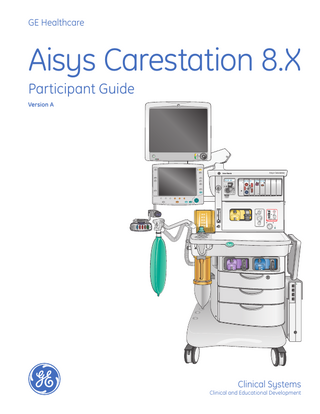
Preview
Page 1
GE Healthcare
Aisys Carestation 8.X Participant Guide Version A
~
Silence Alarms
MV/TV Alarms
Alarms Setup
Start/Stop Timer
Help
Reset Timer
Trends Main Menu
Save Loop
Print Loop
Change Loop
Zero C. O.
Zero P4
Spirometry
Zero P3
P3
SvO2
Stop Start-up Continue
Check Entropy Sensor
NMT
Entropy
!
!
!
P4
Checkout
Ref. Gas
Procedures
Start/End Case
Gas Setup
Vent Setup
Spirometry
C. O.
T3 T4
Gas Exhaust
E-CAiOVX
E-COPSV
E-PT
E-NMT
E-ENTROPY
Normal Screen
SEV
!
ECG
Temp CO
P1/P3
P2/P4
SPO2
MASlMO SET
ISO
DES
Clinical Systems
Clinical and Educational Development
Defib/sync ®
Aisys Carestation 8.X Participant Guide Version A
Clinical Systems Clinical and Educational Development
Customer Support Center: 800-345-2700 Notice The materials contained in this document are intended for educational purposes only. This document does not establish specifications, operating procedures or maintenance methods for any of the products referenced. Always refer to the official written materials (labeling) provided with the product for specifications, operating procedures and maintenance requirements. Proprietary Training Material Property of GE. Use of these materials is limited to agents and employees of GE Healthcare or other parties expressly licensed by GE. Unlicensed use is strictly prohibited. Note! This participant guide is not intended to replace the User’s Reference Manuals that you received with the machine. Please refer to the disclaimer notice at the end of this participant guide for more information. This course is intended for Aisys software level 8.X. The material contained in this course is intended for educational purposes only. Always refer to the official written materials provided with the Aisys Carestation for specifications, operating procedures, and maintenance requirements. i
Contents 1 Welcome... 1.1
Aladin2 Features... 4.2
Class Description...1.1
Turning On and Adjusting Agent Level Using Quick Keys...4.3
Class Objectives...1.2
Filling the Aladin2 Cassette ... 4.4 2 Overview...2.1
Changing Aladin2 Cassettes... 4.6
Aisys Overview... 2.1 Front View ... 2.2 Side View... 2.4 Back View...2.6 Anesthesia Display Overview... 2.8 Display Components ... 2.8 System Power...2.10 System Switch... 2.10
Battery Capacity ... 2.10
O2 Information Sources... 2.11 O2 Flush Button... 2.13 Alternate O2 Control...2.14
5 Advanced Breathing System ... 5.1 Bag/Vent Switch ... 5.2 APL Valve ... 5.2 Bag Support Arm...5.3 Absorber Canister...5.4 Canister Access on a Standard Machine... 5.5 Canister Access on a Machine with the EZchange Mode... 5.6 Condenser... 5.7 Flow Sensors...5.8
Preventing Moisture Buildup... 5.9
Auxiliary Common Gas Outlet (ACGO) ... 5.10
Electronic Gas Delivery System ... 2.15 Types of Scavenging Systems ... 2.16
Passive AGSS ... 2.16
Active Systems...2.17
3 Display Navigation ... 3.1 Using Menus and the ComWheel ... 3.1 Using Quick Keys...3.2 Main Menu... 3.3 Select Page... 3.4
4 Vaporization ... 4.1 Vaporization - Aladin2 Cassettes...4.1 Overview... 4.1
ii
6 Operation ... 6.1 The Start Case Menu ... 6.1
Start Case Settings...6.2
Start a Case With Default Settings... 6.3
Minimum Alveolar Concentration (MAC) . . . 6.4
Ventilator Menus... 6.5
Ventilator Modes and Settings... 6.5
Gas Setup... 6.6
Trends ... 6.7
Cardiac Bypass... 6.8
Alarm Management ... 6.10 Overview ... 6.10
Alarm Setup... 6.10
Pause Gas Flow... 9.2
Setting Alarm Limits ... 6.11
Vital Capacity... 9.3
7 Ventilation Modes ... 7.1 Overview ... 7.1
7900 SmartVent... 7.1
Modes ... 7.1
Using vital capacity ... 9.3
Vital capacity settings...9.3
Cycling ... 9.4 Using Cycling... 9.4
Changing Cycle Settings... 9.4
Circuit Compliance Compensation... 7.2
Volume Controlled Ventilation (VCV)... 7.3
10 System Checkout... 10.1
Pressure Controlled Ventilation (PCV)... 7.4
Checkout Menu ... 10.1
SIMV/PSV ... 7.5
Machine Check... 10.2
SIMV Trigger Window and Sensitivity ... 7.5
Machine Check - System ... 10.3
PSV Pro... 7.6
Machine Check - Circuit... 10.4
PSVPro (Protection Backup Mode)... 7.7
Machine Check - Circuit O2 ... 10.4
SIMV-PC... 7.8
Machine Check - Monitor... 10.4
PCV-VG ... 7.9
Low P Leak... 10.4
CPAP/PSV... 7.10
Agent Delivery ... 10.5 Check Log... 10.5
8 Spirometry ... 8.1
Start Case... 10.5
Overview ... 8.1 Setting the Loop Type ... 8.1
11 Assembly and Cleaning ... 11.1
Setting Loop Graph Scaling... 8.2
Advanced Breathing System... 11.1
Spirometry Setup ... 8.3
Replace the Breathing System ... 11.2 Flow Sensor Module... 11.3
Setting Patient and Sensor Type ... 8.3
Selecting a Data Source... 8.4
Remove the Flow Sensor Module... 11.3
Setting Spirometry Volume Type ... 8.4
Remove the Flow Sensors... 11.3
Setting Spirometry Split Screen... 8.4
Replace the Flow sensors... 11.4
Storing and Erasing Spirometry Loops ... 8.5
Replace the Flow Sensor Module ... 11.4
Breathing Circuit Module ... 11.5 9 Procedures ... 9.1
Remove the Breathing Circuit Module... 11.5
Overview ... 9.1
Replace the Breathing Circuit Module... 11.6
iii
Bellows Assembly... 11.7
Disassemble the Bellows Assembly... 11.7
Assemble the Bellows Assembly... 11.8
Exhalation Valve ... 11.9
Remove the Exhalation Valve Assembly 11.9
Replace the Exhalation Valve Assembly 11.9
12 Resources... 12.1 Aisys User Operational Maintenance Schedule... 12.1 Aisys Anesthesia Supplies and Accessories... 12.2 Aisys Quick Guide... 12.3 Aisys Troubleshooting Guide... 12.5
13 Clinical Training Documents... 13.1 Clinical Training Checklist... 13.1 Aisys Carestation Clinical Skills Checklist ... 13.3 Clinical Training Quiz ... 13.5 Clinical Training Quiz Answer Sheet ... 13.8 14 Non-Clinical Training Documents... 14.1 Aisys Non-Clinical Training Checklist... 14.1 Aisys Carestation Non-Clinical Skills Checklist... 14.3 Non-Clinical Training Quiz... 14.4 Non-Clinical Training Quiz Answer Sheet... 14.6 15 Evaluation ... 15.1
iv
Aisys Carestation 8.X 1 Welcome
We would like to take a moment to thank you for choosing GE Healthcare for your anesthesia Carestation needs. Our goal now is to provide you with the best training service available while continuing to support you as you use our products in your workplace.
Class Description This course is designed to give Participants the information and product knowledge needed to proficiently operate the Aisys Carestation. This class will use discussion, scenarios and return demonstrations. The application of problem-solving techniques will also be incorporated.
1.1
1 Welcome
1 Welcome
Participant Learning Objectives After completing this training, the participant will be able to: • Describe the main components of the Aisys Carestation • Power up the Aisys Carestation and recognize when battery power is active • Utilize the O2 flush button • Activate Alternate O2 Control • Adjust FiO2 and Total Flow • Describe the type of scavenging system utilized • Navigate the display using the ComWheel and Quick Keys • Access the multiple selections available from the Main Menu • Access the Select Page menu and select a page • Turn on and adjust agent level • Fill and change an Aladin2 cassette • Utilize the Bag/Vent switch and the APL valve • Remove and replace the CO2 canister • Drain the condenser, if applicable • Zero the flow sensors • Start a case from the Start Case menu. • Enter a patient weight to calculate MAC value • Access the Vent Setup menu and adjust settings • Access the Gas Setup menu and adjust settings • Access the Trends menu • Activate the Cardiac Bypass mode • Access the Alarm Setup menu and adjust an alarm limit • Access multiple ventilation modes and describe the available modes of ventilation • Save and view a loop from the Spirometry menu • Utilize Pause Gas Flow, Vital Capacity and Cycling from the Procedures menu • Perform a complete checkout • Perform the tasks on the Aisys Maintenance Schedule • Access the Aisys Troubleshooting Guide
1.2
Aisys Carestation 8.X 2 Overview
2 Overview Aisys Overview
2 Overview
This chapter will take you on a tour of the Aisys and help you get to know the main components you will be working with.
~
Silence Alarms
MV/TV Alarms
Alarms Setup
Start/Stop Timer
Help
Reset Timer
Trends Main Menu
Save Loop
Print Loop
Change Loop
Zero C. O.
Zero P4
Spirometry
Zero P3
P3
SvO2
Stop Start-up Continue
Check Entropy Sensor
NMT
Entropy
!
!
!
P4
Checkout
Ref. Gas
Procedures
Start/End Case
Gas Setup
Vent Setup
Spirometry
C. O.
T3 T4
Gas Exhaust
E-CAiOVX
E-COPSV
E-PT
E-NMT
E-ENTROPY
Normal Screen
SEV
!
ECG
Temp CO
P1/P3
P2/P4
SPO2
MASlMO SET
ISO
DES
2.1
Defib/sync ®
Aisys Carestation 8.X 2 Participant Guide
Front View 1. Airway Module: The airway module measures and monitors gases delivered to the patient. Commonly referred to as the gas module, this component includes sensors for measuring carbon dioxide, nitrous oxide, anesthetic agents and oxygen. A gas sampling line attaches to the adapter on the breathing circuit. 2. Patient Monitoring Modules: This storage bay is typically used to house the optional patient monitoring equipment rack. 3. Vacuum Controls: These optional integrated suction controls let the clinician easily adjust the vacuum used to suction fluids from the patient during a case. The switch can be set to max for full vacuum, Off for no vacuum, or On for adjustable vacuum. When using the vacuum mode, the knob is turned clockwise to increase the vacuum and counterclockwise to decrease the vacuum. 4. Alternate O2 Control: This component provides manual back-up control of oxygen delivery to the patient. The alternate O2 control delivers oxygen through an independent pneumatic path connected to the system oxygen supply. In the event of a problem with the Aisys electronic system or display screen, the alternate O2 control activates automatically to allow the clinician to deliver oxygen manually. 5. System Switch: Located on the right hand side of the machine, the system switch turns on or off both the gas flow and the electronics. 6. Aladin2 Holder: Since only one Aladin2 anesthetic agent cassette can be installed at a time, this storage holder provides a place to keep extra Aladin2 cassettes until they are needed. 7.
2.2
Brakes: On each front wheel of the Aisys you will find a brake to minimize movement of the machine.
8. O2 Flush Button: Regardless of the position of the system switch (ON or Standby), oxygen is available at the O2 flush button. This will serve to deliver a high concentration of oxygen to the breathing system, while inflating the bellows or re-breathing bag. 9. Aladin2 Agent Cassette: Unlike many anesthesia machines, the Aisys does not have an external, manual vaporizer. Instead, an electronic vaporizer within the machine controls agent mixing and delivery. The Aladin2 agent cassette is a simple, yet robust storage device for the liquid agent. 10. Auxiliary O2 Flowmeter: The auxiliary O2 flowmeter is an optional accessory. It is most often used to deliver oxygen through a nasal cannula. Oxygen is always available here; regardless if the machine is turned on or not. 11. Anesthesia System Display: This display is used to run the Aisys. Since the Aisys is an electronically controlled anesthesia system, the buttons and menu items on the display are used throughout the anesthesia delivery process. These functions range from prompting the user to perform checkout tests at startup to choosing ventilation parameters and setting alarms. The display provides real-time data on gas and airway flows as well as explanatory text for each menu selection. 12. Patient Monitoring Display: This optional display shows the data captured by the installed patient monitoring modules. Such data typically includes both depth of anesthesia and hemodynamic values. Note! The Patient Monitoring display could be mounted to the left of, or above, the anesthesia system display.
Aisys Carestation 8.X 2 Overview
2 Overview
Patient 12 Monitoring Display
~
1 Airway Module
Anesthesia 11 System Display
Silence Alarms
MV/TV Alarms
Alarms Setup
Start/Stop Timer
Help
Reset Timer
Trends Main Menu
Save Loop
Print Loop
Change Loop
Zero C. O.
Zero P4
Spirometry
Zero P3
P3
SvO2
Stop Start-up Continue
Check Entropy Sensor
NMT
Entropy
2 Patient Monitoring
!
!
!
P4
Checkout
Ref. Gas
Procedures
Start/End Case
Gas Setup
Vent Setup
Spirometry
C. O.
T3 T4
Gas Exhaust
E-CAiOVX
E-COPSV
E-PT
E-NMT
E-ENTROPY
Modules
3 Vacuum
Normal Screen
Controls
Auxiliary O2 10 Flowmeter
4 Alternate
SEV
O2 Control
5 System Switch
!
ECG
Temp CO
P1/P3
P2/P4
SPO2
MASlMO SET
Defib/sync ®
Aladin2 Agent Cassette
9
O2 Flush Button
8 ISO
DES
6 Aladin2 Holder
7 Brakes Figure 2.1 Aisys Front View
2.3
Aisys Carestation 8.X 2 Participant Guide
Side View 1. Breathing System: On the left-hand side of the Aisys is the breathing system. The breathing system includes everything between the bellows and the absorber canister. The components within this portion of the machine are the ones that come into direct contact with the patient’s breath. 2. Bellows Assembly: There are two ways to deliver gas to the patient. One way is mechanically, through the use of the ventilator. In this case, the gases that are to be delivered to the patient are contained within the bellows assembly. 3. Bag Hose: This hose connects the breathing system to the re-breathing bag. The length of the hose is mounted onto either a bracket or the optional bag arm. 4. Flow Sensors: Protruding from the breathing system are the flow sensors. This is where the breathing circuit is connected to the machine. More importantly, the flow sensors are used to determine the volume of gas flowing to and from the patient. 5. Rebreathing Bag: The second way to deliver gas to the patient is manually. The clinician squeezes the rebreathing bag, which contains a mixture of gases.
2.4
6. Absorber Canister: This component removes carbon dioxide from the patient’s exhaled breath. These scrubbed gases can then be sent back to the patient. 7. Scavenging Bag: On adjustable scavenging systems, this three-liter bag is used to provide a visual confirmation that the scavenging vacuum is set properly. 8. Scavenging Connector: Every Aisys will have some sort of scavenging connector. The type of connector depends on the configuration of the operating room. Regardless of the connector style, a hose is hooked up to it in order to safely remove excess gas from the machine.
2 Overview
Aisys Carestation 8.X 2 Overview
1 Breathing System 2 Bellows Assembly
3 Bag Hose
4 Flow Sensors
Scavenging Connector
8 5 Absorber Canister
7
6
Rebreathing Bag
Scavenging Bag
Figure 2.2 Aisys Side View
2.5
Aisys Carestation 8.X 2 Participant Guide
Back View 1. Collection Bottle: The collection bottle is part of the optional suction accessory. In the event that fluids are drawn up into this bottle, they will be trapped here. When the fluid level reaches the bottom of the black turbine, it will float and thereby block the vacuum flow. This action will prevent the fluids from entering the suction regulator. 2. Cylinder wrench (key) storage: Storage for the cylinder key used to open and close the gas cylinders. 3. Cylinder Yokes: Cylinders provide a source of gas for the anesthesia machine. The inboard cylinder yokes extend out of the back of the Aisys so two cylinders can be mounted to the machine. 4. Cylinders: Cylinders are used as a gas supply when the pipeline supply is unavailable. Two cylinders may be attached to the inboard cylinder yokes. Typically, one cylinder contains oxygen and the other contains oxygen, nitrous oxide or AIR. A flexible cylinder yoke is used for outboard mounting of an optional third cylinder, which is available for nitrous oxide or oxygen. 5. Main Circuit Breaker: On the bottom left side is a rocker switch. This is the main circuit breaker. It should not be mistaken for an on/off switch. Accidentally pressing this switch will cause the Aisys to be powered by its reserve battery instead of electricity from the wall outlet.
2.6
6. Electrical Outlets: The electrical outlets on the back of the Aisys are a convenient place to plug in low power accessories that are used in conjunction with the anesthesia machine. This is one of the ways to help reduce the amount of cord clutter behind the Aisys. Note! The electrical outlets are for low power only! Do not use these outlets for equipment such as blanket warmers and operating room beds. 7. Pipeline Inlets: Hoses are connected between the pipeline inlets and the gas outlets in the operating room. This is another way that gas gets into the anesthesia machine.
Aisys Carestation 8.X 2 Overview
2 Overview
7 Pipeline Inlets
1 Collection Bottle 2 Cylinder Key 3 Cylinder Yokes
4 Cylinders
Figure 2.3 Aisys Back View
5
Main Circuit Breaker
6 Electrical Outlets
2.7
Aisys Carestation 8.X 2 Participant Guide
Anesthesia Display Overview Display Components 1. Display Screen: Pressure, Flow and CO2 waveforms/numerics. 2. Alarm LEDs: Color and behavior indicates type of alarm. 3. Setup & Function Keys: Push to access various menus and options. a. Silence Alarms b. Alarms Setup c. Help d. Trends
e. Main Menu
f.
g. Start/End Case
Checkout
4. Patient Gas Monitoring/Pipeline and Tank Pressure: During a case, patient respiratory data is displayed in this area of the screen. When in standby, the pipeline and tank pressures are present. 5. ComWheel: Push to select a menu item or confirm a setting. Turn clockwise or counterclockwise to scroll menu items or change settings. 6. Normal Screen: Push to enter back into normal view at any time. 7. Spirometry: Allows you to directly access spirometry setup and settings.
2.8
8. Gas Settings: Quick Keys and Menu to make changes to all ventilation options. h. Vent Setup Key i. Vent Quick Key j. Ventilator Mode and settings 9. Gas Setup Controls: Quick Keys and Menu to make changes to gas regulation and flow control. k. Gas Setup Key l.
Gas Quick Keys
m. Gas Displays 10. Procedures: Access the Procedures menu to pause the gas flow, perform or change the settings for a vital capacity procedure, or perform or change the settings for a cycling procedure. 11. Reset Timer: Push to reset the timer back to zero. 12. Start/Stop Timer: Push to start or stop the timer. 13. MV/TV Alarm: Push to toggle the MV/TV alarm. 14. Fresh Gas Flows: Electronic Gas Flow Indicator. 15. Airway Pressure Gauge: A digital display for airway pressure, which can be configured from the Screen Setup menu.
Aisys Carestation 8.X 2 Overview
15
1
40
.Paw... . . . 15...
60 Paw cmH20
-20
80 100
I/min
. . . 0... .Flow . . 60...
15 10 5 1
. . . 0...
0.5
.CO2 . . 40...
N2O
O2
3.0
0
O2 %
Total Flow I/min
Sev %
O2+N2O
50
11 10
6.00
6.0
23
9 m
k l
RR /min
10
8 j
PEEP
RR /min Off Off
b
MV I/min
c
6.25 9.0 3.0
F l o w
TV exp ml
d
625 1000 Off
e
EtCO2 mmHg FiCO2 mmHg
35
0
50
50
60 C Off 23 O 2 EtO2 % FiO2 % / O Off Off 2 Off 21
Pressure Control: Ventilator On, I:E=1:2
Pinsp cmH2O
Pmean
2 10
. . . -60...
3.0
Ppeak
25 40 7
P a w
f
Gases
PEEP cmH2O
Off
7
%
Et
Off
Fi
g
8.0
5.4 Off 5.9 Off N2O 48 50 Sev
6
3
a
cmH2O
30
20 0
2
4
5
h i Figure 2.4 Anesthesia Display
2.9
2 Overview
12 13 14
Aisys Carestation 8.X 2 Participant Guide
System Power System Switch The system switch powers up the ventilator, ventilator screen and gas module. The mains indicator will come on when the AC power is connected. The patient monitor has a separate ON Switch.
SEV
Figure 2.5 System Switch
System Switch
Mains Indicator
Battery Capacity The battery can provide power for a maximum of 1.5 hours when fully charged, depending on flow rates and ventilator settings. The average capacity of a fully charged battery is thirty to forty-five minutes. The battery will only provide power to the ventilator, the ventilator display and the gas module, not to the patient monitor. The battery automatically charges when the machine is plugged in. The color and fill amount of the Battery in Use icon indicates the amount of battery power remaining.
Green indicates greater than ten minutes of battery power remaining
Yellow indicates greater than five minutes of battery power remaining
Figure 2.6 Battery Power
High priority alarms will trigger when the machine is running on battery power, when there is less than five minutes of battery power remaining, and when there is less than one minute of battery power remaining.
2.10
Aisys Carestation 8.X 2 Overview
O2 Information Sources There are two sources of O2 information available on the Aisys.
Save Loop
Print Loop
2 Overview
The first source is the compact airway module. The compact airway module measures and monitors gases delivered to the patient and exhaled through the breathing circuit. The module consists of an infrared sensor for measuring CO2, N2O, and anesthetic agents; a paramagnetic O2 sensor; and a gas sampling system with the D-fend water separation system. The compact airway module may also include the ability to measure spirometry.
Change Loop
1 2
Spirometry
3
7
4 Ref. Gas
6
Gas Exhaust E-CAiOVX
5
Figure 2.7 Compact Airway Module
1. D-fend water trap with washable container. 2. Sampling line connector on the D-fend water trap. 3. Water trap latch. 4. Oxygen reference gas inlet. 5. Sample gas outlet. 6. Cooling fan with dust filter. 7. Connectors for Patient Spirometry only.
2.11
Aisys Carestation 8.X 2 Participant Guide
The second source is an optional Galvanic Cell, or O2 Sensor, located within the Advanced Breathing System (ABS). The Galvanic Cell measures the circuit O2. The O2 sensor is calibrated daily during the system checkout, and can be expected to last approximately eighteen months. It CANNOT be disinfected.
O2 Cell
Figure 2.8 O2 Sensor
Note! Systems with an airway gas module may not include the optional Galvanic Cell. Systems with both an airway module and an O2 cell will display the patient inspired O2 value obtained from the airway module.
2.12
Aisys Carestation 8.X 2 Overview
O2 Flush Button The O2 Flush Button delivers a high flow (35 - 50 L/min) of 100% O2 to the breathing system, bypassing Aladin2 cassettes.
~
Silence Alarms
MV/TV Alarms
Alarms Setup
Start/Stop Timer
Help
Reset Timer
Trends Main Menu
Save Loop
Print Loop
Change Loop
Zero C. O.
Zero P4
Spirometry
Zero P3
P3
SvO2
Stop Start-up Continue
Check Entropy Sensor
NMT
Entropy
!
!
! Ref. Gas
Start/End Case
Gas Setup
Vent Setup
Spirometry
C. O.
T3 T4
2 Overview
P4
Checkout Procedures Gas Exhaust
E-CAiOVX
E-COPSV
E-PT
E-NMT
E-ENTROPY
Normal Screen
SEV
!
ECG
Temp CO
P1/P3
P2/P4
SPO2
MASlMO SET
ISO
DES
Figure 2.9 O2 Flush Button
2.13
Defib/sync ®