Quick Reference Guide
31 Pages
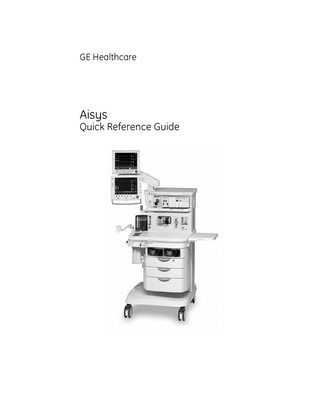
Preview
Page 1
GE Healthcare
Aisys Quick Reference Guide
Refer to the User’s Reference manual for step-by-step instructions. Read each component’s User’s Reference manual before using this system.
WARNING Before using the system: •
Complete all of the preoperative test.
•
Test all other system components.
System Controls and Menus System overview WARNING Explosion hazard. Do not use this system with flammable anesthetic agents. 16
15 1
14 13
2 3 4 5 6
12 11 10
9
7 1. Airway module (optional) 2. Datex-Ohmeda patient monitoring modules (optional) 3. Dovetail/GCX rails 4. Light switch 5. Alternate O2 control 6. Mains indicator 7. Brake 8. Aladin cassette storage bay
AB.75.097
8
9. O2 flush button 10. System switch 11. Integrated suction (optional) 12. Advanced breathing system 13. Auxiliary O2 flow control (optional) 14. Aladin cassette and active bay 15. Anesthesia display 16. Datex-Ohmeda patient monitoring display (optional)
Figure 1 • Front view 1011-0700-000
1
1
2 3 4 5 6
9 1. 2. 3. 4. 5.
Serial port Collection bottle connection Cylinder wrench (key) storage Cylinder yoke AGSS (Anesthesia Gas Scavenging System) 6. Pipeline connections
AB.75.046
11 10 7 8 7. Mains inlet 8. System circuit breaker 9. Equipotential stud 10. Outlet circuit breaker 11. Isolated electrical outlet
Figure 2 • Rear view
2
1011-0700-000
Aladin cassette controls The electronically controlled vaporizer consists of the internal electronic control unit and the Aladin agent cassette.
1
AB.60.038
2
4 1. 2. 3. 4.
3
Handle with release trigger Lock Liquid level indicator Agent filling port
Figure 3 • Aladin2 cassette
1011-0700-000
3
Advanced breathing system (ABS) components
1
13 12 11
2 3
10 9
4 5
8
7
1. 2. 3. 4. 5. 6. 7.
Airway module (optional) Expiratory check valve Inspiratory check valve Inspiratory flow sensor Expiratory flow sensor Absorber canister Absorber canister release
AB.75.098
6
8. Leak test plug 9. Manual bag port 10. Breathing system release 11. Adjustable pressure-limiting (APL) valve 12. Bag/Vent switch 13. Bellows assembly
Figure 4 • Advanced breathing system
4
1011-0700-000
Optional ABS components 1
4 7
32
1. 2. 3. 4. 5. 6. 7.
6
AB.75.049 AB.82.043
5
Bag support arm Auxiliary Common Gas Outlet (ACGO) switch ACGO port EZchange Canister system (CO2 bypass) EZchange Canister release Condenser drain button Condenser
Figure 5 • Breathing system options
1011-0700-000
5
Display controls
7
1
6 2
5
2
1.
Silence Alarms key
2. 3.
Menu keys ComWheel
4. 5.
Normal Screen key Quick keys
6.
Timer keys
7.
MV/TV Alarms key
4
AB.75.099
3
Push to silence any active, silenceable high and medium priority alarms or to suspend/acknowledge any non-active medium or high priority alarms. Alarm is silenced for 120 seconds or alarm is suspended for 90 seconds. Push to show corresponding menu. Push to select a menu item or confirm a setting. Turn clockwise or counterclockwise to scroll menu items or change settings. Push to remove all menus from the screen. Push to change corresponding gas setting or ventilator setting. Turn the ComWheel to make a change. Push the ComWheel to activate the change. Push to start or stop the timer. Push to reset the timer back to zero. Push to turn off the MV and TV alarms. Push again to turn the MV and TV alarms back on.
Figure 6 • Display controls
6
1011-0700-000
Anesthesia system display 2
3
4
5
6
7 1
8
12
11
10
9
1. Electronic gas flow indicators 2. Alarm silence countdown 3. Alarm message fields 4. Waveform fields 5. General message field or timer field 6. Clock 7. Battery indicator field 8. Measured values field 9. Pipeline and cylinder supply or respiratory data 10. Ventilator settings 11. Ventilation mode 12. Gas and agent settings
Figure 7 • Normal view
1011-0700-000
7
When a menu key is selected, the menu field overlays the gas flow indicators and the waveform fields start at the right edge of the menu. 2
AB.75.007
1
1. Menu 2. Waveform fields
Figure 8 • Menu view
8
1011-0700-000
Using menus Push a menu key to display the corresponding menu. Use the ComWheel to navigate through the menu. 1 2
3 6 4
1. 2. 3. 4. 5. 6.
AB.91.007
5
Menu title Present selection Adjustment window Indicates submenu Short instructions Menu selections
Figure 9 • Example menu 1. Push the menu key to display the corresponding menu. 2. Turn the ComWheel counterclockwise to highlight the next menu item. Turn the ComWheel clockwise to highlight the previous menu item. 3. Push the ComWheel to enter the adjustment window or a submenu. 4. Turn the ComWheel clockwise or counterclockwise to highlight the desired selection. 5. Push the ComWheel to confirm the selection. 6. Select Normal Screen or push the Normal Screen key to exit the menu and return to the normal monitoring display. (Select Previous Menu to return to the last displayed menu, if available.
1011-0700-000
9
Menu Overview Alarm Setup Adjust Settings Volume Apnea MV/TV Alarms Leak Audio CO2 Audio Auto MV Limit Default Limits Alarm Volume Apnea Time Alarm History Previous Menu
Trends Cursor Next Page View Measured Settings Graphical Time Scale Previous Menu
1h
1 h, 2 h, 4 h, 6 h, 8 h, 10 h, 12 h, 16 h
Main Menu Trends System Status Cardiac Bypass Off Fresh Gas Usage Screen Setup Parameters Setup Calibration Normal Screen
10
Off, On
1011-0700-000
Checkout Machine Check Leak < 250 ml>
No
No, Yes
Individual Checks System Circuit Circuit O2 Cell Low P Leak Agent Delivery Check Log Start Case
Start Case Vent & Alarm Settings from: Defaults Last Case Patient Weight Other Gas Circuit CO2 Alarms Volume Apnea Start Case Now
End Case End Case Now Normal Screen
1011-0700-000
11
Spirometry Loop Type Scaling Spiro Setup Save Loop Reference Loop Erase Loop Previous Menu
Vent Setup Adjust Settings Mode: VCV PCV SIMV/PSV PSVPro SIMV-PC PCV-VG Spirometry Normal Screen
Gas Setup Adjust Settings Gas: N2O Air Circuit: Circle Non-Circle Normal Screen
12
1011-0700-000
Operation Turning on the system 1. Plug the power cord into a electrical outlet. Make sure the system circuit breaker is on. • The mains indicator will come on when AC power is connected. Battery is charging if not already fully charged.
AB.75.052
1 2
1. System switch 2. Mains indicator
Figure 1 • Mains indicator and system switch 2. Check that the breathing system is properly connected.
CAUTION Do not turn on the system with the right-hand (inspiratory) port plugged. 3. Turn the System switch to On. • The display shows the power-up screen. • The system does a series of automated self tests. 4. Perform a Machine Check before the first case of the day. Perform the Individual Checks as needed before each case.
1011-0700-000
13
Start gas flow (start case) Using quick start To quickly start a case using the defaults shown on the Start Case menu, press any quick key once.
Using default settings 1. Set the Bag/Vent switch to Bag. 2. Push the Start/End Case key to go to the Start Case menu or select Start Case from the Checkout menu. 3. Select the ventilator and alarm settings from Defaults, Last Case, or Patient Weight. 4. Select Other Gas, and select a balance gas to use with O2. 5. Select Circuit, and select Circle circuit or Non-Circle circuit. 6. Select CO2 Alarms and select On or Off. 7. Select Volume Apnea (if available) and set to On or Off. • The volume apnea alarm is disabled when Volume Apnea is set to Off during manual ventilation. The volume apnea alarm remains off until mechanical ventilation starts or Volume Apnea is set to On in the Alarm Setup menu. Note When Volume Apnea is set to Off during manual ventilation and then mechanical ventilation is started, the volume apnea alarms are active. Volume Apnea - Off requires confirmation through a pop-up window when manual ventilation is resumed. 8. To start a case using the ventilator and alarm settings selected, select Start Case Now. Gas flow starts.
Presetting ventilator and alarm settings 1. Set the Bag/Vent switch to Bag. 2. Push the Start/End Case key to go to the Start Case menu or select Start Case from the Checkout menu. 3. Select the ventilator and alarm settings from Defaults, Last Case, or Patient Weight. 4. Select Other Gas, and select a balance gas to use with O2. 5. Select Circuit, and select Circle circuit or Non-Circle circuit. 6. Select CO2 Alarms and select On or Off.
14
1011-0700-000
7. Select Volume Apnea (if available) and set to On or Off. • The volume apnea alarm is disabled when Volume Apnea is set to Off during manual ventilation. The volume apnea alarm remains off until mechanical ventilation starts or Volume Apnea is set to On in the Alarm Setup menu. Note When Volume Apnea is set to Off during manual ventilation and then mechanical ventilation is started, the volume apnea alarms are active. Volume Apnea - Off requires confirmation through a pop-up window when manual ventilation is resumed. 8. To change the alarm settings before starting a case: • Push the Alarm Setup key. • To change the alarm settings, select Adjust Settings. - Change the settings. - Select Back. • Make any other changes to the alarm setup. • To start a case, select Start Case Now. Gas flow starts. • To change the ventilator settings, select the Vent Setup key. Follow the instructions in the next steps to change the ventilator settings. Note If changes are only made to the alarm settings and no changes are made to the ventilator settings, the ventilator settings are set to the selection made on the Start Case menu: Defaults, Last Case, or Patient Weight. 9. To change ventilator settings for the selected mode before starting a case: • Push the Vent Setup key. • Select Adjust Settings. • Change the settings. • Select Exit. • Select Start Case Now. Gas flow starts. 10. To change the ventilation mode before starting a case: • Push the Vent Setup key. • Select the desired mode. • Select Confirm or adjust the settings and select Confirm. • Select Start Case Now. Gas flow starts. Note If changes are made only to the ventilator settings and no changes are made to the alarm settings, the alarm settings are set to the selection made in the Start Case menu: Defaults, Last Case, or Patient Weight. 1011-0700-000
15
End case 1. Set the Bag/Vent switch to Bag. 2. Push the Start/End Case key. 3. Select End Case Now to put the system in standby. (Stops gas flow and ventilator alarms. Stops alarms on battery-backup patient monitors.)
Ventilator setup •
synchronized intermittent mandatory/pressure support (SIMV/PSV) (optional).
•
pressure support (PSVPro) (optional).
•
synchronized intermittent mandatory-pressure control (SIMV-PC) (optional).
•
pressure control ventilation-volume guarantee (PCV-VG) (optional).
WARNING Most anesthetic agents will cause patients to have reduced ventilatory responses to carbon dioxide and to hypoxemia. Therefore, triggered modes of ventilation may not produce adequate ventilation.
w The use of neuromuscular blocking agents will reduce the patient’s breathing response, which will interfere with triggering. Note Refer to the “Specifications and Theory of Operation” section in Part 2 of the User’s Reference manual for more information on ventilation modes.
Using quick keys The three main ventilator settings for each mode can easily be changed using the ventilator quick keys. 1. Push a ventilator quick key to select the corresponding ventilator setting. 2. Turn the ComWheel to make a change. 3. Push the ComWheel to activate (confirm) the change. 16
1011-0700-000
Using Vent Setup menu 1. Push the Vent Setup key. • An arrow to the right of the mode indicates the current mode. • Adjust Settings is selected by default. 2. Push the ComWheel to enter the adjustment window for the selected mode. 3. Use the ComWheel to navigate through the adjustment window and to change a value. 4. Push the ComWheel to activate the change. 5. Push the Normal Screen key or select Exit.
Changing ventilator modes and settings 1. Push the Vent Setup key. 2. Select the mode and push the ComWheel to enter the adjustment window. 3. Use the ComWheel to navigate through the adjustment window and to change a value. 4. Confirm the settings to activate the mode.
Manual ventilation cardiac bypass Manual ventilation cardiac bypass suspends alarms for patients on cardiac bypass when the ventilator is not mechanically ventilating. The volume, apnea, low agent, low CO2, and respiratory rate alarms are suspended. The alarms are enabled when cardiac bypass is turned off or mechanical ventilation is started.
WARNING Manual ventilation cardiac bypass and VCV cardiac bypass modes should only be used when the patient is receiving extra-corporeal oxygenation by means of a heart-lung machine. These modes of ventilation are not intended to provide metabolic levels of ventilation to the patient. 1. Set the Bag/Vent switch to Bag. 2. Push the Main Menu key. 3. Set Cardiac Bypass to On. • The general message ‘Cardiac Bypass’ shows in the waveforms and in the general message field when passive cardiac bypass is active. 1011-0700-000
17
VCV cardiac bypass (optional) Systems equipped with VCV cardiac bypass and enabled in the Super User menu can use the cardiac bypass feature during mechanical ventilation while in VCV mode. Only VCV mode is available while using VCV cardiac bypass. The volume, apnea, low Paw, low agent, CO2, and respiratory rate alarms are suspended. The alarms are enabled when VCV cardiac bypass is turned off or mechanical ventilation is stopped.
WARNING Manual ventilation cardiac bypass and VCV cardiac bypass modes should only be used when the patient is receiving extra-corporeal oxygenation by means of a heart-lung machine. These modes of ventilation are not intended to provide metabolic levels of ventilation to the patient. 1. Start mechanical ventilation in VCV mode. 2. Push the Main Menu key. 3. Set Cardiac Bypass to On. • PEEP is set to 5 cmH2O and TV is set to 170 ml when the VCV setting for TV is greater than 170 ml. • The general message ‘VCV Cardiac Bypass’ shows in the waveforms and in the general message field when VCV cardiac bypass is active.
Gas setup Using quick keys The O2%, total flow, and agent concentration can easily be changed using the gas quick keys. 1. Push a gas quick key to select the corresponding gas setting. 2. Turn the ComWheel to make a change. 3. Push the ComWheel to activate (confirm) the change.
18
1011-0700-000