Operators Manual
218 Pages
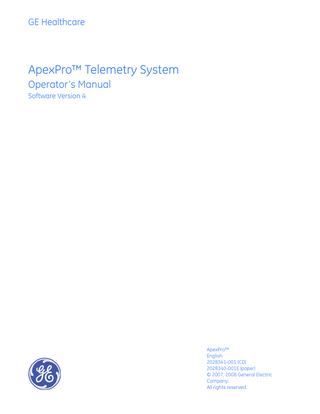
Preview
Page 1
GE Healthcare
ApexPro™ Telemetry System Operator’s Manual Software Version 4
ApexPro™ English 2028341-001 (CD) 2028340-001E (paper) © 2007, 2008 General Electric Company. All rights reserved.
NOTE Due to continuing product innovation, specifications in this manual are subject to change without notice. The information in this manual applies to ApexPro software version 4 or later. NOTE For technical documentation purposes, the abbreviation GE is used for the legal entity name, GE Medical Systems Information Technologies. Listed below are GE Medical Systems Information Technologies trademarks used in this document. All other trademarks contained herein are the property of their respective owners. APEX, APEXPRO, DASH, DINAMAP, SOLAR, and TRAM are trademarks of GE Medical Systems Information Technologies registered in the United States Patent and Trademark Office. CENTRALSCOPE, CD TELEMETRY, CD TELEMETRY-LAN, CIC PRO, EAGLE, IMPACT.wf, PRN 50, TRAMSCOPE and UNITY NETWORK are trademarks of GE Medical Systems Information Technologies.
T-2
ApexPro™
2001989-200E 11 August 2008
CE marking information Compliance The ApexPro telemetry system bears CE mark CE-0459 indicating conformity with the provisions of the Council Directive 93/42/EEC concerning medical devices, and fulfills the essential requirements of Annex I of this directive. The product is radiointerference protection class A in accordance with EN 55011. The country of manufacture can be found on the equipment labeling. The product complies with the requirements of standard EN 60601-1-2 “Medical electrical equipment - Part 1-2: General requirements for safety - Collateral standard: Electromagnetic compatibility - Requirements and tests.” The safety and effectiveness of this device has been verified against previously distributed devices. Although all standards applicable to presently marketed devices may not be appropriate for prior devices (i.e. electromagnetic compatibility standards), this device will not impair the safe and effective use of those previously distributed devices.
Exceptions The CIC Pro Clinical Information Center and telemetry server are suitable for use in the specified electromagnetic environment. For more information, refer to the appropriate service manual.
R&TTE directive The ApexPro 420-460 MHz transmitters and receiver system conform to the R&TTE Directive 1999/5/EC. For more information, refer to the appropriate service manual.
General information
2001989-200E
This manual is an integral part of the product and describes its intended use. It should always be kept close to the equipment. Observance of the manual is a prerequisite for proper product performance and correct operation and ensures patient and operator safety.
The symbol
Information which refers only to certain versions of the product is accompanied by the model number(s) of the product(s) concerned. The model number is given on the nameplate of the product.
The warranty does not cover damages resulting from the use of accessories and consumables from other manufacturers.
GE is responsible for the effects on safety, reliability, and performance of the product, only if:
means ATTENTION: Consult accompanying documents.
ApexPro™
CE-1
CE marking information
CE-2
assembly operations, extensions, readjustments, modifications, or repairs are carried out by persons authorized by GE;
the electrical installation of the relevant room complies with the requirements of the appropriate regulations; and,
the device is used in accordance with the instructions for use.
All publications conform with the product specifications and applicable IEC publications on safety and essential performance of electromedical equipment as well as with applicable UL and CSA requirements and AHA recommendations valid at the time of printing.
The quality management system complies with the international standards ISO 9001 and ISO 13485, and the Council Directive on Medical Devices 93/42/EEC Annex II.
ApexPro™
2001989-200E
Contents 1
Introduction... 1-1 Manual information... 1-2 Purpose... 1-2 Intended audience... 1-2 Related documents... 1-2 Conventions used... 1-2 Equipment terms... 1-2 Text styles... 1-3 Illustrations and names... 1-3 Ordering manuals... 1-3 Revision history... 1-3 Equipment information... 1-4 Intended use of this equipment... 1-4 Safety statements... 1-4 Dangers... 1-4 Warnings... 1-4 Cautions... 1-12 Notes... 1-16 Equipment symbols... 1-16 Equipment compliance... 1-17 IEC, UL, and EN 60601-1 device classification... 1-17 FCC compliance information statement... 1-18 Industry Canada... 1-18
2
Equipment overview... 2-1 Introduction... 2-2 ApexPro telemetry system... 2-2 Transmitters... 2-2 Antenna system... 2-3 Receiver system... 2-3 Server... 2-3 CIC Pro center... 2-4 Optional components... 2-4 Apex oximeter... 2-4 Xpod oximeter... 2-4 Accutracker DX noninvasive blood pressure (NBP) monitor... 2-4 Dinamap PRO monitors... 2-5
3
Equipment setup... 3-1 Transmitter setup... 3-2 Views... 3-2
2001989-200E
ApexPro™
i
Battery installation... 3-3 Leadwire installation... 3-5 Electrode attachment... 3-5 Verify transmitter/leadwires status... 3-6 Antenna system... 3-7 Optional components... 3-7 Xpod oximeter... 3-7 Apex oximeter... 3-8 Battery installation... 3-8 Transmitter connection... 3-9 Dinamap PRO monitors... 3-9 Interconnection cables... 3-10 Accutracker DX... 3-10 Battery installation... 3-11 Connection... 3-12
4
System setup... 4-1 Bedside monitor setup... 4-2 CIC Pro center setup... 4-3 Configuring the CIC Pro center... 4-4 Verifying proper operation... 4-4 Customizing the system... 4-4 Licenses (instituted)... 4-5 Defaults (persistent)... 4-6 Service-level defaults... 4-6 User-level defaults (persistent)... 4-7 Control settings (temporary)... 4-17 Alarm volume... 4-18
5
Alarms... 5-1 Alarm notification... 5-2 Alarm categories... 5-3 Patient status alarms... 5-3 System status alarms... 5-4 Managing patient alarms... 5-4 Enable transmitter pause... 5-5 Pausing alarms at the transmitter... 5-5 Reactivating alarms at the transmitter... 5-6 Alarm pause breakthrough... 5-6 Silencing alarms... 5-7 Temporarily silencing alarms from the CIC Pro center... 5-7 Alarm silence indicator... 5-8 Adjusting alarm control settings... 5-8 Monitor alarm control settings... 5-8
ii
ApexPro™
2001989-200E
Alarm unit default settings... 5-12 Telemetry alarm control defaults... 5-12 Parameter limits... 5-13 Parameter alarm levels... 5-14 Arrhythmia alarm levels... 5-14 System alarm levels... 5-15 Recalling unit defaults... 5-16 Alarm help... 5-16 Printing patient alarm graphs... 5-16 Configure the automatic printing of alarm graphs... 5-16 Printing alarm settings... 5-17 Stop printing an alarm graph... 5-17 Stop printing to a laser printer... 5-17 Stop printing to a local digital writer... 5-17
6
Managing patients... 6-1 Introduction... 6-2 Skin preparation... 6-2 Electrode placement... 6-2 6-leadwire electrode placement... 6-3 5-leadwire electrode placement... 6-4 3-leadwire electrode placement... 6-4 Electrode placement for pediatric patients... 6-6 Verify status... 6-6 Maintaining quality ECG signal... 6-6 Special considerations for 6-leadwire monitoring... 6-7 V FAIL message... 6-7 Relearn... 6-7 Admitting... 6-7 Terminology... 6-8 Factors guiding the admit process... 6-9 The source of the ECG data... 6-10 The source of the patient demographic information... 6-10 The monitor moves (roves) from room to room... 6-10 The permanent (locked) beds in the multi-patient viewer... 6-11 Admitting a patient... 6-11 Changing patient demographic information... 6-16 Moving a patient to a different bed... 6-17 Move a patient to a different bed... 6-17 Move a patient to telemetry monitoring... 6-18 Move a telemetry patient to a different transmitter... 6-18 Switching transmitters... 6-18 Discharging an admitted patient... 6-19 Combo and Rover Combo monitoring... 6-19 Guidelines... 6-19 Constraints... 6-20
2001989-200E
ApexPro™
iii
ECG setting source... 6-21
7
Viewing real-time patient data... 7-1 Real-time patient views... 7-2 Data synchronization... 7-2 Multi-patient viewer... 7-2 Single patient viewer... 7-3 In-unit patient beds... 7-5 Viewing in-unit patients experiencing an alarm condition... 7-5 Viewing patient beds from another in-unit CIC Pro center... 7-5 Out-of-unit patient beds... 7-6 Viewing an out-of-unit patient bed... 7-6 Removing viewed out-of-unit patient beds... 7-6 Configuring the real-time trend window... 7-6 Printing real-time data... 7-8 Printing a continuous ECG strip... 7-8 Printing parameter limits or waveforms for all in-unit patient beds... 7-9 Stopping a print job... 7-10 Stop printing to a laser printer... 7-10 Stop printing to a local digital writer... 7-10 Monitored parameters... 7-11 Adjusting parameter control settings... 7-11 ECG... 7-11 ECG control settings... 7-11 Monitoring pacemaker patients... 7-13 Multi-vector pace detection... 7-15 Pace help... 7-16 Lead analysis... 7-16 Multi-Lead analysis... 7-16 Single-Lead analysis... 7-16 Single-Lead ECG telemetry data... 7-17 Arrhythmia... 7-18 No arrhythmia detection with 7015 software level patient monitors . 7-19 Full arrhythmia conditions... 7-19 Lethal arrhythmia conditions... 7-21 AFIB identification... 7-21 Alarms... 7-22 ST analysis... 7-22 ST deviation alarm... 7-23 Adjusting ST limits... 7-23 SpO2... 7-24 Introduction... 7-24 SpO2 in the multi-patient viewer... 7-24 SpO2 control settings... 7-25 SpO2 probe safety... 7-26
iv
ApexPro™
2001989-200E
Pediatric patients and pulse oximetry... 7-27 Signal and data validity... 7-27 Signal strength indicator... 7-27 Error messages... 7-28 Pressures... 7-28 Non-invasive blood pressure control settings... 7-28 NBP monitoring with telemetry... 7-30 Patient preparation... 7-30 Microphone placement... 7-31 Placement in the microphone pad... 7-31 Placement in the blood pressure cuff... 7-32 Safety considerations... 7-32 Setting the measurement interval... 7-33 Setting test parameters... 7-34 Setting limits... 7-35 Software and hardware versions... 7-35
8
Viewing stored patient data... 8-1 Stored data... 8-2 Time focus data... 8-2 Events directory... 8-3 Viewing the Events directory... 8-3 Printing the Events directory... 8-4 Counting how many events occurred... 8-4 Identifying the most recent occurring event... 8-4 Deleting a stored event or data sample... 8-5 Viewing or printing an Event strip... 8-5 Full disclosure data... 8-6 Full disclosure strip... 8-7 Viewing or printing a full disclosure strip... 8-7 Full disclosure page... 8-9 Viewing or printing a full disclosure page... 8-9 Graphic trends data... 8-10 Viewing graphic trends... 8-11 Printing graphic trends data... 8-14 Vital signs data... 8-14 Viewing vital signs data... 8-15 Printing vital signs data... 8-16 Measuring ECG waveform intervals and amplitude... 8-17 Viewing or printing a waveform from the Calipers window... 8-17 Reports... 8-19 Patient discharge summary report... 8-19 Transmitter battery status report... 8-20
2001989-200E
ApexPro™
v
9
Printing... 9-1 Print devices... 9-2 Print output... 9-2 Telemetry bed parameter data... 9-2 Graph location... 9-2 Printing real-time data... 9-3 Printing stored patient data... 9-3 Initiating a manual graph... 9-3 Transmitter initiated graphs (manual graphs)... 9-4 Automatic alarm graphs... 9-4 Graph messages... 9-4 Graph all patients... 9-5 Initiating a graph all patients request... 9-5 Stopping a print job... 9-6 Stop printing to a laser printer... 9-6 Stop printing to a local digital writer... 9-6 Adjusting print control settings... 9-6 Enable transmitter graph... 9-7 Alarm graphs enabled/disabled... 9-8 Graph paper out indicator... 9-8
A
Abbreviations and symbols... A-1 Abbreviations... A-2 Symbols... A-8
B
Customized defaults worksheet... B-1 Alarms Off selection... B-2 Telemetry Unit Defaults... B-2 Telemetry parameter limits and alarm levels... B-3
C
Maintenance... C-1 Biocompatibility... C-2
vi
ApexPro™
2001989-200E
Supplies... C-2 Inspection... C-2 Disposal... C-3 Cleaning... C-3 Results of improper cleaning... C-4 Cleaning products to avoid... C-5 Transmitter/device cleaning... C-5 Cleaning/disinfecting... C-5 Storage... C-6 ECG cable/leadwire cleaning... C-6 Results of improper cleaning... C-6 Cleaning/disinfecting... C-6 Sterilizing... C-7 Storage... C-7
D
Troubleshooting... D-1 ECG... D-2 Arrhythmia troubleshooting... D-2 Problem: Inaccurate heart rate and/or false asystole... D-2 Problem: False ventricular calls... D-2 Problem: ARR Suspend... D-3 Pacemaker troubleshooting... D-3 Interface connector ports... D-4 Problem: Inaccurate pacemaker detection... D-4 Notes... D-4 ST troubleshooting... D-5 Problem: ST numerics changed to Xs... D-5 SpO2 messages... D-5 NBP... D-7 Troubleshooting... D-7 NBP status messages... D-7 Messages... D-8 Alarm messages... D-8 Graph messages... D-9 Transmitter-related messages... D-10 System status messages... D-10 Patient status messages... D-11
E
Technical specifications... E-1 ApexPro and ApexPro CH transmitters... E-2 Power requirements... E-2 Alarms and controls... E-2 Transmission... E-2 ECG... E-2
2001989-200E
ApexPro™
vii
Environmental specifications... E-3 Operating conditions... E-3 Transport and storage conditions... E-3 Device specifications... E-3 Physical specifications... E-4 FCC compliance information... E-4 Certifications... E-4 Telemetry server... E-5 Display specifications... E-5 Power specifications... E-5 Environmental specifications... E-5 Operating conditions... E-5 Transport and storage conditions... E-5 Physical specifications... E-5 FCC compliance information... E-5 Certifications... E-6 ApexPro receiver system... E-6 Performance specifications... E-6 Network requirements... E-6 Power requirements... E-6 Environmental specifications... E-7 Operating conditions... E-7 Transport and storage conditions... E-7 Physical specifications... E-7 FCC compliance information... E-7 Certifications... E-7
viii
ApexPro™
2001989-200E
1
2001989-200E
Introduction
ApexPro™
1-1
Introduction
Manual information Purpose This manual contains the instructions necessary to operate the ApexPro telemetry system safely and in accordance with its function and intended use. It also contains limited instructions necessary to operate the telemetry system when used with the CIC Pro Clinical Information Center. For more information, refer to Related documents on page 1-2.
Intended audience This manual is intended for clinical professionals. Clinical professionals are expected to have a working knowledge of medical procedures, practices, and terminology, as required for monitoring of critically ill patients.
Related documents This manual assumes that you are familiar with the operating procedures of the CIC Pro Clinical Information Center. It uses the CIC Pro software version 5 (or later) user interface for procedures, navigation and illustration purposes. If your system uses an earlier CIC Pro software version, you may notice minor discrepancies between what you see on the equipment and the information presented in this manual. Refer to the documentation provided with your system for the most accurate operator’s and service instructions.
Conventions used Equipment terms This manual uses the following terms to simplify common equipment names. Term
1-2
Description
CIC Pro center
Refers to the CIC Pro Clinical Information Center.
Monitor
Refers to a bedside monitor, transport monitor, blood pressure monitor, or a wireless monitor on the Unity Network.
Printer
Refers generically to a direct digital writer or a laser printer.
Transmitter
Refers to the ApexPro and/or ApexPro CH transmitter.
Writer
Refers to the PRN 50-M digital writer.
ApexPro™
2001989-200E
Introduction
Text styles This manual uses the following text styles to identify hardware terms, software terms and the correct way to enter data. Style
Definition
Bold
Indicates hardware items, such as keys, labels or connectors.
Bold and italicized
Indicates software items, such as menus, menu options or screen text.
Italics
Emphasizes a word.
>
Indicates menu options or control settings to select consecutively.
+
Indicates keyboard keys to select simultaneously.
Illustrations and names In this manual, all illustrations are provided as examples only. They may not necessarily reflect your monitoring setup or data viewed on your monitoring device. All names appearing in examples and illustrations are fictitious. The use of any real person’s name is purely coincidental.
Ordering manuals A paper copy of this manual will be provided upon request. Contact your local GE representative and request the part number on the first page of the manual.
Revision history Each page of the document has the document part number and revision letter at the bottom of the page. The revision letter changes whenever the document is updated. Revision
2001989-200E
Comments
A
Release of ApexPro software version 4.
B
Updated equipment symbols, EMC warning and covers.
C
Corrected UL equipment symbol text, updated Change Battery information and corrected ApexPro telemetry server certifications.
D
Updated for new hardware and updated Intended use, Optional components, Electrode placement, Infants and pulse oximetry, and Technical specification sections.
E
Updated SPO2 information, added Loss of Alarms Warnings, updated R&TTE, added definition of minimize/maximize buttons, clarified infant/ pediatric terms.
ApexPro™
1-3
Introduction
Equipment information Intended use of this equipment The ApexPro telemetry system is intended for use under the direct supervision of a licensed healthcare practitioner. The system is designed to acquire and monitor physiological data for ambulating patients within a defined coverage area. The system processes this physiological data to detect various ECG arrhythmia events and select physiological parameter limit violations. The ApexPro telemetry system is intended to be installed in the hospital or clinical environment in order to provide clinicians with patient physiological data, while allowing for patient mobility. These systems are typically deployed in sub acute care areas in hospitals or clinical sites where patient mobility can enhance the effectiveness of the medical procedures administered. The physiological parameters monitored include ECG, non-invasive blood pressure, non-invasive temperature and SpO2. The ApexPro telemetry system is intended to provide ECG data via Ethernet to the computer platform for processing. The ApexPro is also intended to provide physiologic data over the Unity network to clinical information systems for display.
Safety statements The safety statements presented in this chapter refer to the equipment in general and, in most cases, apply to all aspects of the device. There are additional safety statements in other chapters which are specific to that chapter content. The order in which safety statements are presented in no way implies the order of importance.
Dangers Danger statements identify an imminent hazard which, if not avoided, will result in death or serious injury. No danger statements apply to this system.
Warnings Warning statements identify a potential hazard or unsafe practice which, if not avoided, could result in death or serious injury. The following warning statements apply to this system. WARNING Do not monitor pacemaker patients with a 3-leadwire set when reliable pacer detection is required. Pacer pulse detection can be erratic when only a single vector is monitored. Always use a 5- or 6leadwire set when reliable pacer detection is required.
1-4
ApexPro™
2001989-200E
Introduction
WARNING ACCESSORIES (SUPPLIES) - To ensure patient safety, use only parts and accessories manufactured or recommended by GE. Parts and accessories used must meet the requirements of the applicable IEC 60601 series safety standards and essential performance standards, and/or the system configuration must meet the requirements of the IEC 60601-1-1 medical electrical systems standard.
WARNING ACCESSORIES (EQUIPMENT) - The use of accessory equipment not complying with the equivalent safety requirements of this equipment may lead to a reduced level of safety of the resulting system. Consideration relating to the choice shall include:
use of the accessory in the patient vicinity; and
evidence that the safety certification of the accessory has been performed in accordance to the appropriate IEC 60601-1 and/or IEC 60601-1-1 harmonized national standard.
WARNING ACCIDENTAL SPILLS - To avoid electric shock or device malfunction, liquids must not be allowed to enter the device. If liquids have entered a device, take it out of service and have it checked by a service technician before it is used again.
WARNING ACCURACY - If the accuracy of any value displayed on the monitor, central station, or printed on a graph strip is questionable, determine the patient's vital signs by alternative means. Verify that all equipment is working correctly.
WARNING ADJUSTING SYSTEM ALARM LEVELS - The Leads Fail alarm indicates that one or more electrodes are not connected to the patient and, as a result, there is loss of all waveforms and arrhythmia analysis. The ARR SUSPEND alarm indicates that arrhythmia conditions are not being detected and therefore alarms associated with arrhythmias will not occur. The Leads Fail and ARR SUSPEND alarms should be adjusted to a lower priority level only by experienced qualified personnel and with great caution. Adjusting these alarms to a lower priority level may result in reduced awareness of conditions that indicate the loss of patient monitoring.
2001989-200E
ApexPro™
1-5
Introduction
WARNING ALARMS - Do not rely exclusively on the audible alarm system for patient monitoring. Adjustment of Alarm Volume to a low level or off during patient monitoring may result in a hazard to the patient. Remember that the most reliable method of patient monitoring combines close personal surveillance with correct operation of monitoring equipment. After connecting the monitor to the central station, nurse-call system, and/or network, verify the function of the alarm system. The functions of the alarm system for monitoring of the patient must be verified at regular intervals. Do not rely exclusively on the Alarm Pause Breakthrough feature for alarm notification during an alarm pause. This may result in a hazard to the patient. Only crisis alarms break through an alarm pause.
WARNING BEFORE INSTALLATION - Compatibility is critical to safe and effective use of this device. Please contact your local sales or service representative prior to installation to verify equipment compatibility.
WARNING BEFORE USE - Before putting the system into operation visually inspect all connecting cables for signs of damage. Damaged cables and connectors must be replaced immediately. Before using the system, the operator must verify that it is in correct working order and operating condition. Periodically, and whenever the integrity of the product is in doubt, test all functions.
WARNING CABLES - Route all cables away from patient's throat to avoid possible strangulation.
1-6
ApexPro™
2001989-200E
Introduction
WARNING CONDUCTIVE CONNECTIONS - Extreme care must be exercised when applying medical electrical equipment. Many parts of the human/machine circuit are conductive, such as the patient, connectors, electrodes, transducers. It is very important that these conductive parts do not come into contact with other grounded, conductive parts when connected to the isolated patient input of the device. Such contact would bridge the patient's isolation and cancel the protection provided by the isolated input. In particular, there must be no contact of the neutral electrode and ground.
WARNING DEFIBRILLATION - Do not come into contact with patients during defibrillation. Otherwise serious injury or death could result.
WARNING DISCONNECTION FROM MAINS - When disconnecting the system from the power line, remove the plug from the wall outlet first. Then you may disconnect the power cord from the device. If you do not observe this sequence, there is a risk of coming into contact with line voltage by inserting metal objects, such as the pins of leadwires, into the sockets of the power cord by mistake.
WARNING DISPOSAL - Dispose of the packaging material, observing the applicable waste control regulations and keeping it out of children's reach.
WARNING DUST COVERS - If the dust covers for the interface connectors become detached from the transmitter, they may pose a choking hazard for pediatric patients. Inspect the dust covers before each use to verify that they are securely attached. If the dust covers become detached and cannot be reinserted into their retaining slot, do not use them on the transmitter, and keep them out of pediatric patients’ reach.
WARNING ELECTRODES - Whenever patient defibrillation is a possibility, use non-polarizing (silver/silver chloride construction) electrodes for ECG monitoring. Polarizing electrodes (stainless steel or silver constructed) may cause the electrodes to retain a residual charge after defibrillation. A residual charge will block acquisition of the ECG signal.
2001989-200E
ApexPro™
1-7
Introduction
WARNING ELECTROMAGNETIC INTERFERENCE - Operation of transmitters outside the designated WMTS frequency band (608-614 MHz) is at increased risk for electromagnetic interference. WMTS is protected in the U.S. only. This interference could lead to lapses in patient monitoring and missed alarm events, putting the patient at risk and compromising patient safety.
WARNING EMC INTERFERENCE- Magnetic and electrical fields are capable of interfering with the proper performance of the device. For this reason make sure that all external devices operated in the vicinity of the monitoring system comply with the relevant EMC requirements. X-ray equipment or MRI devices are a possible source of interference as they may emit higher levels of electromagnetic radiation. Interference may cause changes to ECG baseline waveform, which may not be obvious to a clinician.
1-8
ApexPro™
2001989-200E