Skills Checklist
23 Pages
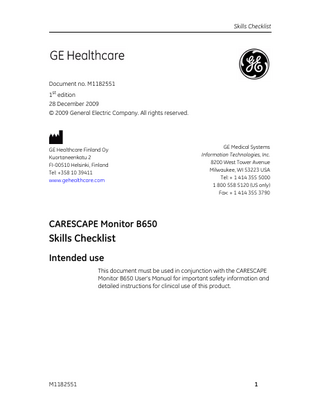
Preview
Page 1
Skills Checklist
Document no. M1182551 1st edition 28 December 2009 © 2009 General Electric Company. All rights reserved.
GE Healthcare Finland Oy Kuortaneenkatu 2 FI-00510 Helsinki, Finland Tel: +358 10 39411 www.gehealthcare.com
GE Medical Systems Information Technologies, Inc. 8200 West Tower Avenue Milwaukee, WI 53223 USA Tel: + 1 414 355 5000 1 800 558 5120 (US only) Fax: + 1 414 355 3790
CARESCAPE Monitor B650
Skills Checklist Intended use This document must be used in conjunction with the CARESCAPE Monitor B650 User’s Manual for important safety information and detailed instructions for clinical use of this product.
M1182551
1
Skills Checklist
System introduction 3
NA Topic
Recommended reading in User’s Manual
A. System hardware Monitor
System introduction:
• Monitor front panel • Monitor back panel • Monitor side views
Display
System introduction:
• Secondary display Module frame
System introduction:
• Pivoting module frame Hemodynamic multiparameter modules
System introduction > Acquisition modules:
-
PSM
• Acquisition modules*
-
hemodynamic E-modules
• E-PSMP front view*
-
PDM
• E-PRESTN front view* • PDM front view* Monitoring basics:
• Connecting a PSM or PDM • Removing a PSM or PDM • Connecting other E-modules than PSM
• Removing other E-modules than PSM
2
M1182551
Skills Checklist
3
NA Topic
Recommended reading in User’s Manual
Other modules -
E-modules
System introduction -> Acquisition modules:
• Other hemodynamic modules • Gas acquisition modules • SpO2 E-modules • Speciality modules
Input devices
System introduction:
-
Barcode reader
• Barcode reader
-
Keyboard
• Keyboard
-
Mouse
• Mouse
-
Remote control
• Remote control
Printers
Printing:
-
Recorder
• Recorder functions
-
Laser printer
• Laser printer functions • Printing waveforms manually
M1182551
3
Skills Checklist
3
NA Topic
Recommended reading in User’s Manual
B. System software Main menu
Monitoring basics:
• Main screen layout • Main menu buttons and control keys
Parameter windows
Monitoring basics:
-
Upper parameter windows
• Main screen layout
-
Lower parameter windows
• Selecting parameters to the
-
Minitrends/split screen
• Upper parameter area
Setting up the monitor before use: screen
• Lower parameter area • Understanding parameter windows
• Setting up a split screen * Check to see which modules have been purchased by your facility.
4
M1182551
Skills Checklist
Alarms 3 NA Topic A. Alarm overview
Recommended reading in User’s Manual Alarms:
• Alarm warnings: Missed alarm • Alarms overview • Alarm icons display on the screen • Physiological alarms’ activation criteria B. Physiological/Technical alarms
Alarms:
C. Alarm priorities - High
Alarms:
- Medium
• Alarm conditions • Alarm priority levels • Alarm priority escalation
- Low - Escalating D. Audible and visual alarms
Alarms:
• Audible alarm signals • Alarm tones • Alarm messages • Audible and visual alarm signals
M1182551
5
Skills Checklist
3 NA Topic E. Parameter alarm limits
Recommended reading in User’s Manual Alarms:
• Setting parameter alarm limits • Automatic alarm limitsSetting alarm limits automatically F. Turning alarms on and off
Alarms:
• Setting parameter alarm limits • Alarm locks Parameter chapters G. Silencing alarms
Alarms:
• Turning on/off audible alarms • Breakthrough alarms • Pause Audio Alarm behaviors
Starting and ending monitoring 3 NA Topic A. Admission/New case
Recommended reading in User’s Manual Starting and ending monitoring:
• Starting monitoring • Continuing monitoring B. Standby mode NOTE: Not available in OR and PACU software packages. C. Discharge/Reset case
Starting and ending monitoring:
• Starting standby • Ending standby Starting and ending monitoring:
• Resetting a case/discharging a patient
6
M1182551
Skills Checklist
Trends and snapshots 3
NA
Topic
Recommended reading in User’s Manual
A. Trends - Graphic trends
Trends and snapshots:
• Viewing graphic trends
- Numeric trends
• Viewing numeric trends
- Event trends
• Event trends
B. Snapshots - Manual - Automatic
Trends and snapshots:
• Creating snapshots manually • Automatic snapshots • ST snapshots
C. Minitrends
Trends and snapshots:
• Minitrend split screen
M1182551
7
Skills Checklist
ECG 3 NA Topic A. General overview
Recommended reading in User’s Manual ECG:
• ECG points to note • ECG measurement limitations • ECG measurement checks • Safety precautions B. Skin preparation and lead placement - Skin preparation - 3-lead placement - 5-lead placement - 6-lead placement - 10-lead placement
ECG:
• Preparing the patient’s electrode sites
• Applying the electrodes to the patient
• 3-leadwire or 5-leadwire ECG electrode placement
• 6-leadwire ECG electrode placement
• Cardiac monitoring 10-leadwire ECG electrode placement C. Select display leads
ECG:
• Selecting the first three displayed ECG waveforms D. ECG waveform size
ECG:
• Selecting the ECG waveform size E. Learning/relearning
ECG:
• Relearn the patient’s QRS pattern F. 12 Lead (if applicable)
ECG:
• 12 lead ECG analysis
8
M1182551
Skills Checklist
3 NA Topic G. Pacemaker function
Recommended reading in User’s Manual ECG:
• Pacemaker detection H. Arrhythmia detection
ECG > Arrhythmia detection:
• Setting arrhythmia alarms • Lethal, ventricular, and atrial arrhythmia alarm conditions
• Arrhythmia alarm messages I. ST segment analysis
ECG:
• ST detection J. QT analysis
ECG > QT detection:
• Starting the QT/QTc measurement
M1182551
9
Skills Checklist
Impedance respiration 3 NA Topic A. General overview
Recommended reading in User’s Manual Impedance respiration: • Respiration points to note
• Respiration measurement limitations
• Respiration measurement checks
• Safety precautions B. Turning respiration on/off
Impedance respiration: • Turning on the respiration measurement
C. Lead placement
Impedance respiration: • Preparing the patient’s electrode sites
• Respiration lead I electrode placement
• Respiration lead II electrode placement
• Respiration lead RL-LL electrode placement D. Alternate lead selection (if applicable)
Impedance respiration: • Respiration lead and breath detection
• Selecting the respiration lead
10
M1182551
Skills Checklist
3 NA Topic E. Waveform size
Recommended reading in User’s Manual Impedance respiration:
• Selecting the respiration waveform size F. Waveform sweep speed
Impedance respiration:
• Selecting the waveform sweep speed G. Waveform sensitivity
Impedance respiration:
• Selecting waveform sensitivity
SpO2 3 NA Topic A. General overview
Recommended reading in User’s Manual Pulse oximetry (SpO2):
• SpO2 points to note • SpO2 measurement limitations • SpO2 measurement checks • Safety precautions • Preparing the patient for SpO2 measurement B. Signal strength indicators
Pulse oximetry (SpO2):
• SpO2 measurement on the monitor screen C. Waveform size
Pulse oximetry (SpO2):
• Changing the SpO2 waveform size
M1182551
11
Skills Checklist
Non-invasive blood pressure 3
NA Topic A. General overview
Recommended reading in User’s Manual Non-invasive blood pressure (NIBP):
• NIBP points to note • NIBP measurement limitations • NIBP measurement checks • Safety precautions B. Cuff application
Non-invasive blood pressure (NIBP):
• Preparing the patient for a NIBP measurement C. Single NIBP measurement
Non-invasive blood pressure (NIBP):
• Starting or stopping a single NIBP measurement D. Automatic NIBP measurements
Non-invasive blood pressure (NIBP):
• Starting or stopping automatic NIBP measurements
• Setting the cycle time between NIBP measurements
• Setting NIBP Auto E. Stat mode
Non-invasive blood pressure (NIBP):
• Starting or stopping a Stat NIBP measurement F. Venous stasis (if applicable)
Non-invasive blood pressure (NIBP):
• Venous stasis
12
M1182551
Skills Checklist
Invasive blood pressures 3
NA Topic A. General overview
Recommended reading in User’s Manual Invasive blood pressures:
• Invasive blood pressure points to note
• Invasive blood pressure measurement limitations
• Invasive blood pressure measurement checks
• Safety precautions • Invasive blood pressure equipment to patient connection B. Zeroing
Invasive blood pressures:
• Zeroing invasive blood pressure transducers C. BP channel/site selection
Invasive blood pressures:
• Selecting an invasive blood pressure channel label D. Waveform size
Invasive blood pressures:
• Selecting the size of the invasive blood pressure waveform E. Pulmonary capillary wedge Invasive blood pressures: pressure (PCWP) measurement • Pulmonary capillary wedge pressure (PCWP) measurement
M1182551
13
Skills Checklist
Temperature 3
NA
Topic
Recommended reading in User’s Manual
A. General overview
Temperature:
• Temperature points to note • Temperature measurement limitations
• Temperature measurement checks
• Safety precautions • Preparing the patient for a temperature measurement B. Initiate temperature monitoring
Temperature:
• Starting the temperature measurement
C. Temperature site names
Temperature:
• Changing the temperature site label
14
M1182551
Skills Checklist
Cardiac output 3
NA
Topic
Recommended reading in User’s Manual
A. General overview
Cardiac output (C.O.):
• C.O. points to note • C.O. measurement limitations • C.O. measurement checks • Safety precautions • Preparing for a C.O. measurement B. C.O. setup
Cardiac output (C.O.):
• Selecting a C.O. catheter • Setting the C.O. injectate volume • Setting the C.O. computation constant
• Selecting the type of C.O. injectate probe C. Obtaining a C.O.
Cardiac output (C.O.):
• Taking an automatic C.O. measurement
• Taking a manual C.O. measurement D. Editing C.O. trials
Cardiac output (C.O.):
• Averaging the C.O. measurements • Editing the C.O. average E. Hemodynamic calculations
Hemodynamic, oxygenation or ventilation calculations:
• Viewing calculation values • Editing calculation input values • Saving calculation values • Printing calculations
M1182551
15
Skills Checklist
SvO2 3
NA
Topic
Recommended reading in User’s Manual
A. General overview
Mixed venous oxygen saturation (SvO2):
• SvO2 points to note • SvO2 measurement limitations • SvO2 measurement checks • Safety precautions B. Setup
Mixed venous oxygen saturation (SvO2):
• SvO2 equipment to patient connection C. Calibration
Mixed venous oxygen saturation (SvO2):
• Calibrating a new SvO2 catheter In Vitro
• Calibrating SvO2 In Vivo D. Signal quality indicators Mixed venous oxygen saturation (SvO2):
• SvO2 measurement on the monitor screen
16
M1182551
Skills Checklist
Airway gases with E-modules 3
NA
Topic
Recommended reading in User’s Manual
A. General overview
Airway gases:
• Airway gases points to note when using E-modules
• Airway gases measurement limitations
• Airway gases measurement checks
• Safety precautions B. Airway gas setup
Airway gases with E-modules:
• Airway gases equipment to patient connection with E-modules, anesthesia setup
• Airway gases equipment to patient connection with E-modules, critical care setup
• Alternative airway gases patient connections with E-modules
• Airway gases measurement setup with E-modules C. Calibration
Airway gases with E-modules:
• Gas calibration for E-modules D. CO2 waveform size (scale)
Airway gases with E-modules:
• Selecting the CO2 scale E. Waveform sweep speed
Airway gases with E-modules:
• Selecting the CO2 sweep speed F. Measuring O2
Airway gases with E-modules:
• O2 measurement with compact airway modules
M1182551
17
Skills Checklist
3
NA
Topic
Recommended reading in User’s Manual
G. O2 waveform size (scale)
Airway gases with E-modules:
• Selecting the O2 scale H. O2 waveform sweep speed Airway gases with E-modules:
• Selecting the O2 sweep speed I. Measuring N2O
Airway gases with E-modules:
• Anesthetic agent and N2O measurement with compact airway modules J. Anesthetic agent waveform size (scale)
Airway gases with E-modules:
K. Anesthetic agent waveform sweep speed
Airway gases with E-modules:
• Selecting the agent scale • Selecting the agent sweep speed
Patient Spirometry 3 NA Topic A. General overview
Recommended reading in User’s Manual Patient Spirometry:
• Patient Spirometry points to note • Patient Spirometry measurement limitations
• Patient Spirometry measurement checks
• Safety precautions
18
M1182551
Skills Checklist
3 NA Topic B. Setup
Recommended reading in User’s Manual Patient Spirometry:
• Preparing the Patient Spirometry connection C. Waveform size (scale)
Patient Spirometry:
• Selecting the Patient Spirometry scales D. Waveform sweep speed
Patient Spirometry:
• Selecting the Patient Spirometry sweep speeds
Gas exchange 3 NA Topic A. General overview
Recommended reading in User’s Manual Gas exchange:
• Gas exchange points to note • Gas exchange measurement limitations • Gas exchange measurement checks • Preparing the gas exchange connections B. Measurement settings
Gas exchange:
• Gas exchange settings
M1182551
19
Skills Checklist
Entropy NOTE: This measurement is available in OR and PACU software packages only.
3 NA Topic A. General overview
Recommended reading in User’s Manual Entropy:
• Entropy points to note • Entropy measurement limitations • Entropy measurement checks • Safety precautions B. Skin preparation and lead placement
Entropy:
• Entropy equipment to patient connection
• Preparing the patient for Entropy measurement C. Display format
Entropy:
• Selecting the display format for Entropy D. Waveform size (scale)
Entropy:
• Selecting the Entropy scale E. Waveform sweep speed
Entropy:
• Selecting the EEG sweep speed
20
M1182551