Cleaning and Disinfection Supplement
68 Pages
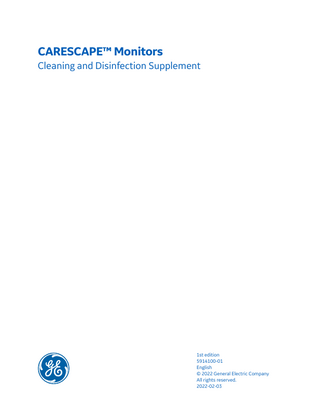
Preview
Page 1
CARESCAPE™ Monitors Cleaning and Disinfection Supplement
1st edition 5914100-01 English © 2022 General Electric Company All rights reserved. 2022-02-03
Cleaning and Disinfection Supplement
Contents
Contents Legal manufacturer ...5 Manufacturer information ... 5
Important information ...7 About cleaning and disinfection ... 7 About these instructions ... 7 Visual inspection before cleaning and disinfection ... 8 Cleaning and disinfection frequency... 8 Safety precautions... 10 Cleaning warnings... 10 Cleaning cautions... 11 Disinfection cautions... 11 Disinfection notices... 11 Cleaning points to note... 12 Disinfection points to note... 12 Supplies needed for cleaning and disinfection...13 Permitted cleaning and disinfection agents...13
Cleaning during patient monitoring... 17 About cleaning during patient monitoring ...17 Cleaning the B850, B650, and B450 during monitoring...17 Cleaning the CS ONE during monitoring ...21 Cleaning the PDM during monitoring ...24 Cleaning the F5 and F7 frames and E-modules during monitoring...26 Cleaning the F0 docking station during monitoring...29
Cleaning and disinfection between patients ... 31 About cleaning and disinfection between patients ...31 Cleaning and disinfecting the B850, B650, and B450 between patients...31 Cleaning and disinfecting the CS ONE and CARESCAPE Parameters between patients...37 Cleaning and disinfecting the PDM between patients...44 Cleaning and disinfecting the F5 and F7 frames and E-modules between patients ...50 Cleaning and disinfecting the F0 docking station between patients ...55 Cleaning and disinfecting the module slots of a frame between patients ...59
Other information ... 65 Additional information... 65 How to store devices ... 65
5914100-01
CARESCAPE™ Monitors
3/68
Page intentionally left blank
Legal manufacturer Manufacturer information CARESCAPE B850, B650, B450, E-modules, Frame F5-01, Frame F7-01
GE Healthcare Finland Oy Kuortaneenkatu 2 FI-00510 Helsinki Finland PDM, CARESCAPE ONE, CARESCAPE ECG, CARESCAPE Pressure, CARESCAPE Temperature, CARESCAPE SpO2, CARESCAPE Dock F0
GE Medical Systems
GE Medical Systems SCS
Information Technologies, Inc.
283 Rue de la Minière
9900 Innovation Drive
78530 BUC, France
Wauwatosa, WI 53226 USA
5914100-01
CARESCAPE™ Monitors
5/68
Page intentionally left blank
Important information About cleaning and disinfection • Cleaning is physical removal of soil and contaminants. • Disinfection reduces the number of viable microorganisms on a product to a level previously specified as appropriate for its use.
About these instructions The following cleaning and disinfection information applies to the devices and device components listed in this supplement and manufactured by GE. The information in this supplement supersedes any cleaning and disinfection instructions given in the device manuals. Follow these instructions to clean and disinfect the monitors, displays, E-modules, PDM, frames, CARESCAPE Parameters, and other parts that are not in direct contact with the patient, referred to as non-applied parts, unless there are separate part-specific instructions. For details about cleaning, disinfecting and sterilizing accessories, see the instructions for use in the accessory package. For details about cleaning the keyboard, mouse, and barcode reader, see the instructions provided with the product. Always consider your professional healthcare facility guidelines as well. For cleaning, disinfection, and care information for devices, device components, supplies, and accessories made by manufacturers other than GE, see the applicable instructions for use provided by the manufacturer. The information provided in this supplement does not supersede any instructions for use provided by the manufacturer or provided with a device, device component, supply, or accessory. Cleaning is physical removal of soil and contaminants. Disinfection reduces the number of viable microorganisms on a product to a level previously specified as appropriate for its use. The following naming conventions are used in these instructions: Product name
Name used in this document
CARESCAPE B850, CARESCAPE B650, CARESCAPE B450
B850, B650, B450, respectively; also: monitor, CARESCAPE monitors
CARESCAPE ONE
CS ONE; also: CARESCAPE monitors
CARESCAPE ECG, CARESCAPE PRES, CARESCAPE TEMP, CARESCAPE CO2 - LoFlo, CARESCAPE SpO2
CARESCAPE Parameters
CARESCAPE Patient Data Module
PDM
All modules with the prefix E-
E-modules
Frame F7-01, Frame F5-01
F7 frame, F5 frame, respectively
CARESCAPE Dock F0
F0 docking station
5914100-01
CARESCAPE™ Monitors
7/68
Visual inspection before cleaning and disinfection
Cleaning and Disinfection Supplement
Visual inspection before cleaning and disinfection Carefully inspect devices visually to verify proper function. Do not use improperly functioning, damaged, or excessively worn devices, or devices with unrecognizable markings or missing or worn device labeling or marking. Evidence of damage and wear on a device may include but is not limited to discoloration, excessive scratches, melting, dulling, distortion, wear, and cracks. If a device is extremely soiled and cannot be cleaned using the normal procedure, replace it. Contact qualified service personnel and follow your professional healthcare facility procedures. If you discover any signs of deterioration or damage in the device, discontinue its use.
Cleaning and disinfection frequency The following table indicates the frequency of visual inspection, cleaning, and disinfection procedures. Device
Visual inspection
Cleaning
Disinfection
CARESCAPE B850, CARESCAPE D19KT:
• Before and after each patient use
• After each patient use
• After each patient use
• Before and after cleaning or disinfection
• When in use and visible soil is present See instructions in section Cleaning the B850, B650, and B450 during monitoring.
• Perform disinfection after cleaning, not before See instructions in section Cleaning and disinfecting the B850, B650, and B450 between patients.
CARESCAPE B650:
CARESCAPE B450:
CARESCAPE B850 CPU:
• Daily
• Monthly and when visible soil is present
• Not needed
See instructions in section Cleaning the B850, B650, and B450 during monitoring.
8/68
CARESCAPE™ Monitors
5914100-01
Cleaning and Disinfection Supplement
Cleaning and disinfection frequency
Device
Visual inspection
Cleaning
Disinfection
CARESCAPE ONE:
• Before and after each patient use
• After each patient use
• After each patient use
• Before and after cleaning or disinfection CARESCAPE Parameters: ECG, Temp, Pres, SpO2, CO2 LoFlo:
E-modules:
• Before and after each patient use • Before and after cleaning or disinfection
PDM:
Frame F5-01:
• Before and after each patient use • Before and after cleaning or disinfection
Frame F7-01:
F0 docking station:
• Before and after each patient use • Before and after cleaning or disinfection
5914100-01
• When in use and visible soil is present See instructions in section Cleaning the CS ONE during monitoring.
• After each patient use • When in use and visible soil is present
• Perform disinfection after cleaning, not before See instructions in section Cleaning and disinfecting the CS ONE and CARESCAPE Parameters between patients.
• After each patient use • Perform disinfection after cleaning, not before
See instructions in sections Cleaning the F5 and F7 frames and E-modules dur- See instructions in secing monitoring and Clean- tions Cleaning and disining the PDM during moni- fecting the F5 and F7 frames and E-modules toring. between patients and Cleaning and disinfecting the PDM between patients. • After each patient use • When in use and visible soil is present
• After each patient use • Perform disinfection after cleaning, not before
See instructions in section Cleaning the F5 and F7 frames and E-modules dur- See instructions in section Cleaning and disining monitoring. fecting the F5 and F7 frames and E-modules between patients. • After each patient use • When in use and visible soil is present See instructions in section Cleaning the F0 docking station during monitoring.
CARESCAPE™ Monitors
• After each patient use • Perform disinfection after cleaning, not before See instructions in section Cleaning and disinfecting the F0 docking station between patients.
9/68
Safety precautions
Cleaning and Disinfection Supplement
Device
Visual inspection
Cleaning
Disinfection
EEG headbox:
• Before and after each patient use
• After each patient use
• After each patient use
• Before and after cleaning or disinfection
• When in use and visible soil is present See instructions in section Cleaning the B850, B650, and B450 during monitoring.
USB remote control:
CARESCAPE RAD:
• Daily
• Monthly and when visible soil is present
• Perform disinfection after cleaning, not before See instructions in section Cleaning and disinfecting the F5 and F7 frames and E-modules between patients.
• Not needed
Safety precautions Cleaning warnings WARNING EQUIPMENT DAMAGE. Avoid using other chemicals than the ones described in this manual as they may damage device surfaces, labels, or cause equipment failures. WARNING EQUIPMENT DAMAGE. Never use conductive solutions, oxidizing compounds, wax, or wax compounds to clean the device, cables, or leadwires. WARNING EQUIPMENT DAMAGE. If liquid has accidentally entered the system or its parts, disconnect the power cord from the power supply, remove the battery, and have the equipment serviced by qualified service personnel. WARNING EQUIPMENT DAMAGE. Never immerse any part of the device, cables, or leadwires in liquids or allow liquid to enter the interior of the device. WARNING EQUIPMENT DAMAGE. Do not autoclave any part of the system with steam (including cables or leadwires) or sterilize with ethylene oxide or radiation. WARNING EQUIPMENT DAMAGE. To avoid the risk of damaging the devices, do not use any automated cleaning procedures. Always clean manually according to the instructions provided.
10/68
CARESCAPE™ Monitors
5914100-01
Cleaning and Disinfection Supplement
Safety precautions
WARNING ENVIRONMENTAL HAZARD. Cleanup and disposal of broken displays must be in compliance with the safety and waste control guidelines regulating this product. The following statement applies to all CARESCAPE monitors except the CS ONE: WARNING EQUIPMENT DAMAGE. To prevent liquids from entering the monitor or display casing, do not tilt the monitor or display more than +/-15 degrees. If the monitor is used as a stationary bedside monitor with CARESCAPE respiratory modules or PDM, do not tilt it at all. Any liquids entring these devices may damage them. The following statement applies to the B850, B650, PDM, and CS ONE: WARNING EQUIPMENT DAMAGE. Do not pour or spray any liquid directly on the device, cables, or leadwires or permit fluid to seep into connections or openings.
Cleaning cautions CAUTION EQUIPMENT DAMAGE. Do not apply pressurized air or gas to any outlet or tubing connected to the monitor. Pressure may destroy sensitive elements.
Disinfection cautions CAUTION IMMERSION. Never immerse CARESCAPE ONE components in cleaning fluids or disinfecting agents.
Disinfection notices The following statements apply to the CS ONE: NOTICE SOFT MATERIALS. The plastics used in this product are porous and may absorb alcohol. Improper use of alcohol based agents could result in softening, swelling, tackiness, or change in appearance of the soft materials. NOTICE SPOTTING, STAINING, CORROSION. Metal components including fasteners may corrode or become stained or spotted in appearance from continuous exposure to chlorine compounds like bleach. These effects are not associated with product safety or normal function. The following statements apply to the CS ONE and PDM: NOTICE STRESS CRACKING. Some rigid plastics used in this product are susceptible to stress cracking as a result of prolonged exposure to some disinfecting agents, Quaternary Ammonium based agents in particular. Cracks may be precipitated and crack growth accelerated from subsequent rough handling or unintended use. Continued use of this type of disinfecting agents and/or disinfecting methods may degrade materials and lead to eventual fracture.
5914100-01
CARESCAPE™ Monitors
11/68
Cleaning points to note
Cleaning and Disinfection Supplement
NOTICE COLOR SHIFT. Some plastics may experience a slight change in color over time due to effects of disinfecting agents. This effect is cosmetic and not associated with product safety or normal function.
Cleaning points to note Observe these guidelines while cleaning the device. • Your professional healthcare facility guidelines permitting, all cleaning activities can be carried out at the bedside. • Be especially careful when cleaning the displays. They are more sensitive to rough cleaning methods than for example the monitor housing. • Avoid contact with open vents, plugs, or connectors during the cleaning procedures. • Always dilute cleaning agents according to their manufacturer’s instructions. Always consider your professional healthcare facility guidelines as well. • Prolonged contact of cleaning solutions with metal parts may cause corrosion. • Do not clean any part of the system in automated cleaning. • Do not use excessive drying techniques, such as oven, forced heat, or sun drying. • Soiled devices must be separated from non-contaminated devices to avoid contamination of personnel or surroundings. • Warranty does not cover any damages caused by using other than GE approved substances and methods.
Disinfection points to note • Your professional healthcare facility guidelines permitting, all disinfection activities can be carried out at the bedside. • Always clean before disinfecting. • Always dilute disinfectant agents according to their manufacturer’s instructions. Always consider your professional healthcare facility guidelines as well. • Use only the permitted substances. • Prolonged contact of disinfecting solutions with metal parts may cause corrosion.
12/68
CARESCAPE™ Monitors
5914100-01
Cleaning and Disinfection Supplement
Supplies needed for cleaning and disinfection
Supplies needed for cleaning and disinfection
1. Cleaning/disinfection wipes (commercial) or detergent/disinfectant. See Permitted cleaning and disinfection agents. 2. Cleaning: water, if required for rinsing off the detergent • Tap (utility) water is water that has not been processed. You can use tap water if it is not contaminated. 3. Disinfection: critical water, if required for rinsing off the disinfectant • Critical water (water that is extensively treated to ensure microorganisms, inorganic, and organic materials are removed). 4. Non-linting cloths 5. Cotton swabs 6. Disposable gloves Replace soiled or dry wipes or non-linting cloths as needed. • Do not use sharp tools to clean the device. • Do not damage or bend connector pins when cleaning or disinfecting. • Do not use a dripping cloth on surfaces.
Permitted cleaning and disinfection agents GE used Super Sani-Cloth wipes during cleaning and disinfection efficacy validation. This cleaning agent is not listed in preference to other available cleaning agents which may also perform satisfactorily. The following products are compatible with the devices and may be used for cleaning and disinfection. It should be noted that the generic agents have not been validated. All third party trademarks are property of their respective owners. 5914100-01
CARESCAPE™ Monitors
13/68
Permitted cleaning and disinfection agents
Cleaning and Disinfection Supplement
Trademark names and product availability may vary in different countries. Consult the column that lists ingredients to determine if an equivalent disinfectant is available in your country. When using other than validated cleaning or disinfection agents, note the following: • Use only soft, non-linting cloths. • Prepare and use the agent according to the manufacturer instructions. • Do not use a dripping cloth. • Let the disinfectant remain on the device surface according to the manufacturer instructions. CARESCAPE B850, B650, B450, E-modules, F5 frame, F7 frame Product
Manufacturer
Super Sani-Cloth (PDI Professional Disposables Super Sani-Cloth Germi- Inc. cidal Disposable Wipes)
Active ingredient(s)*
Type of disinfectant
Quaternary ammonium • Quaternary ammonium compounds, C12-18-alkyl [(ethylphen- compounds and alcohol yl) methyl] dimethyl, chlorides 0.25% • n-Alkyl dimethyl benzylammonium chloride 0.25% • Isopropanol 55.00%
PDI Easy Screen Cleaning Wipes
Professional Disposables Inc.
• Isopropyl alcohol 60-80%
Clinell Sporicidal Wipes
GAMA Healthcare
• Sodium Percarbonate ≤50%
Alcohol
• Water 30-40% • Citric acid ≤15%
Hydrogen peroxide and peracetic acid
• Tetra acetyl ethylene diamine ≤25% Oxivir TB Wipes
• Benzyl alcohol 1 to 5%
Diversey
Hydrogen peroxide
• Hydrogen peroxide >0.1% to <1% Clorox Healthcare HyThe Clorox Company drogen Peroxide Cleaner Disinfectant Wipes
• Hydrogen peroxide 1.4%
Ethanol 70 to 96%
Generic
Ethanol
Alcohol
Sodium hypochlorite 5.25% (Bleach) diluted to 10:1. Do NOT use this disinfectant for touchscreen panels.
Generic
Sodium hypochlorite
Chlorine
Phenol (max. 2% by vol- Generic ume).
Phenol
Phenol
Glutaraldehyde (max. 2% by volume)
Glutaraldehyde
Glutaraldehyde
Generic
Hydrogen peroxide
• Benzyl alcohol 1 to 5%
*Ingredients, if applicable. Listed as indicated in the disinfectant package or Material Safety Data sheet at the time of publishing this manual. All generic agents: check the minimum disinfection times as per your healthcare facility guidelines.
14/68
CARESCAPE™ Monitors
5914100-01
Cleaning and Disinfection Supplement
Permitted cleaning and disinfection agents
CARESCAPE ONE, CARESCAPE Parameters, F0, and PDM Product
Manufacturer
Super Sani-Cloth (PDI Professional Disposables Super Sani-Cloth Germi- Inc. cidal Disposable Wipes)
Active ingredient(s)*
Type of disinfectant
Quaternary ammonium • Quaternary ammonium compounds, C12-18-alkyl [(ethylphen- compounds and alcohol yl) methyl] dimethyl, chlorides 0.25% • n-Alkyl dimethyl benzylammonium chloride 0.25% • Isopropanol 55.00%
PDI Sani-Cloth AF3 Germicidal Disposable Wipes
Professional Disposables Inc.
• n-Alkyl (68% C12, 32% C14) dimethyl ethylbenzyl ammonium chlorides 0.14%
Quaternary ammonium compounds and alcohol
• n-Alkyl (60% C14, 30% C16, 5% C12, 5% C18) dimethyl benzyl ammonium chlorides 0.14% PDI Sani-Cloth Bleach Germicidal Disposable Wipes
Professional Disposables Inc.
Sani-Cloth Plus Germici- Professional Disposables dal Disposable Cloth Inc.
Sodium hypochlorite 0.63%
Chlorine
Quaternary ammonium • Quaternary ammonium compounds, C12-18-alkyl [(ethylphen- compounds yl) methyl] dimethyl, chlorides 0.125% • Benzyl-C12-18-alkyldimethyl ammonium chlorides 0.125% • Isopropyl alcohol 10-20%
PDI Easy Screen Cleaning Wipes
Professional Disposables Inc.
• Isopropyl alcohol 60-80%
CaviWipes
Metrex Research, LLC.
• Isopropanol 17.20%
Alcohol
• Water 30-40% Alcohol
• Diisobutylphenoxyethyldimethyl benzyl ammonium chloride 0.28% Mikrozid Sensitive Wipes
Shülke & Mayr GmbH
• Didecyldimethylammonium chlor- Quaternary ammonium ide 0.26% • Alkyl (C12-C16) dimethylbenzylammonium chloride 0.26% • Alkyl (C12-C14) ethylbenzylammonium chloride 0.26%
Cleanisept Wipes
Dr. Schumacher GmbH
• Quaternary ammonium compounds, benzyl-C12-C16-alkyldimethyl, chlorides <1%
Quaternary ammonium compounds
• Didecyldimethylammonium chloride 0.25% Clinell Universal Sanitiz- GAMA Healthcare ing Wipes
• Benzalkonium chloride <0.5%
Quaternary ammonium • Didecyldimethylammonium chlor- compounds and bisbiguanide ide ≤0.5% • Polyhexamethylene biguanide (PHMB) ≤0.10%
5914100-01
CARESCAPE™ Monitors
15/68
Permitted cleaning and disinfection agents
Cleaning and Disinfection Supplement
CARESCAPE ONE, CARESCAPE Parameters, F0, and PDM Product
Manufacturer
Active ingredient(s)*
Type of disinfectant
Clinell Sporicidal Wipes
GAMA Healthcare
• Sodium Percarbonate ≤50%
Hydrogen peroxide and peracetic acid
• Citric acid ≤15% • Tetra acetyl ethylene diamine ≤25% Oxivir TB Wipes
• Benzyl alcohol 1 to 5%
Diversey
Hydrogen peroxide
• Hydrogen peroxide >0.1% to <1% Clorox Healthcare HyThe Clorox Company drogen Peroxide Cleaner Disinfectant Wipes
• Hydrogen peroxide 1.4%
Isopropyl alcohol max. 60% of weight
Generic
Isopropyl alcohol
Alcohol
Sodium hypochlorite 5.25% (Bleach) diluted to 10:1. Do NOT use this disinfectant for touchscreen panels.
Generic
Sodium hypochlorite
Chlorine
Hydrogen peroxide
• Benzyl alcohol 1 to 5%
*Ingredients, if applicable. Listed as indicated in the disinfectant package or Material Safety Data sheet at the time of publishing this manual. All generic agents: check the minimum disinfection times as per your healthcare facility guidelines.
Do NOT use any of the following to clean the device because they may damage its surfaces: • Organic solvents • Abrasive cleaners or solvents of any kind • Acetone • Ketone • Betadine • Sodium salts
16/68
CARESCAPE™ Monitors
5914100-01
Cleaning during patient monitoring About cleaning during patient monitoring
NOTE Before you start, please consult clinical personnel for any operations performed on the device (for example, locking the touchscreen or disconnecting cables or devices). If cleaning is permitted during patient monitoring, do NOT clean any part of the system that is directly in contact with the patient. Otherwise, there may be a risk of contamination, loss of monitoring, or contact of detergents with the patient's skin. Your professional healthcare facility guidelines permitting, all cleaning activities can be carried out at the bedside. NOTE Follow this procedure only when there is a patient connected to the monitor.
Cleaning the B850, B650, and B450 during monitoring 1.
Put on new gloves.
2.
You can turn the touchscreen off for 30 seconds.
B850:
5914100-01
CARESCAPE™ Monitors
17/68
Cleaning the B850, B650, and B450 during monitoring
Cleaning and Disinfection Supplement
B650:
B450: a. Select Monitor Setup. b. Select Touchscreen Off. This turns the touchscreen off for 30 seconds. After that, the touchscreen functionality is reactivated. c. To enable the touchscreen before the 30-second period expires, press any monitor hardkey or use the Trim Knob, or press Cancel in the Touchscreen Off display for three seconds. 3.
Get a new wipe.
4.
Wipe the device's exterior surface. Remove any soil by wiping the device until soil and organic matter have been visibly removed.
B850:
18/68
CARESCAPE™ Monitors
5914100-01
Cleaning and Disinfection Supplement
Cleaning the B850, B650, and B450 during monitoring
B650:
B450: Pay special attention to hard-to-clean areas like grooves and crevices. Scrub these areas with a cotton swab inside a wipe.
5.
5914100-01
Ensure there is no liquid pooling around connection pins. If this happens, blot dry with a cotton swab or soft non-linting cloth.
CARESCAPE™ Monitors
19/68
Cleaning the B850, B650, and B450 during monitoring
6.
Cleaning and Disinfection Supplement
Inspect the device to ensure the complete removal of soil from surfaces, cavities, and movable parts. If visible soil remains, repeat cleaning procedure until the device is thoroughly clean.
B850:
B650:
B450:
20/68
CARESCAPE™ Monitors
5914100-01
Cleaning and Disinfection Supplement
Cleaning the CS ONE during monitoring
7.
If required, rinse the device thoroughly using a soft non-linting cloth saturated with lukewarm tap (utility) water (temperature range 27 to 44 °C, 81 to 111 °F).
8.
Allow the device to air dry until it is visibly dry. Drying times may vary based on the environmental conditions.
9.
Discard disposable wipes and gloves according to your professional healthcare facility guidelines. Do not reuse wipes or gloves.
Cleaning the CS ONE during monitoring 1.
5914100-01
Put on new gloves.
CARESCAPE™ Monitors
21/68