GE Healthcare
CARESCAPE Central and Telemetry Systems
CARESCAPE Central Station MAI750 ,MAI800 and MAS800 Users Manual Ver 3 Feb 2021
Users Manual
306 Pages
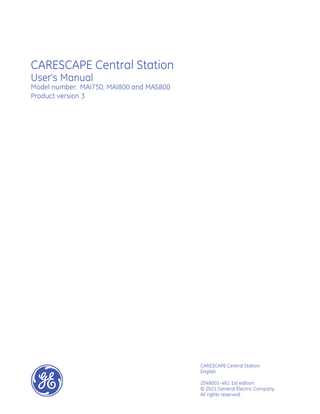
Preview
Page 1
CARESCAPE Central Station User's Manual Model number: MAI750, MAI800 and MAS800 Product version 3
CARESCAPE Central Station English 2048001-461 1st edition © 2021 General Electric Company. All rights reserved.
The information in this manual applies to the software version and product models on the first page of the manual. Due to continuing innovation, specifications in this manual are subject to change without notice. For technical documentation purposes, the abbreviation GE is used for the legal entity name, GE Medical Systems Information Technologies, Inc., and GE Healthcare Finland Oy.
2
CARESCAPE Central Station
2048001-461 2021-02-18
Contents 1
About this manual ...13 Manual intended use ... 13 Manual conventions ... 13 Illustrations and names ... 13 Common terms ... 13 Ordering manuals ... 14 Trademarks ... 14 Related manual ... 14 Additional resources ... 14 Revision history ... 15
2
Safety precautions...17 Safety message signal words... 17 Danger safety messages... 17 Warning safety messages... 17 Caution safety messages ... 30 Notice safety messages ... 33 Safety symbols ... 33 Safety tests... 34 Electromagnetic compatibility ... 34 Verifying proper operation ... 35 Safely turning off the device... 37
3
About this system ...39 Intended use... 39 Contraindications... 39 User profile ... 39 Clinical benefits ... 40 Required training and skills ... 40 CE marking information... 40 Quality management system... 41 Manufacturer’s responsibility... 41 Reporting serious incidents ... 41
2048001-461
CARESCAPE Central Station
3
System components ... 41 Desktop processing unit (MAS800) ... 41 Integrated processing unit (MAI800) ... 42 Integrated processing unit upgrade (MAI750)... 42 Primary display... 43 Secondary display ... 43 Mirrored central displays ... 43 Enhanced display ... 44 Remote display... 44 Keyboard and mouse... 44 Writer (strip printer) ... 45 Laser printer ... 45 Controls, indicators, and connections ... 46 Device symbols ... 47 4
About this software ...51 Modes of operation... 51 Configuration levels ... 53 Multi-Viewer ... 55 Patient Multi-Viewer window ... 56 Single Viewer ... 57 User interface symbols ... 58 Multi-Viewer user-level defaults... 62 Adjusting Auto Display user-level defaults ... 62 Adjusting parameter color and size user-level defaults ... 63 Patient Multi-Viewer window control settings... 63 Adjusting displayed waveform control settings ... 63 Adjusting waveform color control settings... 63 Adjusting Real-time Trend Graph control settings ... 64 Parameter control settings... 65 ECG control settings... 66 Adjusting SPO2 control settings ... 69 Adjusting Respiration control settings ... 69 Adjusting CO2 control settings ... 70 Pressures control settings... 71
4
CARESCAPE Central Station
2048001-461
5
Managing patients...75 Monitoring modes ... 75 Adjusting patient Multi-Viewer windows ... 78 Adding patient Multi-Viewer windows ... 79 Using Auto Display ... 79 Rearranging patient Multi-Viewer windows ... 79 Swapping patient Multi-Viewer windows ... 80 Removing unlocked patient Multi-Viewer windows... 80 Admitting patients ... 81 Admitting Standard monitoring patients... 82 Admitting Combination monitoring patients... 84 Changing patient information ... 86 Discharging patients overview... 87 Discharging patients ... 88 Breaking Combination monitoring by discharging the bedside monitor ... 88 Breaking Combination monitoring by discharging the telemetry monitoring device ... 88 Admitting new telemetry patients... 88 Moving telemetry patients to another in-unit bed... 90 Replacing telemetry monitoring devices... 90 Viewing other patients... 90
6
Alarms ...91 Alarm safety precautions ... 91 Alarm conditions ... 94 Alarm system diagram ... 95 Alarm priority levels ... 96 Audio alarm tones... 97 Visual alarm indicators ... 98 Testing alarm function... 101 Adjusting alarm volume... 101 Pausing audio alarms ... 103 Adjusting alarm control settings ... 105 Adjusting bedside monitor alarm control settings... 107
2048001-461
CARESCAPE Central Station
5
Adjusting telemetry monitoring device alarm control settings ... 109 Reviewing and acknowledging alarm control settings... 112 7
Data review tools...115 Time focus ... 115 Full Disclosure ... 115 Adjusting Full Disclosure user-level defaults ... 116 Using FD Strip ... 118 Using FD Page ... 119 Printing FD Page... 120 Using Data Sessions ... 121 Events ... 122 Selecting Event Source ... 122 Viewing events ... 123 Reviewing events ... 125 Deleting events... 126 Annotating events ... 126 Printing events... 127 Creating event reports ... 127 Trends ... 128 Using Graphic Trends... 130 Using Numeric Trends... 131 Using Calipers... 132 Enabling ST Monitoring Status indicator... 135 Using ST Review ... 136 Using Browser ... 140
8
Printing...143 Adjusting printer control settings... 143 Manually printing ECG strips ... 144 Printing all parameter alarm limits and waveforms ... 144 Automatic alarm printouts ... 145 Stop printing ... 145 Supported printouts... 146
9
Maintenance...151 Overview... 151
6
CARESCAPE Central Station
2048001-461
General housekeeping... 151 Permitted detergents ... 152 Cleaning points to note... 152 General cleaning instructions... 152 Touchscreen display maintenance ... 153 Writer (strip printer) maintenance... 153 Changing writer paper... 153 Storing writer paper ... 154 Disposal ... 154 10 Technical specifications...157 Overview... 157 General specifications ... 157 Alarm specifications... 162 Software platform specifications ... 163 Display specifications ... 163 Processing unit specifications... 163 Power requirements... 163 Physical specifications... 164 Integrated processing unit (MAI750 and MAI800) ... 164 Desktop processing unit (MAS800) ... 164 Standalone display (MD22P) ... 165 Environmental specifications ... 166 Device classification ... 166 Compliance... 166 11 Compatible devices ...169 Overview... 169 Compatible central stations ... 169 Compatible monitoring devices ... 170 Compatible telemetry monitoring devices ... 170 Compatible bedside monitors for ST record acquisition and storage into Full Disclosure ... 170 Other compatible systems ... 171 Compatible printers ... 171 12 Supported accessories...173
2048001-461
CARESCAPE Central Station
7
Overview... 173 GE accessories ... 173 Displays – touchscreen ... 173 Mousepad ... 174 Other accessories ... 174 DisplayPort cables... 174 Displays – non-touchscreen ... 174 Displays – remote... 175 Displays – touchscreen ... 176 Extenders/splitters ... 176 External speakers... 177 HDMI cables... 177 Keyboards... 177 Keyboard and mouse cable extender... 178 Laser printers... 178 Mounts ... 178 Mouse... 178 Power cords... 178 Writer (strip printer) ... 179 Writer (strip printer) accessories ... 179 Touchscreen cables ... 180 A
Alarm characteristics...181 Audio alarm tone characteristics... 181 IEC HIGH audio alarm tone characteristics ... 181 IEC MEDIUM audio alarm tone characteristics... 181 IEC LOW audio alarm tone characteristics... 181 Legacy CRISIS audio alarm tone characteristics... 182 Legacy WARNING audio alarm tone characteristics ... 182 Legacy SYSTEM WARNING audio alarm tone characteristics ... 182 Legacy ADVISORY audio alarm tone characteristics ... 182 Legacy SYSTEM ADVISORY audio alarm tone characteristics ... 182 Alarm Audio Off Reminder alarm tone characteristics ... 182 Audio alarm tone sound pressure ranges ... 182 Integrated processing unit ... 183
8
CARESCAPE Central Station
2048001-461
Desktop processing unit ... 183 Visual alarm indicator characteristics ... 183 B
Supported parameters...185 Overview... 185 Arterial Blood Gas (ABG/POC) supported parameters ... 187 Arterial (AR/ART) pressure supported parameters ... 189 Bispectral Index (BIS/BISm) supported parameters... 190 Carbon Dioxide (CO2) supported parameters ... 191 Cardiac Calculations (CC) supported parameters... 192 Cardiac Output (CO) supported parameters ... 194 Central Venous pressure (CV/CVP) supported parameters ... 195 Continuous Cardiac Output (CCO) supported parameters ... 196 Electrocardiograph (ECG) supported parameters... 197 Electroencephalograph (EEG) supported parameters ... 200 Entropy (ENT) supported parameters ... 201 Femoral (FE/FEM) pressure supported parameters ... 202 Impedance Cardiography (ICG) supported parameters ... 203 Intra-Cranial Pressure (ICP) supported parameters... 204 Left Atrial (LA) pressure supported parameters ... 205 Mass Spectrometry (Gas) supported parameters ... 206 Non-Invasive Blood Pressure (NBP) supported parameters... 209 Non-Invasive Cardiac Output (NICO) supported parameters... 210 Neuromuscular Transmission (NMT) supported parameters ... 211 Pulmonary Artery (PA) pressure supported parameters... 212 Pulmonary Calculations (PC/estPC) supported parameters... 213 Right Atrial (RA) pressure supported parameters... 216 Respiration (RESP) supported parameters... 217 Respiratory Mechanics (RM) supported parameters ... 218 Central Venous Oxygen Saturation (ScvO2) supported parameters... 220 Special (SP) pressure supported parameters ... 221 Surgical Pleth Index (SPI) supported parameters... 222 SPO2 (SPO2m/SPO2x) supported parameters ... 223 Systolic Pressure Variation (SPV) supported parameters ... 225
2048001-461
CARESCAPE Central Station
9
SVO2 supported parameters... 226 Temperature (TP/TEMP) supported parameters... 227 Transcutaneous CO2 (TC/TCm) supported parameters... 229 Umbilical Artery (UA/UAC) pressure supported parameters ... 230 Umbilical Venous (UV/UVC) pressure supported parameters ... 231 Ventilator (VENT) supported parameters... 232 Ventilator calculations (VC) supported parameters ... 238 C
Messages ...239 Monitoring device messages... 239 Central station system status messages... 250
D
Presets...253 Overview... 253 Central Defaults presets ... 253 Telemetry presets... 254 Telemetry Unit Defaults presets ... 254 Telemetry Parameter Limits and Alarm Levels presets ... 255 Telemetry Arrhythmia Alarm Levels presets... 256 Telemetry Technical Alarm Priorities presets... 256 Display Configuration presets ... 257 Full Disclosure Defaults presets ... 257 FD Page presets ... 258 Graphic Trends Groups presets... 258 Numeric Trends Groups presets... 260 Caliper Page presets ... 262 ST Review presets ... 262
E
Custom defaults and settings ...263 Overview... 263 Central Defaults settings ... 263 Telemetry custom defaults... 264 Telemetry Unit Defaults custom defaults ... 264 Telemetry Parameter Limits and Alarm Levels custom defaults... 265 Telemetry Arrhythmia Alarm Levels custom defaults... 266 Telemetry Technical Alarm Priorities custom defaults... 267 Caliper Page settings ... 268
10
CARESCAPE Central Station
2048001-461
Display Configuration settings ... 268 Full Disclosure Defaults settings ... 268 FD Page settings ... 269 Graphic Trends Groups settings... 270 Numeric Trends Groups settings... 272 ST Review settings ... 275 Save As Favorites settings... 276 F
Known issues...279 Alarm AUDIO PAUSE known issue ... 279 Calipers events known issue ... 279 Combination monitoring known issue... 280 ECG events known issue... 280 Non-ECG events known issue ... 281 72 hours trending known issue... 281
G
Glossary ...283 Glossary ... 283
H
Abbreviations and symbols ...291 Abbreviations ... 291 Symbols ... 303
2048001-461
CARESCAPE Central Station
11
12
CARESCAPE Central Station
2048001-461
About this manual
1
Manual intended use This manual is an integral part of the system. It should always be kept in a place accessible to users, and information indicating that place should be available close to the equipment. Observance of the manual is a prerequisite for proper performance and correct operation and ensures patient and user safety. CARESCAPE Central Station product version format is <major version>.<minor version>. <patch version> (e.g., 2.0.0, 3.1.5, 4.0.12, etc.). This manual is applicable to all the minor and patch releases of version 3 of CARESCAPE Central Station. The manuals for the older versions of the CARESCAPE Central Station are delivered with those products. Refer to those manuals for proper performance and correct operation to ensure patient and user safety.
Manual conventions This manual uses the following styles to emphasize text or indicate action. Item
Description
bold
Indicates hardware terms.
bold italic
Indicates software terms.
italic
Indicates terms for emphasis.
+
Indicates keyboard keys to select simultaneously.
>
Indicates menu options to select consecutively.
X
supported
-
not supported
(7)
Indicates page number.
Illustrations and names This manual uses illustrations as examples only. Illustrations in this manual may not necessarily reflect all settings, features, configurations, or displayed data. Names of persons, institutions, and places and related information are fictitious; any similarity to actual persons, entities, or places is purely coincidental.
Common terms This manual uses the following common terms:
2048001-461
CARESCAPE Central Station
13
About this manual
Item
Description
Acquisition device
Refers to acquisition modules or other acquisition devices used to acquire and process parameter data.
Bedside monitor
Refers to bedside monitors, including patient monitors, transport monitors, or wireless monitors on the network.
Central station
Refers to the CARESCAPE Central Station.
Monitoring device
Refers to bedside monitors or telemetry monitoring devices.
Printer
Refers to direct digital writers (strip printers) or laser printers.
Network
Refers to the GE monitoring network. Also referred as CARESCAPE or Unity Network.
Remote device
Refers to remote devices like the central station that can be used to view patient data and modify some control settings on primary monitoring devices.
Telemetry monitoring device
Refers to telemetry monitoring devices, including transmitters, transceivers, and the established telemetry system.
Writer
Refers to direct digital writers (DDW) that print on 5.08 cm (2 in) thermal paper. It is also referred to as a strip printer.
Ordering manuals A paper copy of this manual will be provided upon request. Contact your local GE representative and request the paper manual part number on the first page of the manual.
Trademarks GE, GE Monogram, APEX, APEXPRO, and CARESCAPE are trademarks of General Electric Company. 12RL, Aware, DASH, MARS, MUSE, and UNITY NETWORK are trademarks of GE Medical Systems Information Technologies, Inc. Mobile Viewer is a trademark of GE Healthcare Finland Oy. Java Powered, Java and all Java based trademarks and logos are trademarks or registered trademarks of Oracle America, Inc. in the U.S. and other countries. All third party trademarks are the property of their respective owners.
Related manual The technical manual provides information for service representatives and technical personnel to maintain the equipment to the assembly level. Refer technical manual for installation and maintenance instructions.
Additional resources For white papers, guides, and other instructive materials about our clinical measurements, technologies, and applications, please visit: https://www.gehealthcare.com/specialties/clinical-view
14
CARESCAPE Central Station
2048001-461
About this manual
Revision history
2048001-461
Revision
Description
1st edition
Initial release.
CARESCAPE Central Station
15
About this manual
16
CARESCAPE Central Station
2048001-461
Safety precautions
2
Safety message signal words Safety message signal words designate the severity of a potential hazard. The signal words danger, warning, caution, and notice are used throughout this manual to point out hazards and to designate a degree or level of seriousness. A hazard is defined as a source of potential injury to a person. Learn their definitions and significance. DANGER
Indicates a hazardous situation that, if not avoided, will result in death or serious injury.
WARNING
Indicates a hazardous situation that, if not avoided, could result in death or serious injury.
CAUTION
Indicates a hazardous situation that, if not avoided, could result in minor or moderate injury.
NOTICE
Indicates a hazardous situation not related to personal injury that, if not avoided, could result in property damage.
The order in which safety messages are presented in no way implies the order of importance. The following safety messages apply to the system. Safety messages specific to parts of the system are found in the relevant section of this manual.
Danger safety messages No danger safety messages apply to this system.
Warning safety messages The following warning safety messages apply to this system:
2048001-461
WARNING
ACCESSORIES (SUPPLIES) - To ensure patient safety, use only parts and accessories manufactured or recommended by GE.
WARNING
ACCIDENTAL SPILLS - To avoid electric shock or device malfunction, liquids must not be allowed to enter the device. If liquids have entered a device, take it out of service and have it checked by authorized service personnel before it is used again.
CARESCAPE Central Station
17
Safety precautions
18
WARNING
ACCURACY - If the accuracy of any value displayed or printed is questionable, first determine the patient's vital signs by alternative means. Then, verify the monitoring devices and printers are working correctly.
WARNING
ACCURACY - Regardless of the units of measurement used to display the values at the monitoring device, the monitoring device sends CO2 values in mmHg, an absolute pressure, to the central station. If the central station is configured to display CO2 in relative values (i.e., percent), a conversion including barometric pressure is used to display relative values. If the accuracy of any value displayed or printed is questionable, refer to the values displayed on the monitoring device.
WARNING
ACCURACY - Regardless of the units of measurement used to display the values at the monitoring device, the monitoring device sends O2 and Gas values in percent, a relative pressure, to the central station. If the central station is configured to display either O2 or Gas in absolute values (i.e., mmHg or kPa), a conversion including barometric pressure is used to display absolute values. If the accuracy of any value displayed or printed is questionable, refer to the values displayed on the monitoring device.
WARNING
ADJUSTING WAVEFORM COLORS - For a locked patient Multi-Viewer window, the color changes remain in effect until a user manually changes the colors. Depending on the bedside monitor and acquisition device, waveform colors may change when removing a parameter from the bedside monitor and then adding it back again.
WARNING
ADJUSTING WAVEFORM COLORS - For an unlocked patient Multi-Viewer window, the waveform color changes remain in effect until the patient is removed from the Multi-Viewer, discharged, or the patient is moved to another patient Multi-Viewer window. Depending on the bedside monitor and acquisition device, waveform colors may change when removing a parameter from the bedside monitor and then adding it back again.
WARNING
ALARM ACTIVATION - Audio alarms do not sound and visual alarm indicators do not display at the central station until a patient is admitted. The central station will not provide alarm notification if an unadmitted patient enters an alarm condition. You must admit the patient to activate the alarm notification, automatic alarm printing, and events storage.
WARNING
ALARM CONTROL SETTINGS - Parameter alarm limits or alarm priority levels adjusted at the central station are also implemented at the bedside monitor, unless the settings are locked. Always notify the bedside clinician when parameter alarm limits or alarm priority levels are adjusted.
CARESCAPE Central Station
2048001-461
Safety precautions
2048001-461
WARNING
ALARM LIMITS - Always make sure that necessary alarm limits are active and set according to the patient’s clinical condition when you start monitoring a patient. Setting alarm limits lower than clinically relevant for a patient may result in reduced awareness of patient critical conditions (i.e., alarms).
WARNING
ALARM NOTIFICATION - HIGH (CRISIS) priority level alarms will continue to audibly and visually alarm until the alarm AUDIO PAUSE button or alarm AUDIO PAUSE keyboard key is manually selected.
WARNING
ALARM VOLUME - Adjustment of the minimum alarm volume (Volume Minimum) to a low level or OFF allows the actual volume (Volume Current) to be adjusted to a low level or OFF during monitoring, which may result in a hazard to patients.
WARNING
ALARM VOLUME - Setting the LOW (ADVISORY) priority level audio alarm (Low Priority Alarm Audio OFF) to OFF during monitoring may result in a hazard to the patient.
WARNING
ALARM VOLUME LEVEL - Adjustment of alarm volume to a low level or to a level less than ambient volume levels or off during monitoring may result in a hazard to the patient.
WARNING
ALARMS OFF - The telemetry monitoring device alarms remain off until you manually select On.
WARNING
ARRHYTHMIA DETECTION - Manually changing the arrhythmia detection level to Lethal may result in a missed arrhythmia or adverse patient outcome, as only lethal arrhythmia alarms will be detected. Do not rely exclusively on the audio arrhythmia alarms. Always keep patients under close observation and notify the bedside clinician whenever arrhythmia detection settings are changed. Before changing the setting, assess the patient condition to ensure the change is appropriate for the patient.
WARNING
ARRHYTHMIA DETECTION - Manually changing the arrhythmia detection level to Off may result in a missed arrhythmia or adverse patient outcome, as no arrhythmia alarms will be detected. Always keep patients under close observation and notify the bedside clinician whenever arrhythmia detection settings are changed. Before changing the setting, assess the patient condition to ensure the change is appropriate for the patient.
WARNING
AUDIO ALARM PAUSE - Do not continuously try to pause audio alarms. New alarms could be inadvertently paused.
WARNING
AUDIO ALARM PAUSE - Do not rely exclusively on the alarm pause breakthrough feature for alarm notification during an audio alarm pause. This may result in a hazard to the patient as only HIGH (CRISIS) priority alarms break through.
CARESCAPE Central Station
19
Safety precautions
WARNING
AUDIO ALARMS - Some bedside monitors (e.g., CARESCAPE Monitor B850) provide the ability to turn off alarm notifications at the bedside monitor (e.g., sleep mode, display off/alarm off). In the event that a network disconnection occurs, and the central station NO COMM alarm was set to Enable Audio Breakthrough during AUDIO OFF before clinical use, then audio alarm annunciates at the previously set volume along with visual NO COMM notification at the central station for that bedside monitor. For additional information on turning off alarm notifications at the bedside monitors, see the documentation accompanying the bedside monitor. For more information, see the technical manual.
WARNING
AUDIO ALARMS - Some bedside monitors (e.g., CARESCAPE Monitor B850) provide the ability to turn off alarm notifications at the bedside monitor (e.g., sleep mode, display off/alarm off). In the event that a network disconnection occurs, and the central station NO COMM alarm was set to Status Message only or Disable Audio Breakthrough during AUDIO OFF before clinical use, then only a visual NO COMM notification displays at the central station for that bedside monitor. For additional information on turning off alarm notifications at the bedside monitors, see the documentation accompanying the bedside monitor. For more information, see the technical manual.
20
WARNING
AUDIO ALARM TONES - To comply with international specifications for alarming (e.g., IEC 60601-1-8), newer devices like the CARESCAPE Central Station and CARESCAPE Monitors use a slightly different order for alarm priorities than older devices like the Dash series of patient monitors. This results in occasional differences between audio and/or visual annunciation of alarms between the newer and older devices.
WARNING
AUDIO ALARM TONES - Use the same audio alarm tones for all monitoring devices within the same unit to reduce the chance of difficulty differentiating between alarm priority levels based on audio alarm tones which could result in missed higher priority alarm.
WARNING
AUDIO ALARMS - Do not rely exclusively on the audio alarm system for monitoring. Remember that the most reliable method of monitoring combines close personal surveillance with correct operation of monitoring devices.
WARNING
AUDIO ALARMS - Audio alarms will not sound at the central station when a bedside monitor is configured for use in operating rooms.
WARNING
BEFORE INSTALLATION - Compatibility is critical to safe and effective use of this device. Only external devices specifically designed to be connected to the CARESCAPE Central Station, or approved for use with the CARESCAPE Central Station, should be connected, as specified in this manual or as otherwise specified by the manufacturer. To avoid possible reduced system performance, contact your local GE representative prior to installation to verify equipment compatibility.
CARESCAPE Central Station
2048001-461