Users Manual
162 Pages
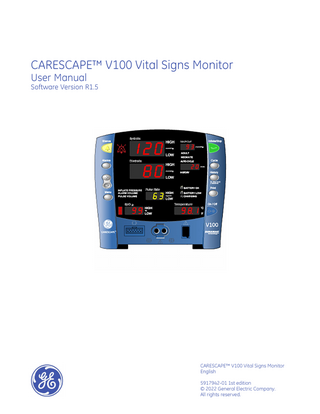
Preview
Page 1
CARESCAPE™ V100 Vital Signs Monitor User Manual Software Version R1.5
CARESCAPE™ V100 Vital Signs Monitor English 5917942-01 1st edition © 2022 General Electric Company. All rights reserved.
NOTE
The information in this manual applies to CARESCAPE™ V100 Vital Signs Monitor software version R1.5. Due to continuing product innovation, specifications in this manual are subject to change without notice.
NOTE
For technical documentation purposes, the abbreviation GE is used for the legal entity name, GE Medical Systems Information Technologies, Inc.
Listed below are GE Medical Systems Information Technologies, Inc. trademarks. All other trademarks contained herein are the property of their respective owners. Ohmeda Oximetry and other trademarks (OxyTip++, PIr, TruSat, TruSignal, TruTrak+) are the property of GE Medical Systems Information Technologies, Inc., a division of General Electric Corporation. All other product and company names are the property of their respective owners. CARESCAPE, CRITIKON, DINAMAP, DURA-CUF, SOFT-CUF Blood Pressure Cuffs, and SuperSTAT are trademarks of GE Medical Systems Information Technologies, Inc. Turbo Temp™, Alaris® Tri-Site, and IVAC are trademarks of CareFusion Corporation. Exergen and TAT-5000 are trademarks of Exergen Corporation. Cidex® is a trademark of Surgikos, Inc. Betadine® is a trademark of Purdue-Frederick. Masimo SET, LNOP, and LNCS are trademarks of Masimo Corporation. Possession or purchase of this device does not convey any express or implied license to use the device with replacement parts which would, alone, or in combination with this device, fall within the scope of one or more of the patents relating to the device. Nellcor, OxiMax, C-LOCK and SatSeconds are trademarks of Nellcor Puritan Bennett.
2
CARESCAPE™ V100 Vital Signs Monitor
5917942-01 2022-05-03
Contents 1
Introduction...13 About this device... 13 Indications for use... 13 Safety message signal words... 14 Contraindications... 14 Product compliance... 16 CARESCAPE V100 vital signs monitor... 16 Exergen temporal scanner ... 18 Symbols ... 18 CARESCAPE V100 vital signs monitor... 18 Exergen temporal scanner ... 20 About this manual... 21 Printed copies of this manual... 21 Conventions used in this manual ... 21 Revision history ... 22
2
Getting started...23 Unpacking the monitor and accessories... 23 Setting up NIBP connections ... 23 Setting up SpO2 connections... 24 Setting up temperature connections... 25 Alaris ... 25 Exergen ... 25 Setting up the printer (installing the paper)... 26 Power sources ... 27 Turning the monitor on and off ... 27 Automatic shutdown... 28 Procedure for testing alarms... 28 Configuration mode settings... 29 Entering configuration mode ... 29 Configuring the default vital sign alarm limits ... 30 Setting the date and time ... 31
5917942-01
CARESCAPE™ V100 Vital Signs Monitor
3
SpO2 configuration settings... 31 Procedure for units with Ohmeda TruSignal technology... 31 Procedure for units With Nellcor technology ... 31 Procedure for units with Masimo technology... 32 Temperature hardware configuration settings... 32 Changing the Alaris temperature unit of measurement... 32 Changing the Exergen temperature unit of measurement ... 32 Changing temperature display time ... 33 Advanced configuration mode ... 34 Entering advanced configuration mode... 34 Printing the failure alarm history... 34 3
Product overview ...35 Buttons ... 35 Front panel ... 36 Rear panel ... 38 Right-side panel ... 38 Windows... 39 Indicators... 39 Operating (system) modes... 39 Clinical mode ... 39 Configuration mode ... 40 Advanced configuration mode... 40 Service mode... 41 Battery low shutdown... 41 System failure... 41 User modes ... 41 Menu mode... 41 Cycle mode ... 42 Limit adjustment mode... 42 History mode ... 43 Sounds ... 43 Start-up sound ... 43 User interaction sounds... 43 Alarm sounds... 43
4
CARESCAPE™ V100 Vital Signs Monitor
5917942-01
Battery low shutdown and system failure sounds... 44 Battery charger sounds ... 44 Power sources ... 44 Specifications ... 44 4
Printer ...47 Description ... 47 Installing the paper ... 47 Print button... 48 Printouts ... 48 Current (real time)... 48 Clinical history ... 49 Failure alarm history ... 49 Paper storage... 49 Alarms... 49 Specifications ... 50
5
Alarms ...51 Description ... 51 Alarm conditions ... 51 Physiological alarm conditions... 51 Technical alarm conditions... 52 System failure alarm conditions... 52 Alarm modes ... 53 IEC alarm mode ... 53 Legacy alarm modes ... 53 Alarm signals... 53 Audible alarm signals... 53 Visual alarm signals ... 53 Silencing an alarm ... 55 Acknowledging an alarm... 55 Adjusting vital sign alarm limits ... 55 Reverting to the factory default vital sign alarm limits... 56 Adjusting the alarm volume ... 56 Alarms and priorities... 56 Specifications ... 60
5917942-01
CARESCAPE™ V100 Vital Signs Monitor
5
Factory default ... 60 6
History...61 Description ... 61 To obtain a full set of vitals stored in the same history entry: ... 61 Buttons associated with history... 62 Erasing stored history ... 62 Windows associated with history ... 62 Indicators associated with history ... 62
7
NIBP ...63 Description ... 63 What is the difference between intra-arterial and auscultatory methods? ... 64 Buttons associated with NIBP ... 66 Inflate/Stop button... 66 Cycle button... 67 Windows associated with NIBP... 67 Indicators associated with NIBP ... 67 NIBP modes of operation... 68 Manual NIBP determinations... 68 Auto cycle determinations... 68 Stat NIBP determinations... 69 User settings... 69 Mode settings ... 69 Limit settings ... 69 Menu settings... 70 Sounds associated with NIBP... 70 Procedures... 71 Checking the monitor’s NIBP technology configuration setting ... 71 Taking NIBP measurements ... 71 What to do when taking NIBPs on different patients ... 73 Alarms... 73 Specifications ... 73 Factory defaults ... 74
8
6
Ohmeda TruSignal SpO2 ...75
CARESCAPE™ V100 Vital Signs Monitor
5917942-01
Description ... 75 TruSignal enhanced SpO2 ... 75 Configuration settings associated with SpO2 ... 78 Buttons associated with SpO2 ... 78 Windows associated with SpO2 ... 78 Indicators associated with SpO2 ... 78 User settings... 78 Limit settings ... 78 Menu settings... 79 Sounds associated with SpO2 ... 79 Procedures... 79 Alarms... 80 SpO2 hold-off period ... 80 Alarm timer ... 80 Specifications ... 81 Factory default settings ... 82 Troubleshooting ... 82 9
Nellcor OxiMax SpO2 ...85 Description ... 85 Configuration settings associated with SpO2 ... 87 Response mode... 87 SatSeconds ... 87 Buttons associated with SpO2 ... 88 Windows associated with SpO2 ... 88 Indicators associated with SpO2 ... 88 User settings... 88 Limit settings ... 88 Menu settings... 88 Sounds associated with SpO2 ... 89 Procedures... 89 Alarms... 90 SpO2 hold-off period ... 90 Alarm timer ... 90 Specifications ... 91
5917942-01
CARESCAPE™ V100 Vital Signs Monitor
7
Factory default settings ... 92 Troubleshooting ... 93 10 Masimo SET SpO2 ...97 Description ... 97 Indications and contraindications ... 97 Configuration settings associated with SpO2 ... 100 Buttons associated with SpO2 ... 100 Windows associated with SpO2 ... 100 Indicators associated with SpO2 ... 101 User settings... 101 Limit settings ... 101 Menu settings... 101 Sounds associated with SpO2 ... 101 Procedures... 101 Alarms... 102 SpO2 hold-off period ... 102 Alarm timer ... 103 Specifications ... 103 Factory default settings ... 106 Masimo patients... 106 Troubleshooting ... 106 11 Alaris Temperature – Turbo Temp and Tri-Site ...109 Description ... 109 Alaris Turbo Temp or Tri-Site temperature options... 109 Temperature measurement modes ... 109 Calibration and self-checks of Alaris Turbo Temp or Tri- Site temperature ... 112 Configuration settings associated with Alaris Turbo Temp and Tri-Site temperature ... 112 Buttons associated with temperature ... 112 Windows associated with temperature ... 112 Indicators associated with temperature ... 112 Measurement in progress indicators ... 113 Measurement not in progress indicators... 113
8
CARESCAPE™ V100 Vital Signs Monitor
5917942-01
User settings... 114 Menu settings... 114 Sounds associated with Alaris temperature probes... 114 Protective thermometer probe covers... 114 Alaris thermometer probe covers ... 114 Proper storage of thermometer probe covers ... 115 Guidelines for Alaris temperature measurements... 115 Procedures for oral fast (predictive) temperature... 116 Checking the monitor’s Alaris temperature technology configuration setting ... 116 Taking oral fast (predictive) temperature measurements ... 116 Procedures for rectal fast (predictive) temperature... 118 Checking the monitor’s Alaris temperature technology configuration setting ... 118 Taking rectal fast (predictive) temperature measurements ... 119 Procedures for axillary temperature measurements ... 121 Checking the monitor’s Alaris temperature technology configuration setting ... 121 Taking axillary temperature measurements ... 121 Troubleshooting ... 123 Specifications ... 124 Factory default settings ... 125 12 Exergen Temperature...127 Description ... 127 Temperature measurement mode... 128 Configuration settings associated with Exergen temperature ... 128 Buttons associated with temperature ... 128 Indicators associated with temperature ... 129 Measurement in progress indicators ... 129 Measurement not in progress indicators... 129 Additional indicators ... 129 User settings... 129 Menu settings... 129 Sounds associated with Exergen temporal scanner ... 130 Procedures for temperature determination ... 130
5917942-01
CARESCAPE™ V100 Vital Signs Monitor
9
Familiarize yourself with the scanner ... 130 Basics of using the temporal scanner ... 130 Alternate sites when temporal artery or behind ear is unavailable ... 133 Troubleshooting ... 133 Specifications ... 136 Factory default settings ... 136 Batteries... 136 13 Pulse Rate ...139 Description ... 139 Buttons associated with pulse rate ... 140 Windows associated with pulse rate... 140 Indicators associated with pulse rate... 140 User settings... 140 Limit settings ... 140 Menu settings... 140 Sounds associated with pulse rate ... 140 Factory defaults ... 140 14 Battery ...141 Description ... 141 Buttons associated with the battery... 142 Windows associated with the battery ... 142 Indicators associated with the battery... 142 First use ... 142 Battery charging ... 142 Disposal of batteries ... 143 Storage, care, and replacement of batteries... 143 Battery alarms... 144 Battery low... 144 E13 BATTERY LOW ... 145 Battery specifications ... 145 Troubleshooting ... 145 A
Connections...147 Host port connector... 147
10
CARESCAPE™ V100 Vital Signs Monitor
5917942-01
B
Maintenance...149 Assistance and parts ... 149 Maintenance, calibration, and cleaning ... 149 Calibration and leak testing... 150 Cleaning and disinfection overview ... 150 Battery and storage care ... 150 Extended battery storage ... 151 Replacing the battery... 151 Repairs ... 153 Packaging material... 153 Packaging instructions ... 153 Disposal of product waste... 153 Batteries... 154 Patient applied parts... 154 Monitor... 154
C
Principles of Noninvasive Blood Pressure Determination ...155 DINAMAP SuperSTAT algorithm ... 155 Systolic search... 156 DINAMAP Classic and auscultatory reference algorithm ... 157 Systolic search... 158 Reference used to determine NIBP accuracy... 158
5917942-01
CARESCAPE™ V100 Vital Signs Monitor
11
12
CARESCAPE™ V100 Vital Signs Monitor
5917942-01
1
Introduction About this device
The CARESCAPE V100 vital signs monitor provides a small, portable monitor for sub-acute hospital and non-hospital settings. The monitor is for use on adult, pediatric, or neonatal patients-one at a time. The battery-operated monitor offers noninvasive determination of systolic blood pressure, diastolic blood pressure, mean arterial pressure, pulse rate, oxygen saturation, and temperature. Monitors are available with or without integrated printers as well as the following parameters and technologies. ●
NIBP, Pulse: SuperSTAT, Auscultatory, or Classic
●
SpO2: Ohmeda TruSignal, Nellcor OxiMax, or Masimo SET
●
Temperature: Alaris Turbo Temp, Alaris Tri-Site, or Exergen
The model of the CARESCAPE V100 vital signs monitor determines which parameters are in your monitor. Please refer to applicable sections. Using the CARESCAPE V100 vital signs monitor, a clinician can measure, display, and record patient vital sign data that is derived from each parameter. The monitor is also capable of alerting the clinician to changes in the patient’s condition or when it is unable to effectively monitor the patient’s condition. The monitor also detects alarm limit conditions and gives audible and visual notification of these conditions. All of the main operations of the monitor are only a button-touch away. Please review the factory default settings and, where applicable, enter settings appropriate for your use.
Indications for use The CARESCAPE V100 vital signs monitor is for use as prescribed by physicians, physician assistants, registered nurses, certified registered nurse anesthetists, or other qualified medical personnel trained in the use of the equipment. The CARESCAPE V100 vital signs monitor is intended to monitor and measure oscillometric noninvasive blood pressure (systolic, diastolic, and mean blood pressure), heart rate/pulse, oxygen saturation (SpO2) by noninvasive pulse oximetry, and temperature using fast predictive mode or continuous monitor mode. An interface to the Exergen TAT-5000 temporal scanner is also provided. Using this monitor, a clinician can view, record, and recall clinical data derived from each parameter. CARESCAPE V100 vital signs monitors are intended for use in various markets, from the physician’s office to sub-acute triage and medical/surgical units. The CARESCAPE V100 vital signs monitor is intended to monitor one patient at a time in a clinical setting.
5917942-01
CARESCAPE™ V100 Vital Signs Monitor
13
Introduction
Safety message signal words Safety message signal words designate the severity of a potential hazard. Danger: Indicates a hazardous situation that, if not avoided, will result in death or serious injury. Warning: Indicates a hazardous situation that, if not avoided, could result in death or serious injury. Caution: Indicates a hazardous situation that, if not avoided, could result in minor or moderate injury.
Contraindications This device is not designed, sold, or intended for use except as indicated.
14
WARNING
If powering the monitor from an external power adapter or converter, use only GE-approved power adapters and converters.
WARNING
Carefully route the external AC/DC power converter, air hoses, and all cables to reduce the possibility of entanglement or strangulation.
WARNING
Do not immerse monitor in water. If monitor is splashed with water or becomes wet, wipe it immediately with a dry cloth.
WARNING
Do not immerse sensors in water, solvents, or cleaning solutions (the sensors and connectors are not waterproof).
WARNING
Examine the power cord periodically. Discontinue use and replace if damaged. Replace the power cord, as necessary, with a regulatory-approved cord for the country of use.
WARNING
Avoid swinging the monitor, or entangling the monitor and its accessories with a mount or roll-stand, as this could cause the monitor to drop, leading to patient or user injury, and equipment damage.
WARNING
If any of the seven-segment indicator lights fails to illuminate during the display test, the accuracy of vital sign values could be misread. This indicates problems with the display. Contact GE Technical Support.
WARNING
Do not perform any testing or maintenance on a sensor while it is being used to monitor a patient.
WARNING
Verify calibration of NIBP parameter (temperature and pulse oximeter do not require calibration; refer to the service manual for instructions).
WARNING
The monitor should only be used by people who have familiarized themselves with its operation.
WARNING
Keep the monitor and its accessories out of the patient’s reach when not in use.
CARESCAPE™ V100 Vital Signs Monitor
5917942-01
Introduction
5917942-01
WARNING
Place the monitor on a rigid, secure surface or use the monitor with mounting hardware, poles, and stands recommended by GE.
WARNING
Only use the monitor in areas where adequate ventilation exists.
WARNING
Do not use any battery other than a GE recommended battery. Other batteries may not provide the same operating time and may cause unexpected monitor shut-down. Other batteries may be incompatible with the internal charger and may cause battery acid leakage, fire, or explosion.
WARNING
Caution should be taken to not set alarm limits to extreme values, as this can render the alarm system useless.
WARNING
If liquid has accidentally entered the system or its parts, disconnect the power cord from the power supply, remove the battery, and have the equipment serviced by qualified service personnel.
WARNING
Never immerse any part of the device, cables, or leadwires in liquids or allow liquid to enter the interior of the device.
WARNING
Do not autoclave any part of the system with steam or sterilize with ethylene oxide.
WARNING
Do not pour or spray any liquid so that it may seep into connections or openings.
CAUTION
Federal law (U.S.A.) restricts this device to sale by or on the order of a physician.
CAUTION
To avoid personal injury, do not perform any servicing unless qualified to do so.
CAUTION
The performance of the monitor may be degraded if it is operated or stored outside of the environmental conditions specified in this manual.
CAUTION
The monitor meets standards IEC 60601-1 and ISO 9919 for shock and vibration. If the monitor is subjected to conditions exceeding these standards, performance may be degraded.
CAUTION
Do not use the monitor in the presence of magnetic resonance imaging (MRI) devices. There have been reports of sensors causing patient burns when operating in an MRI environment.
CAUTION
Do not use the monitor in the presence of flammable anesthetics.
CAUTION
Do not use in the presence of an oxygen-enriched atmosphere (oxygen tent).
CARESCAPE™ V100 Vital Signs Monitor
15
Introduction
CAUTION
Operating the monitor near equipment which radiates highenergy electromagnetic and radio frequencies (electrosurgical/ cauterizing equipment, portable radios, cellular telephones, etc.) may cause false alarm conditions. If this happens, reposition the monitor and temperature probe away from the source of interference and perform a new measurement.
CAUTION
Do not gas sterilize or autoclave the monitor.
CAUTION
The monitor should not be used on patients who are connected to cardiopulmonary bypass machines.
CAUTION
The monitor does not include any user-replaceable fuses. Refer servicing to qualified service personnel.
CAUTION
To reduce the risk of electric shock, do not remove the cover or the back. Refer servicing to a qualified service person.
CAUTION
If the accuracy of any determination reading is questionable, first check the patient’s vital signs by alternate means and then check the monitor for proper functioning.
CAUTION
To help prevent unintended current return paths with the use of high frequency (HF) surgical equipment, ensure that the HF surgical neutral electrode is properly connected.
CAUTION
Do not exceed a load weighing 5 lb. (2.7 kg) in the accessory basket.
CAUTION
To prevent cross-contamination, clean exterior surfaces of the monitor, monitor accessories, and reusable sensors on a regular basis in compliance with your institution's infection control unit and/or biomedical department's local policy.
CAUTION
Do not disassemble the monitor as personal injury may result.
NOTE
This equipment is suitable for use in the presence of electrosurgery.
NOTE
The use of approved accessories will provide protection from burns during high frequency surgery.
Product compliance CARESCAPE V100 vital signs monitor Compliance classifications The monitor is classified in the following categories for compliance with IEC 60601-1:
16
●
Internally powered or Class II when powered from external supply.
●
Transportable.
CARESCAPE™ V100 Vital Signs Monitor
5917942-01
Introduction
●
For continuous operation.
●
Not suitable for use in the presence of flammable anesthetics.
●
Not for use in the presence of an oxygen-enriched atmosphere (oxygen
●
Type BF defibrillator-proof applied parts.
●
IPX1, degree of protection against ingress of water.
●
Sterilization/Disinfection, refer to Appendix B, “Maintenance” .
●
Software is developed in accordance with IEC 60601-1-4.
●
The monitor complies to IEC 60601-2-49.
●
The alarm system is developed in accordance with IEC 60601-1-8.
●
This equipment is suitable for connection to public mains via power adapters as defined in CISPR 11.
●
The SpO2 parameter complies to ISO 9919.
●
The NIBP parameter complies to IEC 60601-2-30, EN 1060-1, EN 1060-3, and ANSI/AAMI SP10.
●
The Temperature parameter complies to ASTM E-1112-00.
●
Defibrillation protected. When used with the recommended accessories, the monitor is protected against the effects of defibrillator discharge. If monitoring is disrupted by the defibrillation, the monitor will recover.
Electromagnetic compatibility (EMC)
5917942-01
WARNING
Use of known RF sources, such as cell/portable phones, or other radio frequency (RF) emitting equipment near the system may cause unexpected or adverse operation of this device/ system. Consult qualified personnel regarding device/system configuration.
WARNING
Use only approved accessories, including mounts and defibrillator-proof cables. For a list of approved accessories, see the supplies and accessories list delivered with the manual. Other cables and accessories may cause a safety hazard, damage the equipment or system, result in increased emissions or decreased immunity of the equipment or system or interfere with the measurement.
CAUTION
The equipment or system should not be used adjacent to, or stacked with, other equipment. If adjacent or stacked use is necessary, the equipment or system should be tested to verify normal operation in the configuration in which it is being used.
CARESCAPE™ V100 Vital Signs Monitor
17
Introduction
CAUTION
EMC - Magnetic and electrical fields are capable of interfering with the proper performance of the device. For this reason make sure that all external devices operated in the vicinity of the monitor comply with the relevant EMC requirements. X-ray equipment or MRI devices are a possible source of interference as they may emit higher levels of electromagnetic radiation. Changes or modifications to this device/system not expressly approved by GE Healthcare may cause EMC issues with this or other equipment. This device/system is designed and tested to comply with applicable standards and regulations regarding EMC and needs to be installed and put into service according to the EMC information stated as follows: This device/system is suitable for use in all establishments other than domestic and those directly connected to the public low-voltage power supply network that supplies buildings used for domestic purposes. Mains power should be that of a typical commercial or hospital environment.
NOTE
Medical electrical equipment require special electromagnetic compatibility (EMC) precautions which must be considered when installing and putting this equipment into operation. Refer to the service manual for information.
Exergen temporal scanner The Exergen temporal scanner has these additional classifications: ●
Type BF applied part
●
Internally powered (battery operated)
●
IPX0, degree of protection against ingress of water
Symbols The following symbols are associated with the monitor and Exergen temporal scanner.
CARESCAPE V100 vital signs monitor NOTE
The model of the monitor determines which symbols appear on it. Attention, consult accompanying documents
MR Unsafe. Indicates that the device is not intended for use in an MR environment. This symbol is identified by a white background, red or black circular band, and a black symbol. Silence
Alarms Silence
18
CARESCAPE™ V100 Vital Signs Monitor
5917942-01
Introduction
+ / - Increase / decrease adjustable settings
Inflate/Stop
On/Off
Battery Power
External communications port connector
Charging External DC power input Class II equipment
Defibrillator-proof type BF equipment
WASTE OF ELECTRICAL AND ELECTRONIC EQUIPMENT (WEEE): This symbol indicates that the waste of electrical and electronic equipment must not be disposed as unsorted municipal waste and must be collected separately. Please contact an authorized representative of the manufacturer for information concerning the decommissioning of your equipment. Manufacturer: This symbol is accompanied by the name and the address of the manufacturer.
Manufacturing Date: This symbol is accompanied by the date of the manufacturing.
4P41
5917942-01
Medical Equipment With respect to electric shock, fire and mechanical hazards only in accordance with CAN/CSA C22.2 NO. 601.1 and UL 2601-1 (UL 60601-1). Also evaluated to IEC 60601-2-30.
CARESCAPE™ V100 Vital Signs Monitor
19
Introduction
This product is protected against vertically falling drops of water and conforms with the IEC 60529 Standard at level of IPX1. No harmful effects will come of vertically falling drops of water making contact with the monitor. FDA Prescriptive Device symbol for: “Caution: Federal law restricts this device to sale by or on the order of a physician.”. Catalog or orderable part number. Device serial number. Medical device Indicates the item is a medical device. Russia, Belarus, and Kazakhstan only. Eurasian Conformity mark. Conformity to applicable technical regulations of Customs Union. Consult instructions for use.
The PSE mark (Product Safety Electric Appliance and Materials) is a mandatory mark required on Electrical Appliances in Japan as authorized by the Electrical Appliance and Material Safety Law (DENAN).This mark signifies that a product complies with the law according to a set of standards for electric devices. Atmospheric pressure limitations.
Fragile. Handle with care.
Humidity limitations.
Temperature limitations.
CAUTION - Safety ground precaution. Remove power cord from the mains source by grasping the plug. Do not pull on the cable.
Exergen temporal scanner NOTE
20
The model of the monitor determines which symbols appear on it.
CARESCAPE™ V100 Vital Signs Monitor
5917942-01