Addendum
16 Pages
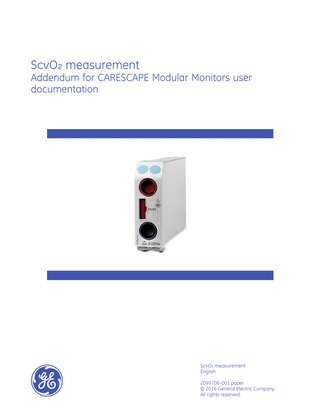
Preview
Page 1
ScvO₂ measurement Addendum for CARESCAPE Modular Monitors user documentation
ScvO₂ measurement English 2095706-001 paper © 2016 General Electric Company. All rights reserved.
Due to continuing product innovation, specifications in this manual are subject to change without notice. For technical documentation purposes, the abbreviation GE is used for the legal entity names, GE Medical Systems Information Technologies, Inc. and GE Healthcare Finland Oy.
2
ScvO₂ measurement
2095706-001 2016-02-16
Contents Intended use of this addendum ... 5 ScvO₂ safety precautions ... 5 ScvO2 warnings ... 5 ScvO2 measurement limitations... 5 ScvO2 points to note ... 5 ScvO2 measurement description ... 6 ScvO₂ measurement setup... 6 ScvO2 equipment to patient connection... 6 Checking the ScvO2 measurement ... 6 Using the ScvO₂ measurement ... 7 ScvO2 calibration procedure... 7 Selecting the ScvO2 measurement ... 7 Setting the ScvO2 alarms ... 7 ScvO2 troubleshooting ... 7 ScvO2 cleaning and care instructions... 8 Messages related to ScvO2 measurement ... 8 ScvO2 broadcast only alarms ... 9 ScvO₂ alarm specifications... 9 ScvO2 physiological alarm specifications ... 9 ScvO2 technical alarm delays... 9 ScvO2 alarm priorities and escalation times ... 10 ScvO2 abbreviations... 10 ScvO2 default settings... 10 ScvO₂ specifications ... 11 E-COPSv performance specifications ... 11 ScvO2 performance specifications... 11 ScvO2 compatibility... 11 ScvO2 accessories... 12 ScvO2 skills checklist ... 12
2095706-001
ScvO₂ measurement
3
4
ScvO₂ measurement
2095706-001
Intended use of this addendum This addendum must be used in conjunction with the CARESCAPE Modular Monitors User's Manual for important safety information regarding the whole system, for information regarding cleaning and care, and for information regarding the SvO2 measurement. The addendum must also be used in conjunction with the CARESCAPE Modular Monitors Supplemental Information Manual for information regarding the module performance specifications. Make sure the addendum is stored with these manuals. Before using the ScvO2 measurement, familiarize yourself with the mixed venous oxygen saturation (SvO2 ) instructions in the CARESCAPE Modular Monitors User's Manual, as this addendum only contains ScvO2–specific information. This addendum is to be used with the following products: ●
E-COP-00
●
E-COPSv-00
●
E-COPSv-01
ScvO₂ safety precautions ScvO2 warnings Before using this measurement also familiarize yourself with all safety precautions related to SvO2 measurement. WARNING
- MISSED ALARM - Do not rely on receipt of the following alarm conditions at a central station, remote bedside, or alarm notification device when connected to the CARESCAPE Network. Notification of any of these alarms will only be given when it is the most recent, highest priority active alarm coming from the bedside monitor. This applies to the following alarms: ● ScvO2 high ScvO2 low ● ScvO2 signal poor ●
ScvO2 cable off ● ScvO2 measurement removed
●
ScvO2 measurement limitations ●
The ScvO2 measurement is not intended for neonatal patients.
ScvO2 points to note
2095706-001
●
This equipment is suitable for use in the presence of electrosurgery, as tested according to IEC 60601-2-49 clause 202.6.2.101 Electrosurgery interference.
●
Follow the catheter manufacturer's instructions for inserting the catheter.
●
Follow your care unit’s policy and procedures for obtaining the ScvO2 measurements and performing the calibration.
ScvO₂ measurement
5
●
Correct ScvO2 measurements depend on the Hb values. Therefore, re-calibration should be performed regularly in such clinical circumstances where the Hb values change rapidly (e.g. due to bleeding).
●
Monitor software version 2.0.8 or later: You can measure CCO and ScvO2 simultaneously when CCO is measured with the E-PiCCO and ScvO2 with the E-COPSv-01. Only the optical module should be connected to the E-COPSv-01 during this monitoring combination.
ScvO2 measurement description Central venous oxygen saturation (ScvO2) is a continuous measurement of venous oxygen saturation in central venous blood. ScvO2 measures the percentage of hemoglobin carrying oxygen in the venous blood compared to the total binding capacity measured in central venous blood. It reflects how much oxygen was consumed by body tissues. In contrast, SpO2 reflects the oxygen content of arterial blood, which has not yet given up its oxygen to body tissues (reflects the amount of O2 available to tissues). For more information, see the measurement description for SvO2 in the user manual.
ScvO₂ measurement setup ScvO2 equipment to patient connection
1.
Module E-COPSv-01
2.
Optical module
3.
Optical connector
4.
Central venous oximetry catheter
Checking the ScvO2 measurement 1.
6
Check that the ScvO2 value is displayed when the catheter is inserted in the patient (always perform in vitro calibration first), the measurement has been started and the Warming up message has disappeared.
ScvO₂ measurement
2095706-001
2.
Check the position of the catheter regularly.
3.
Calibrate in vivo and update the Hb value at least every 24 hours. Correct ScvO2 measurements depend on the Hb values. Therefore, re-calibration should be performed regularly in such clinical circumstances where the Hb values change rapidly (e.g. due to bleeding).
Using the ScvO₂ measurement ScvO2 calibration procedure The ScvO2 calibration procedure is similar to the SvO2 calibration. Refer to the user’s manual for detailed instructions. Note that with the ScvO2 measurement some of the menu selections will refer to the ScvO2 instead of the SvO2.
Selecting the ScvO2 measurement To start the ScvO2 measurement, first select the measurement type accordingly. This will give you the correct label in the measurement values. The selection is available only if the E-COPSv module version supports the measurement. 1.
Select the ScvO2 parameter window.
2.
Select the Calibration tab.
3.
Select ScvO2 from the Measurement Type list.
Setting the ScvO2 alarms 1.
Select the ScvO2 parameter window.
2.
Select the Alarms tab. If alarms have been set to Alarm Off, the alarm limits are greyed out. Select Alarm On to set the alarms.
3.
Set the alarm limits.
ScvO2 troubleshooting Problem
Solution
ScvO2 measurement is not available
● Make sure that the module supports ScvO2 measurement (E-COPSv-01).
ScvO2 levels are too high
● Select the ScvO2 measurement type. ● Position the catheter correctly. ● Calibrate in vivo.
In vivo calibration fails
● Check the connections. ● Check that the optical cables have no sharp bends. ● If the in vivo calibration fails again, replace the catheter and/or the
optical module, and repeat the procedure.
2095706-001
ScvO₂ measurement
7
ScvO2 cleaning and care instructions Refer to the cleaning and care instructions given in the user’s manual.
Messages related to ScvO2 measurement Also check the SvO2 related messages in the user’s manual. Message
Location
Explanation
What to do
● Identical IP8 modules
● al. area
There is one E-PiCCO and one E-COP-01 or E-COPSv-01 module in the system with their IP8 cables connected.
● Remove one of the modules,
or disconnect one IP8 cable.
This message appears with monitor software version 2.0.8 or later only. ● Re-calibrate ScvO2
● al. area,
param. ● ScvO2 cable off ● ScvO2 faulty cable
● al. area ● al. area,
The calibration is over 24 hours old.
● Perform in vivo calibration.
The cable is disconnected from the module.
● Re-connect the cable to the
The optical module has failed.
● Check the optical module and
param.
module. connections. ● Replace the optical module.
● ScvO2 high / ScvO2
● al. area
low
Measurement values are equal to or outside the alarm limits.
● Check the patient status. ● Adjust alarm limits if
necessary. ● ScvO2 measurement
● al. area
removed ● ScvO2 not calibrated
● al. area,
param. ● ScvO2 out of range
● param.
Acquisition module has been removed.
● Connect the module if
The optical module is connected to the monitor and the catheter has not been calibrated.
● Perform in vivo calibration.
Values are above or below the range the monitor can process.
● Check cables and
you want to restart the measurement.
connections. ● Repeat in-vivo calibration. ● Change the optical module. ● If the catheter is faulty,
replace it. ● If the cable or module is
broken, contact authorized service personnel. ● ScvO2 signal poor
● al. area,
param.
There is signal pulsation, the catheter is touching the wall, or there is an intensity shift in signal quality level.
● Flush the catheter. ● Check the optical module and
connections. ● Check the catheter
placement.
8
ScvO₂ measurement
2095706-001
Message
Location
Explanation
What to do
● ScvO2 temp error
● al. area
The temperature of the optical module is out of range for more than 10 minutes.
● Check the optical module and
connections. ● Replace the optical module. ● Contact authorized service
personnel. ● param.
● Start ScvO2
Displays when the catheter has been inserted into the patient after in vitro calibration.
● Select the Start ScvO2 option
from the SvO2/ScvO2 menu.
ScvO2 broadcast only alarms Alarms are sent to the CARESCAPE Network and displayed on the central station or remote monitor according to the following mapping: Message on the bedside monitor
Message sent to the CARESCAPE Network and displayed on the central station/remote monitor
Identical IP8 modules
IDENTICAL IP
This message appears with monitor software version 2.0.8 or later only. ScvO2 cable off
SCVO2 CBL OFF
ScvO2 high
SCVO2 HIGH
ScvO2 low
SCVO2 LOW
ScvO2 measurement removed
SCVO2 REMOVED
ScvO2 signal poor
SCVO2 POOR SG
ScvO₂ alarm specifications ScvO2 physiological alarm specifications Alarm
Limit range
Limit increment
Alarm delay
ScvO2 high
21% to 98%
1%
10 s
ScvO2 low
20% to 97%
1%
10 s
ScvO2 technical alarm delays Alarm
Alarm delay
Identical IP8 modules
2.1 s
This message appears with monitor software version 2.0.8 or later only. Re-calibrate ScvO2
24 hours from the last calibration
ScvO2 cable off
7.1 s
ScvO2 faulty cable
<1 s
ScvO2 measurement removed
2.9 s
2095706-001
ScvO₂ measurement
9
Alarm
Alarm delay
ScvO2 not calibrated
120 s ±1 s
ScvO2 signal poor
36.7 s ±1 s
ScvO2 temp error
600 s ±1 s
ScvO2 alarm priorities and escalation times Also familiarize yourself with the alarm priorities and escalation times for SvO2. Alarm
Priorities and escalation times info
low
medium
high
0s
Identical IP8 modules This message appears with monitor software version 2.0.8 or later only. Re-calibrate ScvO2
0s
0s 5s
ScvO2 cable off ScvO2 faulty cable
0s
0s 10 s if sensor not calibrated
ScvO2 high / ScvO2 low ScvO2 measurement removed
0 s if no patient case/ no admitted patient
10 s if sensor calibrated
72 s if sensor calibrated
0 s if active patient case / admitted patient 120 s
ScvO2 not calibrated ScvO2 out of range
0s
ScvO2 signal poor
0s
30 s
ScvO2 temp error Start ScvO2
30 s
120 s
600 s 0s
ScvO2 abbreviations Hb
hemoglobin
Lab
laboratory
ScvO2
central venous oxygen saturation
SvO2
mixed venous oxygen saturation
ScvO2 default settings Select Monitor Setup > Parameter Setup > SvO2/ScvO2 > Calibration to adjust the following factory default settings for the current patient. The following factory default settings are for the E-COPSv module. The E-COPSv–01 module is the default acquisition module for this parameter.
10
ScvO₂ measurement
2095706-001
ED
ICU
NICU
OR
PACU
Setting
Description
Measurement Type
Select the measurement type: ScvO2 or SvO2.
SvO2
Not applicable.
SvO2
Lab SvO2 %
Select the initial SvO2 value.
80
Not applicable
80
Lab Hb g/l1
Select the initial Hb value.
115
Not applicable
115
Update Hb g/l2
Select the initial Hb value.
115
Not applicable
115
Select Monitor Setup > Parameter Setup >SvO2/ScvO2 > Alarms to adjust the following factory default settings for the current patient. Setting
ED
Description
ICU
NICU
OR
PACU
ScvO2 alarm limits
Select the high/low alarm limits.
85/55
Not applicable
85/55
ScvO2 alarms on/off
Enable alarm when limits are violated.
Alarm On
Not applicable
Alarm On
ScvO₂ specifications E-COPSv performance specifications Refer to the E-COPSv performance specifications given in the supplemental information manual.
ScvO2 performance specifications NOTE
The ScvO2 measurement is not intended for neonatal patients.
ScvO2 saturation value range
E-COPSv–01 modules: 1 to 98%
ScvO2 saturation value accuracy
E-COPSv–01 modules: ±2% ScvO2 equals 1 standard deviation for range of 30% to 95% ScvO2 and 6.7 to 16.7 g/dl Hb when using in vivo calibration
ScvO2 saturation value display resolution
E-COPSv–01 modules: 1%
Supported ScvO2 catheters
E-COPSv–01 modules: Edward Lifesciences Corp. ScvO2 catheters and optical modules
ScvO2 compatibility The ScvO2 measurement is available with the following monitors and software versions: ● 1. 2.
CARESCAPE Monitor B850, software version 2
Depending on the unit of measure selected, this setting could also be Lab Hb g/dl or Lab Hb mmol/l. Depending on the unit of measure selected, this setting could also be Update Hb g/dl or Update Hb mmol/l.
2095706-001
ScvO₂ measurement
11
●
CARESCAPE Monitor B650, software version 2
●
CARESCAPE Monitor B450, software version 2
The ScvO2 measurement is available with the E-COPSv–01 module. E-COPSv–01 supports the catheters and accessories listed as ScvO2 supplies and accessories by GE.
ScvO2 accessories The following catheters can be used for the ScvO2 measurement. For more information regarding other possibly compatible catheters, please contact Edwards Lifesciences Corp. Part Number
ScvO2 Accessory Description
Approved for use with
165790
Optical Module Type: Edwards OM-2E
E-COPSv-00 and E-COPSv-01
Available from Edwards Lifesciences Corp
PreSep oximetry cather CDC kit, model X3820HKCDC
E-COPSv-01
Available from Edwards Lifesciences Corp
PreSep oximetry cather CDC kit, model X3816HKC
E-COPSv-01
Available from Edwards Lifesciences Corp
PediaSat oximetry cather kit, model XT245HK
E-COPSv-01
Available from Edwards Lifesciences Corp
PediaSat oximetry cather kit, model XT3515HS
E-COPSv-01
ScvO2 skills checklist To familiarize yourself with this parameter and its use with the CARESCAPE modular monitors, study the topics listed as the recommended reading in this addendum and also the topics listed for SvO2 in the user’s manual. The numbers in brackets refer to the page numbers in this addendum. As you proceed, mark your completed tasks in the table. Recommended reading
Completed
Not applicable
GENERAL MEASUREMENT OVERVIEW ● ScvO2 warnings (5) ● ScvO2 measurement
limitations (5) ● ScvO2 points to note (5) ● ScvO2 equipment to
patient connection (6)
12
ScvO₂ measurement
2095706-001
Recommended reading
Completed
Not applicable
● Checking the ScvO2
measurement (6) SELECTING THE MEASUREMENT ● Selecting the ScvO2
measurement (7)
2095706-001
ScvO₂ measurement
13
14
ScvO₂ measurement
2095706-001
content
Headquarters
Asia Headquarters
GE Healthcare Finland Oy
GE Medical Systems
GE Medical Systems
Kuortaneenkatu 2
Information Technologies, Inc.
Information Technologies Asia; GE (China) Co., Ltd.
FI-00510 Helsinki
8200 West Tower Avenue
No1 Huatuo Road,
Finland
Milwaukee, WI 53223 USA
Zhangjiang Hi-tech Park Pudong
Tel: + 358 10 39411
Tel: + 1 414 355 5000
Shanghai P.R.China 201203
Fax: + 358 9 1463310
1 800 558 5120 (US only)
Tel: + 86 21 5257 4650
www.gehealthcare.com
Fax: + 1 414 355 3790
Fax: + 86 21 5208 2008
www.gehealthcare.com