GE Healthcare
Addendum to the Eagle 4000 Patient Monitors Operators Manual
Addendum
8 Pages
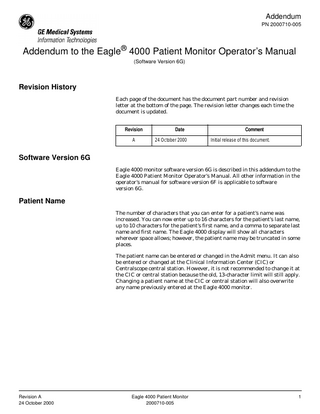
Preview
Page 1
Addendum PN 2000710-005
Addendum to the Eagle® 4000 Patient Monitor Operator’s Manual (Software Version 6G)
Revision History Each page of the document has the document part number and revision letter at the bottom of the page. The revision letter changes each time the document is updated. Revision A
Date 24 October 2000
Comment Initial release of this document.
Software Version 6G Eagle 4000 monitor software version 6G is described in this addendum to the Eagle 4000 Patient Monitor Operator’s Manual. All other information in the operator’s manual for software version 6F is applicable to software version 6G.
Patient Name The number of characters that you can enter for a patient’s name was increased. You can now enter up to 16 characters for the patient’s last name, up to 10 characters for the patient’s first name, and a comma to separate last name and first name. The Eagle 4000 display will show all characters wherever space allows; however, the patient name may be truncated in some places. The patient name can be entered or changed in the Admit menu. It can also be entered or changed at the Clinical Information Center (CIC) or Centralscope central station. However, it is not recommended to change it at the CIC or central station because the old, 13-character limit will still apply. Changing a patient name at the CIC or central station will also overwrite any name previously entered at the Eagle 4000 monitor.
Revision A 24 October 2000
Eagle 4000 Patient Monitor 2000710-005
1
Function of the Silence Alarm Key Using the SETUP DEFAULT DISPLAY option in the Monitor Defaults menu, the function of the SILENCE ALARM key can be set to NORMAL or SILENCE ONLY. Function of the SILENCE ALARM key when set to NORMAL:
n
When set to NORMAL, this key works as an alarm pause key. :$51,1* Alarms do not sound, alarm histories are not stored, alarm graphs do not print, and alarms are not sent to the central station during an “Alarm Pause” condition.
n n
When pressed once, it silences a current, audible alarm for 60 seconds.
n
If no alarm is sounding, press it once to start an alarm pause as described above.
n
If the monitor is set up for Operating Room mode, there are three levels of alarm pause:
When pressed twice during an alarm, it starts a 5-minute alarm pause in the Adult-ICU mode (3 minutes in Neonatal-ICU mode). A countdown timer is displayed on the screen. During the alarm pause, press the key again to reactivate alarms.
u Press the button once (twice if an alarm is sounding) to start a 5minute alarm pause;
u Press again to start a 15-minute alarm pause; u Press again to reactivate alarms. Function of the SILENCE ALARM key when set to SILENCE ONLY:
n n n n n
2
When set to SILENCE ONLY, this key works as a silence key. Press once to silence alarms. Press again to reactivate alarms. Pressing this key when no alarms are occurring has no effect. When this key is set to SILENCE ONLY, you can pause alarms using the DISPLAY OFF ALARM PAUSE menu option in the Alarm Control menu.
Eagle 4000 Patient Monitor 2000710-005
Revision A
NBP Monitoring The Eagle 4000 now uses Critikon Dinamap® technology to process noninvasive blood pressure measurements. This section describes features specific to the Critikon Dinamap technology. It is important to read and understand this “NBP Monitoring” section of the addendum. However, you should continue to refer to Chapter 12, NBP, in the Eagle 4000 Patient Monitor Operator’s Manual, for complete NBP monitoring instructions. 127( The information in this section is intended to SUPPLEMENT Chapter 12, NBP, in the Eagle 4000 Patient Monitor Operator’s Manual. When the information in this section replaces the information in Chapter 12, NBP, it is specifically noted. 127( Whenever possible, the headings in this section correspond to the headings found in Chapter 12, NBP.
Introduction A patient’s vital signs may vary dramatically during the use of cardiovascular agents such as those that raise or lower blood pressure or those that increase or decrease heart rate. Because treatment protocol based on the patient’s blood pressure may rely on specific values and differing measurement methods, such as ausculatory, clinicians should note a possible variance from values obtained with this unit in planning patient care management. The Eagle 4000 patient monitor values are based on the oscillometric method of noninvasive blood pressure and correspond to comparisons with intra-aortic values within ANSI/AAMI Standards for accuracy.
Revision A
Eagle 4000 Patient Monitor 2000710-005
3
Checklist 127( This “Checklist” section replaces the “Checklist” section in Chapter 12, NBP, in the Eagle 4000 Patient Monitor Operator’s Manual. 1. A cuff appropriate for limb size has been selected. 2. Cuff is properly placed on patient. 3. Patient cable is connected to monitor. 127( Do not connect more than one NBP patient cable. 4. Tubes between the cuff and the monitor are not kinked or blocked. 5. Correct CUFF SIZE has been selected from the NBP menu. 6. Confirm that cuff is fully deflated before positioning on patient. 7. Start an NBP reading following auto or stat mode procedures as detailed in Chapter 12, NBP, in the Eagle 4000 Patient Monitor Operator’s Manual, or use the NBP GO/STOP key. 8. The measurement should be performed on the patient’s non-dominant arm, if feasible. Roll up sleeve before measurement. Only very thin fabrics will not impair the measurement. 9. Check that rolled up sleeve does not constrict the vessels. 10. The arm should be placed on a surface that is level with the heart. The palm of the hand should face up. 11. Position patient so that no external pressure is applied against the cuff while monitoring. External pressure may cause inaccurate blood pressure values. :$51,1* The cuff size selected in the NBP menu and the cuff size used must be correct to obtain reliable NBP data and to prevent overpressure in neonatal or pediatric use.
Patient Preparation :$51,1*6 The system is designed for use with dual-hose cuffs and tubing. The use of single-hose cuffs with dual hose tubing can result in unreliable and inaccurate NBP data. Use care when placing cuff on extremity used to monitor other patient parameters. Do not place the cuff on a limb being used for A-V Fistulas, intravenous infusion, or any area where circulation is compromised or has the potential to be compromised.
4
Eagle 4000 Patient Monitor 2000710-005
Revision A
NBP Information Mean Arterial Pressure The following conditions may cause the NBP parameter block to display the mean arterial pressure (MAP) value while the associated systolic and diastolic values appear as Xs.
n
Very low systolic and diastolic amplitude fluctuations (e.g., patients in shock).
n
Very small difference between the MAP and the systolic pressure or the MAP and the diastolic pressure.
n
Loss of system integrity (e.g., loose connections or worn parts).
Be sure to perform a visual inspection to ensure system integrity.
Systolic Search 127( The cuff target pressure must be higher than the patient’s systolic pressure to obtain an accurate systolic and diastolic reading. If a systolic blood pressure cannot be found, the Eagle 4000 monitor will search for a systolic reading by re-inflating the cuff at a higher pressure. This systolic search may occur once per NBP determination. During a systolic search, the maximum cuff inflation pressure will not exceed the normal pressure range of the cuff.
Getting to the NBP Menu A new menu option has been added to the NBP menu.
NBP Menu
n
Revision A
INITIAL INFLATION PRESSURE-determine the target inflation pressure for the first measurement.
Eagle 4000 Patient Monitor 2000710-005
5
NBP Menu Options NBP Auto 127( This warning replaces the warning in the “NBP Auto” section of Chapter 12, NBP, in the Eagle 4000 Patient Monitor Operator’s Manual. :$51,1* Periodically check patient limb circulation distal to the cuff. Check frequently when using auto NBP in 1 and 2 minute intervals. Intervals below 10 minutes are not recommended for extended periods of time.
NBP Stat Early Systolic Measurement Early systolic measurement is a feature of the NBP STAT mode. As soon as you enter NBP STAT mode, cuff inflation begins, a measurement is taken, and the systolic, diastolic, and mean values are displayed. Thereafter, the systolic value will be displayed shortly after the measurement starts. When the measurement is complete, the monitor will beep and diastolic and mean values will be displayed.
Cuff Inflation Pressures 127( The “Cuff Inflation Pressures” section found in Chapter 12, NBP, in the Eagle 4000 Patient Monitor Operator’s Manual is no longer applicable and should be disregarded.
6
Eagle 4000 Patient Monitor 2000710-005
Revision A
Initial Inflation Pressure This option allows you to set the target inflation pressure for the first measurement. 1. Select INITIAL INFLATION PRESSURE option from the NBP menu to display the following popup menu.
↑
↓
Initial Inflation Pressure Popup Menu 2. Rotate the Trim Knob control to scroll through the list of inflation pressures. The choices available depend on the cuff size. For adult and pediatric cuff sizes, the choices are AUTO and 100 mmHg to 250 mmHg. The choices for neonatal cuff size are AUTO and 100 mmHg to 140 mmHg. Inflation presures are adjusted in increments of 5 mmHg. The inflation pressure for the AUTO setting is as follows:
u Adult, 160 mmHg u Pediatric, 140 mmHg u Neonatal, 125 mmHg 3. Press the Trim Knob control to set the inflation pressure and close the popup menu. Cuff inflation thereafter is automatically determined by multiple factors including mode of operation, cuff size, and previous reading.
Revision A
Eagle 4000 Patient Monitor 2000710-005
7
GE Medical Systems Information Technologies. • 8200 W. Tower Ave. Milwaukee, WI 53223 U.S.A. © 2000 GE Medical Systems Information Technologies. All rights reserved.
Troubleshooting NBP Status Messages 127( This “NBP Status Messages” section replaces the “NBP Status Messages” section in Chapter 12, NBP, in the Eagle 4000 Patient Monitor Operator’s Manual. A status message will be displayed in the NBP values window if a measurement is unable to be completed. Following is an alphabetical list of the status messages with monitor response and action to take. Status Message CUFF INFLATION OVER 5 MINS
Monitor Response
Solution
System status alarm. Auto mode will shut off.
Check cuff, if no air is in cuff, try another measurement. If problem persists, contact service. If air is in cuff, remove cuff and contact service.
DEFLATION FAIL REMOVE CUFF
System status alarm. Auto mode will shut off.
Remove cuff and contact service.
NBP HARDWARE MALFUNCTION
System status alarm. Auto mode will shut off.
Contact service.
NO DETERMINATION
System status alarm. Auto mode will shut off.
Check patient and cuff placement; try another measurement. If problem persists, contact service.
OVER PRESSURE
System status alarm.
Remove cuff and contact service.
PUMP TIMEOUT (inflation failure/pressure leak)
System status alarm
Check connections between cuff and module; try another measurement. If problem persists, contact service. Check for worn connector “O” rings. Contact service.
TOTAL TIMEOUT (measurement > 3 minutes)
System status alarm. Auto mode will shut off.
Possible excessive patient movement or arrhythmia condition. Check patient; try another measurement. For neonatal mode, the status message will appear after 90 seconds.
Any two consecutive NBP status messages will shut Auto mode off if it is running. A message will clear when the next measurement is initiated, or a message can be cleared manually with the CLEAR NBP READING option in the NBP menu. An NBP status message will also be included in the graph header in an abbreviated form, when applicable.
8
Eagle 4000 Patient Monitor 2000710-005
Revision A