GE Healthcare
Aisys Et Control Addendum Sw Rev 7.X
Addendum
28 Pages
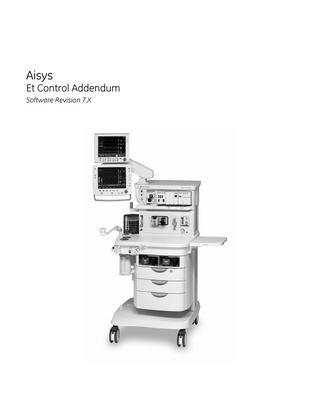
Preview
Page 1
Aisys
Et Control Addendum Software Revision 7.X
Et Control Option This addendum describes the function of Et Control mode. Use this addendum along with the Aisys 7.X User’s Reference manual.
Et Control mode Et Control is an optional gas delivery mode. The clinician sets the target end tidal O2 (EtO2) and target anesthetic agent (EtAA) values. The system monitors the EtO2 and EtAA values and adjusts the gas composition and total flow to maintain the set target values. A patient airway (for example, endotracheal tube or laryngeal mask airway) must be in place and controlled while using Et Control mode. Et Control mode cannot be used with a mask airway. The system must have a supply of O2 and balance gas to enter Et Control mode. Safety checks run on the system while in Et Control mode. See “Et Control theory of operation” for specific check information. Et Control cannot be used with halothane, enflurane, non-circle circuit, cardiac bypass, Alternate O2, and Air only modes. It is recommended that Et Control mode not be used during cases that have disturbances to the lungs such as chest surgery.
WARNING
M1177874
The system may deliver 100% O2 while in Et Control mode. Do not use Et Control if delivery of 100% O2 could injure the patient.
w
Fire hazard. Do not use electrosurgical equipment that cannot be used in the presence of oxygen while in Et Control mode.
w
Et Control mode stops if an anesthetic agent type change is made while Et Control mode is active. Exit Et Control mode before changing an agent type.
1
Aisys
Et Control setup and connections WARNING
Anesthetic agent can enter the room air due to a patient circuit leak or disconnection while Et Control mode is in use. The system requirements to use Et Control mode include: • Et Control option must be installed and enabled on the system. • The fresh gas module must be properly installed. • A Mini D-fend must be installed in the fresh gas module. • Either no agent cassette installed in the system or an agent cassette properly installed in the system. Agent cassette type must be desflurane, sevoflurane, or isoflurane. • Measured CO2 respiratory rate (RR) must be 35 breaths per minute or less. System must be registering a minute volume. • The specified airway module requirements must be met. Airway module requirements for Et Control mode: • Module type must be E-CAiO, E-CAiOV, E-CAiOVX, M-CAiO, M-CAiOV, or M-CAiOVX. • Module must be software version 4.5 or higher. • Module must be installed and warmed up. • Module must be properly calibrated.
Note
2
Proper installation of the fresh gas module is verified during the Machine Check-System test. A message shows in the test window if the test fails.
M1177874
Et Control Option
1
2 8 7 6 5
4
1. 2. 3. 4. 5. 6. 7. 8.
AB.75.216
3
Fresh gas module Airway module Gas sampling line Airway adapter with sampling line connector Sample gas return port Fresh gas module sample port Fresh gas module electrical connection Mini D-fend
Figure 1 • Airway gases setup with Et Control mode
M1177874
3
Aisys
Symbols used in the manual or on the equipment Symbols replace words on the equipment, on the display, or in Datex-Ohmeda manuals. Warnings and Cautions tell you about dangerous conditions that can occur if you do not follow all instructions in this manual. Warnings tell about a condition that can cause injury to the operator or the patient. Cautions tell about a condition that can cause damage to the equipment. Read and follow all warnings and cautions.
O2% indicator on left and balance gas indictor on right when in Et Control mode. Colors associated with gas settings.
Gas indicator when in Et Control mode. Color associated with gas settings.
Enhanced temperature sensing when in Et Control mode.
4
M1177874
Et Control Option
Display controls 9
8
1
7 2
6
5
2
1.
Silence Alarms key
2. 3.
Menu keys ComWheel
4. 5.
Normal Screen key Quick keys
6. 7. 8. 9.
Et Control key Timer keys MV/TV Alarms key Alarm LEDs
4
AB.75.291
3
Push to silence any active, silenceable high and medium priority alarms or to suspend/acknowledge any non-active medium or high priority alarms. Alarm is silenced for 120 seconds or alarm is suspended for 90 seconds. Push to show corresponding menu. Push to select a menu item or confirm a setting. Turn clockwise or counterclockwise to scroll menu items or change settings. Push to remove all menus from the screen. Push to change corresponding gas setting or ventilator setting. Turn the ComWheel to make a change. Push the ComWheel to activate the change. Push to access the Et Control menu. Push to start or stop the timer. Push to reset the timer back to zero. Push to turn off the MV and TV alarms. Push again to turn the MV and TV alarms on. Turn on solid or flash to indicate alarm priority.
Figure 2 • Display controls
M1177874
5
Aisys
Et Control display
ml/h
cmH2O
Paw
VCV
5
Ppeak
Pmean
PEEP
RR /min
Sev l/min
Et Sev %
Sev
Et Control
Fi Sev %
1 MAC 40
4 EtCO2 %
O2
CO2
Et Control: O2+Air+AA Target EtO2 Minimum Flow l/min %
Min
1. 2. 3. 4. 5.
Target EtSev %
Et Control: Ventilator On, I:E = 1:2 TV RR ml /min
2 EtO2 %
FiO2 %
Exp Flow PEEP cmH2O
Off
MV l/min
TV ml Off
AB.75.198
Air
Et Control
FiCO2 %
3 Agent measured values CO2 measured values Et Control settings Electronic gas flow indicators Vaporizer output
Figure 3 • Et Control view
6
M1177874
Et Control Option
Using Et Control Use the Et Control menu to start, stop, and resume Et Control mode. Use the gas quick keys to adjust the Et Control settings. Return to fresh gas delivery at any time.
Et Control Start Stop Resume Flow Control Normal Screen
Starting Et Control
1. Push the Et Control key. 2. Select Start. The target EtO2 and target EtAA are set to the current measured Et values. Gas flows and agent delivery adjusts as needed to meet target EtO2 and target EtAA. The target EtAA quick key is highlighted. 3. Confirm or adjust and confirm the target EtAA setting.
Note
Stopping Et Control
If the conditions to enter Et Control are not met, instructions show in the window to help correct conditions to allow Et Control mode. 1. Push the Et Control key. 2. Select Stop. Fresh gas control mode resumes at values based on the target Et O2 and target EtAA settings. The agent quick key is highlighted. 3. Confirm or adjust and confirm the agent setting.
Changing Et Control settings using quick keys
Gas quick keys while in Et Control mode show the target EtO2%, minimum flow l/min, and target EtAA%. Adjust these settings by pushing the corresponding quick key. 1. Push the quick key to select the corresponding setting. 2. Turn the ComWheel to make a change. 3. Push the ComWheel to activate (confirm) the change.
M1177874
7
Aisys
Washing agent out of the system Turning agent off during Et Control
Use the Off setting in the target EtAA quick key to shut agent Off. 1. Push the target EtAA quick key. 2. Select Off. Agent delivery stops. No additional agent is added to the breathing system. Flows are controlled based on oxygen and balance gas concentrations.
Purging agent during Et Control
Use the Purge setting in the target EtAA quick key to drive agent out of the system as fast as possible.
WARNING
Do not remove the agent cassette while the target EtAA is set to Purge. Removing the agent cassette causes the target EtAA to set to Off, resulting in slower removal of agent out of the system. 1. Push the target EtAA quick key. 2. Select Purge. Agent delivery stops. Fresh gas flow is set at 10 l/min.
8
M1177874
Et Control Option
Et Control log Use the Trends menu to access the Et Control log. A record of the Et Control mode actions during a case can be viewed in the Et Control log. The log records date, event, target EtAA%, AA flow ml/h, EtAA%, target EtO2%, mixer O2%, EtO2%, minimum flow, total flow, Air or N2O, and Des, Sev, or Iso. Entries are saved at event change. The log is capable of displaying up to 18 entries at a time with at least 2500 entries total. The log is cleared at the start of a case. When system power is shut off or lost, data from the most recent case is saved. Trends Cursor Next Page View Measured Settings Graphical Time Scale Et Control Log Previous Menu
Viewing Et Control log
1. Push the Trends key. 2. Select Et Control Log. 3. Select Cursor to scroll through the current log page. 4. Push the ComWheel to return the highlight to Cursor. 5. Select Next Page to view additional entries. 6. Push the Normal Screen key or select Previous Menu.
M1177874
9
Aisys
Et Control alarms Message
Priority
Et Control stopped. Medium
Cause
Action
Multiple possible causes.
Safeguard the patient. Verify that the gas delivery settings are appropriate. Go to the Et Control menu to view the actions needed to resolve the alarm. Safeguard the patient. Go to the Et Control menu to view the actions needed to resolve the alarm. Check the airway module sample line connections. Replace the sample line if condition continues. Go to the Et Control menu. Select the Resume Flow Control to restart Et Control.
Adjust settings.
Push Et Control. Flow is 6 l/min.
Medium
Medium Sample line leak. Check sample line.
10
Multiple possible causes.
Leak detected in the airway module sample line.
M1177874
Et Control Option
Et Control troubleshooting Use the help information shown in the Et Control help window to resolve Et Control alarms. Push the Et Control key to access the Et Control help window.
Et Control 1 Start Stop Resume Flow Control Normal Screen
Et Control Stopped Target settings not achieved. Use Fresh Gas Control.
AB.75.232
2
1. Et Control menu 2. Et Control help information
Figure 4 • Et Control help view Note
The Et Control help window also shows in the Gas Setup menu.
Et Control troubleshooting Help message
Problem
Solution
Several possible Unable to enter Et messages. Control.
Blocked from entering Et Control.
Several possible Et Control has stopped. messages. Additional system alarm occurs at the same time. Use Fresh Gas Et Control has stopped Control. Start Et during an agent change. Control when previous agent is removed from the circuit.
The alarm conditions prevent Et Control.
Review the alarm conditions of any active alarms to resolve the alarm. Go to the Et Control menu to see the Et Control specific help information. Correct the conditions blocking Et Control. Try to enter Et Control again. Review the alarm conditions to resolve the alarm. Go to the Et Control menu to see the Et Control specific help information. During an agent change, use fresh gas control mode until the previous agent is cleared out of the system before restarting Et Control mode. Use fresh gas control until previous agent registers less than 0.35 MAC. Re-enter Et Control.
M1177874
Symptom
Et Control does not function during an agent change.
11
Aisys Et Control troubleshooting Help message
Symptom
Problem
Et Control requires sufficient gas supply pressure.
Et Control has stopped. Gas supply pressure alarms occur. Use Fresh Gas Control. Calibrate gas module when possible.
The O2 and/or the balance gas supply pressures are out of the allowable range for Et Control.
Et Control requires a Fresh Gas Module. Check gas module connections. Use Fresh Gas Control. Calibrate gas module when possible. Target settings not achieved. Use Fresh Gas Control. Enter Et Control again.
Et Control has stopped. Help information shows fresh gas module is required.
The O2 and balance gas pipeline pressures must be more than 252 kPa (36 psi). The O2 and balance gas cylinder pressures must be more than 2633 kPa (381 psi). Check that the pipelines and cylinders are properly connected. Use fresh gas control until the gas supply pressures are within the allowable range. Reenter Et Control. The fresh gas module Check that the fresh gas module is properly has become connected. See “Et Control Setup and disconnected. Connections.” If the condition continues, contact a DatexOhmeda trained service representative.
Et Control has stopped. Help information indicates Fresh Gas Sample Check failure.
The fresh gas sample Check the airway module sample line for kinks. check failed. After the case, calibrate the airway module. If multiple failures occur following an airway module calibration, contact a Datex-Ohmeda trained service representative. Et Control has stopped. Target EtO2 and/or The case conditions may not allow the use of Et Help information target EtAA was not Control. If multiple failures occur under different indicates Et Control achieved. case conditions, contact a Datex-Ohmeda supervisor failure. trained service representative. Re-enter Et Control. If issue continues, finish Et Control has stopped. Multiple possible Help information causes. the case using fresh gas control. Contact a indicates enter Et Control Datex-Ohmeda trained service representative. again. Flow is 6 l/min during Et Leak detected in the Check the airway module sample line Control. Help information airway module connections. Replace the sample line if indicates a sample line sample line. condition continues. Select the Resume Flow leak. Control button highlighted on the screen to restart Et Control.
Sample line leak. Check sample line. Then select Resume Flow Control to continue with low flows. Several possible Flow is 6 l/min during Et messages. Control. An airway module alarm occurs at the same time. Flow is 6 l/min Flow is 6 l/min during Et until CO2 Control. No breath breaths detected. detected. Check gas module connections. FiCO2 detected. Flow is 6 l/min during Et Try replacing the Control. ‘FiCO2 high. CO2 absorber. Absorbent OK?’ alarm occurs at the same time.
12
Solution
Review the alarm condition to resolve the alarm. Airway module condition prevents Et The system check runs after the alarm is Control. resolved. No breath detected prevents Et Control.
Safeguard the patient. Check the airway module sample line connections. Check breathing circuit connections.
FiCO2 high issue is detected.
Determine if the FiCO2 level is appropriate. If not, replace the absorbent. If the FiCO2 level is appropriate, adjust the FiCO2 High alarm limit.
M1177874
Et Control Option
Et Control parts
1
AB.75.200
2
M1177874
Item
Description
Stock Number
1 2
Fresh Gas Module Mini D-fend (pack of 10)
M1153179 8002174
13
Aisys
Et Control theory of operation Et Control is an optional gas delivery mode. The clinician sets the target end tidal O2 (EtO2) and anesthetic agent (EtAA) values. The system monitors the EtO2 and EtAA values and adjusts the gas composition and total flow to maintain the set target values. The minimum flow setting for Et Control mode safeguards the patient by maintaining at least the minimum set flow delivered to the patient. Increasing the minimum flow does not affect the speed of change to achieve target concentrations. Safety mechanisms protect the patient during Et Control mode. Safety mechanisms include the delivery of increased flows when temporary issues arise. For example, a leak detected in the patient sampling system. Automatic return to active Et Control resumes when the issue is resolved. Automatic exit from Et Control occurs for issues that require clinician interaction to resolve or cannot be resolved during a case. For example, airway module calibration required. Manual re-entry into Et Control is required. Checks occur before active Et Control is allowed and continue to run while in Et Control. The Et Control fresh gas sample check guards against incorrect delivery due to faulty airway module readings. The Et Control system check and Et Control leak check guard against incorrect delivery due to sample line issues such as leaks. The Et Control supervisor is an additional safeguard to ensure that the system is able to control gas and agent delivery to meet the targets. See “Safety mechanisms” for more information.
14
M1177874
Et Control Option
Et Control mode examples The display changes through a cycle of fresh gas control to Et Control mode and during a setting change in Et Control mode are shown in the following examples. The electronic flow tube, numerics, and quick key areas on the display are important areas to focus on during Et Control mode.
Fresh gas control example
During fresh gas control before entering Et Control mode, the total flow is set to 2.0 l/min with 50% O2 and agent is set at 3.0 of Sev as shown in the quick keys. The actual gas flow matches the set total flow. Notice that the patient inspired and expired sevoflurane (Fi Sev and Et Sev) and the inspired and expired oxygen (FiO2 and EtO2) are different than what is set. The flowing gas and agent mixes with the existing gas in the breathing system, enriching the mixture inspired by the patient (Fi Sev and FiO2). Patient gas exchange affects the mixture expired by the patient (Et Sev and EtO2).
Measured l/min
1 Et Sev %
Fi Sev %
MAC 40
2 FiCO2 %
EtO2 %
FiO2 %
O2
Fresh Gas: O2+Air O2 %
Total Flowl/ min
Sev %
3
AB.75.212 AB.75.213 AB.75.214
Air
EtCO2 %
1. Electronic flow tubes 2. Numerics 3. Quick keys
Figure 5 • Display during fresh gas control
M1177874
15
Aisys
Entering Et Control mode example
On entering Et Control mode, the display changes. The system begins to adjust the delivery of gas and agent to reach the target settings. The vaporizer output shows at the top of the electronic flow tubes. The quick keys show Et Control settings. The target EtO2 is 50%, the minimum flow is Min, and the target EtSev is 3.0. Notice that the gas flows have changed to low flows. The patient expired sevoflurane (Et Sev %) and expired O2 % (EtO2) are at the target settings.
ml/h
1
Sev 6 Et Sev %
l/min
Fi Sev %
MAC 40
Air
O2
EtCO2 %
FiCO2 %
EtO2 %
FiO2 %
5
Min
4 1. 2. 3. 4. 5. 6.
Target EtSev %
3
2
AB.75.204 AB.75.203 AB.75.205
Et Control: O2+Air+AA Target EtO2 Minimum Flow % l/min
Expired agent Expired oxygen Target agent setting Target oxygen setting Electronic flow tubes Vaporizer output
Figure 6 • Display at entry into Et Control mode.
16
M1177874
Et Control Option
Target values change example
The user makes a change to the Et Control settings. The target EtSev % is changed to 1.0 and the target EtO2 remains at 50%. Notice that the vaporizer has shut off. Gas flows have increased to get to an Et Sev of 1% quickly.
1 5 Et Sev %
Fi Sev %
MAC 40
EtCO2 %
FiCO2 %
EtO2 %
FiO2 %
4
Min
Target EtSev %
2 AB.75.209 AB.75.211 AB.75.207
Et Control: O2+Air+AA Target EtO2 Minimum Flow % l/min
3 1. 2. 3. 4. 5.
Expired agent Expired oxygen Target EtSev Electronic flow tubes Vaporizer output
Figure 7 • Display when target values are changed
M1177874
17
Aisys
Target values achieved example
The Et Control settings are achieved. Notice that the vaporizer is now on. The gas flows are low. The Et Sev% shows 1.0 and the EtO2 shows 50%. Notice now that the target settings are achieved. The gas flows are low for optimal delivery.
ml/h
1
Sev 4 Et Sev %
Fi Sev %
l/min MAC 40
Air
EtCO2 %
FiCO2 %
EtO2 %
FiO2 %
O2
3
Min
1. 2. 3. 4.
Target EtSev %
2 AB.75.206 AB.75.208 AB.75.210
Et Control: O2+Air+AA Target EtO2 Minimum Flow % l/min
Expired agent Expired oxygen Electronic flow tubes Vaporizer output
Figure 8 • Display when target values are reached during Et Control mode
18
M1177874
Et Control Option
Safety mechanisms Safety mechanisms include Et Control system check, Et Control leak check, Et Control fresh gas sample check, and Et Control supervisor. The safety mechanisms function automatically when entering Et Control mode. These checks are run during Et Control mode independent of the tests performed during the preoperative checkout.
Et Control system check
The Et Control system check verifies that there are no leaks in the patient sampling system. If the patient is pre-oxygenated prior to entering Et Control and there are no leaks detected, this check does not run. Otherwise, the check is run automatically when Et Control mode is entered. During the check, the system delivers a high flow of O2 with agent for up to 90 seconds to check for sample line leaks. When the Et Control system check passes, the Et Control leak check starts and active Et Control begins. The system enters Et Control increased flow if the check does not pass. An Et Control system check may be needed to re-enter Et Control mode.
Et Control leak check
The Et Control leak check runs after the Et Control system check passes. The CO2 and O2 are tracked for movement toward ambient. (Ambient CO2 is 0% and ambient O2 is 21%.) If a leak is detected, the check fails and the system enters Et Control increased flow.
Et Control fresh gas sample check
The Et Control fresh gas sample check verifies the calibration of the airway module. This check runs approximately every 3 minutes while in Et Control mode. Using the fresh gas module, a fresh gas sample is taken from the anesthesia system instead of from the sample line at the breathing circuit. The fresh gas reading is compared to the expected fresh gas output. If the reading is out of limit, the check fails. The airway module may need calibration. Automatic exit of Et Control occurs if the check does not pass.
Et Control supervisor
Et Control supervisor is a safety measure to prevent incorrect delivery of O2 and agent. The system enters fresh gas control in the event of an Et Control supervisor failure. Automatic exit of Et Control occurs if the target agent and target O2 are not achieved.
Et Control increased flow
Certain issues during Et Control cause the fresh gas flow to automatically be set to 6 l/min. Et Control remains active during this increased flow state. The fresh gas concentrations are delivered to maintain a steady state; therefore, changes to new Et target settings may be slower. Most of there issues are temporary and the normal flow control is resumed automatically when the issue is resolved. When an increased flow condition is caused by a sample line leak, resume flow control through the Et Control menu. For all increased flow conditions, help information is available in the Et Control menu.
M1177874
19