GE Healthcare
Avance Preoperative Checkout SW 8.X
Preoperative Checkout
2 Pages
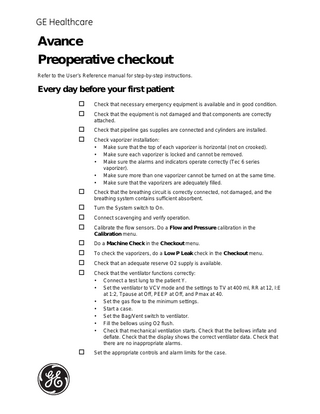
Preview
Page 1
GE Healthcare
Avance Preoperative checkout Refer to the User’s Reference manual for step-by-step instructions.
Every day before your first patient
Check that necessary emergency equipment is available and in good condition.
Check that pipeline gas supplies are connected and cylinders are installed.
Check that the equipment is not damaged and that components are correctly attached.
Check vaporizer installation: • Make sure that the top of each vaporizer is horizontal (not on crooked). • Make sure each vaporizer is locked and cannot be removed. • Make sure the alarms and indicators operate correctly (Tec 6 series vaporizer). • Make sure more than one vaporizer cannot be turned on at the same time. • Make sure that the vaporizers are adequately filled.
Check that the breathing circuit is correctly connected, not damaged, and the breathing system contains sufficient absorbent.
Turn the System switch to On.
Do a Machine Check in the Checkout menu.
Set the appropriate controls and alarm limits for the case.
Connect scavenging and verify operation. Calibrate the flow sensors. Do a Flow and Pressure calibration in the Calibration menu.
To check the vaporizers, do a Low P Leak check in the Checkout menu. Check that an adequate reserve O2 supply is available. Check that the ventilator functions correctly: • Connect a test lung to the patient Y. • Set the ventilator to VCV mode and the settings to TV at 400 ml, RR at 12, I:E at 1:2, Tpause at Off, PEEP at Off, and Pmax at 40. • Set the gas flow to the minimum settings. • Start a case. • Set the Bag/Vent switch to ventilator. • Fill the bellows using O2 flush. • Check that mechanical ventilation starts. Check that the bellows inflate and deflate. Check that the display shows the correct ventilator data. Check that there are no inappropriate alarms.
Before every patient Note
This check does not need to be done before the first case of the day if the “Every day before your first patient” checklist was done.
Check that necessary emergency equipment is available and in good condition.
Datex-Ohmeda, Inc.
Check vaporizer installation: • Make sure that the top of each vaporizer is horizontal (not on crooked). • Make sure each vaporizer is locked and cannot be removed. • Make sure the alarms and indicators operate correctly (Tec 6 series vaporizer). • Make sure more than one vaporizer cannot be turned on at the same time. • Make sure that the vaporizers are adequately filled.
Do a Low P Leak check in the Checkout menu.
Leak check the breathing system: • Set the Bag/Vent switch to Bag, close the APL valve (set to 70), and occlude the patient Y. • Pressurize the breathing system to approximately 30 cmH2O using the O2 flush button. • Ensure that the pressure remains fixed for at least 10 seconds.
Check that the ventilator functions correctly: • Connect a test lung to the patient Y. • Set the ventilator to VCV mode and the settings to TV at 400 ml, RR at 12, I:E at 1:2, Tpause at Off, PEEP at Off, and Pmax at 40. • Set the gas flow to the minimum settings. • Start a case. • Set the Bag/Vent switch to ventilator. • Fill the bellows using O2 flush. • Check that mechanical ventilation starts. Check that the bellows inflate and deflate. Check that the display shows the correct ventilator data. Check that there are no inappropriate alarms. Make sure that the alarms function. See the “Alarm tests.”
Set the appropriate controls and alarm limits for the case.
Check that the breathing circuit is correctly connected, not damaged, and the breathing system contains sufficient absorbent.
05 10 001M1204640