GE Healthcare
CARESCAPE Monitor Addendum for E-PiCCO-00 Users Manual
Addendum
34 Pages
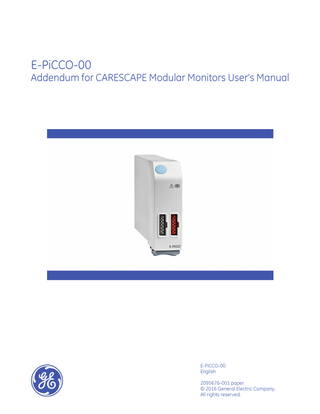
Preview
Page 1
E-PiCCO-00 Addendum for CARESCAPE Modular Monitors User's Manual
E-PiCCO-00 English 2095676-001 paper © 2016 General Electric Company. All rights reserved.
Due to continuing product innovation, specifications in this manual are subject to change without notice. For technical documentation purposes, the abbreviation GE is used for the legal entity names, GE Medical Systems Information Technologies, Inc. and GE Healthcare Finland Oy.
2
E-PiCCO-00
2095676-001 2016-03-25
Contents About this addendum ... 5 Intended use of this addendum ... 5 Intended markets of this addendum ... 5 Trademarks... 5 Safety precautions ... 5 Safety message signal words... 5 E-PiCCO indications for use ... 7 E-PiCCO compatibility ... 7 Feature availability... 8 CCO measurement limitations ... 8 CCO points to note ... 8 CCO measurement setup ... 9 CCO equipment to patient connection ... 9 E-PiCCO module key... 10 Preparing the CCO measurement ... 10 Checking the CCO measurement ... 10 Entering patient data for the C.I./CCI value ... 10 Using the CCO measurement... 11 C.O. measurement modes ... 11 C.O. trial measurements for calibration ... 12 Canceling a C.O. measurement with E-PiCCO ... 13 Editing the C.O. average with E-PiCCO ... 13 Automatic catheter identification ... 13 Selecting the measurement site for E-PiCCO ... 13 Selecting the patient type... 13 Selecting the injectate volume ... 14 Selecting the CVP source ... 14 Selecting the CVP value ... 14 Selecting the C.O. scale ... 14 Selecting what to show with C.O. ... 15 Selecting indexed values ... 15
2095676-001
E-PiCCO-00
3
Setting the Tblood alarm ... 15 Selecting the viewing mode ... 15 About the numerical view... 15 About the graphical view... 16 Configuring parameters ... 16 Configuring target zones ... 16 Saving a graph ... 17 Selecting a reference graph ... 17 Erasing a graph ... 17 Printing a page ... 17 Selecting split screen ... 17 Selecting minitrend ... 18 Changing the graphic trend scales with E-PiCCO ... 18 Setting alarms ... 18 E-PiCCO broadcast only alarms ... 19 CCO troubleshooting... 19 E-PiCCO related messages ... 20 E-PiCCO physiological alarm specifications ... 23 E-PiCCO technical alarm delays ... 24 E-PiCCO alarm priorities and escalation times... 24 E-PiCCO cleaning and care... 25 E-PiCCO calculation formulas... 25 E-PiCCO abbreviations ... 26 E-PiCCO default settings... 27 E-PiCCO technical specifications... 30 E-PiCCO measurement specifications ... 30 E-PiCCO compatible supplies and accessories ... 32
4
E-PiCCO-00
2095676-001
About this addendum Intended use of this addendum This addendum must be used in conjunction with the monitor user’s manual for important safety information regarding the whole system. Make sure it is stored with the manual. For instructions, technical information, and supplies and accessories list regarding the invasive blood pressure measurement (P8), refer to the monitor user’s manual and supplemental information manual (specifically E-COP, E-COPSv).
Intended markets of this addendum This addendum is not intended for U.S. FDA-regulated markets because the full license features are not cleared for use in those countries.
Trademarks GE, GE Monogram, and CARESCAPE are trademarks of General Electric Company.
Third party trademarks PiCCO and PULSION are trademarks of Pulsion Medical Systems SE.
Safety precautions Safety message signal words Safety message signal words designate the severity of a potential hazard. DANGER
Indicates a hazardous situation that, if not avoided, will result in death or serious injury.
WARNING
Indicates a hazardous situation that, if not avoided, could result in death or serious injury.
CAUTION
Indicates a hazardous situation that, if not avoided, could result in minor or moderate injury.
NOTICE
Indicates a hazardous situation not related to personal injury that, if not avoided, could result in property damage.
C.O./CCO warnings WARNING
2095676-001
All invasive procedures involve risks to the patient. Use aseptic technique. Incorrect use of the catheter can lead to vessel perforation. Follow catheter manufacturer's instructions.
E-PiCCO-00
5
WARNING
6
When using an electrosurgery unit, note that the measurement cables do not incorporate means to protect against burns in case of a defective ESU return electrode. To avoid burns at the monitor measurement sites, ensure the following: ●
Proper contact of the ESU return electrode to the patient.
●
ESU return electrode near the operating area.
●
Measurement electrodes, leadwires and probes far from the surgical site and the ESU return electrode.
WARNING
The cardiac output measurement results may be erroneous during electrosurgery.
WARNING
DEFIBRILLATOR PRECAUTIONS. Patient signal inputs labeled with the CF and BF symbols with paddles are protected against damage resulting from defibrillation voltages. To ensure proper defibrillator protection, use only the recommended cables and leadwires.
WARNING
The assessment of patient status must not be based solely on PPV and SVV measurement data.
WARNING
During atrial fibrillation the C.O./CCO readings may be erroneous.
WARNING
As the pulse contour cardiac output of children has not been sufficiently validated so far the C.O. should be checked by thermodilution before therapeutic interventions.
WARNING
Aortic aneurysms may cause the displayed blood volume (GEDV/ITBV) derived by thermodilution measurement to be erroneously high.
WARNING
When placing the arterial catheter into a large artery, do not advance the tip of the catheter into the aorta.
WARNING
Intracardiac blood pressure measurement is not allowed. This means that the measuring position should not be in the heart.
WARNING
Check that the CVP value is valid for the CCO measurement with E-PiCCO.
WARNING
Check that the Art value is valid for the CCO calibration with E-PiCCO.
WARNING
Do not use the Tblood value measured with E-PiCCO for monitoring the patient’s body temperature.
E-PiCCO-00
2095676-001
WARNING
This monitor uses a component modular device in deriving the pulse contour continuous cardiac output and associated parameters purchased from Pulsion Medical Systems SE. It is important to recognize the parameters are derived using Pulsion’s proprietary technology. It is recommended that clinicians have reviewed applicable information on its utility and/or risks in published articles and literature/web site information from Pulsion (www.pulsion.com) or contact that company itself if they have clinical-based questions relating to this module portion of the GE monitor. Failure to do so could potentially result in incorrect values. Clinicians are also recommended to maintain current knowledge of government regulatory, practice or research information on these parameter related topics
C.O./CCO cautions CAUTION
Recalibration of CCO measurement is recommended when significant changes occur in patient hemodynamic conditions, such as volume shifts or changes to medication.
CAUTION
Faulty measurements can be caused by incorrectly placed catheters, interfering signal transmission e.g. of arterial pressure, defective connections or sensors or by electromagnetic interference (e.g. electric blankets, electric coagulation).
E-PiCCO indications for use The E-PiCCO is intended for determination and monitoring of cardiopulmonary and circulatory variables. Cardiac output is determined both continuously through pulse contour analysis and intermittently through thermodilution technique. In addition, the E-PiCCO measures systolic, and diastolic and derives mean arterial pressure. Analysis of thermodilution curve in terms of mean transit time and downslope time is used for determination of intravascular and extravascular fluid volumes. If a patient's weight and height are entered, the compatible patient monitor presents the derived parameters indexed to body surface area. The E-PiCCO is intended for hospitalized patients. The E-PiCCO and accessories are for use by qualified medical personnel only. The E-PiCCO patient module is intended for use on one patient at a time.
E-PiCCO compatibility The E-PiCCO continuous cardiac output measurement is compatible with the following monitors and software versions: ●
CARESCAPE Monitor B850, software version 2
●
CARESCAPE Monitor B650, software version 2
●
CARESCAPE Monitor B450, software version 2
E-PiCCO supports the PULSIOcath catheters and accessories listed as E-PiCCO supplies and accessories by GE.
2095676-001
E-PiCCO-00
7
Feature availability All features mentioned in this manual are not available until the Full PiCCO license has been activated. Please consult your local representative for availability.
CCO measurement limitations ●
E-PiCCO measurement parameters are contraindicated if the placement of an indwelling central venous catheter or an arterial catheter is contraindicated or restricted.
●
E-PiCCO measurement parameters are contraindicated if the patient is receiving intra-aortic balloon counter pulsation (IABP).
●
The PiCCO-Technology by Pulsion Medical Systems SE may give incorrect thermodilution measurements in patients with intracardiac shunts, aortic aneurysm, aortic stenosis, mitral or tricuspid insufficiency, pneumonectomy, macro lung embolism and extracorporeal circulation (if blood is either extracted from or infused back into the cardiopulmonary circulation).
●
Cardiac output measurement with E-PiCCO is intended for patients weighing over 2 kg (4.4 lb) and therefore it is not available for smaller patients.
●
E-PiCCO indexed values are available for patients weighing over 15 kg (33 lb) only.
CCO points to note
8
●
Arterial pressure needed for CCO measurement must be assigned to P8.
●
The patient's height, weight, and gender values are required.
●
Always ensure that the catheter is correctly placed and there is no electromagnetic interference or interfering signal transmission.
●
Infusion pumps and similar devices may disturb the measurement. To avoid this, consider shutting down these devices if possible especially when monitoring patients with very low C.O., high vascular resistance, or a lot of variation in their blood pressure.
●
When connecting cables, do not use too much force to avoid the risk of breaking the thread, which might result in loose connection and more instable measurement.
●
Do not move the patient until there is a measurement reading on the screen.
●
When injecting saline, do not place any extra stop-cocks between the PiCCO catheter and the port.
●
It is recommended that the measurement is calibrated at least every 8 hours, or when the message Re-calibrate appears and the numerics are greyed out. You can check the calibration date and time through the View tab in the C.O. menu. After 24 hours,the values disappear and can only be checked from the trends.
●
Do not add any liquids in the CV line during calibration.
●
You can only have one E-PiCCO in the system measuring the C.O./CCO. If there are more than one E-PiCCO or some other C.O. modules with cables connected, the message Identical C.O. modules appears. ■
Monitor software v2.0.7 or earlier: It also appears when there is an E-PiCCO and an E-COP or E-COPSv module in the system without their cables connected.
■
Monitor software v2.0.8 or later: It also appears when there is an E-PiCCO and an E-COP-00 or E-COPSv-00 module in the system without their cables connected.
E-PiCCO-00
2095676-001
●
Monitor software version 2.0.8 or later: You can measure CCO and ScvO2 simultaneously when CCO is measured with the E-PiCCO and ScvO2 with the E-COPSv-01. Only the optical module should be connected to the E-COPSv-01 during this monitoring combination.
●
In this addendum: ■
C.O. measurement: C.O. resulted from an individual thermodilution injection.
■
C.O. average: The average C.O. containing all of the selected and not rejected C.O. measurements.
CCO measurement setup CCO equipment to patient connection
2095676-001
1.
E-PiCCO module
2.
P8 pressure connector and cable (red)
3.
CCO connector and cable (gray)
4.
Flush (bag of fluids)
5.
PiCCO continuous cardiac output cable
6.
Disposable pressure transducer
7.
Catheter cable connector
8.
Thermodilution catheter (PULSIOcath)
E-PiCCO-00
9
9.
PiCCO injectate sensor cable
10. Injectate temperature sensor housing 11. Flush (bag of fluids) 12. Central venous catheter (CVC)
E-PiCCO module key There is one key on the E-PiCCO module: Zero P8
Zeros the invasive blood pressure measurement for channel P8.
Preparing the CCO measurement 1.
Select measurement accessories according to the patient type and measurement site.
2.
Follow your care unit’s policy and procedures for inserting the catheter and positioning the patient for the CCO measurement.
3.
Follow the catheter manufacturer’s instructions for use to set up the patient cables.
4.
Insert the PULSIOcath catheter into the patient according to the catheter’s instructions for use.
5.
Connect the PULSIOcath catheter to the continuous cardiac output cable and the invasive pressure transducer.
6.
Connect the PiCCO injectate sensor cable to the CV line.
7.
Connect the injectate sensor cable to the PiCCO injectate sensor cable.
Checking the CCO measurement 1.
Check that the monitor recognizes cable connections (activates the display) and all Cardiac Output / CCO menu selections are available.
2.
Select Art as the label for P8.
3.
Check that the P8 has been zeroed.
Entering patient data for the C.I./CCI value The patient's height, weight, and gender values are required for determining cardiac index (C.I.) and continuous cardiac index (CCI), as well as other indexed values. 1.
Select the cardiac output parameter window.
2.
Select Demographics from the Calibrate tab.
3.
Select the patient’s gender from the Gender list.
4.
Set the patient’s height and weight. The BSA value is calculated automatically once the height and weight have been selected.
5.
10
You can return to the Cardiac Output / CCO menu by selecting Previous Menu.
E-PiCCO-00
2095676-001
NOTE
Check the CVP value. The initial value is always 5 mmHg or 0.7 kPa according to what has been selected as the blood pressure unit. If it is not changed, the monitor will show the value as dashes - - -.
Using the CCO measurement C.O. measurement modes C.O. measurements for calibration can be taken using the automatic or manual measurement modes. Both measurement modes allow you to use up to six C.O. measurements for calculating a C.O. average. The measurement confirmation time depends on the monitor software version: it is 15 minutes with software version 2.0.7 or earlier, and 30 minutes with software version 2.0.8 or later. As long as you confirm the C.O. measurements within the confirmation time limit explained above from the start of the first thermodilution measurement, the measurements will not disappear during this time even if you leave the menu. To ensure the most reliable measurement results with close enough values, it is recommended to perform all injections within 15 minutes. If you are using a very cold injection, wait 1 to 1.5 minutes between each injection. Three to five determinations one after the other within the confirmation time limit is the recommended procedure. Also note that there should be less than 10% variation between the measurement results, and their average should be used.
Using automatic C.O. measurement for calibration When measuring C.O. using the automatic mode, new measurements can be taken when the Press Start C.O. Serial message displays. Holding the injectate syringe by the plunger, not the barrel, improves measurement accuracy. 1.
Select the cardiac output parameter window.
2.
Select the Setup tab.
3.
Select the radio button for Automatic measurement type.
4.
Verify that the catheter settings are correct.
5.
Select the Calibrate tab.
6.
When the message Press Start C.O. Serial appears, select Start C.O. Serial
7.
Wait for the message Inject now! to display before injecting the injectate. The Inject now! message will remain on screen until the injection starts or Stop C.O. Serial is selected.
2095676-001
8.
Inject the injectate solution smoothly. It is recommended to inject as quickly as possible and to take all measurements within 15 minutes.
9.
The message Measuring displays, followed by the message Please wait until the calculation is completed.
E-PiCCO-00
11
10. Observe the thermodilution curve displayed on the screen. The message C.O. Complete displays after the C.O. determination has been made, followed shortly by the message Please wait. The curve disappears from the screen when the next measurement cycle can start. 11. To take another C.O. measurement, wait for the Inject now! message to display before injecting the injectate.
Using manual C.O. measurement for calibration Measuring C.O. using the manual mode allows you to determine when to begin the injection procedure. This mode may be preferred for patients with extreme blood temperature fluctuations, or when the automatic mode is unable to establish a stable baseline. Holding the injectate syringe by the plunger, not the barrel, improves measurement accuracy. 1.
Select the cardiac output parameter window.
2.
Select the Setup tab.
3.
Select the radio button for Manual measurement type.
4.
Select the Calibrate tab.
5.
Select Start C.O.
6.
When the Inject now! message appears, inject the injectate solution smoothly. It is recommended to inject as quickly as possible and to take all measurements within 15 minutes.
7.
The message Measuring displays, followed by the message Please wait until the calculation is completed.
8.
Observe the thermodilution curve displayed on the screen. The message C.O. Complete displays after the C.O. determination has been made. The curve remains on the screen.
9.
Allow 1 to 1.5 minutes between injections to stabilize the catheter baseline temperature.
10. To perform another C.O. measurement, wait for the Press Start C.O. message to display, then select Start C.O.
C.O. trial measurements for calibration A real-time thermodilution curve and numeric value are displayed with each cardiac output trial. Up to six measurements can be retained. After each measured C.O. the program automatically averages the C.O. value. It is recommended to use three to five measurements with less than 10% variation between them for average C.O. When saved, the averaged value is entered into the hemodynamic calculations. The saved average C.O. value is displayed in the parameter window with a timestamp.
Printing a report of C.O. trial measurements with E-PiCCO The C.O. report must be initiated before confirming the C.O. measurements. 1.
12
Select the cardiac output parameter window.
E-PiCCO-00
2095676-001
2.
Select the Calibrate tab.
3.
Select Print. The selection is available only if you have not confirmed the C.O. measurements.
Canceling a C.O. measurement with E-PiCCO When a C.O. measurement has just completed, you can remove this C.O. measurement trial without entering the Edit Average window. 1.
In the Calibrate tab, select Cancel/Reject Injection. In addition to removing the previous measurement, you can also cancel an in-process measurement.
Editing the C.O. average with E-PiCCO 1.
Select the cardiac output parameter window.
2.
Select the Calibrate tab.
3.
Select Edit Average.
4.
Check the selection boxes for those trials you wish to include in the C.O. average. If you do not wish to include a trial, ensure its selection box is not checked.
5.
Select Confirm C.O. & Calibrate to store the calculated C.O. average and display it in the cardiac output parameter window. This will start the continuous measurements of CCO, CCI, SVR, SVRI, SVV, SV, SVI, dPmax, PPV, CPO, and CPI. It will also open the Numerical view. However, note that other values (C.O. C.I., GEDV, GEDI, ITBV, ITBI, EVLW, ELWI, GEF, PVPI, and CFI) are not measured continuously. If you wish to print a C.O. report, you must start printing before confirming the C.O.
Automatic catheter identification With E-PiCCO, catheters are automatically identified. This is indicated on the Setup tab with the text Catheter followed by the catheter name. If the catheter is not identified, the text Faulty Catheter is displayed. If no catheter is connected, the text No catheter is displayed.
Selecting the measurement site for E-PiCCO 1.
Select the cardiac output parameter window.
2.
Select the Setup tab.
3.
Select the measurement site: Femoral, Brachial, or Axillary. With the catheter PV2014L50 only Radial is available.
Selecting the patient type This setting is not related to other patient Demographics settings.
2095676-001
1.
Select the cardiac output parameter window.
2.
Select the Setup tab.
E-PiCCO-00
13
3.
Select a value from the Patient Type list: Adult or Pediatric.
Selecting the injectate volume 1.
Select the cardiac output parameter window.
2.
Select the Setup tab.
3.
Select a value from the Injectate Volume list.
Injectate volumes, temperatures, and body weight Measured thermodilution injectate temperature (Tinj) is shown in the C.O. menu. The following table lists the recommended injectate volumes based on patient body weight and injectate temperature. ELWI <10
ELWI ≥10
ELWI <10
iced injectate
iced injectate
room temperature injectate
<3
2 ml
2 ml
3 ml
< 10
2 ml
3 ml
3 ml
< 25
3 ml
5 ml
5 ml
< 50
5 ml
10 ml
10 ml
< 100
10 ml
15 ml
15 ml
≥ 100
15 ml
20 ml
20 ml
Body weight/kg
Selecting the CVP source 1.
Select the cardiac output parameter window.
2.
Select the Setup tab.
3.
Select a value from the CVP Source list: Manual or Auto.
Selecting the CVP value The initial value is always 5 mmHg or 0.7 kPa according to what has been selected as the blood pressure unit. If it is not changed, the monitor will show the value as dashes - - -. 1.
Select the cardiac output parameter window.
2.
Select the Setup tab.
3.
Set the CVP Value with the arrows.
Selecting the C.O. scale This selection sets the upper limit of the waveform scale for the thermodilution waveform fields.
14
1.
Select the cardiac output parameter window.
2.
Select the Setup tab.
3.
Select a value from the Scale list.
E-PiCCO-00
2095676-001
Selecting what to show with C.O. This setting affects the contents of the cardiac output parameter window. 1.
Select the cardiac output parameter window.
2.
Select the Setup tab.
3.
Select a value from the Show with C.O./C.I. list: None or Tblood.
Selecting indexed values The parameters in the Graphical and Numerical views and split screen can be either indexed or non-indexed. The following parameters can be indexed: C.I., CCI, SVRI, SVI, ELWI, CPI, ITBI, and GEDI. E-PiCCO indexed values are available for patients weighing over 15 kg (33 lb) only. 1.
Select the cardiac output parameter window.
2.
Select the Setup tab.
3.
Select the Indexed check box to have indexed values.
Setting the Tblood alarm 1.
Select the cardiac output parameter window.
2.
Select the Setup tab.
3.
Select Tblood Alarm.
4.
Set the Tblood alarm limits as required.
5.
You can return to the cardiac output menu by selecting Previous Menu.
Selecting the viewing mode Parameters measured by E-PiCCO can be displayed in Graphical or Numerical view. 1.
Select the cardiac output window.
2.
Select the View tab.
3.
Select Graphical or Numerical from the View list.
About the numerical view The set of available parameters depends on the license in use. They are grouped in three groups on the screen: Flow, Volume, and Organ Function. The values can be selected to be indexed or not. The displayed values are the confirmed averaged values of the last calibration measurement. There is also a timestamp beside each confirmed, not continuously measured value, indicating the time and date when the value was confirmed. The values that are measured continuously do no get a timestamp. Monitor software v2.0.8 or later: These values remain also after 8 hours have passed since the last calibration. After 24 hours, the values disappear and can only be checked from the trends.
2095676-001
E-PiCCO-00
15
About the graphical view The Graphical view displays a user-selectable number (3 to 7) of parameters as a graph. It will display the label, value, and unit of the selected parameters, and each parameter corresponds to a sector in the circle.
1.
Parameter sector
2.
Parameter value displayed as a white dot. If values are on the limit of or outside the target zone, the dots are orange.
3.
Lines connecting the parameter value dots. If values are inside the target zone, the lines are green. If values are outside the target zone, lines are orange.
4.
Target zone. Describes the normal range of the parameter values. If a parameter has alarm limits, its normal range corresponds to these alarm limits. Other parameters’ normal ranges are user-selectable.
Configuring parameters You can configure 3 to 7 numeric parameters to appear in the Graphical view. Each parameter will correspond to one sector. 1.
Select the cardiac output parameter window.
2.
Select the View tab.
3.
Select Configure > Parameter.
4.
Select a value from the Number of Parameters list.
5.
Select parameters from the lists Numeric 1 to Numeric 7 according to your needs. The parameters will appear in the Graphical view in the same places as you can see them when configuring: Numeric 1 will be top center, and others in a clockwise sequence in the circle.
Configuring target zones You can configure the upper and lower target zone limits. If a parameter has alarm limits, the limit settings are used and you cannot configure the target zones separately.
16
1.
Select the cardiac output parameter window.
2.
Select the View tab.
3.
Select Configure.
E-PiCCO-00
2095676-001
4.
Select Target Zones.
5.
Set the Upper Target Zone and Lower Target Zone with the arrows. If you set either zone to Off, that target zone will correspond to the parameter’s maximum or minimum displayed value.
Saving a graph You can save the current values of all numerical parameters in the Graphical view. You can save six reference graphs at the most. If you try to save more, the message Saving will erase 2nd saved graph appears. You can continue with the saving, but the second oldest reference graph will then be deleted. 1.
Select the cardiac output window.
2.
Select the View tab.
3.
Select Graphical from the View list.
4.
Select Save Graph.
Selecting a reference graph You can view a previously saved graph as a reference in the Graphical view. 1.
Select the cardiac output window.
2.
Select the View tab.
3.
Select Graphical from the View list.
4.
Select a graph from the Reference Graph list.
Erasing a graph You can erase unnecessary graphs. 1.
Select the cardiac output window.
2.
Select the View tab.
3.
Select Graphical from the View list.
4.
Select a graph from the Erase Graph list.
Printing a page You can print the currently viewed page. 1.
Select the cardiac output window.
2.
Select the View tab.
3.
Select Graphical or Numerical from the View list.
4.
Select Print Page.
Selecting split screen You can select the Cardiac Output / CCO split screen. It will show the same content as the Graphical view. Reference graphs are not shown and parameter units and values are shown below the graph. 1.
2095676-001
Select Monitor Setup > Screen Setup.
E-PiCCO-00
17
2.
B450 and B850 with the Double Video license: Select Screen 1 or Screen 2.
3.
Select Split Screen.
4.
Select CCO from the dropdown list.
Selecting minitrend You can select minitrends to be displayed beside the waveforms. 1.
Select Monitor Setup > Screen Setup.
2.
B450 and B850 with the Double Video license: Select Screen 1 or Screen 2.
3.
Select Split Screen.
4.
Select Minitrend from the dropdown list.
The parameters in the parameter window and minitrend are displayed as follows: Parameter window
Trends in the minitrend
C.O.
CCO + C.O.
C.I.
CCI +C.I.
C.O. & Tblood
CCO +C.O.
C.I. & Tblood
CCI +C.I.
C.O. & C.I.
C.O. + C.I.
CCO
CCO + C.O.
CCI
CCI +C.I.
GEDI&ELWI
-
Changing the graphic trend scales with E-PiCCO 1.
Select Trends.
2.
Select Graphic from the View list.
3.
Select Trend Scales.
4.
Select the Cardiac Output tab.
5.
Set the trend scales for C.O., C.I., SVV, SV, SVR, GEDI, and ELWI according to your needs.
Setting alarms You can set the high and low limit alarms for CCO and CCI. The limits cannot be outside the absolute alarm limits, which are set in the Care Unit Settings and are password protected.
18
1.
Select the cardiac output window.
2.
Select the Alarms tab.
3.
Select the CCI and CCO alarms on or off: select Alarm On or Alarm Off according to your needs.
4.
After having selected Alarm On, you can adjust the high and low alarm limits with the arrows.
E-PiCCO-00
2095676-001
E-PiCCO broadcast only alarms Alarms are sent to the CARESCAPE Network and displayed on the central station or remote monitor according to the following mapping: Message on the bedside monitor
Message sent to the CARESCAPE Network and displayed on the central station/remote monitor
Re-calibrate CCO
RE-CAL CCO After this alarm has been acknowledged, the central station will continue displaying the values.
No CCO catheter
NO CCO CATH
CO measurement removed
CO REMOVED
Identical C.O. modules
IDENTICAL CO
Identical IP8 modules
IDENTICAL IP
This message appears with monitor software version 2.0.8 or later only.
CCO troubleshooting Always pay attention to E-PiCCO-related messages on screen. The following applies to transpulmonary thermodilution measurement. Problem
Solution
C.O. measurement fails?
The amount of injectate is too small or the injectate is too warm. ● Inject smoothly and within 4 to 5 seconds. ● Add more injectate or use a cooler injectate.
CCO/CCI values seem erroneous?
● Check that the arterial curve is of correct shape. ● Check the catheter placement. ● Remove any electromagnetic interference. ● Ensure there is no interfering signal transmission.
What if the indexed values are not shown?
● Check that you have entered patient
demographics. ● Make sure that the patient weighs more than 15
kg (33 lb). ● Check that you have selected the Indexed check
box. What if the C.O. value is lower than expected?
Cardiac output must be computed within 20 seconds. Decreasing the volume and increasing the temperature will give you a smaller differential change and should increase the chance of computing a cardiac output within the 20–second period. ● Decrease the volume injected. ● Increase the temperature of the injectate.
2095676-001
E-PiCCO-00
19
Problem
Solution
What if the C.O. value is higher than expected?
Cardiac output must be computed within 20 seconds. Increasing the volume and decreasing the temperature will give you a greater differential change. ● Increase the volume injected. ● Decrease the temperature of the injectate.
What if a stable baseline temperature cannot be detected?
A message indicating a failure is displayed. ● Check the patient and the setup (both the settings
and the cables). ● Check for a significant amount of respiratory
variation and for rapid IV solution infusion, either of which may influence the baseline temperature. It may be necessary to stop or slow the solution infusion during C.O. measurement, however, use caution and adhere to your care unit’s policy if the solution includes drugs/medication. ● Check the injectate temperature (IT). There should
be a minimum temperature difference of 10° C (18° F) between the patient blood temperature and the injectate solution temperature. Cool the injectate solution if needed to increase the difference. ● Replace the injectate temperature cable.
E-PiCCO related messages Make sure you are familiar with the generic layout of the screen. This will help you identify where on screen the following messages appear. The table lists the messages in alphabetical order according to the message. The message location is indicated with the following abbreviations: ● al. area = alarm area ● param. = parameter window ● report = report view ● wavef. = waveform area ● C.O. menu = Cardiac Output / CCO menu
Message
Location
Explanation
What to do
● Calibrating
● param
Calibration is in progress.
No action required.
● C.O. Complete
● C.O.
Successful cardiac output determination has been performed. Also when the 30 minute timeout for the calibration expires.
Wait until the message disappears.
The CCI alarm is equal to or higher/lower than the configured alarm limit.
Check the patient status. Check the arterial curve quality.
menu
● CCI high ● CCI low
20
● al.area
E-PiCCO-00
No action required.
Adjust alarm limits if necessary.
2095676-001