GE Healthcare
Carestation 750 and 750c (A1) Users Reference Manual Sw Rev 02 Rev E
Users Reference Manual
270 Pages
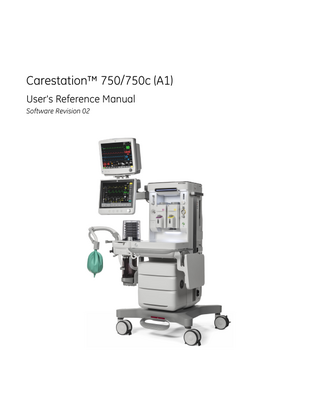
Preview
Page 1
Carestation™ 750/750c (A1) User's Reference Manual Software Revision 02
User responsibility This product will perform in conformity with the description thereof contained in this User’s Reference Manual and accompanying labels and/or inserts, when assembled, operated, maintained, and repaired in accordance with the instruction provided. This product must be checked periodically. A defective product should not be used. Parts that are broken, missing, plainly worn, distorted, or contaminated should be replaced immediately. Should repair or replacement become necessary, the manufacturer recommends that a telephonic or written request for service advice be made to the nearest manufacturer Customer Service Center. This product or any of its parts should not be repaired other than in accordance with written instructions provided by the manufacturer and by the manufacturer trained personnel. The product must not be altered without the prior written approval of the manufacturer. The user of this product shall have the sole responsibility for any malfunction which results from improper use, faulty maintenance, improper repair, damage, or alteration by anyone other than the manufacturer.
CAUTION
U.S. Federal law restricts this device to sale by or on the order of a licensed medical practitioner. Outside the U.S.A., check the local laws for any restriction that may apply.
Table of Contents 1 Introduction Product description... 1-2 Indications for use (Intended use)...1-2 General information... 1-3 Serial numbers...1-4 Trademarks... 1-5 Symbols, safety and manual terms... 1-6 Symbols used on the equipment...1-6 Symbols used on the user interface... 1-9 Typeface conventions used...1-10 Abbreviations... 1-11 System information... 1-14 System classification... 1-14 Device standards IEC 60601-1:2005 (+A1:2012)...1-14 Device standards IEC 60601-1:1988... 1-14 Integral system components... 1-15 Not integral system components...1-15 System safety... 1-16 Preparing for use... 1-16 Inspecting the system... 1-17 Electrical safety... 1-18
2 System controls and menus System overview... 2-2 Using the brake... 2-6 Using the O2 flush button... 2-6 Positioning the display...2-7 Connecting the breathing system bag hose... 2-7 Using the bag support arm... 2-9 Vaporizer controls... 2-10
2106375-001
i
Carestation™ 750/750c (A1) Display controls... 2-11 Touch points...2-12 Measured value touch points... 2-12 Active alarm touch points... 2-13 Anesthesia system display... 2-14 Digit fields... 2-15 Waveform fields... 2-15 Split screen field... 2-15 ACGO display... 2-16 Aux O2+Air display... 2-18 Display navigation... 2-19 Using menus... 2-19 Using the ComWheel... 2-20 Using quick keys... 2-20
3 Operation System operation safety... 3-3 Turning on the system... 3-5 Starting manual ventilation... 3-6 Starting mechanical ventilation... 3-7 Start a case... 3-8 Minimum Alveolar Concentration... 3-8 Starting a case using default settings... 3-9 Starting a case using custom settings... 3-10 End a case... 3-11 Standby... 3-12 Turning off the system... 3-13 Ventilator setup... 3-14 Changing ventilator mode... 3-14 Changing ventilator settings... 3-14 Optional ventilator procedures... 3-14 Gas setup... 3-15 Changing gas settings...3-15
ii
2106375-001
Table of Contents Changing balance gas...3-15 Alarm setup... 3-16 Setting alarms for manual ventilation... 3-16 Setting CO2 alarms... 3-17 Setting volume apnea alarm... 3-17 Setting MV/TV alarms... 3-18 Setting alarm limits... 3-18 Viewing alarm history... 3-18 Setting alarm volume...3-19 Setting volume and CO2 apnea delay... 3-19 Silencing leak audio alarms... 3-19 Setting auto MV limits... 3-20 Setting to default limits... 3-20 Auto limits... 3-21 Setting auto limits... 3-21 System setup... 3-22 Patient demographics... 3-22 Screen setup menu... 3-22 Fresh gas usage... 3-25 Next page... 3-26 Trends... 3-27 Setting trends... 3-27 Recruitment Maneuver... 3-28 Single step... 3-28 Multi step... 3-28 Pause gas flow... 3-30 Timer function... 3-31 Using the timer... 3-31 Spirometry... 3-32 Entering Spirometry menu...3-32 Setting loop type... 3-33 Setting loop graph scaling... 3-33 Setting patient and sensor type...3-33 Setting the data source... 3-34
2106375-001
iii
Carestation™ 750/750c (A1) Setting spirometry volume type...3-34 Saving, viewing, and deleting spirometry loops... 3-35 Cardiac bypass... 3-36 Entering and exiting Cardiac bypass... 3-36 Using manual ventilation cardiac bypass... 3-36 Using VCV cardiac bypass... 3-37 ecoFLOW...3-38 Using ecoFLOW... 3-38 Alternate O2 control...3-40 Using Alternate O2 control... 3-40 Auxiliary Common Gas Outlet...3-42 Using the ACGO... 3-42 Auxiliary O2+Air...3-44 Using the Aux O2+Air... 3-44
4 Preoperative checkout Every day before your first patient... 4-2 Before every patient... 4-3
5 Preoperative tests Vaporizer installation... 5-2 Checking vaporizer installation... 5-2 Flow and pressure calibration... 5-4 Circuit compliance compensation... 5-5 Checkout menu... 5-6 Full test... 5-7 Vent and gas... 5-8 Vaporizer leak... 5-8 Circuit leak... 5-8 Individual tests... 5-9 Vent and gas... 5-9 Vaporizer leak... 5-9 Circuit leak... 5-9
iv
2106375-001
Table of Contents Vaporizer back pressure test...5-10 Low pressure leak test (with ACGO)... 5-11
6 Airway modules Airway modules... 6-2 Safety information... 6-2 CARESCAPE airway modules... 6-4 Connecting the airway module... 6-5 Connecting the Pedi-lite and D-lite sensors... 6-6 Parameters setup... 6-7 Data source... 6-7 Automatic agent identification... 6-8 Calibrating the airway module...6-9
7 Alarms and troubleshooting Alarms... 7-2 Alarm priorities...7-2 Pausing alarms... 7-2 Cancelling audio pause... 7-3 Display changes during alarms... 7-3 De-escalating alarms...7-3 Battery indicator...7-3 Internal failure... 7-3 Informational tones... 7-4 Alarm history... 7-4 List of alarms... 7-5 Sustained pressure threshold... 7-12 Alarm ranges... 7-13 Alarm tests...7-15 Breathing system problems...7-17 Electrical problems... 7-18 Pneumatic problems... 7-20 Reporting of serious incidents...7-21
2106375-001
v
Carestation™ 750/750c (A1)
8 Setup and connections Setup safety...8-2 Moving and transporting the system... 8-4 Lock and unlock the premium arm... 8-4 Connecting the breathing system... 8-6 Setting up the absorber canister... 8-7 When to change the absorbent... 8-8 Removing absorber canister... 8-8 Filling the reusable absorber canister... 8-9 Circuit O2 cell installation... 8-12 Electrical connections... 8-15 Mains inlet... 8-15 Equipotential stud... 8-15 Outlets... 8-15 Serial port... 8-16 Pneumatic connections... 8-17 Pipeline inlets... 8-17 Scavenging... 8-17 Scavenging a gas monitor sample flow... 8-18 Sample gas return port... 8-18 Suction control panel...8-19 Vacuum suction regulator (optional)... 8-19 Venturi suction regulator (optional)... 8-20 Auxiliary O2 flowmeter (optional)... 8-21 Auxiliary O2+Air (optional)... 8-21 Back cover... 8-22 Third cylinder supply (optional)... 8-23 Installing gas cylinders... 8-24 Passive AGSS... 8-25 Active AGSS... 8-26 Attaching equipment to the top of the machine... 8-28 Cable management arm (optional)... 8-30
vi
2106375-001
Table of Contents Cable management (optional)...8-31
9 User maintenance Maintenance safety... 9-2 Repair policy... 9-3 Maintenance summary and schedule... 9-4 Authorized service personnel... 9-5 Circuit O2 cell replacement... 9-6 Calibration menu... 9-9 Flow and pressure calibration... 9-9 Circuit O2 cell... 9-9 Airway gas calibration... 9-10 Water buildup... 9-11 How to help prevent water buildup... 9-11
10 Parts Top breathing system assembly... 10-2 Bottom breathing system assembly... 10-3 Absorber canister... 10-4 Test tools and system parts...10-5 Anesthesia system accessories... 10-6
11 Specifications and theory of operation System pneumatic circuits...11-2 Gas supplies... 11-3 O2 flow... 11-4 Air and N2O... 11-4 Mixed gas...11-4 Electrical block diagram...11-5 Electrical system... 11-6 Pneumatic specifications... 11-7 Gas supplies... 11-7
2106375-001
vii
Carestation™ 750/750c (A1) ACGO port relief... 11-7 Electrical power... 11-8 Power cord...11-8 Battery information...11-9 Flow specifications...11-10 Breathing system specifications... 11-11 Gas scavening... 11-12 Physical specifications...11-14 System loading of Carestation 750... 11-15 System loading of Carestation 750c... 11-17 Environmental requirements... 11-21 Airway module specifications... 11-22 Gas specifications for airway modules... 11-22 Suction regulators (optional)... 11-24 Ventilator theory...11-25 O2 monitoring theory of operation...11-25 ecoFLOW theory of operation... 11-26 Ventilation modes... 11-27 Ventilation modes factory default settings...11-38 Ventilation mode transition... 11-40 Ventilator operating specifications...11-41 Pneumatics... 11-41 Fresh gas compensation... 11-41 Pressure...11-41 Volume... 11-41 Oxygen...11-42 Ventilator accuracy data... 11-43 Electromagnetic compatibility (EMC)... 11-44 Essential performance...11-44 Cables... 11-44 Guidance and manufacturer's declaration electromagnetic emissions... 11-45 Guidance and manufacturer's declaration electromagnetic immunity... 11-46
viii
2106375-001
Table of Contents
12 Super user mode Super user mode... 12-2 Gas usage... 12-3 Resetting cumulative gas usage... 12-3 Setting ecoFLOW... 12-3 Setting agent costs... 12-3 System configuration...12-5 Display settings... 12-5 Ventilator settings... 12-5 Alarm settings... 12-6 Parameter settings... 12-7 Trends setup... 12-8 Page setup...12-9 Case defaults... 12-11 Configuring case defaults... 12-11 Setting case name... 12-11 Setting apnea alarm...12-11 Default case type setting... 12-12 Gas controls...12-15 Setting gas preset values... 12-15 Setting fresh gas controls... 12-15 Recruitment Maneuver... 12-16 Setting single step maneuver defaults... 12-16 Setting multi step maneuver controls and settings . . . 12-16 Copy logs...12-18 Using copy logs... 12-18 Super User password... 12-19 Change Super User password... 12-19
Index
2106375-001
ix
Carestation™ 750/750c (A1)
x
2106375-001
1 Introduction
Introduction
In this section
Product description... 1-2 Symbols, safety and manual terms... 1-6 Typeface conventions used... 1-10 Abbreviations...1-11 System information... 1-14 System safety... 1-16
2106375-001
1-1
Carestation™ 750/750c (A1)
Product description The Carestation™ 750/750c anesthesia systems combine advanced anesthesia delivery, patient monitoring, and care information management. The contemporary, compact design allows for easy mobility and addresses many ergonomic considerations including an effective cable management solution, aesthetic covers, and an expandable work surface area. Optional integrated features include auxiliary common gas outlet, auxiliary O2 outlet, auxiliary O2+Air outlet, suction control and respiratory gas monitoring. The system provides integration of ventilation and gas delivery, on a 15-inch color touchscreen interface. This system also features electronic gas mixing of oxygen and a balance gas of either N2O or Air. This anesthesia system is designed for mixing and delivering inhalation anesthetics (Isoflurane, Sevoflurane, or Desflurane), Air, O2, and N2O. This anesthesia system has Recruitment maneuvers, a feature to perform automated lung recruitment maneuver in a single step or in multi steps. This anesthesia system uses electronic flow valve ventilation technology offering Volume Control Ventilation with tidal volume compensation and electronic PEEP. This technology also features Pressure Control Ventilation, optional Pressure Support Ventilation with an Apnea Backup (PSVPro™) that is used for spontaneously breathing patients, Synchronized Intermittent Mandatory Ventilation (SIMV) modes, Pressure Control Ventilation-Volume Guarantee (PCV-VG), Continuous Positive Airway Pressure + Pressure Support Ventilation (CPAP + PSV), and VCV Cardiac Bypass. In Volume Control Ventilation, a patient can be ventilated using a minimal tidal volume of 20 ml. In Pressure Control Ventilation, volumes as low as 5 ml can be measured. These advanced features allow for the ventilation of a broad patient range.
WARNING
MR unsafe. This system is not suitable for use in a magnetic resonance imaging (MRI) environment.
Indications for use (Intended use) The Carestation750/750c anesthesia systems are intended to provide monitored anesthesia care, general inhalation anesthesia and/ or ventilatory support to a wide range of patients (neonatal, pediatric, and adult). The anesthesia systems are suitable for use in a patient environment, such as hospitals, surgical centers, or clinics. The systems are intended to be operated by a clinician qualified in the administration of general anesthesia.
1-2
2106375-001
1 Introduction
General information This anesthesia system uses the Compact Breathing System (CBS). This compact breathing system is removable and autoclavable. Note
The O2 cell is not autoclavable. The User's Reference manual is intended to provide training on the operation of the system. Operate the system from the front with a clear view of the display. It must be operated according to the instructions in this User's Reference manual. Make sure that all user documents are obtained from the manufacturer. Refer to the Technical Reference manual for service information including: special installation instructions, installation checklist, means of isolating the supply mains, and replacement of fuses, supply power cord, and other parts.
2106375-001
WARNING
Explosion Hazard. Do not use this system with flammable anesthetic agents.
Note
Configurations available for this product depend on local market and standards requirements. Illustrations and photographs in this manual are just for reference and may not represent all configurations of the product. This manual does not cover the operation of every accessory, and not all accessories and options are included with every system. Refer to the accessory documentation for further information.
1-3
AC.28.001
Carestation™ 750/750c (A1)
Figure 1-1 • Front view
Serial numbers Products have unit serial numbers with coded logic which indicates a product group code, the year of manufacture, the week of manufacture, a sequential unit number for identification, manufacture location, and product type. XXX YY FW 0000 S M
1-4
2106375-001
1 Introduction The XXX represents product codes: SQS = Carestation 750 (Trolley), SQT = Carestation 750c (Pendant). The YY represents a number indicating the year the product was manufactured: 19 = 2019, 20 = 2020, and so on. The FW represents a number indicating the week the product was manufactured. The 0000 represents the serial number assigned to the machine. The S represents the production location: W = Wuxi, China; M = Madison, USA. The M represents the product type: A = Mass production A1; B = Mass production A2.
Trademarks Carestation, CARESCAPE, D-fend, D-lite, PSVPro, Tec, and Selectatec are trademarks of General Electric Company or one of its subsidiaries. All other brand names or product names used in this manual are trademarks or registered trademarks of their respective holders.
2106375-001
1-5
Carestation™ 750/750c (A1)
Symbols, safety and manual terms Read all user safety and manual instructions necessary to operate this device safely and in accordance with its functions and intended use. Symbols replace words on the equipment, the user interface (display), the packaging, or in the product manuals.
WARNING
Tells about a condition that can cause injury to the operator or the patient.
•
Consecutive bullets after a warning denotes a list of warnings.
CAUTION
Tells about a condition that can cause damage to the equipment.
• Important Note
Consecutive bullets after a caution denotes a list of cautions. Tells about information that must be followed in order to ensure proper functionality. Tells about additional information.
Symbols used on the equipment .
1-6
O2 Flush button
O2 concentration
Air
Air
APL settings are approximate
Anesthetic Gas Scavenging System
Maximum
Vacuum
Serial number
Stock number
Exhaust
Bellows volumes are approximate
Plus, positive polarity
Minus, negative polarity
Nominal mass weight
Caution: federal law prohibits dispensing without prescription.
Non-ionizing electromagnetic radiation
Selectatec™ Series Vaporizers Tec™ 6 Plus or greater
On (power)
Off (power)
2106375-001
1 Introduction
2106375-001
Standby
Autoclavable
Type BF equipment
Type B equipment
Dangerous voltage
Frame or chassis ground
Protective earth ground
Earth ground
Direct current
Alternating current
Caution
Refer to instruction manual or booklet (blue background)
Operating instructions
General warning (yellow background)
Electrical input/output
Sample gas inlet to scavenging
Pneumatic inlet
Pneumatic outlet
Equipotential
Lamp, lighting, illumination
Control with variable function
Fuse
Suction bottle outlet
Off (for a part of the machine)
Bag position/manual ventilation
Mechanical ventilation
Inspiratory flow
Expiratory flow
Lock
Unlock
Read to center of float
CO2 absorber off
CO2 absorber on
Total flow
ACGO active
Auxiliary Common Gas Outlet
Auxiliary O2
Auxiliary O2 and Air
Start/end case
Home screen
1-7
Carestation™ 750/750c (A1) Date of manufacture
Manufacturer
Systems with this mark agree with the European Council Directive (93/42/ EEC) for Medical Devices when they are used as specified in their User’s Reference manuals. The xxxx is the certification number of the Notified Body used by Datex-Ohmeda’s Quality Systems. First CE marked in 2020.
Indicates that the waste of electrical and electronic equipment must not be disposed as unsorted municipal waste and must be collected separately. Please contact an authorized representative of the manufacturer for information concerning the decommissioning of equipment.
Authorized representative in the European Community
GOST R Russian certification
Activate Aux O2 + Air and connect cannula for Aux O2 + Air delivery
1-8
When moving or transporting anesthesia machine, place the display arm and shelf in the transport position as shown. Make sure that the arm and shelf remain in position while moving the system.
MR unsafe MRI not compatible (red circle and slash)
Do not lift
Do not stack
Stacking limit by mass
Keep dry
This way up
Temperature limitation
Fragile, handle with care
Do not turn over
Do not clamp
Protect from heat and radioactive sources
Recyclable material
Humidity limitation
Single use device
USB port
Network
Not a USB port
VGA connection
Serial connection
Do not use hook
2106375-001