GE Healthcare
eBike and PC Firmware Version 1.1 Operators Manual
Operators Manual
290 Pages
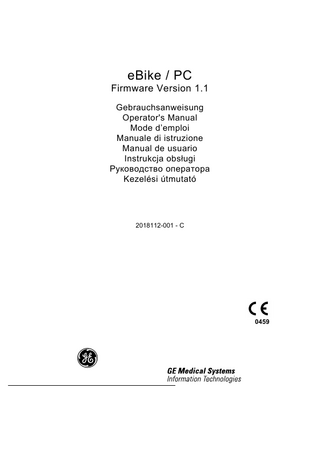
Preview
Page 1
2
eBike / PC
2018112-001 - C
Für Ihre Notizen
2
eBike mit Bedienkopf PC
2018112-001 Revision C
eBike with Control Terminal PC Firmware Version 1.1
Operator's Manual 2018112-001 ENG
Revision C
0459
For your notes
2
eBike with Control Terminal PC
2018112-001 Revision C
Contents
1 Intended Use, Safety Information
6
2 Setup and Mains Connection
9
3 Preparation
13
4 Performing an Exercise Test
16
5 Taking the Blood Pressure
20
6 Configuration
21
7 Error Messages
26
8 Cleaning, Maintenance
27
9 Technical Specifications
28
10 Order Information
30
10 Appendix
33
Revision History This manual is subject to the change order service of GE Medical Systems Information Technologies. The revision code, a letter that follows the document part number, changes with every update of the manual. P/N / Revision
Date
Comment
2018112-001 Revision B
December 2003
Initial Release, ECO 075 558
2018112-001 Revision C
April 2004
ECO 076 092
2018112-001 Revision C
eBike with Control Terminal PC
3
General Information
y The safety information given in this manual is
General Information y The product eBike with Control Terminal PC bears
classified as follows:
the CE marking CE-0459 (notified body GMED) indicating its compliance with the provisions of the Council Directive 93/42/EEC about medical devices and fulfills the essential requirements of Annex I of
Danger indicates an imminent hazard. If not avoided, the hazard will result in death or serious injury.
this directive. It is an MDD class IIa product. y The device fulfills the requirements of standard EN
Warning
60601-1 "Medical Electrical Equipment, Part 1:
indicates a hazard. If not avoided, the hazard can
General Requirements for Safety" as well as the
result in death or serious injury.
interference protection requirements of standard EN 60601-1-2 "Electromagnetic Compatibility – Medical Electrical Devices".
Caution indicates a potential hazard. If not avoided, this
y The device is in radio-interference protection class B in accordance with CISPR11/EN 55011.
hazard may result in minor personal injury or product/property damage.
y The CE marking covers only the accessories listed in y To ensure patient safety and interference-free
the "Order Information" chapter. y The information given in this manual reflects
operation and to guarantee the specified measuring accuracy, we recommend using only original GE
firmware version FW 1.1. y This manual is an integral part of the equipment. It should be available to the equipment operator at all times. Close observance of the information given in the manual is a prerequisite for proper equipment
Medical Systems Information Technologies accessories. The user is responsible if accessories from other manufacturers are used. y GE Medical Systems Information Technologies is
performance and correct operation and ensures
responsible for the effects on safety, reliability, and
patient and operator safety. Please note that
performance of the device, only if
information pertinent to several chapters is given
– assembly operations, extensions, readjustments,
only once. Therefore, carefully read the manual
modifications, or repairs are carried out by GE
once in its entirety.
Medical Systems Information Technologies or by
y The symbol
means: consult accompanying
documents. It indicates points that are of particular
persons authorized by GE Medical Systems Information Technologies, – the device is used in accordance with the
importance in the operation of the equipment.
instructions given in this manual.
y If unauthorized personnel opens the control terminal, damaging the calibration sticker, any warranty claim shall become void. y This manual reflects the equipment specifications and applicable safety standards valid at the time of printing. All rights are reserved for devices, circuits, techniques, software programs, and names appearing in this manual. y On request GE Medical Systems Information Technologies will provide a detailed Service Manual. y The ergoline quality management system complies with the standards DIN EN ISO 9001 and EN 46001.
4
eBike with Control Terminal PC
2018112-001 Revision C
General Information
Manufacturer: ergoline GmbH Lindenstraße 5 D-72475 Bitz, Germany The authorized representative for GE Medical Systems Information Technologies, Inc., in Europe is: GE Medical Systems Information Technologies GmbH Munzinger Str. 3 D-79111 Freiburg, Germany Tel. +49.761.45.43.0 Fax +49.761.45.43.233 The country of manufacture appears on the device label. © GE Medical Systems Information Technologies, Inc., 2003 - 2004. All rights reserved.
2018112-001 Revision C
eBike with Control Terminal PC
5
Intended Use, Safety Information
1 7
Intended Use, Safety Information
1.1 Intended Use
NIBP
1
The eBike with control terminal PC is a computer-
eBike
controlled, medical-grade bicycle ergometer. At pedal
2
speeds between 30 and 130 RPM and loads between 20
3 8 4
9
15
and 999 W, the ergometer operates independent of the pedal speed. The ergometer is only intended to be used as instructed in
10
this manual for exercise tests as well as for rehabilitation
11
of cardiac and cardiovascular patients. If the ergometer is used for other purposes, the manufacturer cannot be held
12
liable for personal injuries or property damage resulting from unintended use of the equipment.
6
Two eBike models are available: eBike basic and eBike
7 1
comfort. What differentiates the eBike comfort from the eBike basic is the manual height adjustment for the
NIBP
handlebar and the electric height adjustment for the
eBike
saddle. The patient may remain seated on the saddle
2
while it is raised or lowered.
3 4
The eBike with control terminal PC can be used both as a
9
15
stand-alone device and in conjunction with GE Medical Systems Information Technologies electrocardiographs
5
10
(See “Connection to Electrocardiographs” ). When used
11
in conjunction with an electrocardiograph, the
12
electrocardiograph will control the bicycle ergometer. Furthermore, the electrocardiograph starts the sphygmomanometer (option) integrated in the ergometer.
6
Additional blood-pressure measurements can be initiated manually. Figure 1-1 Controls and indicators eBike basic (top), eBike comfort (bottom) 1
Control terminal
2
Connection for blood-pressure cuff, type B applied part ( )
3
Adjusts angle of handlebar
4
Blood pressure cuff
5
Adjusts height of handlebar (eBike comfort only)
6
Castors
7
Speed readout for patient
8
Adjusts height of saddle (eBike basic only)
9
Indicates saddle height
10
Power switch
11
Connection panel
12
Leg levellers to ensure ergometer stability
The display on the control terminal indicates the current measuring values. The connected electrocardiograph provides a full documentation of the test.
Biocompatibility The parts of the equipment described in this manual, including all accessories, that come in contact with the patient during the intended use, fulfill the biocompatibility requirements of the applicable standards if used as intended. If you have questions in this matter, please contact GE Medical Systems Information Technologies or its Sales Representatives.
6
eBike with Control Terminal PC
2018112-001 Revision C
Intended Use, Safety Information
1.2 Safety Information Warning
Danger Explosion Hazard - The device is not designed for use in areas where an
Equipment Failure - – Cellular telephones must not be used in the
explosion hazard may occur. An explosion hazard
immediate vicinity, because they may interfere
may result from the use of flammable anesthetics,
with the proper functioning of the ergometer.
skin cleansing agents and disinfectants.
Electromagnetic interference most probably exists when the watt reading is unstable. If the displayed value changes frequently even though
Warning
the speed is above 30 RPM, this may be due to
Patient Hazard, Equipment Damage - – Protect the eBike from direct sunlight.
electromagnetic interference.
Otherwise equipment components may reach
Shock Hazard -
inadmissible high temperatures. The eBike is a
– When the ergometer is connected to other
medical device and must NEVER be used
equipment or if a medical system is created, it
outdoors. Furthermore, the device has no
must be ensured that the added leakage currents
additional protection against ingress of
do not present a hazard. If you have questions
humidity. Humidity that has entered the device
about this issue, please contact your GE
may cause equipment failure and can increase
Medical Systems Information Technologies
the risk of electric shock.
dealer or GE Medical Systems Information
Also, do not operate the eBike in the vicinity of
Technologies Service.
power installations, because they may impair equipment functions.
– For use, the ergometer may only be connected to electric installations that fulfill the local
– The eBike may only be used in conjunction with
requirements.
accessories approved by GE Medical Systems
Patient Hazard -
Information Technologies.
The German Medical Device Operator Ordinance
Risk to Persons -
(MPBetreibV, § 5) demands that users
Before using the ergometer, the operator must
– must have been trained in the use of the
ascertain that it is in correct working order and operating condition. In particular, the cables and connectors must be checked for signs of damage. Damaged parts must be replaced immediately,
– must be familiar with the routines for the handling and assembly of the ergometer – must be familiar with and observe the safety
before use.
rules and regulations for the operation of this
Equipment Failure - – The special shielded cables supplied by GE Medical Systems Information Technologies must be used to connect the device to other pieces of equipment.
ergometer
type of equipment – must be informed about any other pertinent rules and regulations (e.g. safety instructions) – must be informed about the potential hazards arising from the use of this type of equipment.
2018112-001 Revision C
eBike with Control Terminal PC
7
Intended Use, Safety Information
Special NIBP Safety Instructions Note
Warning
– The blood-pressure module and the approved
Patient Hazard - – Do not use a cuff to take blood-pressure
accessories are defibrillation-proof and can
measurements on patients suffering from sickle
remain attached to the patient during
cell anemia or where skin lesions are likely to
defibrillation.
occur.
– If the cuff pressure exceeds the maximum value
– The cuff may cause hematomas in patients with
of 300 mmHg during inflation, the inflation
severe blood coagulation disease. In these
procedure will be aborted and the cuff deflated.
instances, the user must take a decision for or
As a redundant safety precaution, the cuff is
against automatic blood-pressure
immediately deflated when the cuff pressure
measurements.
exceeds 320 mmHg. You can check the proper functioning of this safety precaution by abruptly bending your arm while the cuff is being inflated, causing a brief overpressure in the cuff. The cuff must
Caution
immediately deflate.
Compromised Measuring Accuracy - – Arrhythmias occurring frequently during a
– Measurements that do not yield a valid
measurement may compromise the accuracy of
measurement will not be repeated during the
the measuring values. In certain cases, a valid
exercise test.
measurement will not be possible.
– If the inflation phase takes longer than 40
– Electromagnetic fields may also impair the measuring accuracy.
seconds or if an adequate pressure does not build up in the cuff within a reasonable period of time, the measurement will be aborted and the cuff will deflate. – If a valid measurement cannot be completed within 120 seconds, the measurement will be aborted and the cuff will deflate. – If the cuff pressure remains constant for some time, the measurement will also be aborted and the cuff will deflate.
Applicable laws, regulations and directives – 93/42/EEC (Medical Device Directive of the EU) – 89/336/EEC (Electromagnetic Compatibility Directive of the EU) – EN 1060-1 Non-invasive sphygmomanometers, Part 1: General requirements – EN 1060-3 Non-invasive sphygmomanometers, Part 3: Supplementary requirements for electromechanical blood pressure measuring systems
8
eBike with Control Terminal PC
2018112-001 Revision C
Setup and Mains Connection
2
Setup and Mains Connection
Set up the ergometer where you intend to use it and adjust the two leg levellers 12 for ergometer stability (Figure 11). Protect the ergometer and, in particular, the saddle cover from direct sunlight.
Mounting the Handlebar
a b
a
y Remove the two screws a from the clamping plate (Figure 2-1). y Holding the clamping plate, turn the clamping lever b counterclockwise until it can be removed. y Take off the clamping plate. y Insert the handlebar (pointing down) and secure it with the clamping plate (Figure 2-2).
Figure 2-1 Removing the clamping plate a Fastening screws b
Clamping lever
y Introduce the two screws a and lightly screw them in. y Insert the clamping lever, turning it clockwise, and tighten lightly.
Note The handlebar should point downward until the control terminal has been installed. Then bring the handlebar to its final position and secure by tightening the clamping lever and the screws. Having tightened the clamping lever, you can bring it to a suitable position by taking it off and reinserting it as desired. Furthermore, the eBike comfort allows you to adjust the height of the handlebar (clamping lever 5, Figure 1-1). Figure 2-2 Mounting the handlebar
2018112-001 Revision C
eBike with Control Terminal PC
9
Setup and Mains Connection
Installing the Control Terminal y Plug connector A to socket a on the control terminal. Align the notch on connector A with the corresponding groove in socket a.
b B
a
C A
y Secure the connection by turning the coupling ring at connector A clockwise. y Connect the blue pressure tubing B to the length of tubing b at the control terminal. Be sure to slip the length of tubing entirely over the nozzle. (The black tube C is irrelevant.) y Position the control terminal on the steering column and screw tight with the two screws. Note
Figure 2-3 Installing the control terminal
The control terminal can be installed with the display facing the patient or the operator (Figure 24). Install the control terminal with the display toward the operator and the speed indication toward the patient (see section 4.1 Speed Readout for the Patient).
Figure 2-4 Installing the control terminal
10
eBike with Control Terminal PC
2018112-001 Revision C
Setup and Mains Connection
Mains Connection y Stand in front of the ergometer and grasp both handles
Caution
of the handlebar.
Equipment Damage - Before connecting the
y Tip the ergometer forward all the way and carefully
ergometer to the power line, make sure that the voltage rating of your local power line matches the
lay it on its handlebar.
value indicated on the device nameplate. The
Now you can access the connector panel on the underside
nameplate is located on the back of the ergometer,
of the ergometer.
at the bottom.
y Connect the power cord to socket a (Figure 2-5). y Secure the connector with the supplied lock a. y Install the strain relief as shown in Figure 2-5. Please note that different strain reliefs are supplied for various cable sizes.
Connection to Electrocardiographs The software supports communication with the following
a
electrocardiographs: electrocardiographs (digital control):
b c
g f
d
e
b 4
g
2
1
5
4 3
PORT 3
5
1 7
PORT 2
2 3 6
8
c
ANALOG
d
f PORT 1
NOT CONNECTED
electrocardiograph
connection cable
connector on eBike
CardioSys
22336203
port 1, f
CardioSoft
22336203
port 1, f
CASE
22336203
port 1, f
CASE 8000
22336203
port 1, f
MicroLab
22336203
port 1, f
CardioSmart ST*) 22338002
port 3, b
MAC 1200 ST
port 3, b
22338002
*) eBike with integrated BP module only
SERVICE
electrocardiographs (analog control):
e
Figure 2-5 Connector panel a Power input, instrument fuses
electrocardiograph
connection cable
connector on eBike
MAC 5000 ST
2008110-001 2008114-001
ANALOG, c port 3, b
b
Digital interface RS232
c
Analog I/O
Upon delivery, the eBike is configured for
d
For Service
communication with digitally controlled
e
Not used
electrocardiographs.
f
Digital interface RS232
g
Digital interface RS232 (for Service only)
For use with electrocardiographs with an analog control system (MAC 5000 ST), the following settings are required (see section 6 "Configuration"): – at Default Mode: PC Mode – at EKG Type: Analog / Digital y Install a strain relief to secure the cable connection.
2018112-001 Revision C
eBike with Control Terminal PC
11
Setup and Mains Connection
Connecting the Blood-Pressure Cuff y Connect the microphone to a (Figure 2-6). y Connect the cuff tubing to the connection sleeve b. It must properly lock into place. To disconnect the tubing, push the knurled sleeve backward.
Transport y Disconnect all connected cables.
NIBP
y Stand in front of the ergometer and grasp both handles of the handlebar. y Tip the ergometer forward until it rests only on the
eBike
castors. y Wait until you have achieved an equilibrium before
a
moving the ergometer. y When you have reached the new location, lower the
b
ergometer very carefully. Otherwise, severe damage Figure 2-6 Blood-pressure cuff connections a Microphone jack b
may occur.
Socket for cuff tubing
Caution Equipment Damage - Avoid strong vibrations of the ergometer during transport.
Note It is important to apply the blood-pressure cuff BEFORE initiating a blood-pressure measurement. To purge all air from the blood-pressure cuff, disconnect the cuff tubing from socket b.
12
eBike with Control Terminal PC
2018112-001 Revision C
Preparations
3
Preparations
3.1 Turning the Device On and Testing Its Performance y Push the power switch (10, Figure 1-1) to turn on the
eBike
ergometer (green indicator lights up). The ergometer runs an automatic selftest (Figure 3-1). Then the main menu appears (Figure 3-2). When the main menu appears, the ergometer is ready for operation.
Running selftest
Note Figure 3-1 Initial screen during selftest
The device may be configured to default to one of the operating modes. In this case you will see the initial screen of the selected operating mode instead of the main menu. You can display the main menu
PC Mode Ergometry Manual Settings
with the
button (see section 6
"Configuration"). If the error message E:01 appears after the selftest, turn off the ergometer with the power switch, wait approx. 5 s and turn it on again. Should the error
Select
message persist, notify Service to have the ergometer checked before using it again.
Figure 3-2 Main menu
It is important to switch on the eBike before applying the blood-pressure cuff to the patient. In addition to the three softkeys c (Figure 3-3) the control terminal also accommodates buttons
a
NIBP
NIBP
a and
b.
b
With button c
NIBP
a blood-pressure measurement can be
initiated before or during the exercise test. The same button can be used to stop a blood-pressure measurement.
eBike
With the
button, you can either bring up the main
menu or go back one menu level. The functions of the three softkeys change with the Figure 3-3 Control terminal buttons a Starts and stops a blood-pressure measurement b Brings up the main menu or returns to the previous menu level c Softkeys activating the function described above
displayed menu. The function keys can be used to activate the function displayed above. In the main menu, for example, the left and right softkeys are used to move the bar cursor up and down, while the softkey in the middle is used to Select an option. PC Mode:
The ergometer will be controlled from the electrocardiograph (see section 4.2).
Ergometry:
The ergometer will be controlled by the stored test protocols (see section 4.3).
Manual:
The ergometer will be controlled manually (see section 4.4).
Settings: 2018112-001 Revision C
eBike with Control Terminal PC
Ergometer configuration (see section 6). 13
Preparations
3.2 Preparing the Patient Adjusting Saddle and Handlebar On the eBike basic, the saddle height is adjusted manually (clamping lever 7, Figure 3-4), on the eBike comfort, electrically. Adjust the saddle height as shown in Figure 3-4: There NIBP
should be a 10° angle between the axis formed by the
eBike
7 3
upper body and the thigh when the pedal is in its lower
approx. 10˚
position. Display 8 indicates the saddle height as a numeric value.
15
8
Set the handlebar to a position where it is comfortable for
5
the patient to reach sitting upright. To do so, open clamping lever 3. On the eBike comfort, you can also adjust the height of the handlebar (clamping lever 5). Figure 3-4 Adjusting saddle height and handlebar 3 Adjusts angle of handlebar 5 Adjusts height of handlebar (eBike comfort only) 7 Adjusts height of saddle (eBike basic only) 8 Indicates saddle height
Note – Adust the height of the handlebar. Tighten the clamping lever securely. Do not overtighten. – Lubricate the threading of the clamping lever once every 3 months, using a suitable grease
a
b
0
Watt
c
min
d
e
0
/min
/min Saddle
y Ask the patient to sit on the saddle. operation, e.g. PC Mode (Figure 3-5). y Adjust the saddle height with the right and left softkeys f, g.
g
Figure 3-5 PC Mode menu a Blood-pressure readings (systolic, diastolic) or cuff pressure during measurement b Current load c Duration of exercise test (in "Manual" and "Ergometry" modes only) d Pulse rate (configurable) e Speed (revs/min) f Saddle up g Saddle down
14
Adjusting the saddle height of the eBike comfort
y In the main menu, select the desired mode of
/ mmHg
f
such as OKS 470.
Note The patient may remain seated on the saddle while the height is being adjusted. In PC Mode, the saddle height adjustment buttons appear automatically when the electrocardiograph start signal is detected.
eBike with Control Terminal PC
2018112-001 Revision C
Preparations
Applying the Blood-Pressure Cuff Note Switch on the eBike BEFORE applying the blood pressure cuff to the patient.
Caution Erroneous Measurements - – Apply the cuff directly on the skin. Rolled up sleeves must not impede blood circulation in the upper arm. Use only the cuffs listed in chapter 10. – Loose cuffs will cause erroneous measurements; overtight cuffs may constrict blood vessels or cause skin lesions or Figure 3-6 Microphone (identified by red tab) over brachial artery
hematomas. y Ensure that the microphone is correctly positioned in the red cuff pocket: the brass-colored side must face the artery. y Feel the brachial artery and position the microphone exactly above the artery. Accurate blood-pressure measurements during an exercise test are ensured only when the position of the microphone (red tab) is correct. y Deflate the cuff and wrap it tightly around the upper arm so that it neither slips down nor impedes circulation of the blood. Ensure that the cuff does not reach the bend of the elbow. y Check that the cuff tubing does not knock against any object when the patient holds the handlebar and starts pedaling. y Instruct your patient to avoid excessive contractions of the muscles in their upper arm during a bloodpressure measurement and to put their hands flat on the handlebar without grasping it. For more important information on blood-pressure measurements, please refer to chapter 5.
2018112-001 Revision C
eBike with Control Terminal PC
15
Running an Exercise Test
4
Running an Exercise Test
a
4.1 Speed Readout for Patient b
There are three LEDs on the speed display that tell the patient whether they are pedaling too fast, too slow or at
c
the correct speed. The limit values can be configured (see section 6 "Configuration").
Figure 4-1 Speed readout for patient a illuminates when the speed is low b illuminates when the speed is correct c illuminates when the speed is high
4.2 PC Mode Selecting and Starting the Operating Mode In this operating mode, the connected electrocardiograph will control the ergometer. All you can do is initiate a
PC Mode Ergometry Manual Settings
blood-pressure measurement with
NIBP
.
y Using the right or left softkey, position the bar cursor on PC Mode, then press the softkey in the middle to Select the option. The initial menu will appear (Figure 4-3).
Select Note Figure 4-2 Main menu
The device may be configured to default to one of the operating modes. In this case you will see the
a
b
c
d
e
initial screen of the selected operating mode instead of the main menu. You can display the main menu
0
Watt
min
0
with the
button (see section 6
"Configuration").
/min Now the ergometer waits for the start signal from the
/ mmHg
electrocardiograph.
/min Saddle
y When you have finished preparing the patient, initiate the exercise test on the electrocardiograph. The ergometer will emit three beeps and the speed
f
g
display will blink three times to indicate the beginning of the test. Now the patient should start pedaling.
Figure 4-3 PC Mode initial menu a Blood-pressure readings (systolic, diastolic) or cuff pressure during measurement b Current load c Duration of exercise test (in "Manual" and "Ergometry" modes only) d Pulse rate (configurable) e Speed (revs/min) f Saddle up g Saddle down
16
Note To quit the PC Mode, turn the ergometer off and on again.
eBike with Control Terminal PC
2018112-001 Revision C
Running an Exercise Test
4.3 Exercise Test Selecting and Starting the Operating Mode
Protocols 1. WHO 2. BAL 3. Hollmann 4. STD.France 5. Standard
In this operating mode, the protocols stored in the ergometer will control the device. y Using the right and left softkey in the main menu, position the bar cursor on Ergometry, then press the softkey in the middle to Select the option. Note
Select
The device may be configured to default to one of Figure 4-4 Protocol menu
the operating modes. In this case you will see the initial screen of the selected operating mode instead of the main menu. You can display the main menu with the
button (see section 6
"Configuration"). The protocol menu appears (Figure 4-4). The bar cursor highlights the test protocol used last. With the right and
a
b
c
d
e
left softkeys you can choose among the 15 protocols. With the softkey in the middle you Select the option and display the initial screen (Figure 4-5).
25 0 Watt
min
0
/min
y When you have finished preparing the patient, Start the test with the softkey in the middle. The ergometer will emit three beeps and the speed display will blink three times to indicate the beginning of
/ mmHg
/min Start
the test. The exercise test clock (c, Figure 4-5) will start at the same time. When, after approx. 15 s, the basic load appears at b, the patient should begin pedaling.
Figure 4-5 Ergometry mode a Blood-pressure readings (systolic, diastolic) b Basic load (appears 15 s after activation of Start) c Duration of exercise test d Pulse rate (configurable) e Speed (revs/min)
Note The protocol details are listed in the Appendix. Refer to section “Configuration” on page 21 for protocol editing instructions.
2018112-001 Revision C
eBike with Control Terminal PC
17
Running an Exercise Test
Adjustments During the Exercise Test After the test has begun, the displayed information will
25 1 Watt
min
/ mmHg +5W
58 /min
change (Figure 4-6). Now you can increase or decrease the load with the right and left softkeys (increments configurable between 1 and 25 W) or advance to the recovery phase with the softkey in the middle.
/min Recovery
-5W Ending the Test
Figure 4-6 Ergometry mode
The test ends automatically when all stages including the
25 16 58 Watt
min
/min End
Figure 4-7 Recovery phase
18
end the test manually at any time. If you wish to abort the test, press the softkey in the middle to advance to the recovery phase (Figure 4-7). During the recovery phase, the patient continues to pedal.
/ mmHg +5W
/min
recovery phase have been completed. It is also possible to
-5W
The load during recovery is reduced to a preset value. However, you can increase or decrease the load manually. With the softkey in the middle you End the test.
eBike with Control Terminal PC
2018112-001 Revision C