GE Healthcare
Giraffe Incubator Carestation CS1 User Manual Rev L
User Manual
148 Pages
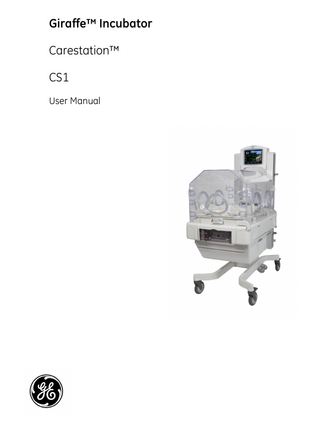
Preview
Page 1
Giraffe™ Incubator Carestation™ CS1 User Manual
© 2016 - 2021 General Electric Company All rights reserved. General Electric Company (GE) reserves the right to make changes in specifications and features shown herein, or discontinue the product described at any time without notice or obligation. Contact your GE Representative for the most current information. Information contained in this document is proprietary to GE. No part of this publication may be reproduced, stored in a retrieval system, or transmitted in any form, in whole or in part, by any means electronic, mechanical or otherwise, including photocopying and recording, for any purpose without written permission of GE. All illustrations are provided as examples only. Your product features and configuration may be different than those shown. Names of persons, institutions and places and related information are fictitious; any similarity to actual persons, entities or places is purely coincidental. Existing artwork or images that you may desire to scan may be protected by copyright law. Be sure to obtain permission for use of existing artwork. Specifications in this manual are subject to change without notice. Contact GE for the most current information. Trademarks
This product carries the Trademark of General Electric Company. All the trademarks of component parts used by GE in the manufacture of this product are the property of their respective owners. The GE logo, Giraffe, OmniBed, and Panda are registered trademarks of General Electric Company. All brand or product names are trademarks or registered trademarks of their respective companies or organizations. Warranty
This Product is sold by GE under the warranties set forth in the following paragraphs. Such warranties are extended only with respect to the purchase of this Product directly from GE or GE’s Authorized Dealers as new merchandise and are extended to the Buyer thereof, other than for the purpose of resale. For a period of twelve (12) months for the product from the date of original delivery to Buyer or to Buyer’s order, but in no event for a period of more than two years from the date of original delivery by GE Healthcare to an GE Authorized Dealer, this Product, other than its expendable parts, is warranted to be free from functional defects in materials and workmanship and to conform to the description of the Product contained in this operation manual and accompanying labels and/or inserts, provided that the same is properly operated under the conditions of normal use, that regular periodic maintenance and service is performed and that replacements and repairs are made in accordance with the instructions provided. This same warranty is made for a period of thirty (30) days with respect to expendable parts such as batteries. The foregoing warranties shall not apply if the Product has been repaired other than by GE Healthcare or in accordance with written instructions provided by GE, or altered by anyone other than GE Healthcare, or if the Product has been subject to abuse, misuse, negligence, or accident. GE’s sole and exclusive obligation and Buyer’s sole and exclusive remedy under the above warranties is limited to repairing or replacing, free of charge, at GE’s option, a Product, which is telephonically reported to the nearest GE Healthcare Regional Service Office and which, if so advised by GE, is thereafter returned with a statement of the observed deficiency, not later than seven (7) days after the expiration date of the applicable warranty, to the designated GE Service Center during normal business hours, transportation charges prepaid, and which, upon GE Healthcare’s examination, is found not to conform with above warranties. GE shall not be otherwise liable for any damages including but not limited to incidental damages, consequential damages, or special damages. There are no express or implied warranties that extend beyond the warranties hereinabove set forth. GE Healthcare makes no warranty of merchantability or fitness for a particular purpose with respect to the product or parts thereof.
Table of Contents Safety and Regulatory Information... i-vii Intended Use ... i-vii Safety Information... i-vii Symbols ... i-xv Regulatory ... i-xx User Responsibility ... i-xx
About this Manual ... 1-1 Intended Audience ...1-1 Getting Help...1-1 Conventions...1-2
System Description ... 2-1 Front View ...2-2 Rear View ...2-5 Optional Equipment Installation ...2-6 Installing the Scale...2-6 Mounting Rail System Components ...2-6 Gas Cylinder Holder...2-7 Tubing Management Arm ...2-7 Porthole Cover ...2-7 Silo Support Arm ...2-8
Understanding the Control Panel... 3-1 Home Screen...3-2 Away Screen...3-2 Using the Keyboard ...3-4 On-screen Help ...3-4
Understanding Modes... 4-1 Air Mode ...4-1 Baby Mode ...4-1 Baby Mode Control Algorithm ...4-2
Setup Features ... 5-1 Navigating the Setup Screen...5-1 Patient Setup...5-1 i-i
Current Time ...5-2 Baby Name...5-2 Date of Birth...5-3 Gestational Age...5-3 Comfort Zone ...5-4 Alarms Setup...5-4 Temperature Units...5-4 Skin Temp Alarm (Baby Mode)...5-4 Skin Temp Alarm (Air Mode)...5-5 Alarm Volume...5-6 Hands Free Alarm Silence ...5-6 System Setup ...5-6 Bed Elevation...5-6 Away Screen Timeout...5-7 Screen Brightness ...5-7 Calibrate Oxygen ...5-7 Themes ...5-9 System Defaults for Setup ...5-10
Pre-use Checkout ... 6-1 Mechanical Checks ...6-1 Options Checks...6-3 Control Panel Checks ...6-4 Humidifier Checks...6-5 Oxygen Checks...6-5
Using the Incubator ... 7-1 Powering the Device...7-1 Setting up for Admission ...7-3 Admitting the Patient ...7-4 Attaching the Skin Temperature Probe ...7-4 Operating with Two Skin Temperature Probes ...7-7 Manipulating Portholes and Bed Panels ...7-7 Opening and Closing Portholes ...7-8 Opening and Closing Bed Panels...7-9 Using the Mattress ...7-11 Sliding out the Mattress...7-11 Rotating the Mattress...7-12 Tilting the Mattress ...7-12 Raising and Lowering the Bed ...7-14 Using the X-ray Tray ...7-15 Administering Oxygen ...7-15 Connecting Oxygen...7-16
i-ii
Giraffe Incubator User Manual
Calibrating Oxygen ...7-16 Administering Oxygen...7-17 Using the Humidifier...7-18 Administering Humidity...7-18 Using the Scale...7-19 Trending Weights ...7-20 Using Air Boost ...7-21 Setting the Timer ...7-22 Displaying Trends...7-23 Setting the Air Temp in Air Mode ...7-24 Setting Air Set Temperature Manually...7-24 Using the Comfort Zone ...7-24 Nurse Call System and Remote Monitoring...7-26 Using the Remote Monitoring Interface ...7-26 Using the Nurse Call System Interface...7-27
Understanding Alarms... 8-1 Alarm Priorities...8-2 Understanding The Control Panel Display...8-2 Understanding Audio Tones...8-2 Silencing Alarms ...8-3 Multiple Alarms ...8-4 Temperature Regulation Alarms...8-4 Enter Setting ...8-4 High Air Temperature ...8-4 Low Air Temperature ...8-5 Patient Hot - Check Probe 1 ...8-5 Patient Cold - Check Probe 1 ...8-6 Air Temperature Greater Than 38° C...8-7 Air Temperature Greater Than 40° C...8-7 Disconnected Skin Temperature Probe 1 ...8-8 Disconnect Probe 2 for Baby Mode ...8-8 Fan Failure ...8-9 Fan Always in High Speed...8-9 Compartment Sensor Disconnected...8-10 Compartment Sensor Failure ...8-10 Skin Temperature Probe 1 Failure ...8-11 Skin Temperature Probe 2 Failure ...8-12 Temperature Out of Calibration ...8-12 Pedal Alarms ...8-12 Bed Raise Pedal Pressed ...8-12 Bed Lower Pedal Pressed ...8-13 Bed Height Pedals Disabled ...8-13 Bed Raise Pedal Failure ...8-13
Giraffe Incubator User Manual
i-iii
Bed Lower Pedal Failure...8-14 Oxygen Alarms...8-14 Low Oxygen ...8-14 High Oxygen ...8-15 Calibrate Oxygen ...8-15 Oxygen Sensor Failure ...8-16 Oxygen System Failure ...8-17 Check O2 Supply...8-17 FiO2 > 26% ...8-18 O2 Cal Lost - No O2 ...8-18 Humidifier Alarms ...8-19 Add Water...8-19 Water Reservoir Not Engaged...8-19 Humidity Sensor Failure ...8-19 Humidity Failure...8-20 Other Alarms ...8-20 System Failure ...8-20 Power Failure...8-21 Motor Drive Failure ...8-21 Scale ...8-22 Notifications ...8-22 Clock Battery ...8-22
Maintenance, Cleaning, and Disinfection ... 9-1 Repair Guidelines ...9-1 Maintenance Schedule...9-2 User Maintenance, Cleaning, and Disinfection Frequency...9-2 Service Maintenance Frequency...9-3 Cleaning and Disinfection Guidelines...9-4 Cleaning and Disinfecting Solutions...9-6 Cleaning and Disinfecting Method Recommendations...9-7 Cleaning and Disinfecting the Touch Screen...9-7 Preparing to Clean and Disinfect the Device ...9-7 Disassembling the Device...9-8 Cleaning and Disinfecting Individual Components...9-12 Cleaning and Disinfecting the Humidifier Water Reservoir ...9-13 Cleaning and Disinfecting the Skin Temperature Probe...9-13 Cleaning and Disinfecting the Mattress ...9-14 Raising or Lowering the Hood...9-15 Reassembling the Device...9-15 Raising or Lowering the Hood...9-16 Additional Chemically compatible solutions ...9-17
i-iv
Giraffe Incubator User Manual
Troubleshooting...10-1 Specifications ...A-1 Options ...B-1 Electromagnetic Compatibility (EMC) ...C-1 EMC Guidance ... C-1 Degraded Performance Characteristics ... C-1 Manufacturer’s Guidance And Declaration - Electronic Emissions... C-2 ... C-2 Manufacturer’s Guidance And Declaration - Electronic Immunity... C-3 IEC Guidance And Declaration - Electronic Immunity ... C-4 Recommended separation distance between portable and mobile RF communications equipment and the Device... C-6
Giraffe Incubator User Manual
i-v
i-vi
Giraffe Incubator User Manual
Safety and Regulatory Information
Intended Use The Giraffe Incubator Carestation is an Infant Incubator. Incubators provide heat in a controlled manner to neonates who are unable to thermo-regulate based on their own physiology. They achieve this by providing an enclosed temperature controlled environment to the infant. This device may incorporate a Servo Controlled Oxygen Delivery System. This is indicated to provide a stable oxygen concentration within the infant compartment at the value set by the operator (21-65%).
Safety Information
!
Warning: Before using the device, read through this entire manual. Attempting to use this device without a thorough understanding of its operation may result in patient and user injury.
!
Warning: This device should only be operated by clinically trained personnel familiar with the risks and benefits of this type of device.
!
Warning: Use of this device is restricted to one patient at a time.
!
Warning: Perform the device pre-use checkout procedures located in the User Manual before patient use. If the device fails any of the checkout procedures, remove the device from service and contact authorized service personnel for repair.
!
Warning: Do not perform any pre-use checkout procedure while the patient occupies the device.
!
Warning: Do not use the device in the presence of flammable anesthetics; an explosion hazard exists under these conditions.
!
Warning: Do not place the device in extreme environmental conditions such as a high ambient air flow environment or high or low temperature. This may affect the thermal balance of the patient.
!
Warning: Do not use this device if the system failure alarm is activated. Remove the device from service and contact authorized service personnel for repair.
!
Warning: In the event of loss of mains power, check all parameters upon power restoration.
i-vii
Safety Information
i-viii
!
Warning: Carefully route patient cabling to reduce the possibility of patient entanglement or strangulation.
!
Warning: Do not lean against the side of the device. The pressure may cause the device to tip over.
!
Warning: Do not connect to a power strip or another unapproved piece of equipment. This may result in power failure or a reduced level of safety.
!
Warning: Do not connect unapproved equipment into the accessory outlets.
!
Warning: Use the device only with the power cord supplied.
!
Warning: The use of accessories, replacement parts, or power cords other than those specified by the manufacturer may affect the performance of the device and could result in damage to the device or unsafe operating conditions.
!
Warning: To avoid the risk of electrical shock, this equipment must directly connect to a supply mains with a grounded outlet or a hospital grade outlet.
!
Warning: Cover patients’ eyes if an observation light is used for an extended time. Prolonged exposure to an observation light can damage patient’s eyes.
!
Warning: Insulation on electrical wiring can deteriorate with age. Check for brittle or deteriorated insulation on power cord and all other electrical wiring.
!
Warning: Do not clean or disinfect while the device is in clinical use.
!
Warning: Always wear gloves while cleaning and disinfecting the device.
!
Warning: Do not service the device while it is in clinical use.
!
Warning: Always disconnect power prior to performing service or maintenance.
!
Warning: Allow the device to dry after cleaning and disinfection. Small amounts of flammable agents, such as glycol, ether, alcohol, or similar cleaning or disinfecting solvents left wet on the device can ignite.
!
Warning: Dispose of all waste properly as per federal, state, and local waste disposal regulations. Improper disposal could result in personal injury and environmental impact.
Giraffe Incubator User Manual
Safety Information
Caution: Do not allow alcohol or substances containing alcohol, such as handdisinfectants, to come in contact with any acrylic part. Alcohol can cause clouding of acrylic parts. After using a hand-disinfectant, allow your hands to thoroughly dry before touching the device. Caution: This device should only be serviced by authorized service personnel.
!
Warning: Using a device with a fan motor that has worn parts can produce unacceptable noise levels within the patient compartment.
!
Warning: Limit the load on the device on the outside of each upright to 18kg. Do not mount shelves to the outside mounting rail more than 137 cm from the floor.
!
Warning: Overloading the shelves and rails can affect the stability of the device. Always try to evenly distribute the weight of options on both sides of the unit for a more balanced load.
!
Warning: Direct sunlight, phototherapy, other radiant heat sources, or heated mattresses can cause an increase in device and patient temperature.
!
Warning: Proper temperature control depends on continuous, unobstructed air circulation. Do not cover air circulation openings around the bed, as obstruction will result in loss of air circulation, loss of heat, and carbon dioxide buildup. Caution: Do not remove the compartment sensor mounted to the bed panel on the Control Panel end; the compartment sensor must remain in the correct position for proper operation.
!
Warning: A hazard can exist if different alarm settings are used with the same or similar equipment on a single patient. Caution: Pins of connectors identified with the Electrostatic Discharge Sensitive symbol should not be touched and connection should not be made to these connectors unless Electrostatic Discharge precautionary procedures are used. Caution: Do not mount or rest a radiant warmer or incandescent light on or over the device hood; ineffective heating and damage to the hood may result. If using incandescent phototherapy lamps, check manufacturer’s recommended minimum distance to hood. Caution: Detailed information for more extensive repairs is included in the service manual solely for the convenience of authorized service personnel trained by General Electric having proper knowledge, tools and test equipment. Caution: Do not clean or disinfect the device with organic solvents, scouring compounds, strong acids, or strong bases. These compounds may damage components.
Giraffe Incubator User Manual
i-ix
Safety Information
Caution: Do not autoclave or gas sterilize any plastic parts unless stated otherwise in the manual.
!
Warning: Do not raise the incubator hood while the patient occupies the device. Raise the hood only for hood disassembly or cleaning. Caution: U.S. Federal law restricts this device for sale by or on the order of a licensed medical practitioner. Caution: This device is for professional use only.
!
Warning: When bed panels are in an upright position, ensure that the bed panels are securely locked in place. Ensure all bed panels are secure prior to leaving the patient’s bedside.
!
Warning: When opening or closing bed panels or portholes, make sure that the patient, as well as, clothing, monitoring leads, tubing, and similar items are completely within the confines of the bed. Inspect all patient connected tubes or leads before and after sliding out, rotating, tilting, or raising and lowering the bed. Moving the bed can pull on leads and tubing, restrict gas or liquid flow, or move probes out of position.
!
Warning: When using a chest tube drainage system, verify that the system has adequate floor clearance prior to transporting or activating the elevating base.
!
Warning: Always set the brakes before placing a patient in the device.
!
Warning: Do not leave the patient unattended while any bed panels are lowered or removed.
!
Warning: Only use bed panels approved for this device.
!
Warning: Do not leave the patient unattended when using the device.
!
Warning: Before raising or lowering the bed, check that there is adequate slack in tubing and leads and that no obstructions limit the range of motion.
!
Warning: Never place patient on the X-ray tray. The X-ray tray is located under the mattress.
!
Warning: Do not transport with storage drawer(s) open.
Caution: Do not move the device by pushing or pulling on the bed panels. This action may lead to the deterioration and breakage of these components.
i-x
Giraffe Incubator User Manual
Safety Information
Caution: Do not place objects on the device legs.
Caution: To minimize the generation of static electricity, do not polish the side panels with a dry cloth.
!
Warning: Tilting the mattress from its horizontal position can result in uneven heat distribution.
!
Warning: Use of electrosurgical units or other electrical field radiating equipment can affect the operation of the device. Keep the patient probe lead as far away as possible from electrosurgical cables. Do not allow excess electrical cables to be laid on the bed platform. Use of electrosurgical units or other instruments that radiate electrical fields can cause indirect heating, by several tenths of a degree of the skin temperature probe due to absorbed electrical energy. When using these devices near the radiant warmer, operate the device in Manual Mode for maximum safety and use a skin temperature probe to monitor patient temperature. For added safety, you should consider use of the skin temperature alarm found in the Setup menu.
!
Warning: Radiant warmers may increase a patient’s insensible water loss. Take appropriate measures to maintain the patient’s fluid balance while caring for them on a radiant warmer.
!
Warning: Radiant energy can adversely affect blood components. When using intravenous tubing systems for delivery of blood components to patients occupying a device, limit the volume of a single transfusion to a quantity that can be infused within four hours or per clinical protocol.
!
Warning: Radiant energy may cause more rapid urine evaporation, and may lead to inaccurate urine diagnostic test analysis and inaccurate diaper weight measurements. Frequent measurement of urinary output is recommended.
!
Warning: Use Baby Mode unless Manual Mode is specifically prescribed. Always monitor the patient with the skin temperature probe and an independent thermometer device.
!
Warning: Do not place objects in the radiant heat path. Objects will be heated and could block heat to the patient.
!
Warning: Do not place patient under radiant heat during Warmup or Pre-heat Mode. Warmup mode is used to quickly warm and maintain heat in an empty bed. Warmup mode is not designed for clinical use with a patient due to the fact that the Check Patient Alarm is disabled.
!
Warning: The heater, lamps, and surrounding areas are hot when in use and for 30 minutes after power down. Unplug the unit and allow the heater to cool before disassembly or cleaning.
Giraffe Incubator User Manual
i-xi
Safety Information
!
Warning: Do not use a mercury thermometer while device is in use.
!
Warning: Observe the patient frequently, looking for signs of heat stress such as skin redness, warmth to touch, diaphoresis, or increased heart rate.
!
Warning: Check the patient’s temperature frequently with an independent temperature measurement at a site such as the axilla, rectum, or ear.
!
Warning: Only use GE approved skin temperature probes; other manufacturers’ probes are not calibrated to GE equipment. Using probes from other manufacturers’ may cause inaccurate temperature readings, may not comply with safety standards, and will void your GE equipment warranty.
!
Warning: When using phototherapy lamps, the skin temperature probe must be directly in the path of the radiant heat of the lamp; do not place the probe in an area shielded from the radiant heat.
!
Warning: Do not re-use a disposable skin temperature probe. Cleaning and reusing a single use skin temperature probe may damage the skin temperature probe and result in inaccurate readings.
!
Warning: Do not place the skin temperature probe between the patient and the mattress; inaccurate readings will result.
!
Warning: Do not remove the reflective foil from the heat reflecting patch. Do not use a skin temperature probe without a heat reflecting patch. Replace the heat reflecting patch when repositioning the skin temperature probe or when adhesive strength degrades.
!
Warning: Do not pull on the skin temperature probe wire. Remove the skin temperature probe from the skin by gently lifting the adhesive patch. Remove the skin temperature probe from the probe panel by grasping the plug and pulling out.
!
Warning: Regularly check that the skin temperature probe is attached to the patient’s skin. If the skin temperature probe is not in contact with the patient’s skin, inaccurate readings will result.
!
Warning: Do not use skin temperature probe as rectal temperature probe to control the patient’s temperature.
!
Warning: The skin temperature probe is not isolated from earth ground. Any additional equipment used with the device must comply with IEC 60601. Caution: Do not allow cleaning fluid to leak into skin temperature probe and electrical connectors. Equipment damage may occur.
i-xii
Giraffe Incubator User Manual
Safety Information
Caution: Use of cleaning/disinfecting solutions containing chemicals not listed in the User Manual , i.e. alcohol, acetone, etc., or chemicals in greater concentrations than those listed in the Cleaning and Disinfecting Solutions section may damage the skin temperature probe. Caution: Avoid placing excessive strain on the skin temperature probe wire. When cleaning, be careful not to pull on or bend the lead at the probe tip. Always remove the probe from the device by grasping the plug at the probe panel. Do not pull on the skin temperature probe wire. Do not immerse the skin temperature probe in liquid cleaner.
!
Warning: Single patient use and single use devices are not designed or validated to be reused between patients. Reuse may cause a risk of cross-contamination.
!
Warning: The clinician must ensure that the single patient use device is not damaged or contaminated between usages on the same patient.
!
Warning: When performing ECMO (Extracorporeal Membrane Oxygenation) or HFOV (High Frequency Oscillatory Ventilation), disable the Elevating Base using the Setup screen. Patient injury may result if the elevating base is moved unintentionally.
!
Warning: Medical Electrical Equipment needs special precautions regarding EMC and needs to be installed and put into service according to the EMC information provided in the User Manual or the service manual.
!
Warning: Portable RF communications equipment (including peripherals such as antenna cables and external antennas) should be used no closer than 30 cm (12 inches) to any part of the device, including cables specified by the manufacturer. Otherwise, degradation of the performance of this equipment could result.
!
Warning: This equipment/system is intended for use by clinically trained professionals only. It may cause radio interference or may disrupt the operation of nearby equipment. It may be necessary to take mitigation measures, such as reorienting or relocating the equipment system or shielding the location. Verify equipment adjacent to the device operates as intended.
!
Warning: Use of this equipment adjacent to or stacked with other equipment should be avoided because it could result in improper operation. If such use is necessary, this equipment and the other equipment should be observed to verify that they are operating normally.
!
Warning: Use of accessories, transducers and cables other than those specified or provided by the manufacturer of this equipment could result in increased electromagnetic emissions or decreased electromagnetic immunity of this equipment and result in improper operation.
!
Warning: This device does not incorporate an alternative power source. The device must be connected to an alternate power source when loss of power would result in an unacceptable risk.
Giraffe Incubator User Manual
i-xiii
Safety Information
!
Warning: The emissions characteristics of this equipment make it suitable for use in industrial areas and hospitals (CISPR 11 class A). If it is used in a residential environment (for which CISPR 11 class B is normally required) this equipment might not offer adequate protection to radio-frequency communication services. The user might need to take mitigation measures, such as relocating or re-orienting the equipment.
!
Warning: When adjusting the Alarm Volume make certain the alarm volume is greater than the ambient sound level. When the alarm volume is set below the ambient sound levels the alarm may not be audible.
!
Warning: A hazard may exist if the alarm presets are different for equipment used in a single area.
!
Warning: Allow the humidifier heat cylinder to cool about ten minutes before removing the water reservoir.
!
Warning: Always use sterile distilled or distilled water to fill the water reservoir. Other types of water can cause damage to the humidifier.
!
Warning: Install the water reservoir on all devices equipped for a humidifier, even if you do not plan to use the humidifier. Caution: Do not use peroxide solutions to clean the humidifier water reservoir.
i-xiv
!
Warning: Disconnect any oxygen supply to the device when using the electrosurgical unit to avoid risk of fire.
!
Warning: To administer free flow oxygen within the patient compartment, use only a servo-controlled oxygen delivery system. If a servo-controlled oxygen system is not used, variations in fan speed may cause unexpected changes in O2 levels. Additional oxygen should only be administered under the direction of qualified medical personnel.
!
Warning: If oxygen is administered outside of the device’s oxygen system, use an oxygen analyzer to monitor oxygen levels.
!
Warning: The use of head boxes, oxygen hoods, and oxygen administration can increase the noise level inside the device.
!
Warning: Remove all sources of ignition including smoking materials, and sources of electrical discharge from the area when oxygen is in use. In the presence of high oxygen concentrations, even relatively small nonflammable items can ignite and burn rapidly. Do not place auxiliary equipment producing sparks inside the device. Even small quantities of highly flammable items (such as organic solvents) may explode.
Giraffe Incubator User Manual
Symbols
!
Warning: Monitor patient oxygen saturation during the calibration procedure to ensure no changes in patient oxygen saturation occur. Alternative sources of oxygen delivery methods should be available should patient need supplementation during calibration.
!
Warning: Oxygen monitoring with pulse oximetry or arterial blood gas measurements are extremely important for regulation of the concentration of inspired oxygen when an oxygen-enriched environment is considered necessary.
!
Warning: The oxygen system must be calibrated at the same atmospheric pressure in which it is to be used. Operation at atmospheric pressures other than that present during calibration may result in readings outside the stated accuracy for the device.
!
Warning: Remote monitoring does not replace the need for direct patient observation by qualified medical personnel.
!
Warning: The computer or RS-232 user program must continuously verify connection to the device Control Panel and check for updated data.
!
Warning: If you connect the Nurse Call output to system which uses the normally open connection, a disconnected Nurse Call cable will not trigger an alarm. Caution: Do not submerse the mattress in any liquids.
Symbols This section identifies the symbols that are displayed on the device. Equipment configurations can differ. Labels or symbols may not appear on every device. Symbol
Description Consult Manual Alternating current Do Not lean on Equipment Do Not Reuse Date of Manufacture European Representative
Giraffe Incubator User Manual
i-xv
Symbols
Symbol
Description This product passed all conformity assessment (approval) procedures that correspond to the requirements of applicable technical regulations of the Customs Union For Professional Use Only - used for non-US devices
RX only
RX only - used for US devices Ground Equalization Potential Post Protective Earth Terminal Scale Serial Number
MAX
Maximum Maximum Patient weight Manufacturer
REF
Model or Part Number Lower Bed
Hot Surface Skin Temperature Probe connector Compartment sensor connector Maximum weight per rail Maximum water level in humidifier Opening the Giraffe Humidifier Reservoir Electric shock hazard
i-xvi
Giraffe Incubator User Manual
Symbols
Symbol
Description Type B equipment
USB Port (for use by authorized service personnel only) Ethernet Port
Electrostatic Discharge Sensitive
Do not immerse scale This symbol indicates that the waste of electrical and electronic equipment must not be disposed as unsorted municipal waste and must be collected separately. Please contact an authorized representative of the manufacturer for information concerning the decommissioning of your equipment. Fragile handle with care (on package)
Keep Dry (on package)
%
Relative humidity range (on package)
Temperature range (on package)
Pressure range (on package) This end up (on package)
Air boost Humidity Oxygen Timer
Giraffe Incubator User Manual
i-xvii
Symbols
Symbol
Description Scale Trends Setup Help Alarm Comfort Zone Baby Mode Air Mode Start the timer Stop the timer Reset Apgar Tone Time Stamp Alarm Volume (low) Alarm Volume (low medium) Alarm Volume (high medium) Alarm Volume (high) Arrow to increase setting Arrow to decrease setting Re-weigh Baby Temperature
i-xviii
Giraffe Incubator User Manual