GE Healthcare
LOGIQ 400 Users Manual Rev 0
Users Manual
1348 Pages
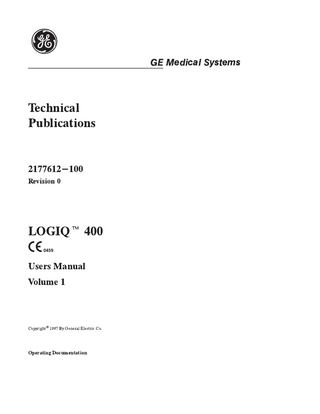
Preview
Page 1
GE Medical Systems
Technical Publications 2177612-100 Revision 0
LOGIQt 400 Users Manual Volume 1 Copyright
E
1997 By General Electric Co.
Operating Documentation
Regulatory Requirement
This product complies with regulatory requirements of the following European Directive 93/42/EEC concerning medical devices
GE Medical Systems GE Medical Systems: Telex 3797371 P.O. Box 414, Milwaukee, Wisconsin 53201 U.S.A. (Asia, Pacific, Latin America, North America) GE Medical Systems–Europe 283 rue de la Minière BP34 78533 BUC Cedex
Revision History REV
DATE
REASON FOR CHANGE
0
March 6, 1997
Initial Release
PAGE NUMBER
LIST OF EFFECTIVE PAGES REVISION NUMBER
VOLUME 1: Title Page Revision History A and B Table of Contents 1 thru 26 Introduction 1 thru 14 Getting Started 1 thru 58 Safety 1 thru 28 Basic Scan 1 thru 104 BĆMode 1 thru 40 Doppler 1 thru 50 MĆMode 1 thru 24 Adding Color 1 thru 50 Index 1 thru 16
0 0 0 0 0 0 0 0 0 0 0 0
VOLUME 2: Title Page Revision History A and B Table of Contents 1 thru 26 Customizing Your System 1 thru 152 General Meas & Calcs 1 thru 28 Abdomen and Small Parts 1 thru 34 OB/GYN 1 thru 98
0 0 0 0 0 0 0
t
LOGIQ 400 User Manual 2177612–100 Rev 0
PAGE NUMBER
REVISION NUMBER
Vascular 1 thru 38 Cardiology 1 thru 152 Index 1 thru 16
0 0 0
VOLUME 3: Title Page Revision History A and B Table of Contents 1 thru 26 Biopsy Procedures 1 thru 22 Probes 1 thru 44 User Maintenance 1 thru 62 Appendices 1 and 2 Bioeffects A-1 thru A-106 System Data B-1 thru B-10 Peripherals C-1 thru C-6 Assistance D-1 thru D-6 Warranties E-1 thru E-4 OB Table Data F-1 thru F-40 Glossary G-1 thru G-36 VCR Operation H-1 thru H-54 Index 1 thru 16
0 0 0 0 0 0 0 0 0 0 0 0 0 0 0 0
Revision History A
Revision History
Please verify that you are using the latest revision of this document. Information pertaining to this document is maintained on GPC (GE Medical Systems Global Product Configuration). If you need to know the latest revision, contact your distributor, local GE Sales Representative or in the USA call the GE Ultrasound Clinical Answer Center at 1-800-682-5327 or 414-524-5255.
Revision History B
t
LOGIQ 400 User Manual 2177612–100 Rev 0
Table of Contents
Table of Contents VOLUME 1 Title Page Revision History...
A
Table of Contents Introduction System Overview...
Introduction 3
Attention... Prescription Device... System Components... Interference Caution... Introduction... General Indications for Use... Indications for Fetal Doppler use... Contraindications... LOGIQ 400’s Features... Improved operator interface and system ergonomics Improved sensitivity and resolution in each imaging mode... LOGIQ 400 Option/Feature Availability...
Introduction 3 Introduction 3 Introduction 3 Introduction 3 Introduction 4 Introduction 6 Introduction 6 Introduction 7 Introduction 8 Introduction 8 Introduction 8 Introduction 8
How This Book is Organized...
Introduction 9
Manual Content...
Introduction 9
How to Use This Book...
Introduction 11
Manual Format... Finding information... Conventions used in this manual...
Introduction 11 Introduction 11 Introduction 12
Getting Started Preparing the System for Use...
Getting Started 3
Introduction... Local Site Requirements... Before the system arrives... Environmental Requirements... Console graphics...
Getting Started 3 Getting Started 4 Getting Started 4 Getting Started 5 Getting Started 6
LOGIQ 400 Users Manual 2156967–100 Rev 0
Table of Contents 1
Table of Contents Connecting and Using the System... Warm Up Temperature Chart... Power On/Standby... Password Protection... Power Off... Circuit breaker... Power cord... Foot Switch (option)... Probes... External disk drive... Storage areas... Adjusting the Display Monitor... Rotate, tilt, raise and lower the monitor... Brightness and Contrast... Speakers... Peripheral/Accessory Connector Panel...
Getting Started 11 Getting Started 12 Getting Started 13 Getting Started 15 Getting Started 17 Getting Started 19 Getting Started 20 Getting Started 21 Getting Started 22 Getting Started 25 Getting Started 26 Getting Started 27 Getting Started 27 Getting Started 28 Getting Started 29 Getting Started 30
Operator Controls...
Getting Started 33
Control Panel Map... Key Illumination... Patient Information... Probe Controls... Soft Menu Control... Top Menu Organization... Sub Menu Organization... TGC Controls... Measurement and Annotation... Mode, Display and Record... Doppler and CFM Controls... User Defined Keys... Keyboard...
Getting Started 33 Getting Started 34 Getting Started 35 Getting Started 36 Getting Started 37 Getting Started 37 Getting Started 38 Getting Started 39 Getting Started 41 Getting Started 44 Getting Started 47 Getting Started 49 Getting Started 50
Relocating The System...
Getting Started 53
Moving the System... Transporting the System... Wheels... Setting the lock...
Getting Started 53 Getting Started 55 Getting Started 57 Getting Started 57
Safety Precaution Levels...
Safety 3
Icon Description...
Safety 3
Hazard Symbols...
Safety 5
Icon Description... Important Safety Considerations...
Safety 5 Safety 6
Table of Contents 2
LOGIQ 400 Users Manual 2156967–100 Rev 0
Table of Contents Patient Safety...
Safety 7
Related Hazards...
Safety 7
Equipment and Personnel Safety...
Safety 9
Related Hazards...
Safety 9
Device Labels...
Safety 11
Label Icon Description... Classifications...
Safety 11 Safety 13
Acoustic Output...
Safety 19
Controls Affecting Output... Best practices while scanning... Controls... Acoustic Output Default Levels...
Safety 19 Safety 19 Safety 20 Safety 20
Warning Label Locations...
Safety 21
Overview... Monitor Labels... Console Labels... Defibrillator Caution... Ground Point... Regulatory Labels (European Systems)... Regulatory Labels (American Systems)...
Safety 21 Safety 21 Safety 24 Safety 24 Safety 25 Safety 26 Safety 27
Basic Scan Beginning an Exam...
Basic Scan 3
Introduction... Beginning a New Patient... ID/Name... Helpful hints...
Basic Scan 3 Basic Scan 4 Basic Scan 10 Basic Scan 11
Reading the Display...
Basic Scan 13
B-Mode Display... Acoustic Output Display... Adjusting the Acoustic Output... Doppler Display... M-Mode or Doppler Spectrum Only Display... Dual Doppler Spectrum Only Display... Color Flow Display... Other Display Formats...
Basic Scan 13 Basic Scan 18 Basic Scan 19 Basic Scan 22 Basic Scan 25 Basic Scan 26 Basic Scan 27 Basic Scan 29
LOGIQ 400 Users Manual 2156967–100 Rev 0
Table of Contents 3
Table of Contents Soft Menu...
Basic Scan 33
Introduction... Top Menu Organization... Sub Menu Organization... Sub Menu Parameter Change... Sub Menu Page Change... Top Menu Displays... Probe Name Menu... M-Mode Top Menu... B-Mode Top Menu... PWD Top Menu... CWD Top Menu... CFM Top Menu... Preset Top Menu... Set Up Top Menu... ECG Top Menu... Image Archive Option Top Menu... Cine Top Menu... Auto Sequence Top Menu... Body Pattern... Comment... Measurement (GYN calculation menu)... Image Recall... Advanced Cardiac Measurement Option...
Basic Scan 33 Basic Scan 34 Basic Scan 36 Basic Scan 37 Basic Scan 38 Basic Scan 39 Basic Scan 39 Basic Scan 39 Basic Scan 40 Basic Scan 41 Basic Scan 42 Basic Scan 43 Basic Scan 44 Basic Scan 45 Basic Scan 45 Basic Scan 46 Basic Scan 46 Basic Scan 47 Basic Scan 47 Basic Scan 47 Basic Scan 48 Basic Scan 48 Basic Scan 49
Annotating an Image...
Basic Scan 51
Introduction... Annotation Library... Entering/Editing the Library... Displaying annotation scripts... Adding Comments to an Image... Special Annotation Keys... Editing Annotations... Editing while annotating... Body Patterns...
Basic Scan 51 Basic Scan 53 Basic Scan 54 Basic Scan 55 Basic Scan 56 Basic Scan 57 Basic Scan 58 Basic Scan 58 Basic Scan 59
Zooming an Image...
Basic Scan 63
Introduction... Zooming an Image... Zoom Methods... Acoustic Zoom... Display Zoom... Zooming an M-Mode Image... Multi–Image Zoom...
Basic Scan 63 Basic Scan 64 Basic Scan 65 Basic Scan 65 Basic Scan 66 Basic Scan 67 Basic Scan 68
Table of Contents 4
LOGIQ 400 Users Manual 2156967–100 Rev 0
Table of Contents VCR Operations...
Basic Scan 69
Introduction...
Basic Scan 69
Freezing an Image...
Basic Scan 71
Introduction... Post processing of the image... Freezing an Image (Freeze Key)... Freezing an Image (Foot Switch option)...
Basic Scan 71 Basic Scan 71 Basic Scan 72 Basic Scan 72
Using Cine...
Basic Scan 73
Introduction... Cine memory... Cine functionality... Accessing Cine... Using Cine Loop... Cine Loop Speed... Side Change... Cine Gauge... Cine Capture (option-color images only)... Capture Frame (option-color images only)... Exiting Cine... Helpful Hints... ECG/Cine Gauge/Image Tracking...
Basic Scan 73 Basic Scan 74 Basic Scan 74 Basic Scan 75 Basic Scan 76 Basic Scan 78 Basic Scan 78 Basic Scan 78 Basic Scan 79 Basic Scan 79 Basic Scan 79 Basic Scan 80 Basic Scan 80
Archiving Images...
Basic Scan 81
Introduction... Optional Peripherals... Printing an Image... B/W Video Page Printer... Color Video Page Printer... Video Cassette Recorder (VCR)... Laser Camera... Image Memory... Storage Space... Image Recall... MOD Image Archive (option)... Overview... Archive Functions... Related Preset Parameters... System ID Entry/Display... Media Format (DEFF)... Disk Verification... Storing Images... Patient Search... Image Recall... Media Search... MO Eject...
Basic Scan 81 Basic Scan 82 Basic Scan 82 Basic Scan 82 Basic Scan 83 Basic Scan 84 Basic Scan 84 Basic Scan 85 Basic Scan 86 Basic Scan 86 Basic Scan 88 Basic Scan 88 Basic Scan 88 Basic Scan 89 Basic Scan 89 Basic Scan 91 Basic Scan 92 Basic Scan 93 Basic Scan 95 Basic Scan 99 Basic Scan 100 Basic Scan 103
LOGIQ 400 Users Manual 2156967–100 Rev 0
Table of Contents 5
Table of Contents B-Mode Introduction...
B-Mode 3
Typical Exam...
B-Mode 3
Optimizing the Image...
B-Mode 5
Control Layout... Adjustments Available... B-Mode Key Operation... TGC... Depth... B/M Gain... Scan Area Size... Scan Area Position... Reverse... Display Format (Dual)... Focus Position... Dynamic Range... Gray Scale Mapping... Focus Number... Focus Position... Frame Averaging... Penet. (Penetration)... Image Softener... Color... Biopsy Lines... Color Tag... Tag Position... Image Rotate... Rejectn (Rejection)... B Edge Enhance...
B-Mode 5 B-Mode 5 B-Mode 5 B-Mode 6 B-Mode 8 B-Mode 10 B-Mode 12 B-Mode 13 B-Mode 14 B-Mode 15 B-Mode 16 B-Mode 18 B-Mode 20 B-Mode 22 B-Mode 24 B-Mode 26 B-Mode 28 B-Mode 29 B-Mode 30 B-Mode 31 B-Mode 33 B-Mode 34 B-Mode 35 B-Mode 37 B-Mode 39
Doppler Introduction...
Doppler 3
Typical Use... PW Doppler Display... Pulsed Wave Doppler... Definition... Frequencies Used... Typical exam protocol... Continuous Wave Doppler... Definition... Typical exam protocols...
Doppler 3 Doppler 4 Doppler 5 Doppler 5 Doppler 5 Doppler 6 Doppler 8 Doppler 8 Doppler 9
Activating Doppler Mode...
Doppler 11
Activating PW Doppler Mode... Uses... Activating CW Doppler Mode...
Doppler 11 Doppler 12 Doppler 13
Table of Contents 6
LOGIQ 400 Users Manual 2156967–100 Rev 0
Table of Contents Doppler Optimization...
Doppler 15
Introduction... Control Layout... B-Mode Controls... M/D Cursor... Audio Volume... Doppler Spectral Gain... Theta Angle Correction... CFM/Spectrum Invert... Velocity Scale... Baseline Shift... B Pause... Dynamic Range... Slant Scan... Wall Filter... Sample Volume Length... Sweep Speed... Penet (Penetration)... Auto Trace... Color... Color Tag... Tag Position... Rejectn (Rejection)... CFM/PWD Ratio... CFM Shrink...
Doppler 15 Doppler 15 Doppler 16 Doppler 17 Doppler 18 Doppler 19 Doppler 20 Doppler 22 Doppler 23 Doppler 26 Doppler 27 Doppler 28 Doppler 30 Doppler 32 Doppler 34 Doppler 36 Doppler 38 Doppler 40 Doppler 42 Doppler 43 Doppler 44 Doppler 45 Doppler 47 Doppler 49
M-Mode Introduction...
M-Mode 3
Introduction... Typical Exam Protocol...
M-Mode 3 M-Mode 3
Optimizing the Timeline...
M-Mode 5
Common Controls... B/M Gain... M/D Cursor... Zoom (M-Mode)... Dynamic Range... Gray Scale Map... Rejectn (Rejection)... Edge Enhance... Sweep Speed... Color... Color Tag... Tag Position...
M-Mode 5 M-Mode 6 M-Mode 8 M-Mode 9 M-Mode 12 M-Mode 14 M-Mode 15 M-Mode 17 M-Mode 19 M-Mode 21 M-Mode 22 M-Mode 23
LOGIQ 400 Users Manual 2156967–100 Rev 0
Table of Contents 7
Table of Contents Adding Color Introduction...
Adding Color 3
Overview... Typical Exam...
Adding Color 3 Adding Color 3
Activating Color Flow...
Adding Color 5
Activating Color Flow... M-Mode... Exiting Color Flow...
Adding Color 5 Adding Color 7 Adding Color 7
Optimizing the Color Flow Image...
Adding Color 9
Control Layout... Common Controls... Color Doppler Gain... CFM/Spectrum Invert... Velocity Scale... Color Flow Baseline Shift... Color Flow Window Size (Scan Area)... Color Flow Maps... Slant Scan... Diag Mode... Color Flow MTI Filter... Frame Average... Penet. (Penetration)... High Resoltn (Resolution)... Color Flow Display Threshold... Color Capture (option)... Packet Size... Spatial Filter... W. E. (Wall Echo) Cancel... Color Flow Velocity Tag... Tag Position...
Adding Color 9 Adding Color 10 Adding Color 11 Adding Color 12 Adding Color 13 Adding Color 14 Adding Color 15 Adding Color 17 Adding Color 18 Adding Color 20 Adding Color 22 Adding Color 23 Adding Color 25 Adding Color 27 Adding Color 28 Adding Color 30 Adding Color 31 Adding Color 33 Adding Color 35 Adding Color 36 Adding Color 38
CFM/PDI Enhancement (option)...
Adding Color 39
Overview... ACE (Adaptive Color Enhancement)... Noise Blanker... Persistence...
Adding Color 39 Adding Color 40 Adding Color 41 Adding Color 42
Power Doppler Imaging (option)...
Adding Color 45
Overview...
Adding Color 45
Colorized Gray Scale...
Adding Color 49
Gray Scale Color Basics...
Adding Color 49
Index...
Index 1
Table of Contents 8
LOGIQ 400 Users Manual 2156967–100 Rev 0
Table of Contents VOLUME 2 Title Page Revision History...
A
Table of Contents Customizing Your System Time Adjustment...
Customize 3
Overview... Time Adjustment...
Customize 3 Customize 3
Index of Preset Parameters...
Customize 5
Overview... Preset Index...
Customize 5 Customize 7
Custom Display...
Customize 15
Overview... Parameter Menu Command Lines... Changing a Parameter... Custom Display Contents... Page 1 of 15 (Imaging Parameter 1 – Probe Dependent 1)... Page 2 of 15 (Imaging Parameter 2 – Probe Dependent 2)... Page 3 of 15 (Imaging Parameter 3 – Probe Dependent 3)... Page 4 of 15 (Imaging Parameter 4 – Probe Dependent 4)... Page 5 of 15 (Imaging Parameter 5 – Probe Dependent 5)... Page 6 of 15 (Imaging Parameter 6 – Probe Dependent 6)... Page 7 of 15 (Imaging Parameter 7 – Probe Dependent 7)... Page 8 of 15 (Imaging Parameter 8)... Page 9 of 15 (Imaging Parameter 9)... Page 10 of 15 (Imaging Parameter 10)... Page 11 of 15 (Imaging Parameter 11)... Page 12 of 15 (Imaging Parameter 12)... Page 13 of 15 (Imaging Parameter 13)... Page 14 of 15 (Imaging Parameter 14)... Page 15 of 15 (Imaging Parameter 15)...
Customize 15 Customize 16 Customize 19 Customize 21
LOGIQ 400 Users Manual 2156967–100 Rev 0
Customize 22 Customize 26 Customize 30 Customize 33 Customize 38 Customize 42 Customize 44 Customize 48 Customize 52 Customize 55 Customize 60 Customize 65 Customize 67 Customize 71 Customize 73
Table of Contents 9
Table of Contents System Parameters...
Customize 77
Overview... System Parameters Contents... Page 1 of 6 (System Setup)... Page 2 of 6 (System Setup)... Page 3 of 6 (System Setup)... Page 4 of 6 (System Setup – Body Pattern)... Page 5 of 6 (System Setup – Recording)... Page 6 of 6 (System Setup – User ID and Password) . .
Customize 77 Customize 78 Customize 79 Customize 83 Customize 88 Customize 89 Customize 94 Customize 98
Preset Program...
Customize 103
Overview... Preset Program Contents... Page 1 of 9 (Application)... Page 2 of 9 (Application)... Page 3 of 9 (Application – Measurement)... Page 4 & 5 of 9 (Application – Measurement Sub Menu) Page 6 of 9 (Application – Measurement Submenu) . . . Page 7 & 8 of 9 (Application – Annotation Library)... Page 9 of 9 (Application – Patient Information)...
Customize 103 Customize 104 Customize 105 Customize 108 Customize 110 Customize 115 Customize 117 Customize 133 Customize 135
Save Values...
Customize 137
Overview... Saving Scan Values...
Customize 137 Customize 137
Exam Applications Presets...
Customize 139
Overview... Defining a User Preset... Naming a User Preset... Deleting User Presets and Names... Recall Preset...
Customize 139 Customize 139 Customize 142 Customize 143 Customize 143
User Define Keys...
Customize 145
Overview... Programming User Define Keys... User Define Key Program Example... User Define Lock/Unlock... Deleting User Define Functions...
Customize 145 Customize 145 Customize 147 Customize 148 Customize 148
User Data Back-up...
Customize 149
Overview... Saving Presets... Loading Presets...
Customize 149 Customize 149 Customize 150
System ID Entry/Display...
Customize 151
Overview... Enter/Display System ID Number...
Customize 151 Customize 151
Table of Contents 10
LOGIQ 400 Users Manual 2156967–100 Rev 0
Table of Contents General Measurements and Calculations Introduction...
Gen. Meas/Calcs 3
Overview... General Instructions... Erasing Measurements... Locating measurement controls... Measurement Key... Cursors...
Gen. Meas/Calcs 3 Gen. Meas/Calcs 3 Gen. Meas/Calcs 4 Gen. Meas/Calcs 5 Gen. Meas/Calcs 6 Gen. Meas/Calcs 6
B-Mode Measurements...
Gen. Meas/Calcs 7
Distance Measurement... Circumference/Area (Ellipse) Measurement... Circumference/Area (Trace) Measurement... Echo Level Measurement...
Gen. Meas/Calcs 7 Gen. Meas/Calcs 9 Gen. Meas/Calcs 11 Gen. Meas/Calcs 13
Doppler Mode Measurements... Gen. Meas/Calcs 15 Overview... Peak Velocity... TAMAX (Manual or Auto Trace)... Slope/Time Interval... Time Interval...
Gen. Meas/Calcs 15 Gen. Meas/Calcs 15 Gen. Meas/Calcs 16 Gen. Meas/Calcs 18 Gen. Meas/Calcs 19
M-Mode Measurements... Gen. Meas/Calcs 21 Overview... Tissue depth... Time Interval... Depth Difference with Time Interval and Slope...
Gen. Meas/Calcs 21 Gen. Meas/Calcs 22 Gen. Meas/Calcs 23 Gen. Meas/Calcs 24
CFM B-Mode Measurements... Gen. Meas/Calcs 25 Overview... Distance... Trace... Gray Scale Echo Level... Velocity point...
LOGIQ 400 Users Manual 2156967–100 Rev 0
Gen. Meas/Calcs 25 Gen. Meas/Calcs 25 Gen. Meas/Calcs 25 Gen. Meas/Calcs 25 Gen. Meas/Calcs 26
Table of Contents 11
Table of Contents Abdomen and Small Parts General Calculations... Abdom/Small Parts 3 Overview... Measuring Volume... Examples... Volume Calculation Formulas... Measuring Angle... Measuring Stenosis Ratio (% stenosis)... Ellipse method... Trace method... Measuring S/D Ratio, RI, A/B Ratio or PI... Measuring heart rate (HR)... Time averaged maximum velocity (TAMAX) measurement method... Measuring the Max PG... Automatic Calculation of Max PG... Measuring the Mean PG... Automatic Calculation of Mean PG... Measuring cardiac output (CO)... Automatic CO calculation... Measuring stroke volume ratio (SV)... Automatic SV calculation... Measuring heart rate (HR)... Measuring flow volume (FV)... Time averaged maximum velocity (TAMAX) measurement method... Measuring flow volume output (FVO)... Helpful hints... General Calculation Formulas...
Abdom/Small Parts 3 Abdom/Small Parts 3 Abdom/Small Parts 4 Abdom/Small Parts 6 Abdom/Small Parts 7 Abdom/Small Parts 9 Abdom/Small Parts 9 Abdom/Small Parts 12 Abdom/Small Parts 14 Abdom/Small Parts 16 Abdom/Small Parts 18 Abdom/Small Parts 19 Abdom/Small Parts 20 Abdom/Small Parts 21 Abdom/Small Parts 22 Abdom/Small Parts 23 Abdom/Small Parts 25 Abdom/Small Parts 26 Abdom/Small Parts 27 Abdom/Small Parts 28 Abdom/Small Parts 28 Abdom/Small Parts 30 Abdom/Small Parts 30 Abdom/Small Parts 30 Abdom/Small Parts 31
Urology Calculations... Abdom/Small Parts 33 Overview...
Abdom/Small Parts 33
OB/GYN Exam Preparation...
OB/GYN 3
Overview...
OB/GYN 3
Fetal Doppler...
OB/GYN 5
Doppler Mode for Fetal Exams... Indications for Fetal Doppler use... Contraindications...
OB/GYN 5 OB/GYN 5 OB/GYN 5
Table of Contents 12
LOGIQ 400 Users Manual 2156967–100 Rev 0
Table of Contents Acoustic Output...
OB/GYN 7
Considerations... General warning... Prudent use... Concerns surrounding fetal exposure... Training...
OB/GYN 7 OB/GYN 7 OB/GYN 7 OB/GYN 7 OB/GYN 7
OB Measurements and Formulas...
OB/GYN 9
Introduction... OB Format Selection... OB Measurement Soft Menus and Formulas... Tokyo University Method... Osaka University Method... USA Method... European Method... Other OB Calculation Formulas... GS Measurement... User-Programmed Calculations (Tables)... Measuring S/D (D/S) Ratio, A/B Ratio, RI or PI... Time averaged maximum velocity (TAMAX)... Fetal Heart Rate Measurement... Helpful Hints...
OB/GYN 9 OB/GYN 9 OB/GYN 10 OB/GYN 10 OB/GYN 13 OB/GYN 16 OB/GYN 21 OB/GYN 24 OB/GYN 29 OB/GYN 29 OB/GYN 31 OB/GYN 33 OB/GYN 34 OB/GYN 36
OB Summary Reports...
OB/GYN 37
Starting an Exam... OB Report Page Layout... OB Report Page 1... OB Report Page 2... Editing the Report... Recording Summary Reports...
OB/GYN 37 OB/GYN 38 OB/GYN 39 OB/GYN 42 OB/GYN 45 OB/GYN 46
Anatomical Survey...
OB/GYN 47
Overview... Editing... User Programmed Features...
OB/GYN 47 OB/GYN 48 OB/GYN 49
OB Graphs...
OB/GYN 51
Overview... OB Graph Selection... OB Graph Labeling... Changing OB Graph Selection...
OB/GYN 51 OB/GYN 52 OB/GYN 52 OB/GYN 54
LOGIQ 400 Users Manual 2156967–100 Rev 0
Table of Contents 13
Table of Contents Fetal Trend Management (software option)...
OB/GYN 57
Overview... Storing Patient Information... Data Storage Estimations... Media Selection Preset Parameter... Saving Data... Growth Trending... List ID Management... List ID Commands... Data List Management... Data List Commands...
OB/GYN 57 OB/GYN 57 OB/GYN 58 OB/GYN 58 OB/GYN 59 OB/GYN 63 OB/GYN 64 OB/GYN 65 OB/GYN 72 OB/GYN 73
Basic OB–Multigestational (software option)...
OB/GYN 75
Overview... Patient Entry Menu... Entering Fetus Number... Distinguishing Each Fetus... Measurements/Calculations... Change the Number of Fetuses... Number Increase... Number Decrease... Report Page Layout... OB Graph... Fetal Trend Management (Multigestational Option)... Save Function... Data List Menu...
OB/GYN 75 OB/GYN 75 OB/GYN 75 OB/GYN 76 OB/GYN 76 OB/GYN 77 OB/GYN 77 OB/GYN 77 OB/GYN 78 OB/GYN 79 OB/GYN 81 OB/GYN 82 OB/GYN 82
Data Management Center (DMC)...
OB/GYN 83
Overview... Operational Setup... Operational Setup... Transferring OB Data... Error Messages... Patient Data Input... Preparation... Send Data... Data Transferred... Error Messages...
OB/GYN 83 OB/GYN 83 OB/GYN 84 OB/GYN 84 OB/GYN 85 OB/GYN 87 OB/GYN 87 OB/GYN 87 OB/GYN 87 OB/GYN 88
GYN Measurements...
OB/GYN 89
B-Mode... Ovarian Length, Height, and Width... Uterine Length, Height, and Width... Endometrium Thickness... Doppler Mode... Resistive index... Helpful Hints...
OB/GYN 89 OB/GYN 89 OB/GYN 92 OB/GYN 93 OB/GYN 95 OB/GYN 95 OB/GYN 96
Table of Contents 14
LOGIQ 400 Users Manual 2156967–100 Rev 0
Table of Contents GYN Summary Report...
OB/GYN 97
GYN Report Layout... GYN Calculation Formulas...
OB/GYN 97 OB/GYN 98
Vascular Exam Preparation...
Vascular 3
Introduction... General Guidelines...
Vascular 3 Vascular 3
Measurements...
Vascular 5
Starting an Exam... Outline... Vascular calculations... Carotid Artery Measurements... Measuring ECA, CCA, Bifurc and ICA... Measuring RT (LT) ICA/CCA... Measuring S/D Ratio, RI, A/B Ratio or PI... Measuring Stenosis Ratio (% stenosis)... Measuring Heart Rate (HR)... Time Averaged Maximum Velocity (TAMAX)... Helpful Hints...
Vascular 5 Vascular 5 Vascular 6 Vascular 7 Vascular 8 Vascular 9 Vascular 12 Vascular 14 Vascular 19 Vascular 21 Vascular 21
Vascular Summary Report...
Vascular 23
Introduction... Displaying the Summary Report... Editing the Summary Report... Printing the Summary Report... Vascular Calculation Formulas...
Vascular 23 Vascular 23 Vascular 25 Vascular 25 Vascular 26
Advanced Vascular (software option)...
Vascular 27
Overview... Menu Selections... Report Page Layout... Advanced Vascular Report Page 1... Advanced Vascular Report Page 2... Advanced Vascular Report Page 3... Venous Comments... Abbreviations... Observations... Selecting Abbreviations... Comments... Vascular Calculation Formulas...
Vascular 27 Vascular 27 Vascular 30 Vascular 30 Vascular 32 Vascular 33 Vascular 34 Vascular 35 Vascular 35 Vascular 36 Vascular 36 Vascular 37
LOGIQ 400 Users Manual 2156967–100 Rev 0
Table of Contents 15
Table of Contents Cardiology Introduction...
Cardiology 3
Overview... General Guidelines... BSA Calculation Methods... Oriental Formula... Occidental Formula...
Cardiology 3 Cardiology 4 Cardiology 6 Cardiology 6 Cardiology 6
Basic Measurements...
Cardiology 7
Cubed and Teichholz Methods... Bullet and Modified Simpson’s Rule Methods... Single and Bi Plane Ellipsoid Methods... LV Calculation Formulas (Cubed Method)... LV Calculation Formulas (Teichholz Method)... LV Calculation Formulas (Bullet Method)... LV Calculation Formulas (Modified Simpson’s Rule Method)... LV Calculation Formulas (Single Plane Ellipsoid Method) LV Calculation Formulas (Bi Plane Ellipsoid Method) . . .
Cardiology 7 Cardiology 13 Cardiology 22 Cardiology 31 Cardiology 32 Cardiology 33 Cardiology 34 Cardiology 35 Cardiology 36
Additional Cardiology Calculations...
Cardiology 37
Volume... Examples... Volume Calculation Formulas... Angle... Measuring the % stenosis (stenosis ratio)... PHT (Pressure Half Time)... MVA (Mitral Valve Area)... ET (Ejection Time)... Measuring the Max PG... Automatic Calculation of Max PG... Measuring the Mean PG... Automatic Calculation of Mean PG... S/D Ratio, RI, A/B Ratio, PI... Heart Rate and TAMAX Auto...
Cardiology 37 Cardiology 38 Cardiology 40 Cardiology 41 Cardiology 43 Cardiology 48 Cardiology 49 Cardiology 50 Cardiology 52 Cardiology 53 Cardiology 54 Cardiology 55 Cardiology 56 Cardiology 56
Table of Contents 16
LOGIQ 400 Users Manual 2156967–100 Rev 0