GE Healthcare
LOGIQ e Extended Life Battery User Instructions Rev 2
User Instructions
66 Pages
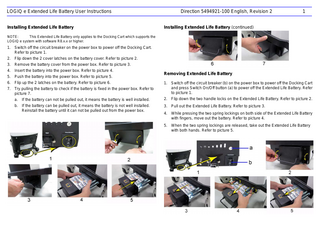
Preview
Page 1
LOGIQ e Extended Life Battery User Instructions Installing Extended Life Battery
Direction 5494921-100 English, Revision 2
1
Installing Extended Life Battery (continued)
NOTE: This Extended Life Battery only applies to the Docking Cart which supports the LOGIQ e system with software R8.x.x or higher.
1. Switch off the circuit breaker on the power box to power off the Docking Cart. Refer to picture 1. 2. Flip down the 2 cover latches on the battery cover. Refer to picture 2. 3. Remove the battery cover from the power box. Refer to picture 3. 4. Insert the battery into the power box. Refer to picture 4. 5. Push the battery into the power box. Refer to picture 5. 6. Flip up the 2 latches on the battery. Refer to picture 6.
Removing Extended Life Battery
7. Try pulling the battery to check if the battery is fixed in the power box. Refer to picture 7.
1. Switch off the circuit breaker (b) on the power box to power off the Docking Cart and press Switch On/Off button (a) to power off the Extended Life Battery. Refer to picture 1.
a. If the battery can not be pulled out, it means the battery is well installed.
2. Flip down the two handle locks on the Extended Life Battery. Refer to picture 2.
b. If the battery can be pulled out, it means the battery is not well installed. Reinstall the battery until it can not be pulled out from the power box.
3. Pull out the Extended Life Battery. Refer to picture 3. 4. While pressing the two spring lockings on both side of the Extended Life Battery with fingers, move out the battery. Refer to picture 4. 5. When the two spring lockings are released, take out the Extended Life Battery with both hands. Refer to picture 5.
LOGIQ e Extended Life Battery User Instructions
Direction 5494921-100 English, Revision 2
Extended Life Battery Usage
LED Indicators Information (continued)
NOTE:
Avoid dropping the Extended Life Battery.
NOTE:
Fully charge before using the Extended Life Battery
CAUTION
Power on /off the Extended Life Battery • •
Press Power on /off switch on the power box for one second to power on the Extended Life Battery. LED2 will turn green. Press Power on /off switch on the power box for three seconds or more to Power off the Extended Life Battery. LED2 will be off.
NOTE: When using the Extended Life Battery to supply power to the console system and peripherals, power on the Extended Life Battery. Otherwise the console system and the peripherals cannot get power from the Extended Life Battery.
When LED3 is flashing, connect the Docking Cart with a live AC outlet and switch on the Docking Cart. Record the data at once. Otherwise, the data will be deleted when the system powers off due to lack of battery power.
Matrix of Peripheral Working Power Load NOTE: The working power load of the Extended Life Battery should sum up the working power load of all the connected peripherals and the console itself. The console power consumption is 130W. The maximum rated power load of the Extended Life Battery is 450W Validated peripherals:
LED Indicators Information
Device
Manufacturer
UP-D897 B/W printer UP-D898MD B/W printer UP-D25MD Color printer LITEON Model eUAU108 DVD-RW LITEON Model eBAU108 DVD-RW
CAUTION •
2
1,2,3,4,5,6,7: LED indicators
•
8: Power On/Off Switch
SONY SONY SONY LITEON LITEON
Working Power Load (Watt) <150 <150 <150 8 7.5
Use only GE-approved peripherals. Do Not connect any peripherals or accessories without approval by GE.
LED indicators show different status of the Extended Life Battery as below:
Extended Life Battery Care and Maintenance
LED
Color
Indication
LED1
green
AC power supply indicator. AC outlet is connected and Docking Cart is switched on.
LED2
green
Power supplied to console or peripherals
LED3
flashing
remaining capacity <10%
yellow
•
For a long time storage (3 months or more): •
Fully charge the Extended Life Battery before storage.
•
Store the Extended Life Battery in a temperature range between 0°C (32°F) and 45°C (113°F).
10%<remaining capacity <20%
•
Fully charge for the Extended Life Battery every 3 months.
•
Fully charge before using the Extended Life Battery.
Off
remaining capacity >20%
LED4
green
remaining capacity >20%
LED5
green
remaining capacity >40%
LED6
green
remaining capacity >60%
LED7
green
remaining capacity >80%
CAUTION
LOGIQ e
Power off the Extended Life Battery when it is not in use.