GE Healthcare
MAC 2000 Quick Guide Aug 2015
Quick Guide
2 Pages
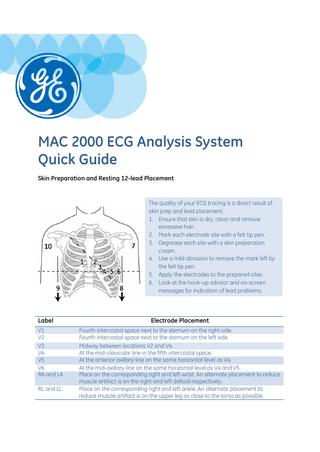
Preview
Page 1
MAC 2000 ECG Analysis System Quick Guide Skin Preparation and Resting 12-lead Placement
The quality of your ECG tracing is a direct result of skin prep and lead placement. 1. Ensure that skin is dry, clean and remove excessive hair. 2. Mark each electrode site with a felt tip pen. 3. Degrease each site with a skin preparation cream. 4. Use a mild abrasion to remove the mark left by the felt tip pen. 5. Apply the electrodes to the prepared sites. 6. Look at the hook-up advisor and on-screen messages for indication of lead problems.
Label V1 V2 V3 V4 V5 V6 RA and LA RL and LL
Electrode Placement Fourth intercostal space next to the sternum on the right side. Fourth intercostal space next to the sternum on the left side. Midway between locations V2 and V4. At the mid-clavicular line in the fifth intercostal space. At the anterior axillary line on the same horizontal level as V4. At the mid-axillary line on the same horizontal level as V4 and V5. Place on the corresponding right and left wrist. An alternate placement to reduce muscle artifact is on the right and left deltoid respectively. Place on the corresponding right and left ankle. An alternate placement to reduce muscle artifact is on the upper leg as close to the torso as possible.
Acquire an 12 Lead ECG
1.
Prepare the patient
2.
Power on the unit – press the
3. 4. 5. 6. 7.
From Main Menu select Resting ECG Verify waveform quality by checking Hook-up Advisor. Green indicates a good quality waveform. Select Patient Data to enter the patient information and Save Select the ECG key in the keyboard to record and print an ECG If you have your system set to Preview before Analysis, select Continue to proceed to analyze and print an ECG or Cancel to cancel the analysis If finished you have the possibility to continue with the following options: Select Print to print another copy Select Save if the unit is not set to save the ECG automatically. Select Transmit to transmit that single record to the default transmit location. Select Next Patient to start a new patient or Select the ECG key to take another ECG on the same patient
8.
button for 2-3 seconds
Print Continuous Rhythm
1. 2.
3. 4. 5. 6. 7. 8.
Prepare the Patient. Note! Rhythm reports are not stored to File Manager. Open the Resting ECG function in one of two ways: If the select default power on option is Resting ECG, simply power on the unit or From Main Menu select Resting ECG Verify waveform quality by checking Hook-up Advisor. Green indicates a good quality waveform Select Patient Data to enter patient information Select Page Down to access other Test information windows Select Save to save and close the Patient Data window Select Rhythm key on the keyboard to print a continuous rhythm Select the Stop button to stop printing
©2015 General Electric Company – All rights reserved.
Imagination at work GE Healthcare GE Direct United Kingdom: +44 (0) 800 0329201 www.gehalthcare.com
General Electric Company reserves the right to make changes in specifications and features shown herein,or discontinue the product described at any time without notice or obligation. GE, GE Monogram, Imagination at work are trademarks of General Electric Company. GE Healthcare, a division of General Electric Company. JB33226XE 08/15