GE Healthcare
MAC 600 Operators Manual Rev H
Operators Manual
157 Pages
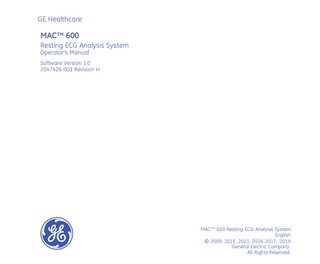
Preview
Page 1
GE Healthcare
MAC™ 600 Resting ECG Analysis System Operator's Manual Software Version 1.0 2047426-001 Revision H
MACTM 600 Resting ECG Analysis System English © 2009, 2011, 2013, 2016-2017, 2019 General Electric Company. All Rights Reserved.
Publication Information The information in this document applies only to MACTM 600 Resting ECG Analysis System Version 1.0. It does not apply to earlier product versions. Due to continuing product innovation, specifications in this document are subject to change without notice. CardioSoft, Hookup Advisor, MAC, MULTI-LINK, MUSE, MACTRODE, and 12SL are trademarks owned by GE Medical Systems Information Technologies, Inc., a General Electric Company going to market as GE Healthcare. All other trademarks contained herein are the property of their respective owners. India Headquarters Wipro GE Healthcare Pvt. Ltd. No.4, Kadugodi Industrial Area Bangalore - 560 067 Karnataka India Tel: + 91 80 21 2845 2923/25/26 Fax: + 90 80 28452924 www.gehealthcare.com
2
MAC™ 600
2047426-001H 15 February 2019
GE Healthcare
Addendum
MAC ECG Carts 2098702-001 Revision B 2 December 2016
Printing the Wrong ECG for a Patient
Computerized electrocardiographs can print ECGs that have been previously acquired. Consequently, if ECGs are consecutively acquired without any patient information, the probability of inadvertently printing a previously acquired ECG and using it as if it is the patient’s current ECG is increased. To avoid the problem, acquire ECGs using the steps outlined in this document. Always check the date/time stamped on the report to see if it matches the date/time when you acquired the ECG.
GE Medical Systems Information Technologies, Inc., a General Electric Company, going to market as GE Healthcare. 8200 West Tower Avenue Milwaukee, WI 53223 U.S.A. © 2016 General Electric Company. All Rights Reserved.
Pay Attention to Acquisition Date and Time Every printed report contains the date and time when the ECG was acquired. This is for several reasons: l
If there is no patient identification information on the report, it serves as the only unique identifier for that report.
l
If multiple ECGs are acquired for a patient, the date/time is used to sort the set of serial ECGs so a physician can make sense of the ECG changes necessary for identifying specific conditions.[1]
l
To properly assess a patient and interpret their ECG, it is important to know when the ECG was taken in relation to the patient’s symptoms and/or treatment. [1, 2, 3]
l
Acquiring a timely ECG has been found to be the most important factor in reducing time-to-treatment for emergency cardiac catheterization lab procedures.[4, 5, 6, 7] Therefore, the date and time of an ECG is a required metric for European data registries used to evaluate and improve time-to-treatment.[8, 9, 10, 11]
As a result, GE Healthcare prints the acquisition date/time on every report and this practice has been adopted as a safety and performance requirement for computerized electrocardiographs in Europe.[12]
How To Check Date And Time Of ECG Acquisition Before delivering an ECG report that you acquired, always confirm that the date and time stamped on the report matches the current date and time displayed on the electrocardiograph. See the following example:
2
MAC ECG Carts
2098702-001B
2098702-001B
MAC ECG Carts
3
Item
Description 1
4
Time/Date stamped on printed report should match the time and date that you acquired the ECG.
MAC ECG Carts
2098702-001B
Steps for Acquiring an ECG There are many educational materials available that describe proper skin preparation, lead placement, and so on, to obtain a quality ECG recording. Instead of reiterating these, this document focuses on the interaction between the user and the computerized electrocardiograph to eliminate the possibility that a previously acquired ECG could be mistakenly printed and used as if it is the patient’s current ECG.
1.
Turn The Device On And Connect The Patient The following diagram represents the layout of the screen when the device is turned on. As each lead-wire is attached to the patient, the ECG signal for that lead is updated on the display in real-time. The overall purpose of this display is to help the user determine whether the quality of the ECG signal is adequate for obtaining a 12-lead ECG record that can be printed, transmitted and/or stored. The user can select specific ECG leads for closer inspection while applying different gain or filter settings. Since it takes some time for the skin/electrode interface to
2098702-001B
MAC ECG Carts
5
settle before a quality ECG can be obtained, it is customary during this phase of the test to enter patient information.
6
MAC ECG Carts
2098702-001B
The bottom of the screen has labels that indicate the current function of the soft keys located directly underneath the display. Some devices have fewer soft keys or dedicated hard keys for these functions.1
2.
Enter Patient Identification When possible, enter patient identification information. Regulatory bodies have already identified that a leading cause of medical errors is the lack of patient identification information on clinical reports. Since computerized electrocardiographs can store and print previously acquired ECGs, there is a possibility that a printed report can be associated with the wrong patient. Sometimes, there are situations when patient information cannot be entered, such as during an emergency. However, if ECGs are routinely acquired without any patient information, the probability of inadvertently printing a previously acquired ECG and mistakenly using it as if it is the patient’s current ECG is increased. It is possible to configure some GE Healthcare electrocardiographs to require some form of patient identification to be entered before an ECG is acquired. However, if a user does not want to ever enter any patient information, then the aforementioned configuration will be rendered useless and turned off. Options to consider: Bar code scanner or other automated approach If your clinical environment uses bar codes, some GE Healthcare electrocardiographs can be optionally configured with a bar code scanner. This makes it very easy to enter accurate patient demographics from the patient’s wrist band or a printed label. In a matter of seconds, an ECG record can be uniquely identified and associated with the correct patient information without any typographical errors. GE Healthcare devices can also support card readers or other sophisticated solutions, such as automatically interfacing with systems that provide patient information.
1.
The MAC 1200 has no soft keys. All functions are supported via hard keys. For example, patient information is selected via a dedicated hard key. MAC 600, MAC 800 have 4 soft keys. MAC 1600, MAC 2000, MAC 3500, MAC 5000, MAC 5500, and MAC 5500 HD have 6 soft keys as shown in step 1.
2098702-001B
MAC ECG Carts
7
3.
Press The Hard Key To Acquire An ECG To acquire a 12-lead ECG record, press the hard key of the electrocardiograph dedicated for this purpose.2 On some device models, the patient cable also has a hard key for acquiring an ECG.
If you press the hard key again, another ECG will be acquired with a later time stamp of acquisition.
2.
8
On the MAC 1200, the hard key is green and labeled “start”. For the other MAC carts, they hard key is labeled “ECG”.
MAC ECG Carts
2098702-001B
4.
Print / Copy Keys Now Enabled At this point, the screen menu will display as follows.3
This is the only point in the workflow when the print/copy keys are active. The purpose of the print/copy keys is to allow you to inspect the ECG report on the display before printing it or, if necessary, generate extra copies. During this step, if you press the hard key to record an ECG, it will acquire another ECG using the same demographics. But even more importantly, this freshly acquired ECG will replace the prior one that was waiting to be printed with the print/copy keys.
5.
Select Any Other Soft Key - Print/Copy Keys Become Disabled If “Same Pat” or “Next Pat” is selected, the device will return to step 1 with the patient demographics appropriately retained or cleared.4
6.
When You Are Finished Turn the device off.5 Or, if it is preferable to leave the device on, put it back to the “Main Menu” or select “Next Pat”. Do not leave the device in a state where it is in the process of acquiring
3. 4. 5.
Some devices can be configured to have a print preview screen. In this case, the screen is no longer showing real-time waveforms. Instead, the report that has just been acquired is displayed. If you want to accept that report, you select “continue” and then the next screen that is displayed shown in step 4. On the MAC 1200, if the hard key “Pat Info” is pressed, the hard “Copy” key will be disabled. Some devices can be configured to automatically turn off.
2098702-001B
MAC ECG Carts
9
an ECG report for a patient. Remember, the next person may have less training than you do. So please leave the device in a state that is ready to start a new test.
What You Should Do: Any of the following actions will prevent the occurrence of printing the wrong ECG for a patient:
10
l
Pushing the ECG button to record an ECG, or
l
Pushing “Next Patient”, “Same Patient”, or “Main Menu” after ECG test is complete, or
l
Turning the device off between use, or
l
Entering patient information for each patient.
l
Always check the date / time of acquisition to see if it matches the time that you acquired the ECG.
MAC ECG Carts
2098702-001B
Bibliography
2098702-001B
1.
Roffi, M., et al., 2015 ESC Guidelines for the management of acute coronary syndromes in patients presenting without persistent ST-segment elevation. Task Force for the Management of Acute Coronary Syndromes in Patients Presenting without Persistent ST-Segment Elevation of the European Society of Cardiology (ESC), 2016. 37(3): p. 267-315.
2.
Priori, S.G., et al., 2015 ESC Guidelines for the management of patients with ventricular arrhythmias and the prevention of sudden cardiac death. The Task Force for the Management of Patients with Ventricular Arrhythmias and the Prevention of Sudden Cardiac Death of the European Society of Cardiology (ESC)Endorsed by: Association for European Paediatric and Congenital Cardiology (AEPC), 2015.
3.
Kristensen, S.D., et al., 2014 ESC/ESA Guidelines on non-cardiac surgery: cardiovascular assessment and management. The Joint Task Force on non-cardiac surgery: cardiovascular assessment and management of the European Society of Cardiology (ESC) and the European Society of Anaesthesiology (ESA). Vol. 35. 2014. 2383-2431.
4.
Rasmussen, M.B., et al., Diagnostic performance and system delay using telemedicine for prehospital diagnosis in triaging and treatment of STEMI. Heart, 2014. 100(9): p. 711-715.
5.
Tödt, T., et al., Strategies To reduce time delays in patients with Acute coronary heart disease treated with primary PCI-the STOP WATCH study: a multistage action research project. BMJ Open, 2013. 3(9).
6.
Peterson, E.D., et al., A call to ACTION (acute coronary treatment and intervention outcomes network): a national effort to promote timely clinical feedback and support continuous quality improvement for acute myocardial infarction. Circulation. Cardiovascular quality and outcomes, 2009. 2(5): p. 491-9.
7.
Lassen, J.F., H.E. Botker, and C.J. Terkelsen, Timely and optimal treatment of patients with STEMI. Nat Rev Cardiol, 2013. 10(1): p. 41-48.
8.
Danchin, N., et al., Comparison of thrombolysis followed by broad use of percutaneous coronary intervention with primary percutaneous coronary intervention for ST-segment-elevation acute myocardial infarction: data from the french registry on acute ST-elevation myocardial infarction (FAST-MI). Circulation, 2008. 118(3): p. 268-76. MAC ECG Carts
11
9.
Montalescot, G., et al., STEMI and NSTEMI: are they so different? 1 year outcomes in acute myocardial infarction as defined by the ESC/ACC definition (the OPERA registry). Eur Heart J, 2007. 28(12): p. 1409-17.
10.
Gitt, A.K., et al., BENCHMARKING IN THE MYOCARDIAL INFARCTION REGISTRY RHEINLAND-PFALZ (MIR-RLP) RESULTED IN INCREASE IN PRE-HOSPITAL ECG-RECORDING AND REDUCTION IN ISCHEMIC TIME TO REPERFUSION IN STEMI. Journal of the American College of Cardiology, 2016. 67(13_S): p. 658-658.
11.
Hamm, C.W., et al., ESC Guidelines for the management of acute coronary syndromes in patients presenting without persistent ST-segment elevation: The Task Force for the management of acute coronary syndromes (ACS) in patients presenting without persistent ST-segment elevation of the European Society of Cardiology (ESC). European Heart Journal, 2011. 32(23): p. 2999-3054.
12.
International Standard 60601-2-25:2011 Medical electrical equipment. Particular requirements for safety, including essential performance, of recording and analysing single channel and multichannel electrocardiographs, I.E.C. (IEC), Editor 2011, International Electrotechnical Commission (IEC). p. 190.
Publication Information Revision History The document part number and revision are on each page of the document. The revision identifies the document’s update level. The revision history of this document is summarized in the following table.
12
Revision
Date
Description
A
29 August 2016
Internal release.
B
2 December 2016
Initial customer release.
MAC ECG Carts
2098702-001B
To access other GE Healthcare Diagnostic Cardiology documents, go to the Common Documentation Library (CDL), located at www.gehealthcare.com/documents, and click Cardiology.
Additional Assistance GE Healthcare maintains a trained staff of application and technical experts to answer questions and respond to issues and problems that may arise during the installation, maintenance, and use of this system. Contact your local GE Healthcare representative to request additional assistance.
2098702-001B
MAC ECG Carts
13
This product complies with the requirements concerning medical devices from the following regulatory bodies. For more information about compliance, refer to the Regulatory and Safety Guide for this product.
The document part number and revision are on each page of the document. The revision identifies the document’s update level. The revision history of this document is summarized in the following table. Revision
Date
Description
A
01 October 2009
Initial release of manual
B
14 October 2009
Revised per feedback from validation.
C
28 June 2011
Revised Intended Use statement. Added CardioSoft configuration. Updated Serial Transmission.
D
15 July 2013
Updated the TUV symbol, the product label, and the Back View photo.
E
7 July 2016
Added warning and symbols. Updated back view image of product.
F
28 June 2017
Removed cleaning procedures for patient cables, leadwires, and electrodes.
G
13 July 2017
Updated images of Back View in Equipment Overview and in Connecting the ACDC Power Adapter in Maintenance.
H
15 February 2019
Updated Certification Information.
To access other GE Healthcare Diagnostic Cardiology documents, go to the Common Documentation Library (CDL), located at www.gehealthcare.com/documents, and click Cardiology. To access Original Equipment Manufacturer (OEM) documents, go to the device manufacturer's website. This document describes the MAC 600 Resting ECG Analysis System, also referred to as the ” product”, “system”, or “device”. This document is intended to be used by qualified medical personnel who have received proper medical and product training, and those who use, maintain, and/or troubleshoot the MAC 600 system. 2047426-001H
MAC™ 600
3
This document is intended as a supplement to, not a substitute for, thorough product training. If you have not received training on the use of the system, you should request training assistance from GE Healthcare. To see available training, go to the GE Healthcare training website (www.gehealthcare.com/training). Select Education>Product Education-Technical> Diagnostic Cardiology. For more self-paced course offerings, tools, and reference guides you may find useful, please visit the GE Healthcare Education Store at www.gehealthcare.com/educationstore.
4
MAC™ 600
2047426-001H 15 February 2019
Contents
1
Introduction Manual Information ... 13 Purpose... 13 Intended Audience... 13 Indications for Use... 13 Contraindications... 14 Product Reference... 14 Illustrations... 14 Blank Pages... 14
Safety Information ... 15 Safety Messages... 15 Applicable Hazard Messages... 15 Classification... 19 Certification Information... 20 Biocompatibility... 20 Responsibility of the Manufacturer... 20
General Information... 21 Recording ECGs during Defibrillation... 21 Recording ECGS of Pacemaker Patients... 21 Accuracy of the Input Signal Reproduction... 22 Modulating Effects in Digital Systems... 22 EMI/EMC/RF Safety Information... 22 Parts and Accessories... 23 Device Symbols... 24 2047426-001H
MAC™ 600
5
Service Information... 32 Service Requirements... 32 Serial Number Label Format... 32 Serial Number Format... 33 Product Label... 34
2
Equipment Overview Front View ... 35 Side View ... 36 Back View ... 37 Inside View ... 38 Bottom View... 39 Keypad ... 40 Getting Started ... 41 Confirming the Box Contents... 42 Ordering Optional Accessories... 42 Purchasing Software Options... 43 Connecting the Patient Cable... 43 Loading the Paper... 43 Turning on the System... 45 Configuring the Device... 46 Checking the Functions of the Device... 46
Operating the System ... 46 Startup Screen... 47 Selecting the Menu Options... 48 Using the Arrow Pad... 49 6
MAC™ 600
2047426-001H
3
Preparing the Patient Prepare the Patient’s Skin ... 51 Applying Resting Electrodes... 53 Standard 12 Lead Placement... 53
4
Acquiring an ECG Recording a Resting ECG... 57 Entering Patient Information ... 60 ECG Options – Before Acquiring an ECG... 61 ECG Options – After Acquiring an ECG ... 64 Hookup Advisor ... 64 Generating a Rhythm Report (Manual Recording) ... 66 Auto Storage and Auto Transmit ... 66 Configuring Auto Storage ... 67 Configuring Auto Transmit... 68
5
File Manager Introduction ... 71 Accessing the File Manager ... 72
2047426-001H
MAC™ 600
7