GE Healthcare
MAC 7 KISS Multilead System Operators Manual Rev B
Operators Manual
54 Pages
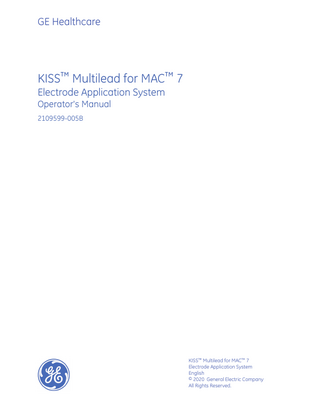
Preview
Page 1
GE Healthcare
KISS™ Multilead for MAC™ 7 Electrode Application System Operator's Manual 2109599-005B
KISS™ Multilead for MAC™ 7 Electrode Application System English © 2020 General Electric Company All Rights Reserved.
Publication Information
Publication Information This document describes the operation of the KISS™ Multilead Electrode Application System with the MAC™ 7 ECG device. Due to continuing product innovation, specifications in this document are subject to change without notice. KISS, MUSE, MAC, MARS, CASE, CardioSoft and 12SL are trademarks owned by GE Medical Systems Information Technologies, Inc., a General Electric Company going to market as GE Healthcare. All other trademarks contained herein are the property of their respective owners. This product complies with the requirements concerning medical devices from the following regulatory bodies. For more information about compliance, refer to the Regulatory and Safety Guide for this product.
The KISS Multilead Electrode Application System is intended to be used, under the direct supervision of a licensed healthcare practitioner by trained operators in a hospital or facility providing patient care. This document provides information required for the proper use of the system. Familiarize yourself with this information and read and understand all instructions before attempting to use this system. Keep this document with the Regulatory and Safety manual, and with the equipment at all times, and periodically review it. NOTE: Illustrations in this document are provided as examples only. Depending on system configuration, screens in the document may differ from the screens on your system. Patient names and data are fictitious. Any similarity to actual persons is coincidental. The document part number and revision are on each page of the document. The revision identifies the document’s update level. The revision history of this document is summarized in the following table.
Revision
Date
Comment
A
6 March 2020
Customer Release
B
15 June 2020
Update regulatory and safety information
To access other GE Healthcare Diagnostic Cardiology documents, go to https://www.gehealthcare.com/en/support/supportdocumentationlibrary, and click Enter Customer Documentation Portal. To access Original Equipment Manufacturer (OEM) documents, go to the device manufacturer's website. Support GE Healthcare maintains a trained staff of application and technical experts to answer questions and to respond to issues and problems that may arise during the installation, maintenance, and use of this product. If you require additional assistance, contact your GE Healthcare representative or GE Healthcare support at one of the following numbers: •
North America: 1-800-558-7044
•
Europe: +49 761 45 43 -0
•
Asia: +86 21 3877 7888
Training This document is intended as a supplement to, not a substitute for, thorough product training. If you have not received training on the use of the product, you should request training assistance from GE Healthcare. To see available training, go to the GE Healthcare training website (www.gehealthcare.com/training). Select Education > Product Education-Technical > Diagnostic Cardiology. For more self-paced course offerings, tools, and reference guides you may find useful, please visit the GE Healthcare Education Store at www.gehealthcare.com/educationstore.
2
KISS™ Multilead for MAC™ 7
2109599-005B
Table of Contents Publication Information... 2
1: Intended Use... 4 2: Set up the KISS System... 5
Assemble the KISS on the Trolley... 5 Assemble the KISS on the Table... 13 Assemble the KISS to the Wall... 19
3: Operate the KISS System... 27
Power on the KISS System... 27 Apply the Electrodes...28
4: Cleaning and Disinfection...30
Cleaning and Disinfecting Guidelines...30 Visual Inspection, Cleaning, and Disinfecting Frequency... 31 Visual Inspection...31 Cleaning and Disinfection... 31 Clean and Disinfect Leadwires... 32 Clean and Disinfect Electrodes...33 Storage... 33
5: Maintenance...35 Replace the Filter Disk... 35 Replace Electrode Leads... 35
6: System Test and Troubleshooting...37
Test the KISS System...37 Troubleshooting...38
7: Parts Identification...40
KISS System: Parts Identification...40 KISS Pump FRU List...42
8: Regulatory and Safety Information... 43
Symbol Descriptions... 44 Safety Conventions...46 Safety Hazards... 46 Supplies and Accessories...50 Electromagnetic Compatibility...50
9: Technical Specifications...52
Intended Use
1 Intended Use The GE Healthcare KISS Multilead Electrode Application System (referred to as the "KISS System" throughout this manual) is a cord-integrated suction system used to assist in the application of ECG electrodes for the recording of resting ECGs. A pump, located in a separate housing or integrated in the ECG unit, produces an adjustable partial vacuum in the electrodes, holding them in place on the skin at the respective electrode sites. Via a common lead, the negative pressure and the electrical signals are conducted from the ECG unit to the electrode distributor. The electrode distributor is equipped with 10 electrode leads (R, L, F, N, C1 to C6). It also accommodates the negative pressure control (80 to 220 mbar). The ECG signal leads are equipped with overvoltage protection against defibrillation and HF surgery voltages. Compared with conventional electrodes or disposable adhesive electrodes fitted with leadwires and patient cables, these systems have one disadvantage: disinfection is much more complicated. The suction electrodes have no bacteria filters and pathogenic germs may enter the suction tubing, contaminating disinfected electrodes. The pathogenic germs could also be expelled into the room air by the application system’s pump. For these reasons, the electrode application system should not be used on patients with highly infectious diseases. Disposable adhesive electrodes are the preferred electrodes in these instances. WARNING: RISK OF INFECTION - The KISS suction electrodes are not fitted with bacteria filters. It is not recommended to use the KISS electrode application system on patients with highly infectious diseases. In these cases, disposable adhesive electrodes are the preferred alternative. The KISS electrodes can connect to most GE Healthcare ECG systems.
4
KISS™ Multilead for MAC™ 7
2109599-005B
Set up the KISS System
2 Set up the KISS System Assemble the KISS on the Trolley Use the tools below for this procedure: • PH4 Torx screwdriver • PH1 Torx screwdriver • Flathead screwdriver • 2.5 mm Allen Wrench Provided with Trolley • 1/8'' Allen Wrench Provided with KISS 1.
2109599-005B
Remove the two bolts on the aluminum upright with the 2.5mm allen wrench provided with trolley.
KISS™ Multilead for MAC™ 7
5
Set up the KISS System
6
2.
Align the mounting slots on the KISS pump to the mounting slots on the aluminum upright.
3.
Using the 2.5mm allen wrench provided with trolley, fasten the two bolts removed in step 1 to secure the KISS pump to the aluminum upright.
4.
Apply the four cable clips under the top plate. Make sure each cable clip is aligned to the right angle line.
KISS™ Multilead for MAC™ 7
2109599-005B
Set up the KISS System
2109599-005B
5.
Pull open the four cable clips.
6.
Route the KISS pump power cable through the cable clips around the aluminum upright.
7.
Fasten the four cable clips. Make sure the KISS pump power cable is not kinked or squeezed.
8.
Connect the KISS pump power cable to the device.
KISS™ Multilead for MAC™ 7
7
Set up the KISS System
9.
Using a PH4 torx screwdriver, place the holder in position and fasten the screw through the washer to secure it.
10. Insert the tripod in the holder and fasten the two bolts with the 1/8'' allen wrench provided with KISS.
8
KISS™ Multilead for MAC™ 7
2109599-005B
Set up the KISS System
11. Using a flathead screwdriver, place the KISS arm on the tripod and fasten the screw securing the arm to the tripod.
12. Place the electrode distributor on the pins of the bracket.
2109599-005B
KISS™ Multilead for MAC™ 7
9
Set up the KISS System
13. Route the joint suction and signal lead and secure the electrode leads.
10
KISS™ Multilead for MAC™ 7
2109599-005B
Set up the KISS System
14. Remove the screw on the leadwire with a torx screwdriver. 15. Split the two leadwires to connect one leadwire to the KISS pump and the other to the device.
2109599-005B
KISS™ Multilead for MAC™ 7
11
Set up the KISS System
16. Adjust the leadwires to an appropriate distance. 17. Fasten the screw with a torx screwdriver to secure the conctrol unit. 18. Connect the suction tube of the suction leadwire to the hose extension of the KISS pump.
12
KISS™ Multilead for MAC™ 7
2109599-005B
Set up the KISS System
19. Connect the suction leadwire ECG connector to the device.
20. Hang the dropping suction leadwire to the cable clips.
The KISS system is installed on the device.
Assemble the KISS on the Table Use the tools below for this procedure: • PH1 Torx screwdriver 2109599-005B
KISS™ Multilead for MAC™ 7
13
Set up the KISS System
• Flathead screwdriver • 1/8'' Allen Wrench Provided with KISS
14
1.
Place the KISS pump assembly on the table near the device.
2.
Connect the KISS pump power cable to the device.
3.
Place the table clamp on the edge of the table.
4.
Fasten the knob to secure.
KISS™ Multilead for MAC™ 7
2109599-005B
Set up the KISS System
2109599-005B
5.
Insert the tripod in the holder and fasten the bolt with the 1/8'' allen wrench provided with KISS.
6.
Using a flathead screwdriver, place the KISS arm on the tripod and fasten the screw to secure the arm to the tripod.
KISS™ Multilead for MAC™ 7
15
Set up the KISS System
7.
16
Place the electrode distributor on the pins of the bracket.
KISS™ Multilead for MAC™ 7
2109599-005B
Set up the KISS System
8.
Route the joint suction and signal lead and secure the electrode leads.
9.
Remove the screw on the leadwire with a torx screwdriver.
10. Split the two leadwires to connect one leadwire to the KISS pump and the other to the device.
2109599-005B
KISS™ Multilead for MAC™ 7
17
Set up the KISS System
11. Adjust the leadwires to an appropriate distance. 12. Fasten the screw with a torx screwdriver to secure the conctrol unit. 13. Connect the suction tube of the suction leadwire to the hose extension of the KISS pump.
18
KISS™ Multilead for MAC™ 7
2109599-005B
Set up the KISS System
14. Connect the suction leadwire ECG connector to the device.
The KISS system is installed on the device.
Assemble the KISS to the Wall Use the tools below for this procedure: 2109599-005B
KISS™ Multilead for MAC™ 7
19
Set up the KISS System
• PH1 Torx screwdriver • Flathead screwdriver • 1/8'' Allen Wrench Provided with KISS
20
1.
Place the KISS pump assembly near the device.
2.
Connect the KISS pump power cable to the device.
3.
Place the wall mounting in position aligning the slots on the metal plate.
4.
Fasten the bolts to secure the mounting.
5.
Place the metal plate on the wall and fasten the screws to secure the metal plate to the wall.
KISS™ Multilead for MAC™ 7
2109599-005B