GE Healthcare
MAC VU360 and KISS Multilead System Operators Manual Rev E
Operators Manual
44 Pages
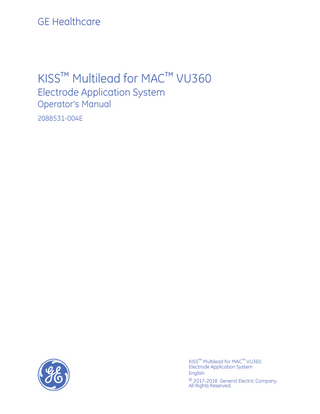
Preview
Page 1
GE Healthcare
KISS™ Multilead for MAC™ VU360 Electrode Application System Operator's Manual 2088531-004E
KISS™ Multilead for MAC™ VU360 Electrode Application System English © 2017-2018 General Electric Company. All Rights Reserved.
Publication Information This document describes the operation of the KISS Multilead Electrode Application System with the MAC VU360 ECG device. Due to continuing product innovation, specifications in this document are subject to change without notice. The KISS Multilead Electrode Application System is not available for sale in the USA and Canada. KISS, MUSE, MAC, MARS, CASE, CardioSoft and 12SL are trademarks owned by GE Medical Systems Information Technologies, Inc., a General Electric Company going to market as GE Healthcare. All other trademarks contained herein are the property of their respective owners. This product complies with the requirements concerning medical devices from the following regulatory body. For more information about compliance, refer to the Regulatory and Safety Guide for this product.
The KISS Multilead Electrode Application System is intended to be used, under the direct supervision of a licensed healthcare practitioner by trained operators in a hospital or facility providing patient care. This document provides information required for the proper use of the system. Familiarize yourself with this information and read and understand all instructions before attempting to use this system. Keep this document with the Regulatory and Safety manual, and with the equipment at all times, and periodically review it. NOTE: Illustrations in this document are provided as examples only. Depending on system configuration, screens in the document may differ from the screens on your system. Patient names and data are fictitious. Any similarity to actual persons is coincidental. The document part number and revision are on each page of the document. The revision identifies the document’s update level. The revision history of this document is summarized in the following table. Revision
Date
Comment
A
12 September 2017
Initial Release
B
31 October 2017
Customer Release
C
14 February 2018
Updated list of cleaning agents
D
26 February 2018
Updated cleaning procedure
E
14 March 2018
Updated symbol descriptions and EMC information
To access other GE Healthcare Diagnostic Cardiology documents, go to the Common Documentation Library (CDL), located at http://apps.gehealthcare.com/servlet/ClientServlet?REQ=Enter+Documentation+Library, and click Cardiology. To access Original Equipment Manufacturer (OEM) documents, go to the device manufacturer's website. Support GE Healthcare maintains a trained staff of application and technical experts to answer questions and to respond to issues and problems that may arise during the installation, maintenance, and use of this product. If you require additional assistance, contact your GE Healthcare representative or GE Healthcare support at one of the following numbers: •
North America: 1-800-558-7044
•
Europe: +49 761 45 43 -0
•
Asia: +86 21 3877 7888
Training This document is intended as a supplement to, not a substitute for, thorough product training. If you have not received training on the use of the product, you should request training assistance from GE Healthcare. To see available training, go to the GE Healthcare training website (www.gehealthcare.com/training). Select Education > Product Education-Technical > Diagnostic Cardiology. For more self-paced course offerings, tools, and reference guides you may find useful, please visit the GE Healthcare Education Store at www.gehealthcare.com/educationstore.
2088531-004E
KISS™ Multilead for MAC™ VU360
2
Contents Publication Information... 2 1
Intended Use... 4
2
Setting up the KISS System...5
3
Operating the KISS System...10
4
Cleaning and Disinfection...13
5
Maintenance...17
6
System Test and Troubleshooting... 19
7
Parts Identification...22
8
Regulatory and Safety Information...27
9
Technical Specifications... 42
Powering on the KISS system... 10 Applying the Electrodes... 11
Cleaning and Disinfecting Guidelines...13 Visual Inspection, Cleaning, and Disinfecting Frequency... 13 Storage... 16
Replacing the Filter Disk... 17 Replacing Electrode Leads...17
Testing the KISS System... 19 Troubleshooting...20
KISS System: Parts Identification...22 KISS Pump FRU List...24
Safety Conventions...28 Safety Hazards... 29 Symbol Descriptions... 32 Supplies and Accessories...36 Electromagnetic Compatibility...36
2088531-004E
KISS™ Multilead for MAC™ VU360
3
1 Intended Use The GE Healthcare KISS Multilead Electrode Application System (referred to as the "KISS System" throughout this manual) is a cord-integrated suction system used to assist in the application of ECG electrodes for the recording of resting ECGs. A pump, located in a separate housing or integrated in the ECG unit, produces an adjustable partial vacuum in the electrodes, holding them in place on the skin at the respective electrode sites. Via a common lead, the negative pressure and the electrical signals are conducted from the ECG unit to the electrode distributor. The electrode distributor is equipped with 14 electrode leads (R, L, F, N, C1 to C6, and A1 to A4). It also accommodates the negative pressure control (80 to 220 mbar). The ECG signal leads are equipped with overvoltage protection against defibrillation and HF surgery voltages. Compared with conventional electrodes or disposable adhesive electrodes fitted with leadwires and patient cables, these systems have one disadvantage: disinfection is much more complicated. The suction electrodes have no bacteria filters and pathogenic germs may enter the suction tubing, contaminating disinfected electrodes. The pathogenic germs could also be expelled into the room air by the application system’s pump. For these reasons, the electrode application system should not be used on patients with highly infectious diseases. Disposable adhesive electrodes are the preferred electrodes in these instances. WARNING: RISK OF INFECTION - The KISS suction electrodes are not fitted with bacteria filters. It is not recommended to use the KISS electrode application system on patients with highly infectious diseases. In these cases, disposable adhesive electrodes are the preferred alternative.
2088531-004E
KISS™ Multilead for MAC™ VU360
4
2 Setting up the KISS System You will need the following tools for this procedure: • T20 Torx screwdriver • Flathead screwdriver
2088531-004E
1.
Press the tab at the top of the bin firmly and remove the rear bin by pushing it up until it is removed.
2.
Using a T20 Torx screwdriver, insert the tripod in the holder and fasten the two screws to secure it.
3.
Insert the wire conduits to the accessory track.
KISS™ Multilead for MAC™ VU360
5
Setting up the KISS System
6
4.
Using a T20 Torx screwdriver, fasten the two screws securing the holder and tripod to the accessory track.
5.
Using a T20 Torx screwdriver, fasten the two screws securing the KISS pump to the accessory track.
6.
Using a flathead screwdriver, place the KISS arm on the tripod and fasten the screw securing the arm to the tripod.
KISS™ Multilead for MAC™ VU360
2088531-004E
Setting up the KISS System
2088531-004E
7.
Place the electrode distributor on the pins of the bracket.
8.
Insert the acquisition module into the holder.
9.
Route the suction tubes through the wire conduits leading to the pump module, and connect the suction tubes to KISS pump. Make sure that it is not kinked or squeezed.
KISS™ Multilead for MAC™ VU360
7
Setting up the KISS System
10. Connect the KISS pump power connector cable and acquisition module connector cable to the device.
11. Insert the rear bin to the accessory track.
8
KISS™ Multilead for MAC™ VU360
2088531-004E
Setting up the KISS System
12. Set the negative pressure control at the electrode distributor to the left stop position: NOTE: With the negative pressure control at the left stop position, the pump is switched off. The module itself remains in standby. In this mode, the energy consumption is less than 0.5 W. The KISS system is installed on the device.
13. Route the joint suction and signal lead and secure the electrode leads.
9
KISS™ Multilead for MAC™ VU360
2088531-004E
3 Operating the KISS System Powering on the KISS system WARNING: HEMATOMAS DUE TO VACUUM - Be aware that excessive negative pressure settings and prolonged electrode application times may provoke hematomas. Change electrode sites, if required. Ensure you determine the correct negative pressure level required in the respective situations. For standard applications, the negative pressure control should be set to the gap in the arrow marker. This setting is sufficient for most resting ECGs, while exercise tests will require a slightly higher setting. When using the system on small children or other patients with delicate skin, do not choose negative pressure settings in the upper range. When connected to DC power, the pump module is automatically in standby mode. The slide control allows any negative pressure between 80 mbar and 220 mbar to be adjusted. With the control set at left stop position, the pump is switched off.
The pump starts up automatically when a new electrode is applied, and it stops again as soon as the selected negative pressure has been reached. See "Applying the Electrodes" on page 11. After this, it will operate only to re-establish the partial vacuum required in the electrode. At the end of the ECG acquisition procedure, set the negative pressure control to the left stop position. Air will be automatically supplied to the system and the electrodes are removed from the patient. After about three seconds, the pump switches off. If you forget to switch the pump off, it will switch off after 20 seconds, but you will have to set the control to the left stop position before applying the electrodes. 2088531-004E
KISS™ Multilead for MAC™ VU360
10
Operating the KISS System
NOTE: To extend the life of the pump, set the negative pressure control to the left stop position when you are done acquiring an ECG. The pump will switch off, the module will go into standby mode, and the energy consumption will be less than 0.5 W.
Applying the Electrodes WARNING: USING FILTER DISKS It is imperative to use the KISS™ electrodes with filter disks. 1.
Clean the application sites with benzine or low-grade alcohol (<50 %). NOTE: High-grade alcohol will dehydrate the patient's skin more than low-grade alcohol.
2.
Remove the epidermal skin layer with pumice or an abrasive pad.
3.
Set the negative pressure control to a center position. Ensure you select a negative pressure setting appropriate for the patient.
4.
Apply a moderate amount of contact spray to the skin at the electrode site. CAUTION: ELECTRODE DYSFUNCTION - Too much spray may prematurely clog the filter disk in the electrode. Do not use electrode cream or gel as these substances may clog the air valve in the electrode distributor. Use only small quantities of spray. Do not spray the contact agent directly onto the electrode. Clean the electrode as required and replace the filter disk.
5.
Place the electrode on the patient and press gently on the electrode's suction cup. Then remove your finger from the electrode's suction cup to generate a negative pressure.
The corresponding air valve opens, and the pump starts up. 2088531-004E
KISS™ Multilead for MAC™ VU360
11
Operating the KISS System
If the electrode has to be moved, press on the sides of the suction cup to unseat the electrode: air will enter the cup and the air valve closes. Reapply the electrode to the new site by gently pressing on the suction cup.
12
6.
After you are done acquiring the ECG, set the negative pressure control to the left stop position: air will enter the suction cups and the electrodes become detached. The pump switches off after three seconds.
7.
Clean the electrodes as per the cleaning instructions in the supplier's manual.
KISS™ Multilead for MAC™ VU360
2088531-004E
4 Cleaning and Disinfection Cleaning and Disinfecting Guidelines Observe the following cleaning and disinfection guidelines. • Follow cleaning instructions and observe hazards exactly as issued by GE Healthcare or other suppliers listed. • Avoid exposure to hypochlorite solutions and solutions containing iodine or high chlorine content, as these will promote corrosion. • Avoid exposure to highly alkaline conditions (pH > 11), as this can damage products (for example, aluminum parts). • Never use conductive solutions or solutions that contain wax or wax compounds to clean the equipment. • Do not immerse in any liquid as this may corrode metal contacts and affect signal quality. • Do not allow fluid to pool around connection pins. If this happens, blot dry with a soft, lint-free cloth. • Avoid contact with open vents, plugs, or connectors during the cleaning and disinfecting procedures. • Never autoclave or steam-clean. • Do not use until thoroughly dry. • Do not use any of the following materials to clean, because their use may damage equipment surfaces. • Organic solvents • Abrasive cleaners or solvents of any kind • Acetone • Ketone • Betadine • Sodium salts
Visual Inspection, Cleaning, and Disinfecting Frequency The following table indicates the frequency with which you should perform the visual inspection, cleaning, and disinfecting procedures. 2088531-004E
KISS™ Multilead for MAC™ VU360
13
Cleaning and Disinfection
Table 1: Components and Visual Inspection, Cleaning, and Disinfecting Frequency Component
Visual Inspection
Cleaning
KISS
Daily
After use on each After use on each patient and prior to use patient and prior to use on subsequent patient. on subsequent patient.
Leadwires and cables Reusable electrodes
Disinfecting
Disinfection must be performed after cleaning.
Visual Inspection Inspect the KISS system daily or if you suspect a problem. During the inspection, verify that the KISS system meets the following minimum conditions: • Check the leadwires and leadwire adapters for wear and loose connections. Replace these parts at the first sign of wear. • Check the pins that the leadwires plug into. They should not be bent or loose. Contact GE Healthcare Customer Support for any repairs needed. • Check the KISS system for any damage. Contact GE Healthcare Customer Support for any repairs needed.
Cleaning and Disinfection Overview Proper cleaning and disinfecting prolongs the life of the KISS system. Failure to use the proper cleaning solutions or to follow proper procedures can result in the following: • Appearance of waveforms when not connected to a patient, resulting in false alarms instead of lead failure alarms • Brittle and cracked case • Melting, dulling, or distortion of the case • Total failure, requiring replacement • Unit malfunction • Voided warranty Soiled systems must be separated from non-contaminated systems to avoid contamination of personnel or surroundings.
Cleaning and Disinfecting the KISS System WARNING: SHOCK HAZARD - Disconnect the ECG unit from the power line before cleaning. Use a moist cloth to wipe the equipment surface clean. Do not allow liquid to enter the equipment. When the surface is very soiled, use a mild soap solution or detergent. Never use abrasive cleaners. 14
KISS™ Multilead for MAC™ VU360
2088531-004E
Cleaning and Disinfection
All disinfectants containing alcohol can be used. CAUTION: EQUIPMENT DAMAGE - Phenol-based disinfectants or peroxide compounds destroy the device labelling. Therefore, they must not be used to disinfect the device surface.
Post-Cleaning Inspection The KISS system should be visually inspected and functionally tested after cleaning for the following items: • Cleanliness. • Damage, including but not limited to corrosion (rust, pitting), discoloration, excessive scratches, flaking, cracks, and wear. • Missing or worn part numbers. • Proper functioning, including but not limited to the quality of ECGs; correct movement of hinges, joints, box locks, handles, ratchets, and couplings; proper alignment of jaws and teeth; and secure fastening of all locking mechanisms. Do not use a KISS system that is not functioning properly, that has unrecognizable markings, that has missing or worn part numbers, or that is damaged. A disassembled KISS system should be reassembled, unless otherwise instructed.
Cleaning and Disinfecting Leadwires • Disconnect the cables from the equipment before cleaning or disinfecting them. To do so, always pull on the plug and not on the cable. • Clean the cable by rubbing it down with a cloth moistened with soap water. Use a disinfectant to disinfect the equipment. CAUTION: EQUIPMENT DAMAGE - Do not immerse cables in liquid. Even when the system is turned off, liquid enters the system,destroying the filter disks and clogging the electrode application system.
Cleaning and Disinfecting Electrodes • If the system is permanently in use, clean the electrodes each day, otherwise every three to seven days. Replace the filter disk (part no. 932 047 75, pkg. of 100 disks) when cleaning the electrodes. • The surface of electrodes with minor contamination can be cleaned with a cloth moistened with water and detergent. • To disinfect the electrodes, wipe them down with a cloth moistened with 80% alcohol. All disinfectants containing alcohol can be used for disinfection. CAUTION: EQUIPMENT DAMAGE - Do not immerse the electrodes in disinfectant or in cleaning solutions. The liquid would destroy the filter disks. 2088531-004E
KISS™ Multilead for MAC™ VU360
15
Cleaning and Disinfection
• For thorough cleaning, disconnect the electrode D from the lead C with a slight twist. • Next, remove the suction cup A and the filter disk B.
• Clean the electrode with water and a detergent. Use a small brush (toothbrush) to remove dirt. CAUTION: EQUIPMENT DAMAGE Do not use pointed metal objects to remove solid particles of dirt from the electrodes as this would destroy the silver/silver chloride layer. Use a small brush instead. Signs of oxidation (black-gray) on the electrode surface do not affect the measurement results. • All commercially available cleaning agents used for surgical instruments are suitable to clean the electrodes. However, do not use metal dishes and take care not to immerse plugs and metal sockets in the solution. • Carefully dry the electrodes. Then reassemble them, fitting a new filter disk.
Storage Use the following guidelines when storing the KISS system: • Store in a dry, well-ventilated area. • Protect the KISS system and leadwires from dust, moisture, insects, vermin, and extremes of temperature and humidity. • Hang the Acquisition Module, using a holder if available. • If leadwires are attached, they should hang straight. • Do not coil leadwires or cables around the KISS system.
16
KISS™ Multilead for MAC™ VU360
2088531-004E
5 Maintenance Replacing the Filter Disk The filter disks should be replaced every day during heavy system usage. Do not operate the system without the filter disks.
1.
Disconnect the lead (c) from the electrode (d) by swiftly pulling off the lead connector, twisting it slightly.
2.
Remove the suction cup (a).
3.
Replace the filter disk (b) with a new one and reassemble the electrode. NOTE: When connecting the electrode to the lead, insert the connector into the electrode as far as it will go to ensure good contact of electrode and lead.
Replacing Electrode Leads The electrode leads are subject to wear and tear and they can be replaced. They are supplied including the air valve, but excluding the electrode. The air valve is integrated in the connector that is plugged into the distributor.
2088531-004E
1.
Remove the electrode from the damaged lead with a slight twist.
2.
Remove the damaged lead from the electrode distributor, grasping the lead directly at the connection.
KISS™ Multilead for MAC™ VU360
17
Maintenance
3.
Plug the connector of the new lead into the electrode distributor. NOTE: To avoid problems with the connections, do not force the connector into the socket and ensure that it is properly inserted. Ensure you insert the leads in the correct sockets, observing the lead designations printed on the distributor housing.
4.
18
Connect the electrode to the new lead.
KISS™ Multilead for MAC™ VU360
2088531-004E
6 System Test and Troubleshooting Testing the KISS System You can conduct this test on each single electrode or on all electrodes at the same time after installation or FRU replacement of the KISS system.
2088531-004E
1.
Set the negative pressure control to the standard position.
2.
Apply the electrode to be checked to your hand or arm. Ensure that the electrode is cleaned and disinfected before applying it to your hand or arm.
3.
Set the negative pressure control to the right stop (maximum setting). The dent of the suction cup must visibly enlarge.
4.
Move the negative pressure control further to the left to a weaker setting. The dent of the suction cup must visibly diminish.
KISS™ Multilead for MAC™ VU360
19
System Test and Troubleshooting
5.
Set the negative pressure control to the left stop position. You should be able to easily lift off the electrode. The pump continues to operate another 3 seconds, then it stops.
6.
Clean and disinfect the electrode.
Troubleshooting Table 2: List of Problem, Causes, and Resolution
20
Problem
Possible Cause(s)
Resolution
Electrodes do not attach by suction or drop off, or the pump does not start up during electrode application.
Negative pressure control at left stop position.
Raise the pressure as required to hold the suction cup in place.
Pressure tube is kinked or squeezed.
Route the pressure tube correctly with no kinks.
Tube connecting the pump module is interrupted.
Check the connecting tube for kinks or squeezes.
Contaminated filter disk.
Replace the filter disk. See "Replacing the Filter Disk" on page 17.
Interrupted power supply
Check the power connector plugged in and the supply voltage.
Contamination or moisture in the air valve.
Replace electrode lead(s). See "Replacing Electrode Leads" on page 17.
Faulty connection of electrode lead at distributor.
Check and fix any improper leadwire connections to the electrode distributor.
Pump defect.
Contact your GE Healthcare Service support representative.
KISS™ Multilead for MAC™ VU360
2088531-004E