GE Healthcare
OEC 9900 Operator Manual Rev 1 June 2012
Operator Manual
330 Pages
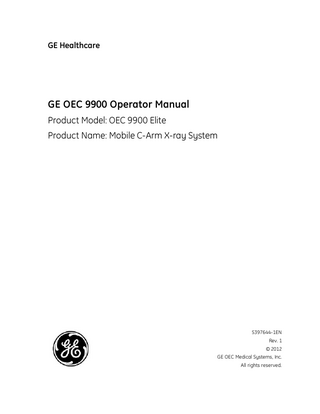
Preview
Page 1
GE Healthcare
GE OEC 9900 Operator Manual Product Model: OEC 9900 Elite Product Name: Mobile C-Arm X-ray System
5397644-1EN Rev. 1 © 2012 GE OEC Medical Systems, Inc. All rights reserved.
Revision history
Revision history Rev # 1
Date 06-2012
CAUTION
Description of changes Production Release
U.S. federal law restricts this device to sale by or on the order of a physician, veterinarian, or other designated licensed practitioner as appropriate for its clinical use.
IMPORTANT: SAVE THESE INSTRUCTIONS. PLEASE READ THIS MANUAL BEFORE USING EQUIPMENT. This manual may not be reproduced, in whole or in part, without the written permission of GE Healthcare. Other product and company names mentioned herein are the property of their respective owners. The contents of this document are accurate at the time of publication. However, changes in design and additional features can, at any time, be incorporated in the hardware and software and may not be reflected in this version of the document. Contact GE Healthcare Technical Support for clarification, if discrepancies arise. All 9900 product documentation was originally drafted, approved, and supplied by the manufacturer in English. GE OEC Medical Systems, a General Electric company, going to market as GE Healthcare.
GE OEC Medical Systems, Inc. 384 Wright Brothers Drive Salt Lake City, Utah 84116 U.S.A. 801-328-9300
ii
GE Medical Systems SCS 283 rue de la Minière 78530 Buc, France Telephone: (+33) 1 30 70 40 40 Fax: (+33) 1 30 70 44 40
Medical device directive
Medical device directive This product conforms with the Medical Device Directive, Council Directive (MDD) 93/42/EEC when it bears the following CE Mark of Conformity.
This symbol indicates that the waste of electrical and electronic equipment must not be disposed as unsorted municipal waste and must be collected separately. Contact an authorized representative of the manufacturer for information concerning the decommissioning of your equipment.
The separate collection symbol is affixed to a battery, or its packaging, to advise you that the battery must be recycled or disposed of in accordance with local or country laws. The letters below the separate collection symbol indicate whether certain elements (Pb=Lead, Cd=Cadmium, Hg=Mercury) are contained in the battery. To minimize potential effects on the environment and human health, it is important that all marked batteries that you remove from the product are properly recycled or disposed.
For information on how the battery may be safely removed from the device, please consult the service manual or equipment instructions. Information on the potential effects on the environment and human health of the substances used in batteries is available at this url: http://www.gehealthcare.com/euen/weee-recycling/index.html.
iii
Medical device directive This page intentionally left blank.
iv
2. Table of contents
2. Table of contents Revision history Medical device directive 2. Table of contents 1. Safety overview 1.1 Owner responsibilities 1.1.1 System compatibility 1.1.2 Operator qualifications 1.1.3 Continued compliance 1.1.4 Unauthorized modifications 1.2 GE OEC responsibilities 1.2.1 Intended use 1.2.2 Contraindications for use 1.2.3 X-ray equipment certification 1.2.4 After-sale operating and safety practices 1.3 General Safety 1.3.1 Safety hazard alerts 1.3.2 Improperly attached equipment 1.3.3 Electrical shock 1.3.4 Electrical fire 1.3.5 Explosion 1.3.6 Implosion 1.3.7 Equipment stability, transport, and positioning 1.3.8 Motorized mechanical movement 1.3.9 Ground fault 1.4 Radiation safety 1.4.1 Radiation protection 1.4.2 Ingress of fluids 1.4.3 Cooling efficiency 1.4.4 Burns 1.4.5 Performance criteria 1.4.6 Electromagnetic compatibility 1.4.7 Immunity tests 1.4.8 RF immunity tests 1.4.9 Separation distances 1.4.10 Equipment malfunction 1.4.11 External devices 1.4.12 Patient environment 1.5 Patient Privacy and Data Security 1.6 Compliance information - China
ii iii v 1-1 1-1 1-1 1-1 1-1 1-1 1-2 1-2 1-2 1-2 1-2 1-2 1-3 1-3 1-3 1-4 1-4 1-5 1-5 1-5 1-6 1-6 1-6 1-7 1-7 1-7 1-7 1-7 1-9 1-10 1-12 1-12 1-13 1-13 1-14 1-14 v
2. Table of contents 1.6.1 After-sales service agency (中国境内售后服务机构) 1.6.2 SFDA Certification Information 1.6.3 Pollution Control Information
2. System setup and positioning 2.1 Workstation overview 2.1.1 First time Workstation setup 2.1.2 Login - Logout 2.1.3 Set up software features 2.2 Workstation setup 2.2.1 Monitors 2.2.2 Workstation external connections 2.2.3 View External Video 2.2.4 Move the Workstation 2.3 C-Arm overview and setup 2.3.1 C-Arm identification 2.3.2 C-Arm components 2.3.3 Positioning 2.3.4 C-Arm steering handle 2.3.5 Skin spacer 2.3.6 Move the C-Arm 2.3.7 Draping 2.4 Motorized C-Arm 2.4.1 Motorized C-Arm setup 2.5 System startup, shutdown, and restart 2.5.1 Turn the system on 2.5.2 Turn the system off 2.5.3 Restart the system 2.5.4 Immediate Workstation shutdown 2.5.5 Power loss and system restart 2.5.6 System lockups
3. System operation 3.1 Workstation controls 3.1.1 Workstation keyboard 3.1.2 Image processing keys 3.1.3 Touchpad 3.1.4 Mouse/Touchpad/Audio configuration 3.1.5 Remote control 3.1.6 Function keys 3.1.7 Touchscreen controls 3.1.8 Multiple switch presses 3.1.9 Workstation Uninterruptible Power Supply (UPS) 3.1.10 Extended exposure feature vi
1-14 1-14 1-15
2-1 2-1 2-1 2-1 2-2 2-10 2-11 2-13 2-15 2-16 2-17 2-17 2-18 2-19 2-28 2-28 2-28 2-29 2-30 2-31 2-33 2-34 2-41 2-43 2-44 2-45 2-45
3-1 3-1 3-1 3-3 3-8 3-9 3-10 3-11 3-11 3-12 3-13 3-13
2. Table of contents 3.2 C-Arm controls 3.2.1 Radiation control 3.2.2 C-Arm sleep mode 3.3 Motorized C-Arm controls 3.3.1 Safety 3.3.2 Remote user interface 3.3.3 Buttons 3.3.4 C-Arm function buttons 3.3.5 Workstation Function Buttons 3.3.6 Motorized C-Arm movement and operation 3.3.7 Manual movement
4. Patient information and exams 4.1 Patient information screen 4.1.1 Select current patient 4.1.2 Change current patient 4.1.3 Enter patient information 4.1.4 Edit patient information 4.2 Scheduled exams 4.2.1 Set up the Scheduled Exams feature 4.2.2 Select a patient from Scheduled Exams 4.2.3 Update schedule - schedule filter 4.3 Saved exams 4.3.1 Access the Saved Exam images 4.3.2 Access Saved Exam patient information
5. Imaging 5.1 Modes of operation 5.1.1 Automatic and manual exposure control 5.1.2 Mode groups 5.1.3 Access modes 5.1.4 Mode screen in Fluoro imaging 5.1.5 Mode display 5.1.6 Status bar 5.1.7 X-ray switch mode setup for fluoro imaging 5.1.8 Mode pairs 5.1.9 Switching mode pairs 5.1.10 Set up imaging modes available during the exam 5.1.11 Imaging modes summary 5.1.12 Footswitches and modes 5.1.13 Visual and audible X-ray indication 5.2 Image save and auto save 5.3 X-ray switch setup 5.4 Anatomical profile
3-16 3-17 3-24 3-24 3-24 3-25 3-25 3-28 3-29 3-31 3-34
4-1 4-1 4-2 4-2 4-3 4-4 4-5 4-5 4-5 4-7 4-9 4-9 4-11
5-1 5-1 5-1 5-1 5-2 5-2 5-3 5-3 5-4 5-4 5-4 5-4 5-5 5-6 5-6 5-7 5-7 5-8 vii
2. Table of contents 5.5 Fluoro imaging 5.5.1 Fluoro mode 5.5.2 High Level Fluoro Imaging (HLF) 5.5.3 Digital spot 5.5.4 Pulsed X-ray 5.6 Vascular imaging 5.6.1 X-ray switch setup for vascular imaging 5.6.2 Mode screen in Vascular imaging 5.6.3 Change the vascular pulse rate 5.6.4 Subtraction imaging 5.6.5 Roadmap imaging 5.6.6 Digital pulse Cine 5.6.7 Create a digital pulse Cine image on vascular systems 5.6.8 Cine acquisition 5.7 Cardiac imaging 5.7.1 Cardiac fluoro pulse rates 5.7.2 Create a digital pulse Cine image on cardiac systems 5.8 Radiation display 5.8.1 Dosimetry display 5.8.2 Air kerma and air kerma rate 5.8.3 Dose-area product (DAP) 5.8.4 Exposure timer 5.8.5 Dosimetry on the X-ray image screen 5.8.6 Dose summary
6. Dynamic recording
6-1
6.1 Cine options 6.1.1 Activate the Cine disk 6.1.2 Acquire On/Off 6.2 Cine review 6.2.1 Review a Cine run 6.2.2 Select Cine runs from the Cine screen 6.2.3 Store frame 6.2.4 Set mask 6.2.5 Set cues 6.2.6 Viewing options 6.3 Mini Cine playback
6-1 6-2 6-3 6-5 6-5 6-7 6-8 6-8 6-9 6-10 6-13
7. Image annotation and measurement
7-1
7.1 Display Image Annotation Screen 7.2 Image markers 7.2.1 Place a marker 7.2.2 Delete markers 7.3 Image comments viii
5-9 5-9 5-10 5-10 5-11 5-12 5-13 5-13 5-15 5-17 5-20 5-23 5-24 5-25 5-25 5-26 5-28 5-29 5-29 5-29 5-30 5-31 5-31 5-31
7-1 7-2 7-2 7-2 7-3
2. Table of contents 7.3.1 Place comments on an image 7.3.2 Delete comments from an image 7.4 Crop an image 7.4.1 Crop an image procedure 7.5 Calibration 7.5.1 Perform calibration 7.6 Measure an image 7.6.1 Measure a distance 7.6.2 Perform distance measurements 7.6.3 Measure a stenosis 7.6.4 Perform a stenosis measurement 7.6.5 Delete measurements
7-3 7-3 7-4 7-4 7-5 7-5 7-6 7-6 7-7 7-7 7-8 7-8
8. Image review, hardcopy, and archive
8-1
8.1 Image directory 8.1.1 Image directory screen 8.1.2 Damaged thumbnails in the image screen 8.1.3 Review Cine runs and subtracted Cine runs 8.2 Retrieve a saved exam 8.2.1 Retrieve a saved exam procedure 8.2.2 Image review 8.3 Copy to a new study 8.3.1 Copy to a new study procedure 8.4 Post-processing to optimize fluoroscopic images 8.4.1 Image adjustment procedure 8.4.2 Adjust brightness 8.4.3 Adjust contrast 8.4.4 Adjust enhancement 8.5 Review patient information and dose screen 8.5.1 Save dose summary information 8.5.2 Create a dose summary image for the current patient 8.5.3 Create a dose summary image for a saved patient 8.6 Create prints 8.6.1 Select a device 8.6.2 Select a layout 8.6.3 Print 8.6.4 Print dose summary 8.6.5 Print patient summary 8.6.6 Clear the copy queue 8.7 Archive images 8.7.1 Select a storage device 8.7.2 Configure the Copy To ... device 8.7.3 Save As... options
8-1 8-2 8-3 8-4 8-4 8-4 8-6 8-6 8-7 8-8 8-8 8-9 8-10 8-11 8-12 8-13 8-14 8-14 8-14 8-15 8-15 8-16 8-17 8-17 8-17 8-17 8-18 8-19 8-20 ix
2. Table of contents 8.7.4 Copy options 8.7.5 Copy to archive device 8.7.6 Clear the storage device queue 8.7.7 Copy from an archive device 8.7.8 Copy multiple patients to a single disc 8.8 View, annotate, and export images with DICOM 8.9 Portable DICOM viewer 8.9.1 Use the DICOM viewer 8.9.2 DICOM viewer control bar
9. Additional functions and options 9.1 DICOM setup and configuration 9.1.1 Network connection 9.1.2 Configure DICOM 9.1.3 Setup configurations 9.1.4 Network configuration 9.1.5 DICOM configuration 9.2 DICOM operation 9.2.1 Print DICOM images 9.2.2 Store/archive DICOM images 9.2.3 Copy from CD/DVD storage to DICOM 9.3 DICOM query retrieve option 9.3.1 DICOM retrieve 9.4 Medrad Mark V ProVis injector 9.4.1 Safety notice 9.4.2 Proper injector use 9.4.3 Intended use 9.4.4 Connect the injector to the Workstation 9.4.5 Auto inject synchronization 9.5 Radiographic film 9.5.1 Make a film exposure 9.6 Heat management 9.6.1 Performance improvements with heat management 9.6.2 Anode warm and hot thresholds
10. Labels and symbols
9-1 9-1 9-1 9-2 9-3 9-4 9-5 9-16 9-16 9-17 9-19 9-19 9-19 9-24 9-24 9-24 9-24 9-25 9-25 9-26 9-26 9-28 9-28 9-29
10-1
10.1 Labels 10.1.1 Pinch point labels 10.1.2 Additional Labels 10.2 Symbols
10-1 10-1 10-3 10-9
11. Maintenance and storage
11-1
11.1 Performance checks 11.1.1 Mechanical performance check
x
8-20 8-21 8-22 8-22 8-24 8-25 8-28 8-28 8-29
11-1 11-1
2. Table of contents 11.1.2 Electrical performance check 11.1.3 Fast stop performance check 11.1.4 Fluoro mode performance check 11.1.5 Film mode performance check 11.2 Cleaning 11.2.1 Approved Cleaning Agents 11.3 IR Remote Control 11.3.1 To replace the batteries 11.4 Planned Maintenance 11.4.1 Annual Maintenance 11.5 Storage and Shipment 11.5.1 Temporary storage (less than 60 days) 11.5.2 Long-term storage (60 days or longer) or shipment 11.5.3 Transport checklist
12. Troubleshooting and messages
11-2 11-2 11-3 11-3 11-4 11-4 11-5 11-5 11-6 11-6 11-7 11-7 11-7 11-7
12-1
12.1 Error recovery 12.1.1 Error recovery procedure 12.1.2 Image freeze 12.1.3 No X-ray 12.1.4 No boot 12.1.5 C-Arm unexpected power loss or restart 12.1.6 X-ray switch security error 12.2 Messages
12-1 12-1 12-1 12-2 12-2 12-2 12-2 12-3
13. Technical specifications and references
13-1
13.1 Classification type 13.2 Environmental conditions 13.3 X-ray source specifications 13.3.1 X-ray source assembly 13.3.2 Dose Area Product 13.3.3 Tube rating charts 13.3.4 Heating and cooling charts - tube housing 13.3.5 Heating and cooling chart - anode 13.4 Radiographic tables 13.4.1 Radiographic mA as a function of kV and mAs 13.4.2 Measurement basis for technique factors 13.5 Focal spot specifications 13.5.1 Focal spot (0.3) per IEC 60336 13.5.2 Focal spot (0.6) per IEC 60336 13.6 Scatter radiation 13.6.1 9 Inch (22.8 cm) image intensifier 13.6.2 12 Inch (30.5 cm) image intensifier 13.7 C-Arm specifications
13-2 13-2 13-3 13-3 13-4 13-5 13-6 13-7 13-8 13-8 13-8 13-9 13-9 13-9 13-10 13-10 13-12 13-13 xi
2. Table of contents 13.7.1 C-Arm camera output video signal 13.7.2 C-Arm collimation 13.7.3 C-Arm generator specifications 13.7.4 C-Arm generator operating parameters 13.8 Workstation specifications 13.8.1 Workstation video signal 13.8.2 Workstation external connections 13.8.3 CD/DVD-R/RW drive 13.9 Power requirements 13.9.1 C-Arm interconnect cable 13.9.2 I/O interfaces 13.9.3 Connector output voltages 13.10 Dimensions 13.10.1 9 inch standard C-Arm 13.10.2 12 inch standard C-Arm 13.10.3 9 inch super C-Arm 13.10.4 9 inch Motorized C-Arm 13.10.5 12 inch Motorized C-Arm 13.10.6 Workstation 13.10.7 Film cassette 13.11 Communication Center contact information 13.11.1 Ordering disposable and accessory items 13.11.2 Service contact information 13.11.3 Optional equipment 13.11.4 Replacement items 13.12 Material safety data sheets
Index
xii
13-13 13-13 13-14 13-15 13-15 13-15 13-16 13-17 13-17 13-18 13-19 13-19 13-20 13-20 13-21 13-22 13-23 13-24 13-25 13-25 13-26 13-26 13-26 13-27 13-27 13-27
I-1
1. Safety overview
1. Safety overview This manual describes operation about your GE OEC 9900 Elite and C-Arm. It is intended for qualified medical personnel who have been trained in the use of medical imaging equipment. It is not designed to replace or substitute for certified training in the radiological or medical field. Functional capabilities and operation of the equipment are described here which can be used in a variety of diagnostic, therapeutic and surgical applications. l
Owner responsibilities
l
GE OEC responsibilities
l
General Safety
l
Radiation safety
l
Patient Privacy and Data Security
l
Compliance information - China
1.1 Owner responsibilities The owner has the responsibility to ensure system compatibility, operator qualifications and the continued compliance of equipment and operating specifications. Systems should only be used in designated use areas with approved AC receptacles. Unauthorized changes or modifications to any part of the system could have hazardous consequences. Changes or modifications must not be made unless specifically authorized by GE OEC Medical Systems, Inc.
1.1.1 System compatibility Damage may result to the system if incompatible components are connected. Read your operator manual thoroughly prior to connecting components that you are not certain are compatible.
1.1.2 Operator qualifications It is the responsibility of the owner to ensure that only properly trained, qualified personnel who have obtained credentials from the appropriate authorities operate the system.
1.1.3 Continued compliance The owner is responsible for verifying continued compliance with all applicable regulations and standards. Consult local, state, federal and/or international agencies regarding specific requirements and regulations applicable to the use of this type of medical electronic equipment.
1.1.4 Unauthorized modifications When properly assembled this equipment meets US Federal regulations and International standards. Unauthorized modifications to the equipment may impact adherence to these standards and make the equipment unsafe to operate. Never make any modifications or adjustments to the
1-1
1. Safety overview equipment unless directed by a qualified GE OEC representative.
1.2 GE OEC responsibilities GE OEC Medical Systems, Inc. certifies each system and X-ray source assembly. After-sale operating practices and safety are the responsibility of the owner/operator.
1.2.1 Intended use The GE OEC 9900 Elite mobile fluoroscopy system is designed to provide fluoroscopic and spot-film images of the patient during diagnostic, surgical, and interventional procedures. Examples of clinical application may include cholangiography, endoscopy, urologic, orthopedic, neurologic, vascular, cardiac, critical care and emergency room procedures.
1.2.2 Contraindications for use Appropriate contraindications are included in the dangers, warnings, and cautions throughout this manual.
1.2.3 X-ray equipment certification The US configuration for this device conforms to all applicable standards of 21 CFR subchapter J for Radiation Health when assembled according to manufacturer's instructions. The unit may be configured to meet destination country regulations when shipped outside the US. If returned to the US, the unit must be reconfigured to comply with 21 CFR Subchapter J before putting into use. To do so, contact your local GE OEC Service representative.
1.2.4 After-sale operating and safety practices GE OEC Medical Systems, Inc. assumes no responsibility or liability for after-sale operating and safety practices; nor can it be responsible for personal injury or damage resulting from misuse of its systems.
1.3 General Safety Potential hazards exist in the use of medical electronic devices and X-ray systems. Operators using the equipment should understand the safety issues, emergency procedures, and the operating instructions provided. Questions and comments regarding safety should be addressed to the GE OEC Medical Systems, Inc. service organization nearest them. Unresolved problems should be referred to: Vice President, Quality GE OEC Medical Systems, Inc. 384 Wright Brothers Drive Salt Lake City, Utah 84116 (801) 328-9300
1-2
1. Safety overview GE OEC Medical Systems has designated the following entity to act as the authorized European Union (EU) representative in matters dealing with the Medical Devices Directive under Annexes I and II: GE Medical Systems SCS 283 rue de la Minière 78530 Buc, France Telephone: (+33) 1 30 70 40 40 Fax: (+33) 1 30 70 44 40 The following pages describe hazardous and potentially hazardous conditions, and how to adequately protect yourself and others from possible injury.
1.3.1 Safety hazard alerts There are three hazard classifications, which are denoted and prioritized by the alert words: Table 1-1: Hazard alert definitions Alert
Circumstances for Use
DANGER
Danger indicates an imminently hazardous situation that, if not avoided, will result in death or serious injury.
WARNING Warning indicates a potentially hazardous situation that, if not avoided, could result in death or serious injury. CAUTION Caution indicates a potentially hazardous situation that, if not avoided, may result in moderate to minor injury, equipment damage or loss of data.
1.3.2 Improperly attached equipment If your equipment accommodates a film cassette holder or some other piece of equipment that can be attached or removed, follow these guidelines: Use only equipment supplied by GE OEC Medical Systems, Inc. WARNING: Attach the equipment properly. Incorrectly attached equipment could fall, causing injury to the patient or operator.
NOTE: See 13.10 Dimensions on page 13-20 for the correct dimensions of items that may be used in conjunction with this product, such as radiographic film cassettes.
1.3.3 Electrical shock Observe the following safety procedures to avoid electric shock or serious injury to operators and
1-3
1. Safety overview patients and to avoid system malfunction. l
l l
l
l
l
Make all electrical connections to equipment while outside the patient environment. Do not touch a connector and the patient at the same time. Do not bypass, jumper or otherwise disable the safety interlocks. Do not remove any of the assembly covers. Only trained service representatives should perform repairs. Do not place food or beverage containers on any part of the equipment. If spilled they can cause short circuits. Always remove power to the equipment before cleaning. See 11.2 Cleaning on page 11-4 for details on cleaning the system. Only qualified service engineers are allowed to service or repair a system.
WARNING: Electrical circuits inside the equipment may use voltages which are capable of causing serious injury or death from electric shock. To avoid this hazard, never remove any of the cabinet covers.
1.3.4 Electrical fire In the event of electrical fire on or near the system, perform the following emergency procedure: NOTE: Any emergency procedure developed by the owner, for the area in which the system is used, should include these safety measures. l l
Remove electrical power to the system by placing the power switch in the off position. If your Workstation is equipped with an Uninterruptible Power Supply (UPS), press the UPS Off button on the back of the Workstation
l
Unplug the power cord from the AC receptacle.
l
Evacuate personnel from the area.
l
Only use a fire extinguisher that is approved for use on electrical fires.
l
Call your local fire department for help if necessary.
WARNING: The use of the wrong type of fire extinguisher presents electrical shock and burn hazards. To avoid these hazards, a fire extinguisher which meets applicable regulations and standards must be available in the room where the equipment is being used. Remember that equipment that is equipped with batteries is a source of electrical current, even when AC power is disconnected.
1.3.5 Explosion If your system complies with the requirements of IEC 60601-1 regarding Anesthetic Proof (AP) equipment, an AP label will be located on the equipment. An AP label means that under normal conditions certain components may be operated safely in close proximity to flammable gases. If an abnormal condition occurs, such as the room fills with flammable gas, take steps to prevent the 1-4
1. Safety overview gas from coming in contact with non-AP rated components within the equipment. Follow these guidelines: l
Do not turn the system off or unplug it from the AC receptacle.
l
Do not operate any other electrically powered equipment.
l
l
Evacuate all personnel from the area and ventilate with fresh air. Avoid operating any automated (electrically operated) doors or windows. Contact your local fire department as soon as possible.
1.3.6 Implosion Do not locate objects so that they might fall and strike the image intensifier face and cause it to implode. Use caution when working around the image intensifier. The coating on the glass can also produce toxic dust and fumes. If an image intensifier implodes: l
Remove power immediately.
l
Evacuate the area.
l
Contact an appropriate staff member that is familiar with hazardous material disposal.
1.3.7 Equipment stability, transport, and positioning If your system is mounted on wheels and casters and it is moved or operated improperly it could roll out of control. Follow these guidelines: Two people should maintain control of the equipment when moving up or down an incline. l Place all mechanical assemblies in their most compact (transport) position and lock brake handles prior to moving the equipment. l Always lock the monitor assembly during transport. l Use the handles designed for moving the equipment and mechanical assemblies. l Never attempt to move the system up or down steps. l Do not operate the equipment on unlevel floors. l Do not lock the wheel brakes and leave the equipment unattended on unlevel floors or inclines. l Always apply the wheel locks when the system is in its final position. l Do not move the equipment if the casters or wheels are not functioning properly. l Mechanical shocks to the equipment while disk drives are accessing information may cause damage to the disk drive. l
1.3.8 Motorized mechanical movement If your equipment has motorized mechanical assemblies follow these guidelines: l
Always observe mechanical assemblies when operating the motor to avoid pinching or collision with a person or object.
1-5
1. Safety overview l
l
Use care when working around equipment to avoid unintentional motor actuation. Do not carelessly place objects on the equipment or bump or lean against the equipment. Observe and prevent articles of clothing from getting caught in moving parts.
1.3.9 Ground fault If the operating room has a ground fault alarm and the alarm is actuated: l
Do not operate the system.
l
Call a qualified service technician.
1.4 Radiation safety 1.4.1 Radiation protection WARNING: This equipment either produces or is used in the vicinity of ionizing radiation. Risks and dangers are inherent in the operation of this equipment, and exposure to radiation can have both short-term deterministic and long-term stochastic effects, including skin injury, hair loss, and increased risk of cancer. To minimize these effects, observe proper safety practices during operation, including the following: l
l
l
Designate areas suitable for safe operation and service of the equipment, and ensure that the equipment is only used in those areas. Ensure that all personnel wear appropriate protective clothing and radiation monitoring devices while using the equipment. Remain alert for visual indicators and audible alarms that are activated when ionizing radiation is being produced by equipment in the work area.
Source-to-skin distance International regulations specify that a minimum source-skin distance be maintained, except for specific surgical applications. Some medical imaging equipment may have a skin spacer attached in order to meet this requirement. The system maintains a minimum source to skin distance of 30 cm when the skin spacer is attached. The skin spacer may be removed for special procedures. When the skin spacer is removed, the system maintains a minimum source to skin distance of 20 cm. WARNING: Removing the skin spacer may result in increased radiation exposure to the patient. The rate of exposure increases exponentially as the anatomy is positioned closer to the X-ray tube. The skin spacer should only be removed on the instructions of a physician. The spacer should be reattached to the collimator assembly immediately following the procedure.
1-6
1. Safety overview CAUTION
The patient should be positioned as far away from the X-ray source as possible in order to keep the absorbed dose to the patient as low as reasonably achievable.
CAUTION
Additional objects in the beam, such as tables and patient supports, may cause the imaging system to increase the amount of radiation, in order to obtain an optimal image. Prevent additional exposure by removing unnecessary objects from the path of the beam.
1.4.2 Ingress of fluids WARNING: The X-ray system is not rated for water-tight operation. If liquids drip into the equipment, disconnect the power cord and do not operate the system until it can be cleaned and inspected by a qualified service engineer. Excessive amounts of fluids such as antiseptics, cleaning solutions or bodily fluids may damage internal components if they are allowed inside the equipment. Use drapes, if necessary, to protect equipment when performing procedures and do not apply excessive amounts of fluid when cleaning.
1.4.3 Cooling efficiency Draping some parts of the X-ray equipment may restrict airflow to components that provide heat sinking and to vents designed to cool the equipment. Drape equipment and cover vents only when exposure to excessive fluids is unavoidable and extended use of the equipment is not required.
1.4.4 Burns WARNING: Extended use of imaging equipment may cause components such as X-ray tubes to reach temperatures capable of inflicting burns. Use care when positioning equipment to avoid placing hot components in close proximity to patients and personnel. An anesthetized or unconscious patient is incapable of sensing and reacting to a hot component.
1.4.5 Performance criteria The system is designed to perform its intended function during normal operation. In the presence of electromagnetic interference some degradation of displayed live video may occur but the system will return to normal operation when the interference is eliminated. Any loss of function will be readily apparent to the operator and will not cause a safety hazard. Electromagnetic interference will not cause permanent damage to the system.
1.4.6 Electromagnetic compatibility GE OEC 9900 Elite Mobile C-Arms are suitable to be used in the electromagnetic environment, as per the limits and recommendations described in the tables hereafter:
1-7
1. Safety overview l l
Emission Compliance level and limits (Table 1-2). Immunity Compliance level and recommendations to help the equipment keep its clinical utility (Table 1-2, Table 1-3and Table 1-4).
All GE OEC 9900 Elite C-Arms generate and use radio frequency energy and must be installed and used according to the manufacturer’s instructions in order to avoid receiving radio frequency interference. If this equipment generates or receives interference do the following to correct the problem: l
Verify that the equipment is the cause by turning the system on and off.
l
In the event of unintended motor actuation, immediately remove power to the equipment.
l
In the event of unintended X-ray actuation, immediately remove power to the equipment.
l
Reorient the equipment until the interference stops.
l
Relocate the equipment with respect to other equipment in the room.
l
l
Plug the equipment into a different outlet so that the equipment and the receiver are on different branch circuits. Use only input/output (I/O) cables supplied by GE OEC Medical Systems, Inc.
Mobile imaging equipment has the potential to emit electromagnetic radiation that may interfere with the safe operation of other medical equipment. Conversely, other medical equipment, including RF communications equipment, may emit electromagnetic radiation that interferes with the mobile imaging system. NOTE: All cables that are used to connect to the D-Sub connector I/O ports of the Workstation must be shielded cables or cables supplied by GE OEC Medical Systems, Inc.
Emission GE OEC 9900 Elite Mobile C-Arms are suitable for use in the electromagnetic environment specified below. The purchaser or user of the GE OEC 9900 Elite should assure that it is used in an electromagnetic environment as described below: Table 1-2: Electromagnetic tests and compliance Emissions Test
Compliance
Electromagnetic Environment
Radio-Frequency Group 1 Emissions CISPR11
The GE OEC 9900 Elite uses RF energy only for its internal function. Therefore, the RF emission is very low and not likely to cause any interference in nearby electronic equipment.
Class A
The GE OEC 9900 Elite is suitable for use in all establishments other than domestic and those directly connected to the low voltage power supply network that supplies buildings used for domestic purposes.
1-8