GE Healthcare
Optima XR200amx Operator Manual Rev 5 Jan 2014
Operator Manual
190 Pages
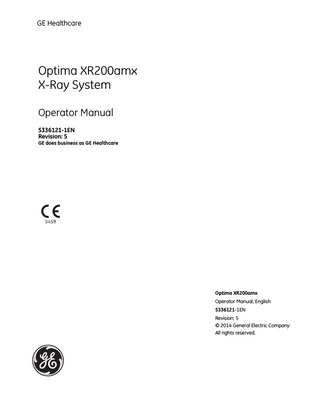
Preview
Page 1
GE Healthcare
Optima XR200amx X-Ray System Operator Manual 5336121-1EN Revision: 5 GE does business as GE Healthcare
Optima XR200amx Operator Manual, English 5336121-1EN Revision: 5 © 2014 General Electric Company All rights reserved.
Chapter i
Preface
5336121-1EN Rev 5
Optima XR200amx
i-1
Preface
IMPORTANT!…X-RAY PROTECTION X-ray equipment if not properly used may cause injury. Accordingly the instructions herein contained should be thoroughly read and understood before you attempt to place this equipment in operation. The General Electric Company, Healthcare Division, will be glad to assist and cooperate in placing this equipment in use. Although this apparatus incorporates a high degree of protection against X-radiation other than the useful beam, no practical design of equipment can provide complete protection. Nor can any practical design compel the operator or his assistant to take adequate precautions to prevent the possibility of authorized or unauthorized persons carelessly, unwisely, or unknowingly exposing themselves or others to direct or secondary radiation. It is important that everyone having anything to do with X-radiation be fully acquainted with the recommendations of the National Council on Radiation Protection and Measurements as published in NCRP Reports available from NCRP Publications, 7910 Woodmont Ave., Bethesda, MD 20814, and of the International commission on Radiation Protection, and take adequate steps to insure protection against injury. It is assumed that all persons authorized to use the equipment are cognizant of the danger of excessive exposure to X-radiation and the equipment is sold with the understanding that the General Electric Company, Medical Systems Division, its agents, and representatives have no responsibility for injury or damage which may result from exposure to X-radiation. Various protective materials and devices are available. It is urged that such materials and devices be used.
i-2
Optima XR200amx
5336121-1EN Rev 5
Preface
Medical Device Directive This product complies with the following requirements: Council Directive 93/42/EEC concerning medical devices when it bears the following CE marking of conformity:
The location of the CE mark label on the equipment is in the system service manual.
GE Healthcare SCS Quality Assurance Manager 283 rue de la Minière 78530 BUC France
Green QSD 1990 Standard issued by MDD (Medical Devices Directorate, Department of Health, UK). Medical Device Good Manufacturing Practice Manual issued by the FDA (Food and Drug Administration, Department of Health, USA). Underwriters' Laboratories, Inc. (UL), an independent testing laboratory. Canadian Standards Association (CSA). International Electrotechnical Commission (IEC), international standards organization, when applicable.
GE Healthcare reserves the right to make changes in specifications and features shown herein, or discontinue the product described at any time without notice or obligation. The original language of this manual is English.
5336121-1EN Rev 5
Optima XR200amx
i-3
Preface
Technical Manual Updates When operating or servicing GE Healthcare products, please contact your GE representative for the latest revision of product documentation. Product documentation may also be available on-line at the GE Healthcare support documentation library.
Instructions for Use Provided with the Equipment
eIFU
i-4
This device is delivered with electronic Instructions For Use (eIFU), identified as Operator Manual or Learning and Reference Guide. The eIFU symbol means that the instructions can be displayed on the device workstation computer (if applicable) or a personal computer and indicates compliance to the eIFU regulation in the European Union (EU). Customers in the EU may refer to the Multi-language Operator Documentation Introduction, 5381970-199.
Optima XR200amx
5336121-1EN Rev 5
Preface
Contact Information Manufactured by: GE Medical Systems, LLC (GE Healthcare)
United States address: GE Medical Systems, LLC (GE Healthcare) 3000 N Grandview Blvd Waukesha WI 53188 USA
Phone number: United States: 262-544-3011 International: +1-262-544-3011
Web address: www.gehealthcare.com
5336121-1EN Rev 5
Optima XR200amx
i-5
Preface
Revision History Table i-1 Revision History Revision Number
Revision Date
Pages Affected
Description of Change
1
15 Aug 2011
All
Initial Release
2
4 October 2011
All
Minor Revisions
3
30NOV2012
All
Misc text and grammar edits; Updated images for all Status Bars screens. Revised cleaning instructions. Refer to CAPA 5970812. Revised Periodic Maintenance Schedule for hand switch replacement. Refer to CAPA 5970812. Added text to front matter on how to obtain most recent revisions of technical manuals. (Satisfies FDA recommendation.)
i-6
4
30JUN2013
All
Misc text and grammar edits; Updated Status Bar images with Wireless Restart Utility; Added eIFU label and statement, Revised EA3 description and procedures.
5
31JAN2014
ALL
Misc text and grammar edits; Added specifications for short column; Minor edits to system operation; Added remote operation switch procedures, maintenance and specifications
Optima XR200amx
5336121-1EN Rev 5
Table of Contents i
Preface...i-1 IMPORTANT!…X-RAY PROTECTION... i-2 Medical Device Directive... i-3 Technical Manual Updates... i-4 Instructions for Use Provided with the Equipment... i-4 Contact Information... i-5 Revision History... i-6
1
Introduction... 1-1 Introduction... 1-2 Safety Information... 1-3 Manual Organization... 1-4 Graphic Conventions and Legends... 1-5 Software User Interface Controls... 1-6
2
Safety and Regulatory... 2-1 X-ray Protection... 2-2 FCC Statement of Conformance... 2-2 RTTE Directive Statement... 2-2 Indications for Use... 2-3 Pediatric Imaging... 2-4 Pediatric Imaging Use... 2-4 Pediatric Imaging Concepts... 2-4 Contraindications... 2-6 Users... 2-6 Safety... 2-7
5336121-1EN Rev 5
Optima XR200amx
Table of Contents-1
Good Operating Practices... 2-10 Know the Equipment... 2-11 IEC Equipment Classifications... 2-11 Electromagnetic Immunity... 2-11 Radiation Safety... 2-11 Radiation Protection... 2-12 Monitoring of Personnel... 2-12 Emergency Procedures... 2-13 Safe Operation Precautions... 2-13 General Use Warnings... 2-13 Dose... 2-15 Patient Positioning Warnings... 2-15 Pinch Points and Crush Hazard Summary... 2-16 Symbols... 2-17 Special Notices... 2-17 X-ray Tube Operational Symbols... 2-18 System Power On and Reset... 2-18 Electrical Type... 2-19 Electrical Current... 2-19 Ground... 2-19 Collimator... 2-20 Identification and Compliance Labels... 2-21 Identification and Compliance Label Locations... 2-21 System Identification Label... 2-22 Standard Identification Label... 2-23 System Label (Chassis)... 2-25 X-ray Tube Identification Labels... 2-28 Collimator Identification Label... 2-31 Regulatory Requirements... 2-32 Disposal of Waste... 2-33 Battery Disposal... 2-33 Pollution Control Label... 2-34
3
General Information... 3-1 Quick Highlights... 3-2 User Interface... 3-2 Productivity... 3-2 Workflow... 3-2
Table of Contents-2
Optima XR200amx
5336121-1EN Rev 5
4
Moving and Positioning... 4-1 Turn Unit On... 4-2 System Power On and Reset... 4-2 Unlock The Unit... 4-3 Drive the Unit... 4-4 Position the Tube... 4-7 Mechanical Setup... 4-8 Tube Park Latch Release... 4-8 Adjust Column and Telescoping Arm... 4-8 Rotate the Tube... 4-9 Adjust the Collimator... 4-10 Collimator Light... 4-11 Standby Mode... 4-12
5
Charging the System Batteries... 5-1 Important Points To Remember... 5-2 Overview... 5-2 Emergency Capacity Feature... 5-2 Recharge Recommended... 5-3 System Battery Drain... 5-3 Batteries... 5-4 How to Recharge Batteries... 5-4 Main Power Circuit Breaker... 5-5 Replacing the Batteries... 5-5
6
Quick Steps... 6-1 Power ON... 6-2 Unlock The Unit... 6-2 Drive the Unit... 6-3 Adjust the Tube Position... 6-4 Rotate the Multi-Leaf Collimator... 6-5
5336121-1EN Rev 5
Optima XR200amx
Table of Contents-3
Login... 6-5 Standard Login... 6-5 Invalid Password Message... 6-6 Emergency Login... 6-6 General Acquisition... 6-7 Charging the System Batteries... 6-8
7
System Hardware Overview... 7-1 Configurations... 7-2 Unit Features... 7-3 Control Panel... 7-7 Hand Switch... 7-8 Options and Accessories... 7-9 Dose Area Product (DAP) Meter (Optional)... 7-9 Remote Switch (Optional)... 7-9 Bar Code Scanner (Optional)... 7-11
8
Status Bar... 8-1 Overview... 8-2 Wireless Network... 8-3 System Battery... 8-4
9
Worklist... 9-1 Overview... 9-2 Worklist Screen... 9-2 Patient List Columns... 9-4 Manage List / Find Procedures... 9-5 Search... 9-5 Sort by Column... 9-5 Filter List... 9-6 Refresh... 9-8 Manual Refresh... 9-9 Auto Refresh... 9-9 Virtual Keyboard... 9-10 Keyboard Operation... 9-10 International Language Configuration... 9-11
Table of Contents-4
Optima XR200amx
5336121-1EN Rev 5
10
Image Acquisition... 10-1 Overview... 10-2 Patient Dose Reporting... 10-4 Select or Change Protocols... 10-5
11
Set Preferences... 11-1 Accessing Preferences... 11-2 System Utilities... 11-3 Network Connections... 11-3 Accessing Network Connection Configuration... 11-4 Add or Edit Network Host... 11-4 Remove Network Host... 11-6 Perform C-Echo Test... 11-6 Failed C-Echo Test... 11-7 Standby Setting... 11-7 System Logoff, Shut Down, and Software Reset... 11-7 Drive Login... 11-8 Dose Reporting... 11-9 Preferences... 11-11 Worklist Preferences... 11-11 Accessing Worklist Preferences... 11-11 Worklist Columns... 11-12 Protocols... 11-14 Backup Protocol Database to CD or USB Device... 11-14 Retrieve Protocol Database from CD/DVD or USB Device... 11-15
12
Maintenance... 12-1 Maintenance... 12-2 General... 12-2 Qualified Service... 12-2 General Cleaning and Disinfecting... 12-2 User Service and Maintenance... 12-3 Remote Switch Battery Replacement... 12-4 Periodic Maintenance by Service Personnel... 12-4 Maintenance Schedule... 12-4
A
Login Administration... A-1 Login and Logout... A-2 Login and Logout... A-3 Enabling EA3 Login... A-4
5336121-1EN Rev 5
Optima XR200amx
Table of Contents-5
Understanding Local and Enterprise Environments... A-4 Understanding Privileges, Groups, and Users... A-4 Configure Application... A-5 Configure Local Users... A-7 Add a Local User... A-8 Change a User Password... A-9 Change a User Full Name... A-10 Remove a User... A-11 Add or Remove a User from a Group... A-11 Change User Roles... A-12 Locking / Unlocking a User... A-12 Force a User to Change Password on Next Login... A-12 Configure Groups... A-14 Add a Local Group... A-15 Add an Enterprise Group... A-15 Manage a Group... A-16 Remove a Group... A-16 Change Group’s Roles... A-17 Add Memberships... A-17 Remove Memberships... A-17 Configure Enterprise Tab... A-18 Auto Configuration... A-19 Manual Configuration... A-21 Field Highlighting for Changes... A-22
B
Specifications... B-1 Power... B-2 System Battery... B-2 X-ray Source... B-2 X-ray Tube... B-2 X-ray Tube Leakage Radiation... B-2 Maximum Attenuation Equivalent... B-3 X-ray Tube Loading Factor Conditions... B-3 Tube Positioning... B-3 High-voltage generator... B-4 Collimator... B-4 Dose Area Product (DAP) Meter... B-4 User Interface... B-4 Networking and DICOM... B-5
Table of Contents-6
Optima XR200amx
5336121-1EN Rev 5
Drive... B-5 Safety and Compliance... B-5 Mechanical Characteristics... B-6 Environmental Conditions... B-6 System... B-6 Options... B-7
C
EMC Compliance Statement... C-1 Introduction... C-2 Compatibility Tables... C-3 Electromagnetic Emission... C-3 Electromagnetic Immunity... C-3 Use Recommendations... C-7 Installation Recommendations... C-8 Cable Shielding and Grounding... C-8 Subsystem and Accessories Power Supply Distribution... C-8 Stacked Components and Equipment... C-8 Low Frequency Magnetic Field... C-8 Static Magnetic Field Limits... C-8 Electrostatic Discharge Environment and Recommendations... C-8
5336121-1EN Rev 5
Optima XR200amx
Table of Contents-7
This page intentionally left blank.
Table of Contents-8
Optima XR200amx
5336121-1EN Rev 5
Chapter 1
Introduction
5336121-1EN Rev 5
Optima XR200amx
1-1
Introduction
Introduction The equipment is intended for use by qualified personnel only.
WARNING United States Federal law restricts this device to sale by or on the order of a physician. This Operator Manual should be kept with the equipment and be readily available at all times. It is important for you to periodically review the procedures and safety precautions. It is important for you to read and understand the contents of this manual before attempting to use this product. This chapter explains the purpose and design of this Operator Manual. It provides information on the organization, chapter format, and graphic conventions that identify the visual symbols used throughout the manual.
Purpose Of This Manual This manual is written for health care professionals (namely, the radiologic technologist) to provide the necessary information relating to the proper operation of this system. The manual is intended to describe the system components and features necessary to use it to its maximum potential. It is not intended to teach radiology or to make any type of clinical diagnosis.
Prerequisite Skills This manual is not intended to teach radiology. It is necessary for you to have sufficient knowledge to competently perform the various diagnostic imaging procedures within your modality. This knowledge is gained through a variety of educational methods including clinical working experience, hospital based programs, and as part of many college and university Radiologic Technology programs.
1-2
Optima XR200amx
5336121-1EN Rev 5
Introduction
Safety Information Please refer to Chapter 2 in this manual. The Safety chapter describes the safety information you and the physicians must understand thoroughly before you begin to use the system. Note that you will also find additional safety information throughout this manual. If you need additional training, seek assistance from qualified GE Healthcare personnel. The equipment is intended for use by qualified personnel only. This manual should be kept with the equipment and be readily available at all times. It is important for you to periodically review the procedures and safety precautions. It is important for you to read and understand the contents of this manual before attempting to use this product.
Safety Notices Safety notices are used to emphasize certain safety instructions. This manual uses the international symbol along with the danger, warning, or caution message. This section also describes the purpose of a Note.
DANGER Danger is used to identify conditions or actions for which a specific hazard is known to exist which will cause severe personal injury, death, or substantial property damage if the instructions are ignored.
WARNING Warning is used to identify conditions or actions for which a specific hazard is known to exist which may cause severe personal injury, death, or substantial property damage if the instructions are ignored.
CAUTION Caution is used to identify conditions or actions for which a potential hazard may exist which will or can cause minor personal injury or property damage if the instructions are ignored. IMPORTANT An Important comment calls your attention to items that affect your workflow or image quality but do not involve the safety of people or equipment. NOTE A Note provides additional information that is helpful to you. It may emphasize certain information regarding special tools or techniques, items to check before proceeding, or factors to consider about a concept or task.
5336121-1EN Rev 5
Optima XR200amx
1-3
Introduction
Manual Organization The manual is organized by chapters to provide information about specific functions. The following list provides an overview of the chapters’ contents.
1-4
Chapter 1 provides basic information about the Operator Manual itself.
Chapter 2 contains the detailed safety information operators and the physicians must understand thoroughly before using the system. Note that you will find additional safety information throughout the Operator Manual. If you need additional training, seek assistance from qualified GE Healthcare personnel.
Chapter 3 describes some of the basic operations and features of the Mobile X-ray Unit.
Chapter 4 describes how to drive the unit and position the X-ray tube for acquisitions.
Chapter 5 describes how to charge the system batteries.
Chapter 6 provides an overview of common tasks.
Chapter 7 describes the overall system, hardware, and available accessories.
Chapter 8 describes the Status Bar.
Chapter 9 describes the process of adding, deleting, and selecting procedures from the system.
Chapter 10 describes the process of selecting and performing exams.
Chapter 11 describes the features and processes to configure the system.
Chapter 12 describes the process to conduct checks and periodic maintenance of the system to ensure continued image quality.
Appendix A describes how to administer the login options of the system, such as adding and removing users or groups.
Appendix B provides the technical specifications of the system.
Appendix C provides electromagnetic compliance information.
Optima XR200amx
5336121-1EN Rev 5
Introduction
Graphic Conventions and Legends The table below describes the conventions used when working with menus, buttons, text boxes and keyboard keys.
Table 1-1 Conventions for menus, buttons, text boxes, and keyboard keys Example Select
Describes Marking an option in a group of check boxes or radial buttons Choosing an option from a drop-down list Activating a tab Highlighting row items
Press [START EXAM]
Pressing a button on a screen.
Press ENTER
Pressing a key on the keyboard.
Select Preferences > Worklist.
The path of selecting option(s) in a tree structure.
5336121-1EN Rev 5
Optima XR200amx
1-5