GE Healthcare
Panda Warmer Clinical Reference Guide
Clinical Reference Guide
55 Pages
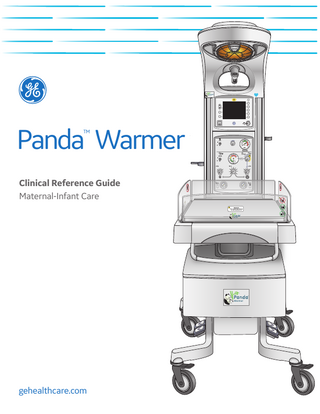
Preview
Page 1
?
Panda Warmer TM
PIP 10
Clinical Reference Guide Maternal-Infant Care
gehealthcare.com
100 50
150
200 250
0
Panda Warmer TM
Clinical Reference Guide Maternal-Infant Care
Customer Support Center: 800.437.1171
Notice Configurations available for this product depend on local market and standards requirements. Illustrations in this course may not represent all configurations of the product. This guide does not cover the operation of every accessory. Screens displayed in this training are examples only and may vary from your system due to software, options, and database. Always refer to your application for exact screen representation. The materials contained in this guide are intended for educational purposes only. This guide does not establish specifications, operating procedures, or maintenance methods for any of the products referenced. Always refer to the official written materials (labeling) provided with the product for specifications, operating procedures, and maintenance requirements. The materials contained in this guide are intended for educational purposes only. These materials may include clinical concepts and definitions. No diagnostic statements are inferred or included in these materials. All clinical diagnosis should be made by a trained physician or clinician. All patient names or other protected health information or data contained in any image within this material is fictitious. Any similarity to actual persons is coincidental.
Contents 01 Introduction ... 1
07 Alarms... 31
Terms You Should Know... 1
Symbols... 32
Device Description and Indications for Use... 2
Understanding Colors and Audio Tones... 32
02 Panda Warmer Overview... 3
Silencing the Alarm... 33
Panda Warmer Components ... 3
Multiple Alarms ... 33
Radiant Heat Engine... 7
Temperature Regulation Alarms... 34
Lights ... 8
SpO2 Alarms ... 38
Alarm Silence... 9
Heart Rate Alarms... 42 System Failure Alarms... 44
03 Resuscitation Unit... 10 Suction... 10
08 Admitting a New Patient... 45
T-piece Overview... 11
Warmup Mode ... 45
T-piece Setup... 12
Admitting an Infant... 46
Bag and Mask Overview... 13
09 Resources ... 47
Bag and Mask Setup... 14
Use of the Panda Warmer Recommended Steps... 47
Resuscitation System Back View... 15
Cleaning the Warmers... 49
04 Patient Probe Panel... 16
Warmer Maintenance Schedule... 51
05 Bed and Scale ... 17 Bed Components Overview... 17 Bed and Scale Features... 18 06 Device Feature Overview... 20 Control Panel... 20 APGAR Timer... 21 Heart Rate (optional feature)... 22 Menu Key ... 24 Scale Key (optional feature)... 25 Trends... 26 SpO2 Key (optional feature)... 27 Setup Key... 28 Help Key... 30
i
O1 Introduction
01 Introduction We would like to take a moment to thank you for choosing GE Healthcare for your infant care needs. Our goal is to provide you with the best training available and continue to support you while you use our products.
Terms You Should Know Define
Baby mode: Heat output controlled by the use of an infant skin temperature probe and selection of Baby mode. Commonly referred to as Servo Control by other manufacturers. DISS: Diameter Index Safety System is a set of internal and external diameters for hose fittings. Each medical gas is “keyed” to provide a safety system designed against attaching a hose to the wrong medical gas. ECG: Electrocardiogram. ELBW: Extremely Low Birth Weight. HR: Heart Rate. iRes: Integrated Resuscitation System. LBW: Low Birth Weight. L&D: Labor and Delivery NICU: Neonatal Intensive Care Unit. psi: A measurement of gas pressure that indicates pounds per square inch. Radiant Heat: Heat energy emitting from a heating element that warms a human and objects rather than directly heating the air. Resuscitation: Interventions to assist airway, breathing and circulation. SpO2: Oxygen saturation measured by pulse oximetry. Thermoregulation: Temperature regulation of the neonate. A critical physiological function that is strongly influenced by physical maturity, extent of illness and environmental factors. VLBW: Very Low Birth Weight.
1
O1 Introduction
Device Description and Indications for Use Multiple configurations of this warmer are available, including but not limited to wall mount or free standing. Additionally, options are available such as integrated SpO2 monitoring feature, integrated resuscitation system, In-bed scale and integrated heart rate measurement feature. Infant radiant warmers provide infrared heat in a controlled manner to infants who cannot thermoregulate based on their own physiology. Use infant radiant warmers to facilitate the infant’s transition to the external environment or to provide a controlled open environment. An optional integrated SpO2 monitoring feature may be used for continuous noninvasive monitoring of functional oxygen saturation of arterial hemoglobin (SpO2) and pulse rate (measured by an SpO2 sensor). An optional integrated resuscitation system may be used to provide the basic equipment required for pulmonary resuscitation of infants. Pulmonary resuscitation includes practices necessary to establish a clear airway and provide oxygen or air/oxygen mixtures and/or manual ventilation to the infant. An optional integrated heart rate measurement feature may be used for noninvasive measurement of heart rate during resuscitation immediately following delivery in the labor and delivery area. An optional In-bed scale may be used for obtaining an infant’s weight.
2
O2 Panda Warmer Overview
02 Panda Warmer Overview
1 2 3
Panda Warmer Components
17
Front View
?
5
1. Observation lights
16
2. Recessed radiant heater 3. Procedure light (optional)
6
4. HR Symbol (Indicates the Heart Rate Option is installed on the Warmer)
PIP
15
5. Control Panel
10
0
100 50
150
200
9
250
8. Rear panel 9. Side panel
14 13
10. Caster Brakes 11. Front handle 12. Bed tilt control lever 13. Scale (optional - located under the mattress and clear plexiglass plate)
7 8
6. Retaining clip 7. iRes resuscitation system (optional)
4
12 11
14. Bed/mattress 15. Bag and mask holder 16. Standby power switch 17. Alarm light
10
Figure 2.1 Panda warmer front view 3
O2 Panda Warmer Overview
Right Side View 1. Patient probe panel 2. Skin temperature probe 3. Scale jack 4. Maneuvering handle and cord wrap 5. Mounting rail
1
6. Height adjustment pedals for base 7. Caster Brakes 8. Storage drawers (option of 1 or 2 drawers)
4
2
9. Drop-down side panel
WARNING!
3
Do not leave the baby unattended while any bedside panels are lowered or removed.
5
10. X-ray tray
10
9
8
7
6
Figure 2.2 Panda Warmer right side view 4
O2 Panda Warmer Overview
Left Side View 1. SpO2 port (optional) 2. HR option connector 3. Device Labels 4. Bed level indicator 5. Front Handle Masimo Port
Nellcor Port
6. Key Lock for top drawer or single drawer 7. Suction collection canister 8. Caster Brakes
1
9. Retaining clip
9
2 3
4 5
6 7
800
400 300 200 100 400
20
8 Figure 2.3 Panda Warmer left side view 5
O2 Panda Warmer Overview
Back View 1. Mains power switch 2. Power cord inlet 3. iRes resuscitation system (optional) 4. Hose inlets (with optional resuscitation system) 5. Integrated air and oxygen yoke for non-grab and go Cylinder tanks (with optional resuscitation system) 6. Oxygen cylinder (customer supplied) 7. Caster Brakes
1
11
8. Air cylinder (customer supplied) 9. Panda Warmer Serial Number. It is important to have this number ready when calling customer service.
2
10
10. Maneuvering handle and cord wrap
3
11. RS-232 connector
4 5
9 6 8
7 Figure 2.4 Panda Warmer back view 6
O2 Panda Warmer Overview
Radiant Heat Engine 1. After completing warm up and pushing the Admit Baby key, or the APGAR On/Off key the warmer starts in the Manual Mode with a default 100% heater power setting.
2
In Manual mode, the warmer controls radiant heater output from a heater power percentage setting that you enter using the control panel. In Baby mode, the warmer controls radiant heater output based on temperature readings from a probe attached to the infant’s skin (skin probe) and a set temperature (set temp) you enter using the control panel. 2. The reflective dish consists of two parabolic curves that provide even heat distribution over the bed surface while minimizing heat to the Clinician, with a focused heat pattern on the mattress.
Figure 2.7 Radiant Heat Engine
Figure 2.7 Heat pattern
7
1
O2 Panda Warmer Overview
Lights
1
2
?
3
PIP 10
100 50
150
0
200 250
Figure 2.8 Panda Wamer lights
1. Observation lights: The standard observation lights are dimmable. 2. Procedure light (optional): The procedure light provides a more intense spot light to illuminate a precise area during procedures. The procedure light can be directed at any point on the mattress and is activated using the switch on the light handle. 3. Dimmer knob: Turns observation light on and off, and controls intensity of observation lights. 8
O2 Panda Warmer Overview
Alarm Silence
? Baby Temp (ºC)
35.5
Baby Cold - Check Temp Probe
Timer On/Off
Set Temp
36.5
Adjust Set Temp ( )
25% 50% 75% 100%
Mode
Manual Baby Pulse Rate SpO2 200 100
140 94 100 85
Menu
Monday, August 17, 2012
•
12 03 PM
PIP 10
0
Figure 2.9 Hands Free Alarm Silence
You can stop alarms with 1 of 2 methods: 1. Push Alarm Silence button at the top of the control panel. 100 50
150
200
2. Move your hand 2 to 6 inches slowly directly in front of the Hands Free Alarm Silence sensor. 250
9
O3 Resuscitation Unit
03 Resuscitation Unit Suction 1. Check that a clean suction canister is properly installed and attached to the tubing in the dovetail rail. 2. Attach suction tubing to the suction canister patient outlet. Suction on/off switch Figure 3.2 Attach suction tubing for infant
Suction control knob
Suction vacuum gauge
Figure 3.1 Suction Features
3. Turn the suction control switch On. 4. Occlude the connective tubing, and then adjust the suction control knob to a desired pressure between 60 to 120 mmHg. Suction tubing
5. Once you have the set desired vacuum level, connect a suction catheter (not supplied) to the suction tubing. 6. Turn the suction control switch off until ready to initiate resuscitation or airway support measures to avoid depleting gas.
Suction tubing is secured inside the dovetail rail, connecting to the suction outlet at the base of the resuscitation system
Suction Canister Care: • As part of the operator maintenance, it is recommended that the suction tubing (threaded inside the mounting rail) between the regulator at the base of the resuscitation box and the canister be replaced every three months.
Suction canister bracket attached to the Mounting Rail
800
400 300
• After each patient use replace the disposable suction canister and suction tubing between the suction canister and the patient.
200 100 400
20
Figure 3.3 Suction Canister and Tubing
10
O3 Resuscitation Unit
T-piece Overview There are two methods for delivering positive pressure ventilation with the integrated resuscitation system, the T-piece and the Bag and Mask. 1. PIP control knob: A PIP (Peak Inspiratory Pressure) control knob and a flowmeter control medical gas supplied to a dedicated T-piece outlet. Pressures from 0 to 30 cmH2O (0 to 30 kPa) can be selected without restriction. Pressures up to 45, +/-10cm can be selected after pushing in the yellow override release and then turning the knob.
5. T-piece circuit: Consists of tubing, a T-piece fitting with a PEEP control knob, and an end cap. A face mask or endotracheal tube is also necessary to use the system. T-piece circuits are available with or without a face mask. 6. Air and Oxygen tank gauges: Present with the blender option only. This applies to both the T-Piece and Bag and Mask resuscitation systems. Gauges register with use of traditional cylinder tanks secured into the rear yoke of the resuscitation system.
2. The airway pressure manometer: Allows the Clinician to see pressure delivered during the delivery of ventilation. The airway pressure manometer displays both PIP and PEEP (Positive End Expiratory Pressure).
7. Oxygen connection tubing: For free flow oxygen from the secondary gas outlet.
8. Secondary gas outlet: Provides for free flowing oxygen 3. The primary flow meter control: Located on the (blow-by). A manual resuscitator may be attached to right side of the resuscitation system, it is used to set the secondary gas outlet, but must be used with an and visualize flow setting. A second flow meter control independent airway pressure manometer. and outlet (on the left) is provided to set and visualize 9. Blender control knob: Regulates FiO2 from 21 to flow settings and can be used to provide blow-by 100% from both medical gas outlets. Inlet ports on oxygen with a connected oxygen tubing. Both flow the back of the device allow attachment to medical gas meters allow for setting a flow of 0-15 L/min. (Air and O2) supplies. 4. T-piece gas outlet: The T-piece circuit is attached to 10. Medical gas switch: Toggle switch that turns on flow this outlet. of medical gases to flow meters and blender.
80
60
100 12
8
40 20
140 20
0
0
120
16
4
24
kPa
160 180
(mm Hg)
VACUUM
60
50 40
10
4 2
20
L/min
% O2 50
5
6
70
PIP 0 (cmH2O)
60
2
-10
L/min 70 5
80
10
90
30 21 0
1
8
1 kPa -1 0
40
10
2 kPa 30 (cmH2O)
80
7
3
30
10
9
5
kPa (cmH2O)
100 0
15
4
15
8 bar 100xkPa psi
100
2000 150
50
00 40
0
bar 100xkPa psi
2500 200 250
3500
250
1500
500
500 0
2500 200
1000
150
3000
1000
2000
3000
100 50
3500
1500
O2
3
AIR
00 40
6 7 5
Figure 3.4 T-piece Overview 11
O3 Resuscitation Unit
T-piece Setup 1. If using free flow or bag mask system, connect tubing to the secondary gas outlet.
6c. Verify that 45 cm of water pressure can be obtained (+/- 10%) on the airway pressure manometer, ensuring the PIP control knob is then turned counter clockwise, returning it to a position below the override release position.
2. Connect the T-piece circuit to the T-piece gas outlet on the front panel. 3. Turn the medical gas switch on the front panel to On.
7. To adjust the PEEP, remove your finger from the PEEP control knob and rotate the PEEP control knob to set the desired level.
4. If using free flow or bag mask system, turn the flow meter control knob above the secondary gas outlet (on the left) to an available flow rate between 0 and 15 L/min.
8. For units with the blender option, adjust the blender control knob to set the desired FiO2 from 21% to 100%.
5. Turn the flow meter control knob above the T-piece gas outlet to an available flow rate between 0 and 15 L/min.
9. Perform a few practice breaths by using your thumb or index finger to occlude the PEEP control knob. Confirm the manometer gauge shows your PIP and PEEP.
6. To check maximum inspiratory pressure:
10. Remove the circuit end cap and attach a neonatal face mask.
6a. Occlude the PEEP control knob on the T-piece circuit
11. Turn the medical gas switch Off until ready to initiate resuscitation or airway support measures.
6b. Turn the PIP control knob on the front panel fully clockwise beyond the yellow override release.
6a
80
60
100 12
8
40 20
140 20
0
0
120
16
4
24
kPa
160 180
(mm Hg)
6c 60
50 40
11
2 20
L/min
% O2 50
5
6
70
4
PIP 1 kPa -1 0 0 (cmH2O)
60
-10
L/min 70 5
80
10
90
30 21 0
6b
8
40
10
100 0
15
1
2 kPa 30 (cmH2O)
80
7
3
30
10
7
5
500
Figure 3.6 Adjusting the PEEP control knob
bar 100xkPa psi
250
0 150
1000
50
0
250 0 200
100
2000 150
50
00 40
0
bar 100xkPa psi
250 0 200 250
10 Figure 3.7 T-piece Setup 12
3000
150
500
1000
2000
3000
O2
100
3500
0 150
00 40
5 2
15
8 3500
Figure 3.5 Occluding the T-piece
3
4
VACUUM kPa (cmH2O)
AIR
O3 Resuscitation Unit
Bag and Mask Overview 1. Airway pressure manometer: Allow the Clinician to 4. Air and Oxygen tank gauges: Present with the set and adjust pressure through the respiratory cycle. blender option only. This applies to both the T-Piece The airway pressure manometer displays both PIP and and Bag and Mask resuscitation systems. Gauges PEEP (Positive End Expiratory Pressure). register with use of traditional cylinder tanks secured into the rear yoke of the resuscitation system. 2. Flow meter control knobs: The primary flow meter control knob is located on the right side of the 5. Pressure Tubing: Connects from the resuscitator to resuscitation system. It is use to set and adjust the the pressure manometer connector. flow delivered to the infant. A secondary flow meter 6. Bag and Mask: Connect neonatal bag and mask control knob and gas outlet (on the left) is provided for system used by your hospital. Check to see if a free flowing oxygen (blow-by). A manual resuscitator manometer is included. If not, attach manometer may be attached to the secondary flow meter, but tubing to bag and mask, as well as to the airway must be used with an independent airway pressure pressure manometer on the resuscitation system. manometer. Both flow meters allow for setting flows 7. Medical gas outlet: Oxygen tubing connected for the of 0-15 L/min. use of free flow oxygen. 3. Medical gas outlet: The bag and mask circuit is 8. Blender control knob: Adjusts FiO2 from 21 to 100% attached to this outlet. from both medical gas outlets. Inlet ports on the back Note! When using the Bag and Mask outlet, of the device allow attachment to medical gas supplies. the airway pressure manometer may be built 9. Medical gas switch: Toggle switch that turns flow of into your bag and mask system. If no medical gases to flow meters and blender on and off. manometer is built into your system then attach to the manometer shown in illustration. 80
60
60
12
8
40
100
4
20 0
24
kPa
160 180
(mm Hg)
140 20
0
24
kPa
1
140 20
0
0
120
16
120
16
4
20 80
100 12
8
40
160
VACUUM
180
(mm Hg)
VACUUM
4
20 10
L/min 5
10
5
6
80
7
2 20
8
1 kPa -1 0 0 (cmH2O)
-10
10
M A N O M E T E R
8
L/min
% O2 50
5
L/min 5
6
70
0 (cmH2O)
60
15
0
15
L/min 5
10
2
100
15
0
15
7
3 1500
1000
2000 150
bar 100xkPa psi
00 40
4
1500
100
2000 150
50 500
500
0
2500
200 250
0
bar 100xkPa psi
2500
200 250
3000
100 50
3000
O2
3500
0
70
M A N O M E T E R
90
21 0
-10
80
30
10
8
1 kPa -1 0
40
10
80
7
3
30
3 2
5
3500
40 30
9
70
4
1000
60
50
60
50 40
AIR
00 40
Figure 3.8 Resuscitation Unit Without Blender
5
Note! If the resuscitation system does not have the optional blender, then there are no tank pressure gauges on front, and no tank yoke on back of resuscitation unit.
6 13
Figure 3.9 Bag and Mask Overview
O3 Resuscitation Unit
Bag and Mask Setup 1. If using free flow, attach oxygen connecting tubing for free flow oxygen to the left medical gas outlet on the front panel of the resuscitation system.
6. For units with a blender, adjust the blender control knob to set the desired FiO2 from 21% to 100%. 7. Turn on the gas flow using the medical gas switch.
2. If using free flow, adjust the flow meter control knob above the left medical gas outlet to a flow rate between 0 and 15 L/min.
Note! Follow hospital, regional or national guidelines for setup of your manual resuscitator. Common steps might be to occlude the patient connection port or face mask of the manual resuscitator and set PEEP and PIP on the manual resuscitator. PIP and PEEP may be adjusted by changing the flow rate using the flow meter control knob on the front panel of the resuscitation system. It may also be adjusted using the PEEP valve on the manual resuscitator, depending on the type of resuscitator system that is connected.
3. Connect the pressure tubing from the resuscitator to the pressure manometer connector on the front of the resuscitation system. You may omit this step if you are using a manual resuscitator with an integrated manometer. 4. Use oxygen tubing to connect either a self-inflating or flow-inflating manual resuscitator to the right medical gas outlet on the front panel of the resuscitation system. 5. Set the flow meter control knob above the right medical gas outlet to set flow rate between 0 and 15 L/min.
8. Turn the medical gas switch Off until ready to initiate resuscitation or airway support measures.
80
60
100 12
8
40 20
140 20
0
0
120
16
4
24
kPa
160 180
(mm Hg)
VACUUM
60
50 40
8
2 20 10
6
L/min
% O2 50
2
5
5
70
6
80
7
8
3
30
1 kPa -1 0 0 (cmH2O)
60
-10
70 80
40
10
21 0
M A N O M E T E R
L/min 5
100 0
15
3
15
1 bar 100xkPa psi
100
2000 150
50
00 40
0
bar 100xkPa psi
4
2500
200 250
3500
250
1500
500
500 0
2500
200
3000
150
1000
2000
3000
100 50
3500
1500
O2
5
10
90
30
1000
7
4
AIR
00 40
Figure 3.10 Bag and mask setup 14
O3 Resuscitation Unit
Resuscitation System Back View 1. Serial Number: For resuscitation system 2. DISS: Hose inlets (optional) 3. Cylinder Yokes
3 3
1
2
Figure 3.11 Resuscitation System - back view
15
O4 Patient Probe Panel
04 Patient Probe Panel 1 Masimo Port
Nellcor Port
2 ECG Care Cable connector
3
4 Figure 4.1 Probe panel components
1. SpO2: • SpO2 with Masimo or Nellcor technology is an optional feature. Your device may be equipped with different SpO2 system probe jacks, including Nellcor, Masimo SET® 1, Masimo SET® 2. • The SpO2 panel is located on the left side of the warmer when facing the warmer. 2. Heart Rate: • Heart Rate is an optional feature. The HR panel is located on the left side of the warmer when facing the warmer (below SpO2). 3. Patient (Temp) Probe: • The skin temperature probe connects in this port. Only use Ohmeda probes; other manufacturers’ probes are not calibrated to GE Healthcare equipment. • The Panda Warmer skin temperature probe is the same for Giraffe OmniBed, Giraffe Incubator, and Giraffe Warmer. 4. Scale Jack • Built-in scale is an optional feature. • The scale cable connects to the panel in this port. • A cap secures over this port if the scale is not installed within the bed or connected to panel.
16
O5 Bed and Scale
05 Bed and Scale Bed Components Overview 1. Rear and side panels
5. Tilt mechanism
2. Bed/mattress
6. Front handle
3. X-ray tray (optional)
7. Bed level indicator
4. Drop-down side panel
WARNING!
?
Do not leave the baby unattended while any bedside panels are lowered or removed.
80
60
100 12
8
40 4
20
120 16
140
20
0
0
kPa
24
160 180
(mm Hg)
VACUUM 60
50
7
40 30
4 2
20 10
L/min
70 80
7
8
1 kPa -1 0 0 (cmH2O)
M A N O M E T E R
-10
% O2
5
1
6
5
3
50
10 40
60
70 80
90
L/min 5
10
30 15
0
21
100 0
2000 150
250 0
200
0 150
0
bar 100xkPa psi
0 400
50
2000 150
250 0
200
3000
100
1000
100
3000
1000
0 150
15
AIR
0
2 3
6
4
5
Figure 5.1 Panda Warmer bed components overview
17