GE Healthcare
PROCARE Monitor B40 and B20 Users Reference Manual Rev D July 2011
Users Reference Manual
252 Pages
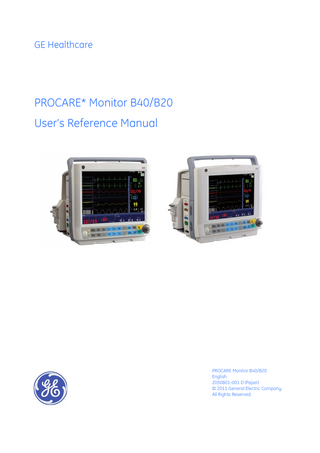
Preview
Page 1
GE Healthcare
PROCARE* Monitor B40/B20 User’s Reference Manual
PROCARE Monitor B40/B20 English 2050801-001 D (Paper) © 2011 General Electric Company. All Rights Reserved.
PROCARE Monitor B40/B20 User's Reference Manual Related to software license VSP-A Monitoring functions
0459
Conformity according to the Council Directive 93/42/EEC concerning Medical Devices. All specifications are subject to change without notice. Document no. 2050801-001 D July 18, 2011
GE Medical Systems Information Technologies, Inc. 8200 West Tower Avenue Milwaukee, WI USA Zip: 53223 Tel: 1 414 355 5000 (outside US) 800 558 5102 (US only) Fax: 1 414 355 3790 www.gehealthcare.com Copyright © 2011 General Electric Company. All rights reserved.
GE Healthcare 3F Building 1, GE Technology Park 1 Huatuo Road Shanghai PRC 201203 Tel: +86 21 3877 7888 Fax: +86 21 3877 7451
Classifications In accordance with IEC 60601-1
Class I and internally powered equipment - the type of protection against electric shock.
Type BF or CF equipment. The degree of protection against electric shock is indicated by a symbol on each parameter module.
Equipment is not suitable for use in the presence of a flammable anesthetic mixture with air or with oxygen or nitrous oxide.
Continuous operation according to the mode of operation.
Portable Monitor
In accordance with IEC 60529
IP21 - degree of protection against harmful ingress of water.
In accordance with EU Medical Device Directive
IIb.
In accordance with CISPR 11:
Group 1 Class A;
•
Group 1 contains all ISM (Industrial, scientific and medical) equipment in which there is intentionally generated and/or used conductively coupled radio-frequency energy which is necessary for the internal functioning of the equipment itself.
•
Class A equipment is equipment suitable for use in all establishments other than domestic and those directly connected to a low-voltage power supply network which supplies buildings used for domestic purposes.
Trademarks Dash, PROCARE, DINAMAP, EK-Pro, Trim Knob, Unity Network, Datex, Ohmeda, S/5, D-fend, Dfend+, Mini D-fend, OxyTip+, EarSat, FingerSat, FlexSat are trademarks of GE Healthcare. All other product and company names are property of their respective owners.
Table of Contents
1
Introduction About this device... 1-1 Intended purpose (Indications for use)... 1-1 Intended audience... 1-1 Responsibility of the manufacturer... 1-1 Product availability... 1-1 Printed copies of this manual... 1-2 CE marking information... 1-2 Product Compliance... 1-2 Warranty... 1-3 About this manual... 1-4 Illustrations and names... 1-4 Conventions used in this manual... 1-4 Related documentation... 1-5 Safety precautions... 1-6 Safety message signal words... 1-6 Warnings... 1-6 Cautions... 1-7 Notes... 1-7 ESD precautionary procedures... 1-8 Disposal... 1-8
2
System description Safety precautions... 2-1 Warnings... 2-1 Principles of functions... 2-2 Functional options... 2-2 System introduction... 2-3 Components... 2-4 Optional components... 2-4 Rear panel connections... 2-5 E-miniC module... 2-5 Keyboards... 2-6 Command Board keys... 2-6 Batteries... 2-7 Battery indicators... 2-8 Conditioning a battery... 2-9 Network... 2-9 Symbols... 2-10 Abbreviations... 2-14
i Document no. 2050801-001
B40/B20 Patient Monitor
Technical specification... 2-25 General Specifications... 2-25 Parameters specifications... 2-27
3
Installation Safety precautions... 3-1 Warnings... 3-1 Cautions... 3-1 Unpacking instructions... 3-1 Choosing location... 3-1 Mounting the monitor... 3-1 Connection to mains... 3-2 Install the network... 3-2 Install the batteries... 3-2 Inserting and removing the E-miniC module... 3-3 To insert module:... 3-3 To remove module:... 3-3 Visual indicators... 3-3 Installation checkout... 3-4 Recommended tools... 3-4 Visual inspection... 3-5 Functional inspection... 3-5
4
Monitoring basic Warnings... 4-1 Using menus... 4-1 Starting and ending... 4-4 Warnings... 4-4 Overview... 4-4 Preparations... 4-4 Starting monitoring... 4-4 Admitting a patient... 4-5 Adding demographics... 4-5 Loading previous data... 4-6 Contin. Previous... 4-6 During monitoring... 4-6 Automatic saving of patient data... 4-6 Discharging the patient... 4-6 Automatic discharge of the patient... 4-7 Ending monitoring... 4-7 Using modes... 4-8 Setup monitor before use... 4-8
ii Document no. 2050801-001
5
Alarms Overview... 5-1 Safety precautions... 5-2 Alarm indications... 5-2 Alarm categories... 5-3 Alarm light... 5-3 Alarm tones... 5-4 Alarm activation... 5-4 Alarms Setup menu... 5-5 Adjusting alarm limits... 5-7 Adjusting limits... 5-7 Choosing automatic limits... 5-7 Returning to default limits... 5-7 Changing alarm sources... 5-8 Silencing alarms... 5-9 Silencing audible alarms temporarily... 5-9 Reactivating alarms... 5-9 Silencing audible alarms permanently... 5-10 Reactivating alarms... 5-11 Deactivating alarms... 5-11 Automatic recording on alarms... 5-12 Showing alarm history... 5-13 Other adjustable features... 5-13 Displaying limits... 5-13 Enabling or disabling alarm silencing... 5-14 Latching alarms... 5-15 Reminder volume... 5-16 Changing the tone pattern... 5-16
6
Monitor setup Overview... 6-1 Configuration and passwords... 6-1 Setting time and date... 6-2 Battery setup... 6-2 Changing monitor installation settings... 6-3 Changing units... 6-3 Changing alarm options... 6-4 Changing printer settings... 6-4 Changing the monitor settings... 6-4 Changing the user modes... 6-5 Saving changes in user modes... 6-5 Changing the user mode... 6-5 Changing the startup mode... 6-6 Renaming a mode... 6-6 Loading modes... 6-6 Changing the Normal Screen layout... 6-7 Modifying waveform fields... 6-8 iii Document no. 2050801-001
B40/B20 Patient Monitor
Modifying digit fields... 6-9 Modifying split screen... 6-10 Modifying the minitrend length... 6-10 Other adjustable screen features... 6-11 Changing sweep speeds... 6-11 Displaying pulse rate... 6-11 Changing parameter colors... 6-11 Changing the recorder and printer settings... 6-12 Recorder settings... 6-12 Printer settings... 6-12 Configuring trends... 6-13 Configuring trend pages... 6-13 Setting trend length... 6-13 Setting trend scales... 6-13 Setting the default trend... 6-13 Using Network... 6-14
7
Trends Overview... 7-1 Trended parameters... 7-1 Most common tasks... 7-2 Minitrend view... 7-3 Minitrend length... 7-4 Removing minitrend... 7-4 Graphical trend view... 7-5 Symbols... 7-6 Graphical trend pages... 7-7 Changing trend length and resolution... 7-7 Moving on graphical trend pages... 7-8 Recording and printing... 7-8 Factory default parameters... 7-8 Numerical trend view... 7-9 Numerical trend pages... 7-10 Moving between numerical trend pages... 7-10 Recording and printing... 7-10 Factory default parameters... 7-10 Erasing trend data... 7-11
8
Print and record Overview... 8-1 Recording... 8-1 Direct function keys... 8-1 Recording waveforms... 8-2 Sample of waveform recording... 8-3 Selecting waveforms for recording... 8-3
iv Document no. 2050801-001
Changing the paper speed... 8-4 Controlling the recording time... 8-5 Selecting the recording delay time... 8-5 Recording on alarms... 8-6 Recording trends... 8-7 Recording numerical trends... 8-7 Tabular trend format... 8-8 Selecting graphical trends... 8-8 Inserting recorder paper... 8-9 Printing... 8-10 Printing currently displayed screen contents... 8-10 Printing all the information... 8-10 Changing the printer... 8-10 Other adjustable features... 8-10
9
Cleaning and care Safety precautions... 9-1 Warnings... 9-1 Cautions... 9-2 Overview... 9-2 Preventive maintenance... 9-2 Daily and between the patients... 9-2 Regular checks... 9-3 Every six months... 9-4 Every 12 months... 9-4 Power interruption... 9-4 Changing fuses... 9-5 Cleaning... 9-5 Permitted detergents and disinfectants... 9-5 Other accessories... 9-7
10 Troubleshooting Overview... 10-1 Checklist... 10-1 Power interruption... 10-1 Messages... 10-2 Other situations 8
11 ECG Safety precautions... 11-1 Warnings... 11-1 Cautions... 11-1 Overview... 11-2 v Document no. 2050801-001
B40/B20 Patient Monitor
Displaying ECG and heart rate... 11-3 Preparing the patient and placing the electrodes... 11-4 Preparing the patient... 11-4 Placing the electrodes... 11-4 Patient connection... 11-5 Lead measurement... 11-5 Color and letter coding... 11-6 ECG Setup menu... 11-7 Selecting a lead... 11-8 Selecting user leads... 11-9 Viewing a cascaded ECG... 11-9 Adjusting the ECG size... 11-9 Starting relearning manually... 11-10 Setting heart rate alarm limits... 11-10 Setting PVC alarm limits... 11-11 ST segment analysis... 11-12 Overview... 11-12 Display of ST... 11-12 Monitoring the ST segment... 11-12 Setting the ST measurement points... 11-13 Setting ST alarm limits... 11-14 Description of the ST segment measurement algorithm... 11-15 Test results of ST segment measurement algorithm testing... 11-15 Monitoring arrhythmia... 11-16 Warnings... 11-16 Adjusting arrhythmia alarm settings... 11-17 Detecting the ECG arrhythmia alarms... 11-17 Selecting leads for the arrhythmia analysis... 11-18 Description of the arrhythmia algorithm... 11-18 Test results of arrhythmia algorithm testing... 11-18 Monitoring pacemaker patients... 11-19 Warnings... 11-19 Other adjustable features... 11-20 ECG printout type... 11-20 ECG waveform sweep speed... 11-20 Checklist... 11-20
12 Impedance respiration Safety precautions... 12-1 Warnings... 12-1 Cautions... 12-1 Overview... 12-2 Respiration detection... 12-2 Respiration rate calculation... 12-3 Displaying impedance respiration... 12-3 Patient connections... 12-4 Activating measurement... 12-5
vi Document no. 2050801-001
Improving waveform readability... 12-6 Correcting the respiration number... 12-7 Measurement limitations... 12-8 Turning off the measurement... 12-8 Checklist... 12-9
13 Non-invasive blood pressure Safety precautions... 13-1 Warnings... 13-1 Cautions... 13-1 Overview... 13-2 Direct function keys... 13-3 Displaying non-invasive blood pressure... 13-3 Patient connections... 13-4 Selecting a cuff and a cuff hose... 13-4 Connecting the cuff hose... 13-5 NIBP Setup menu... 13-5 Starting... 13-6 During measurement... 13-6 Autocycling... 13-7 Setting cycle time... 13-7 Setting custom mode... 13-8 Starting and stopping autocycling:... 13-8 Starting and stopping a single manual measurement... 13-9 Starting and stopping a continuous measurement (STAT)... 13-9 Principles of SuperSTAT Noninvasive Blood Pressure Determination... 13-10 Systolic Search... 13-11 Automatic NIBP double check... 13-12 Checklist... 13-12
14 Pulse oximetry Safety precautions... 14-1 Warnings... 14-1 Cautions... 14-2 Overview... 14-2 Display of pulse oximetry... 14-3 Patient connections... 14-4 Connecting the patient... 14-4 Pulse oximetry menu... 14-5 During monitoring... 14-6 Removing the sensor... 14-6 Measurement limitations... 14-7 Checklist... 14-7
vii Document no. 2050801-001
B40/B20 Patient Monitor
15 Invasive blood pressure Safety precautions... 15-1 Warnings... 15-1 Overview... 15-1 Direct function keys... 15-2 Display of invasive blood pressure... 15-2 Patient connections... 15-3 Starting with accurate values... 15-4 Invasive Pressures menu... 15-5 IBPx Setup menu... 15-5 Labeling channels... 15-6 Cerebral perfusion pressure... 15-7 Adjusting alarm sources and limits... 15-7 Smart InvBP and flushing... 15-8 Checklist... 15-8
16 Temperature Safety precautions... 16-1 Warnings... 16-1 Overview... 16-1 Displaying temperature... 16-2 Patient connections... 16-2 Temp Setup menu... 16-3 Changing temperature label... 16-3 Combining different temperatures... 16-4 Testing temperature... 16-4 Changing temperature units... 16-4 Checklist... 16-4
17 Airway gas Safety precautions... 17-1 Warnings... 17-1 Cautions... 17-1 Notes... 17-1 Overview... 17-2 Module description... 17-2 Display of gases... 17-3 Patient connections... 17-4 CO2 setup menu... 17-5 Selecting alarm sources... 17-5 Calibrating... 17-6 Interfering gases... 17-8 Unit conversions... 17-8 Checklist... 17-9
viii Document no. 2050801-001
Index Appendix A:
Index-1 Installation and checkout form, B40/B20
A-1
ix Document no. 2050801-001
B40/B20 Patient Monitor
x Document no. 2050801-001
1 Introduction
Introduction
1 Introduction About this device Intended purpose (Indications for use) This device is a portable multiparameter unit to be used for monitoring and recording of, and to generate alarms for, multiple physiological parameters of adult, pediatric, and neonatal patients in a hospital environment and during intra-hospital transport. The B40/B20 Patient Monitor is intended for use under the direct supervision of a licensed health care practitioner. The B40/B20 Patient Monior is not intended for use during MRI. The B40/B20 Patient Monior monitors and displays oscillometric non-invasive blood pressure (systolic, diastolic and mean arterial pressure), invasive blood pressure, end-tidal carbon dioxide, heart/pulse rate, respiration rate, ECG (including arrhythmia and ST segment analysis), temperature with a reusable or disposable electronic thermometer for continual monitoring Esophageal/Nasopharyngeal/Tympanic/Rectal/Bladder/Axillary/Skin/Airway/Room/ Myocardial/Core/Surface temperature, and functional oxygen saturation (SpO2) and pulse rate via continuous monitoring, including monitoring during conditions of clinical patient motion or low perfusion.
Intended audience This manual is intended for clinical professionals. Clinical professionals are expected to have a working knowledge of medical procedures, practices, and terminology, as required for monitoring critically ill patients.
Responsibility of the manufacturer GE Medical Systems Information Technologies, Inc. is responsible for the effects on safety, reliability and performance of the equipment only if:
•
Assembly operations, extensions, readjustments, modifications, or repairs are carried out by persons authorized by GE.
•
The electrical installation of the relevant room complies with the requirements of the appropriate regulations.
• •
The equipment is used in accordance with the instructions for use. The equipment is installed, maintained and serviced in accordance with the instructions provided in the related technical manuals.
Product availability Some of the products mentioned in this manual may not be available in all countries. Please, consult your local representative for the availability.
1-1
B40/B20 Patient Monitor
Printed copies of this manual A paper copy of this manual will be provided upon request. Contact your local GE representative and request the part number on the first page of the manual.
CE marking information CE compliance The B40/B20 Patient Monior bears CE Mark CE-0459 indicating its conformity with the provisions of the Council Directive 93/42/EEC concerning medical devices and fulfills the essential requirements of Annex I of this directive. The country of manufacture can be found on the equipment labeling. The product complies with the requirements of standard IEC 60601-1-2 “Medical Electrical Equipment - Part 1-2: General requirements for safety - Collateral standard: Electromagnetic compatibility - Requirements and tests”. The product meets Class A EMC limits in accordance with CISPR 11.
Product Compliance The B40/B20 Patient Monitor is classified in the following categories for compliance:
1-2
• • • • • • • • • •
This equipment is suitable for connection to public mains as defined in CISPR 11.
• • • •
The invasive blood pressure parameter conforms to the IEC 60601-2-34
This Monitor conforms to general safety standard for medical devices to IEC 60601-1. This Monitor conforms to EMC safety standard to IEC 60601-1-2. This Monitor conforms to usability safety standard for medical devices to IEC 60601-1-6. Software is developed in accordance with IEC 60601-1-4. The application of risk management analysis to medical device conforms to ISO 14971. The SpO2 Parameter conforms to ISO 9919. The TEMP parameter conforms to EN 12470-4. The CO2 parameter conforms to ISO 21647. This Monitor conforms to particular safety standard for multifunction patient monitoring equipment to IEC 60601-2-49 The ECG parameter conforms to IEC 60601-2-27, ANSI/AAMI EC13 The NIBP parameter conforms to IEC 60601-2-30, EN 1060-1, EN 1060-3, ANSI/AAMI SP10 The alarm systems of the Monitor conform to IEC 60601-1-8
Introduction
Warranty This Product is sold by GE Healthcare (“GE”) under the warranty set forth in the following paragraphs. Such warranty is extended only with respect to the purchase of this Product directly from GE or GE’s Authorized Dealers as new merchandise and is extended to the Buyer thereof, other than for the purpose of resale. For a period of twelve (12) months from the date of original delivery to Buyer, this Product, other than expandable parts, is warranted against functional defects in materials and workmanship and to conform to the description of the Product contained in this manual and accompanying labels and/or inserts, provided that the same is properly operated under the conditions of normal use, that regular periodic maintenance and service is performed and that the replacements and repairs are made in accordance with the instructions provided, using genuine parts and performed by a trained person. The foregoing warranty shall not apply if the Product has been repaired by anyone other than GE or otherwise than in accordance with written instructions provided by GE, or altered by anyone other than GE, or if the Product has been subject to abuse, misuse, negligence, or accident. GE’s sole and exclusive obligation and Buyer’s sole and exclusive remedy under the above warranty is limited to repairing or replacing, free of charge, at GE’s option, a Product, which is telephonically reported to the nearest GE office or GE’s Authorized Dealers office and which, if so advised by GE, is thereafter returned with a statement of observed deficiency, not later than seven (7) days after the expiration date of the applicable warranty, to the GE office or GE’s Authorized Dealers office during normal business hours, transportation charges prepaid, and which, upon GE’s examination, is found not to conform to the above warranty. GE shall not be otherwise liable for any damages including but not limited to incidental damages, consequential damages, or special damages. There are no express or implied warranties, which extend beyond the warranty hereinabove set forth. GE makes no warranty of merchantability or fitness for particular purpose with respect to the product or parts thereof.
1-3
B40/B20 Patient Monitor
About this manual This User’s Reference Manual describes the functions offered by the B40/B20 patient monitor running the software license VSP-A. As the monitor setup may vary, some menus, displays and functions described may not be available in the monitor you are using. This manual is an integral part of the product and describes its intended use. Keep it always close to the equipment. Observance of the manual is a prerequisite for proper product performance and correct operation and ensures patient and operator safety. NOTE: Before using your monitor, please read the “User’s Guide” or this manual thoroughly. This User’s Reference Manual gives you more specific information about the clinical and technical aspects. Pay special attention to WARNING and CAUTION statements. The new user of the monitor should begin with sections "Safety precautions" "System description" and "Monitoring basic." These sections describe the system and the basic operation of the monitor. The measurement sections describe the measurement technique, setup and how to adjust displays and menus for patient monitoring and special views. Section "Monitor setup" gives instructions about setting up the system and making changes in the default settings. Section "Cleaning and care" describes cleaning and daily maintenance procedures.
Illustrations and names All illustrations in this manual are only examples, and may not necessarily reflect your system settings or data displayed in your system. If a particular selection is not available in your system, the selection is shown grayed in the menu. All names used in examples and illustrations are fictitious.
Conventions used in this manual To help you find and interpret information easily, the manual uses consistent text formats:
Hard keys
Names of the hard keys on the Command board are written in the following way: Others.
Menu items
Software terms that identify window parts or menu items are written in bold italic: Monitor Setup
Menu access
Menu access is described from top to bottom. For example, the selection of the Monitor Setup hard key, the Screen Setup menu item and the Waveform Fields menu item would be shown as Monitor Setup - Screen Setup - Waveform Fields.
Messages
Messages (alarm messages, informative messages) displayed on the screen are written inside single quotes: ‘Please wait.’
References
When referring to different sections in this manual or to other manuals, manual names and section names are enclosed in double quotes: See section "Cleaning and care." Please refer to "Technical Reference Manual: Installation."
The following symbols are also used to distinguish procedures:
ECG
1-4
Press the menu key described.
Introduction
Turn the Trim Knob.
Push the Trim Knob.
Related documentation
Installation, technical solutions and servicing: PROCARE Monitor B40/B20 Technical Reference Manual
Options and selections of the software: PROCARE Monitor B40/B20 Default Configuration Worksheet
Compatible supplies and accessories: PROCARE Monitor B40/B20 Supplies and Accessories
Other devices closely related to the monitor:
• •
iCentral and iCentral Client User's Reference Manual CIC Pro Clinical Information Center Operator's Manual
1-5
B40/B20 Patient Monitor
Safety precautions The following list contains all the general warnings and cautions you should know before starting to use the system. Warnings and cautions specific to parts of the system can be found in the relevant section.
Safety message signal words Safety message signal words designate the severity of a potential hazard. DANGER: Indicates a hazardous situation that, if not avoided, will result in death or serious injury. No danger messages apply to this system. WARNING: Indicates a hazardous situation that, if not avoided, could result in death or serious injury. CAUTION: Indicates a hazardous situation that, if not avoided, could result in minor or moderate injury. NOTE: Indicates a hazardous situation not related to personal injury that, if not avoided, could result in property damage.
Warnings The following warning safety messages apply to this monitoring system.
1-6
• • •
Read all the safety information before using the monitor for the first time.
•
Single-use devices and accessories are not designed to be reused. Reuse may cause a risk of contamination and affect the measurement accuracy.
• •
There are hazards associated with the reuse of single-use sample tubing and adapters
•
Do not sterilize or immerse the sensor or cable in liquid. Do not spray or soak the connectors.
• • • •
Do not route cables in a way that presents tripping hazard
• •
Always check that power cord and plug are intact and undamaged.
•
DISCONNECTION FROM MAINS - When disconnecting the system from the power line, remove the plug from the wall outlet first. Then you may disconnect the power cord from
Equipment is intended for clinical professionals. For continued safe use of this equipment, it is necessary that the listed instructions are followed. However, instructions listed in this manual in no way supersede established medical practices concerning patient care.
Inspect the sensor for signs of physical damage. Discard a damaged sensor immediately. Never repair a damaged sensor; never use a sensor repaired by others.
Route all cables away from patient’s throat to avoid possible strangulation. Do not touch the patient, table, instruments, modules or the monitor during defibrillation. To avoid the risk of electric shock, this equipment must only be connected to a supply mains with protective earth. Use only approved accessories, including mounts, and defibrillator-proof cables and invasive pressure transducers. For a list of approved accessories, see the supplies and accessories list delivered with the monitor. Other cables, transducers and accessories may cause a safety hazard, damage the equipment or system, result in increased emissions or decreased immunity of the equipment or system or interfere with the measurement.