GE Healthcare
S5 Avance Quick Reference Guide sw rev 2.X
Quick Reference Guide
21 Pages
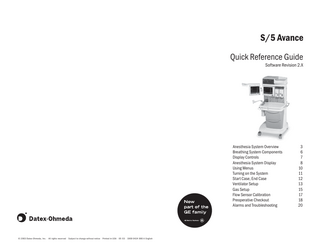
Preview
Page 1
S/5 Avance Quick Reference Guide Software Revision 2.X
Anesthesia System Overview Breathing System Components Display Controls Anesthesia System Display Using Menus Turning on the System Start Case, End Case Ventilator Setup Gas Setup Flow Sensor Calibration Preoperative Checkout Alarms and Troubleshooting
© 2003 Datex-Ohmeda, Inc.
All rights reserved Subject to change without notice Printed in USA 05 03 1009 0424 000 A English
3 6 7 8 10 11 12 13 15 17 18 20
Refer to the User’s Reference manual for step-by-step instructions. Read each component’s User’s Reference manual before using this system. WARNING
2
Before using the system: • Complete all of the preoperative tests. • Test all other system components.
Anesthesia System Overview WARNING
Explosion hazard. Do not use this system with flammable anesthetic agents.
12 11
1 2 3
10
4 5 6
9
7
8
1.
Light switch
2.
Dovetail rails
3.
Vaporizer
4.
Alternate O2 control
5.
System switch
6.
Mains indicator
7.
Integrated suction
8.
Brake
9.
O2 flush button
10. Breathing system 11. Auxiliary O2 flow control 12. Anesthesia system display
S/5 Avance Quick Reference Guide
3
Alternate O2 control Alternate O2 delivers agent and O2 through an independent pneumatic path to the selected patient circuit. Alternate O2 activates automatically in the case of failures or errors (e.g. total mixer failure). It can also be activated by pushing the Alternate O2 ON/ OFF button. O2 flow is 0.5 l/min to 10 l/min as indicated on the flow tube. The Alternate O2 control is available approximately 20 seconds after the system is turned on.
1
3
4
2
1.
ON/OFF push-button
2.
Flow control
3.
Flow tube
1 2 3 4 5 6
11
7
10 9 8
1.
Outlet circuit breaker
2.
Isolated electrical outlet (optional)
3.
Cable access door
4.
Vacuum connection
5.
Collection bottle connection
6.
Cylinder yoke
7.
AGSS (Anesthesia Gas Scavenging System)
8.
Equipotential stud
9.
Mains inlet
10. System circuit breaker 11. Pipeline connections
S/5 Avance Quick Reference Guide
5
Breathing System Components
16 15 14 13 12 11 10
1 2
9
18 17
8 7 3 4 6 1.
Expiratory check valve
2.
Inspiratory check valve
3.
Inspiratory flow sensor
4.
Expiratory flow sensor
5.
Absorber canister
6.
Absorber canister release
7.
Leak test plug
8.
Breathing system release
9.
Manual bag port
5
10. Adjustable pressure-limiting (APL) valve 11. Bag/Vent switch 12. Bellows assembly 13. Sample gas return port 14. AGSS indicator (only available on some AGSS versions) 15. Airway module (optional) 16. Bag support arm (optional) 17. Auxiliary Common Gas Outlet (ACGO) switch (optional) 18. ACGO port (optional)
6
Display Controls CAUTION
When using the oxygen sensor in the patient circuit, water vapor may condense on the sensor surface if the sensor’s temperature is lower than, or equal to, the dew point temperature of the breathing gas. This may result in a lower than actual circuit O2 concentration display.
1
2
4 3
2
1.
Alarm silence key Push to silence any active, silenceable high and medium priority alarms or to suspend any non-active medium or high priority alarms. Alarm is silenced for 120 seconds or alarm is suspended for 90 seconds.
2.
Menu keys
Push to show corresponding menu.
3.
ComWheel
Push to select a menu item or confirm a setting. Turn clockwise or counterclockwise to scroll menu items or change settings.
4.
Quick keys
Push to change corresponding gas setting or ventilator setting. Turn the ComWheel to make a change. Push the ComWheel to activate the change.
S/5 Avance Quick Reference Guide
7
Anesthesia System Display
2
3
5
4
6
1
7
10
1.
Electronic gas flow tubes
2.
Alarm silence countdown
3.
Alarm message fields
4.
Waveform fields
5.
General message field
6.
Clock
7.
Number field
8.
Pipeline and cylinder supply or airway module display
9.
Ventilator settings
10. Gas settings
8
9
8
When a menu is selected, the menu field overlays the gas flow tubes and the waveform fields start at the right edge of the menu.
2
1
1.
Menu
2.
Waveform fields
S/5 Avance Quick Reference Guide
9
Using Menus Push a menu key to display the corresponding menu. Use the ComWheel to navigate through the menu. 1
2
3 6 4 Xxxxxx Xxxxxx
5
10
1.
Menu title
2.
Present selection
3.
Adjustment window
4.
Indicates submenu
5.
Short instructions
6.
Menu selections
1.
Push the menu key to display the corresponding menu.
2.
Turn the ComWheel counterclockwise to highlight the next menu item. Turn the ComWheel clockwise to highlight the previous menu item.
3.
Push the ComWheel to enter the adjustment window or a submenu.
4.
Turn the ComWheel clockwise or counterclockwise to highlight the desired selection.
5.
Push the ComWheel to confirm the selection.
6.
Select Normal Screen or push the Normal Screen key to exit the menu and return to the normal monitoring display. (Select Previous Menu to return to the last displayed menu, if available.)
Turning on the System 1.
Plug the power cord into a wall outlet. Make sure the system circuit breaker is on. • The mains indicator will come on when AC power is connected. Battery is charging if not already fully charged.
2.
Check that the breathing system is properly connected. Do not turn on the system with the right-hand (inspiratory) port plugged.
3.
Turn the System switch to On. • The display shows the power-up screen. • The system does a series of automated self tests.
4.
Perform the All Checks procedure on the Checkout menu before the first case of the day. Perform the Quick Check procedure on the Checkout menu before each case.
S/5 Avance Quick Reference Guide
11
Start Case, End Case Start case 1.
Set the Bag/Vent switch to Bag.
2.
Push the Start Case menu key to go to the Start Case menu.
NOTE:
After performing an All Check, select Start Case to go to the Start Case menu.
3.
Select the ventilator and alarm settings from Defaults, Last Case, or Patient Weight.
4.
Select Other Gas and select a balance gas to use with O2.
5.
Select Circuit and select Circle circuit or Non-Circle circuit.
6.
Select Start Case Now and push the ComWheel to start gas flow.
End case
12
1.
Set the Bag/Vent switch to Bag.
2.
Push the Start/End Case key.
3.
Select End Case and select Yes to put the system in standby (stops gas flow and patient alarms).
Ventilator Setup Changing ventilator settings using quick keys The four main ventilator settings for each mode can easily be changed using the ventilator quick keys.
1.
Push a ventilator quick key to select the corresponding ventilator setting.
2.
Turn the ComWheel to make a change.
3.
Push the ComWheel to activate the change.
Changing settings using Vent Setup menu 1.
Push the Vent Setup key. • An arrow to the right of the mode indicates the current mode. • Adjust Settings is selected by default.
2.
Push the ComWheel to enter the adjustment window for the selected mode.
3.
Use the ComWheel to navigate through the adjustment window and to change a value.
4.
Push the ComWheel to activate the change.
5.
Push the Normal Screen key to return to the normal monitoring display or select Exit to return to the Vent Setup menu.
S/5 Avance Quick Reference Guide
13
Changing ventilator modes and settings
14
1.
Push the Vent Setup key.
2.
Select the mode and push the ComWheel to enter the adjustment window.
3.
Use the ComWheel to navigate through the adjustment window and to change a value.
4.
Confirm the settings to activate the mode.
5.
Push the Normal Screen key to return to the normal monitoring display or select Exit to return to the Vent Setup menu.
Gas Setup Changing settings using quick keys The O2% and total flow settings can easily be changed using the gas quick keys.
1.
Push a gas quick key to select the corresponding gas setting.
2.
Turn the ComWheel to make a change.
3.
Push the ComWheel to activate the change.
Changing settings using Gas Setup menu 1.
Push the Gas Setup key. • An arrow to the right of the balance gas indicates the gas currently being used with O2. • Adjust Settings is selected by default.
2.
Push the ComWheel to enter the adjustment window.
3.
Use the ComWheel to navigate through the adjustment window and change a value.
4.
Push the ComWheel to activate the change.
5.
Push the Normal Screen key to return to the normal monitoring display or select Exit to return to the Gas Setup menu.
S/5 Avance Quick Reference Guide
15
Changing gas and settings 1.
Push the Gas Setup key
2.
Select the balance gas to use with O2 and push the ComWheel to enter the adjustment window.
3.
Use the ComWheel to navigate through the adjustment window and change a value.
4.
Push the ComWheel to activate the change.
5.
Push the Normal Screen key to return to the normal monitoring display or select Exit to return to the Gas Setup menu.
Changing circuit type 1.
Push the Gas Setup key. • An arrow to the right of the circuit type indicates the circuit currently in use.
16
2.
Use the ComWheel to select Circle circuit or Non-circle circuit and enter the adjustment window.
3.
Confirm or change and confirm the O2 and Total Flow settings.
4.
Push the Normal Screen key to return to the normal monitoring display or select Exit to return to the Gas Setup menu.
Flow Sensor Calibration IMPORTANT!
Calibrate the flow sensors if the room temperature changes by more than 5˚C.
1.
Set the Bag/Vent switch to Bag.
2.
Remove the flow sensor module.
3.
Wait for ‘No insp flow sensor’ and ‘No exp flow sensor’ alarms to occur.
4.
Reinsert the flow sensor module. Wait for alarms to clear.
5.
Start mechanical ventilation when ready.
S/5 Avance Quick Reference Guide
17
Preoperative Checkout Every day before the first patient ∫
Look for damage, necessary equipment, correct breathing circuit setup, and hazardous conditions.
∫
Check vaporizer installation: • Make sure the top of each vaporizer is horizontal (not on crooked). • Make sure each vaporizer is locked and cannot be removed. • Make sure the alarms and indicators operate correctly (Tec 6 series Vaporizer). • Make sure more than one vaporizer cannot be turned on at the same time. • Make sure that the vaporizers are adequately filled.
18
∫
Check that the inspiratory port is not blocked or plugged.
∫
Turn the System switch to On.
∫
Calibrate the flow sensors.
∫
Do the All Checks procedure in the Checkout menu.
∫
Start a case.
∫
Set the appropriate controls and alarm limits for the case.
∫
Do a backlight test.
Before every patient ∫
Look for damage, necessary equipment, correct breathing circuit setup, and hazardous conditions.
∫
Check vaporizer installation: • Make sure the top of each vaporizer is horizontal (not on crooked). • Make sure each vaporizer is locked and cannot be removed. • Make sure the alarms and indicators operate correctly (Tec 6 series vaporizer). • Make sure more than one vaporizer cannot be turned on at the same time. • Make sure that the vaporizers are adequately filled.
∫
Calibrate the flow sensors.
∫
Do a Quick Check in the Checkout menu.
∫
Do a Low P Leak check in the Checkout menu.
∫
Start a case.
∫
Set the appropriate controls and alarm limits for the case.
S/5 Avance Quick Reference Guide
19
Alarms and Troubleshooting
20
WARNING
Do not use malfunctioning equipment. Contact Datex-Ohmeda for service. Refer to the User’s Reference manual for a complete list of alarms and additional troubleshooting information.
Message
Cause
Action
Adjust low MV limit
Low MVexp limit < half of measured MVexp or Low MV limit is off in SIMV/PSV, SIMVPC, or PSVPro modes.
Increase Low MV alarm limit to improve patient disconnection detection.
Apnea
Apnea time delay (10-30 seconds) has passed without a measured breath.
Check for leaks in the patient circuit. Check for patient disconnection.
Apnea >120s
Apnea time exceeds 120 seconds.
Check for leaks or blockages in the breathing circuit. Ensure the Bag/Vent switch is in the Vent position. Check the patient.
MVexp high
MVexp > MVexp high alarm limit (for nine breaths or 1 minute).
Change TV, RR, I:E, or PEEP to reset the minute volume to below the MVexp high alarm limit.
MVexp low
MVexp < MVexp low alarm limit (for nine breaths or 1 minute).
Change TV, RR, I:E, or PEEP to reset the minute volume to above the MVexp low alarm limit.
PEEP high. Blockage?
Paw ≥ sustained limit for 15 seconds.
Check for blockages in the patient circuit.
Ppeak high
Paw > Pmax alarm limit
Check for blockages in the patient circuit.
Reverse exp flow. Check valves OK?
Flow toward the patient seen in the expiratory flow sensor during inspiration for six breaths in a row.
Check the flow sensor condition. Replace the expiratory check valve between cases. Zero flow transducers between cases.
Set Alt O2 flow. Check agent setting
Mixer failure.
Adjust alternate O2 flow.
Unable to drive bellows
Bellows is collapsed.
Check the drive gas. Increase fresh gas flow (or push the O2 flush button) to fill the bellows.
Ventilate Manually
Software or hardware failure prevents mechanical ventilation.
Use a manual bag to ventilate the patient or use an alternate machine. Shutdown the system as soon as possible and contact a Datex-Ohmeda trained service representative.