Battery Care Guide
4 Pages
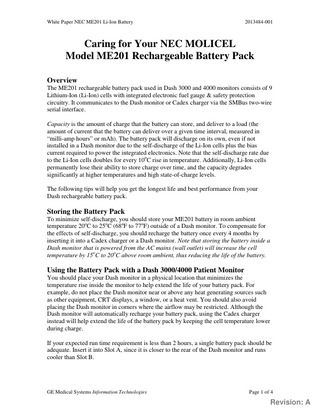
Preview
Page 1
White Paper NEC ME201 Li-Ion Battery
2013484-001
Caring for Your NEC MOLICEL Model ME201 Rechargeable Battery Pack Overview The ME201 rechargeable battery pack used in Dash 3000 and 4000 monitors consists of 9 Lithium-Ion (Li-Ion) cells with integrated electronic fuel gauge & safety protection circuitry. It communicates to the Dash monitor or Cadex charger via the SMBus two-wire serial interface. Capacity is the amount of charge that the battery can store, and deliver to a load (the amount of current that the battery can deliver over a given time interval, measured in “milli-amp hours” or mAh). The battery pack will discharge on its own, even if not installed in a Dash monitor due to the self-discharge of the Li-Ion cells plus the bias current required to power the integrated electronics. Note that the self-discharge rate due to the Li-Ion cells doubles for every 10oC rise in temperature. Additionally, Li-Ion cells permanently lose their ability to store charge over time, and the capacity degrades significantly at higher temperatures and high state-of-charge levels. The following tips will help you get the longest life and best performance from your Dash rechargeable battery pack.
Storing the Battery Pack To minimize self-discharge, you should store your ME201 battery in room ambient temperature 20oC to 25oC (68oF to 77oF) outside of a Dash monitor. To compensate for the effects of self-discharge, you should recharge the battery once every 4 months by inserting it into a Cadex charger or a Dash monitor. Note that storing the battery inside a Dash monitor that is powered from the AC mains (wall outlet) will increase the cell temperature by 15oC to 20oC above room ambient, thus reducing the life of the battery.
Using the Battery Pack with a Dash 3000/4000 Patient Monitor You should place your Dash monitor in a physical location that minimizes the temperature rise inside the monitor to help extend the life of your battery pack. For example, do not place the Dash monitor near or above any heat generating sources such as other equipment, CRT displays, a window, or a heat vent. You should also avoid placing the Dash monitor in corners where the airflow may be restricted. Although the Dash monitor will automatically recharge your battery pack, using the Cadex charger instead will help extend the life of the battery pack by keeping the cell temperature lower during charge. If your expected run time requirement is less than 2 hours, a single battery pack should be adequate. Insert it into Slot A, since it is closer to the rear of the Dash monitor and runs cooler than Slot B.
GE Medical Systems Information Technologies
Page 1 of 4
Revision: A
White Paper NEC ME201 Li-Ion Battery
2013484-001
The battery icon displayed in the lower right-hand corner of the Dash display indicates the state-of-health and state-of-charge of the battery pack. When the battery icon outline is drawn with solid lines and completely filled, you will get approximately 3 ½ hours of run time. This is typical for a new battery. As the battery ages and loses capacity, the battery icon outline will no longer be drawn 100% with solid lines. For example, a battery pack that lost 20% of its capacity is represented by the upper 20% of the battery icon outline drawn with dashed lines instead of solid lines. This represents 80% state-ofhealth. In this example, if the battery pack is fully charged, only the portion of the battery icon drawn with solid lines is completely filled indicating 100% state-of-charge, and in this example you will get 80% of 3 ½ hours or 2 ¾ hours of run time. If you “float” your ME201 battery pack by storing it in a Dash monitor that is connected to the AC mains power, the battery will self-discharge to less than 90% state-of-charge after about 1 week depending on the temperature. When this occurs, the Dash monitor will automatically recharge the battery back to 100% state-of-charge. Note that during long-term “float” applications, the electronic fuel gauge will lose accuracy and indicate a decreasing state-of-health. To correct for this issue, please refer to the section “Conditioning the Battery Pack” below to recalibrate the fuel gauge. Finally, the Dash monitor has a Battery Service window, which provides access to detailed battery pack status. You can enter the Battery Service window by going to More Menus, Monitor Setup, Service Mode, enter the date DDMM, then select Battery Service.
Using the Battery with a Cadex SMart Two+ Charger The Cadex SMart Two+ Charger can charge and condition the battery pack as well as compare the measured capacity to a fixed target. To charge your battery pack, simply insert it into the Cadex charger until the READY LED turns on. If the FAIL LED illuminates, remove the battery from the charger then re-insert (this often corrects for charger “time-out” errors). To condition your battery, please refer to the next section. The Cadex charger has a Target Capacity switch on the right side of the unit and it is useful to compare the measured capacity to a fixed target percentage. A single battery pack is specified to provide 2 hours run time inside a Dash monitor. A new battery pack will provide approximately 3 ½ hours run time; therefore, selecting a 60% Target Capacity on the Cadex charger will still ensure you at least 2 hours of run time. The following label can be cut out and affixed to your Cadex charger as a quick guide to its status based on the front panel indicator LED’s: INDICATOR
ON
FLASHING
RUN: RUN & COND:
Charging in Progress Conditioning in Progress
Initializing Battery
READY: Charge Complete READY & COND: Condition Complete – Pass Target FAIL: FAIL & COND:
Battery Fault Condition Complete – Fail Target
GE Medical Systems Information Technologies
Conditioning Required Charger Fault
Page 2 of 4
Revision: A
White Paper NEC ME201 Li-Ion Battery
2013484-001
Conditioning the Battery Pack If you use your batteries in “float” applications to provide backup power in the event of an AC mains power outage, we recommend that you condition your ME201 battery pack once every 2 months to recalibrate the electronic fuel gauge. A condition cycle consists of an uninterrupted “charge-discharge-charge” cycle, and will reset the Full Charge Capacity based on actual measurements. You can condition your battery pack automatically by inserting it into a Cadex charger then 1) immediately press the Condition button while the RUN LED is flashing, or 2) press the Condition button whenever the CONDITION LED is flashing. Depending on the battery’s initial state-of-charge, the condition cycle may take up to 10 hours to complete until the READY LED illuminates. You can also condition your ME201 battery pack manually using a Dash monitor that is not connected to a patient. First, remove all batteries from the Dash monitor and insert the one you want to condition into Slot A. Disconnect the AC mains power from the Dash monitor, then enter the Battery Service window as described earlier. Allow the battery to discharge until its Charge Level is less than 90%, and then reconnect the AC mains power, which will fully charge the battery pack. Next, remove the AC mains power to operate the Dash monitor from the battery pack to fully discharge it until the monitor shuts off. The final step is to reconnect the AC mains power to the Dash monitor to fully recharge the battery pack.
Waking-Up the Battery Pack If the battery pack is stored for a long period of time without adding any charge to it, the battery will eventually be emptied of all charge and fall asleep. If the battery pack falls asleep, none of the LED’s on the battery pack will illuminate when its ON/OFF push button is pressed. Additionally, the battery pack will not be able to communicate with the Dash monitor or the Cadex charger, and an error will occur. To wake-up a battery pack in a Cadex charger, place the battery into the charger and wait until the RUN LED illuminates within 3 minutes. If that doesn’t work, remove the battery from the charger, and execute the following steps: 1. Place the sleeping battery into the charger, and let it trickle charge for 2 to3 minutes while the FAIL LED flashes (if the RUN LED turns on, simply ignore). 2. As soon as the FAIL LED stops flashing, and either the FAIL LED turns on or both the RUN and CONDITION LED’s begin to flash, immediately remove the battery from the charger. 3. Wait 1 to 2 seconds, then re-insert the battery into the charger and note that both the RUN and CONDITION LED’s flash for 5 to 10 seconds while the charger initializes the battery. Note that if the FAIL LED illuminates, remove the battery from the charger then re-insert. 4. Next, the RUN LED stops flashing and remains on, then after about 1 minute the CONDITION LED will stop flashing. The battery is now awake and being charged. The above steps may have to be repeated more than once for batteries that are deep-discharged.
GE Medical Systems Information Technologies
Page 3 of 4
Revision: A
White Paper NEC ME201 Li-Ion Battery
2013484-001
You can also wake-up the battery pack in a Dash monitor by executing the following procedure: 1. With the Dash monitor powered from the AC mains, and disconnected from the network, enter the Boot Code Service Menu by: • Holding the NBP Go/Stop and Function buttons (note: if the NBP pump starts running, simply ignore). • Momentarily press and release the Trim Knob button. • Continue holding the NBP Go/Stop and Function buttons for approximately 5 seconds until the Dash Boot Loader screen appears. • Wait approximately 30 seconds while the Dash monitor attempts 6 to 7 times to search for a file server until the SERVICE MENU message appears. 2. Select option 12, “Wake up Battery”. 3. Place the “sleeping” battery into Slot A (toward the rear of the unit, this may be identified as Slot 1 in some languages). 4. Select option 1 from the BATTERY WAKE UP MENU, “Wake up Lithium-Ion battery in Slot A”. 5. Note that 100mA is applied for up to 210 seconds while continually checking to see if SMBus communications can be established with the battery. If they can, the message “Battery awake, run main code to charge” is displayed. 6. Before running the main code to charge, repeat steps 4 & 5 above a minimum of four times to provide additional wake-up shots needed for batteries that are deepdischarged. 7. Quickly enter the main code to charge the battery by momentarily pressing and releasing all three NBP Go/Stop, Function, and Trim Knob buttons simultaneously. 8. The battery is now awake and the Charging Status LED on the Dash monitor will illuminate amber indicating that battery is being charged.
Software Requirements The Dash rechargeable battery pack requires the following Dash 3000/4000 Patient Monitor and Cadex SMart Two+ Charger software: • Dash 3000/4000 monitor Version 2A or later. • Cadex SMart Two+ Charger Version 1.1 or later.
Recycling To recycle your Dash rechargeable battery pack, call 1-800-8-BATTERY or visit www.rbrc.org to find the battery collection site nearest you.
If You Need Help For technical advice concerning your monitoring system, call GE Medical Systems Information Technologies: • 800.558.7044 (US & Canada) • 561.575.5000 (outside US) • or contact your local sales representative or distributor
GE Medical Systems Information Technologies
Page 4 of 4
Revision: A