Quick Reference Guide
120 Pages
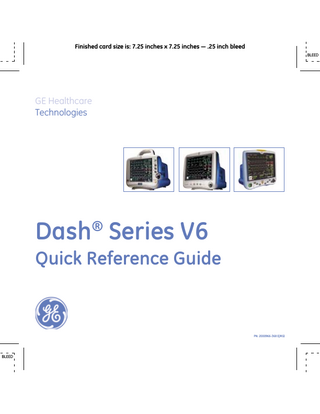
Preview
Page 1
Finished card size is: 7.25 inches x 7.25 inches - .25 inch bleed BLEED
GE Healthcare Technologies
®
Dash Series V6 Quick Reference Guide
PN: 2000966-368 (QRG)
BLEED
Finished card size is: 7.25 inches x 7.25 inches - .25 inch bleed BLEED
GE Healthcare Technologies
®
Dash Series V6 Quick Reference Guide
PN: 2000966-368 (QRG)
BLEED
Finished card size is: 7.25 inches x 7.25 inches - .25 inch bleed BLEED
Dash 3000/4000/5000 V6 Table of Contents 01.0
Equipment Overview Pages 01.01 - 01.09
05.0
NBP Pages 05.01 - 05.07
02.0
Basic Use - Admit/Discharge Pages 02.1 - 02.12 02.01 The Basics 02.03 Monitoring Admit Modes 02.03 Standard 02.06 Rover 02.08 Combo 02.10 Rover-Combo 02.11 Silence Alarm
06.0
SPO2 Pages 06.01 - 06.08 06.05 Masimo SET® 06.06 Nellcor OxiMAX® 06.07 GE Ohmeda
07.0
Respiration/Temperature Pages 07.01 - 07.04
08.0
Invasive Pressure/PA Pages 08.01 - 08.12 08.07 IABP 08.08 PA Insert/Wedge
09.0
Cardiac Output Pages 09.01 - 09.04
03.0
ECG/Pace Pages 03.01 - 03.12 03.05 Pace
04.0
12-Lead ECG/ST Analysis Pages 04.01 - 04.08 04.01 12-Lead ECG 04.04 ST Analysis
PN: 2000966-368 (QRG)
Table of Contents
BLEED
Finished card size is: 7.25 inches x 7.25 inches - .25 inch bleed BLEED
Table of Contents
Dash 3000/4000/5000 V6 Table of Contents 10.0
11.0
12.0
Alarm Control Pages 10.01 - 10.08 10.01 Alarm Structure 10.05 Arrhythmia Alarm Level 10.06 Parameter Alarm Level
13.0
View Other Patients/AVOA Pages 13.01 - 13.04
14.0
Dash Port 2 Docking Station Pages 14.01 - 14.05
Patient Data Pages 11.01 - 11.06 11.01 Alarm History 11.02 Vital Signs 11.03 Graphic Trends 11.04 Dose Calculations 11.05 TitrationTable
15.0
Capnoflex LFCO2 Pages 15.01 - 15.04
16.0
Mainstream ETCO2 Pages 16.01 - 16.02
17.0
BISx Pages 17.01 - 17.04
Monitor Setup Pages 12.01 - 12.06 12.01 Waveforms On/Off 12.02 Parameters On/Off 12.03 Graphic Setup 12.06 Display
PN: 2000966-368 (QRG)
BLEED
Finished card size is: 7.25 inches x 7.25 inches - .25 inch bleed BLEED
Dash Series V6 Quick Function Key Icons Power Press once to turn the monitor On or Off. Silence Alarm/ Admit Press Silence Alarm to control audible alarms. Also serves as a Quick Admit key. Zero All Press once to zero all invasive pressures lines which are open to the atmosphere. NBP Go/Stop Press once to start the noninvasive blood pressure measurement. Press again to stop the measurement.
Graph Go/Stop (3000/4000) Print (5000) Press once to print patient data or an information window. Press again to stop the print job. Standby (5000 only) Press once to enter the Standby mode. Press again to return to the normal mode. Admit/Discharge (5000 only) Press once to admit the patient. Press again to discharge an admitted patient.
PN: 2000966-368 (QRG)
Trend (5000 only) Press once to display patient trends. The type of trend displayed depends on the factory or custom default setting. Main View (5000 only) Press once to close all open menus and information windows and return to the main display.
01.01
Equipment Overview
BLEED
NBP Auto (5000 only) Press once to view the NBP Auto menu. Select one of the 13 pre-defined time intervals or select CUSTOM to create a new automatic measurement interval cycle for the patient.
Finished card size is: 7.25 inches x 7.25 inches - .25 inch bleed BLEED
Equipment Overview
Dash 3000 ■ Control Panel • Quick function keys – Provides direct action to certain options. – Trim Knob: Turn and push.
POWER
GRAPH GO/STOP
NBP GO/STOP
ZERO ALL
TRIM KNOB
SILENCE ALARM
PN: 2000966-368 (QRG)
BLEED
01.02
Finished card size is: 7.25 inches x 7.25 inches - .25 inch bleed BLEED
Dash 4000 ■ Control Panel • Quick function keys – Provides direct action to certain options. – Trim Knob: Turn and push.
POWER
PN: 2000966-368 (QRG)
BLEED
GRAPH GO/STOP
NBP GO/STOP
ZERO ALL
SILENCE ALARM
TRIM KNOB
01.03
Finished card size is: 7.25 inches x 7.25 inches - .25 inch bleed BLEED
Dash 5000 ■ Control Panel • Quick function keys – Provides direct action to certain options. – Trim Knob: Turn and push.
POWER
PN: 2000966-368 (QRG)
BLEED
ADMIT/ DISCHARGE
NBP GO/STOP
STANDBY
NBP AUTO
SILENCE ALARM
MAIN VIEW
ZERO ALL
TREND
TRIM KNOB
01.04
Finished card size is: 7.25 inches x 7.25 inches - .25 inch bleed BLEED
■ Operations
Alarm Light
• Trim Knob: The Trim Knob is found on the monitor or remote control and is used for highlighting and selecting menu options. – Turn the Trim Knob to highlight desired menu options. – Once you have highlighted the menu option, press to select.
■ Indicators • Alarm Light: This is an optional light indicator built into the handle or display bezel that indicates an alarm condition. • Power Indicator: AC power or battery power source of monitor. • Charging Status: Charging status of internal batteries. – Yellow: Battery charging. – Green: Fully charged – No Light: Battery not installed, not charging, or asleep. Monitor may also be using the battery for power. PN: 2000966-368 (QRG)
BLEED
Charging Status
Power Indicator
Trim Knob
01.05
Finished card size is: 7.25 inches x 7.25 inches - .25 inch bleed BLEED
■ Patient Cable Connectors • All patient cable connectors are located on the side of the monitor.
RED: Invasive Pressures
BLUE: SPO2
BROWN: CO / Temp
■ Enabled Option Labels • Identifies the options enabled on the monitor.
■ Definition of Terms • Hardwire: This means that the ECG signal is being acquired from a cable attached to the patient and connected to a bedside monitor. • Telemetry: This means that the ECG signal is being acquired from a telemetry transmitter/transceiver. This patient is able to ambulate without being limited by a cable. • TTX: Refers to a telemetry transmitter/transceiver.
PN: 2000966-368 (QRG)
BLEED
Enabled Option Labels
YELLOW: CO2
BLACK: NBP
GREEN: ECG
01.06
Finished card size is: 7.25 inches x 7.25 inches - .25 inch bleed BLEED
■ Built-In Writer • Prints on two-inch wide paper.
Built-In Writer
■ Battery Doors • Holds up to two batteries to provide power during patient transport or whenever AC power is interrupted.
Battery Doors
PN: 2000966-368 (QRG)
BLEED
01.07
Finished card size is: 7.25 inches x 7.25 inches - .25 inch bleed BLEED
■ Speaker • Provides an audible announcement of patient and system status alarms.
Product Code
Speaker
■ Defib Sync Connector • Provides analog output signals to other equipment.
■ Aux Connector • Provides serial connection to compatible auxilliary devices, including: – Remote control – Tram®-Rac housing – Remote display – Nellcor® 395 pulse oximeter – Aspect® BISx module
■ Ethernet Connector • Provides network connections to other monitors and devices used in the patient monitoring network.
■ DC Power ■ Product Code Label • Identifies product code for identification and service needs. PN: 2000966-368 (QRG)
BLEED
DC Power
Ethernet Connector
Aux Connector
Defib Sync Connector 01.08
Finished card size is: 7.25 inches x 7.25 inches - .25 inch bleed BLEED
The Basics ■ Display
1
2
3
4
5
10
9
8
7
6
1 Time and Date 2 Factory or Custom Default Name 3 Care Unit Name 4 Bed Number 5 Patient Name 6 Parameter Windows 7 Battery Gauge 8 Optional Large Clock/Date 9 More Menus 10 Message Line 11 Waveforms
11 PN: 2000966-368 (QRG)
02.01
Basic Use - Admit / Discharge
BLEED
Finished card size is: 7.25 inches x 7.25 inches - .25 inch bleed BLEED
Basic Use - Admit / Discharge
The Basics ■ Parameter Window 1 Digital Values 2 Parameter Window Label 3 Alarm Limits 4 Units of Measurement
2 1
3 4
PN: 2000966-368 (QRG)
BLEED
02.02
Finished card size is: 7.25 inches x 7.25 inches - .25 inch bleed BLEED
Monitoring Admit Modes The bedside monitor can be used in four different ways depending on hospital need. Differences between each application will be apparent in the monitor’s admit menu.
Standard This application uses a monitor mounted in a room. It has only hardwire capability and does not accommodate telemetry.
■ To Admit a Patient • Select MORE MENUS. • Select ADMIT MENU. • Select ADMIT PATIENT. NOTE: • Dash 5000: The Admit/Discharge key on the front of the monitor can also be used to Admit or Discharge the monitor.
PN: 2000966-368 (QRG)
BLEED
02.03
Finished card size is: 7.25 inches x 7.25 inches - .25 inch bleed BLEED
Standard (continued) ■ To Discharge a Patient • Remove all ECG leads from the patient. • Select MORE MENUS. • Select ADMIT MENU. • Select DISCHARGE PATIENT. • Turn the Trim Knob to move the cursor in front of Discharge and press to select.
• A message DISCHARGED and ALL ALARMS OFF will appear on the display when the monitor is in a discharged mode.
PN: 2000966-368 (QRG)
BLEED
02.04
Finished card size is: 7.25 inches x 7.25 inches - .25 inch bleed BLEED
■ How to Enter Demographic Information • Select MORE MENUS. • Select ADMIT MENU. • Select CHANGE ADMIT INFO. An information window with menu options is displayed. • Rotate the Trim Knob control to move the pointer (>); repeat the press, turn, press process to enter characters or make selections. • Select RETURN after all information is entered. • Select desired option: SAVE CHANGES or DO NOT SAVE CHANGES. NOTE: If the monitor is connected to a CIC, the Name and ID Number may be entered from the CIC instead of the bedside. All other information must be entered at the bedside monitor.
■ Recall Defaults • This menu allows the clinician to recall previously named monitor defaults while monitoring an admitted patient. PN: 2000966-368 (QRG)
BLEED
• Up to five sets of defaults can be programmed.
02.05
Finished card size is: 7.25 inches x 7.25 inches - .25 inch bleed BLEED
Rover This application allows the monitor to be moved or “roved” to the patient’s bedside. It has only hardwire capability and does not accommodate telemetry.
■ To Admit a Patient • Connect the AC Power source. • Connect the Network cable. NOTE: Network cable is not required when using wireless Dash.
• Push the Power button to activate the display. • Select MORE MENUS. • Select ADMIT MENU. • Select SET UNIT NAME. • From the information window, move cursor in front of the desired unit. • Select SET BED NUMBER. • From the information window, move cursor in front of the desired bed number. • Select ADMIT PATIENT. NOTE: The Unit Name and Bed Number windows should appear automatically. If not, check that the network cable is connected. PN: 2000966-368 (QRG)
BLEED
02.06
Finished card size is: 7.25 inches x 7.25 inches - .25 inch bleed BLEED
Rover (continued) ■ To Discharge a Patient • Remove all ECG leads from the patient. • Select MORE MENUS. • Select ADMIT MENU. • Select DISCHARGE PATIENT. • Turn the Trim Knob to move the cursor in front of Discharge and press to select. • A message DISCHARGED and ALL ALARMS OFF will appear on the display when the monitor is in a discharged mode. • Push the Power button to turn the display off. • Store the monitor with AC power cord plugged in and display off. NOTE: It is recommended to leave the network cable plugged in and the Dash display on for two minutes following discharge (if applicable).
PN: 2000966-368 (QRG)
BLEED
02.07
Finished card size is: 7.25 inches x 7.25 inches - .25 inch bleed BLEED
Combo This application uses a monitor mounted in a room, but the ECG data can be acquired from either the monitor or a telemetry transmitter/transceiver.
■ To Admit a Patient to Hardwire (the monitor) • Select MORE MENUS. • Select ADMIT MENU. • Select ECG SOURCE. • Turn the Trim Knob to move the cursor in front of the desired telemetry transmitter/transceiver or MONITOR and press to select. • Select ADMIT PATIENT.
NOTE: If the Telemetry transmitter/ transceiver is being used for the ECG signal, the TTX number will appear in the ECG parameter box. PN: 2000966-368 (QRG)
BLEED
02.08