Operation Manual
72 Pages
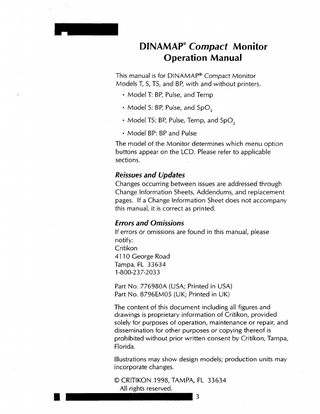
Preview
Page 1
DINAMAP” Compact Monitor Operation Manual This manual is for DINAMAP@ Compact Monitor Models T, S, TS, and BP, with and without printers. l
l
l
l
Model T: BP, Pulse, and Temp Model S: BP, Pulse, and SpO, Model TS: BP, Pulse, Temp, and SpO, Model BP: BP and Pulse
The model of the Monitor determines which menu option buttons appear on the LCD. Please refer to applicable sections.
Reissues and Updates Changes occurring between issues are addressed through Change Information Sheets, Addendums, and replacement pages. If a Change Information Sheet does not accompany this manual, it is correct as printed.
Errors and Omissions If errors or omissions are found in this manual, please notify: Critikon 47 10 George Road Tampa, FL 33634 l-800-23 7-2033 Part No. 776980A (USA; Printed in USA) Part No. 8796EM05 (UK; Printed in UK) The content of this document including all figures and drawings is proprietary information of Critikon, provided solely for purposes of operation, maintenance or repair, and dissemination for other purposes or copying thereof is prohibited without prior written consent by Critikon, Tampa, Florida. Illustrations may show design models; production units may incorporate changes. 0 CRITIKON 1998, TAMPA, FL 33634 All rights reserved. 3
Contents Introduction ...
7
About the DINAMAP@ Compact Monitor ... 7 7 Indications ... . Contraindications ... 7 Warnings ...7 Cautions ... 8 Product Compliance ... 10 Symbols ... 11 Getting Started ... 13 Unpacking the Monitor and Accessories ...13 Power Sources ... 13 13 Powering the Monitor ... Rear Panel Connections ...16 Front Panel Controls and Indicators ... 17 Installing the Temp Probe Holder ... . ... 19 Switching the Monitor On and Off ...19 Liquid Crystal Display (LCD) ...20 Using the Printer ...21 Cautions ... 22
Using the Monitor ...
23
Noninvasive Blood Pressure Determination ... 23 24 General Warnings ... 25 ... General Cautions. Predictive Temperature Determination ...3 1 General Warning.. ...3 1 General Cautions ...31 spo2. ...32 33 General Warnings ... 34 General Cautions ... General Notes ... 34 Warnings ... .35 Cautions ... 35 Introduction ... 41
Using the Menu System ...
41
44 SelectKnob ... 44 Menu Tree ... 44 Main Menu ... Vitals Button (UK: All Obs) ...45 Clear ... 45 . . ... 45 Print.. ... 45 More ... Button ... Set BP Button (UK: BP Mode) ...46 Alarms Button ... 47 Temp Button (Models T and TS) ...48 49 Print Button ... 49 ... Auto/Man Now ... 49 History ... 50 More ... Menu ...50 SpO2 Button (Models S and TS) ...50 Config Button ...51 52 Pwr Sav (Sleep Mode) ... Time ...52
Rotor (SelectKnob)... 53 Trend Button ._..._...,... 53 Display __._..._._...__... 53 54 Newer and Older..._...__... ... 54 Print page .__.__... ..._... 54 Clear... Print All...__._... 54 Display Button..._... 54 Service Button..._..__... 55 ... __. 56 Clinician Menu... Alarms Button..._...60 60 OK Button... Error and Warning Messages... ~. . 60
Appendix A...
61
Technical Specifications...___... 61 Environmental...~...
Appendix B...
:;
Patient Alarms..._... 67 System Alarms..._... 67 ..._... 67 Failsafe Alarm... 68 . . . . . . . . . .._... Hierarchy of Alarms ._..._
Appendix C...
73
Principles of Noninvasive Blood Pressure Determination .._... 73 Systolic Search..._...~... 74
Appendix D...
77
Compatibility Table and Reorder Codes...
77
Appendix E...
79
Warranty, Service, and Spare Parts... 79 Warranty .___._ __..._._.__... 79 Extended Warranties..._._.._...__... 79 Assistance and Parts... 79 Repairs..._..._..._... 80 Packing Instructions...__..._... 80 ..___._._.._.._._ 80 Service Manuals...
Appendix F...
81
Appendix G...
8”:
Maintenance..._...__..._... 81 Storage and Battery Care..._... 83 Fuses..._..._... 84 Replacement of DC Line Input Power Fuse...___... 84 Calibration . . .._..._..._._..._._.__... 85 85 . Leak Testing..._...__... Disposal of Product Waste..._..._..._._._..._... Connection Details..._..._... 87
.-
Introduction About the DINAMAP Compact Monitor DINAMAP Compact Monitors provide noninvasive determination of systolic blood pressure, diastolic blood pressure, mean arterial pressure, pulse rate, temperature, and oxygen saturation. These portable AC- and DCoperated monitors are primarily intended for use in hospital acute care settings such as outpatient surgery, accident and emergency, labor and delivery, GI/endoscopy, and medical/ surgical units. The DINAMAP Compact Monitor comes in four different models: Models T, S, TS, and BP, with and without printers. . Model T: BP, Pulse, and Temp l
l
l
Model S: BP, Pulse, and SpO, Model TS: BP, Pulse, Temp, and SpO, Model BP: BP and Pulse
All of the main operations of the DINAMAP Compact Monitor are easy to use and, in most cases, the factory default settings will be suitable. The “Using the Monitor” section of this manual explains how to use the system in its most simple form, while the “Using the Menu System” section explains how to customize measurements by using the menu system.
Indications The DINAMAP Compact Monitor is intended to monitor one patient at the bedside.
Contraindications This device is not designed, sold, or intended for use except as indicated. Federal law (U.S.A.) restricts this device to sale by or on the order of a clinician.
Warnings l
Do not use the Compacf Monitor in the presence of magnetic resonance imaging (MRI) devices. There have been reports of sensors causing patient burns when operating in an MRI environment.
Do not use the Monitor in the presence of flammable anesthetics. To help prevent unintended current return paths with the use of high frequency (HF) surgical equipment, ensure that the HF surgical neutral electrode is properly connected. To avoid personal injury, do not perform any servicing unless qualified to do so. WARNING: These Monitors should not be used on patients who are connected to cardiopulmonary bypass machines. Do not use power adapters or converters other than the AC-DC power converter supplied with the DINAMAP Compact Monitor. Replacement power converters are available from Critikon. For continued protection against fire hazard, replace only with the same type and rating of fuse. Disconnect the power supply before servicing. To reduce the risk of electric shock, do not remove the cover or the back. Refer servicing to a qualified service person. If the accuracy of any determination reading is questionable, first check the patient’s vital signs by alternate means and then check the Compact Monitor for proper functioning.
Cautions 9 Do not use replacement batteries other than the type supplied with the Monitor. Replacement batteries are available from Critikon. See Appendix D. - The DINAMAP Compacf Monitor is designed to
conform to Electromagnetic Compatibility (EMC) standard IEC 601-l-2, 1993 and will operate accurately in conjunction with other medical equipment which also meets this requirement. To avoid interference problems affecting the Monitor, do not use the Monitor in the presence of equipment which does not conform to these specifications. 8
Introduction . Place the Compact Monitor on a rigid, secure surface.
Monitor must only be used with mounting hardware, poles, and stands recommended by Critikon. See Appendix D. The weight of the accessory basket contents should not exceed 6.6 lb (3 kg). Arrange the power cord, air hoses, and all cables carefully so they do not constitute a hazard. Verify calibration of BP and TEMP (Models T and TS) parameters (pulse oximeter does not require calibration). Ensure that the Compact Monitor is functioning properly before operating the Compact Monitor. . Do not immerse the Monitor in water. If the Monitor
is splashed with water or becomes wet, wipe it immediately with a dry cloth. Do not gas sterilize or autoclave. Notes l
Waveforms may be distorted and readings inaccurate when electrosurgical cautery equipment is used while monitoring with the Compact Monitor.
. The electromagnetic compatibility profile of the
Compact Monitor may change if accessories other than those specified for use with the Compact Monitor are used. l
Trend data are retained in the Compact Monitor when it is turned off, except when the default is overridden by selecting the Trend button under the Service menu.
Getting Started Unpacking the Monitor and Accessories Before attempting to use the DINAMAP Compact Monitor, take a few minutes to become acquainted with the Monitor and its accessories. Unpack the items carefully, and check them against the contents checklist enclosed in one of the accessory boxes. This is also a good time to check for any damage or shortage. If there is a problem or shortage, contact Critikon. It is recommended that all the packaging be retained, in case the Monitor must be returned for service in the future.
Power Sources The DINAMAP Compact Monitor is designed to operate from either an internal lead-acid rechargeable battery or an external AC source via the AC-DC power converter supplied with the Monitor. For replacement power converters or rechargeable batteries, please refer to Appendix D. For continued safety, use only the double-insulated AC-DC power converter supplied with the Monitor. The external DC line power input is protected by an internal 3.15 Amp fuse, type T3.15A, which can be accessed from the rear panel. The internal battery power source is protected by a resettable thermal fuse.
Powering the Monitor Before the DINAMAP Compact Monitor is used for the first time, the battery should be charged in the Monitor for at least 24 hours. Refer to the illustration of the rear panel connections. Looking at the rear of the DINAMAP Compact Monitor, remove the battery compartment cover (2). Insert the rechargeable battery pack into the compartment so that the battery terminals fit into the power clips at the bottom of the compartment. Then replace the cover. Insert the plug from the AC-DC power converter into the external power socket (3) and plug the converter into an AC outlet. Refer to the illustration of the front panel controls and indicators. With external power connected, the green external power indicator LED (7) will light to indicate that
external power is being applied and that the battery is charging. If the battery is not inserted, the external power indicator LED will flash. When the Monitor is running on battery power, a battery icon appears in LCD area 3 (toggling with the time indicator) indicating the charge status. During battery-only operation, the yellow battery power indicator LED (8) will light. When the battery becomes discharged and only 10% of the full charge remains, the indicator will begin to flash and the Monitor will sound periodic warning beeps. At this point, the Monitor should be connected to an AC outlet to recharge the battery. If the Monitor continues to be used without charging the battery, the message WARNING: THE BATTERY IS TOO LOW FOR MONITOR TO FUNCTION. TURN MONITOR OFF appears, and the Monitor will enter the fail-safe mode. The fail-safe mode shuts down all functions until the Monitor is turned off and the battery is recharged or replaced. Battery charging will take place as long as the Monitor remains connected to an external AC power source via the supplied AC-DC power converter. A battery that is fully discharged can be fully recharged in 1 hour 50 minutes when the Monitor is switched off or 8 hours if the Monitor is switched on. Notes l
To prolong the life of the battery, keep the Monitor connected to an AC outlet whenever possible. NEVER allow the battery to become completely discharged. A fully charged battery will power the Monitor for approximately 3 to 4 hours (Model TS and T with printer: 3 hours. Model BP and T with printer: 4 hours.) and should survive between 200 and 500 charge/discharge cycles. When it is necessary to replace the battery, refer to the Compatibility Table and Reorder Codes listed in Appendix D. To ensure full charge cycles, replace only with a recommended battery. If the Monitor is to be stored for some time, first charge the battery and then remove it and store it separately from the Monitor.
. For continued safety, use only a power cord of listed type
SJT, three-conductor, min. No. 18 AWG, terminated in a hospital grade attachment plug, provided with the
Getting Started following cord tag: “Hospital Grade Plug.” Grounding integrity can only be maintained when equipment is connected to an equivalent receptacle marked “Hospital Grade.” l
Where the integrity of the external earth conductor in the installation or its arrangement is in doubt, the Monitor must be operated from its internal battery.
Rear Panel Connections Pole clamp: Used to clamp Monitor to pole or stand Battery compartment cover: Retains and protects internal battery External power socket: To be used with supplied AC-DC power converter 0 N LY Fuse holder: Holds external power source line fuse Data interface connector (15-way D-type socket): Host communications port (RS-232E serial port); Remote alarm control. This port nonisolated for use with equipment conforming to IEC-601 only
1
16
-_
1
Getting Started -0 16
(6)
1
I
0= n84 r
Front Panel Controls and lndica tors 6
Power on/off switch: Controls on/off state of Monitor; push for power on and push again for power off 7 External power indicator: Green LED indicates external power status and battery charging status of Monitor 8 Battery power indicator: Yellow LED indicates operation and charge status of internal battery 9 SelectKnob: Used to highlight and select items in LCD menus; if Monitor is off, pressing SelectKnob will switch Monitor on 10 LCD (liquid crystal display): Displays all alarms, user interface messages, and configuration options 11 Alarm silence switch: Alternately mutes and enables audible alarms; when pushed once after alarm sounds (silence on), switch lights to indicate that audible alarms have been silenced for 2 minutes 12 BP key: Press to start or stop .a BP determination or cancel BP Stat mode
13 Stat key: Press to start or stop BP Stat mode 14 Systolic pressure display: 3-digit red LED indicates measured systolic BP in mmHg 15 Diastolic pressure display: 3-digit red LED indicates measured diastolic BP in mmHg 16 Mean arterial pressure display: 3-digit red LED indicates measured MAP in mmHg and shows instantaneous cuff pressure during BP determination 17 SpOz display: 3digit red LED indicates oxygen saturation in % (Models S and TS) 18 Pulse BPM display: 3digit yellow LED shows pulse rate in beats per minute 19 SpOZ pulse indicator: Yellow LED in heart symbol flashes to indicate that real-time pulse rate measurements are being derived from SpOZ signals (Models S and TS) 20 Temperature display: d-digit red LED indicates measured temperature (Models T and TS) 21 “C OF display: Indicates whether temperature is being displayed in degrees Celsius or Fahrenheit (Models T and TS) 22 Temperature probe connector: Predictive temperature probe cable attaches here (Models T and TS) 23 SpOZ sensor connector: SpOz sensor extension cable attaches here (Models S and TS) 24 Cuff connector: BP cuff hose attaches here 25 Light sensor: Automatically measures ambient light to set LED display intensity 26 Printer door: Provides access to paper
Y,
Getting Started Installing the Temp Probe Holder Attach the temperature probe holder to the side of the DINAMAP Compact Monitor (Models T and TS) by aligning the back and bottom edges of the holder and the Monitor and pressing the holder firmly to the Monitor. A distinct snap will sound when the Dual are properly engaged.
LockTM fasteners
To remove the holder, place your fingers in the indentations
at the back of the Monitor and pull the holder away from the side of the Monitor.
Switching the Monitor On and Off @q To switch the DINAMAP Compact Monitor on, push the
power on/off switch (6) or click the
SelectKnob (9).
As the Monitor powers up, it will run a short self-test routine, which will flash all the indicator lights and then beep the warning speaker. After a few seconds the system will be ready for operation, as indicated by the appearance of the main menu on the LCD (10). To switch the Monitor off, push the power on/off switch (6) again. This will terminate any measurements that may be in progress and automatically deflate the cuff. When the Monitor is operating on the internal battery only, battery life is enhanced by the use of the sleep mode. However, the Compact Monitor will not enter sleep mode if an alarm is active. If no controls are used and no Dual Lock is a trademark of Minnesota Mining and Manufacturing
Company (3M)
determinations are being made, the Monitor will enter sleep mode after a time which can be preset by the operator. All LED displays will be blanked and any existing readings will be transferred to the LCD, which will also display the message “Sleep Mode Active.” Moving the SelectKnob or pressing a key will “wake up” the Monitor.
liquid Crystal Display (LCD)
MENU AREA
1 AREA2
1
AREA 3
Menu Area This area displays the name of the menu that has option buttons available for selection. Normal text in the menu area appears dark on a light background, while the text of selected buttons appears light on a dark background. Note: Some menus have six option buttons. In these cases, there is no space available to display the menu title. Area 2 This area displays data from one of three different sources. l
l
l
Source 1: SpO, plethysmograph (Models S and TS) Source 2: Last three BP readings Source 3: Error and warning messages
Note: Refer to “Display Button” in the “Using the Menu System” section for instructions on setting Area 2. Area 3 This area displays the time, battery icon (if operating on battery power, the time and battery icon toggle), and the BP and Printer modes.
. .
Getting Started Using the Printer Installing the Paper (Models With Printer)
Tilt the DINAMAP Compact Monitor back and grasp the tabs at the-sides of the printer door (26). Squeeze the tabs together and pull the printer door down. Place the roll of paper into the compartment so that the end of the paper comes off the top of the roll and extends approximately 1 inch (2.5 cm) beyond the roller at the front edge of the door. There is no need to thread the paper; it simply rests over the rubber roller. Note: Make sure that the roll
With the Monitor powered on, snap the printer door shut, leaving a small amount of paper exposed. The printer motor will feed a little paper forward and out over the door. Any time the printer door is opened or closed the printer will automatically print a test strip with the DINAMAP Compact name on it. If no print is visible on the paper, check that the paper roll has been installed correctly. The paper should be coming off the top of the roll. To tear off the printout, use a slight sideways action to pull the paper sharply down across the serrated edge of the door. Printer Alarms If the Monitor is switched on with no paper installed or with the printer door open, the message “No Paper” will appear next to “PRNT” in Area 3 of the LCD. When new paper is installed and the printer door is closed, the message will change to “Man” for Manual print or “Auto” for Auto print, depending on the status before the paper change. If the paper runs out during a print request or if an attempt is made to print when no paper is installed, the message
“Printer - No Paper” will appear in Area 2 of the LCD and an audible alarm will sound. In addition, the message “No Paper” will appear next to “PRNT” in Area 3 of the LCD. To clear the alarm, press the SelectKnob. The message in Area 3 of the LCD will remain until new paper is installed and the printer door is closed. (See “Using the Menu System.“) Installing new paper will cause the Critikon DINAMAP Compact header to be printed, thereby confirming that the paper is installed correctly and that the printer is operational. The message next to “PRNT” in Area 3 of the LCD will change to “Auto” or “Man” to identify the operating mode of the printer. After power-off, the operating mode of the printer returns to the previous user-selected setting (Auto or Man) unless specified otherwise in the Print button under the Service Button. Cleaning If the print quality is reduced, the print head can be cleaned with a cotton swap saturated with isopropyl alcohol. For preventive maintenance, clean the print head once a month. Storage Store thermal paper in a cool, dry place. The printed strip (thermal paper recording) should not be exposed to direct sunlight, exposed to temperatures over 100 “F/38 humidity over 80%, or
“C or relative
placed in contact with adhesives, adhesive tapes, or plasticizers such as those found in all PVC page protectors. Note: When in doubt about long-term storage conditions, store a
photocopy of the thermal paper recording.
Cautions -The paper is thermally activated; therefore, do not store it in a hot place as discoloration may result. l
Only use replacement paper rolls from Critikon.
,._ 1
,J
Using the Monitor Noninvasive Blood Pressure Determination 4@ a Description The BP parameter is included in Models T, S, TS, and BP. Blood pressure is monitored noninvasively in the DINAMAP Compact Monitor by the oscillometric method, which measures the amplitude of the pressure oscillations within the blood pressure cuff. Further information about the oscillometric method is in Appendix C. The Compact Monitor has four BP modes: 1. Manual, 2. Auto, 3. Stat, and 4. Vitals. The mode, which is selected by the user, is shown on the LCD (10). The BP measurements are automatic, and once the cycle is complete the LED displays (14, 15, 16, 18) will show systolic pressure, diastolic pressure, mean arterial pressure, and pulse rate. 1. Manual BP determinations are started by pressing the BP key (12). In the Manual mode, the blood pressure is determined one time. 2. If the Quik BP menu is enabled (Refer to “Quik BP” in the “Using the Menu System” section.), Auto BP determinations are started by selecting the Auto button. If the Quik BP menu is disabled, Auto BP determinations are started by selecting the Auto button under the Set BP button in the Main menu. When Auto mode is selected, a number at the right of the Auto button indicates the time interval between each reading. To change the time interval, choose the box around the number and turn the SelectKnob until the desired interval is reached. The interval can be set between 1 and 90 minutes (1, 2, 3, 4, 5, 10, 15, 20, 25, 30, 45, 60, and 90 minutes). Press the SelectKnob to confirm the setting. 3. Stat determinations are started by pressing the Stat key (13). In the Stat mode, the blood pressure is determined as many times as possible in 5 minutes.
4. Vitals determinations are started by selecting the Vitals button in the Main menu. (Refer to the “Using the Menu System” section.) Selection of this button initiates BP, SpOZ, and predictive temperature determinations (depending on Monitor model). In the Vitals mode, the blood pressure is determined one time. Before each BP determination, the Monitor performs a test to ensure that the cuff pressure is below a specified level. The determination is delayed until this condition is met. During the delay, the BP values are displayed as zero. The Monitor senses the type of hose being used and automatically uses adult/pediatric monitoring parameters or neonatal monitoring parameters, as appropriate. Audible and visible alarms occur when a value for systolic pressure, diastolic pressure, mean arterial pressure, or pulse rate is outside the selected high or low limit. Instructions for cleaning and disinfecting BP cuffs are in Appendix F. Genera/ Warnings l
The Compact Monitor will not measure blood pressure effectively on patients who are experiencing seizures or tremors.
- Arrhythmias will increase the time required by the Compacf Monitor to determine a blood pressure and may extend the time beyond the capabilities of the Monitor. l
In Manual mode, the Compact Monitor displays the results of the last blood pressure determination for 2 minutes or until another determination is completed. If a patient’s condition changes between one
determination and the next, the Monitor will not detect the change or indicate an alarm condition. l
Devices that exert pressure on tissue have been associated with purpura, skin avulsion, compartmental syndrome, ischemia and/or neuropathy. To minimize these potential problems, especially when monitoring
Using the Monitor at frequent intervals or over extended periods of time, make sure the cuff is applied appropriately and examine the cuff site and the limb distal to the cuff
regularly for signs of impeded blood flow. l
l
l
l
l
Do not apply external pressure against cuff while monitoring. Doing so may cause inaccurate blood pressure values. Use care when placing cuff on extremity used to monitor other patient parameters. The Compact Monitor is designed for use only with dual-tube cuffs. Use only accessories recommended by Critikon. Failure to use recommended accessories may result in inaccurate readings. See Appendix D. Blood pressure cuffs should be removed from the patient when the Monitor is powered off. If the extremity remains cuffed under these conditions or if the interval between blood pressure determinations is prolonged, the patient’s limb should be observed frequently and the cuff placement site should be rotated as needed.
General Cautions l
l
l
Accuracy of BP measurement depends on using a cuff of the proper size. It is essential to measure the circumference of the limb and to select the proper size cuff. The air hoses are color-coded according to size of the patient. The gray 12- or 24-foot hose (3.66 m or 7.3 m) is required on patients who require cuff sizes from infant through thigh cuffs. The teal (blue green) la-foot hose (3.66 m) is required for the neonatal cuff sizes #l through #S. If it becomes necessary to move the cuff to another limb, make sure the appropriate size cuff is used. The pulse rate derived from a BP determination may differ from the heart rate derived from an EKG waveform because the Compacf Monitor measures actual peripheral pulses, not electrical signals or
contractions from the heart. Differences may occur because electrical signals at the heart occasionally fail to produce a peripheral pulse or the patient may have poor peripheral perfusion. Also, if a patient’s beat-tobeat pulse amplitude varies significantly (e.g., because of pulsus alternans, atrial fibrillation, or the use of a rapid-cycling artificial ventilator), blood pressure and pulse rate readings can be erratic, and an alternate measuring method should be used for confirmation. General Notes l
l
l
A patient’s vital signs may vary dramatically during the use of cardiovascular agents such as those that raise or lower blood pressure or those that increase or decrease heart rate. Because treatment protocols based on the patient’s blood pressure may rely on specific values and differing measurement methods, such as auscultatory, clinicians should note a possible variance from values obtained with the Compact Monitor in planning patient care management. The Compact Monitor values are based on the oscillometric method of noninvasive blood pressure measurement and correspond to comparisons with intra-aortic values within ANSI /AAMI Standards for accuracy (a mean difference of + 5 mmHg, and a standard deviation of I!I 8 mmHg). Several conditions may cause the BP parameter to calculate and display only the mean arterial pressure (MAP) without a systolic and diastolic reading. These conditions include very low systolic and amplitude fluctuations, so an accurate calculation for these values can’t be made (e.g., patient in shock); too small of a difference between systolic and MAP calculations in relationship to the difference between diastolic and MAP; or a leak has occurred in the DINAMAP Compact Monitor (1. Check all BP connections 2. Monitor may need calibration and leak testing). If only the MAP value is displayed, the systolic and diastolic will display dashes (-) and an alarm message “N99-BP FAILED” will be displayed.
26 ..I