Operators Manual
26 Pages
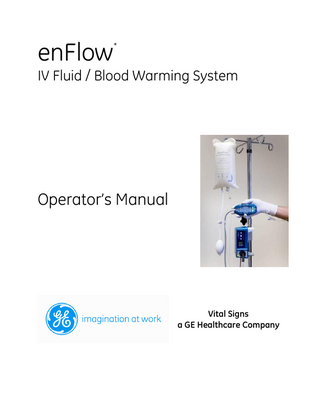
Preview
Page 1
About this Manual This Operator’s Manual has been developed to provide the user with the information necessary to operate and maintain the enFlow® IV Fluid/Blood Warming System. It is important that all medical personnel that operate this device read and understand all the information contained within this Operating Manual. This material is not meant as a substitute for formal training in the use of intravenous delivery systems, which may be required by local, regional or state protocol. As with any medical device, please consult your local medical director or governing agency for further information and requirements. If you have questions or concerns regarding this manual or product, please contact one of the following for assistance: Customer Service E-mail: [email protected] Phone: 1.800.932.0760, option 1 Technical Support Phone: +1 973.956.5431 FAX: +1.973.956.5440 Service Center Address: Vital Signs 20 Campus Road Totowa, New Jersey, 07512 USA
GE Medical Systems SCS, 283 rue de la Miniere, 78530 BUC, FRANCE Tel: +33 130704040 Fax: +33 130704440
Vital Signs, Inc. a GE Healthcare Company 20 Campus Road Totowa, New Jersey, 07512, USA © 2014 General Electric Company – All rights reserved. All specifications subject to change without notice. GE, GE Monogram, and Vital Signs are trademarks of General Electric Company. * enFlow is a trademark of General Electric Company Enginivity, LLC., a subsidiary of Vital Signs, Inc. Vital Signs, Inc., a General Electric company, doing business as GE Healthcare.
4400-0024 enFlow Operator’s Manual EN Rev. U 07/14
Page 2 of 26
Symbols Used on the Equipment The following symbols may be viewed on the any of the products or accessories that comprise the enFlow IV Fluid/Blood Warming System.
Symbol
Symbol Description
Symbol Description
Batch Code
On
Catalog Number
Off
Serial Number
Not made with natural rubber latex
National Stock No. (US Military)
Expiration Date
Single Use Only; Do Not Re-Use
Direct Current
Sterilized Using Irradiation
Alternating Current
Keep Dry
Type BF applied part, defibrillation-proof
Do Not Re-Sterilize
Do Not Use if Package is Damaged.
ATTENTION
Fuse
Temperature; Thermometer
Non-Pyrogenic
Danger High Voltage
IP21
Symbol
Note
This symbol indicates that additional information is being provided.
Electric Energy
Effect or action in both directions away from reference point. (Open)
Storage Temperature Range
Effect or action in both directions towards a reference point. (Close)
Di(2-ethylhexyl) phthalate Free
In transport applications it is advised to cushion and insulate the Warmer from the patient’s skin and apply the Warmer as loosely as acceptable checking regularly for signs of potential pressure related injury.
Manufacturer
IP67
Degree of protection provided by enclosure, dust tight, temporary water immersion
Degree of protection provided by enclosure, no ingress of object > 12.5 mm diameter, protected against dripping water
IP68
Degree of protection provided by enclosure, dust tight, continuous water immersion
Caution: U.S. Federal law restricts this device to sale by or on the order of a physician.
Consult Instructions for Use
4400-0024 enFlow Operator’s Manual EN Rev. U 07/14
TUV Rheinland of North America, Inc. is accredited by OSHA as a NRTL, as well as by the Standards Council of Canada. This mark indicates that the product has been tested to UL 60601-1:2003 R6.03, CAN/CSA-C22.2 No. 601.1-M90, IEC 60601-1-1:2000, and IEC 60601-14:2000.
Do not encase the Warmer with any external coverings like: towels, sheets, blankets or drapes. Covering the Warmer restricts the natural convection of heat.
Page 3 of 26
System Fault XX
Low Battery
Lock or Password required
Unlock
Do not throw in trash
The CE Mark is the manufacturer’s or importer’s mark of conformity declaring compliance with all applicable directives (Safety, EMC, Machinery, Medical and others).
Interek is accredited by OSHA as a NRTL, as well as by the Standards Council of Canada. This mark indicates that the product has been tested to CAN/CSAC22.2 No. 60601-1:2008 Ed 03, AAMI ES60601-1:2005, IEC 60601-1:2005 Ed 03, IEC 60601-1 -6:2010 Ed 3 and IEC 60601-1-8: 2006 Ed 2.
4400-0024 enFlow Operator’s Manual EN Rev. U 07/14
Mute the audible 'High Priority Alarm' for 1 minute.
Page 4 of 26
TABLE OF CONTENTS ENFLOW® IV FLUID/BLOOD WARMING SYSTEM DESCRIPTION... 6 INDICATION FOR USE ... 6 CLINICAL AND TRAINING INFORMATION... 6 WARNINGS ...7 CAUTIONS...7 UNPACKING THE ENFLOW IV FLUID/BLOOD WARMING SYSTEM ...9 TO BEGIN OPERATION OF THE ENFLOW IV FLUID/BLOOD WARMING SYSTEM ... 9 ENFLOW CONTROLLER (MODEL 120 SERIES) INDICATORS AND OPERATION ... 11 ENFLOW WARMER (MODEL 100 SERIES) INDICATORS AND OPERATION ... 13 CLEANING THE ENFLOW IV FLUID/BLOOD WARMING SYSTEM COMPONENTS ... 15 STORING THE ENFLOW IV FLUID/BLOOD WARMING SYSTEM COMPONENTS... 16 ENFLOW IV FLUID/BLOOD WARMING SYSTEM OPERATIONAL CHECKLIST ... 17 SERVICING THE ENFLOW IV FLUID/BLOOD WARMING SYSTEM COMPONENTS ... 18 APPENDIX A: TECHNICAL SPECIFICATIONS... 19 APPENDIX B: GLOSSARY ... 23 APPENDIX C: WARMING SYSTEM RESPONSE BY TEMPERATURE ... 25 APPENDIX D: PARTS LIST ... 26
4400-0024 enFlow Operator’s Manual EN Rev. U 07/14
Page 5 of 26
enFlow IV Fluid/Blood Warming System Description The enFlow IV Fluid/Blood Warming System consists of the enFlow Warmer (Model 100 series), the enFlow Controller (Model 120 series), the enFlow Disposable Cartridge with or without IV Extension Set (Model 200 series). Within seconds, this Warming System delivers normothermic infusate to the patient at flow rates of Keep Vein Open (KVO) to 200 mL/min when input fluid temperature is 20 °C. The Warmer is the reusable heating unit designed to work in conjunction with the Disposable Cartridge. Two multicolored light emitting diode (LED) indicators on the Warmer indicate its power status and the fluid/blood infusate temperature. The infusate within the Disposable Cartridge is warmed when in contact with the heating surface of the Warmer. This surface is heated by means of electrical resistance. The Warmer contains redundant temperature sensors to help ensure fluid temperature accuracy and reliability. It also includes two independent over-heating protectors. Continuous internal diagnostics monitor essential components and system parameters when heating fluid/blood. The Controller serves as a power supply for the Warmer unit. The Controller is designed to mount on an IV pole or sit on a table top. The front panel includes a Controller reading in degrees Celsius, as well as a keypad, which controls the clock and the mute feature. The Controller display is always shown “right-side-up”. Each Disposable Cartridge and the Disposable Cartridge with IV extension set are radiation sterilized and non-pyrogenic as well as latex and DEHP free. The Disposable Cartridge connects to the IV Extension Set or any infusion set employing standard luer connectors. Once primed, the Disposable Cartridge in conjunction with the Warmer and the Controller combine to complete the enFlow IV Fluid/Blood Warming System.
Indication for Use The enFlow IV Fluid/Blood Warming System’s intended use is for warming blood, blood products and intravenous solutions prior to administration. It is designed to be used by healthcare professionals in hospital, clinical and field environments to help prevent hypothermia.
Clinical and Training Information Operators must be trained to set up and deliver blood/ IV solutions in a medically approved manner, including aseptic techniques and standard hospital procedures. Use of the enFlow IV Fluid/Blood Warming System, when properly administered, will help to prevent hypothermia and the complications arising therefrom.
4400-0024 enFlow Operator’s Manual EN Rev. U 07/14
Page 6 of 26
WARNINGS
All IV fluid bags must be vented of air per IV fluid manufacturers’ directions prior to connecting to the infusion set. Standard IV line protocols for priming the complete infusion set, the enFlow Disposable Cartridge, and the extension set must be followed before connecting to a patient. Care must be taken to ensure there is not sufficient air in the fluid bag and lines to cause an air embolism. The 'High Priority Alarm' is a flashing RED LED, a flashing RED Controller display, and an audible alarm, indicating that the infusate is over temperature. Stop the fluid flow, and slide the Warmer covers open to stop warming. If the above occurs, then replace the Warmer and contact Technical Support. The attending practitioner should remain within 4m of the patient when the device is in use to enable visualisation of the enFlow display and hear the audible high priority alarm. The Warmer contains magnets; do not operate within 15 cm (6 in.) of a pacemaker or other devices that may be sensitive to strong magnetic fields. The Disposable Cartridge may be a potential biohazard during or after use. Handle and dispose of in accordance with acceptable medical practice and applicable regulations. Do not use in the presence of flammable anesthetics. Replace the fuses with only Bussmann® part # S500-5-R or equivalent. Bussmann® is registered in the United States or abroad by Cooper Industries, Inc. or its subsidiaries. The Disposable Cartridge should not be used for greater than 24 hours. Ensure that the Disposable Cartridge expiration date has not passed. If the IV line runs dry, disconnect the Disposable Cartridge from the Warmer. Re-prime the entire IV system using aseptic techniques. Ensure all the air is removed from both the line and the Disposable Cartridge. Replace the Disposable Cartridge in the Warmer. The enFlow Warmer is to be used only with approved enFlow power sources and the enFlow Disposable Cartridge. To avoid risk of electric shock, this equipment must only be connected to a supply main that is grounded. Should the need arise the device may be disconnected by the appliance coupler.
Cautions
Follow the AABB "Guidelines for the Use of Blood Warming Devices" (© 2006) which caution against warming when administering platelets, cryoprecipitate, or granulocyte suspensions. Some drugs or drug preparations may be sensitive to warming. As with any fluid or blood warming system, carefully review the drug manufacturer's literature for information about thermal sensitivity. The disposable cartridge contains aluminum. Review the preparation or solution manufacturer's instructions for use about chemical sensitivity. Do not affix, place or bind the Warmer directly to a patient during general use. Do not wrap the Warmer in towels, sheets, blankets or drapes. If the enFlow system is used for pre hospital transport or transfer to another facility o Do not use the Warmer Strap 980304EU during general use in the hospital environment. The Warmer heating surface and Disposable Cartridge can get quite warm when heating cold IV fluids/blood at high flow rates. Wait a few seconds after stopping the IV fluid/blood flow before removing the Disposable Cartridge. The Controller should only be plugged into a hospital grade outlet. Do not block the fan in the Controller as this may cause overheating.
4400-0024 enFlow Operator’s Manual EN Rev. U 07/14
Page 7 of 26
Although the Warmer has been tested to insure it will survive a drop of 1 m (3.28 ft.), care should be taken that the device is not dropped to reduce the potential of damage. Do not clean with: o ketones (MEK, acetone, etc.) or o abrasive cleaners. Do not sterilize the Warmer with: o steam sterilization (autoclave) or o dry heat. Do not disinfect or sterilize the Controller. Do not spray or pour cleaning solutions directly on the Controller. Do not allow cleaning solutions to accumulate on the Controller. When using the Controller mounted to an IV pole, it must be tightly secured on the pole no higher than 122 cm (48 in.) from the ground. The pole should have a base diameter of no less than 61 cm (24 in.). A Controller mounted too high on the IV pole may cause instability. IV pole accessories or the attachment of fluid bags may also cause instability. Normal wear and tear during use of the Warmer may cause the device to be susceptible to fluid ingress. Carefully inspect the heating surface of the Warmer for tears or foreign matter before each use and take out of service if necessary. Always secure the infusion set with the provided IV Line Clip on the Warmer power cable to prevent kinking in the line. Do not use a stiff bristle brush or sharp probe to remove foreign material. Do not use compressed air to dry. Avoid puncturing the heating surface. If damaged, remove the Warmer from service and replace immediately. This equipment is not intended for use in an oxygen rich environment. No modification of this equipment is allowed. Do not position the device in a way which makes it difficult to disconnect the device.
4400-0024 enFlow Operator’s Manual EN Rev. U 07/14
Page 8 of 26
Unpacking the enFlow IV Fluid/Blood Warming System Upon receipt of the enFlow IV Fluid/Blood Warming System components, visually inspect the shipping containers and internal contents for damage that may have occurred during shipment. If there is any visible or mechanical damage to the contents, or if the order is incomplete, please contact Customer Service immediately. The parts list for each model is reflected below: Model 100 o Warmer o Warmer Cord Clip‡ Model 121 o Controller o Warmer Mount (Warmer Mount Instructions) Model 200 o Disposable Cartridge o IFU Model 202 o Disposable Cartridge with IV Extension Set o IFU All systems shipped with power cord and operators manual. ‡ Units shipped prior to 2012 may not contain the Warmer Cord Clip
To Begin Operation of the enFlow IV Fluid/Blood Warming System a) Place the Controller on a firm, level surface or on an IV pole with an outside dimension of no greater than 3.0 cm (1.25 in.) Two Controllers may also be mounted next to each other on an IV pole as shown below. The Controller’s display will have a “right-side-up” orientation regardless of its position.
b) Plug the Controller into a hospital grade outlet. c) Setting the clock to the local time is optional, but usually done on initial use. No changes in performance are affected by the clock’s setting. d) Connect the enFlow IV Fluid/Blood Warmer cable to the Controller. This action is accomplished in three steps: 1. Insert the male plug end of the Warmer into the female receptacle on the front face of the Controller. Push it in so that the plug cover is tight against the receptacle. 2. The plug and receptacle are “keyed” in both orientation and configuration. This feature ensures that the Warmer can only be plugged in properly. Additionally, it prevents other plug devices from fitting into this receptacle. 4400-0024 enFlow Operator’s Manual EN Rev. U 07/14
Page 9 of 26
3. Turn right to lock. (See arrows on label.) e) The rear mounted I/0 (ON/OFF) switch on the Controller turns the power on and off. Switch the Controller to ON. Upon startup, the Controller conducts a self-test. The power indicator illuminates green, the Controller display flashes “enFlow”, a short audible “Beep” occurs, and the LED’s light up for about one (1) second. Note The Controller automatically switches for operation at either 115 VAC or 230 VAC f)
Open the covers on the Warmer by sliding them apart.
g) Connect the infusion set and or extension set to the Disposable Cartridge; then prime with fluid using standard medically approved protocols. Next, connect the infusion set to the patient and place the Disposable Cartridge into the Warmer. h) Completely close the covers on the Warmer by sliding them inward toward each other until the covers meet. Upon closing the covers, a short audible “Beep” occurs indicating that the Warmer self-test is being performed that confirms operation of temperature sensors and alarm indicators. After this process is complete, regulated power is delivered to the Warmer’s heating surface, which then begins heating the infusate through the Disposable Cartridge. Adjust the fluid flow to the desired rate. i)
Place the IV line in the IV Line clip in order to prevent it from kinking.
IV Line Clip
j)
The Warmer is designed to be placed on the bed and/or attached to a patient coverings in close proximity to the site of infusion using the cord clip P/N 980309VS. Cushion the patient from the Warmer to aid in the prevention of perioperative peripheral neuropathies or heat related dermal injury
4400-0024 enFlow Operator’s Manual EN Rev. U 07/14
Page 10 of 26
k) Do not wrap the Warmer in towels, sheets, blankets or drapes.
l)
Opening the Warmer covers immediately stops the heating but not the flow.
m) To turn off the device, use the switch located at the rear of the controller.
enFlow Controller (Model 120 series) Indicators and Operation
Keypad Controller Display
Power
4400-0024 enFlow Operator’s Manual EN Rev. U 07/14
Female Receptacle for Warmer Connector
Page 11 of 26
Controller Display The Controller display continuously reflects the specific infusate temperature that the Warmer monitors and maintains. The various readouts that may be depicted on the Controller display are described in the following tabulation: Table 1: Controller Display: Normal Operating Model
Activity
Display Reads
Display Color and Function
Temperature and Clock 40 °C 9:00 A Not Heating
Identical to Warmer Temp LED
Warmer is connected, but covers are open on Warmer.
Not Heating
Yellow
Warmer is connected, and covers are either open or closed on Warmer; however, disposable is not in Warmer.
Not Heating
Yellow
Display Reads
Display Color and Function
Display alternates between Over Temp and Press Key to Mute
Identical to Warmer Temp LED
Over Temp Muted System Fault XX
Identical to Warmer Temp LED Red
If a system fault message is on the Controller display, contact Technical Support.
High Priority Alarm
Display Reads
Display Color and Function
Warmer is connected and power is engaged. Warmer is not connected, but Controller is powered on.
Yellow
Table 2: Controller Display: Alarm Mode
Activity Warmer Over Temperature
Mute button activated. Fault detected
Table 3: Controller Display: Setup Mode
Activity While powering up the Controller, hold the center button down until the clock screen is displayed. Then, use the buttons to set the clock.
Blue 09:00 A
4400-0024 enFlow Operator’s Manual EN Rev. U 07/14
Page 12 of 26
enFlow Warmer (Model 100 series) Indicators and Operation The Warmer monitors and maintains the infusate temperature at 40 °C ± 2 °C . On the top of the Warmer, there are two status indicator lights (multicolored LEDs), which reflect the following: Power - indicates the power and operational status of the Warmer. Temperature - indicates that the infusate temperature is within an acceptable operating range (35 °C to 42 °C). Temperature Status LED Sliding Covers
(Indicated by symbol
)
Power LED Power Cable
Heating Surface
(Indicated by symbol
4400-0024 enFlow Operator’s Manual EN Rev. U 07/14
)
Page 13 of 26
Table 4: Indicator Status Status
Warmer Covers
Disposable Cartridge
Power LED Indicator Flashing Green every 3 seconds
Temperature LED Indicator Unlit
Audible Indicator
Description
Action Required
Ready
Open or Closed
None
None
Warmer unit has power, but is not heating
None
Power up of device
Closed
In place
Red ½ second
Red ½ second
½ second beep
Successful device power up and over temperature circuit test
Closed
In place
Solid Green
Flashing Blue
None
In Operation
Closed
In place
Solid Green
Solid Blue
None
In Operation
Closed
In place
Solid Green
Solid or Flashing Blue >30 seconds
None
Infusate temperature is < 33 °C. Infusate temperature is ≥ 33 °C and < 35 °C. Warmer is unable to heat the infusate within operational range. Infusate temperature is < 20 °C and/or the flow rate is > 200 mL/min.
Observe. If the LED does not flash red, replace the Warmer; and contact Technical Support. None
In Operation
In Operation
Closed
In place
Solid Green
Solid Green
None
In Operation
Closed
In place
Solid Green
Solid Yellow
None
In Operation
Closed
In place
Flashing Red
Continuous Operation
Closed
In place
Solid Green
Flashing Red High Priority Alarm
Infusate temperature is ≥ 35 °C and ≤ 42 °C. Infusate (and/or ambient temperature) is > 42 °C but less than an “Over Temp” condition.
Continuous audible burst
Internal failure in the Warmer
Continuous audible burst
Infusate (and/or ambient temperature) is > 45 °C signifying an “Over Temp” condition.
4400-0024 enFlow Operator’s Manual EN Rev. U 07/14
None Reduce the flow rate if possible. If there is no change in operational temperature, consider replacing the Warmer and contact Technical Support. None Observe. This state whereby the infusate is > 42 ºC should only be entered periodically during changes in flow rate or infusate temperature. Replace the Warmer if this occurs, and contact Technical Support. Stop the fluid flow, and slide the Warmer covers open to stop warming. Replace the Warmer if this occurs, and contact Technical Support.
Page 14 of 26
Refer to Appendix C for the chart on “Warming System Response versus Fluid Temperature”. Refer to Warnings for additional information.
Cleaning the enFlow IV Fluid/Blood Warming System Components Caution Do not clean with: ketones (MEK, acetone, etc.) or abrasive cleaners. Do not sterilize the Warmer with: steam sterilization (autoclave) or dry heat. Do not disinfect or sterilize the Controller. Do not spray or pour cleaning solutions directly on the Controller. Do not allow cleaning solutions to accumulate on the Controller. The Warmer and Controller are chemically resistant to most common hospital grade instrument cleaning solutions and non-caustic detergents. The following list of approved cleaning solutions may be used to clean the Warmer and Controller: Isopropyl alcohol Mild detergent solution Diluted chlorine bleach (30 mL/L water) Ammonia based cleaners Glutaraldehyde-based cleaners Chlorhexidine
Cleaning the Warmer Wipe down and or wash 1. After each use, clean the Warmer only as required. In many instances, it may only need to be wiped clean. 2. If the warmer needs to be cleaned more intensively, use a cleaning solution and a soft bristle brush to gently scrub the Warmer to remove any foreign material. 3. Rinse thoroughly with distilled water. Do not immerse the Warmer’s electrical plug connector. Drying 1. After cleaning, dry completely before placing back into use. 2. If disinfecting is required, dry completely before disinfecting so that the disinfecting solution will not be diluted. Disinfecting 1. The enFlow Warmer may be disinfected using commercially available solutions with no greater than 2.4 % glutaraldehyde and by following the solution manufacturers’ recommendations. 2. Soak the Warmer in the disinfectant solution according to the manufacturer’s application time guidelines. Do not immerse the Warmer’s electrical plug connector in the solution. 3. Thoroughly rinse the Warmer of all solution using distilled water. 4. Completely dry the Warmer before placing into service. 4400-0024 enFlow Operator’s Manual EN Rev. U 07/14
Page 15 of 26
5. Confirm operation. Connect the Warmer to a Controller. Insert a Disposable Cartridge into the Warmer and close the covers. Turn the Controller to the ON position, and allow the start up procedure to run until complete.
Cleaning the Controller 1. Use only approved cleaning solutions. 2. Moisten a clean cloth with the cleaning solution; do not spray or pour cleaning solutions directly on to the Controller. 3. Wipe the surface of the Controller, taking care not to leave excess residual cleaner on the Controller. If fluid ingress is detected, set the Controller aside for an extended period of time to allow it to dry.
Storing the enFlow IV Fluid/Blood Warming System Components The Warmer and Controller should be stored in a clean, dust free environment. (See Appendix A)
4400-0024 enFlow Operator’s Manual EN Rev. U 07/14
Page 16 of 26
enFlow IV Fluid/Blood Warming System Operational Checklist Warmer Serial No_________ Controller Serial No_________ Warming System Location/Identifier__________ Date: Procedure Instructions
Pass Fail
Input Temp
Output Temp
Inspection Ensure that all cords and connectors are in good condition and void of any cuts, cracks, or frays.
Ensure that the units are clean and void of any cracks or other signs of damage. Performance Test Setup Set up the system for normal operation. Provide a 0.5 liter source of fluid at 20 °C ± 2 °C. Measure the temperature within 22.9 cm (9 in.) of both the input and output connections of the Disposable Cartridge by inserting a T connector in the direct fluid path which will accommodate a temperature probe. Connect the temperature probes to a meter capable of measuring between 10 °C and 60 °C with 0.1 °C accuracy. Prime the IV line setup according to standard IV protocols. Turn the enFlow system on and establish a fluid flow of 100 ± 20 mL/min. Wait for the temperature probes to stabilize.
Record the input fluid temperature. Input fluid temperature 20 °C ± 2 °C. Record the output fluid temperature. Output fluid temperature 40 °C ± 2 °C. Over-Temperature Alarm Check Use performance testing setup. Change the source of fluid’s temperature to 50 °C ± 2 °C. Turn the enFlow system on and establish a fluid flow of 100 ± 20 mL/min. Wait for the temperature at the probes to stabilize. Record the input and output fluid temperatures. The High Priority Over Temp Alarm occurs within less than 20 seconds of reaching input temperature. (See Appendix C) High Priority Alarm indicated by Audible beep and Over-Temp message in Red appearing on the Controller. Red Temperature LED flashes on the Warmer, Also indicating a High Priority Alarm Electrical Safety Follow safety analyzer manufacturer’s instructions Test leakage current at the AC power cord using a safety analyzer. Test leakage current of the Warmer to the saline in the IV line using a safety analyzer.
Inspected By Enter initials and confirm date.
Comments, Observations or Corrective Actions
Note Please reference the Service Manual for the specific procedures in order to perform the tests listed above.
4400-0024 enFlow Operator’s Manual EN Rev. U 07/14
Page 17 of 26
Servicing the enFlow IV Fluid/Blood Warming System Components The enFlow IV Fluid/Blood Warming System components have been designed to be durable and long lasting. The systems use current Surface Mount Technology (SMT) and materials. If service is required, it must be performed by Vital Signs – a GE Healthcare Company or one of its authorized agents. Service by others voids the warranty and transfers the liability for malfunctions of the device to the servicer. If the unit stops working properly, contact Customer Service to obtain an RGA number prior to returning the unit to the enFlow Service Center. If damage has occurred to the heating surface, immediately remove it from service. RGA Number Prior to returning any Product, Original Purchaser must receive prior consent and must receive a Return Goods Authorization (RGA) number from Vital Signs, Inc. No Product may be returned without an RGA number. Our Customer Service Representatives can be reached by phone at 800-932-0760 or by e-mail at [email protected]. The Service Representative will troubleshoot your Product issue with you on the phone. If it is necessary to return a Product under warranty, a replacement loaner will be shipped to you within 48 hours. (If the Product is no longer under warranty, the Service Representative will discuss repair/replacement options.) You will be issued a Return Goods Authorization (RGA) number. You will be instructed to return the Product in packaging sufficient to prevent damage in transit, clearly marking the RGA number on the outside of the box. The return address will be provided to you. Note Federal (U.S.A.) Law requires contaminated Medical Equipment to be cleaned and disinfected before shipment. If this is not done, your unit will be immediately returned as it is received.
Warmer (Model 100 series) The Warmer is permanently sealed against fluid ingress and has no user serviceable parts inside. Caution Normal wear and tear during use of the Warmer may cause the device to be susceptible to fluid ingress. Carefully inspect the heating surface of the Warmer for tears or foreign matter before each use and take out of service if necessary. Due to highly stable components, microprocessor control, and built-in self-tests, an annual performance check is sufficient. The steps listed in the enFlow IV Fluid/Blood Warming System Operational checklist should be performed at least once a year, or as required by your accrediting body.
Controller (Model 120 series) The Controller (Product No. 980121) contains no user serviceable parts inside. Check the fuses located in the power entry module if the Controller fails to function. The AC line power cord must be removed to do this. The Controller should be subjected to routine safety checks as required by local regulations, (i.e. Earthing Impedance, Leakage Current).
4400-0024 enFlow Operator’s Manual EN Rev. U 07/14
Page 18 of 26
Appendix A: Technical Specifications Warmer: 12.7 cm L x 6.6 cm W x 3.0 cm H, (5.0 in. L x 2.6 in. W x 1.2 in. H) Controller: 23.6 cm L x 16.8 cm W x 9.7 cm H, (9.3 in. L x 6.6 in. W x 3.8 in. H) Disposable Cartridge: 11.4 cm L x 3.8 cm W x 1.0 cm H, (4.5 in. L x 1.5 in. W x 0.4 in. H) Extension Set: 120 mm L x 10.6 mm W, (4.7 in. L x 0.4 in. W) Warmer: (w/o Disposable): 279 g, (9.8 oz.) Weight Controller: 1.8 kg, (3.9 lb.) Disposable Cartridge: 33 g (1.2 oz.) Extension Set: 2 g (0.07 oz.) Disposable Cartridge and (optional IV Extension Set): Disposable Cartridge: 4 mL Priming Volume (optional IV Extension Set): 0.5 mL Sterility Gamma Sterilized Biocompatibility ISO 10993 Infusion Set Compatible ISO 8536-4 Performance Fluid Temperature Output 40 °C ± 2 °C Flow Rate Range KVO to 200 mL/min Warmer: 28 VDC at a maximum of 300 Watts Input Voltage Controller: 110-120 or 220-240 VAC Temperature Set Point 40 ºC Over Temperature Set Point ASTM F-2172-02 Alarms IEC60601-1-8:2006 Input Current 5A Warmer: DC Input Frequency Range Controller: 47-63 Hz Environmental/ Physical Requirements Temperature, Operating -5 °C to 50 °C Temperature, Storage -30 °C to 70 °C Warmer: IEC 529 IP67 30 minutes immersion at a depth of Water Resistance 91.4 cm (36 in.); Controller: IEC 529 IP21 dripping water; Disposable Cartridge and (optional IV Extension Set): IEC 529 IP68 IV Extension Set): IEC 529 IP68 continuous immersion Warmer: IEC 529 IP67 dust tight Penetration Controller: IEC 529 IP21 ≥ 12.5 diameter (See Page 23) Disposable Cartridge and (optional IV Extension Set): IEC 529 IP68 dust IV Extension Set): IEC 529 IP68 dust tight Electrical Safety UL 60601-1:2005 R6.03, CAN/CSA-C22.2 No. 60601.1:2008, IEC 60601-1-6:2010, AAMI ES60601-1:2005, IEC 60601-14:2000 (Canada) Warmer: 10 % to 90 % Relative Humidity, Operating and Controller: 10 % to 90 % Storage Disposable Cartridge and (optional IV Extension Set): 10 % to 90 % Size
4400-0024 enFlow Operator’s Manual EN Rev. U 07/14
Page 19 of 26
Altitude, Operating and Storage Air Pressure, Operating and Storage Shock/Drop Abuse Tolerance Vibration Radiated Magnetic Field Emissions
up to 15,000 ft 570 hPa, (17 inHg) to 1060 hPa (31 inHg) MIL-STD-810F MIL-STD-810F MIL-STD 461D, RE101 (7 cm test limit 30 Hz-100Khz); EMC IEC 60601-1-2:2007
Safety Classifications Type of protection against electrical Class I, or Internally Powered shock Degree of protection against electric Type BF, Defibrillation-Proof shock Mode of operation Continuous Note Electromagnetic Compatibility (EMC) The enFlow IV Fluid / Blood Warmer System has been tested and found to comply with the limits for medical devices as set forth in IEC 60601-1-2: (2001) and related standards. These limits are designed to provide reasonable protection against electromagnetic interference (EMI) in a typical medical installation. The enFlow System generates, uses, and can radiate radio frequency energy and, if not installed and used in accordance with the instructions, may cause interference to other devices in the vicinity. However, there is no guarantee that interference will not occur in a particular installation. If the enFlow System does cause interference to other devices, which can be determined by turning the Controller off and on, the user is encouraged to try to correct the interference by one or more of the following measures: - Reposition the Warmer and any intertwined cables. - Check ECG monitoring electrode contact and impedance. - Confirm monitoring lead wires are functioning properly and shielding is intact. - Connect the Controller into an outlet on a circuit different from that to which the other device(s) are connected. - Consult the manufacturer for help.
4400-0024 enFlow Operator’s Manual EN Rev. U 07/14
Page 20 of 26
Guidance and Manufacturer’s Declaration - Emissions The enFlow 100 with enFlow 120 is intended for use in the electromagnetic environment specified below. The customer or user of the enFlow 100 with enFlow 120 should ensure that it is used in such an environment. Emissions Test Compliance Electromagnetic Environment – Guidance RF Emissions Group 1, Class B The enFlow 100 with enFlow 120 uses RF energy only for its internal Radiated function. Therefore, its RF emissions are very low and are not likely to CISPR 11 cause any interference in nearby electronic equipment. Harmonics Class A The enFlow 100 with enFlow 120 is suitable for use in all establishments, IEC 61000-3-2 other than domestic, and those directly connected to the public low voltage power supply network that supplies buildings used for domestic Flicker IEC 61000-3-3 Complies purposes.
Guidance and Manufacturer’s Declaration – Electromagnetic Immunity The enFlow 100 with enFlow 120 is intended for use in the electromagnetic environment specified below. The customer or user of the enFlow 100 with enFlow 120 should ensure that it is used in such an environment. Immunity Test ESD EN/IEC 61000-4-2
EFT EN/IEC 61000-4-4 Surge EN/IEC 61000-4-5 Voltage Dips/Dropout EN/IEC 61000-4-11
EN/ IEC 60601 Test Level Level 3 (±6kV) Contact
Compliance Level Level 3 (±6kV) Contact
Level 3 (±8kV) Air ±2kV Mains ±1kV I/Os ±1kV Differential ±2kV Common >95% Dip for 0.5 Cycle
Level 3 (±8kV) Air ±2kV Mains ±1kV I/Os ±1kV Differential ±2kV Common 100% Dip for 0.5 Cycle
60% Dip for 5 Cycles
60% Dip for 5 Cycles
30% Dip for 25 Cycles
30% Dip for 25 Cycles
>95% Dip for 5 Seconds 3 A/m
See Note 1
Electromagnetic Environment – Guidance Floors should be wood, concrete or ceramic tile. If floors are synthetic, the r/h should be at least 30% Mains power quality should be that of a typical commercial or hospital environment. Mains power quality should be that of a typical commercial or hospital environment. Mains power quality should be that of a typical commercial or hospital environment. If the user of the enFlow 100 with enFlow 120 requires continued operation during power mains interruptions, it is recommended that the enFlow 100 with enFlow 120 be powered from an uninterruptible power supply or battery.
Power Frequency 3 A/m Power frequency magnetic fields 50/60Hz should be that of a typical commercial Magnetic Field or hospital environment. EN/IEC 61000-4-8 Note 1) During the 5 Second event, the enFlow 100 and 120 power off, but return to normal operation as soon as power is restored.
Guidance and Manufacturer’s Declaration – Emissions The enFlow 100 with enFlow 120 is intended for use in the electromagnetic environment specified below. The customer or user of the enFlow 100 with enFlow 120 should ensure that it is used in such an environment. Immunity Test EN/IEC 60601 Compliance Electromagnetic Environment – Guidance Test Level Level Portable and mobile communications Conducted RF 3 Vrms 3 Vrms equipment should be separated from EN/IEC 61000- 150 kHz to 80 MHz the enFlow 100 with enFlow 120 by no 4-6 less than the distances calculated/listed 3 V/m below: Radiated RF 80 MHz to 2.5 GHz EN/IEC 610003 V/m D=(3.5/3V/m)(Sqrt P)
4400-0024 enFlow Operator’s Manual EN Rev. U 07/14
Page 21 of 26