Addendum
16 Pages
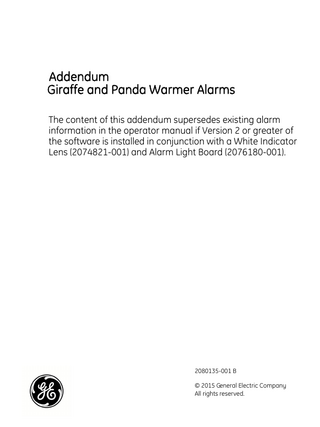
Preview
Page 1
Addendum Giraffe and Panda Warmer Alarms The content of this addendum supersedes existing alarm information in the operator manual if Version 2 or greater of the software is installed in conjunction with a White Indicator Lens (2074821-001) and Alarm Light Board (2076180-001).
2080135-001 B © 2015 General Electric Company All rights reserved.
Understanding Alarms
When an alarm is triggered, alarm messages appear on the Control Panel, the Indicator light at the top of the control panel housing is illuminated, and audio tones sound. This chapter describes each alarm in detail. The alarm system offers a variety of methods to communicate and silence the alarms. Indicator light Hands Free Alarm Silence Sensor Alarm Silence Button Alarm Limits (shown) or Man temp Alarm disabled indicator
Alarms displayed on Control Panel screen with active alarm indicator
Alarms may be activated differently depending on the current operating mode. The normal operator position for accessing the Control Panel is either side of the device. Alarm signals are generated and transmitted to distributed alarm systems within five seconds of the alarm signal condition SpO2 limit. Alarm generation may exceed a 30 second delay during signal acquisition when the SpO2 probe is first applied. The system will do an automatic check on power up to verify alarm system operation. A successful power up sequence indicates valid alarm operation. In addition, procedures to test alarms during pre-use checkout are provided in the Operations manuals.
!
Warning: A hazard can exist if different alarm defaults are used with the same or similar equipment on a single patient.
!
Warning: Do not block the alarm speaker located at the back of the control panel near the power outlets. Doing so may interfere with audio alarms.
!
Warning: On-screen device alarms are readable only at a viewing angle of 100° from the front of the device. Position the device for appropriate view of the display.
!
Warning: Do not use this device if the system failure alarm is activated. Remove the device from service and contact qualified service personnel for repair.
1-1
Symbols: Understanding Alarms
Symbols: Symbol
Description Alarm Silence button Alarm Off indicator Active alarm indicator (yellow or red)
Alarm Priorities Alarms are given one of two priorities. The priority of the alarm is indicated by display color and audio tones sounded.
Understanding Colors and Blinks When triggered, alarms are displayed on the Control panel. The color of the alarm on the Control Panel is an indication of its priority. The indicator light is illuminated upon alarm. The Indicator light notifies you of activities that require your attention. Additionally, an on-screen indicator blinks when an alarm is active.
Priority
Control Panel Color
Description
High
Red
Needs immediate attention.
Medium
Yellow
Alert, but not requiring immediate attention.
Understanding Audio Tones Audio tones vary with the alarm’s priority. The following table explains audio signals for the different priority alarms Priority
Pulse/Sound
Description
High
10 pulses with sound
Needs immediate attention.
Medium
3 pulses with different sound and slower pace than High
Alert, but not requiring immediate attention.
Information Signal
A single bell-like tone repeated every 8 seconds
Informational, does not require immediate attention.
Note:
1-2
When any alarm is active, all other audible tones are silenced.
Giraffe and Panda Warmer Alarm Addendum
Multiple Alarms Understanding Alarms
Multiple Alarms There may be times when multiple alarms are triggered. If multiple alarms are triggered, the text messages on screen stack to display up to four alarms. The high priority tone sounds until all high priority alarms have been resolved. The indicator light is illuminated until all alarms are silenced. If a new alarm is activated during alarm silence, the indicator light is again illuminated. Silenced alarms are shown in smaller text and rotated every two seconds on the display. Once silence time has been reached, silenced alarms reactivate and are displayed on screen as a new alarm.
Multiple alarms displayed on screen
Silencing Alarms Alarms can be silenced in one of two ways. Press the Alarm Silence button at the top of the Control Panel or, if enabled, wave your hands 2-6 inches directly in front of the Hands Free Alarm Silence sensor. The Hands Free Alarm Silence sensor allows you to silence the alarm without touching a surface.
Hands Free Alarm Silence Sensor
Alarm Silence Key
Alarms are displayed on-screen. When you silence an alarm, the text message on-screen decreases in size and moves to the top of the screen, the Indicator light turns off, and the audio tone is temporarily turned off. The device remains in alarm status until the alarm condition clears. If the condition does not clear after being silenced, the alarm triggers again after a specified number of minutes of silence. This time varies by alarm. See each individual alarm’s section for specifics. When an alarm is silenced, close monitoring of the patient is required.
Giraffe and Panda Warmer Alarm Addendum
1-3
Baby Hot - Check Temp Probe Understanding Alarms
Baby Hot - Check Temp Probe This alarm is active whenever the device is in the Baby mode or Manual mode when the patient’s skin temperature (as detected by the skin temperature probe) has risen. The audio alarm is suspended for a five or twelve minute period when you silence the alarm, depending on how far the patient’s temperature is from the set point.
Note:
°C are shown here. °F is shown on screen if applied in Setup.
Activation Criteria: The Baby Hot alarm activates when the temperature measured by the skin temperature probe is 1.0°C above the set temperature. The alarm resounds in high priority if temperature increases to 2.0°C above the set temperature. The 1.0°C default medium alarm can be narrowed to 0.5°C using the Setup>Pt. Temp Alarm menu for Baby Mode and the Man Temp Alarm for manual mode. The Man Temp alarm must be set for this alarm to trigger while in Manual mode.
Note:
Hysteresis is set at 0.2°C for both priority alarms to avoid nuisance alarm recurrence after silencing. Hysteresis defines the temperature range to clear an alarm. For example, for the 1.0°C setting, the alarm activates at 1.0°C over the set point and clears when the temp drops to .08°C over set point.
Possible Cause: • • •
Baby mode set temperature is incorrect for patient External heat such as some phototherapy or sunlight Probe disconnected from skin
Action: • •
1-4
Respond per clinical protocol. Check the attachment of the skin temperature probe on the patient’s skin. Silence Time
Priority
Mode
Display/ Light
12 min
Medium
Baby /Manual
Display/ Light
5 min
High
Baby /Manual
Alarm
Activation criteria
Notify
Baby hot
1.0° C over Set temp
Baby hot
2.0° C over Set temp
Giraffe and Panda Warmer Alarm Addendum
Baby Cold - Check Temp Probe Understanding Alarms
Baby Cold - Check Temp Probe This alarm is active whenever the device is in the Baby mode or Manual mode when the patient’s skin temperature has fallen (as detected by the skin temperature probe) below the set temperature. The audio alarm is suspended for a five or twelve minute period when you silence the alarm, depending on how far the patient’s temperature is from the set point.
Note:
°C are shown here. °F is shown on screen if applied in Setup.
Activation Criteria: The Baby Cold alarm activates when the temperature measured by the skin temperature probe is 1.0°C below the set temperature. The alarm resounds in high priority if temperature decreases to 2.0°C below the set temperature. The 1.0°C default medium alarm can be narrowed to .5°C using the Setup>Pt. Temp Alarm menu for Baby Mode and the Man Temp Alarm for manual mode. The Man Temp alarm must be set for this alarm to trigger while in Manual mode.
Note:
Hysteresis is set at 0.2°C for both priority alarms to avoid nuisance alarm recurrence after silencing. Hysteresis defines the temperature range to clear an alarm. For example, for the 1.0°C setting, the alarm activates at 1.0°C over the set point and clears when the temp drops to .08°C over set point.
Possible Cause: • •
Baby mode set temperature is incorrect for patient Probe disconnected from skin
Action: • •
Respond per clinical protocol. Check the attachment of the skin temperature probe on the patient’s skin. Silence Time
Priority
Mode
Display/ Light
12 min
Medium
Baby /Manual
Display/ Light
5 min
High
Baby /Manual
Alarm
Activation criteria
Notify
Baby Cold
1.0° C below Set temp
Baby Cold
2.0° C Below Set temp
Check Baby The Check Baby alarm activates in Baby mode or Manual mode when the heater has been running for 12 minutes. Activation Criteria: The radiant heater has been running for 12 minutes at a specific power setting for each mode. Possible Cause: •
Mode has not been changed
Giraffe and Panda Warmer Alarm Addendum
1-5
Check Baby Understanding Alarms •
Power setting has not been changed
Action: • • • •
Monitor the patient carefully. Check the attachment of the skin temperature probe on the patient’s skin. Adjust the power setting. Change mode. Silence Time
Priority
Mode
Display/ Light
12 min
Medium
Baby
Display/ Light
12 Min
Medium
Manual
Alarm
Activation criteria
Notify
Check Baby
Radiant heater running at 100% power for > 12 minutes
Check Baby
Radiant heater running at >25% power for > 12 minutes
The default setting (25%) for Manual mode can be changed (5-50% in 5% increments) by service personnel. When set below 25%, the check Baby Alarm is disabled and a notification is displayed on screen.
1-6
Giraffe and Panda Warmer Alarm Addendum
Confirm Probe Jack Connection Understanding Alarms
Check Baby - Heat off The Check Baby - Heat Off alarm activates when a Check Baby alarm has not been addressed for 15 minutes (3 minutes past the onset of Check Baby). The heater automatically shuts down when this alarm is triggered. Silence Time
Priority
Mode
Display/ Light
15 min
High
Baby
Display/ Light
15 Min
High
Manual
Alarm
Activation criteria
Notify
Check Baby - heat Off
Radiant heater running at 100% power for > 15 minutes and Check Baby alarm has gone unanswered for 3 minutes.
Check Baby - heat off
Radiant heater running at >25% power for > 12 minutes and Check Baby alarm has gone unanswered for 3 minutes
Confirm Probe Jack Connection The Confirm Probe Jack Connection alarm indicates the skin temperature probe connection to the Probe Panel should be checked. Activation Criteria: Activates in Baby mode when the skin temperature probe is unplugged. It also activates in Manual mode when the skin temperature probe is unplugged and the Man Temp Alarm has been enabled. Possible Cause: • •
Skin temperature probe is disconnected from probe panel Malfunctioning probe connector
Action: •
Baby Mode - Check the probe connection. Fully insert the connector into the jack. If alarm does not cancel, replace probe.
Giraffe and Panda Warmer Alarm Addendum
1-7
Temp Probe Failure Understanding Alarms •
Manual Mode - Check the probe connection. Fully insert the connector into the jack. Verify Man Temp alarm is set to OFF. If alarm does not cancel, replace probe.
Alarm
Activation criteria
Notify
Confirm Probe Jack Connection
No probe plugged into probe jack.
Display/ Light
Confirm Probe Jack Connection
No probe plugged into probe jack and Man temp Alarm set
Display/ Light
Silence Time
Priority
Mode
5 min
Medium for 30 Secs then High
Baby
5 min
Medium for 30 Secs then High
Manual
Temp Probe Failure The Temp Probe Failure alarm activates in Baby mode and Manual mode when the skin probe is registering different temperatures between its two internal thermistors. Activation Criteria: Skin probe is registering different temperatures between its two internal thermistors. Possible Cause: •
Malfunctioning skin temperature probe
Action: •
Alarm
Activation criteria
Notify
Temp probe failure
Difference between probe thermistors >0.5 °C
Display/ Light
Note:
1-8
Replace probe. Silence Time 5 min
Priority
Mode
Medium for 30 Secs then High
Baby/Manual
°C are shown here. °F is shown on screen if applied in Setup.
Giraffe and Panda Warmer Alarm Addendum
System Failure Understanding Alarms
System Failure The System Failure alarm activates when an electrical failure, software failure, or any failure where the system cannot continue is detected. The Indicator light remains on continuously for heater over temperature and system failure alarms and a failure message is shown on the display, when power is available. In the event of loss of mains power, the device enters a power fail alarm condition. The system failure alarm is not activated. The device remains in power fail alarm condition for up to ten minutes or until mains power is restored. If mains power is restored in less than 10 minutes, the device returns to operation with the same settings as when the power was lost. If mains power is not restored in ten minutes, the device shuts down and the power fail light and alarm tones cease. Reset all parameters after a power loss of greater than ten minutes. Activation Criteria: An electrical failure is detected. Possible Cause: Any electrical failure Action: The System Failure alarm automatically shuts off the heater and triggers an audio alarm that can not be silenced. Make note of the error message and remove from service.
Alarm
Activation criteria
Notify
Silence Time
System failure
An electrical failure is detected
Display/ Light
No silence
!
Priority High
Warning: Do not use this device if the system failure alarm is activated. Remove the device from service and contact authorized service personnel for repair.
Callback Time Complete (Giraffe only) A callback timer can be set to alert you when to return to the bedside to perform an intervention. Silencing the alarm turns off the timer. Activation Criteria: When the call back timer reaches zero, an alarm activates. Possible Cause: •
When the call back timer reaches zero, an alarm activates
Action: •
Return to bedside.
Alarm
Activation criteria
Notify
Silence Time
Callback Time Complete
Callback timer reaches zero.
Display/ Light
No realarm
Giraffe and Panda Warmer Alarm Addendum
Priority
Mode
Medium
Baby/Manual
1-9
SpO2 Alarms Understanding Alarms
SpO2 Alarms Note:
SpO2 alarms are only activated if SpO2 has been installed.
Note:
When any alarm is active, SpO2 pulse tones are silenced.
Low Pulse Rate This alarm activates when the baby’s pulse rate falls below a set number of beats per minute. Default is 100 bpm but can be changed in the SpO2 Alarm Limits menu. Activation Criteria: When the baby’s pulse rate falls below set limit. Possible Cause: •
SpO2 probe not properly attached to baby
Action: • •
Check probe. Respond per clinical protocol.
Alarm
Activation criteria
Notify
Low Pulse rate
Pulse rate below the set value
Display/ Light
Silence Time
Priority
2 min
High
High Pulse Rate This alarm activates when the baby’s pulse rate is above a set number of beats per minute. Default is 200 bpm but can be changed in the SpO2 Alarm Limits menu. Activation Criteria: When the baby’s pulse rate is above set limit. Possible Cause: •
SpO2 probe not properly attached to baby
Action:
1-10
• •
Check probe. Respond per clinical protocol.
Alarm
Activation criteria
Notify
High Pulse rate
Pulse rate above the set value
Display/ Light
Silence Time
Priority
2 min
High
Giraffe and Panda Warmer Alarm Addendum
SpO2 Alarms Understanding Alarms
Low SpO2 This alarm activates when the baby’s blood oxygen saturation fall below a set level. Default is 85% but can be changed in the SpO2 Alarm Limits menu. Activation Criteria: When the baby’s blood oxygen saturation is below set limit. Possible Cause: •
SpO2 probe not properly attached to baby
Action: • •
Check probe. Respond per clinical protocol.
Alarm
Activation criteria
Notify
Low SpO2
Blood oxygen saturation below the set value
Display/ Light
Silence Time
Priority
2 min
High
High SpO2 This alarm activates when the baby’s blood oxygen saturation is above set level. Default is 100% but can be changed in the SpO2 Alarm Limits menu. Activation Criteria: When the baby’s blood oxygen saturation is above set limit. Possible Cause: •
SpO2 probe not properly attached to baby
Action: • •
Check probe. Respond per clinical protocol.
Alarm
Activation criteria
Notify
High SpO2
Blood oxygen saturation above the set value
Display/ Light
Giraffe and Panda Warmer Alarm Addendum
Silence Time
Priority
2 min
High
1-11
SpO2 Alarms Understanding Alarms
Oximetry System Failure This alarm indicates that the oximetry system has failed. Activation Criteria: Communication between SpO2 and warmer system is lost. Possible Cause: • •
Internal SpO2 subsystem failure Warmer system failure
Action: • • •
Warmer can still be used. SpO2 is automatically turned off and options are no longer visible. When silenced, the alarm clears. Service SpO2 system before next patient use. Use another method of monitoring.
Alarm
Activation criteria
Notify
Oximetry system failure
Communication between SpO2 and warmer system is lost
Display/ Light
Silence Time
Priority
NA
High
Check SpO2 This alarm indicates that there is a problem with the SpO2 probe. Activation Criteria: System detects a problem with the SpO2 probe. Possible Cause: • • •
Defective probe Interference Too much ambient light
Action:
1-12
• •
Mitigate ambient light per clinical protocol Reposition or Replace SpO2 probe.
Alarm
Activation criteria
Notify
Check SpO2
Defective probe, interference, or too much ambient light
Display/ Light
Silence Time
Priority
2 min
Medium High (after 10 secs)
Giraffe and Panda Warmer Alarm Addendum
SpO2 Alarms Understanding Alarms
No SpO2 Probe This alarm indicates that no SpO2 probe is detected at the probe Panel connector. Activation Criteria: System does not detect an SpO2 probe at the probe panel. Possible Cause: • •
Probe is not connected at the Probe Panel Probe is disconnected from Sensor patient cable junction (if used)
Action: • •
Connect probe at Probe Panel Reconnect cable at junction (if used)..
Alarm
Activation criteria
Notify
No SpO2 probe
probe is not connected at probe panel
Display/ Light
Silence Time 2 min
Priority Medium High (after 10 secs)
SpO2 Probe Off Baby This alarm indicates that a SpO2 probe is detected at the probe panel, but it is not attached to the baby. Activation Criteria: System does not detect a SpO2 probe on the baby. Possible Cause: •
Probe is not attached to the baby
Action: •
Attach the probe to the baby.
Alarm
Activation criteria
Notify
SpO2 probe off baby
Probe not attached to baby
Display/ Light
Giraffe and Panda Warmer Alarm Addendum
Silence Time
Priority
2 min
Medium High (after 10 secs)
1-13
System Logs Understanding Alarms
Unrecognized Probe This alarm indicates that the attached SpO2 probe is not compatible with this system. Activation Criteria: Incompatible probe detected. Possible Cause: •
An incompatible probe or probe cable is attached at the probe panel
Action: •
Replace with a compatible probe and probe cable.
Alarm
Activation criteria
Notify
SpO2 probe off baby
Probe not attached to baby
Display/ Light
Silence Time
Priority
2 min
Medium High (after 10 secs)
System Logs All alarms are logged to the system event logs. The system event logs are only accessible through the service interface as described in the Giraffe and Panda Service Manual. The logs are stored to persistent medium which preserves log data across power cycles and loss of power. When the log reaches capacity, the oldest data is removed to provide space for newer data to be added.
Specifications Sound Pressure level (audio tone alarm volume) range is 62 - 77 dBA . Range is measured in accordance with IEC 60601-1-8.
1-14
Giraffe and Panda Warmer Alarm Addendum