GE Healthcare
Giraffe, Lullaby and Panda Neonatal Systems
Giraffe Incubator and Giraffe Incubator Carestation Instructions for Use Rev 1 Class A
Instructions for Use
18 Pages
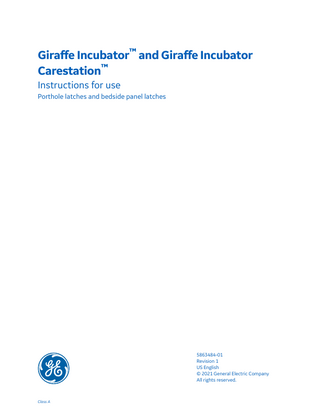
Preview
Page 1
Giraffe Incubator™ and Giraffe Incubator Carestation™ Instructions for use Porthole latches and bedside panel latches
5863484-01 Revision 1 US English © 2021 General Electric Company All rights reserved.
Class A
Instructions for use
Contents
Contents Chapter 1 Safety ...3 1.1 Safety ... 3
Chapter 2 Latch assemblies...6 2.1 Overview... 6 2.2 Bedside panel orientation... 7 2.3 Latch assemblies... 7 2.4 Warning labels... 8
Chapter 3 Pre-use checkout and operation...9 3.1 Latch checks... 9 3.2 Open and close the portholes ...12 3.3 Open and close bedside panels ...14
Chapter 4 Cleaning and disinfection instructions ... 16 4.1 Cleaning and disinfecting solutions ...16 4.2 Cleaning and disinfection ... 16
5863484-01 Revision 1
Giraffe Incubator and Giraffe Incubator Carestation Class A
2/18
1 Chapter 1 Safety 1.1 Safety WARNING PATIENT FALL HAZARD Bedside Panels • Make sure all bedside panel latches are engaged when the bedside panels are closed. • The panels can be upright and look closed but not be latched. If a patient makes contact with an unlatched panel, the patient can fall. • Make sure all latches operate correctly every time the bedside panel is closed. If the red tab on the bedside panel is visible, then the bedside panel latch is not secure. Portholes • Make sure all porthole latches are engaged when closed. • The portholes can look closed but not be latched. If a patient makes contact with an unlatched porthole, the patient can fall. • Make sure all latches operate correctly every time the porthole or bedside panel is closed. The portholes have no visible indication that the latch is secure. General • Make sure the patient, bedding, tubing, monitor leads, or other items do not keep the bedside panels or portholes from closing. • If a canopy cover is used, it can hold the bedside panel or porthole door closed without being latched. • If a bedside panel latch or porthole latch does not operate correctly or is damaged, replace the bedside panel before you put the patient in the device. • Do not leave the patient unattended when bedside panels are open or when the porthole doors are open. • Every time the bedside panel or porthole is closed, check all latches to make sure they are latched and secured.
5863484-01 Revision 1
Giraffe Incubator and Giraffe Incubator Carestation Class A
3/18
Instructions for use
1.1 Safety
• The red tab shows the latch is not engaged. • You must pull on the bedside panel every time the bedside panel is closed to make sure the bedside panel is latched. • You must pull on the porthole door every time the bedside panel or porthole is closed to make sure the porthole door is latched. NOTE The device is intended to be used by healthcare professionals. If a non-healthcare professional comes into contact with the device, you must check all latches every time to ensure that panels and portholes are closed. WARNING PERSONNEL OR PATIENT INJURY HAZARD This device must only be used by qualified personnel with the direction of a medical professional. WARNING PATIENT INJURY - HYPOXIA Make sure you monitor the patient blood oxygen level using pulse oximetry or arterial blood gas measurements if you are using servo oxygen while the patient is in the device. Oxygen monitoring with pulse oximetry or arterial blood gas measurements is extremely important for regulation of the concentration of inspired oxygen when an oxygen-enriched environment is considered necessary.
5863484-01 Revision 1
Giraffe Incubator and Giraffe Incubator Carestation Class A
4/18
Instructions for use
1.1 Safety
WARNING PATIENT FALL HAZARD You must do the pre-use checkout procedure before you put the patient in the device. Make sure that the 4 bedside panel latches and all porthole latches operate correctly. Do not use the device if a latch is broken or does not correctly close.
WARNING PATIENT FALL HAZARD You must do the pre-use checkout procedure before you put the patient in the device. Make sure all porthole latches operate correctly. If a porthole latch does not operate correctly or is damaged, do not use the device. WARNING PATIENT FALL HAZARD The patient, clothing, bedding, tubing, monitor leads, or other items can prevent the bedside panels or portholes from closing. When opening or closing portholes or bedside panels, make sure the patient and all items in the device are completely within the confines of the bed. WARNING PATIENT FALL HAZARD If a canopy cover is used, it can hold the bedside panel or porthole door closed without being latched. Make sure the porthole doors are latched. WARNING PATIENT INFECTION HAZARD You must do the cleaning and disinfection steps fully as told to in the procedure. If you use a cleaning solution or cleaning procedure that is not approved, you can cause patient infection or damage to the device.
5863484-01 Revision 1
Giraffe Incubator and Giraffe Incubator Carestation Class A
5/18
2 Chapter 2 Latch assemblies 2.1 Overview This addendum applies to the Giraffe Incubator and Giraffe Incubator Carestation porthole and bedside panel latches. The new porthole knob turns to open and close. The new northeast (NE) and northwest (NW) bedside panel latches and receptacles are designed to prevent the bedside panel from fully opening, unless the user completely disengages the latch. This document is for clinical users, cleaning staff, and environmental health services (EVS) representatives. It provides instructions for how to open and close the latches, to make sure the latches are securely closed, and to clean and disinfect the latches. Add this instruction to your user manual for future reference.
Applicable models Giraffe Incubator Giraffe Incubator Carestation
5863484-01 Revision 1
Giraffe Incubator and Giraffe Incubator Carestation Class A
6/18
Instructions for use
2.2 Bedside panel orientation
2.2 Bedside panel orientation Figure 2-1 Giraffe Incubator
2
1
3
4
5
Item
Description
Item
Description
1
West bedside panel
4
South end of the hood (humidifier reservoir end)
2
North end of the hood (control panel end)
5
Porthole (4 or 5 per incubator)
3
East bedside panel
2.3 Latch assemblies The table below lists Incubator latch assemblies and part numbers. Table 2-1 Incubator latch assembly kits Assembly description
Part number
Northwest (NW) Bedside Panel Latch Assembly
5697219
Northeast (NE) Bedside Panel Latch Assembly
5697220
Southwest (SW)/Southeast (SE) Bedside Panel Latch Assembly
5697381
5863484-01 Revision 1
Giraffe Incubator and Giraffe Incubator Carestation Class A
7/18
Instructions for use
2.4 Warning labels
Table 2-1 Incubator latch assembly kits (Table continued) Assembly description
Part number
Porthole Latch Assembly
5697221
2.4 Warning labels Table 2-2 Warning labels on page 8 shows the warning labels that appear on the Incubator. Obey all the warning labels on the device. • Refer to your device User Manual for additional checkout procedures and full operating instructions. • Make sure all hospital staff are trained on the proper closing and latching of the Incubator bedside panels and portholes. • Make sure all users understand how to operate bedside panels and portholes before use. Table 2-2 Warning labels Label
Description
Make sure the bedside panels are not open. This label is a warning that the latch is not secure if the red tab is visible. When you close a latch, you must make sure that you cannot see the red tab.
Bedside panels and portholes must be latched and secured. This label reminds users to always latch and secure panels and portholes.
Table 2-3 Bedside panel latches Latch is secure
5863484-01 Revision 1
Latch is NOT secure
Latch is secure
Giraffe Incubator and Giraffe Incubator Carestation Class A
Latch is NOT secure
8/18
3 Chapter 3 Pre-use checkout and operation 3.1 Latch checks Before you put a patient in the device, verify the operation of the porthole latches and bedside panel latches. Examine the latches and the device overall for any damaged or missing parts. Do not use the device if parts are damaged or missing, or if the indicators on the bedside panel latches are faded or worn out. 1.
Turn the porthole latch to open each porthole, and make sure the latch releases the door. The latch automatically returns to the default ("locked") position when you release the knob. Thus, you must turn the knob again before you close the porthole. Figure 3-1 Check porthole doors
2.
Close and latch each porthole, and then pull on each porthole door to make sure the latch keeps the door fully closed.
3.
Close and latch the porthole on the south (humidifier) end of the device (if applicable), and then pull on the porthole door to make sure the latch keeps the door fully closed.
4.
Open the two bedside panels and check that they swing all the way down and hang perpendicular to the bed. Make sure each panel is securely attached to the device and that the hinge pins are correctly seated. Figure 3-2 Check bedside panels and hinges
5863484-01 Revision 1
Giraffe Incubator and Giraffe Incubator Carestation Class A
9/18
Instructions for use
5.
3.1 Latch checks
Make sure that the inner bedside panel of each bedside panel is fully installed in the retainers at the top of the bedside panel and fully engaged with the outer bedside panel at the bottom. Figure 3-3 Inner and outer bedside panels of the bedside panel
1
2 3
Item
Description
1
Inner bedside panel
2
Outer bedside panel
3
Retainer
6.
Close the bedside panels.
7.
Make sure the bedside panel latches operate correctly on the east and west bedside panels: a. Pull on the bedside panel to make sure the bedside panel latches keep the panel closed (the red tabs will not show). b. Open both bedside panel latches to the point where the red tabs show, but have not cleared the receptacles. See Figure 3-4 View from behind the control panel on page 11.
5863484-01 Revision 1
Giraffe Incubator and Giraffe Incubator Carestation Class A
10/18
Instructions for use
3.1 Latch checks
c. Pull on the bedside panel to make sure the latch assembly keeps the bedside panel from fully opening. Figure 3-4 View from behind the control panel
5863484-01 Revision 1
Giraffe Incubator and Giraffe Incubator Carestation Class A
11/18
Instructions for use
3.2 Open and close the portholes
3.2 Open and close the portholes You must turn the knob to open a porthole. The latch automatically returns to the default ("locked") position when you release the knob. Thus, you must turn the knob again before you close the porthole. NOTE Pushing the porthole door closed will not cause knob to turn, and porthole will not latch. 1.
To open a porthole, turn the porthole latch either clockwise or counterclockwise to allow the porthole door to swing open. When you turn and release the porthole latch, it automatically returns to the default position, as shown below on the left. Figure 3-5 Open a porthole
2.
To close a porthole, turn the latch either clockwise or counterclockwise and then carefully push the porthole door into the closed position. Turn the latch to secure the porthole door. Pull on the porthole door to make sure the door stays fully closed and latched. Figure 3-6 Close a porthole
3.
To put a porthole latch into the cleaning position, turn the knob and pull it out into as far as it goes. See Figure 3-7 Cleaning position (clockwise) and Figure 3-8 Cleaning position (counterclockwise). NOTE The cleaning position provides access to clean the area between the knob and the bedside panel. A porthole latch stays in the cleaning position until you push it to release it. When you close the porthole door while the latch is in the cleaning position, the knob automatically returns to the latched position.
5863484-01 Revision 1
Giraffe Incubator and Giraffe Incubator Carestation Class A
12/18
Instructions for use
3.2 Open and close the portholes
Figure 3-7 Cleaning position (clockwise)
1
Item 1: Latch cleaning position Figure 3-8 Cleaning position (counterclockwise)
1
Item 1: Latch cleaning position
5863484-01 Revision 1
Giraffe Incubator and Giraffe Incubator Carestation Class A
13/18
Instructions for use
3.3 Open and close bedside panels
3.3 Open and close bedside panels The east and west bedside panels can be opened and closed as needed. 1.
To open an east or west bedside panel, pinch and hold the latches as you pull the panel away from the latch receptacles. Make sure the red tab on the latch is away from the receptacle before you release the latches. Figure 3-9 Pinch the bedside panel latches
2.
To close an east or west bedside panel: a. Lift the bedside panel into an upright position. Figure 3-10 Bedside panel latches are not engaged (red tabs show)
5863484-01 Revision 1
Giraffe Incubator and Giraffe Incubator Carestation Class A
14/18
Instructions for use
3.3 Open and close bedside panels
b. Pinch and hold the latches on both ends, and push the bedside panel into position. Make sure that the red tabs do not show after you release the latches. Figure 3-11 Bedside panel latches engaged (red tabs do not show)
c. Pull on the bedside panel to make sure that the latches are engaged and that the bedside panel does not open.
5863484-01 Revision 1
Giraffe Incubator and Giraffe Incubator Carestation Class A
15/18
4 Chapter 4 Cleaning and disinfection instructions 4.1 Cleaning and disinfecting solutions • Cleaning and disinfecting solutions, as well as rinsing and drying procedures for reusable medical equipment, should be consistent with your clinical protocol. • Follow the instructions of the manufacturer for solution concentration, method of surface application, and contact time required to achieve disinfection. • Contact your GE sales specialist for the most recent list of cleaners and disinfectants acceptable for use. The table below lists some solutions that will not damage the device, if used at the indicated concentration or lower, with the indicated exceptions: Generic formulation
Maximum concentration
Notes
Sodium hypochlorite (bleach) 0.5% aqueous solution Glutaraldehyde
2%
Hydrogen peroxide
6%
Do not use on the humidifier.
Iodophor solution
0.27%
Parts cleaned or disinfected may stain yellow.
Cavicide/CaviWipes
100% spray or pre-saturated wipe
The following Cavicide chemical concentrations are acceptable: Diisobutylphenoxyethoxyethylxxdimethyl benzyl ammoniumxxchloride, 0.28% Isopropanol, 17.20% Inert gredients, 82.52%
Isopropyl Alcohol
15%
Do not use the following cleaners. They will damage the latch parts you are cleaning and are not recommended: • Sani-Cloth® AF3 • Mikrobac Forte • Super Sani Cloth®
4.2 Cleaning and disinfection Point-of-use cleaning (cleaning during clinical use) If the device becomes dirty with soil (such as bodily fluids) or other contaminants during clinical use, prompt initial treatment is necessary to remove contamination and not let it dry. Use a dry gauze pad to remove soil or contamination.
5863484-01 Revision 1
Giraffe Incubator and Giraffe Incubator Carestation Class A
16/18
Instructions for use
4.2 Cleaning and disinfection
Incubator and OmniBed latch cleaning and disinfection
Incubator latch cleaning and disinfection As part of your normal incubator cleaning and disinfection process, you’ll need to clean and disinfect the new incubator latches, too. Use these instructions to make sure the latches (for bedside panels and portholes) are fully clean and disinfected.
Clean
A
1. Put on gloves for cleaning. 2. Remove the inner bedside panel to get to the back of the latches. 3. Spray CaviCide on a cloth (or use a CaviWipe). • You can use a soft brush to clean hard to reach or very dirty areas. 4. Wipe the front and back until they look clean: • 2 receptacles at the control panel end A • 2 latches at the control panel end B 5. Lock the porthole latches in the cleaning position. 6. Wipe the front of all (4 or 5) porthole latches with a cloth until they look clean. C 7. Spray the back of all (4 or 5) porthole latches and then wipe (witha cloth soaked in CaviCide). D 8. Throw away the cloths and gloves you just used.
C, D
B
Clean and disinfect the latches with the bedside panels taken off the incubator Cleaning position of porthole latches (Turn and pull out to lock)
Disinfect Wipe
9. Put on new gloves for disinfection. 10. Spray CaviCide on a new cloth until it is saturated (or use a new CaviWipe). Use a clock or timer to make sure all latch parts stay wet with CaviCide for a full 3 minutes to kill all the germs! 11. Wipe the front and back: • 2 receptacles at the control panel end A • 2 latches at the control panel end B 12. Wipe the front of all (4 or 5) porthole latches. C 13. Spray the back of all (4 or 5) porthole latches and then wipe (witha cloth soaked in CaviCide). D
Bedside panel latch B (bottom part)
Dry
Spray
14. Dry the parts with a clean cloth.
then wipe
A
Receptacle (top part)
Porthole latches (front)
C
D NOTE: The device shown in the images may not look the same as your device.
D
Be sure to spray here
gehealthcare.com
5863484-01 Revision 1
Porthole latch (back)
Giraffe Incubator and Giraffe Incubator Carestation Class A
17/18